End-of-year benefits from Aunt Zhang--Wireless three-mode mechanical keyboard "Baby Donkey A3" out of the box for trial play
First of all, I would like to thank Aunt Zhang. At the end of 2022, I let me test this "Bad Donkey A3" mechanical keyboard.
Coincidentally, I just installed Windows 11+MacOS dual system on my computer a few days ago, and I was looking for a keyboard that supports the seamless adaptation of Mac/Win dual systems, and then Aunt Zhang airborne welfare, let me free Experienced this barrier-free shuttle between dual systems.

?About "cheap donkey", friends who hear this brand for the first time may have various doubts, how can there be such a name, and look at its brand LOGO, it is indeed a "cheap" donkey head, this design is too Interesting, but I like it, haha~~,

?The above is the official definition of the cheap donkey for its own brand. In fact, it is also the first time I have come into contact with this brand. I personally think that it may want to use this name to highlight its own uniqueness and its unique pursuit of personality!
OK, not much to say, and then I will take you to experience this cheap donkey A3 mechanical keyboard and its use experience up close!
Before we start, let me briefly introduce this cheap ass A3.
The cheap donkey A3 mechanical keyboard adopts 81+1/75% configuration, Gasket Pro structure design, supports Bluetooth, 2.4G, and wired mode connection, and is equipped with built-in EVA sound-absorbing cotton to achieve a better soft bounce and shock absorption experience. Equipped with Jiadalong G Pro2.0 customized switch body, there are two optional switch bodies, silver switch and white switch, which are suitable for game and office scenes respectively. All keys support hot-swapping, all keys have no impact, compatible with three-legged and five-legged shaft bodies, and an independent knob is equipped in the upper right corner of the keyboard, which can perform multimedia adjustments, and can also customize 16.8 million RGB lights by driving custom functions Color, adjust the exclusive lighting effect system through the driver software, support Mac/Win dual system, and quickly switch the system through the combination of keys.

?The one sent by Aunt Zhang is the new color scheme of the cheap donkey A3 mechanical keyboard that has just been launched - Guiqi! Compared with its previous Yuanzu gray color scheme, I personally feel that this color scheme is more SAO, which is very in line with my taste. Oh, no, the positioning of the manufacturer, hehe~
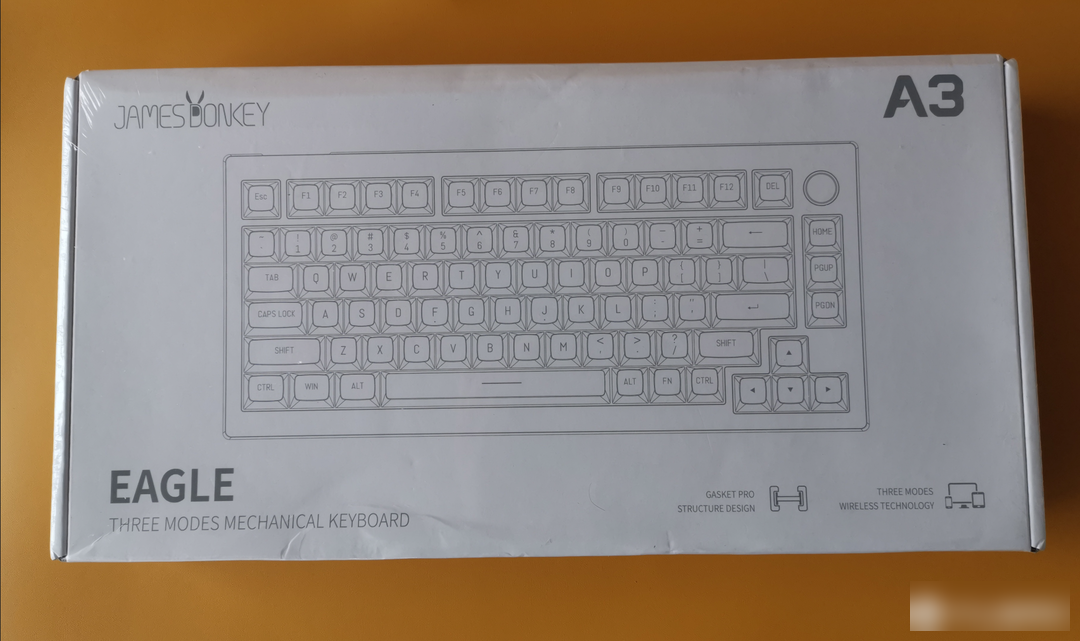
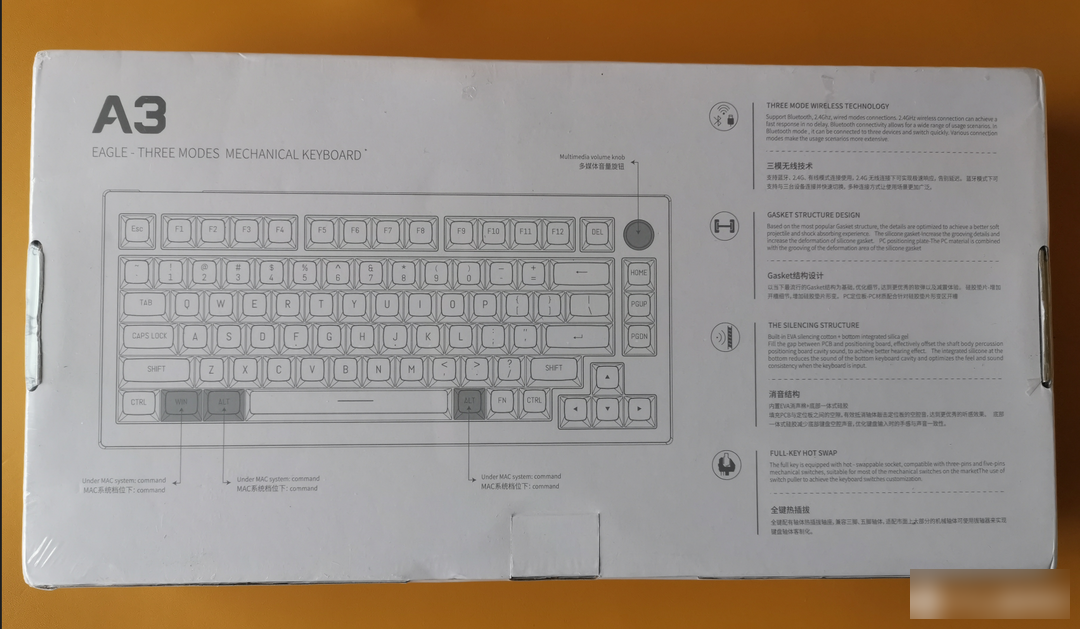
?The packaging of the cheap donkey A3 mechanical keyboard is a very plain packaging design, and the color matching is directly black and white. Of course, it also lists some selling points of this keyboard on the back: three-mode wireless wireless technology, Gasket Pro structural design, sound-absorbing structure, and full-key hot-swappable.
But I personally want to complain here: You are a veritable domestic brand, but you use English in a large number of packaging elements, even surpassing Chinese. Are you ready to conquer the world?
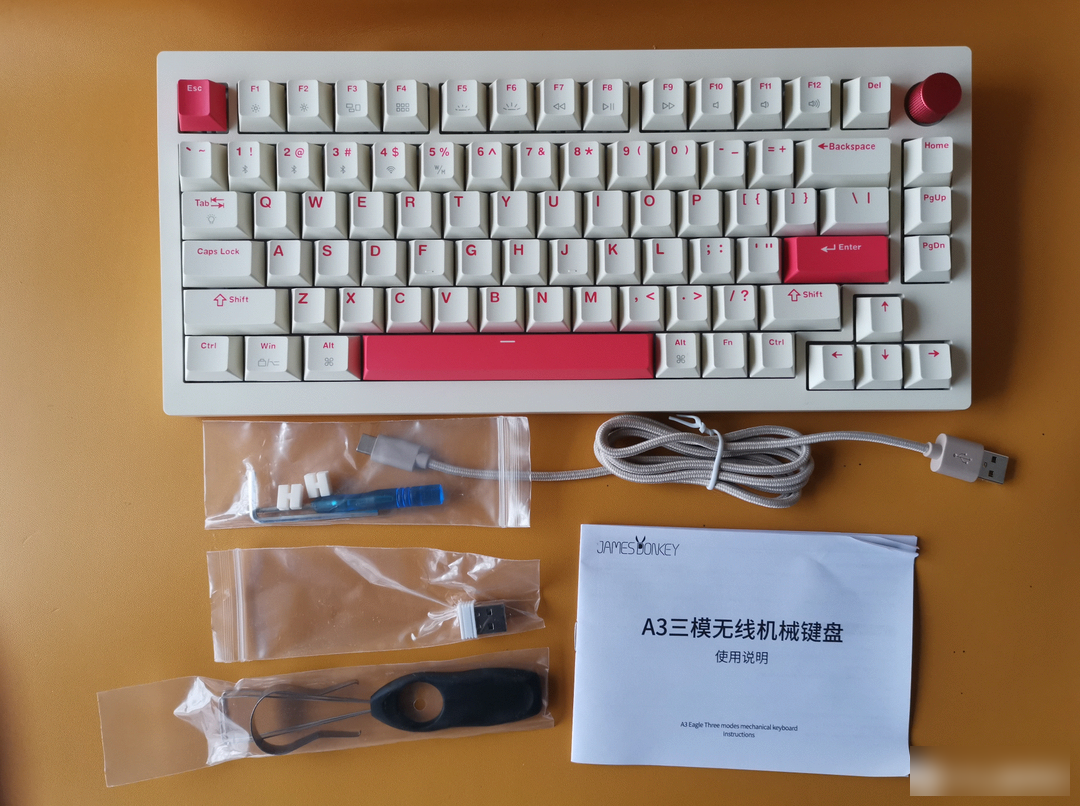
?Opening the package is its family portrait! As a quasi-Gasket Pro customized RGB keyboard, the configuration of the cheap donkey A3 is still in place: in addition to the main body and the manual, DIY players need key pullers, shaft pullers, Phillips screwdrivers, and hexagonal screwdrivers. , and additionally presented two gasket gaskets. There is also a 2.4G receiver with a three-mode connection and an A to C cable.
GASKET PRO structure: Compared with the common silicone GASKET structure keyboard, the GASKET PRO structure is grooved for the silicone gasket part, and at the same time, the PC positioning plate is grooved around the silicone gasket, which is more flexible than the same type of silicone gasket structure keyboard.

?Guiqi version of the cheap donkey A3 is actually a white and rose red color contrast design, with strong visual contrast, it looks very individual, flamboyant and energetic.

?Personally, I think the round metal multimedia knob in the upper right corner of the keyboard is the finishing touch of this keyboard. In addition to the outstanding texture, it also has the ability to control the volume, press to realize one-key mute operation, and cooperate with the Fn key to realize various keyboard lighting controls. Personally, the damping feeling of it is very good, so that I like to screw it a few times when I have nothing to do. At the same time, we can also customize other functions for it through the official donkey driver software.
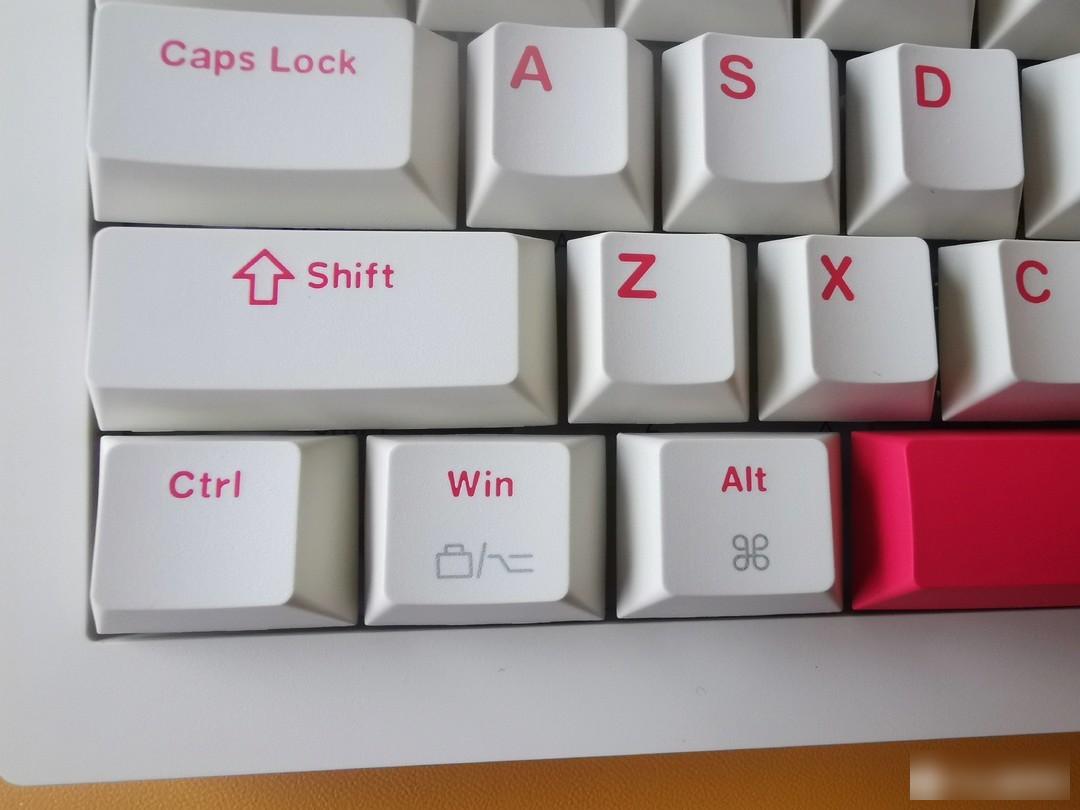
?The cheap donkey A3 directly marked the Command (Alt) key and Option (Win) key required for the keyboard under the Mac system, but why didn’t the Control (Ctrl) key also be marked~?

?Let's look at the back again, the whole piece is rose red, and there are some pink ones~~ My K, it's bright and blind! Do you think I am a big man who uses this color scheme SAO or not? Sure enough, aunt understands me~

?Its tripod adopts a two-stage design, which can be adjusted to different heights, and each section has a corresponding built-in anti-slip foot pad, which can bring a more stable use experience. I have to say that the cheap donkey has done a good job in the details.

?On the front side of the keyboard is its three-stage switch, which can switch between 2.4G wireless, wired mode, and Bluetooth mode, and next to it is a type-c interface, which takes into account both wired mode and charging. The small round hole next to it is its LED indicator light, as long as it prompts its working status and power prompt.

?Inner hexagonal screws, there are not many entry-level customized keyboards at this price. Although the cost is not much higher, it can greatly reduce the probability of our teeth slipping when disassembling and assembling, and it looks compelling. High~

? From the side view, without opening the tripod, the inclination angle of the side of the A3 is very small, but there is nothing wrong with it. There is nothing to say about this design. Basically, we will open the tripod when we use it, right?

?Take a close look at the inclination angle of its side and the design of the keycaps. The inclination angle of the main body is smaller, but you can still clearly see the sense of passage between the keycaps, which is also more ergonomic.
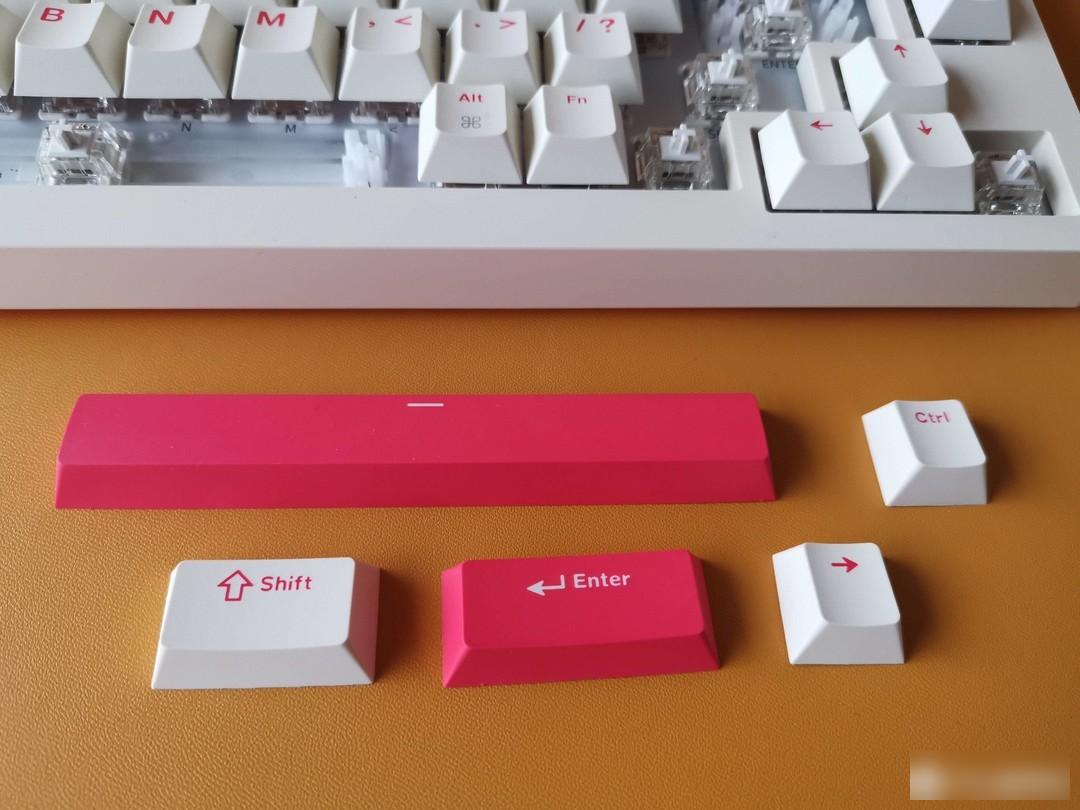

?Then take a look at its keycap design. Aiming at the thicker body of GASKET this time, the A3 uses two-color injection-molded PBT keycaps. With the frosting process, it is wear-resistant and feels very good in actual use, and it is not easy to be stained with fingerprints.

?Let’s look at the switch again. As mentioned earlier, the cheap donkey A3 uses Jiadalong’s customized switch, which has two options, silver switch and white switch. Obviously, mine is a white switch. The silver axis is suitable for games, and the white axis is suitable for typing. Is Aunt Zhang implying that I have nothing to do to write about hydrology?

?As for the silver axis and the white axis, you can see it through the official comparison chart. The white switch I am currently using is indeed very suitable for typing. There is another brand of tea switch keyboard next to me. In contrast, the non-paragraph design of the white switch is really silky and smooth when typing. , and the response is also very fast!
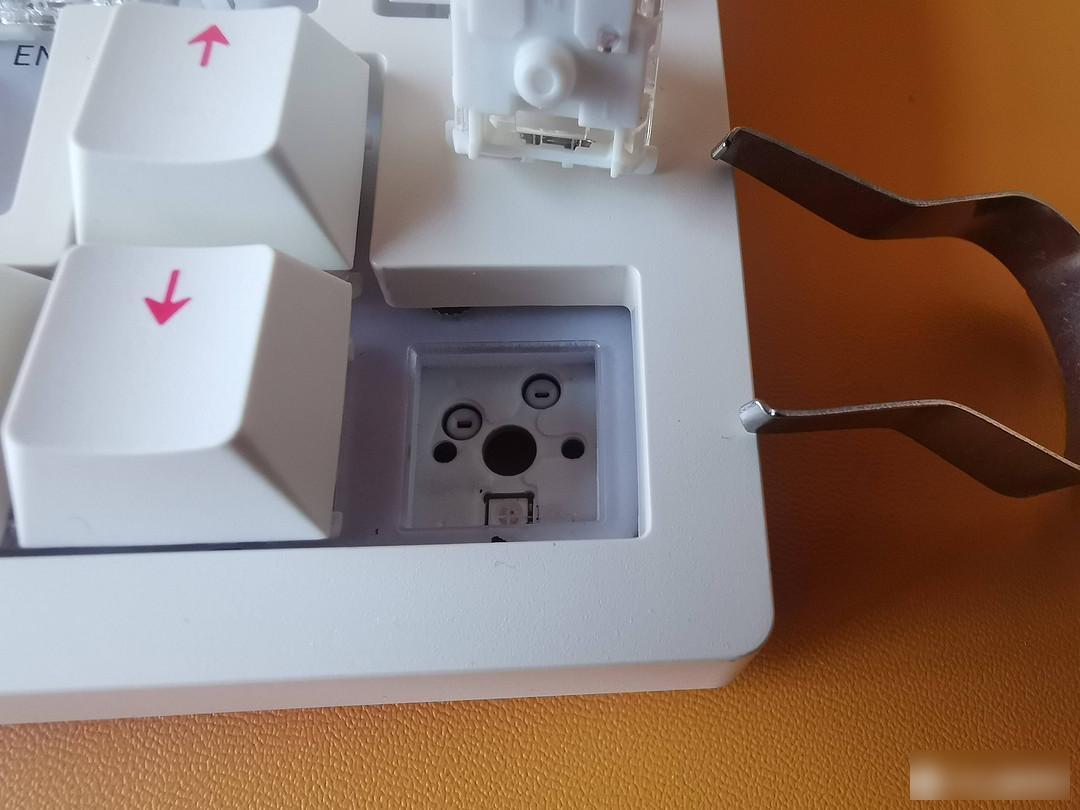
?It is very convenient to replace the A3 switch body, after all, it is a quasi-customized keyboard. It can be easily pulled out with the aid of a shaft puller. And the keyboard supports hot-swapping, compatible with three-legged and five-legged axes, and easily adapts to most of the axes on the market. It is a proper DIY artifact~
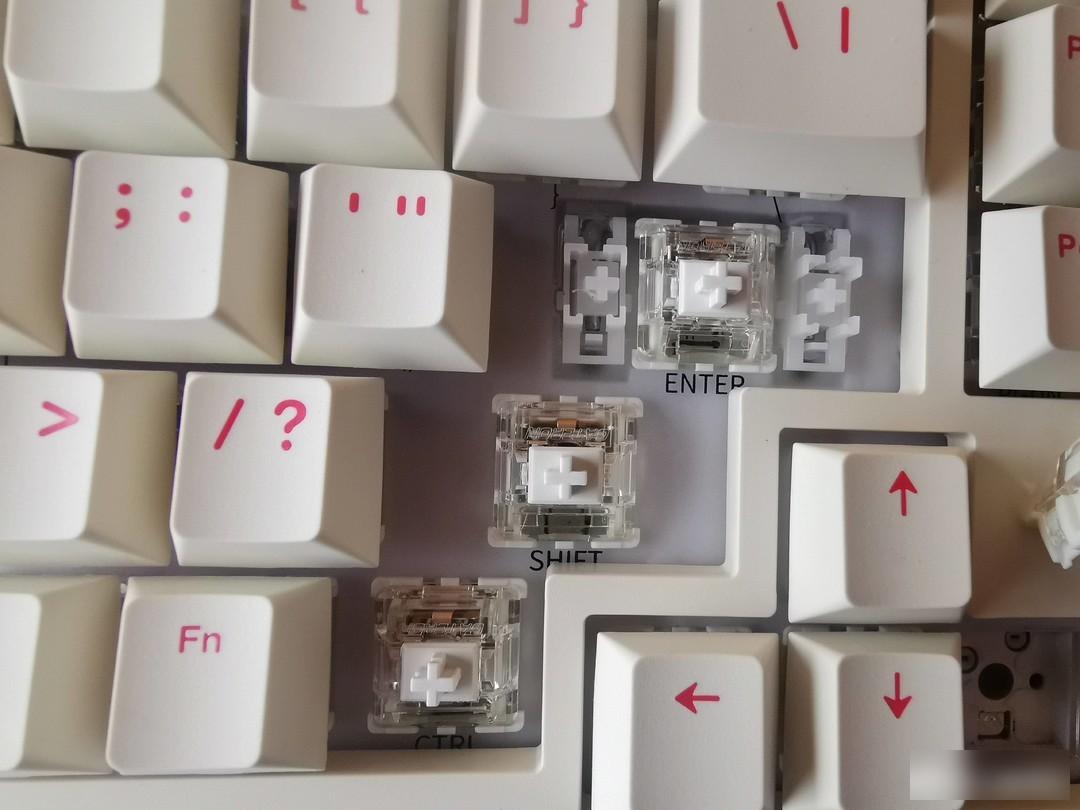
?After I removed a few keycaps, I found another small detail, that is, the cheap ass A3 uses a character positioning board, that is, it intimately prints characters on the PC positioning board, and marks the default function of each axis position , this is not too friendly for novice DIY players, it is very convenient for users to quickly replace the keycaps.
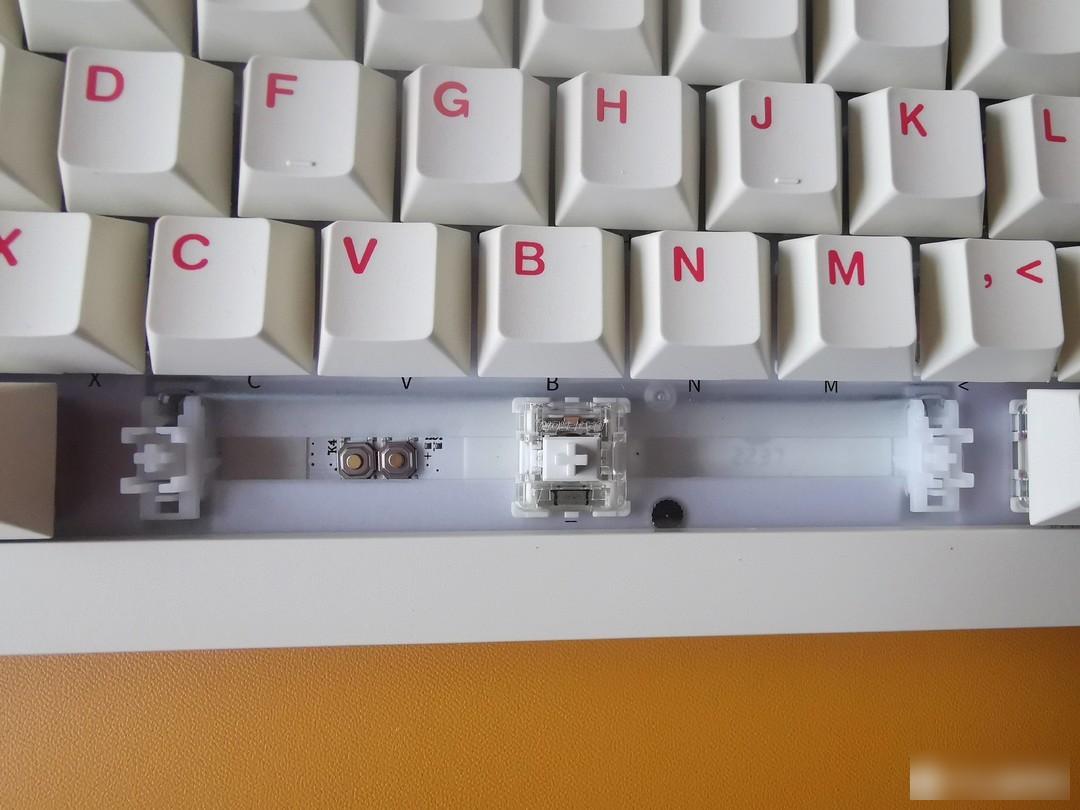
?Finally, let’s take a look at it. The big keys (space, enter, shift, etc.) of the cheap donkey A3 are all PCB satellite shafts, which are directly on the PCB board. The advantage is that it is convenient to change the keycaps and is not easy to shake. And also more stable.

?As the standard "value" keycap for Aunt Zhang's creator, I was also fortunate to get one. I have treasured it as a treasure for more than a year, and now I finally have a place for it to come into play. Directly start with the shaft puller, from pulling to inserting in one go, and the job is done in ten seconds! Customized keyboard DIY is so easy!
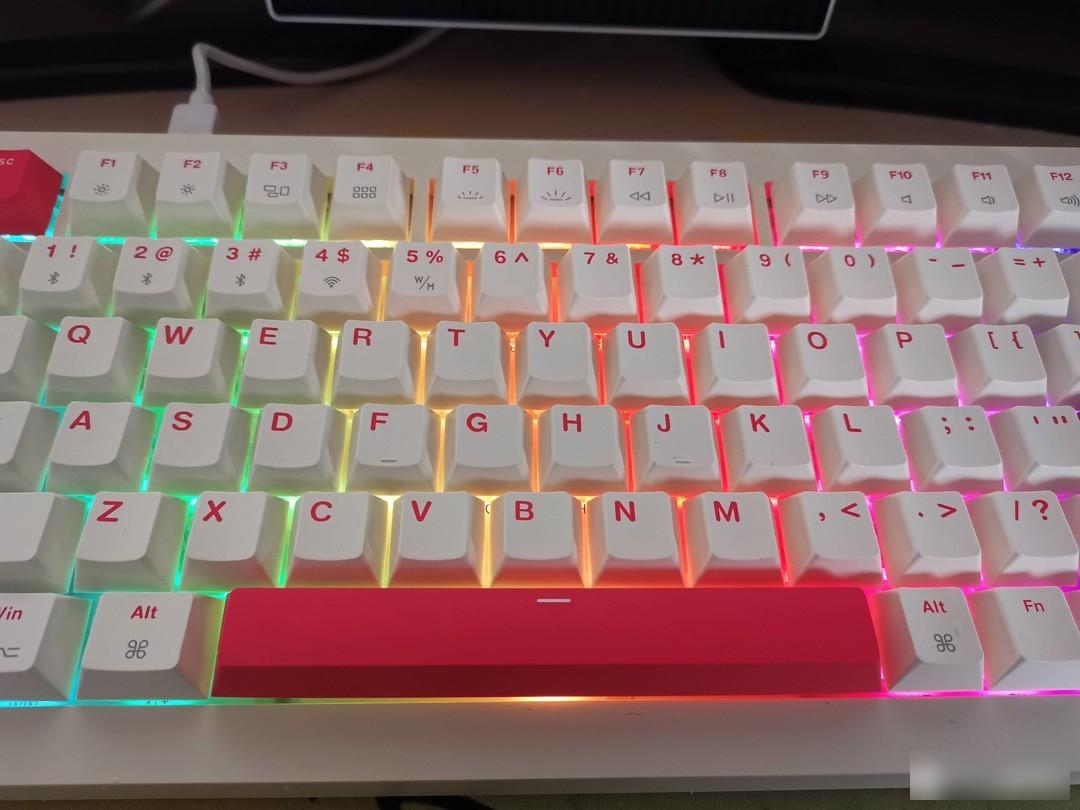
?The light turns on after power on. The cheap donkey A3 has 16.8 million RGB lighting colors that can be customized, and has a variety of lighting effects. In addition to quickly switching settings through the keyboard custom shortcut keys, you can also create your own lighting effect system through the driver software, but I personally don’t like this, so I’m satisfied with a light here.

?Under the Windows system, if you can quickly search and find the Bluetooth of the A3 in the Bluetooth state, you can quickly pair it with a direct connection, and it can also display the remaining battery power of the keyboard. I can hardly feel the delay in my personal measurement (the game I Didn't test it).
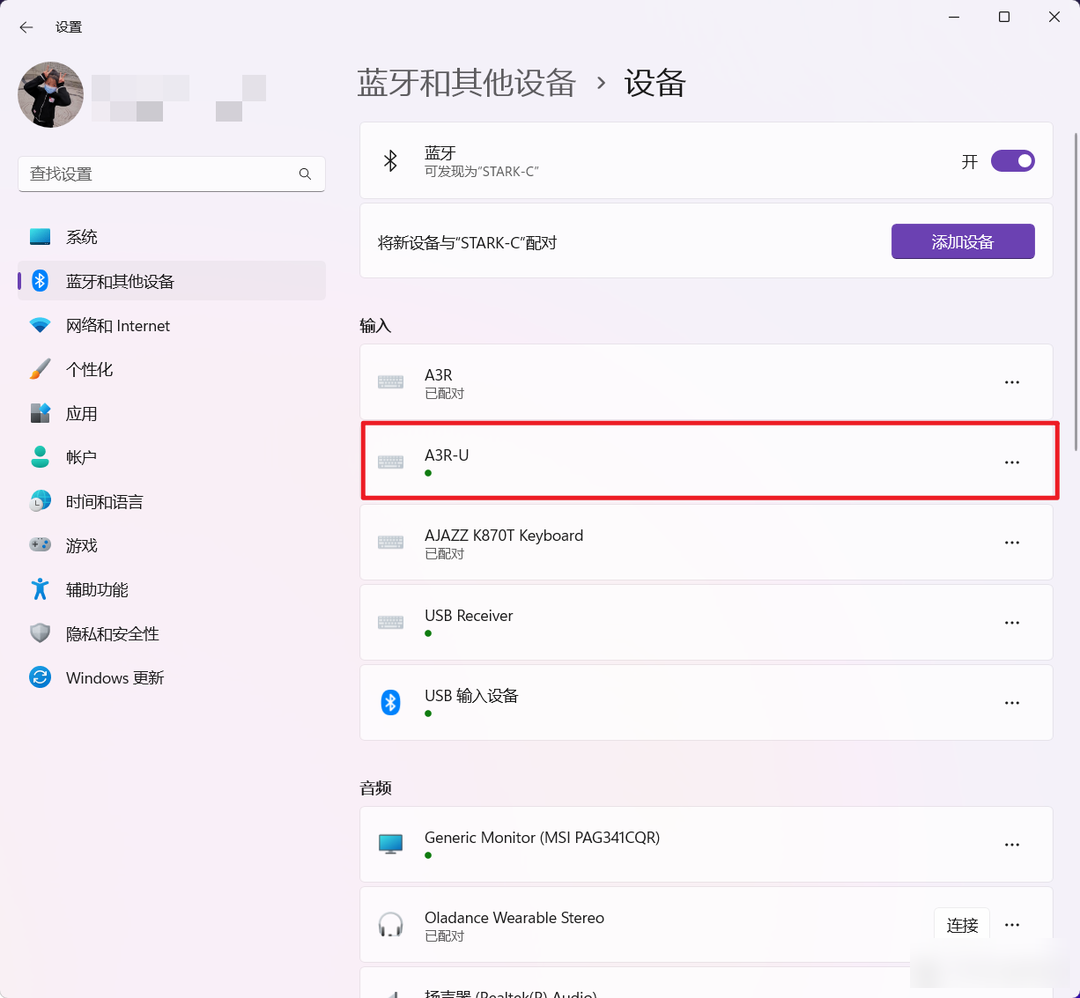
?In the 2.4G connection state, the keyboard is connected almost instantly. Unlike Bluetooth, it has no power display, but theoretically, the delay of 2.4G is much smaller than that of Bluetooth.

?And there is another advantage of using 2.4G connection, that is, when I boot into the OC boot interface of Black Apple, the 2.4G connection can be switched at will, and Bluetooth is invalid at this time.

?On the Mac OS interface, Chilu A3 can also be used without hindrance, and supports almost all shortcut keys of the Mac OS system.

?Finally, I would like to briefly talk about some of my personal experience. In the past few days of use, this keyboard is really awesome! Because I really use it as a productivity tool at present, the smooth experience of typing on the white axis is really wonderful, coupled with the design of the sound-absorbing structure of this keyboard, even when I type at night, I don’t have to worry about it. There will be the crackling sound of the last brown switch keyboard.
In the Mac/Win dual-system experience, this keyboard has indeed achieved seamless switching, allowing me to play with the two systems as I like with just one keyboard, which is still very good!
As far as this keyboard is concerned, the cheap donkey A3 gives me a very good personal experience to be honest. It meets my needs for dual systems, and it does bring me a pleasant typing experience. At the same time, in the past few days I have used it, I personally feel that it actually has some room for improvement:
1. I think it would be great if a 2.4G receiver storage compartment is designed on the keyboard.
2. When I personally use this keyboard, I feel that it is a bit high, and the lower part of the keyboard will cut my hand when I play LOL. It needs to be used with a palm rest to experience it better.
3. The keycap lighting effect of the keyboard is really good, but there are no more practical function indicators, such as the caps lock indicator and the power indicator. Maybe this is just my personal usage habit.
Anyway, at the end of the year, I was very happy to receive the public beta benefits sent by Aunt Zhang, and it happened to be delivered just when I needed it. I have to say: It’s so fragrant~!
Well, the above is the content shared with you today. I am Stark-C who loves to share. If today’s content is helpful to you, please remember to bookmark it. By the way, pay attention to it. I will often share various interesting software and free Dry goods! Thank you everyone~
Factory Adress: No.11,FengpingRoad
