Entry-level RGB lighting effect, the first choice for gaming mechanical keyboards - Xiaobu GK75 unboxing evaluation
If you are a keyboard peripheral enthusiast, then needless to say, you must have used a lot of mechanical keyboards, and you know exactly what advantages a good mechanical keyboard should have.
But for novices, how to avoid stepping on the pit, and choosing a mechanical keyboard that suits them is quite confusing. Here is a brief introduction to some key points of choosing a mechanical keyboard. I hope it can help new users. Please ignore it the following.
To choose a mechanical keyboard, you must first choose a suitable switch body. Different switches have different feel in use. At present, there are mainly red switches, brown switches, green switches, black switches, silver switches, white switches, and green switches on the market. .
Among them, the red switch feels more direct, and the percussion sound is not loud or small. It is a balanced switch body, suitable for novices to enter the pit;
The feel of the tea switch is close to that of the red switch, but the damping feeling will be greater, and its percussion feeling and speed are better, which is suitable for players who play games and type;
The green axis is the most segmented axis, so it is especially suitable for text input. Of course, its percussion sound is also the loudest. It is more suitable for one person to use without worrying about harassing colleagues;
Due to the large damping of the black shaft, it is more suitable for a type of player with a heavy hand.
The silver switch is a short-distance version of the red switch. Its advantages are linearity and fast triggering, which is very suitable for gamers;
There are few white switches on the market, which are similar to green switches, with better paragraph sense and loud noise, suitable for typing;
The green switch is Razer's signature switch body, which has high durability and is suitable for typing and gaming, and the price is generally not low.
Based on the above introduction, you must have a clear understanding of your needs. Beginners can choose red switches, writers can choose green switches, and gamers can choose silver switches or brown switches for typing.
The author himself has a mechanical keyboard, but it belongs to the paragraph-axis mechanical keyboard that is partial to typing. As a gamer who is good at playing and loves to play, in order to effectively improve the game feel, I recently purchased a short-distance linear axis. The first-class mechanical keyboard - GK75 RGB lighting effect mechanical keyboard.
Attached product link:
What is the actual control effect? Next, Brother Xiong will talk about it out of the box.
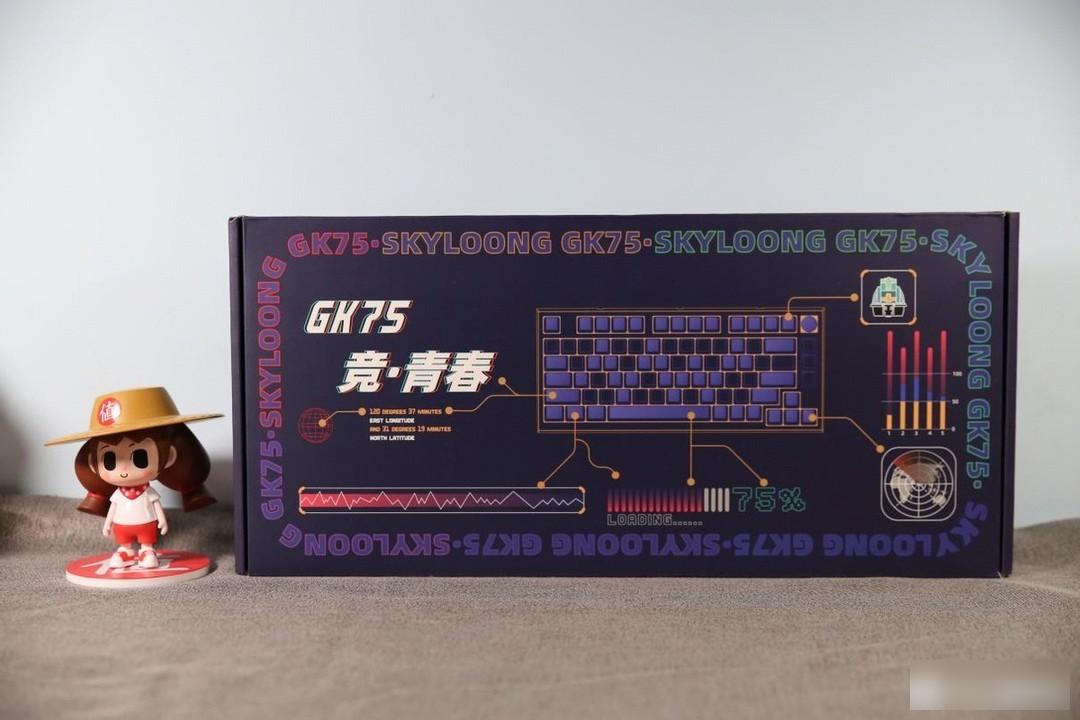
The packaging box of GK75 RGB lighting game mechanical keyboard is designed as a flip-up cover. The main color of the box is black and purple, which is full of cyberpunk style.

On the side of the box, the model, shaft, color and shell style of the product are marked.
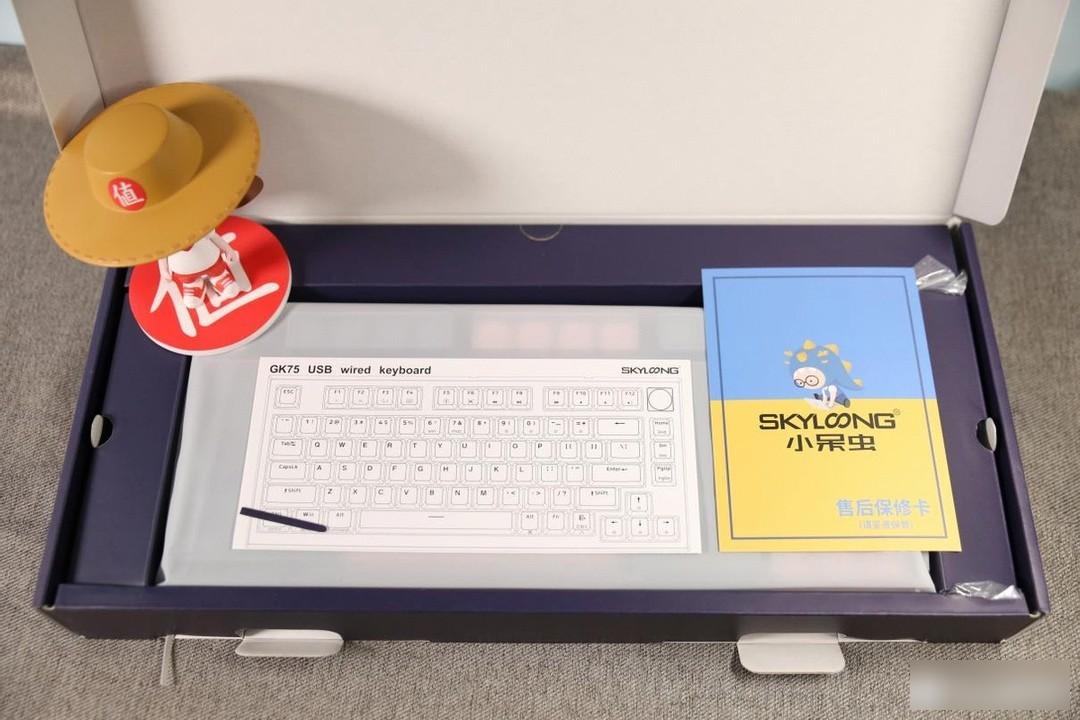
The entire packaging box is not big, but it is very heavy. The material is solid and the protection is good after opening. The keyboard is inside the degradable plastic bag in the middle, and the accessory box is around it.

A family portrait is sent, and all accessories include the keyboard body, cables, two bags of supplementary keycaps, a key puller, a manual, and a warranty card.

The data connection cable of the GK75 RGB light-effect game mechanical keyboard is designed to be very long, and it provides a take-up belt and an electromagnetic shielding ring. The interface is Type-C to A interface. If the manufacturer designs it as a C-C data cable, And if it comes with a C-A interface converter, the applicability of the keyboard may be more friendly to different desktops or notebooks.

As an 87-key mechanical keyboard with a non-aluminum alloy casing, the keycap color of the small bug GK75 is mainly dark blue, with light pink. The overall color matching is relatively restrained and distinctive, which is very friendly to both male and female users.
In addition, as an infrequently moving peripheral product, its weight of 1.38kg has the advantage of being stable. When placed on a desk, no matter how intensely you use it, it is very stable, especially when dealing with some game scenarios. In addition, because the material is solid, the keyboard feels solid when pressed, unlike some inferior keyboards, which can obviously feel the sinking of the bottom backplane after pressing hard.

There are 87 keys on the small bug GK75. Compared with the normal size keyboard, it cuts off the small numeric keypad area and some function keys on the right. For a gamer, it is completely OK to reduce the size while retaining the arrow keys.

Viewed from the side, the GK75 keyboard overall presents a micro-curved ergonomic design with a low bottom and a high keyboard, and the overall typing and gaming experience is not bad.
Of course, if you think this height is not high enough, it also provides two adjustable heights for different users.
 height one
height one
 height two
height two

There is an alloy knob specially designed in the upper right corner of the GK75 keyboard. Under the default setting, the volume can be increased or decreased by rotating the knob, and the mute switch can be realized by pressing it.
Of course, it can also be customized by changing the rotation and pressing functions of the knob through driving.

For both WIN users and Apple users, this mechanical keyboard is supported. The default is the WIN system. To switch the MAC system, we only need to press and hold FN+7 for 3 seconds. The bottom side of the keycap is also printed with some unique logos of MAC buttons. I personally think that the design of this keycap is very user-friendly.

The design of the entire back of the small bug GK75 mechanical keyboard is also extremely simple, except for five non-slip black feet and a hidden data cable interface, there are no other design embellishments.

In addition, in order to meet the wiring methods of different users, it also designed 3 outlets in the left, middle and right directions, which is very in line with the tonality of customized products.

The design of the hidden interface is very careful, which can effectively avoid the unsightly appearance caused by the exposed wiring port. It is recommended that other mechanical keyboard manufacturers learn from it.

As for the material of the keycaps, the small nerd adopts two-color injection molding PBT material, which has good workmanship quality, no burrs, and the overall touch is delicate and feels great. The PBT material has high hardness, high density, strong wear resistance, and good oil resistance.

On the keyboard switch body, Xiaobu used the customized and fine-tuned fatty Taiji satellite switch of Jiadalong. There are six kinds of switch bodies to choose from. I chose the linear silver switch for this keyboard. The main thing is that the pressure is centered and the response Fast speed, especially suitable for playing games.

Of course, for gamers, it also provides the Bumblebee V3 linear axis with a smaller pressing weight, and the Green Tea V3 linear axis with a higher pressing weight.
Tea optical switches, red optical switches and blue optical switches are also provided for office gamers.
As an RGB mechanical keyboard, it is unacceptable without cool light pollution.
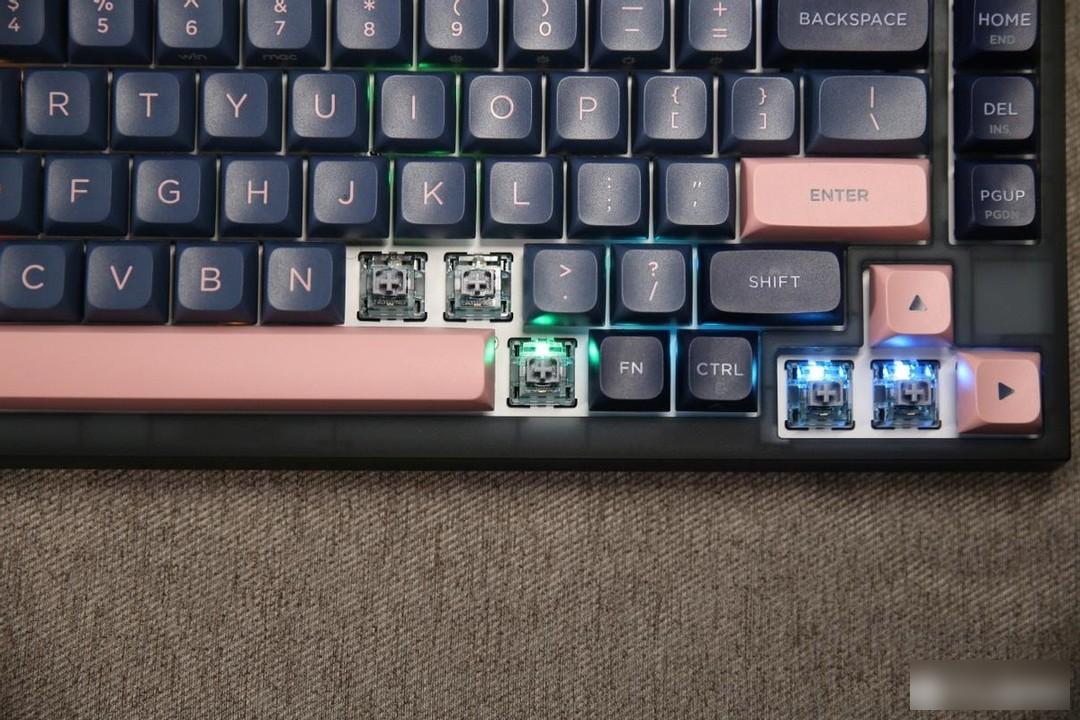
The Gym GK75 mechanical keyboard adopts the RGB lighting effect design of the lower light position. It comes with 9 lighting effect modes, including 5 fixed lighting effects and 4 interactive lighting effect modes. Of course, the lighting effect and backlight changing speed are also available freely adjustable. Under the dark blue opaque keycap, the overall lighting effect and atmosphere are not bad. Of course, if you think the keycap is too restrained, you can replace it with a transparent one to improve the light pollution effect.
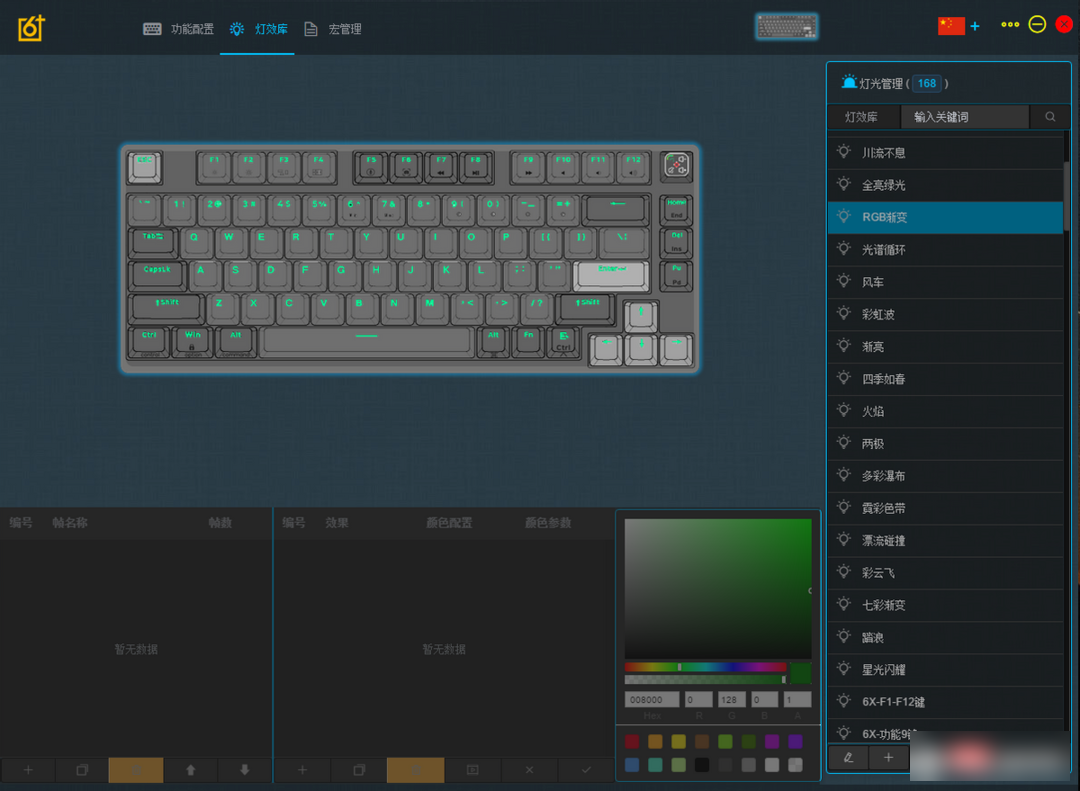
In addition to the 9 official lighting effect modes, it also supports hundreds of custom lighting effects through the driver.
Attached is a light effect animation for your reference:
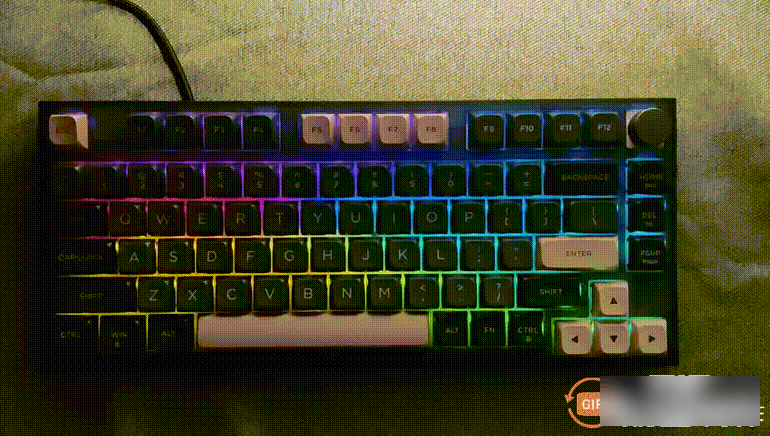 Fixed lighting mode
Fixed lighting mode
 Interactive Lighting Mode
Interactive Lighting Mode
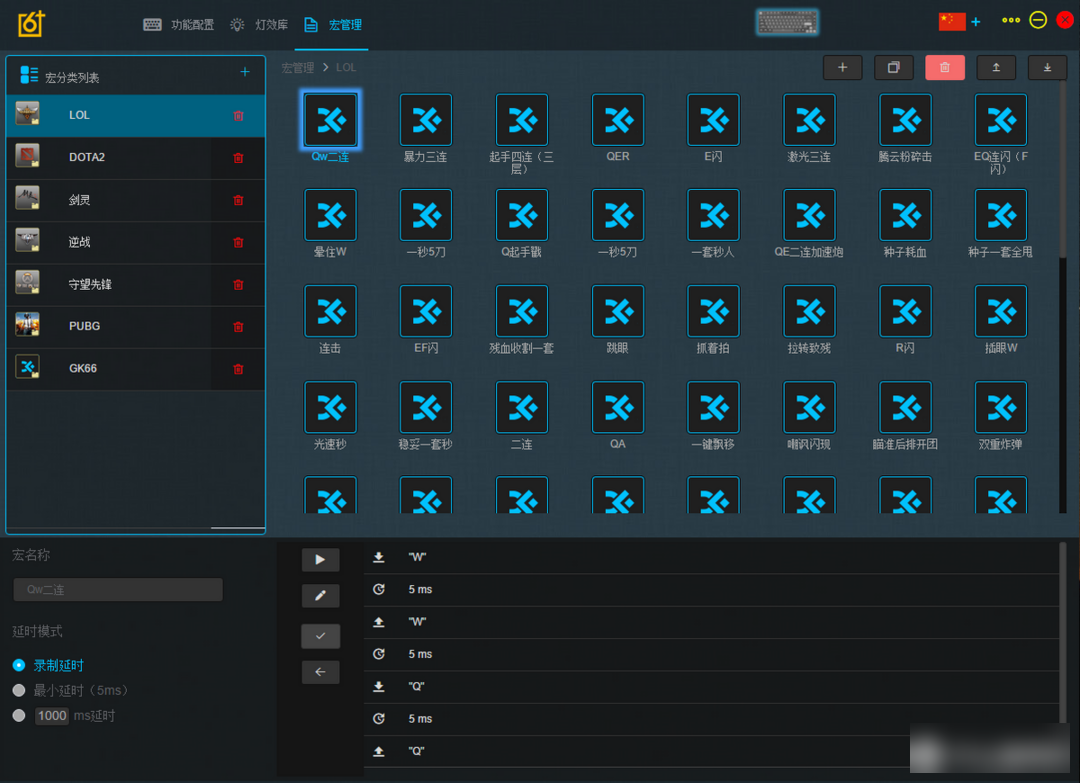
In addition to customizing the lighting effect mode, we can also customize some game macros through this driver, including popular games such as LOL, DOTA2, Overwatch, and PUBG. This is good news for me who is handicapped.

The nerd GK 75 gaming mechanical keyboard provides Glacier Quicksilver V3, Duandu Green Tea V3, and Glacier Hornet V3. The three axes have different characteristics. I personally bought the Glacier Quicksilver V3, and its trigger stroke is 1.2+-0.2 mm, the trigger pressure is about 50gf, pre-lubricated at the factory, the shaft core has a small shake, the bottom is crisp, and the feel and sound are wirelessly close to the customized mechanical shaft.
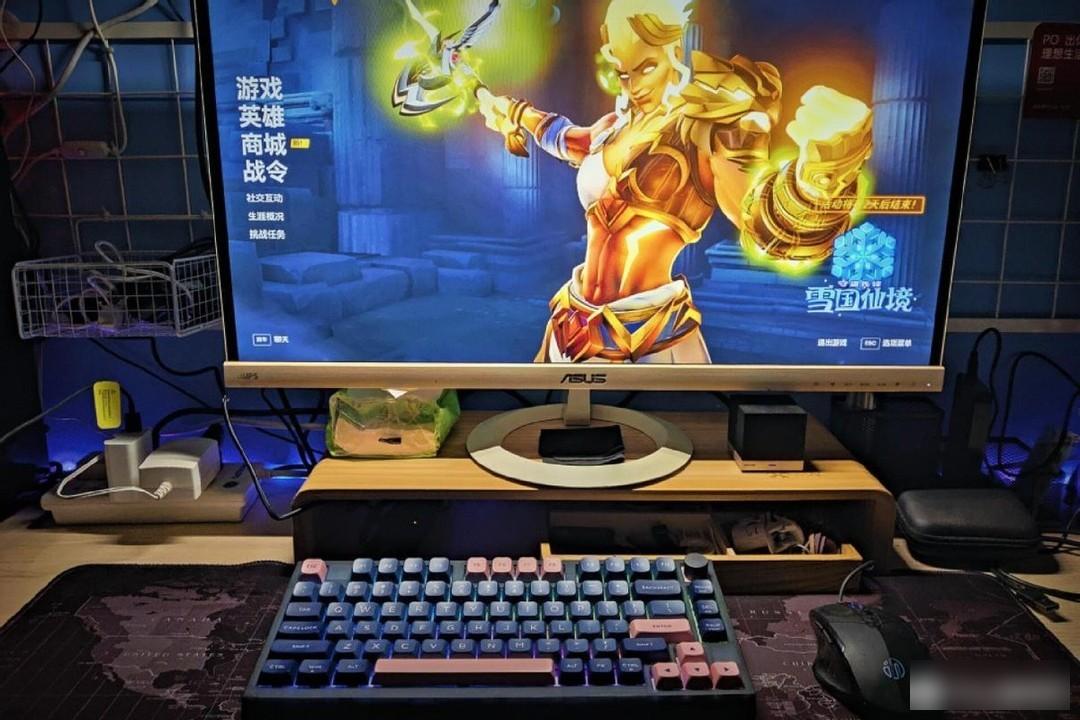
For me, who often plays Overwatch and LOL, in the actual game experience, I feel that the small bug GK 75 has precise buttons, no loose feel, little shaking, sensitive triggering, and the design of all keys without punching , It also makes the hand feel smoother and more enjoyable to play.

As an entry-level RGB light-effect gaming mechanical keyboard, the small bug GK 75 gives me the following points:
First, the products are made with enough care, and both the craftsmanship and product quality are at the upper-middle level;
Second, the lighting effect is strong and atmospheric, and supports various customizations, which is enough for me to play for a long time;
Third, the price is cheap and affordable, and the price is relatively high;
Fourth, the shaft feels good in the hand, especially suitable for games. Of course, typing and office work are also possible after games.
If you are also looking for an entry-level mechanical keyboard, then take a look at the GK75, I believe it will be able to meet your various needs.
I am Crazy Silver Bear, a blogger who likes to share all kinds of things, friends who like it, please remember to like, follow, and bookmark. Your support is the only motivation for me to continue to go underwater! ! !
Factory Adress: No.11,FengpingRoad
