Evaluation Article 354: The keyboard with transparent body design is so good-looking, the experience of the upstart GM780 mechanical keyboard
Foreword:
There are a lot of keyboards on the market today. I saw that most people are using mechanical keyboards. It seems that no one uses the traditional membrane keyboard. Recently, I also bought a mechanical keyboard, which is the upstart GM780 mechanical keyboard. Keyboard, because this keyboard is more in line with my needs, with RGB lighting, three-mode connection design, small size layout, and supports hot-swappable shafts. As for its performance, I will share with you my experience. .

Let’s first take a look at the packaging of this upstart GM780. You can see that its outer packaging is very cool. Open the box and take out all the items. It can be said that the upstart GM780 has many accessories. Some keycaps and shafts are included as a gift, and other accessories are more common items for mechanical keyboards, such as USB cables, key clips, 2.4 wireless receivers, and manuals.
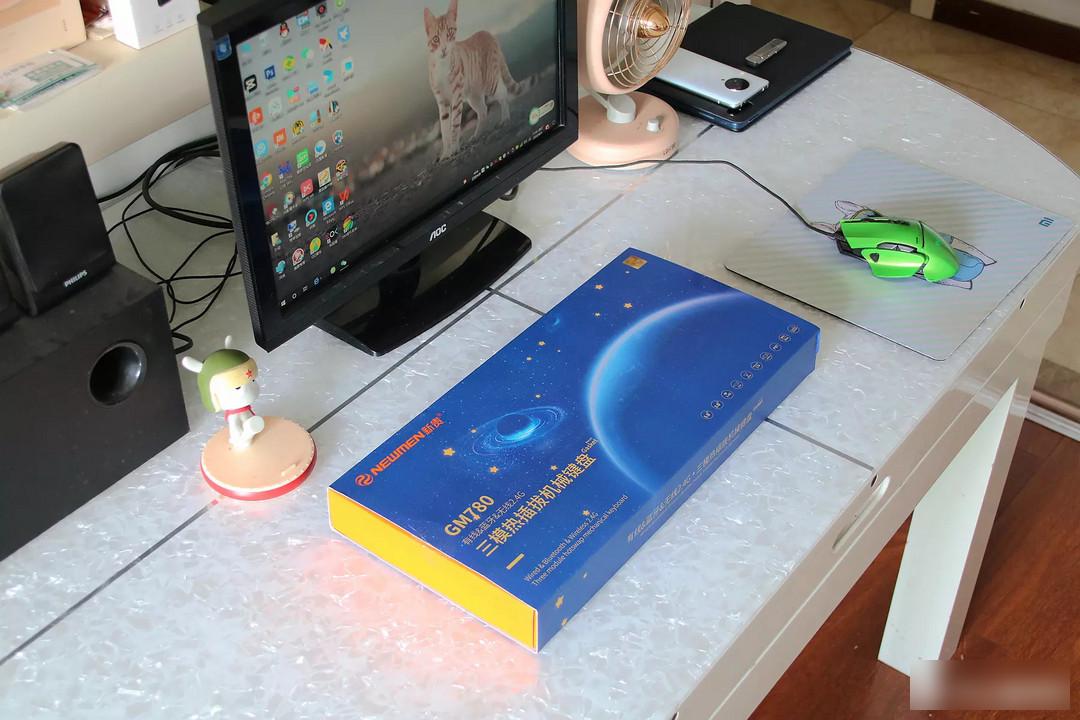

Judging from the key layout of the upstart GM780, it belongs to the type of small-sized keyboard, but most small-sized keyboards will cancel the number keys on the right, while the upstart GM780 retains the number keys on the right. Only 78 keys are designed. Compared with those traditional 104 keys, the small-sized keyboard of upstart GM780 will be better in terms of portability and office properties. Of course, this is the reason why small-sized keyboards are popular now.


When I chose this upstart GM780, I was mainly interested in its appearance. You can see that its body is made of transparent design, and the keycaps are matched with two colors, plus the color combination of the edge of the body. The visual impact is still very shocking. In addition, it is also a mainstream three-mode connection design. When using it, you only need to push the switch on the side of the fuselage to get the connection mode you need. The connection modes of the upstart GM780 are wired and Bluetooth. , 2.4 wireless three.


In terms of detail design, the upstart GM780 is also quite good. Most of the keyboards only have one type of bracket on the back, so you can only adapt your wrist to the keyboard when you use it. The upstart GM780 has two sets of brackets, so you can choose more. In addition, there is a hidden storage compartment on the back. After pushing the metal nameplate away, there is an area for the 2.4G wireless receiver. I like this design very much. I take it out when I use it, and put it in when I don’t use it. Don't worry about finding or losing these questions.

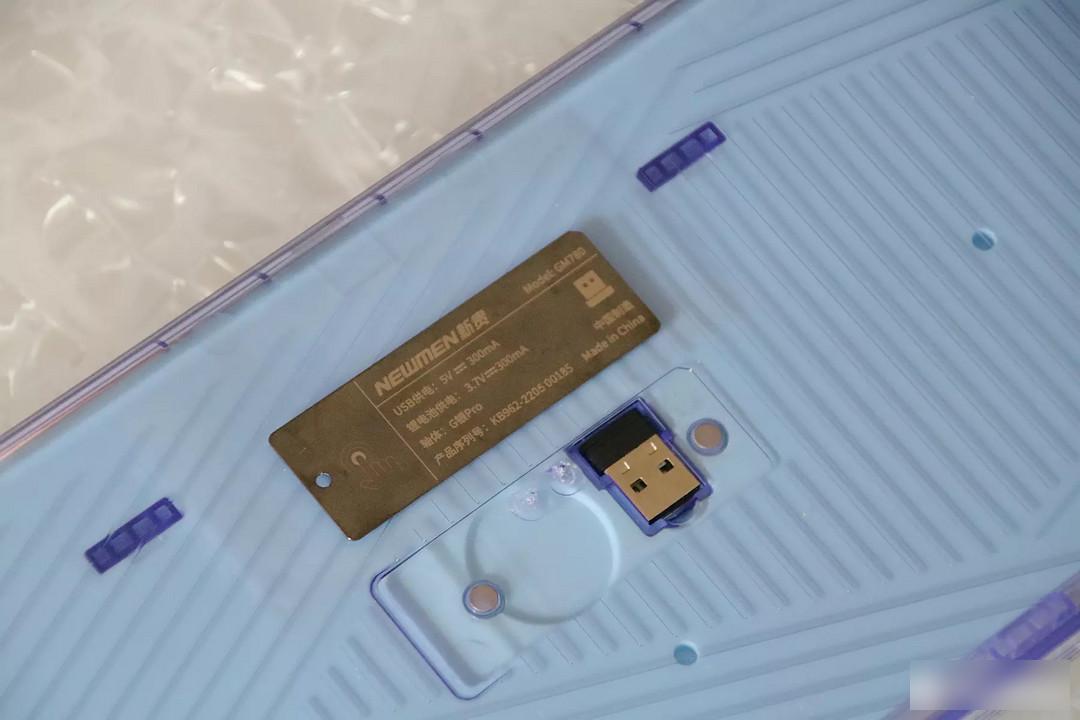
This upstart GM780 provides a variety of shafts for users to choose from, and I chose the Jiadalong silver shaft this time. The service life of this shaft is as high as 80 million times. The impact is fast, the knocking sound is very quiet, and there is no sense of paragraph. In addition, the shaft supports hot swapping. Its 5-pin shaft seat design is compatible with 99% of the shafts on the market. Follow-up players want to change the shaft by themselves. Just buy it and replace it directly. If you have a variety of keyboards at home, free DIY is also a very good choice.



I also like the RGB light that the upstart GM780 comes with. It can adjust the brightness and speed of the light, and it can also adjust different lighting modes. In addition, it also supports custom lighting modes. If you don’t like to use lighting effects, we can also It can be turned off manually. As for the battery life of the upstart GM780, it is quite good, and there is no need to worry about power consumption in the light mode. With a 3000mAh capacity battery design, it can be used for about 10 hours in the wireless mode with the lights fully turned on.


If you are not the kind of text worker who pursues the crisp rhythm of the green switch, you can choose this silver switch for office typing. In actual experience, the typing of the upstart GM780 gives me the feeling that the sound is very quiet when typing, without any sense of falling. It gives people a soft experience when working, and the feedback speed when typing is very fast, without any stuttering or delay. And I learned from the product details that it adopts a double-layer noise reduction structure design and large key adjustment, so it gives people a delicate and soft percussion feeling.
Finally, I played a game with the upstart GM780. For users like me who don’t often play games, using the upstart GM780 is enough to play games. For example, the crossfire I am playing now requires more computer configuration. Not high. When playing games, the feedback sensitivity of the upstart GM780 is relatively accurate. I think it is more than enough for this kind of games.


In terms of compatibility, the upstart GM780 can be used directly without downloading the driver for daily use. It can be easily switched back and forth between multiple different systems. I personally think that the small size keyboard of the upstart GM780 is especially suitable for laptops or tablets. , because their built-in keyboard experience is very poor, so it will be better to configure one yourself.

Summarize:
In fact, I have heard about the brand Xingui. It belongs to a relatively long-standing brand in the peripheral circle. I personally like this new expensive GM780. As mentioned at the beginning of the article, I like the designs of this product. The reason is that through my experience with the upstart GM780, it really did not disappoint me. Nowadays, there are so many mechanical keyboards, and many people don’t know how to choose. I think it’s enough to buy a look you like + a switch body that suits you.
Factory Adress: No.11,FengpingRoad
