Extremely thin and light, rich in functions - Rapoo E9550G multi-mode wireless blade keyboard
As the peripheral with the highest rate of daily office use, the keyboard is the most important tool for our productivity improvement. In addition, on the desktop with complicated office equipment, the interweaving of various wires is indeed a headache for users. How can productivity and desktop tidiness be combined into one? Wireless office is undoubtedly the best solution. Today I will introduce to you a Rapoo multi-mode wireless blade keyboard E9550G.
In terms of packaging, it still adopts the classic style of Rapoo. In the middle is the product rendering of this keyboard, and on both sides are some functions and parameter information of the keyboard.

The English LOGO of Rapoo is on the left, and its four major features are shown below: support for multi-device connection, 2.4G/Bluetooth connection, built-in rechargeable lithium battery, and floating chocolate button.

The model and name of this keyboard are introduced on the right, and the devices and system platforms that can be connected to it are briefly introduced below.

The back of the package introduces the 4 functional features of the keyboard in detail.

Other accessories include warranty card, manual, charging cable and USB receiver.

There is a switch button on the top of the keyboard, and there is a TYPE-C charging hole on the right side.

This keyboard supports Bluetooth 5.0/3.0/wireless 2.4G connection. By pressing and holding Fn+1/2/3 for more than three seconds, you can connect to 3 different Bluetooth devices respectively.
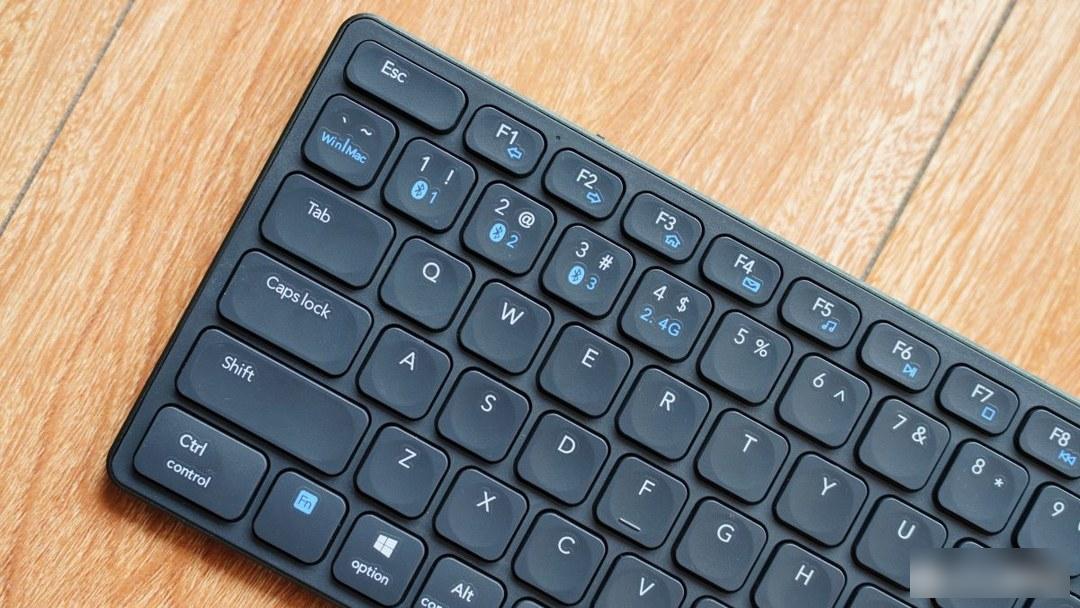
In addition, without using Bluetooth connection, we can also connect through the USB receiver that comes with the keyboard. Just plug the receiver into any USB port of the notebook/desktop computer, and turn on the keyboard switch to complete the connection.

This keyboard can support up to 3 Bluetooth devices + 1 2.4G device to connect at the same time, and can quickly switch between 4 devices, which is extremely efficient.
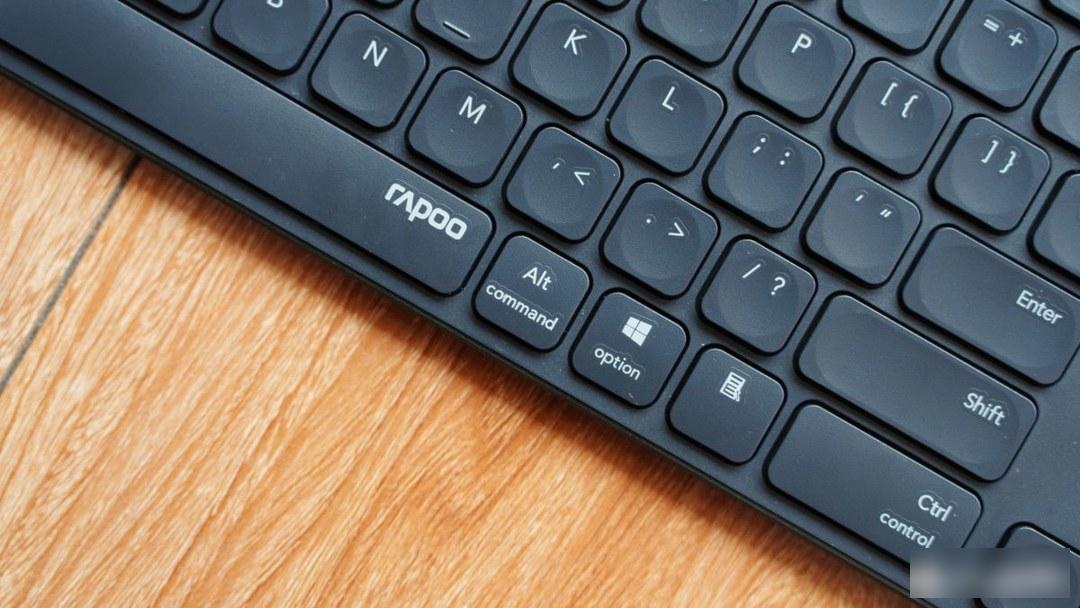
In addition, through the combination of Fn+F1~F12 keys, some common shortcut operations can be realized. The functions that can be realized are: back key, forward key, my home page, mailbox, multimedia player, play/pause, stop, previous song, next song, volume -, volume +, mute.
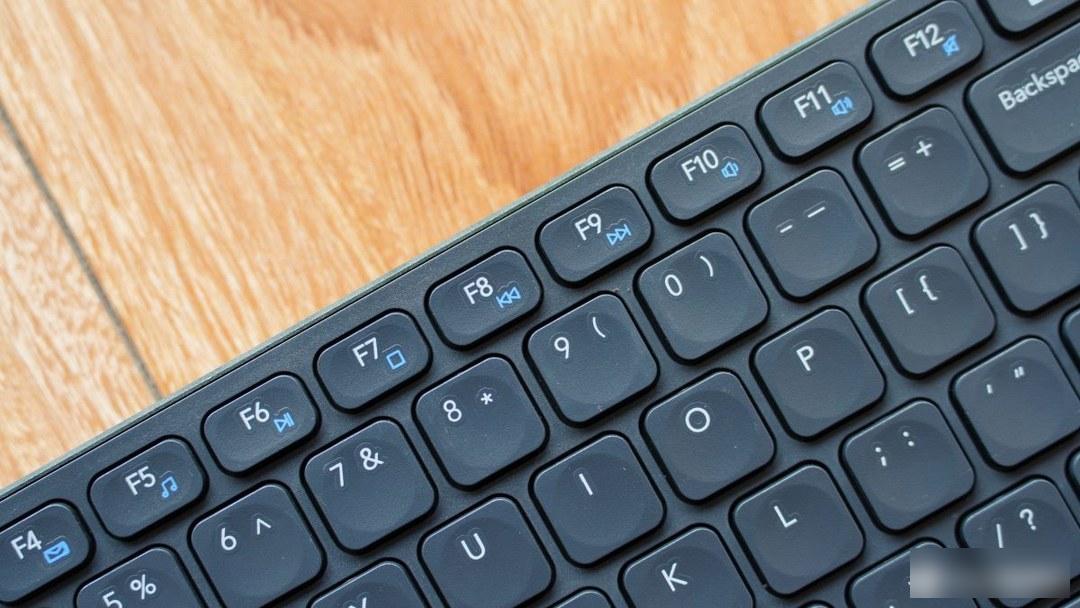
The keyboard keys adopt the classic scissors foot structure, a single key is like chocolate, thin and brittle. Independent key caps, selected silica gel particles, key center concave design, excellent touch, moderate key travel, quick rebound, and light percussion.
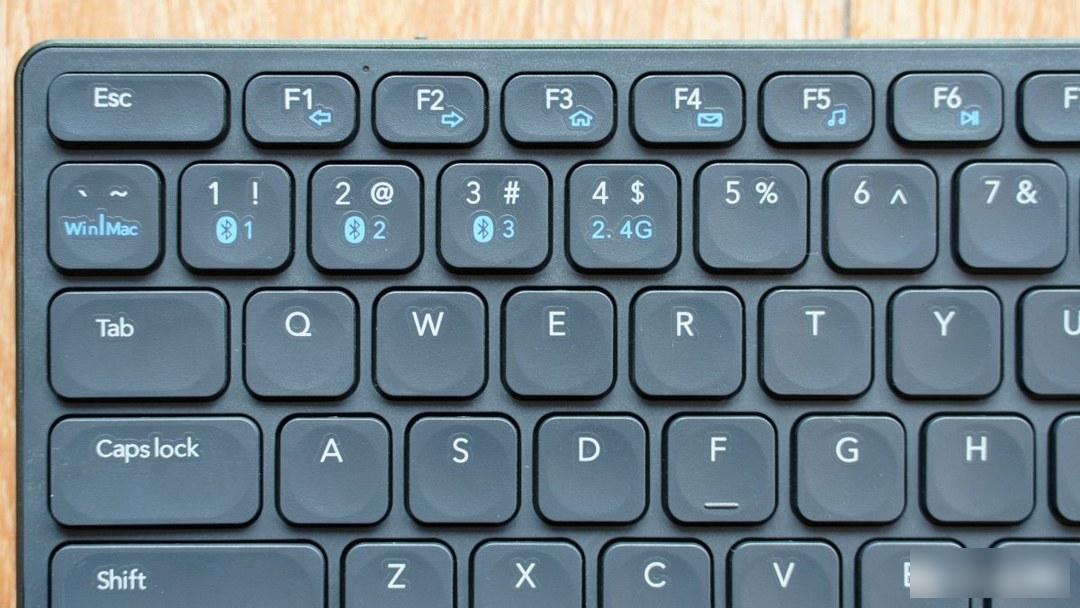
The bottom cover and frame are made of aluminum alloy, with frosted treatment, simple and elegant.

There are non-slip foot pads at the four corners and the middle to provide stable support.

There is also information about its model and parameters in the middle position.

The 110-key full-size key layout has an independent numeric keypad area, as well as other more functional keys, which greatly improves the practicability.
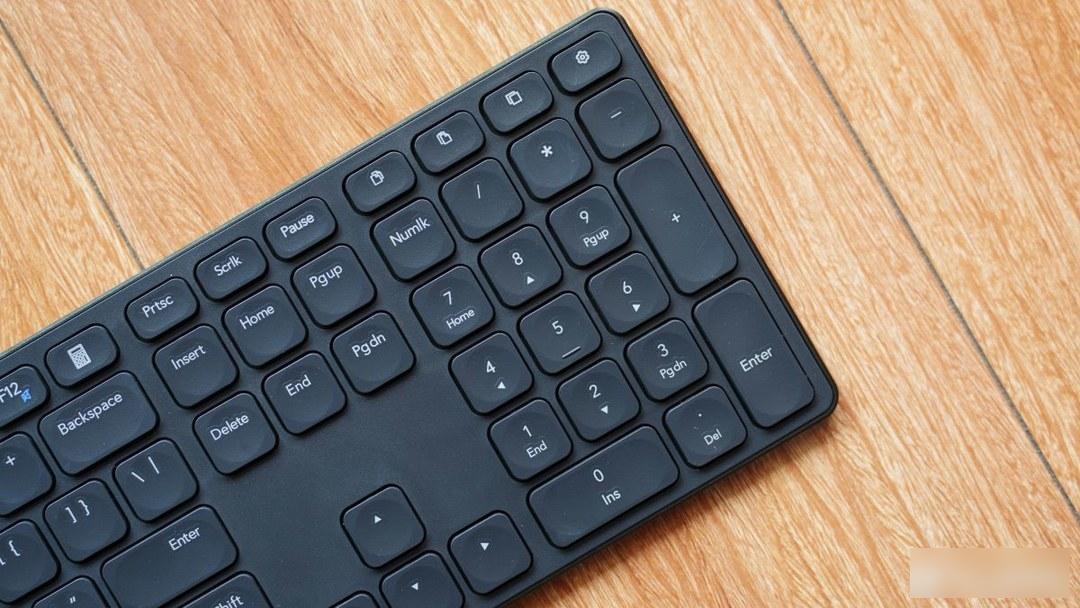
This keyboard also supports Windows/MAC OS dual systems. On some commonly used multi-function control keys, the identification codes of the two systems are marked, which is convenient for users to use quickly.
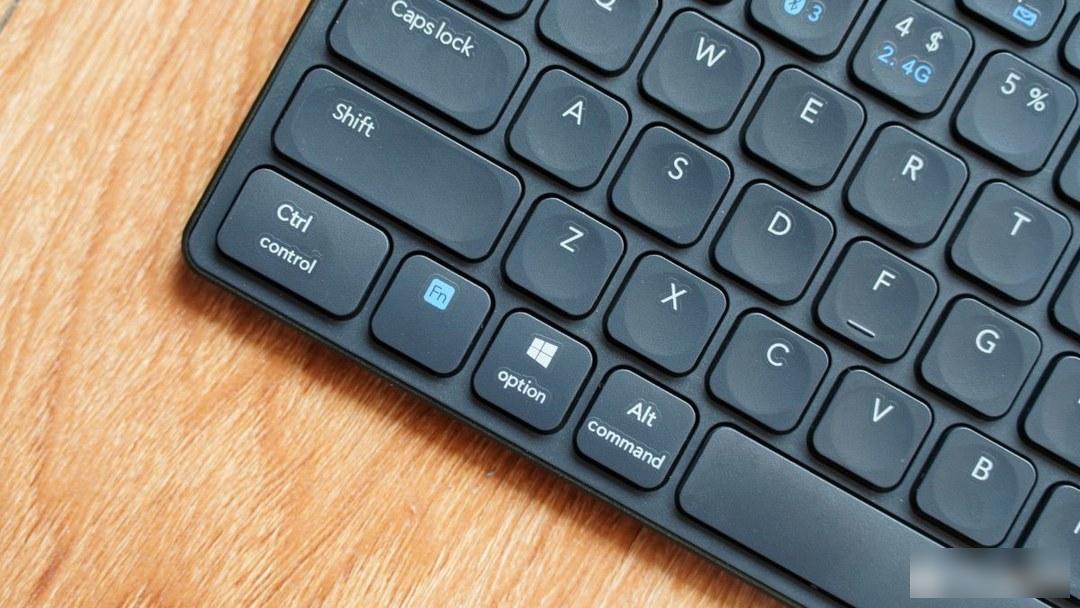
The reason why this keyboard is named "Blade", I think it is mainly because of the side view. The frosted aluminum alloy frame, the thinnest part is only XXmm, looks like a very sharp knife. The weight of the entire keyboard is only 456g, which is extremely thin and light.

When using multiple devices at the same time, enter the document editing interface on any device, just press Fn + the serial number of the corresponding device to switch to the device, which is very convenient.
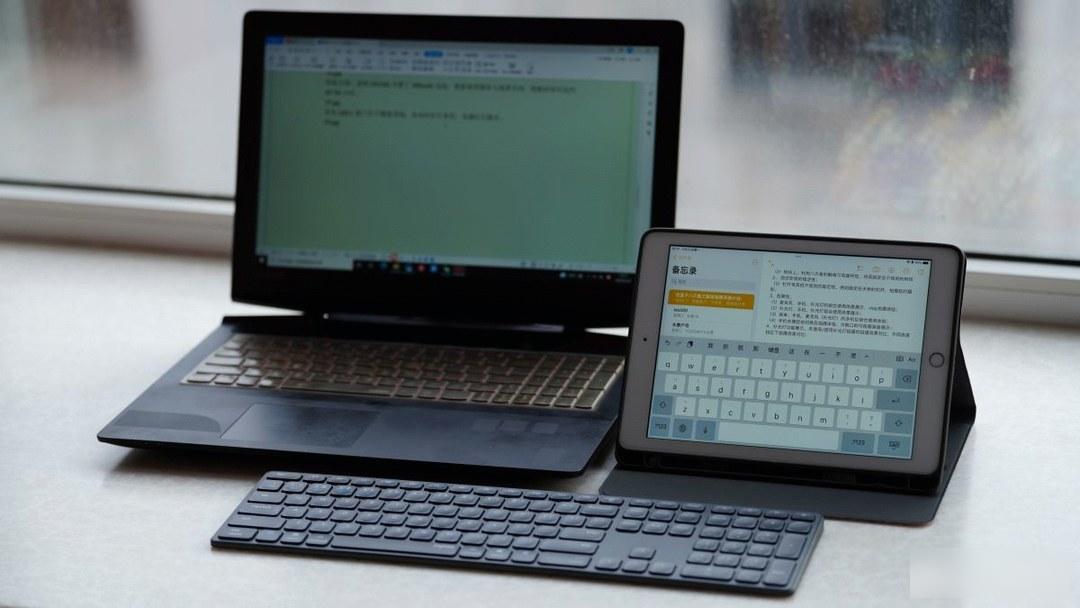
In terms of feel, the functionality brought by the full keyboard is indeed very practical. The extremely short key travel ensures work efficiency and at the same time, the knocking sound is not loud. It is very suitable for both home and office use.

In terms of battery life, the Rapoo E9550G has a built-in 300mAh battery. Depending on the frequency of use and the scene, the battery life can reach about 60-96 hours.
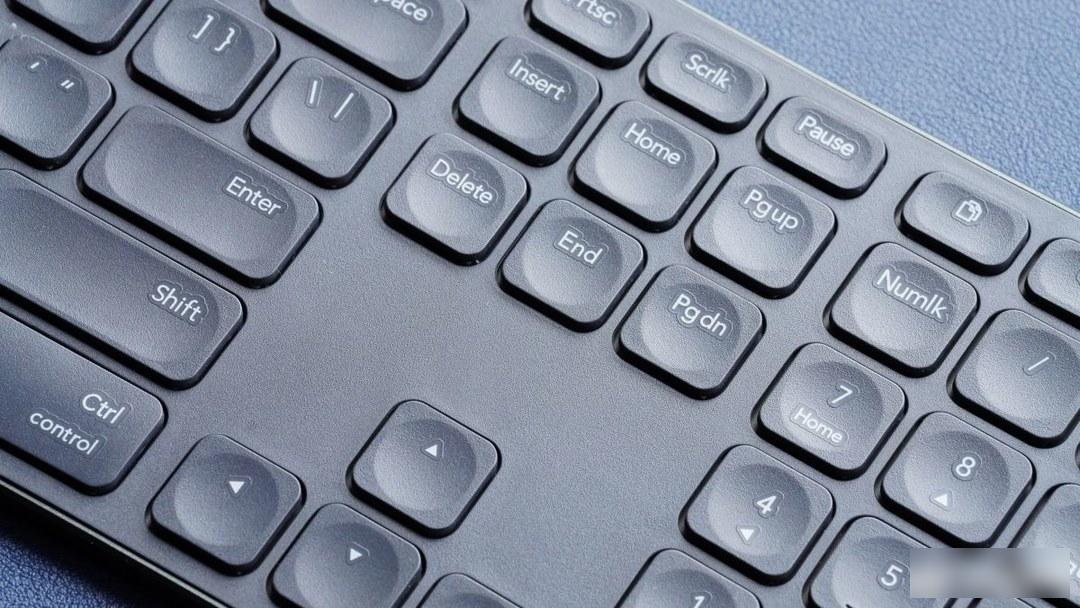
The charging USB-C interface is located on the top of the keyboard, the red light is always on when charging, and the red light is off when fully charged.

If I use one word to describe the Rapoo E9550G, the first thing I will think of is: extremely thin and light. Slim and lightweight body, multi-mode wireless connection, crisp feel, and quiet office mode, it is very practical whether it is home or office. The full-size keyboard layout, coupled with multimedia control buttons, makes it very functional. Well, this time the evaluation will be introduced here for everyone, see you next time!
Factory Adress: No.11,FengpingRoad
