Extremely Unknown HyperX Origin 65 Gaming Mechanical Keyboard Unboxing Trial: Comfortable + Compact
When it comes to compact keyboards, I think many game peripheral players are no strangers to the 60% keyboard configuration. F1~F12 and function keys can be realized through the FN combination key. The shorter keyboard body gives way to the mouse operation space, which is an FPS game. The player’s new way of playing; recently, the housekeeper started with the origin 65 gaming mechanical keyboard from the extremely unknown HyperX, here is an unboxing for everyone to share~

Extremely unknown HyperX Origin 65 Gaming Mechanical Keyboard (hereinafter referred to as "HyperX Origin 65") packaging style inherits the usual red and white combination, and the packaging information is concise and clear. From the packaging, we can see that HyperX Origin 65 supports NGENUITY drivers and RGB lighting effects and has 2-year warranty, and the version that Butler started this time is HyperX’s own linear fire axis.
 front of package
front of package
 HyperX's own linear fire axis
HyperX's own linear fire axis
 65% configuration + PBT keycap
65% configuration + PBT keycap
 2 years warranty
2 years warranty
 Support NGENUITY driver and RGB lighting effect
Support NGENUITY driver and RGB lighting effect
 Compatible with all major game consoles
Compatible with all major game consoles
 back of package
back of package
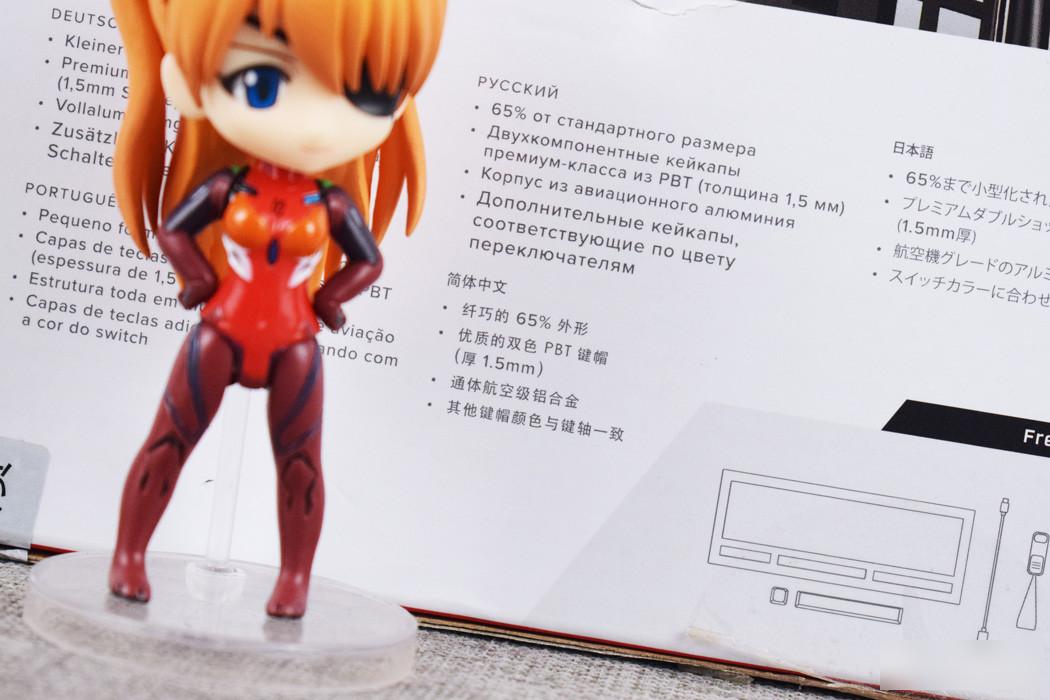 main features
main features
Compared with the previous Origin 60, HyperX Origin 65 uses a slightly larger 67-key 65% arrangement, 1.5mm thick two-color injection-molded PBT light-transmitting keycaps, and the design of the whole body aviation aluminum alloy body has also been retained, and the configuration is somewhat different. strengthen.
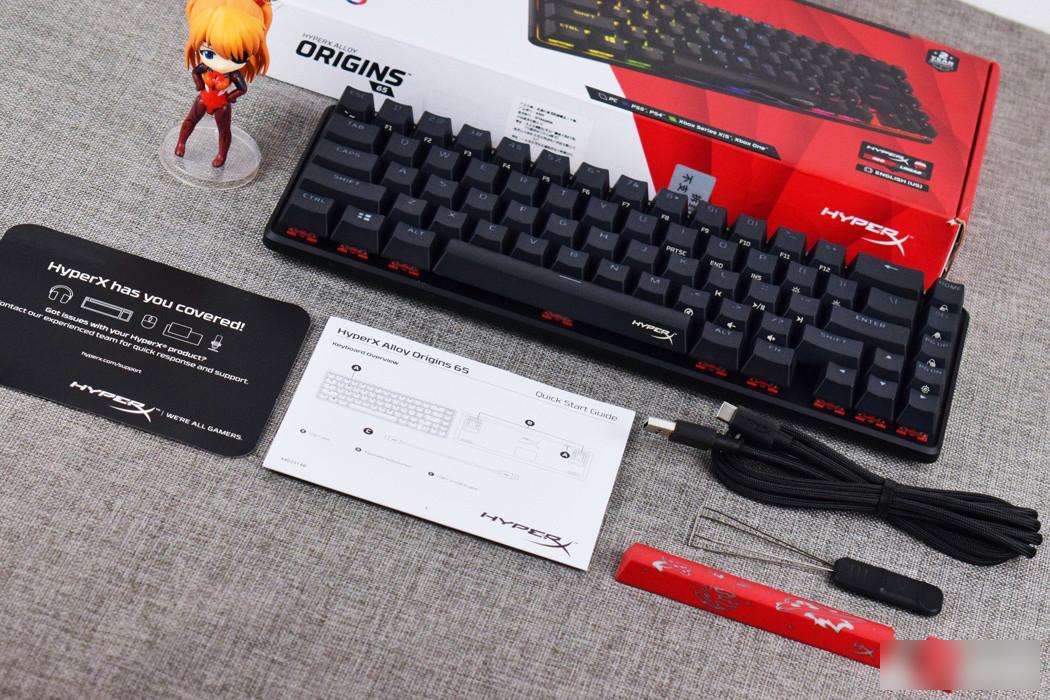 Complete set of accessories at a glance
Complete set of accessories at a glance
In terms of accessories, in addition to the keyboard body and basic case, HyperX Origin 65 also includes a braided mesh-wrapped TYPE-C cable, a key puller, and two themed ABS keycaps. The themed keycaps are used to replace blank keys and The ESC key is quite interesting overall.
HyperX Origin 65 keyboard uses all-black body color matching + suspension shaft design, 67 keys and 65% arrangement layout is quite compact and small, in which F1~F12 and various function keys are realized through FN combination keys; the keyboard body adopts the whole body aviation Aluminum alloy, while the corners follow the rounded style of the Origin series keyboards, and the keyboard is very heavy in the hand.
 keyboard body
keyboard body
 fairly compact layout
fairly compact layout
As a compact configuration, the FN combination function keys of HyperX Origin 65, in addition to the basic F1~F12, ~, PGUP/PGDN and other functional areas, also have multimedia playback functions, lighting effect brightness adjustment, volume adjustment and game mode switch. The corresponding functions can be understood through the information engraved on the side of the keycap, and the functions are relatively complete. Compared with the traditional 87 layout and 104 layout, it takes a little learning time to get started; it is worth mentioning that the keyboard itself supports 3 custom settings. You can quickly switch settings to face different game scenarios.
 F1~F12 are realized by FN key combination
F1~F12 are realized by FN key combination
 List of FN function key combinations
List of FN function key combinations
 The keyboard supports 3 custom settings files
The keyboard supports 3 custom settings files
 Full-key game mode (lock WIN key)
Full-key game mode (lock WIN key)
The HyperX Origin 65 that the housekeeper started this time uses HyperX’s own linear fire switch. Its specific parameters are trigger stroke 1.8mm + keystroke stroke 3.8mm + trigger spring force 45g. There is no sense of staleness; the outer frame of the switch is made of transparent material, which is outstanding in RGB light transmission; in the large key part, HyperX Origin 65 uses a satellite switch design.
 HyperX's own linear fire axis
HyperX's own linear fire axis
 Shaft adopts transparent frame
Shaft adopts transparent frame
 The space bar part adopts satellite axis design
The space bar part adopts satellite axis design
Coming to the keycap part, HyperX Origin 65 is originally equipped with 1.5mm thick two-color injection-molded PBT light-transmitting keycaps. In addition to the problem of keycap oiling, it is more in line with the feel needs of hardcore players.
 1.5mm thickness two-color injection molding PBT transparent keycap
1.5mm thickness two-color injection molding PBT transparent keycap
 List of internal details
List of internal details
 suspension shaft design
suspension shaft design
Coming to the back of the keyboard, the HyperX Origin 65 uses detachable wires, and the connection port is the common C port; the bottom of the keyboard comes with four rubber anti-skid pads, and the keyboard bracket part adopts a three-stage design, supporting three different keyboard heights. To meet the high demands of different players.
 keyboard back
keyboard back
 made in China
made in China
 TYPE-C cable port
TYPE-C cable port
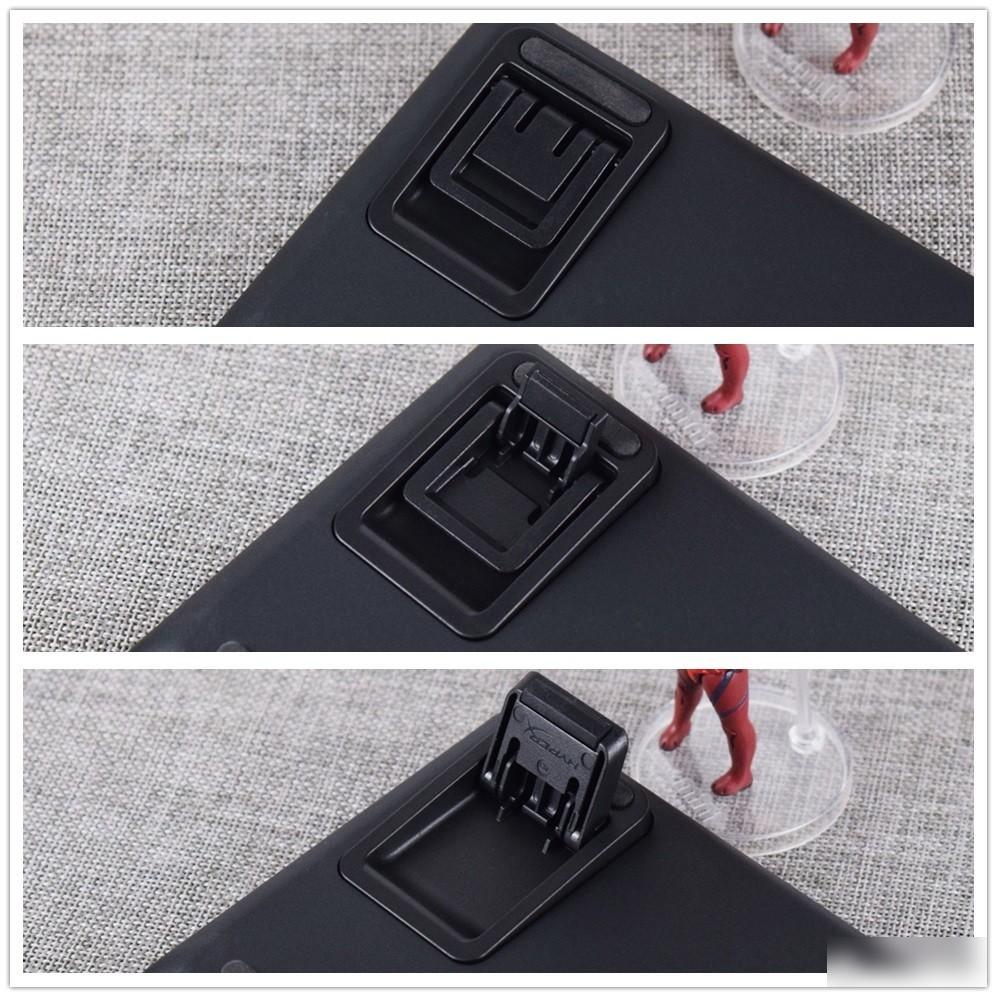 Three-section keyboard tray
Three-section keyboard tray
 Comparison of three different heights
Comparison of three different heights
In terms of original themed keycaps, compared to the water ripple theme of Origin 60, the themed keycaps included with HyperX Origin 65 are UFO flying saucer and planet themes. The color of the keycaps will vary according to the switch version, and the fire switch corresponds to red; In addition, the theme keycap material is ABS.
 Theme ABS keycaps
Theme ABS keycaps
 UFO theme
UFO theme
 Original braided mesh wrapped TYPE-C cable
Original braided mesh wrapped TYPE-C cable
 key puller
key puller
As a device that replaces RGB lighting effects, the housekeeper doesn’t waste much time on the appearance display. Let’s just look at the pictures. There are pictures and the truth. The lighting effect this time is the default wave lighting effect of the keyboard.
 Keyboard lighting effects on the front
Keyboard lighting effects on the front
 The theme keycaps are still very nice
The theme keycaps are still very nice
 Suspended shaft body + exposed LED light close-up
Suspended shaft body + exposed LED light close-up
 Close-up of shaft lighting effects (turn on the lights)
Close-up of shaft lighting effects (turn on the lights)
 Close-up of shaft lighting effects (lights off)
Close-up of shaft lighting effects (lights off)
 Overview of the overall lighting effect of the keyboard
Overview of the overall lighting effect of the keyboard
 List of theme keycap lighting effects
List of theme keycap lighting effects
 Space bar LOGO light close-up
Space bar LOGO light close-up
 Although the butler prefers the 60 water ripple space bar
Although the butler prefers the 60 water ripple space bar
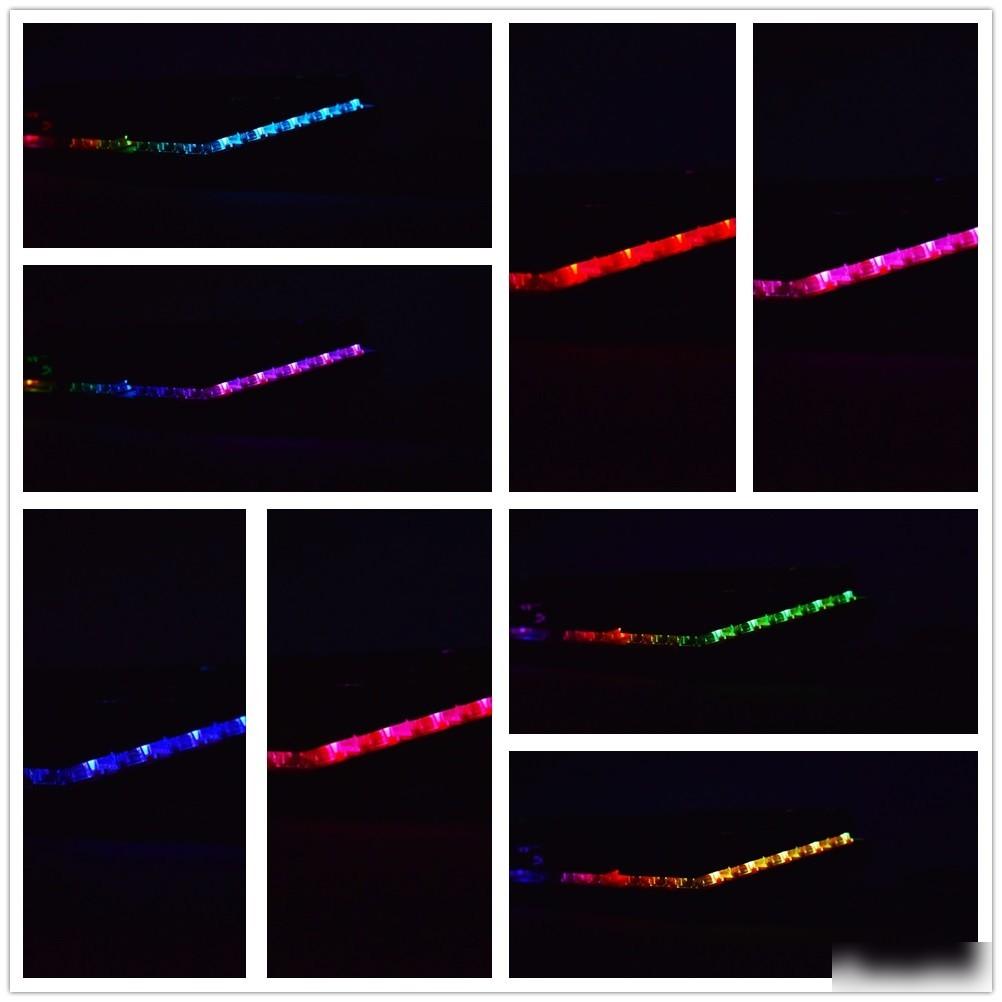 That's probably it~
That's probably it~
Like the previous Origin series keyboards, the HyperX Origin 65 also supports the HyperX NGENUITY driver, which players can download from the HyperX official website or the Microsoft Store; in actual use, players can adjust the device’s lighting effects and customize buttons through the driver interface.
 Lighting adjustment interface
Lighting adjustment interface
HyperX Origin 65 supports 7 lighting effects by default, which are breath, multicolored fragments, slide, monochrome, dusk, wave and sun, and the default lighting effect of the keyboard is wave, which is similar to the common RGB cycle lighting effect; through the driver In the interface, in addition to selecting the lighting effect, you can also customize the color, the speed change of the lighting effect, and the brightness of the light. It can be said that you have everything you need.
 A total of 7 lighting effects are supported
A total of 7 lighting effects are supported
 Game mode supports disabling more key combinations
Game mode supports disabling more key combinations
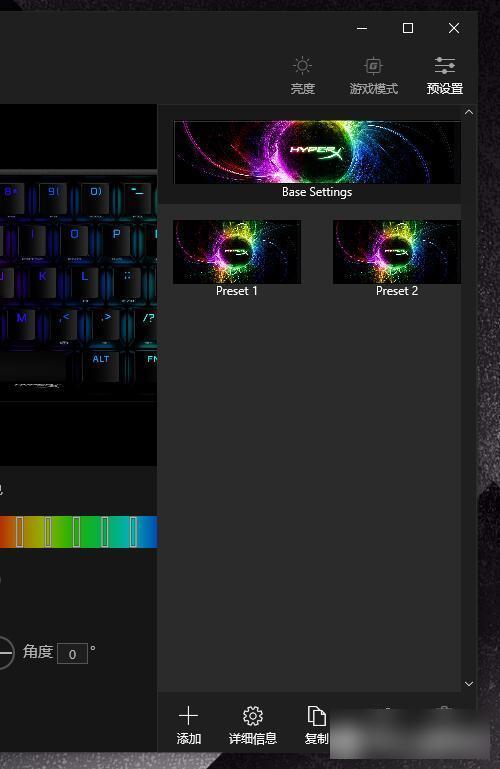 3 preset profiles
3 preset profiles
In the custom button section, HyperX Origin 65 supports custom basic button functions and FN key combination functions, and the scope of customization includes keyboard and mouse functions, multimedia operations, macro programming, Function Lock, window shortcuts, and deactivation; users can according to You need to customize 3 sets of setting files and save them in the keyboard. HyperX Origin 65 has its own onboard storage, and the settings will still take effect after deleting the driver.
 The key section supports reassigning key functions and macros
The key section supports reassigning key functions and macros
As a gaming keyboard, HyperX Origin 65 naturally needs to test the gaming experience. In this gaming experience, the housekeeper chose BF 2042 and PUBG, which are gradually available to play recently.
 Not at the same moment, but in the same grass
Not at the same moment, but in the same grass
In the actual game experience, the biggest advantage of HyperX Origin 65 lies in the compact configuration. Due to the shorter keyboard length, more space is left for the mouse on the limited game desktop, which is like in shooting games such as PUBG. It is especially obvious that all kinds of turning and jumping and shaking the mouse are more convenient, and the mouse never hits the keyboard frame again.
 It's cool to fly a glider
It's cool to fly a glider
 Isn't this final round rare?
Isn't this final round rare?
The operating experience in BF 2042 is also similar to PUBG. Due to the short size of the keyboard, there is no need to worry about using the mouse with low DPI. Thanks to the aluminum alloy keyboard body and non-slip pad, the keyboard is very stable as a whole, and there is no displacement during the game; In terms of button feel, the actual performance of HyperX’s own fire switch is the same as before. The trigger is fast, light and sensitive, and the switch body is very stable. The advantage is that it is easier to get started.
 BF 2042 updated the toys of BF 3
BF 2042 updated the toys of BF 3
 Well, AI vehicles still drive pretty well
Well, AI vehicles still drive pretty well

In this unboxing, the extremely unknown HyperX Origin 65 gaming mechanical keyboard performed very well. 65% of the 67-key arrangement frees up space on the game desktop and allows the mouse to have a wider range of motion. For FPS gamers, it has better games Experience; the 1.5mm thick two-color injection molded PBT keycaps feel great, and the coarse frosted surface feels very delicate, and can also reduce the problem of oiling the keycaps; HyperX's own linear fire switch feels crisp and neat, and the switch body is stable without any looseness. Problem: The weighty all-body aerospace aluminum alloy body is matched with a three-section keyboard tray, which not only meets the height requirements of different users, but also reduces the problem of keyboard displacement in games.
The housekeeper believes that the extremely unknown HyperX Origin 65 is a small and compact gaming mechanical keyboard with an excellent feel, which is suitable for game enthusiasts who have greater requirements for mouse operation space.
Factory Adress: No.11,FengpingRoad
