Finally got the keyboard of my dreams: Durga K330W mechanical keyboard, this color scheme is too bold
As a peripheral enthusiast, it can be said that I am very familiar with mechanical keyboards. In my opinion, when buying a mechanical keyboard, there are three elements: brand, appearance, and shaft. Based on these elements, I also bought a lot of mechanical keyboards, but even so, when I saw the Dujia K330W mechanical keyboard, I still felt bright: Dujia, known for its good looks, is too avant-garde in design! It truly blends fashion aesthetics and is unforgettable.
Taking advantage of shopping and arrival, I finally bought the Durga K330W mechanical keyboard-ice cream color scheme (four colors in total). Next, share your experience.
Appearance | In addition to super high value, three-mode full-function is also a highlight
First of all, let’s take a look at the design of the Durga K330W mechanical keyboard. From the appearance and basic functions, you will understand why I put the brand factor first in the purchase of mechanical keyboards.
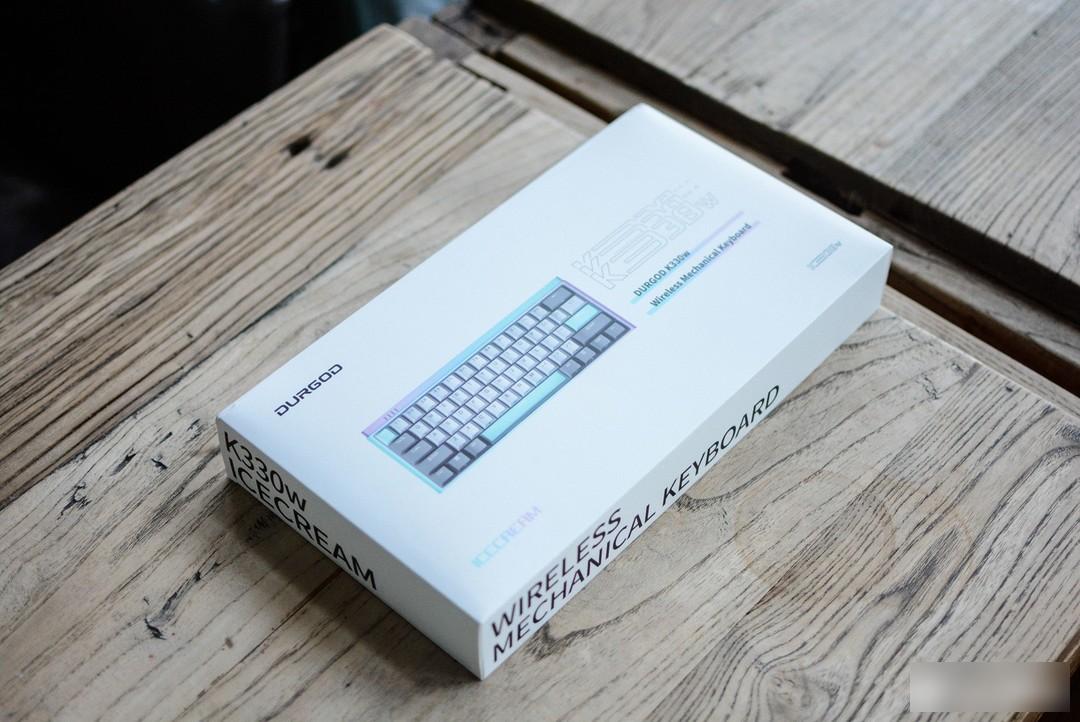
Because it is a 61-key keyboard, the packaging box is relatively small. From the packing box, you can see the elements of Durga, K330W, and ICECREAM.

Packing list: Durga K330W mechanical keyboard, USB-A to C charging cable, key puller, manual.

As a 61-key mechanical keyboard, the Duga K330W mechanical keyboard gave me the first feeling that it is very small in size, with a length of only 30cm and a weight of 530g, which is very delicate.
In terms of color matching, the first impression I get from the Duga K330W mechanical keyboard is that it is full of fashion elements. The basic color is light blue, and with the purple color matching, the breath of youth and fashion comes to my face.

In the upper left corner, 4 indicator lights are designed, which are capitalization indicator, key lock indicator, onboard custom button indicator, and battery indicator, with all functions.

The switch button of the Duga K330W mechanical keyboard is designed on the right side of the top, and slides the switch.

On the left side of the top is the Type-C charging port. The built-in battery of Duga K330W mechanical keyboard can be fully charged in 3 hours, but it can bring 240 days of battery life in Bluetooth mode and 180 days of battery life in 2.4G mode, so there is no need to worry about standby.
Moreover, the charging port can be connected to a PC to become a wired keyboard. Coupled with Bluetooth and 2.4G, the Dujia K330W mechanical keyboard is a three-mode keyboard with many usage scenarios.

Viewed from the side, the exterior detail design of the Duga K330W mechanical keyboard is also excellent, and the sharp-edged lines add a bit of toughness to the keyboard.

At the bottom, the Durga K330W mechanical keyboard is designed with 4 silicone pads + two supporting pads. The 2.4G receiver is designed on the left side of the right supporting pad and placed inside the storage compartment.

After opening the height-increasing bracket, the angle of the keyboard is significantly improved, which is suitable for users with more usage habits.

I have many daily use scenarios, but most of them are still used in the office. So, I chose the red axis that I like more. The red switch of Durga K330W mechanical keyboard is different from that of other keyboards. It adopts the switch body-crystal switch customized by Durga and Jiadalong, which not only improves the feel, but also greatly increases the service life.

Another small detail: As a 61-key keypad, the Durga K330W mechanical keyboard has designed shortcut key characters and icons under some keys, which can quickly execute some commands together with the Fn key.
Here, it not only includes F1-12 buttons, but also includes Bluetooth device switching, multimedia control and other functions, and the efficiency is guaranteed after a little adaptation.

As a mechanical keyboard, Dujia K330W mechanical keyboard maintains Dujia’s consistent high-value features, and is impeccable in appearance, color matching, and details; at the same time, long battery life and customized switches can also ensure daily use experience.
User experience | Multi-mode usage scenarios are rich, and the feel is adjusted in place
After reading the appearance, let me share the actual use experience of the Dujia K330W mechanical keyboard.

As mentioned above, the Duga K330W mechanical keyboard itself supports software settings. On the home page, you can see that you can adjust the keys and Fn key combinations separately. At the same time, the remaining power of the keyboard can be displayed.

In the detailed settings of the keyboard, you can see that not only a single key supports setting, but also supports macro commands, key combination setting, disabling, etc., and the functions are very comprehensive.

In daily use, I really feel that the three modes are really convenient!
At home, I still use a desktop computer more. Duga K330W mechanical keyboard can easily choose 2.4G or wired connection, which is very convenient.

Of course, the Bluetooth connection is equally convenient, and it can be easily connected to the notebook, replacing the original keyboard of the notebook, and obtaining a better text input experience.

Let me talk about the experience of using the Dujia K330W mechanical keyboard. Personally, I prefer the red axis, because it is very suitable for both home and office. The red switch of the Duga K330W mechanical keyboard has two feelings. One is to maintain the characteristics of the red switch key travel and pressure grams, while adding some neatness. When typing, the press and rebound are faster and the hand feels Excellent; secondly, the mute is quite in place, which is very suitable for office use.

In addition to being used on PCs, Bluetooth connection to tablets is also a better substitute for the original keyboard of the tablet.
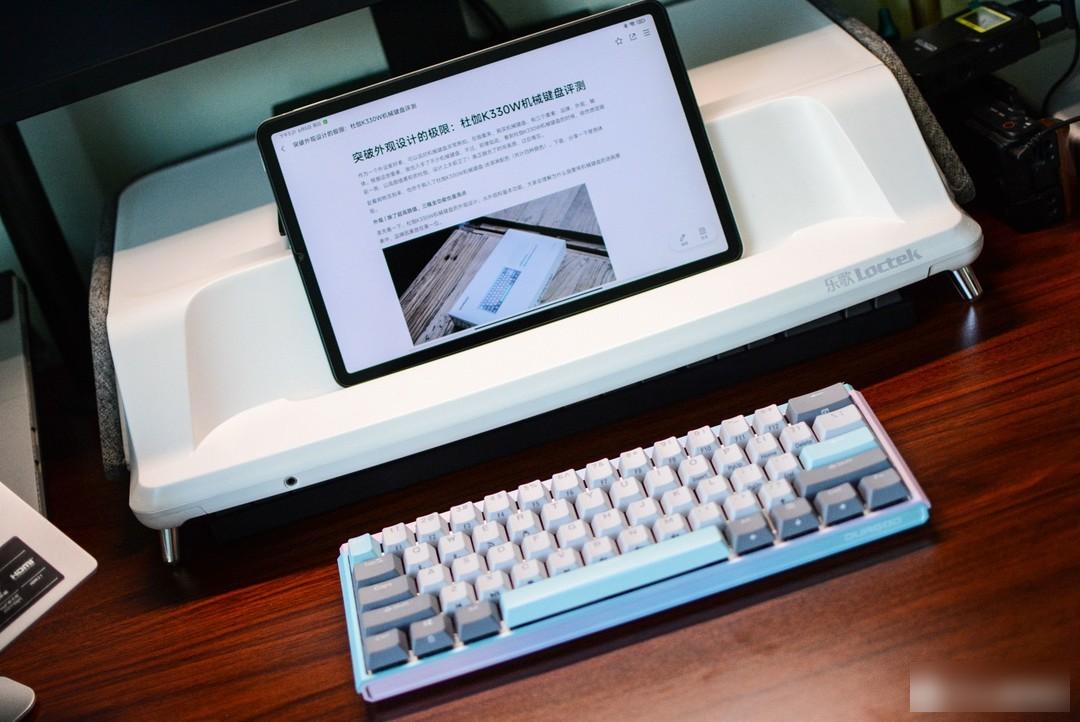
In the past, when typing on a tablet, the feel of the original membrane keyboard was completely incomparable with that of a mechanical keyboard. In addition, the Duga K330W mechanical keyboard is small in size, and there is no pressure at all to carry it with the tablet when going out, which is very suitable for light office use.

The last small detail: because of its small size, I usually place the Duga K330W mechanical keyboard on the monitor stand after using it. The desktop is more refreshing, and it also adds a lot to the appearance of the desktop. It is really excellent.
Summary | Super high appearance + excellent feel, Dujia K330W mechanical keyboard is worth having
In terms of overall use, I think the Duga K330W mechanical keyboard is a very unique product. It maintains the consistent good looks of Dujia, and at the same time, it is too in place in the adjustment of the feel. Even users like me who have used a lot of red-axis mechanical keyboards can feel Dujia's intentions in optimizing the feel.
Of course, as a 61-key keyboard, the only concern is that users need some time to get used to it.
Three modes + high appearance + excellent feel, Dujia K330W mechanical keyboard is worth having!
Factory Adress: No.11,FengpingRoad
