Finally, I bought the dream keyboard of my school days, CHERRY MX2.0S wireless version experience
In fact, I have always wanted to have my own mechanical keyboard since I was a student, and at that time CHERRY was everyone's unanimous vision. Although I have used and experienced many keyboards after graduation, I always have a "CHERRY" plot in my heart, so after the IQUNIX F96 wireless in my hand started to have problems some time ago, I started to buy a suitable CHERRY keyboard.
However, there was also a small episode in the middle. My friend knew that I was going to change the keyboard, so I told Amway that the keyboard with the Gasket structure is relatively popular recently.
So I searched for the Gasket structure on the Internet, got a general understanding of the so-called Gasket structure, and tried a few keyboards with this structure. Generally speaking, although the Gasket structure has the advantage of being quiet, it is more or less fleshy in terms of feel. It lacks the original feel of a mechanical keyboard, and it is not very easy to follow. It also performs generally in games. Compared with the original CHERRY switch Excellent feel, I am still more inclined to choose the latter.

Since they all decided to choose the keyboard of CHERRY's original switch body, instead of choosing the "assembly factory", it is better to start with CHERRY's keyboard directly. After deciding on a brand, it is actually much easier to choose. As far as my needs are concerned, there are only two CHERRY keyboards in this range: CHERRY MX3.0S and CHERRY MX2.0S.
As the flagship wireless keyboard of CHERRY, MX3.0S is good in all aspects, but the budget is limited, so I finally chose CHERRY MX2.0S wireless version. As one of the few wireless keyboards of Cherry, MX2.0S is a comprehensive The price-performance ratio is still good. Its narrow frame and steel-free structure design, MX original shaft body and excellent low-latency performance in wireless mode, I think it is very competitive at this price.
However, if you are a fan of RGB lighting effects, you can consider buying the CHERRY MX3.0S wireless version, which has an aluminum shell, gold contacts, and RGB lighting effects. It is not impossible to do it in one step.
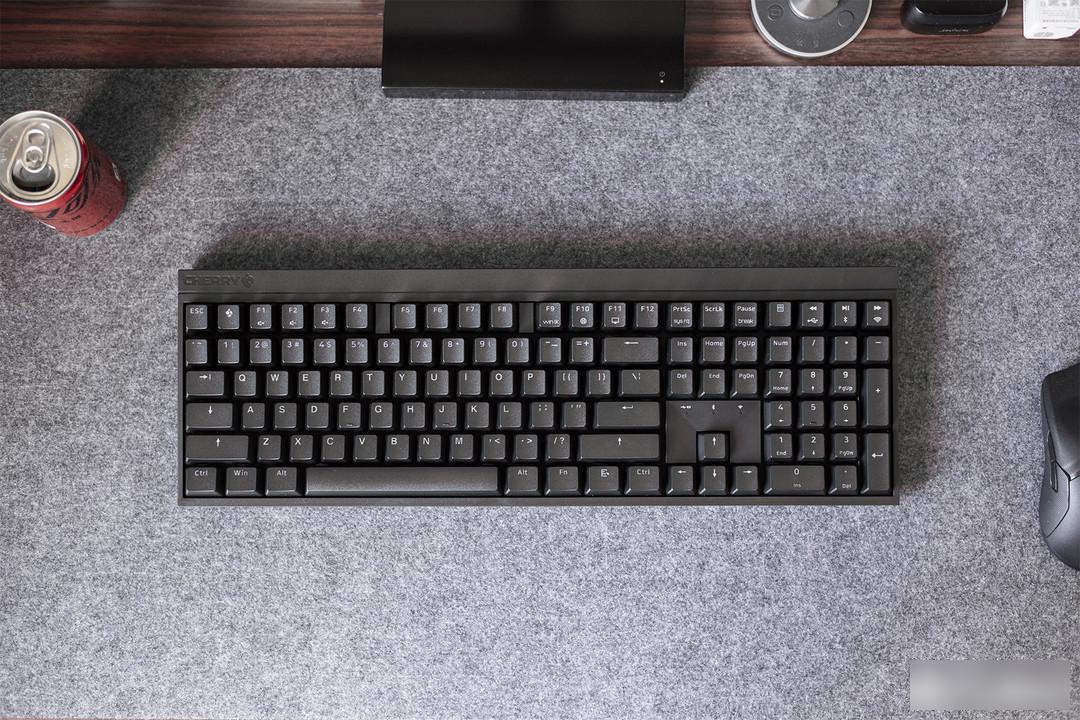
In terms of overall design, the CHERRY 2.0S wireless version adopts a new narrow-edge steel-free structure. Although it still retains all the 108 keys of the standard keyboard, it will look narrower and shorter compared to the size of the traditional keyboard. Some are very suitable for users like me whose desktop itself is not very big, but who cannot give up the small keyboard.

In addition to being beneficial to the size of the keyboard itself, CHERRY's narrow steel-free structure optimizes the flexibility of the steel-free structure. In addition, it is not fixed with screws, so the overall touch is softer, and there is also a sense of vibration during the tapping process. There are also very few, although the names are different, but the actual effect of the Gasket structure is basically the same.

In addition to 108 standard buttons, the CHERRY MX2.0S wireless version also adds a "cherry" button. When you use the keyboard for the first time, press and hold the "cherry key" to guide you into the CHERRY assistant download page, which is convenient for us to download the keyboard management software. In addition, we can also customize it through the "CHERRY Assistant" to achieve more optional shortcut functions.
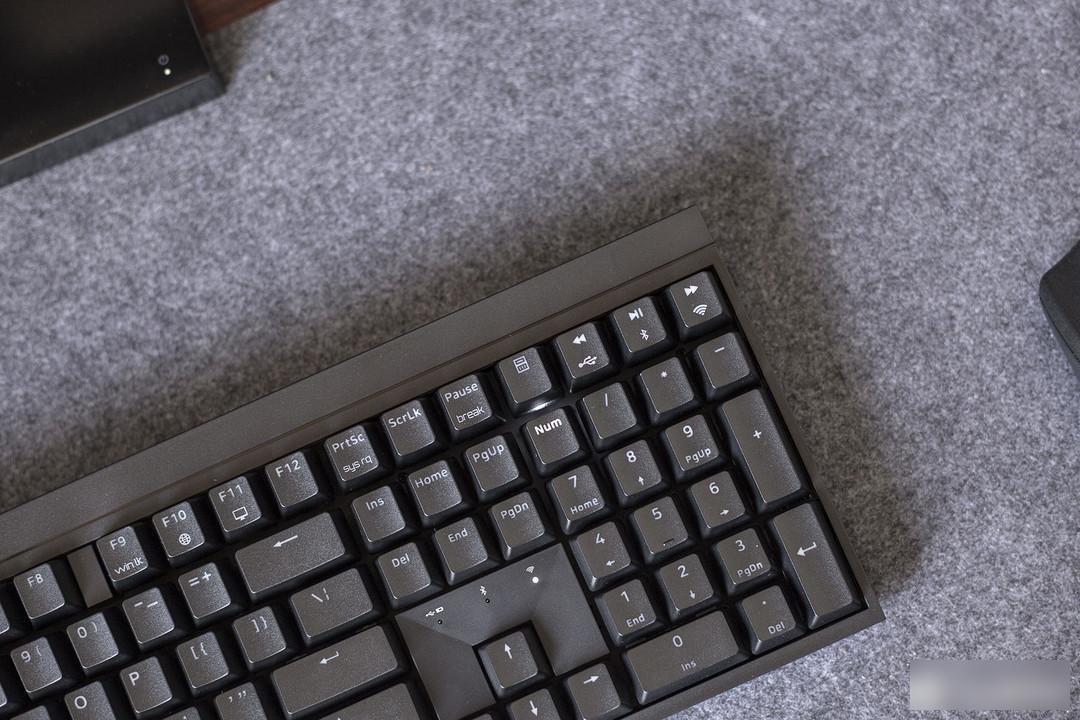
In addition, the CHERRY MX2.0S wireless version prints the response functions of the multi-function keys on the surface of the keycaps, which is convenient for us to quickly identify, and realizes many self-media control functions in the form of combination keys.
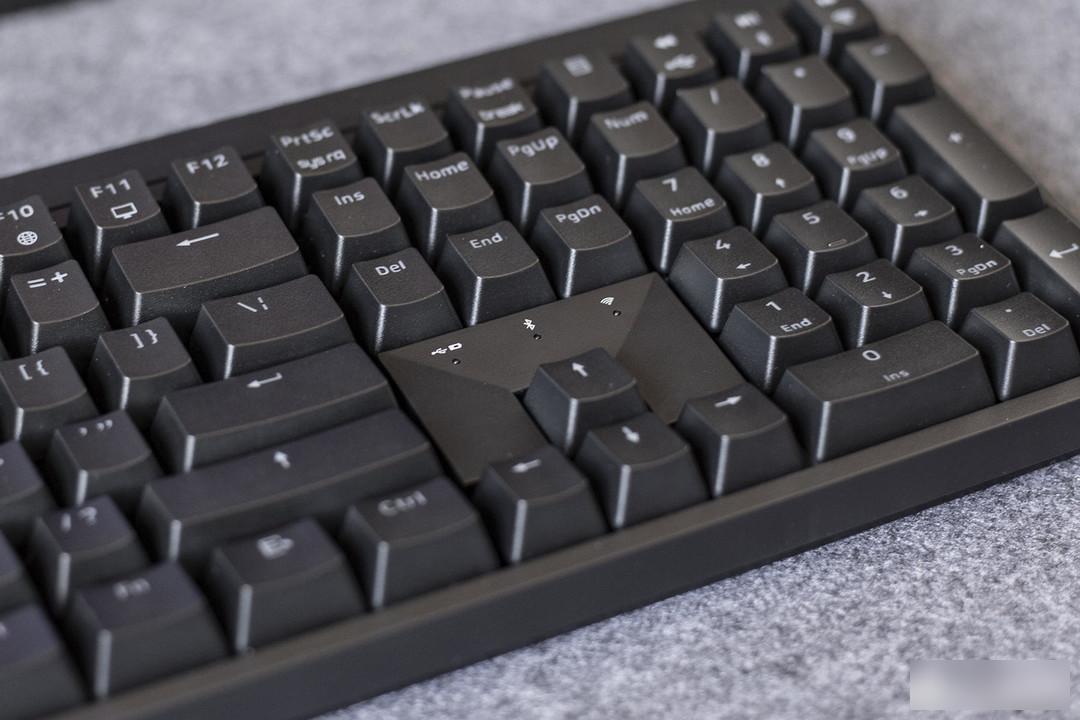
The CHERRY MX2.0S wireless version has three monochrome LED indicators above the arrow keys, which respectively indicate the charging status of the keyboard, the Bluetooth connection status and the different status of the wireless connection status. It looks simple and clear.

The CHERRY MX2.0S wireless keyboard has a built-in large 2800mAh battery, and the official nominal battery life is about 200 hours in wireless and Bluetooth mode. According to my usage habits, I use the keyboard for about 5 hours a day. I haven't charged it for a week since I received the keyboard, but it can still maintain sufficient power.
In addition, for the convenience of charging, the CHERRY MX2.0S wireless keyboard also provides an "advanced" USB-C interface, which can be completed very quickly even for blind insertion.

In addition, there is a power button on the right side of the keyboard. The anti-mistouch + push design makes this button more practical and easy to use.


On the back of the keyboard, hidden adjustable feet are designed on the left and right sides, which can facilitate us to choose the angle of use that suits us according to our needs. Personally, I think it would be better if the foot support can be designed in two stages, which can greatly increase the applicability of the keyboard.

As a three-mode keyboard, CHERRY MX2.0S wireless version not only supports wired connection, but also supports three connection methods including wireless and three-channel Bluetooth. Among them, the Bluetooth version is 5.2, which supports the connection of 3 Bluetooth devices at the same time, and can be easily switched by combining keys. In addition, there is a groove designed near the left foot support, where the wireless receiver of the CHERRY MX2.0S wireless keyboard is stored, and the magnetic design is also more convenient to take.
As far as my personal usage habits are concerned, when I am not playing games or light games, I prefer to use wireless 2.4G connection. Thanks to CHERRY's self-developed innovative wireless technology, even in wireless mode, I can get less than 1ms Delay. Without the shackles of wires, the keyboard is more handy to use.
As the core of a keyboard, the shaft and keycaps are one of the important reasons why I choose to buy the CHERRY MX2.0S wireless version.

In terms of switches, the CHERRY MX2.0S wireless version uses its own classic CHERRY MX mechanical switches. At present, this keyboard provides four switches. In addition to the red switches in my hand, there are also universal oils that are more suitable for beginners. The switch body is "brown switch", "black switch" suitable for gamers and "green switch" full of mechanical feeling.
Different from the mechanical contacts of many shafts, the contacts of CHERRY MX mechanical shafts are made of 99.99% pure gold, which has better mechanical properties and can provide better mechanical phones and a service life of up to 100 million times.

The reason why you choose the red axis may still have something to do with your own usage habits. First of all, because I usually use the keyboard at night in most cases, the switch body with its own "cracking" sound effect like the green switch is the first to be excluded; then I have experienced the black switch before, but the black switch is in order to get more accurate. The game experience will be relatively heavy in terms of pressure gram adjustment, which is not very friendly to code words; and the tea switch is also said to be a novice switch, which is the most suitable for beginners among these four, and is more suitable for beginners to play.
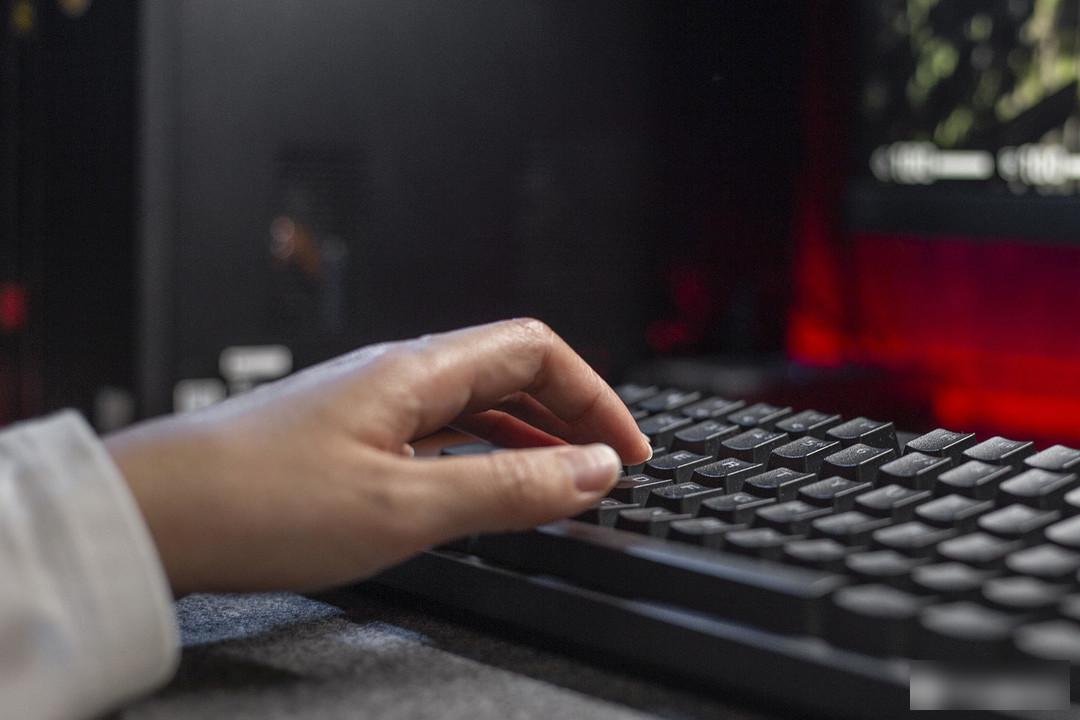
As for the advantages of the red axis, I think there are roughly two aspects: silent and linear. Among these types of axes, the red axis is the only linear axis, and there is no obvious sense of paragraphs during the pressing process, but this also brings it the advantage of being easier to trigger, and code words games can be better handled . On the other hand, the quietness of the red axis is good, which is more suitable for night owls like me.

In addition, the large keys of the CHERRY MX2.0S wireless version are all designed with satellite shafts. Thanks to CHERRY’s unique adjustment, the feel of the satellite shafts on both sides is basically the same as that of the main shaft. There is shaking. It is no exaggeration to say that among the keyboards I have used, the large key adjustment of the CHERRY MX2.0S wireless version is better.

In order to improve the durability of the keycaps, the surface of the keycaps of the CHERRY MX2.0S wireless version is frosted. After a week of continuous use, the surface of the keycaps has no signs of oiling, and the durability is good.

In terms of details, the CHERRY MX2.0S wireless version keycap adopts a double-layer injection molding process, and the injection port is very well processed, and there are almost no obvious traces of the injection port. It has to be said that in the handling of details, the big factories are quite reliable.

As I said before, I bought the CHERRY MX2.0S wireless version because I want to take into account both office work and light games, so I also specially tested its game performance.
The first is the feel of the shaft body. The pressure in grams of the CHERRY red switch is in the middle range, so the initial feel is not as heavy as that of the black switch, so there is no need to worry about effort.

Secondly, thanks to the straight-up and straight-down mechanical structure, the speed of the red switch will actually be significantly faster after being pressed. Coupled with the shorter stroke, the trigger speed is also faster. During the game, the CHERRY MX2.0S wireless version showed excellent game performance, and the faster trigger speed also ensured that I could always be one step ahead.

The purchase of the CHERRY MX2.0S wireless version this time is actually fulfilling my student dream. Although there are other "temptations" in the middle, from the overall comparison point of view, I will still choose the CHERRY MX2.0S, which may not look so good. wireless version. Of course, during the period of use, it did not disappoint me. It can be said that apart from the low-key appearance, it brought me more surprises. For example, its unique narrow-edge steel-free design solves the size and noise problems of traditional 108-key keyboards; and the excellent feel of the original CHERRY red switch well meets the needs of office and games; another example is ultra-low latency and power consumption. It also has an ultra-low wireless connection, which fully meets the needs of wireless desktops.
So, on the whole, I still recommend the CHERRY MX2.0S wireless version at this price point. Except for the design, the products of big manufacturers are not so brilliant, but the core things and technologies are still expected.
Factory Adress: No.11,FengpingRoad
