First taste of customization: wireless three-mode mechanical keyboard kit DK84 and some problems with current wireless mechanical keyboards
Purchasing needs : Mac users who want to experience customization need F area function key 、 Wireless connections 、 Full key no punch at the same time Compatible with Mac , I prefer the 84 compact Pellet.
compare experience : During the period, I compared the common 84 matching kits within 200 yuan: JJK84, CIY84, DK84
JJK84 It does not support full key and no charging, and the official configuration defaults to a maximum of 1000 mAh battery, and you have to buy the battery yourself. The matte version + self-purchased battery probably costs 130 yuan 。
CIY84 It wins in the aluminum alloy shell, but the three-mode version must be purchased together with the shaft body, and the shaft body is only worth 30 yuan. If you sell the shaft body, you have to pay for the shipping fee, which is too much trouble. Even if the 20 yuan of the shaft is subtracted (30 yuan for sale, 10 yuan of shipping fee is deducted), it will cost 234 yuan. On Pinduoduo, I only saw one store selling the three-mode version, with a price tag of 279 yuan. Even if Duoduo Orchard offers 30 discounts, it will cost 249 yuan. Selling the shaft body is 229 yuan.
DK84, 3000 mAh battery, full key without redundancies, no bundled sales. It meets the needs, but the price on Taobao is too high. Fortunately, I found the same model on Pinduoduo Sanji Rabbit DK84 , with the 12% discount coupon of Duoduo Orchard, only need 168 yuan 。
Reason for final selection : DK84 (168 yuan) and CIY84 three-mode version (229 yuan) Both can meet all my needs, but DK84 wins because the final purchase price is much cheaper.
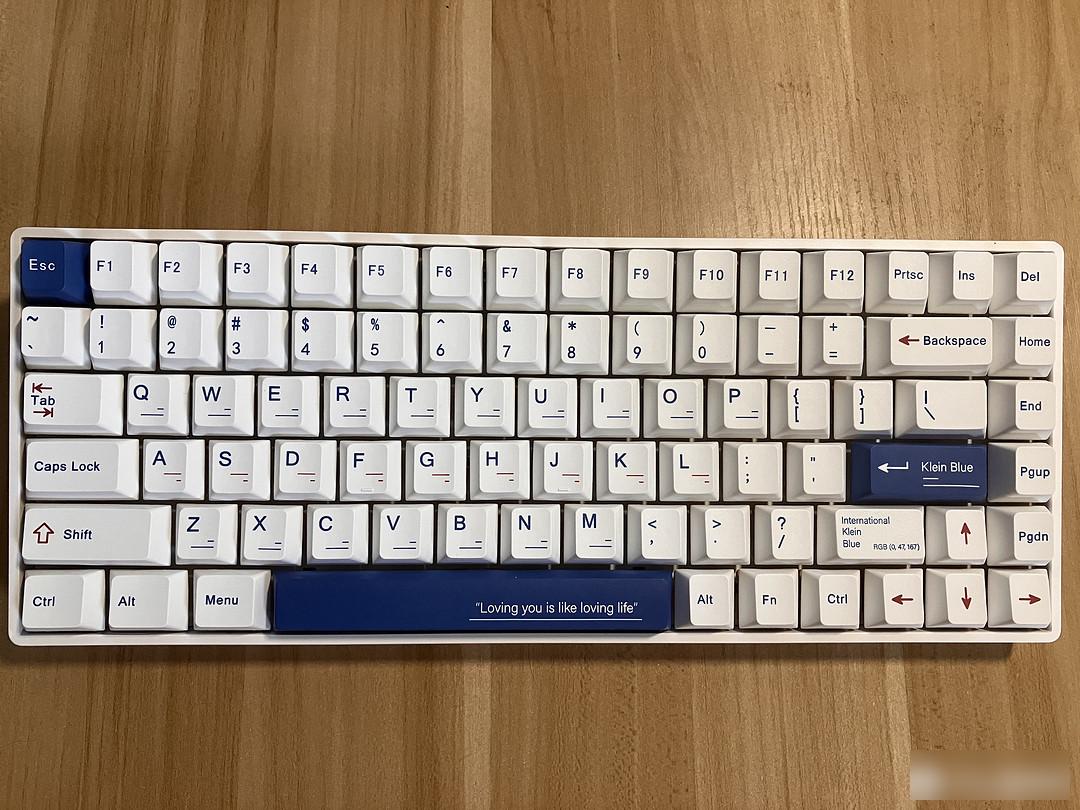 front
front
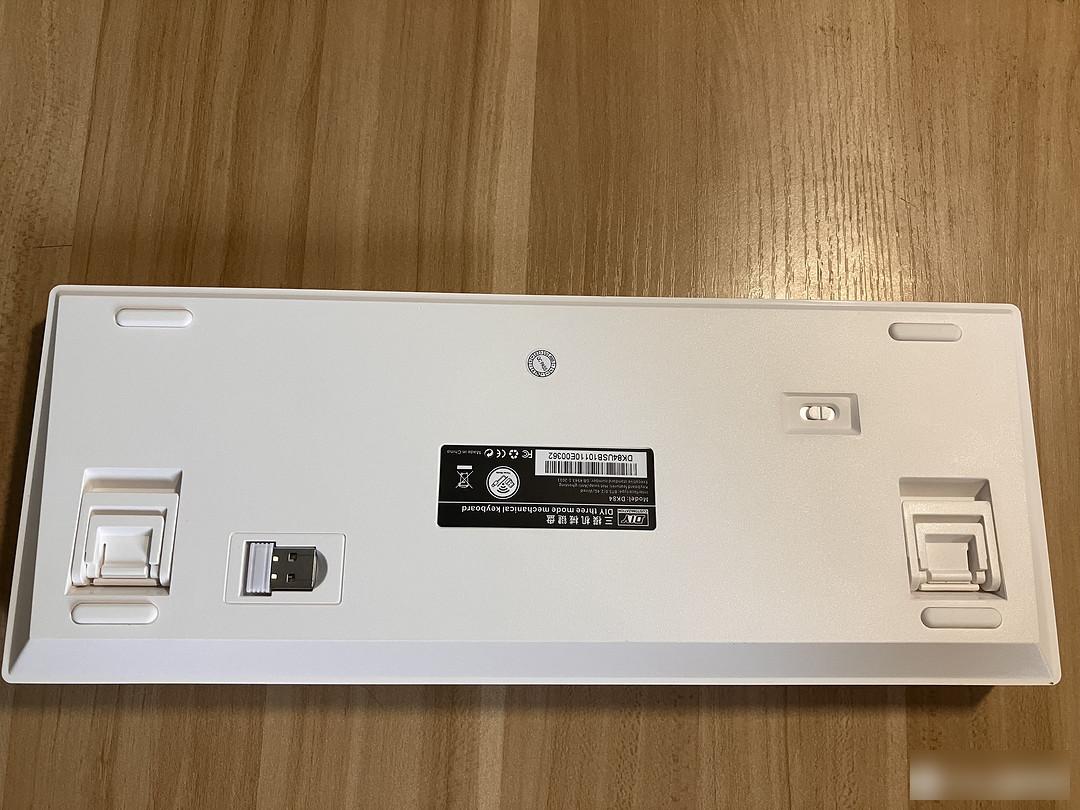 back
back
There is a three-stage switch at the bottom, which is used to switch 2.4G wireless/wired/Bluetooth mode, but the mode mark here is very inconspicuous, you can experience it yourself.
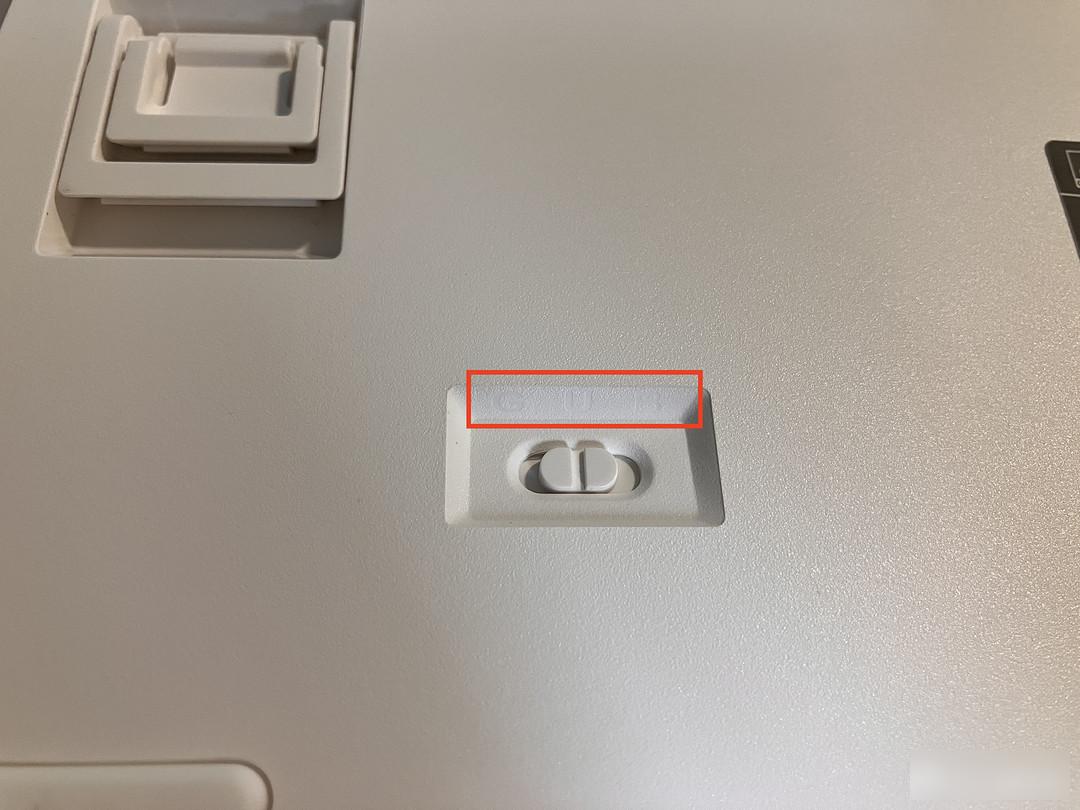 Three-stage switch
Three-stage switch
Mainly divided into two aspects, one is The effect of peach mute shaft , the second is the keyboard drive, connector test 。
Very very quiet, with DK84 can achieve very good quiet effect without any additional modification. For the specific use effect, you can refer to a large number of experience videos at station B. (I originally bought poron bottom cotton in advance to silence the sound, but it turned out that there was no need to modify it at all)
1. The driver can change the key, and the keyboard can remember the key configuration, which does not depend on the background operation of the driver, but once the Fn+S shortcut key is switched to the MAC mode, the memory key mapping will become invalid. On Windows, after modifying the key position through the driver, it can be used directly on Mac. For example, I changed the Pause key to Insert, but if I switch to the Mac mode through the built-in shortcut key of the keyboard, the key mapping will fail. In order to solve this problem, I Directly map the Win and Alt keys in Win mode to each other, so I don't need to switch to Mac mode.
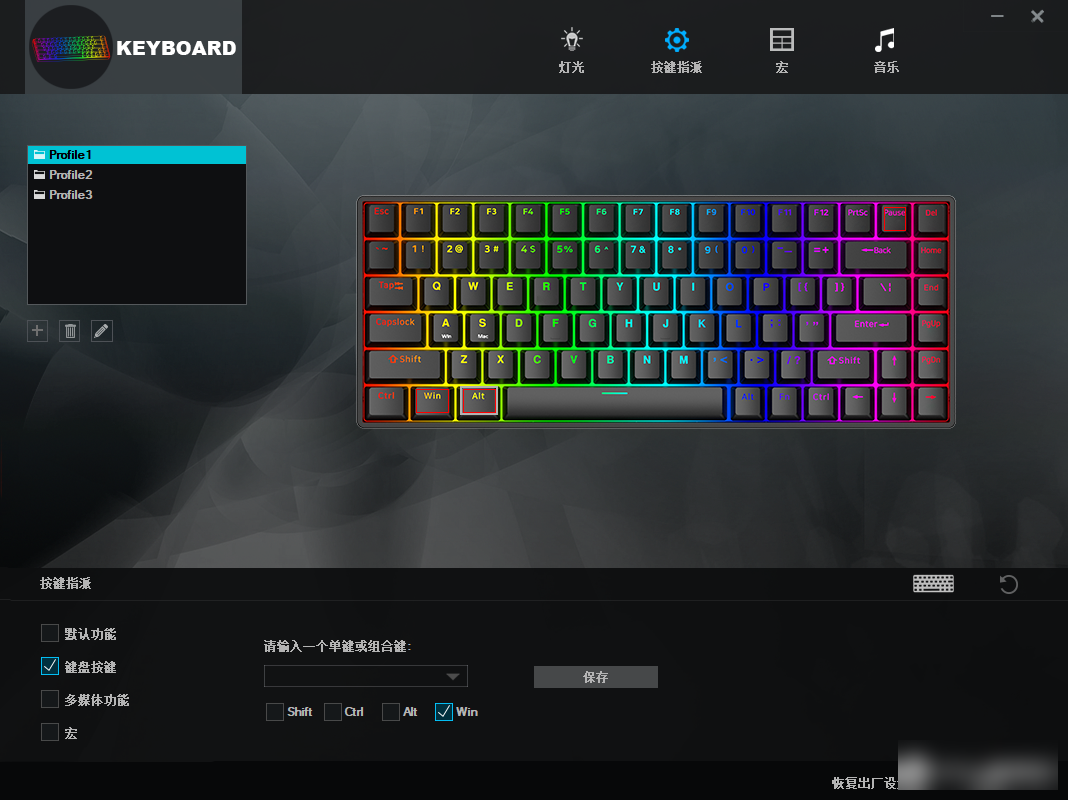 key mapping
key mapping
2. The Fn key doesn't work in Mac mode. The solution is the same as above, transform the Win mode into the Mac mode through the driver key mapping.
3. The wireless connection wakes up slowly, and it takes about 3S to wake up after the keyboard sleeps. Logitech users said that this is outrageous. The sleep time can be modified through the driver. The default is to enter sleep after 5 minutes of no operation. I changed it to 30 minutes.
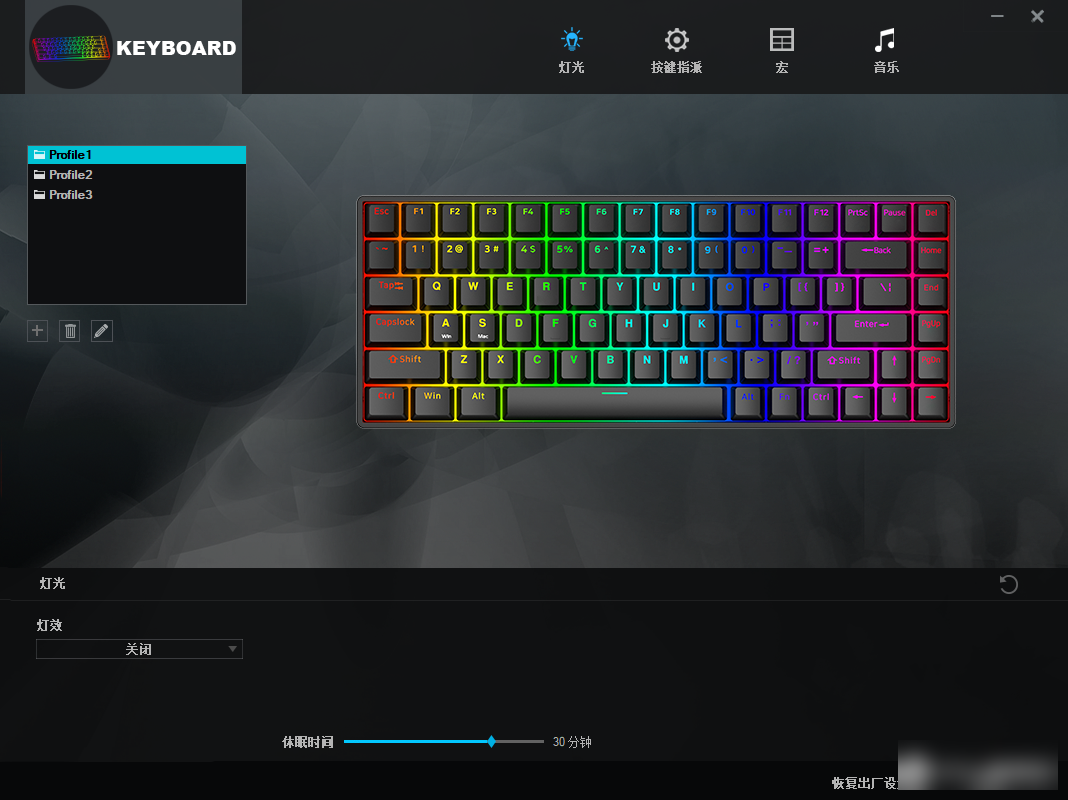 sleep time
sleep time
4. The music mode needs the driver to keep running, and closing the driver under win will cause the music mode to exit directly, and the Mac is unavailable. tasteless.
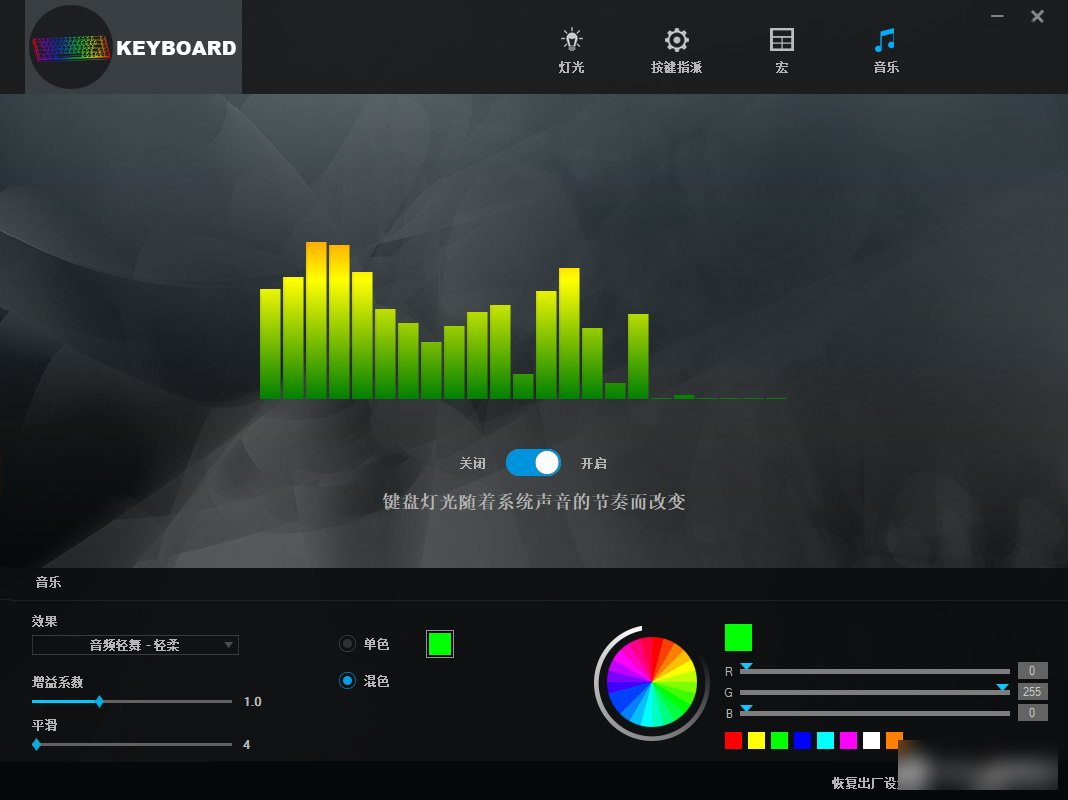 music mode
music mode
5. At present, the common problem of the three-mode mechanical keyboard is that the multi-mode switching operation is troublesome. I won't mention Logitech anymore, so as not to say that my requirements are too high, let's talk about a relatively low-end one-Rapoo. The multi-mode switching operation of its wireless membrane keyboard is as follows:
 Rapoo E9050G multi-mode switch key
Rapoo E9050G multi-mode switch key
The mechanical keyboard multi-mode switch button looks like this:
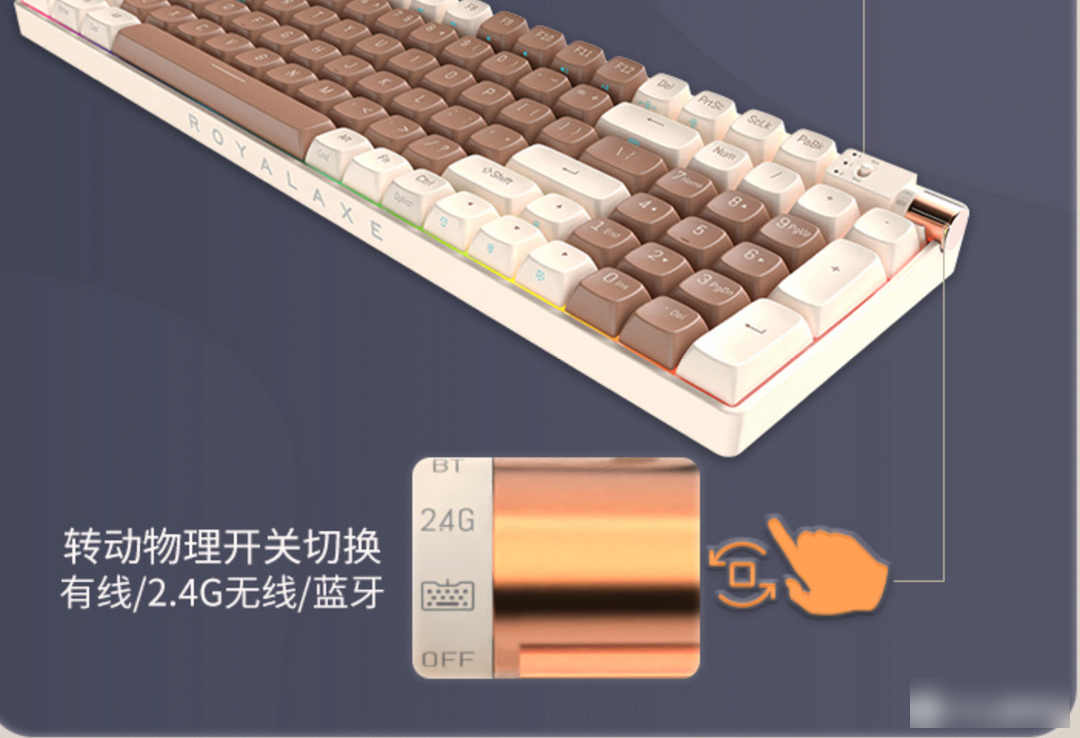 Three-mode switching1
Three-mode switching1
 Three-mode switching2
Three-mode switching2
At first glance, there is nothing wrong with the three-mode switching of these mechanical keyboards. But if you want to switch from a 2.4G-connected device to a Bluetooth-connected device 2, how many operations do you need? The answer is that when you have multiple Bluetooth devices, you need to operate twice, and the keys for the two operations are far away, and you only need one time for a single Bluetooth device. Looking at Rapoo's plan again, no matter how it is cut, the user only needs to switch once. What can be done with a 100-odd membrane keyboard, why is it so complicated when it comes to mechanical keyboards?
I personally think that there is no big technical obstacle to integrate the three-mode switching and device switching buttons. In terms of cost, more than 100 Rapoo membrane keyboards can do it. These mechanical keyboards cost four to five hundred or even thousands of mechanical keyboards. Why don't manufacturers do it? Technically, is there a lot of difficulty? Please, these are all hundreds of things! Now it seems that the entire customization circle is pursuing this kind of retrograde technology and extra switch buttons with bells and whistles. Of course, it may also be the trend brought by some manufacturers. I think this is fine for a very small number of people, but it shouldn't be the norm.
6. The wireless input delay is not high, and the subjective feeling is similar to that of Logitech K780.
Compared with the Logitech K780, the functional experience of this mechanical keyboard is not as good as an input tool. But the feel is better than K780, and the appearance is better than K780.
As an entry-level customized product, DK84 has some problems mentioned above, and I can understand that these defects are likely to exist widely in other starter kits. However, the mass-produced keyboards that are much more expensive than this still have some of the above problems, which is not justified. The essence of the keyboard is still a tool. The development of tools should be towards automation and simplification, not more and more complex . Appearance is important, but user experience should take precedence over these. Logitech has survived for so many years, not by the appearance of the product! I hope that domestic keyboard manufacturers can pay more attention to the experience of using the keyboard as a tool, instead of thinking about how to change the shell all day long.
Factory Adress: No.11,FengpingRoad
