Full control of PC, MAC, and Laptop with one keyboard — Keychron K4 Pro hot-swappable red-axis keyboard hands-on experience
Multi-device, multi-system, multi-terminal is best done with one keyboard
Wireless and long battery life improve the cleanliness and aesthetics of the desktop
High appearance, complete key positions, the shaft body needs to support hot swap
Not long ago, I followed the trend and bought a Mac mini2. Although the IOS used on mobile phones has taken off, I didn’t expect that Mac OS is still a bit unaccustomed. After all, I am used to using Windows on the computer for 20 years.
Although I have more than a dozen keyboards, I found a wired single-mode keyboard that can support the MAC OS system after searching for a long time. Although MAC OS can also recognize the keyboard with a normal configuration, the function keys still need to be reconfigured in the settings. Another problem is that there are many desktop devices and the space is really limited. It is true that a keyboard with multi-system support and multi-device connection is just needed.

I chose Keychron K4 Pro based on all the needs. It is equipped with Bluetooth 5.1 and supports the connection of 3 devices at the same time to switch quickly. There is also a Win/Mac dual system switching button that perfectly meets my needs. Full-key hot-swapping, custom function modification, and integrated numeric keypad are the icing on the cake.

At present, the most commonly used and most proficient is still the Windows system on the desktop PC side, while the Mac mini 2 is used for entertainment, research and tinkering every day. In addition, if you go out to work and use your laptop to go home and connect to a desktop monitor, you will still be able to do some work.

At present, this Keychron K4 Pro keyboard is connected to the above-mentioned PC computer, Mac mini 2 and notebook computer at the same time through Bluetooth, and the three devices can be quickly switched to control through the combination of shortcut keys. Such a keyboard basically meets the text input needs of all devices on the desktop .

The monitor turns on the PIP mode, the left side of the screen displays the Windows system of the PC, and the right side of the screen displays the Mac OS system of the Mac mini 2.


On the back of the Keychron K4 Pro keyboard, you can see a type-c power input interface, a Windows/Mac system switching button, and a power switch/Bluetooth connection/wired connection switch.
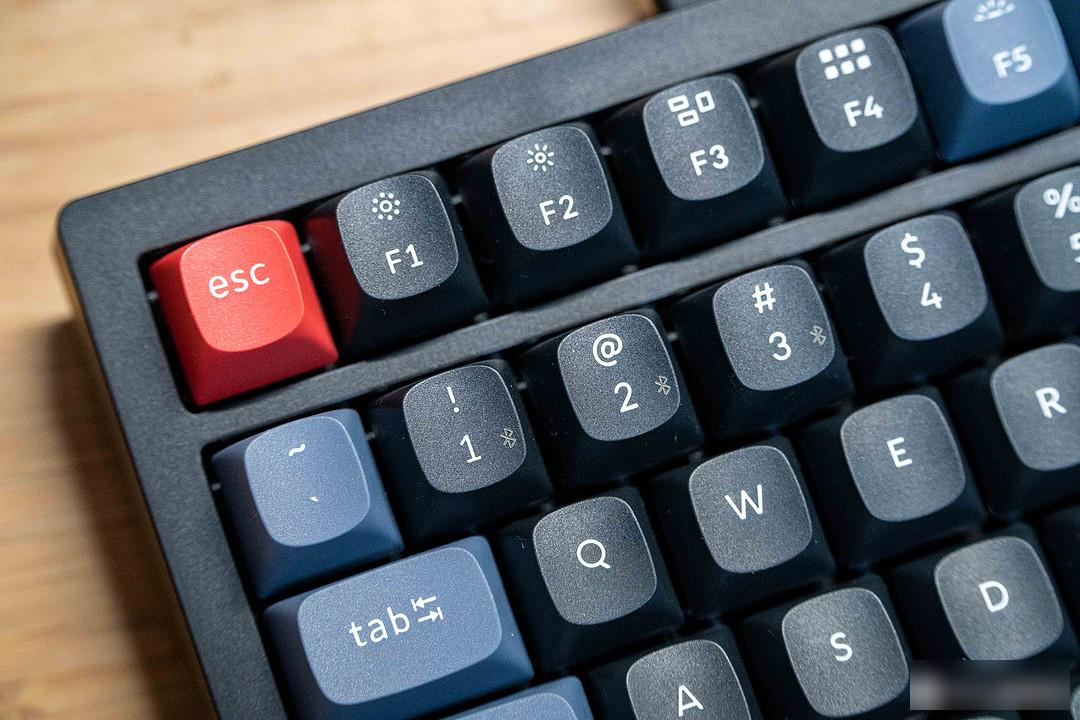
Through the FN function key plus the three Bluetooth device switching buttons with numbers 1, 2, and 3, you can quickly switch, connect and control among the three devices.
FN+1: PC HP prodesk (windows)
FN+2: Mac mini2 (Mac os)
FN+3: Laptop MagicBook 14 (windows)

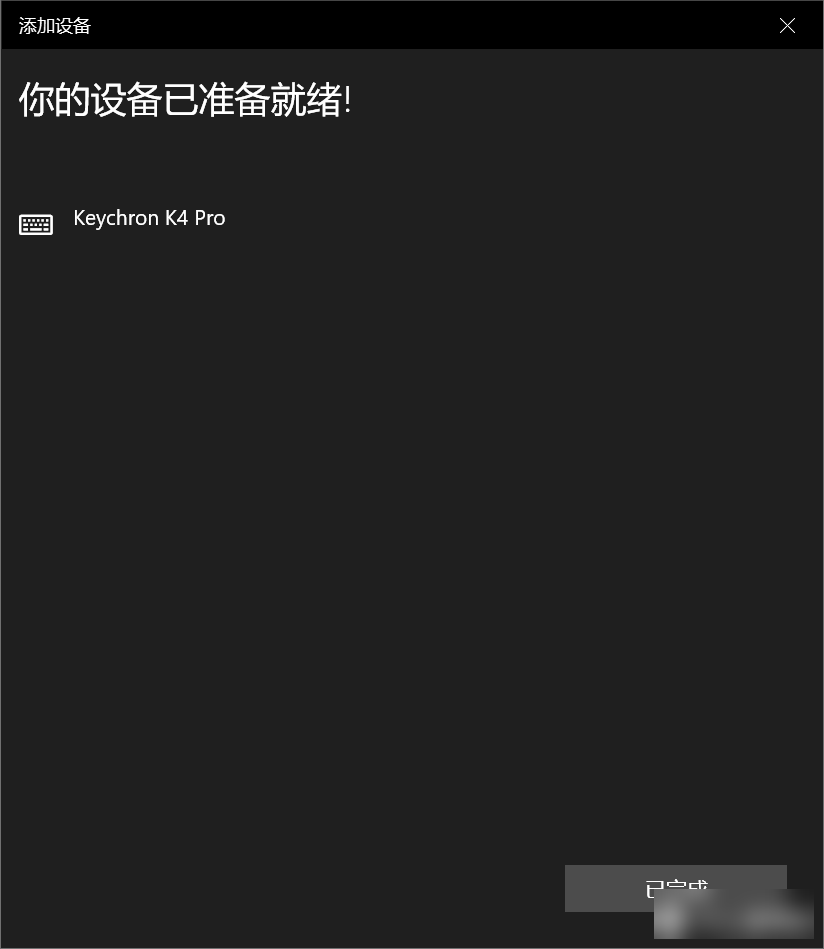

Finally, I used a keyboard that supports Mac OS in both keyboard functions and keys. It is very convenient to add devices. The keyboard combination key FN + 2 number keys triggers the Bluetooth matching mode for 4 seconds. Just select the corresponding keyboard on the MAC.
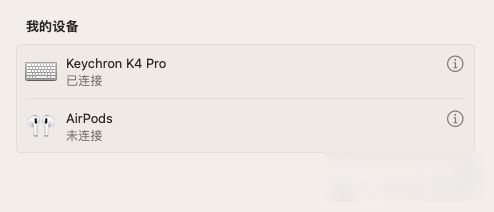

Now I have directly restored the factory settings of the key functions in the MAC, so I don’t have to bother to set the keyboard keys that are not suitable for Mac OS one by one.
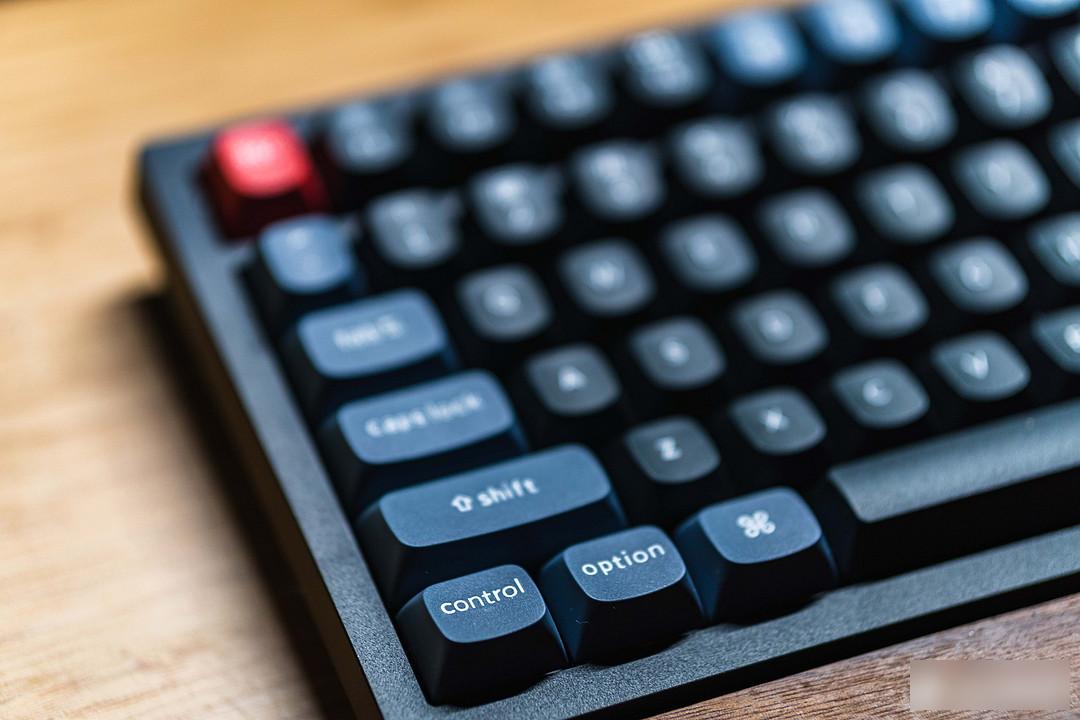
Now I directly use the corresponding keycaps of Mac OS. After all, Windows has been used for so many years. The keyboard directly switches to the WIN mode. The keys such as WIN, ctrl, and alt are absolutely under control.

There is really no way to go out to work. The keys of the notebook do not feel good, and they are easy to touch by mistake. Now when I get home to operate the notebook, I still use the keyboard Bluetooth to connect to the notebook for operation. The Bluetooth connection of the Keychron K4 Pro is really stable and there is no delay.
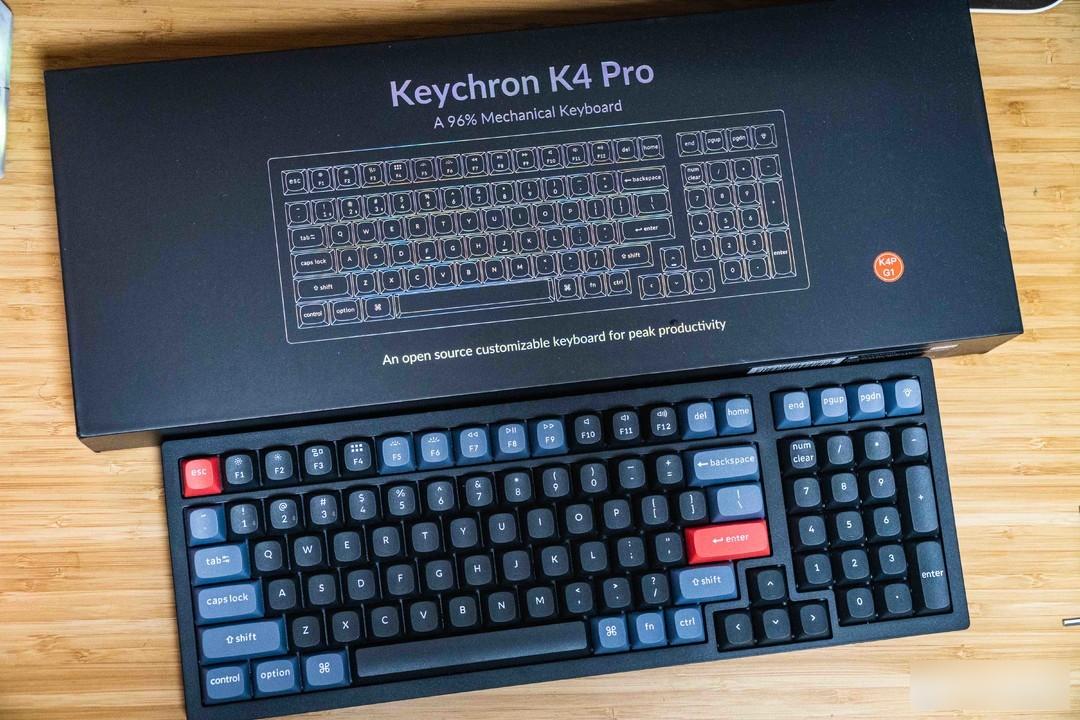
The keyboard arrangement, keycap height and keycap color matching of Keychron K4 Pro are quite special original factory configurations, which is also an important reason why I clicked in to learn more about it when I searched for keyboards on JD.com.

In fact, the Keychron K4 Pro's own keyboard shape has a little angle design, and the two sections at the bottom are the support structure, which basically meets the daily needs for the height and angle of the keyboard.

Compared with my 104-key keyboard and 87-key keyboard, the Keychron K4 Pro keyboard omits some uncommonly used keys while retaining the numeric keypad area. I have used an 87-key keyboard for desktop space for a long time before, but when entering account passwords on various websites every day, I thought of the necessity of a numeric keypad. Keychron K4 Pro retains the numeric keypad area while re-planning the key layout of the traditional keyboard, and redesigning the space in the direction area. It can be seen that the overall shape is not much different from the 87-key keyboard.


The two-color PBT material keycap has a matte texture, so you don't have to worry about the abrasion of the letter logo, and of course there is no trouble of oiling at all.

I have to say that it is still very cool to use the numeric keypad. Whether it is account password input or digital report processing, the efficiency of the numeric keypad is still essential.

Compared with the original height and OEM height of ordinary keyboard keycaps, Keychron K4 Pro comes with OSA height keycaps, which also saves the subsequent operation of re-matching new keycaps. I also changed the OSA height keycap for another keycap before, mainly because I like the large finger contact area.
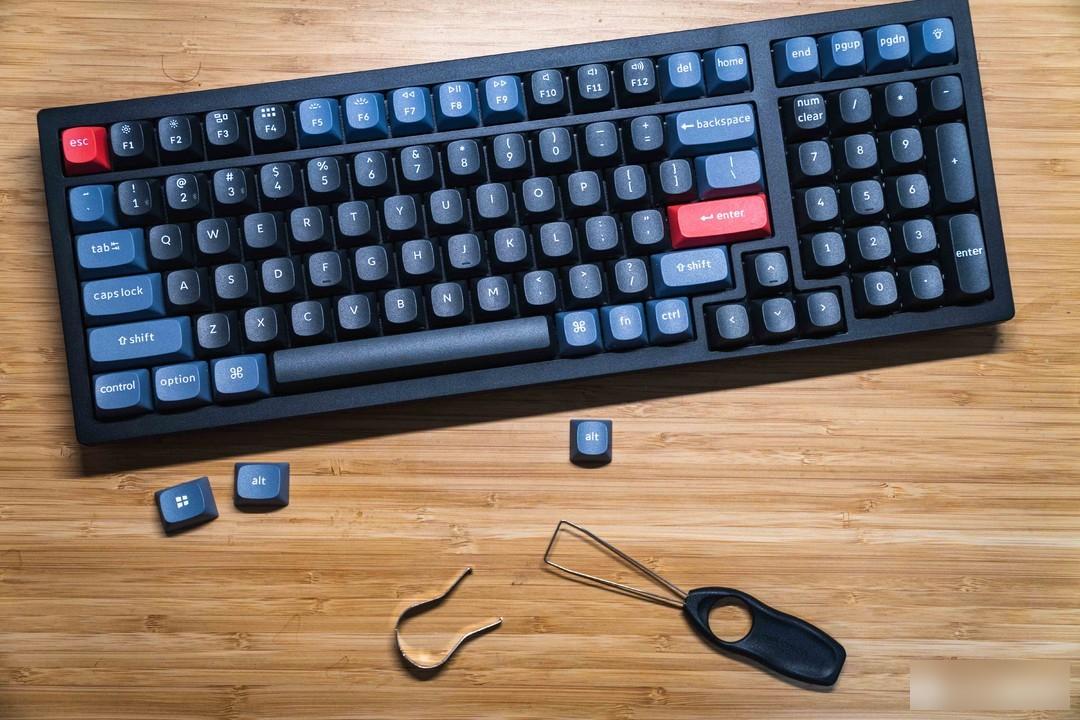
Since the key position in the direction area is different from the ordinary keyboard, there are some accidental touches at the beginning, but it quickly becomes familiar with the operation.

By default, the Keychron K4 Pro keyboard is equipped with keycaps that match the Mac os system when it is out of the box. Switching the Mac mode switch can directly match the Mac system. Of course, the keyboard Keychron K4 Pro also comes with three keycaps for the Windows key and the alt key to replace when using the Win system.

This time, among red switches, brown switches, and light switches, I chose the Keychron K4 Pro red switch version. After using a circle of switches, I personally prefer the red switches that go straight up, down, and quick to trigger.

As a keyboard with a very high degree of scientific freedom, in fact, the Keychron K4 Pro has been preset with noise reduction cotton and silicone pad interlayer at the factory. Of course, it is very convenient to re-personalize it later. The actual feeling in use is that you can't feel the cavity sound at all, and it is indeed a little more comfortable than the previous keyboard with a normal structure. The ex-factory self-lubricating switch body is matched with the silver-plated PCB satellite switch. As a keyboard, it is the most difficult to control the Dajian press without feeling the shaking at all.

Another important reason for choosing Keychron K4 Pro is that the switch body can be hot-swappable, and it also supports three-legged and five-legged third-party switches on the market.
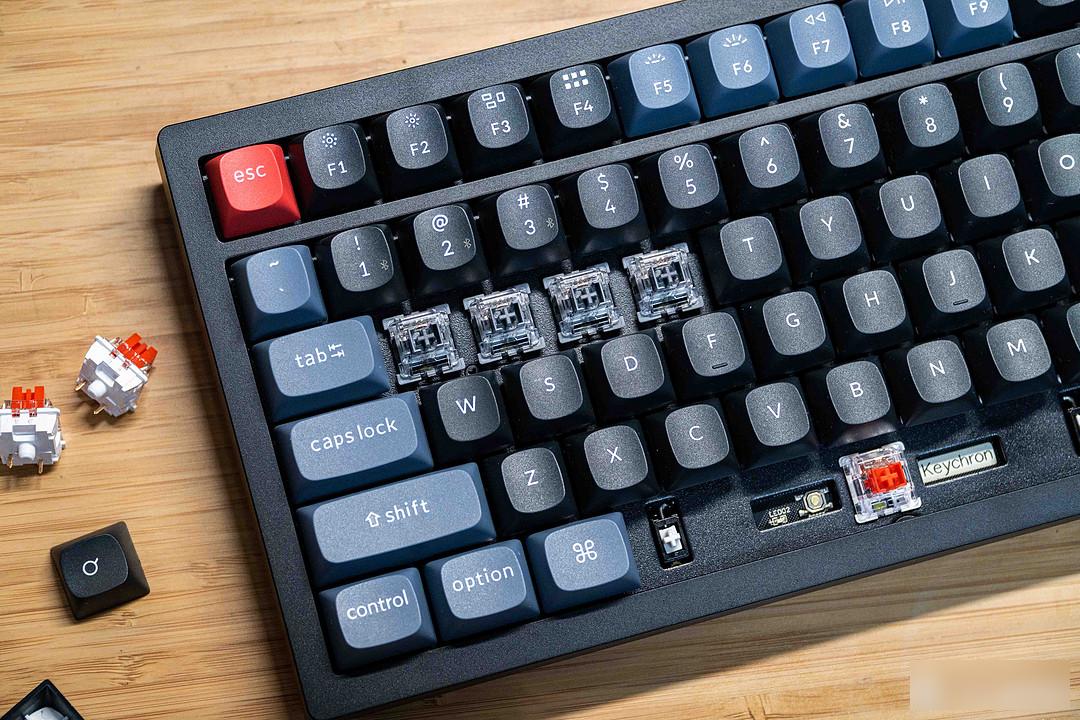
The shaft that needs to be replaced can be easily canceled through the attached shaft puller. For the QWER4 buttons commonly used in MOBA games, I plan to replace them with Kuaiyin shafts with shorter key travel and faster triggering. Adjust the direction of the corresponding hole position and directly push the shaft The body can be used directly by pressing the buckle in place, which is really easy and pleasant, convenient and quick.
Also share the battery life of the Keychron K4 Pro. The power of 4000Mah is indeed an advantage, and the nominal charging time of about 6 hours can maintain a basic battery life of 80 hours. At present, I choose the trigger light effect of Ripple, and basically operate it for about 2 hours every night, so it is not too troublesome to keep charging once a month.
After a period of subsequent use, you may choose to replace other shafts and keycaps, as well as some specific performance of battery life.
Multi-device, multi-system connection and fast switching;
Excellent factory configuration and the feel of the shaft and keycap;
Long battery life and hot-swappable replaceable shaft;
Support QMK and VIA open source key change;
It would be even better to add a multimedia knob in the upper right corner;
Added an obvious battery level reminder component.
Factory Adress: No.11,FengpingRoad
