Full-key non-impact plus optical axis RGB lighting effect, bloody ghost B930 gaming mechanical keyboard experience
For computer game enthusiasts, the quality of the keyboard and mouse directly affects the fluency of operation, and the appearance of the mechanical keyboard makes end game enthusiasts love it. The mechanical keyboard is different from the ordinary keyboard. From the appearance to the In terms of function, in addition to the improvement of quality, it also adds a lot of points to the appearance. The crisp and melodious button sound combined with the cool appearance and lighting effects undoubtedly bring the table to a new level. The second time is to start with the bloody hand ghost B930 third-generation optical axis mechanical keyboard of Shuangfeiyan. Mine is the Dongfanghong version. After 2 weeks of experience, I will share my fun of using it.

unboxing:

The box design of the Bloody Ghost B930 is very similar to the keyboard, with a black background on the front and red embellishments, and the LOGO of the Bloody Ghost is also unique. The following is the product model and product features.

When you open the box, the first thing you see is a translucent bag with keycaps. Below is the B930, the protagonist of this time.

63 DIY keycaps can be easily replaced with the keyboard, see what you like.

In addition to the keycaps, the accessories of the bloody ghost B930 also have a quick operation guide.

The Bloody Ghost B930 has a total of 87 keys, and all keys have no impact. The design of the three-color keycaps also makes the original monotonous keycaps more dynamic, and the difference can be seen at a glance.

The full key has no rush, which means that when playing games, the release of skills becomes unfettered, various combination operations become more smooth, and the key response can reach 0.2ms. In addition, FN+F8 can block Windows functions to prevent game play. Sometimes the game is interrupted by touching the function key by mistake, and the game playing experience is more perfect.


From the side, you can see the optical axis of the LK3 balance inside. In addition to the RGB color diffuse backlight system on the keys, the side also has RGB lighting effects. In addition, the keys have 16.8 million colors that can be freely changed, and the lighting mode can be adjusted through the keyboard. FN+F12 switching can also be set through the key control book.

Viewed from the side, the design of the buttons is really good and has a three-dimensional effect, while the keyboard is made of metal aluminum and anodized, so the overall look is very textured.

Remove the keycap of the Bloody Ghost B930, and you can see the shaft inside, and the shaft used by the Bloody Ghost B930 is the third generation of the optical shaft - the balance optical shaft, which is different from the metal optical shaft, the balance light The shaft is smoother with low friction and has a better touch. In addition, the balance bar fixes the direction of the shaft, which can reduce the friction of the shaft.

Let’s take a look at the back. There are non-slip pads on the four corners, and there are two support feet on the top that can be stored. Opening the support feet allows the wrist to achieve a good typing arc, making it more comfortable to use.

The keyboard wire is made of nylon rope, which has the advantage of being flexible and high-grade. In addition, the USB socket is specially decorated with red, and the LOGO of the ghost of the bloody hand is full of brand flavor.

After talking about the appearance, let’s use it officially, just plug it into the computer, no need to install the driver, of course, if you want to achieve higher-end operations, you need to download the control key book to set it up, but now let’s experience the bloody ghost B930 Cool lighting effects first.

After the keyboard is connected to the computer, it can be used normally, and the lighting effect will also light up. The initial lighting effect is colorful hovering, as shown in the picture above.

Press FN+F12 to switch the lighting effect. The second lighting effect is the breathing light effect, colorful breathing, soft and cool.
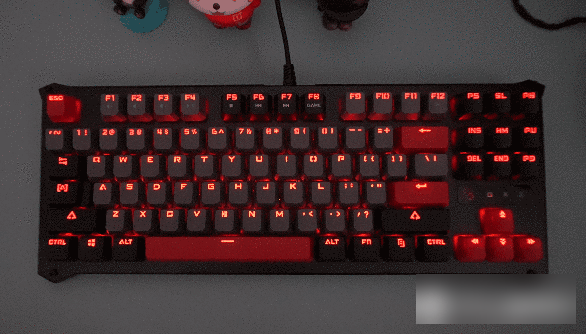
The third lighting effect is a single color flashing slowly. If you want to switch the light color, you can download the key control book to change the color. I won’t talk about the rest of the lighting effects. Let’s take a look at what kind of experience the key control book can bring Bar.


After downloading the key control book on the computer, the keyboard can be recognized and set up after installation. The keys and RGB color animation can be set as you like, especially the lighting effects. You can see more combination keys for switching lighting effects here.


If you want to set up advanced game operations such as one-key big move macro, light-speed QA, one-key R flash, etc., you have to explore in the two columns of Oscar II and Hongmi, especially for friends who like to play combo games, set them here , enter the game and you will be able to win by surprise.

Of course, the lighting effect is just a way to add to the atmosphere of the game, and whether the keyboard is easy to use depends on the actual use experience. When using the Bloody Ghost B930 to play games, the keys respond quickly, and the full key has no impact. Well, playing action games and using the set one-click combo greatly saves the time for releasing skills and frequent operations. Besides saving energy, you can use more time to think about the next operation.

It has been more than two weeks since I used the Bloody Ghost B930. Apart from daily work and coding, it is also used to play computer games. The cool lighting effects can be replaced at will. It feels very comfortable, and it is even more attractive when placed on a computer desk, becoming a cool landscape. If you want to change the keyboard in the near future, especially those who like to play computer games, you may wish to consider it.
Factory Adress: No.11,FengpingRoad
