Get rid of desktop wiring problems, choose Rapoo keyboard and mouse multi-mode wireless set
Hello everyone, I am a Jedi scholar.
The keyboard and mouse I use on the desktop are all wired. I usually see the wiring on the desktop when I operate it. It’s really annoying, and it’s not beautiful at all. So I wanted to replace my mouse and keyboard, and choose wireless devices to reduce desktop wiring from the source, make the desktop look more tidy, and improve my work efficiency. When choosing product equipment, considering the switching of equipment during office work, I took a fancy to these two equipment, the Rapoo M700 mouse and the E9350G keyboard.
Rapoo E9350G keyboard
The Pennefather E9350G 99 keyboard has a total of 4 colors to choose from, namely dark gray, white, pink and blue. Since my desktop is a log color, I chose white, and the mouse also chose white to unify with the keyboard. The front of the keyboard outer packaging box is the product rendering, which is dark gray, and the back is a specific introduction to the characteristics of the keyboard.


After unpacking the box, the internal list includes the Rapoo E9350G 99 keyboard, user manual, Tpyc-c charging cable and 2.4G signal receiver.

The front keyboard of the Rapoo E9350G 99 keyboard is designed in white, and the back bottom cover and keyboard frame are made of aluminum alloy metal with a matte texture. The weight of the keyboard is moderate in the hand, and its overall appearance design is quite high-value when placed on the table, which is more attractive. Chocolate independent keycaps Each keycap has a certain gap to avoid accidental touches during use. The 99-key design basically meets my usual use needs, especially the independent number keycap area, which is convenient for my usual needs for inputting numbers.

The keyboard provides 3 connection modes, namely Bluetooth 5.0, Bluetooth 3.0 and 2.4G signal, without USB limited connection. During use, you can switch between different device connections to work by pressing the button. On the top of the keyboard is the Type-C charging interface, with a built-in 300mAh lithium battery, which can be used for more than half a month with a full charge.

Viewing the keyboard from the side of the keyboard has a certain slope, which is conducive to reducing the fatigue of fingers when typing. There are a total of 5 anti-skid pads on the back to improve the stability of the keyboard. But there's no stand designed to adjust the height of the keyboard, which is a bit lacking.


Rapoo M700 mouse
The front of the Rapoo M700 mouse outer packaging box is a rendering of the black product, and the product has three other colors to choose from: white, pink and blue. The color of the mouse is the same as that of the keyboard, and the back is the basic information of the product.


The internal list is Rapoo M700 mouse, instruction manual, 2.4G signal receiver (located inside the mouse), AA battery (located inside the mouse).

The upper cover of the Rapoo M700 mouse is made of metal material by stamping at one time, and the surface is frosted to avoid sweaty palms after long-term use. The scroll wheel is also made of metal material, which has a good texture and is easier to slide. The clicking sound of the left and right mouse buttons is small, and the feedback is good.

Viewed from the side, the arc of the mouse fits better with the palm during use, making it easier to move the mouse. There are mouse switches and Bluetooth buttons on the back for connecting to a computer. There are 3 connection modes: Bluetooth 5.0, Bluetooth 3.0 and 2.4G signal acceptance. The bottom uses a 1300DPI high-precision tracking engine for accurate positioning. I usually use it directly on the desktop, and the mouse moves smoothly.



use
Both products support 2.4G signal reception, and they need to be connected to two 2.4G signal receivers at the same time before they can be used. I don’t use 2.4 signals. It is easier to use directly connected to the computer Bluetooth than the 2.4G signal. To connect to Bluetooth, you only need to add a new device to connect, and you can use it directly.

In the process of use, there is usually a need to switch between multiple devices, which can be completed only by switching on the keyboard. During the switching process, there will be no connection failures, etc., which greatly facilitates my usual needs and improves work efficiency. The Rapoo E9350G 99 keyboard has a good feedback when tapping the keycaps. The sound is not too loud and will not affect the work of other colleagues. The typing process is also very smooth. The circular concave design on the keycap fits better with the fingers .
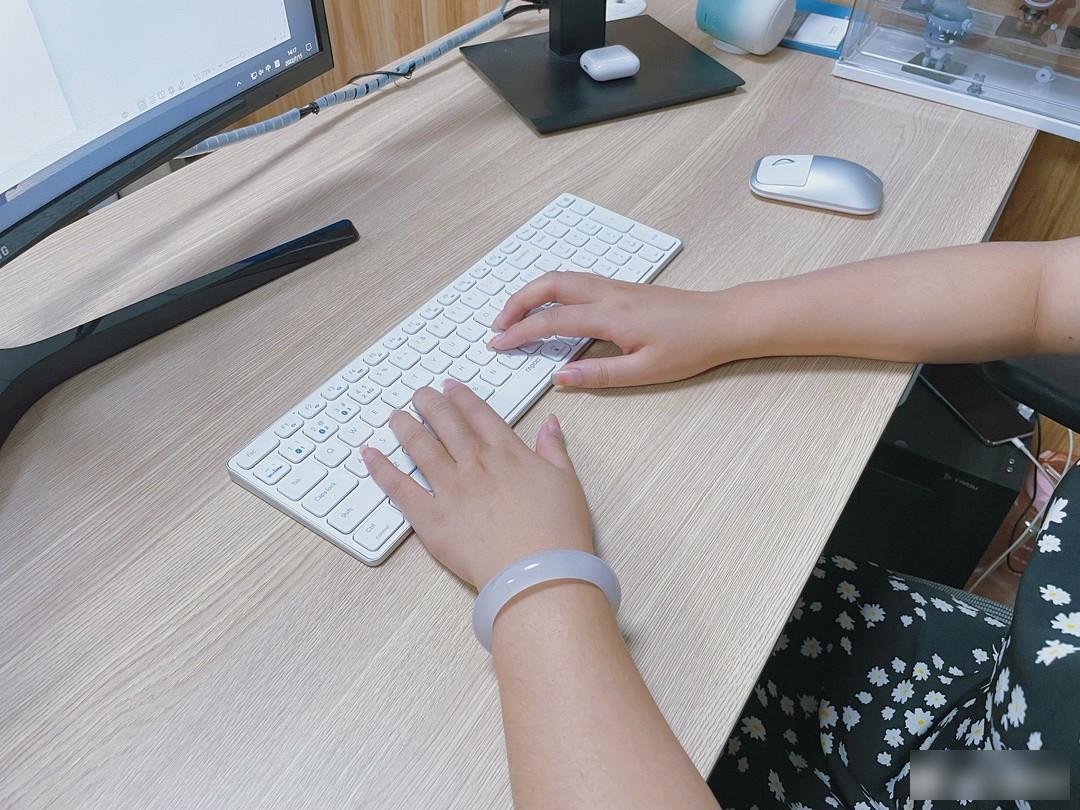
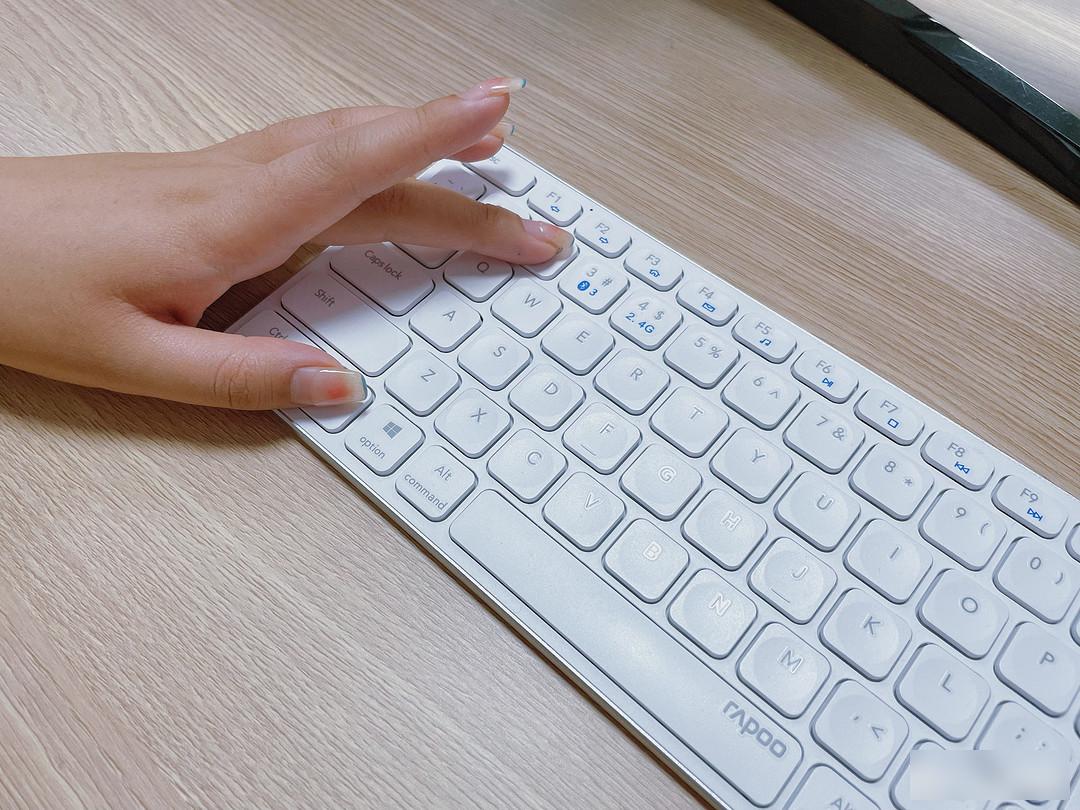
The battery life of the two products is quite long. The built-in lithium battery of the keyboard can be used for more than half a month, while the mouse needs to be powered by AA batteries and can be used for 9 months, saving the trouble of frequent battery replacement.

Summarize
Generally speaking, the Rapoo E9350G 99 keyboard and Rapoo M700 mouse are really easy to use. The most important thing is to solve the problem of my desktop wiring. Device switching can improve work efficiency. If there is my need in this regard, these two products of Rapoo are good choices.
Factory Adress: No.11,FengpingRoad
