Glacier optical axis metal knob, RGB translucent keyboard body, gaming artifact GK75 mechanical keyboard review
Hello everyone, I am your old friend sevokk, very happy to meet you again. I have always been a supporter of 87-key keyboards, but it seems that since last year, keyboards with 75% configuration suddenly became popular. Until the middle of this year, many manufacturers have rolled up on this configuration, which made me There is also the idea of replacing it with a new keyboard.
What I bring to you today is the GK75 optical axis mechanical keyboard, which has a translucent keyboard body, RGB lighting effects, CNC metal multi-functional knobs, flick Gasket structure, customized fast optical axis V3, and supports heat dissipation of the axis body. Plug-in, two-color injection molding PBT keycaps, a full set of supplementary keycaps, etc., and supports driving custom lighting effects and buttons.
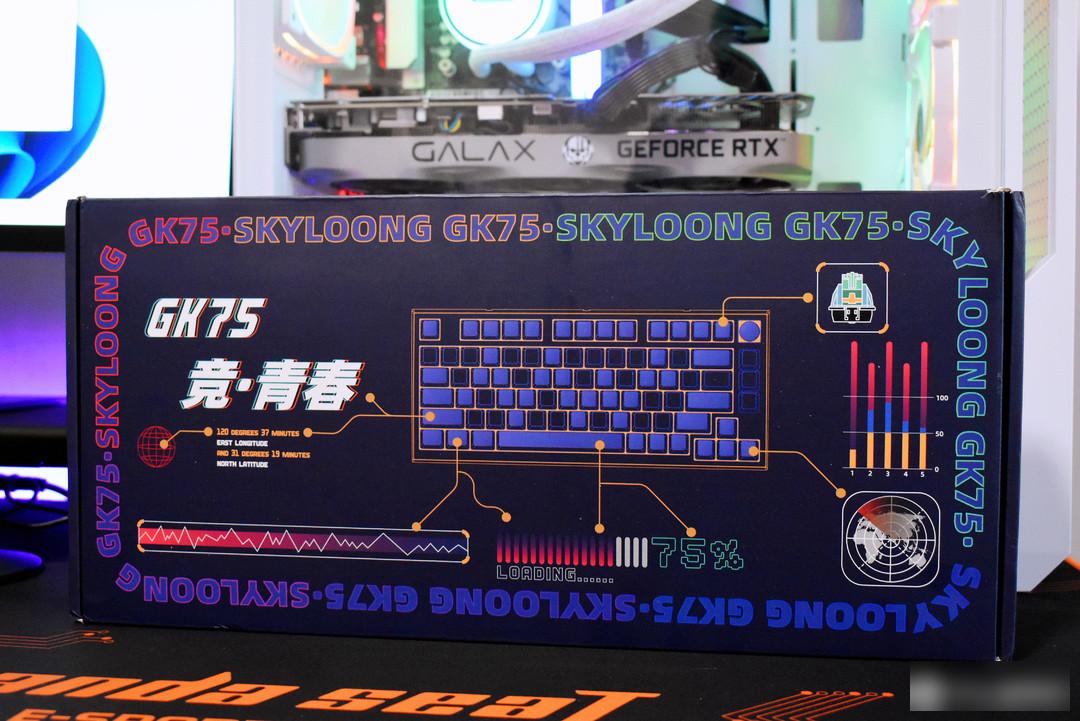
The packaging design of the small bug GK75 is very geek style. The front of the packaging is printed to depict the outline of the product, and the product LOGO and model are surrounded.

The complete set of GK75 includes a mechanical keyboard body, a thick transparent dust cover, a lot of replacement keycaps, a two-in-one puller, a connection cable, an instruction manual, and a warranty card.

The keyboard adopts a very popular 75% arrangement layout recently. In addition to the main key area, it retains the F key area, direction keys and some function keys. Ample space for activities. Compared with the 6-key keyboard, it makes up for the shortcomings of not having the F keypad and the arrow keys, the operation is more convenient, and the application scenarios are more abundant, especially for more comprehensive support for game control.

This keyboard has two colors of deep space blue powder and gray and black characters. My model is deep space blue powder, which is a neutral color. It will not feel awkward when placed on the desktop of men and women, and this low saturation The color matching is very eye-catching, and it looks very refreshing and lively at first glance.

The small bug GK75 uses a black translucent shell with sharp edges and corners, and the surface is combined with a matte texture. This semi-transparent design provides richer levels of RGB lighting effects and a stronger sense of light when the keyboard is used.


The metal knob is also a highlight of this keyboard. The knob adopts CNC technology and anodizing process. The surface texture is very good.

This knob can not only be rotated, but also pressed. By default, the rotation is for volume adjustment, and the press is for mute, which is very convenient for controlling the volume during audio and video. In addition, the function of the knob can be customized through the driver, such as rewinding and fast forwarding of the video, brightness control of the keyboard lighting effect, etc. The playability is still very high.
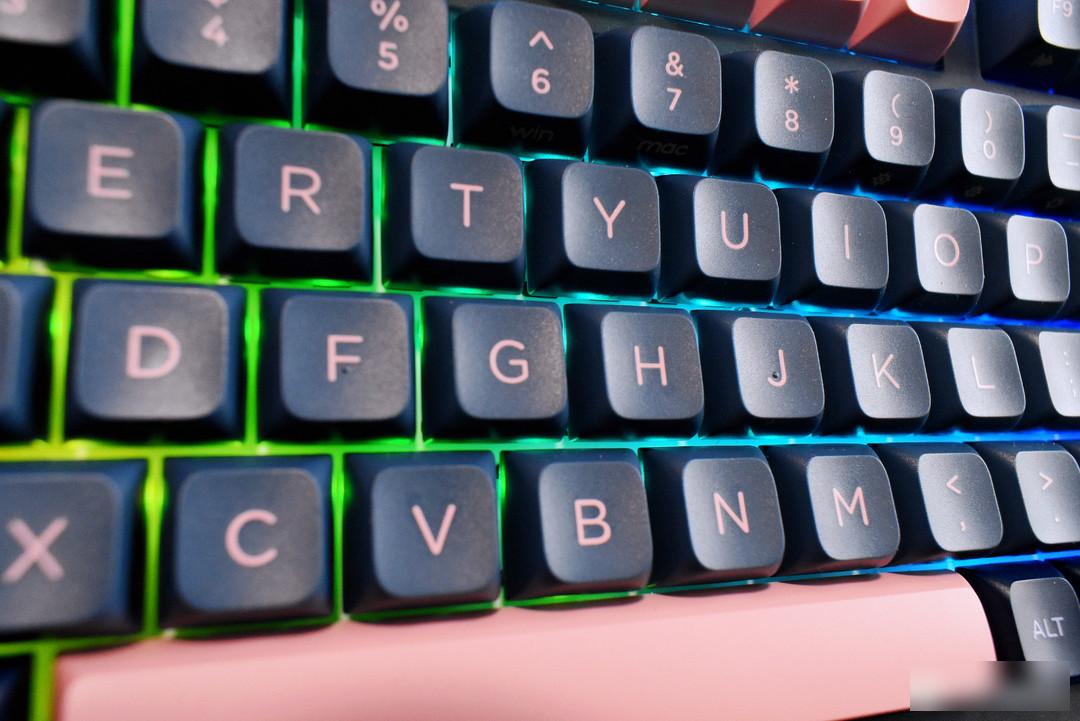
In terms of keycaps, the GK75 mechanical keyboard uses PBT two-color injection keycaps, and they are all ball caps, which also look very good-looking. The matte grain on the surface of the keycap is very delicate, and relatively speaking, it feels relatively dry. Compared with ordinary ABS keycaps, the material of PBT has the advantage of being wear-resistant, not prone to oily shine, and has very good durability.

All the keycaps present a downward sloping arc, making it easier for fingers to click from a distance. The keycaps of the middle two rows of buttons are designed shallower, forming a basin. Start to cater to the operation of the thumb. In addition, there is a slight concave in the shape of the ball cap, which can fit the fingers better, and the overall ergonomics are in line with the actual use process, and it is indeed very smooth.


It has to be said that at this price point, the small nerd GK75 comes with so many supplementary keycaps, which is really too kind. You see, the keycaps of the number area are also included. If all the keycaps are replaced on the 104-key keyboard, a uniform color matching can also be achieved.
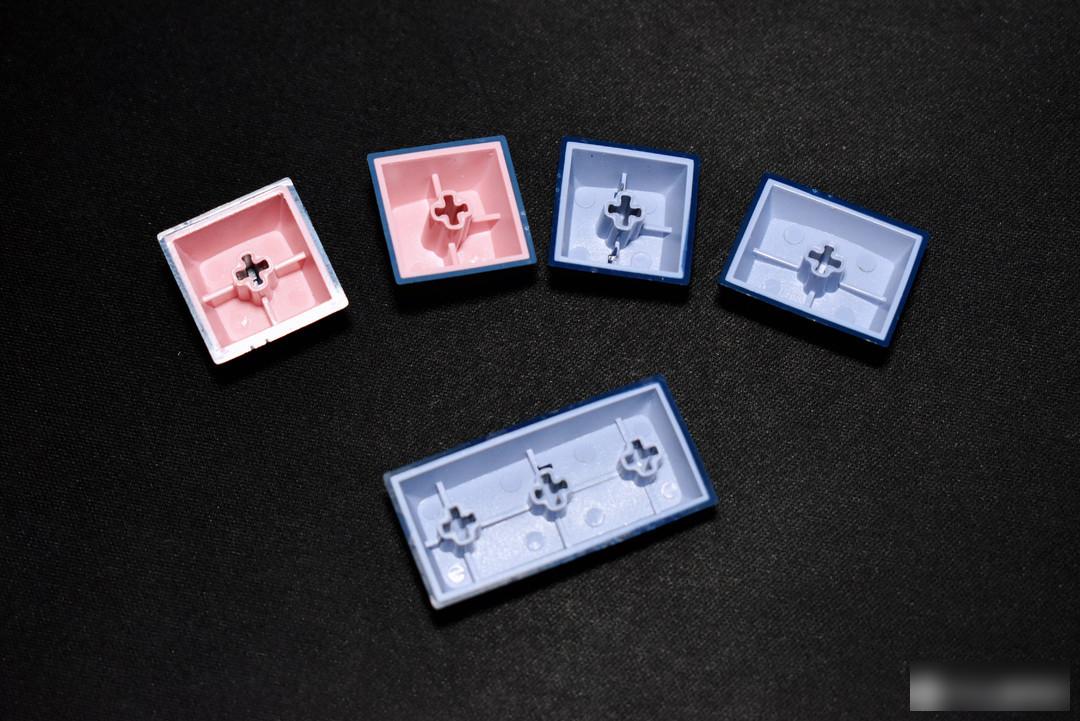
There is a rib structure behind each keycap, the keycap spout is still well made, and the DIY of the cross keycap is stress-free.

The details of the keycaps of the small bug GK75 are not limited to this, the keycaps also have macOS side engraved characters, which also tells us. The small bug GK75 has been adapted to macOS on the function keys, and can be directly switched to the Mac layout through FN+7, which is undoubtedly the best choice for users with dual system requirements.

There are five silicone pads on the bottom of the keyboard, which can increase the friction between the desktop and the keyboard. The wiring port adopts the TYPE-C port which is the most widely used nowadays, and specially designed the left, right and middle three different direction cable management grooves for the wire, even if it is a wired connection, it can also make the desktop look tidy and refreshing.

The small bug GK75 is equipped with two large and small foot supports, plus the way of laying flat, there are three keyboard tilt angles for adjustment, which fully meet the needs of different usage habits. Both large and small foot supports are equipped with non-slip foot pads, which ensure the stability of the keyboard while adjusting the angle, and the detailed design is still in place.

Although this keyboard is made of all-plastic material, it is full of weight and stable on the desktop. In addition, the height of the space bar is relatively low. Even if the palm rest is not used, the wrist will not feel like it is hanging in the air all the time, and typing for a long time will not be too tiring.

The summary table of the parameters of the different optical axes of the above picture is convenient for everyone to choose the keyboard that suits them according to the difference between the different axes in the above picture and combined with their actual use scenarios.

As you can see, I chose the Glacier Optical Axis Green Tea V3 this time. The pressing weight of this axis is 55±10gf, the action stroke is 1.2±0.2mm, and the total stroke is 3.5±0.3mm. It belongs to the customized fast axis. , has a faster response speed and almost no jitter time, which is very suitable for gamers.

I have to say that the customized optical axis V3 gave me a very good flying experience. It was pre-lubricated when it left the factory, the vibration of the axis core is smaller, and it will have a crisper feeling when it hits the bottom. And the sound is closer to the customized mechanical switch.

The keyboard has also joined the very popular hot-swapping scheme of the shaft body. Use the shaft puller to press the buckles on the upper and lower sides of the shaft body, and pull out the shaft body with light force. Let me explain to you that the optical axis is obviously different from the mechanical axis in terms of principle. It uses the optical principle and optical coupling technology. Because of the different design of the optical axis shaft body, there is no common metal pin design at the bottom of the shaft body. , so it is not common with the traditional tripod axis and five-leg axis. The shaft does not need to be energized, the real electromechanical separation and optical trigger can improve the problems of easy wear and oxidation of ordinary connecting and unloading shafts, greatly prolong the service life of the shaft and reduce the failure rate.
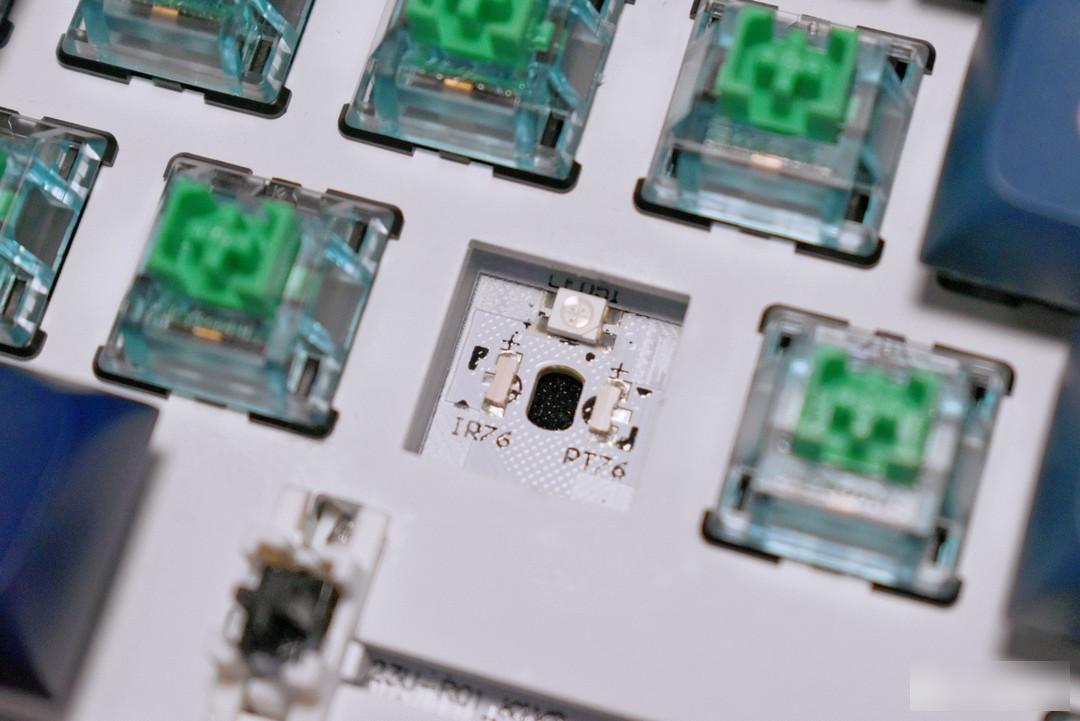
Take another look at the structure of the PCB board, you can see that there are light emitting and receiving components on both sides of the shaft body, and RGB SMD lamp beads on the top. The interior of the keyboard adopts the Lite gasket light flick structure, with double-layer sound-absorbing cotton, which can play a certain role in cushioning when it is impacted, and also play a role in sound-absorbing to a certain extent.


The satellite shaft design adopted by the space key and other large keys can not only ensure that the keycap is fixed and stable, but also ensure that it does not shake when pressed. The entire large key can maintain a balance and fall, and there is almost no spring sound when pressed.

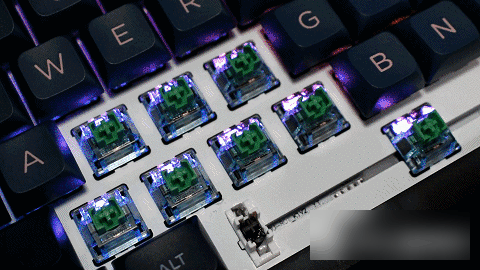
In terms of lighting, the lighting effects of the small bug GK75 are divided into two groups according to constant lighting and lighting, and each group has 5 built-in lighting effects. These 10 lighting effects are enough for our daily use, and the overall effect is still very good. Players can also customize more lighting effects through the driver.



There is also a group in low light, how about it, is it very exciting, the brightness of the RGB backlight is very good, and the default is the streamer mode, which looks very eye-catching. However, the color of my deep space blue powder, the keycap does not have the word see-through effect of the gray and black color, which is somewhat a pity.
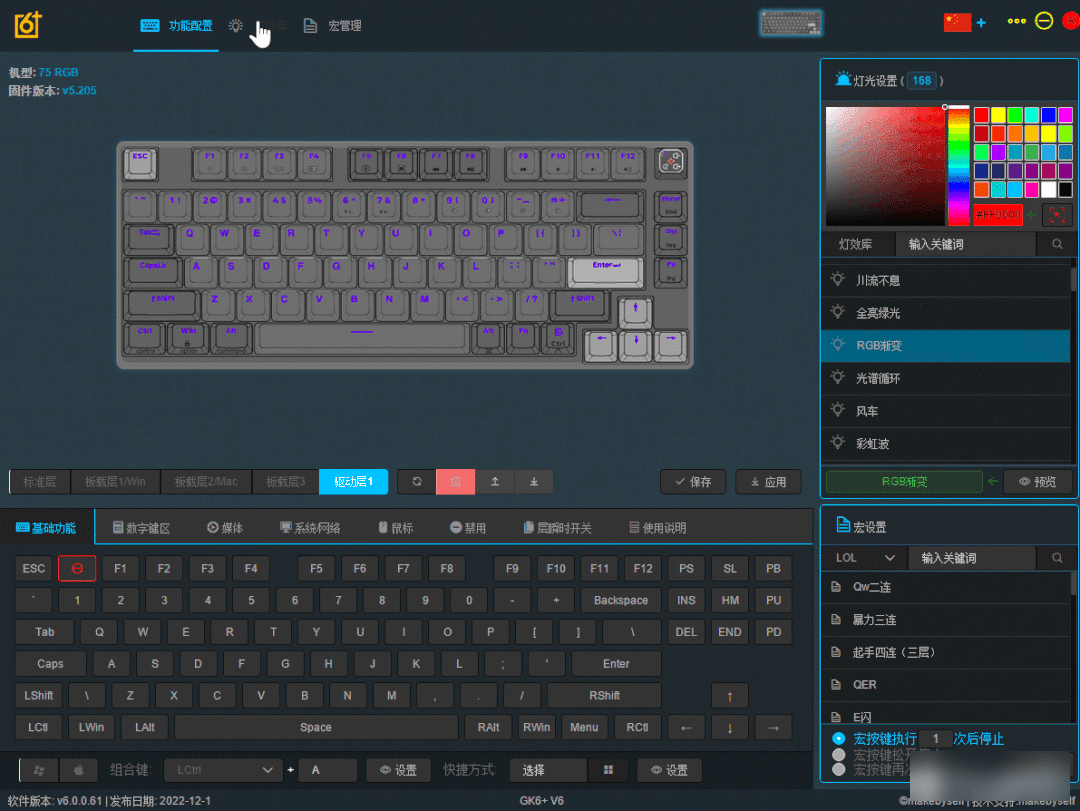
As a customized keyboard, rich customization is indispensable. The GK75 uses a driver to control lighting effects, customize keys, and set macro configurations. The driver function is also very considerate. There are a lot of preset effects built in the lighting effect library, which can be used directly by clicking. Then the macro configuration page also provides a wealth of game macro commands, which support one-click application, which saves a lot of time for gamers. Configure the macro command time.

After using it for a period of time, I think that the GK75 mechanical keyboard is an optical mechanical keyboard worth trying for gamers. It has a black shell, Lite Gasket structure, programmable knobs, self-developed glacier optical axis, and full keys without punching. , RGB lighting effects, BPT keycaps and the blessing of driver software can touch your heart from many points.

Talking about the gaming experience, 75% of the keyboard layout gives more space for the mouse to move, and it does not affect the normal operation at all. The F keypad and arrow keys, which are commonly used in games, are retained and are independent. It is very good that there will be no misoperation due to the compact layout.

Then, the advantages of the Glacier Optical Axis V3 are reflected, the optical trigger is sensitive, the full key has no impact, and the pointing is accurate. With the Lite Gasket structure, the tapping feels smoother and the sound is not harsh at all.

In addition, the knob design can help me quickly adjust the volume in the game, which is very convenient for turning up the volume to listen to footsteps when eating chicken, and turning down the volume to reduce noise in the bombing area. If you also want to experience the game as smoothly as I do, this little nerd GK75 mechanical keyboard is really suitable.

Speaking of high-value and hard-powered game artifacts, here I have to mention the recently purchased OnePlus 11, which is also a new product, and also has excellent optimization and experience for games. The achievements of OnePlus 11 lie in the field of mobile games. In terms of performance, OnePlus 11 uses Snapdragon 8 Gen2+ full-blooded version LPDDR5X+ full-blooded version UFS4.0, a proper ceiling-level configuration.

Running "Peace Elite", OnePlus 11 directly adapts to the 90 frame mode by default, the game is extremely smooth throughout the game, and there is no sign of lag in the fierce gun battles and explosion scenes. In addition, the bionic vibration motor on OnePlus 11 also adds to the experience. This motor is currently the largest bionic vibration motor with an area of 602mm². This vibration is better presented in games such as eating chicken. First turn on the vibration effect in the game to high quality. In the game, "shooting", "extracting shells", "changing bullets", "broken windows", "bumpy road conditions" and other game details can be passed through this 600mm² bionic vibration The motors are more clearly presented for a more realistic gaming experience.
Well, this is the end of this sharing. If you have any questions about the product, please leave me a message in the comment area, and I will answer it as soon as possible! Thanks for watching, love you guys. Finally, don't forget to like, bookmark, and follow me, see you next time!
Factory Adress: No.11,FengpingRoad
