Good looks! Rapoo MT510PRO multi-mode wireless mechanical keyboard, linear fast silver switch, perfect for both office and entertainment
A comfortable and durable keyboard, whether it is in daily office or leisure and entertainment, is a rare auxiliary artifact. Moreover, the linear fast silver switch independently developed by Rapoo, the keyboard responds quickly when typing the keyboard, and the rebound feels good, which can bring you a more comfortable physical examination and double your happiness when you are driving black.
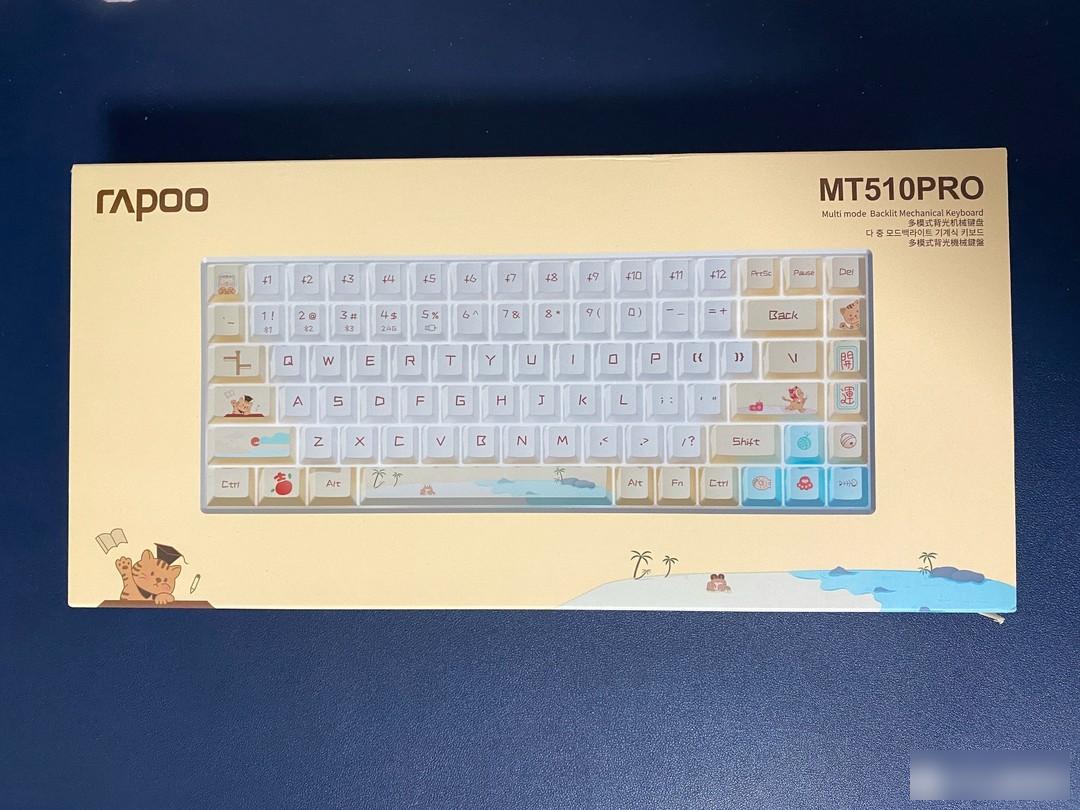
Today, I will take you to take a look at the latest Rapoo MT510PRO multi-mode wireless mechanical keyboard. When I first saw the package, I thought it was a high-value keyboard. The ginger-yellow packaging is very delicate. Lovely from the inside out.
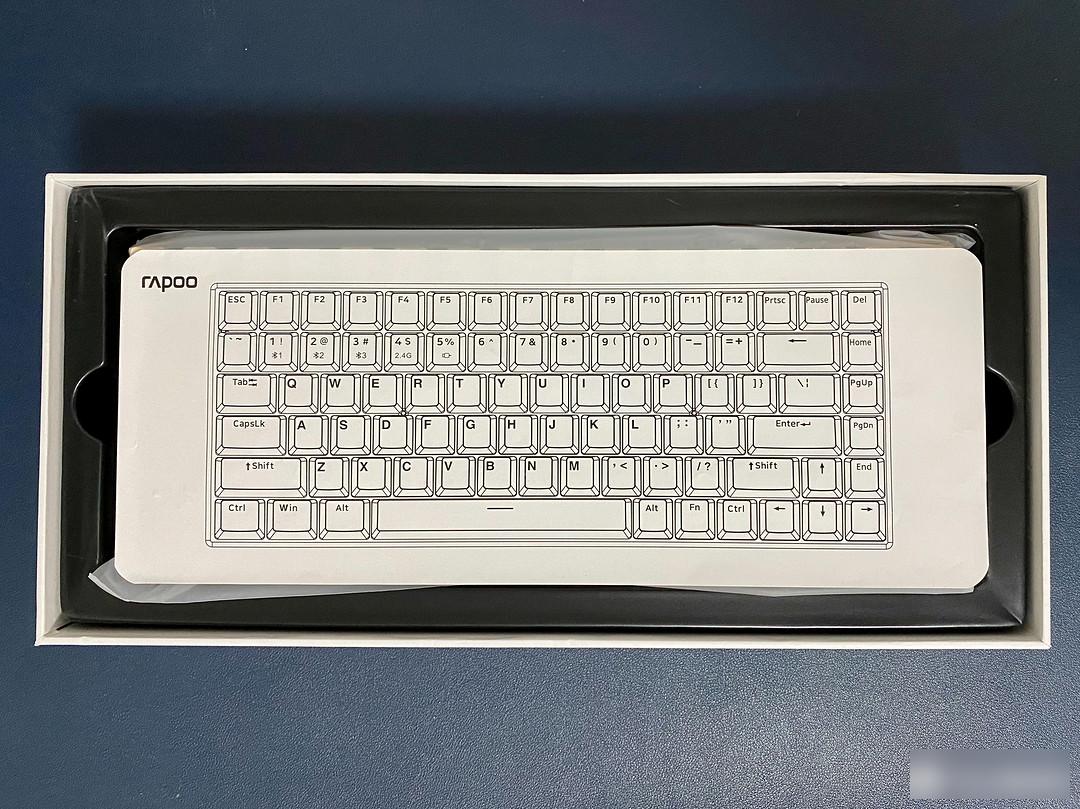
When you open the package, the first thing you see is a guide paper, because the keycap of this Rapoo MT510PRO is a cute holiday, and the keycap has some cartoon patterns. It is very thoughtful to use a guide paper to help us more accurately confirm what the above buttons are. The 84-key design and 75% ratio are more ergonomically designed. Others in the package include a 1.5m data cable, a Bluetooth receiver, and an instruction manual.
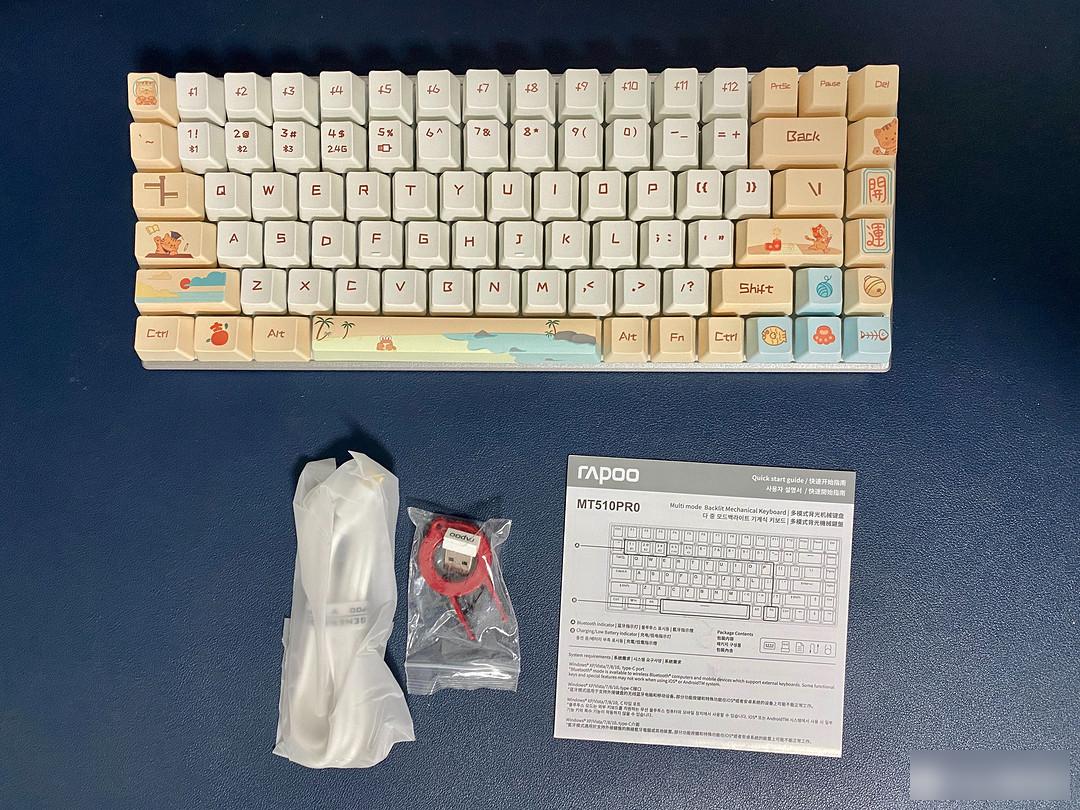
In terms of appearance, the Rapoo MT510PRO multi-mode wireless mechanical keyboard is designed in a simple style. Through the matte textured metal shell and the trimming design, the transition comfort between the keycap and the keyboard is improved. The keyboard adopts the most popular 84-key arrangement at present, and the size is also well controlled, which are 310.1x120.2x35.5mm respectively. While saving desktop space, it can also retain more function keys.
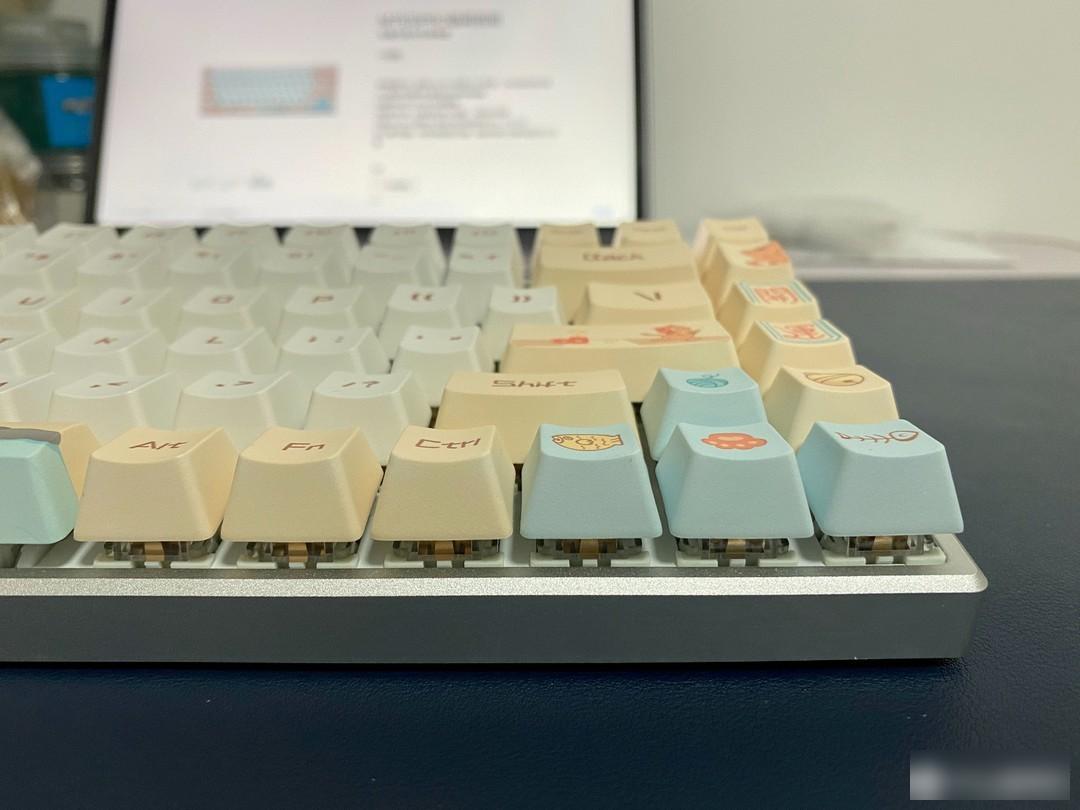
Like other 84-key keyboards, the Rapoo MT510PRO also cancels the necessary indicator lights in traditional keyboards, and you can check the power status of the corresponding keys through the backlight status. Moreover, Rapoo MT510PRO supports 7 groups of backlight effects (including driver custom settings) and 4 levels of backlight brightness, which can bring you a better gaming experience when you start a black game.
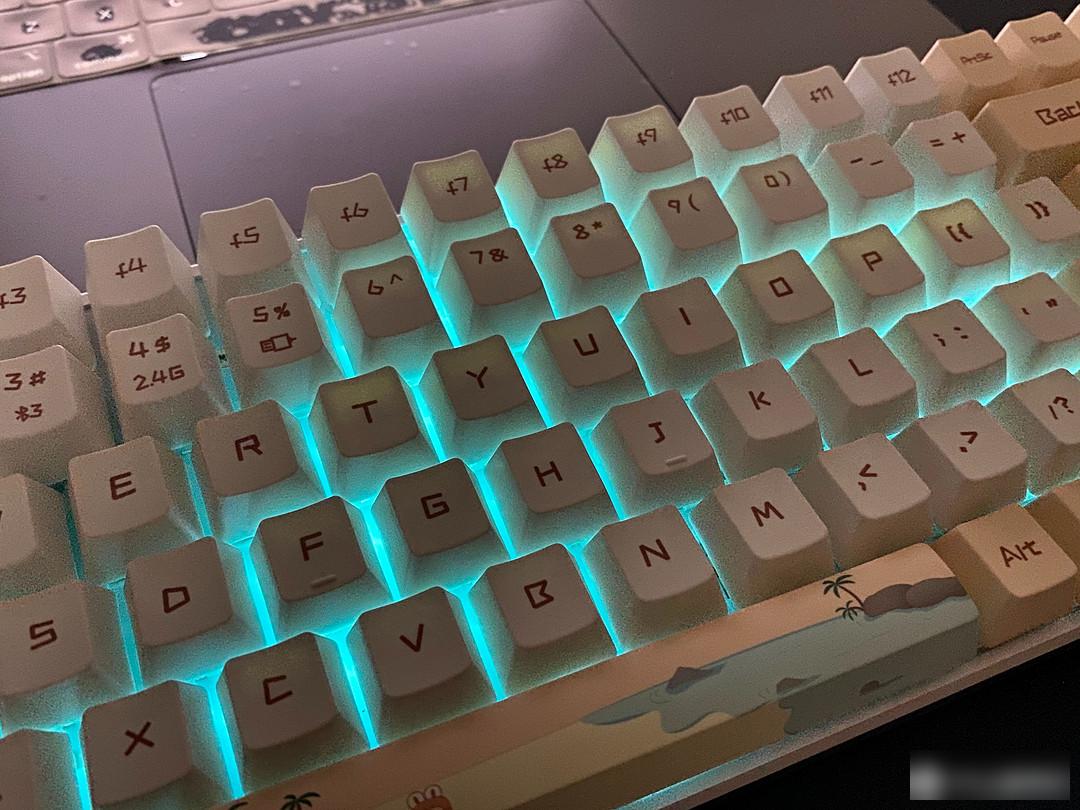
The main lighting control of Rapoo MT510PRO is adjusted by FN+Ctrl key on the right, and the 7 lighting effects are ripple mode, constant light mode, single lighting mode, breathing mode, starry mode, and curve mode. The brightness and changing effects of these kinds of lighting effects are mainly adjusted through the FN multi-function key. FN+← is frequency—, FN+→is frequency+, FN+↓ is brightness—, FN+↑ is brightness+.
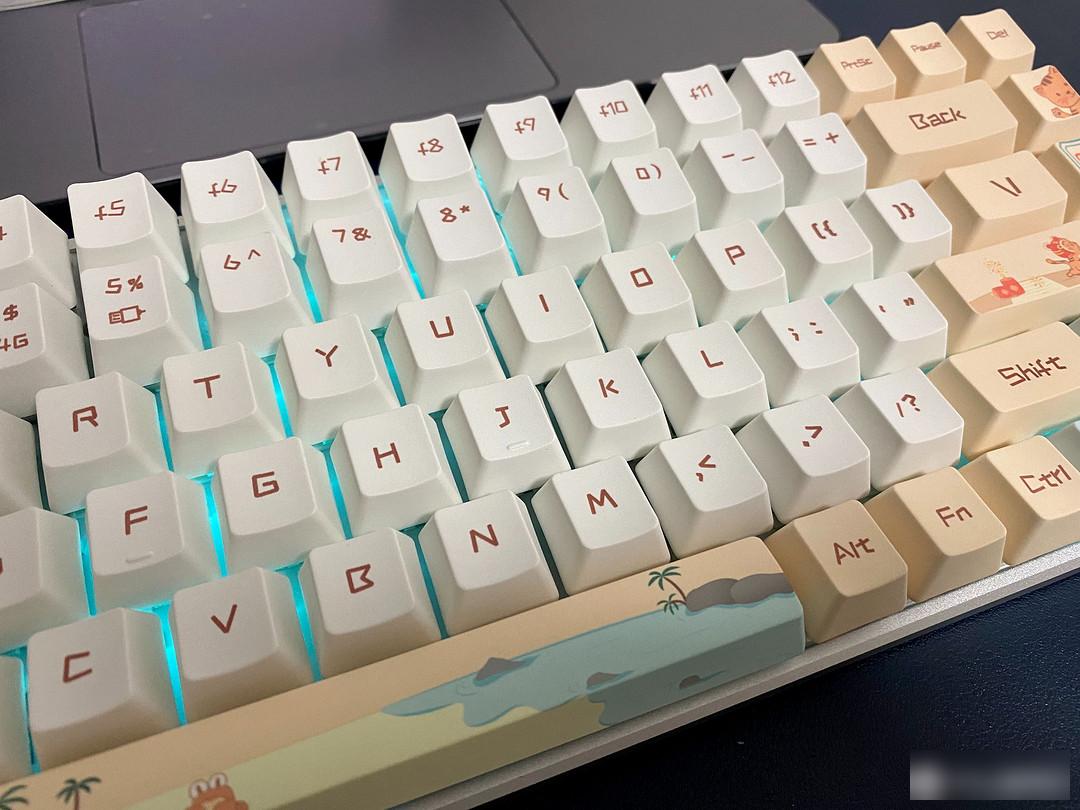
As a multi-mode wireless mechanical keyboard, Rapoo MT510PRO has a variety of connection methods. It includes 4 connection methods (Bluetooth 5.0/Bluetooth 3.0/Wireless 2.4G/Wired) and 5 devices for connection switching. The switch between devices is mainly through the FN key, FN+1, FN+2, FN+3, FN+4, FN+5 to switch between different devices (among them, a maximum of 3 devices can be connected via Bluetooth, and the USB cable and receiving connected to one device each).
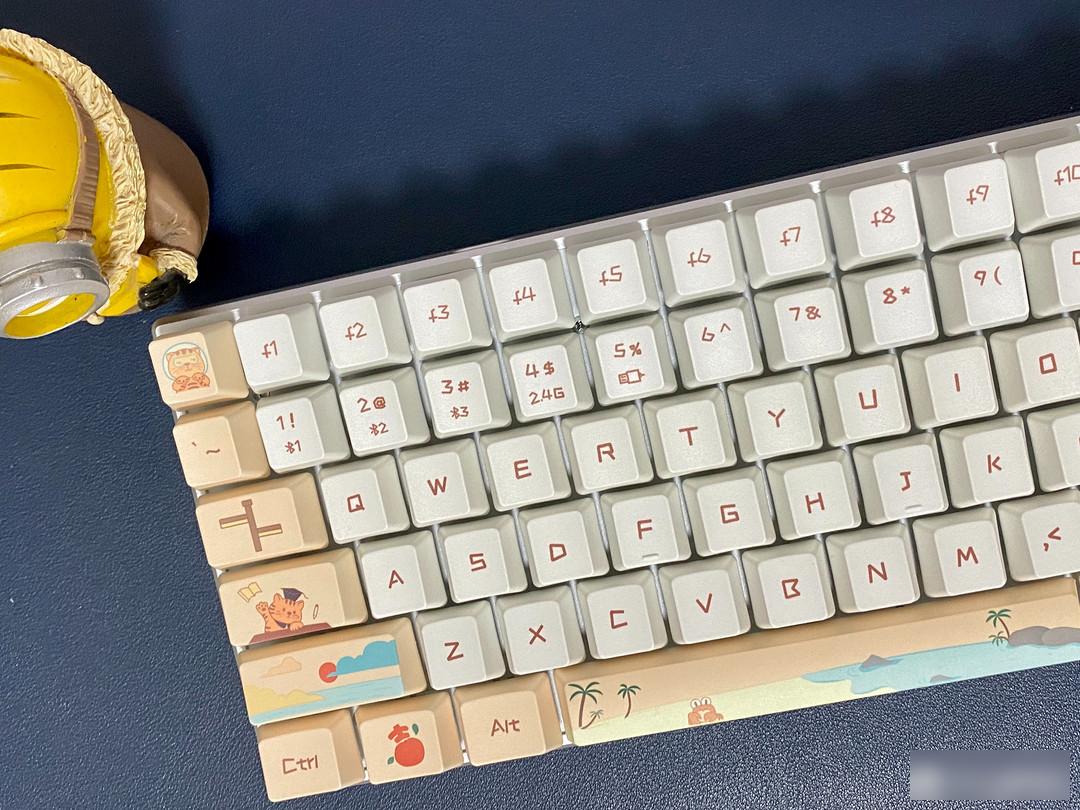
Rapoo MT510PRO adopts the design of separating keys and wires. Rapoo sets a USB Type-C interface behind the keyboard, which can provide charging and wired modes. Among them, Rapoo also presented a cable about 1.5 meters long, which is convenient for users to connect and charge by cable. Among them, the Rapoo MT510PRO has a built-in 4000mAh lithium battery. When it is fully charged, the wireless continuous use is about 25-225 hours, which can meet the daily needs of most people, and there is no need to worry about battery life for short-distance business trips.

Moreover, the bottom cover of the Rapoo MT510PRO is made of ABS material, equipped with four long rubber feet to provide better grip, and it can be as stable as Mount Tai even in tense and exciting games. The keyboard provides two single-level feet, and the bottom is also equipped with rubber anti-skid pads, which can also provide stable grip and anti-skid performance.
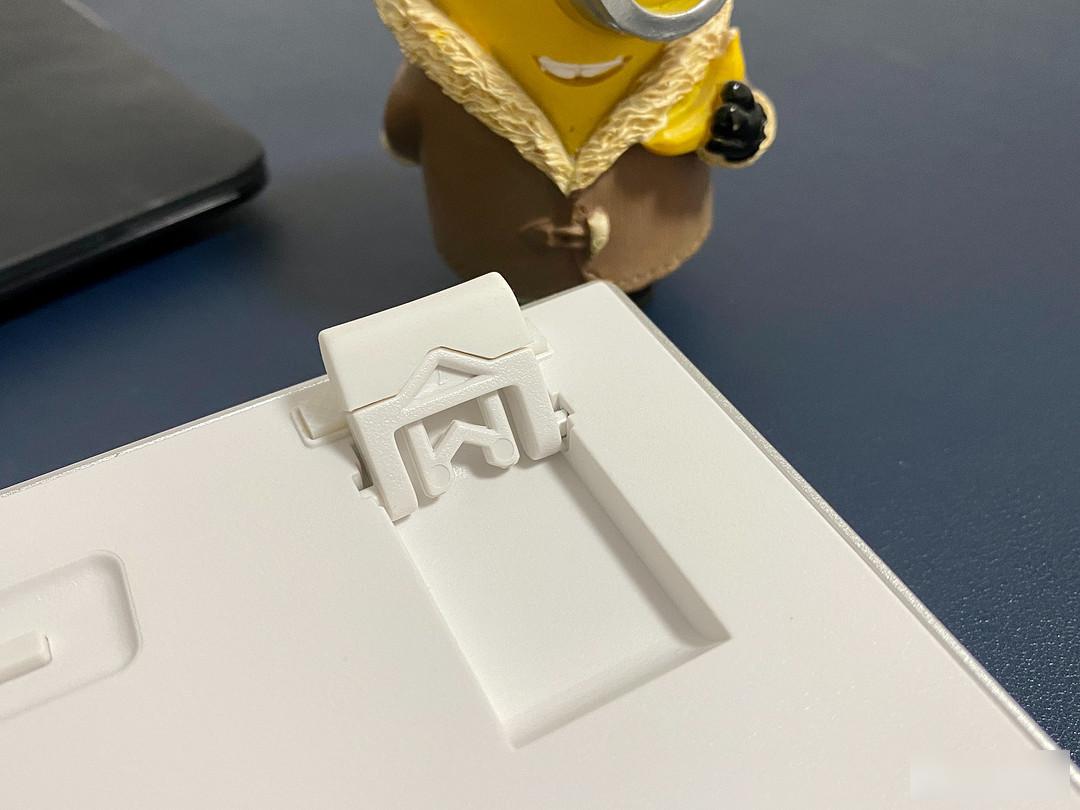
As one of the selling points of the Rapoo MT510PRO multi-mode wireless mechanical keyboard, Rapoo has equipped it with more personalized keycaps, namely the sailing diary and the cute holiday. The one I got is Miaomeng Holiday. These two keycaps are made of more wear-resistant and anti-fouling PBT sublimation, even if used for a long time, there will be no fading or oiling. The only downside is that the light transmittance of the sublimation keycap is average, which is very friendly to players who don't like light pollution. However, the keyboard supports monochrome backlighting, making it easy to use even in low-light environments.

On the whole, Rapoo's MT510PRO multi-mode wireless mechanical keyboard is a keyboard that I have used so far, both in terms of appearance and user experience. It is also very affordable and cost-effective. The main highlights of this keyboard are multi-mode and wireless. A variety of connection methods allow you to quickly switch between different devices, and it also meets the needs of the public for fast office work. The customized PBT sublimation keycaps make it get rid of the boring design of traditional keyboards, and allow users to better release their personality charm through contrasting colors and personalized patterns. Full 84-key programmable (wired connection drive settings), onboard storage and cloud storage custom settings.
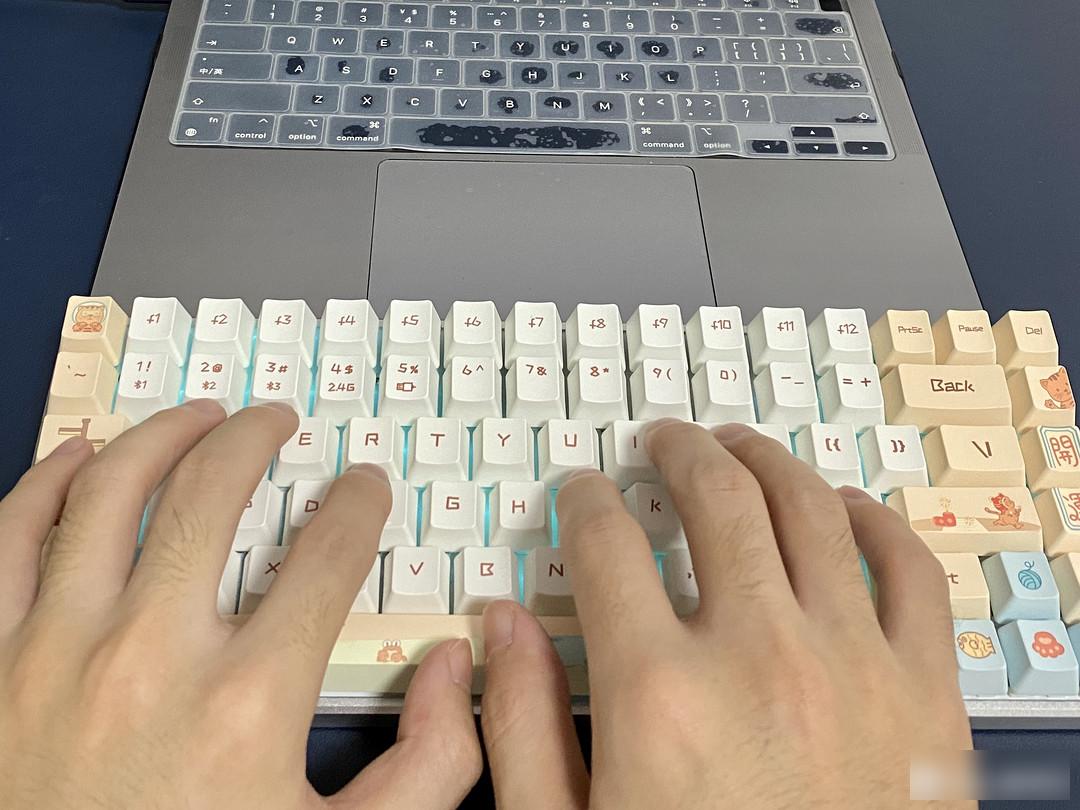
The Rapoo MT510PRO, a mechanical keyboard with both appearance and strength, can bring you a good experience whether you are working in the office or playing games at home, allowing you to bid farewell to the boring traditional keyboard, and to play both entertainment and office work. .
Factory Adress: No.11,FengpingRoad
