Good things recommended Part 300: Xiaobai can easily get started with high-quality desks Good things recommended-Dujia FUSION wireless retro keyboard
I believe that many computer users are like me, always thinking about building a fresh, attractive and high-quality computer desktop, but the helpless thing is that for beginners and general users, they not only don’t know how to build a desktop that looks more comfortable, but also don’t know How to choose a high-quality table set is the first problem that many table set lovers need to face. Secondly, wiring, lighting and other hardware need to be well matched and purchased. Under this condition, a wave of impatient users were directly persuaded. However, as our high-quality home style is becoming more and more popular now, before Those DIY users have basically turned to high-quality tabletops, and the tabletops they built have won the covetousness of many netizens. Today I would like to share with you a high-quality wireless mechanical keyboard that can be easily used by beginners - Duga FUSION wireless retro keyboard. This keyboard not only solves the troublesome wiring problem, but also has the cherry switch I want. body.

Since it is a high-quality outfit, in the era when beauty is justice, it is natural that beauty is the first. This not only directly solves our previous plan, but also brings a versatile scene definition, so that table outfits can be directly avoided. Screening troubles. So my suggestion here is to just choose high-value hardware directly, and don’t define too much for yourself. The Duga FUSION wireless retro keyboard I recommend adopts a tribute to the classic retro style design. The nautical blue, steam gray, and retro white correspond to different ages. For users with historical feelings, I recommend nautical blue. Secondly, I compare The recommended one is retro white. This color is simple and attractive, and it can be very attractive even after long-term use. It is also my favorite color.
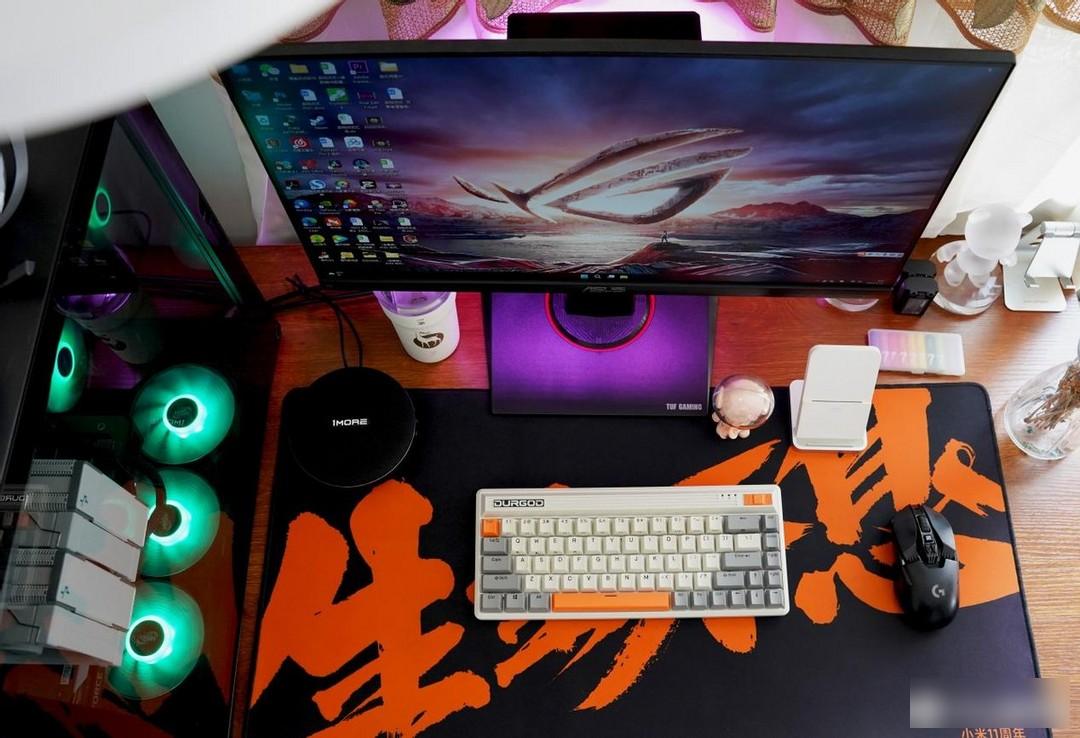

Of course, in addition to the appearance, it is the detailed workmanship and connection method of this keyboard. The Dujia FUSION wireless retro keyboard adopts the recently popular Dada star key 68-key design. One of the biggest advantages of this design is that it looks more atmospheric and simple, and the large star key restores the feel of the shaft body, which is a design that impresses me deeply. The edge-free design makes it very textured whether it is matched with a small desktop like mine or a large desktop of many users. Everyone also appreciates the beauty of David's satellite keys.


If the appearance design is the primary consideration of the desk build, then the connection method is a necessary factor to be considered for the desk build in recent years. Here, it is suggested that if the budget allows, the desk build must first consider the keyboard of the wireless connection scheme unless it is a necessary factor. , mouse, not only can bring a tidy desktop, but also more comfortable to use. Duga FUSION wireless retro keyboard makes me feel more convenient. In addition to supporting Bluetooth connection, it also supports 2.4G connection and Type-c wired connection. If you are a gamer, it is recommended to use 2.4G connection with lossless transmission to get a better response. speed.


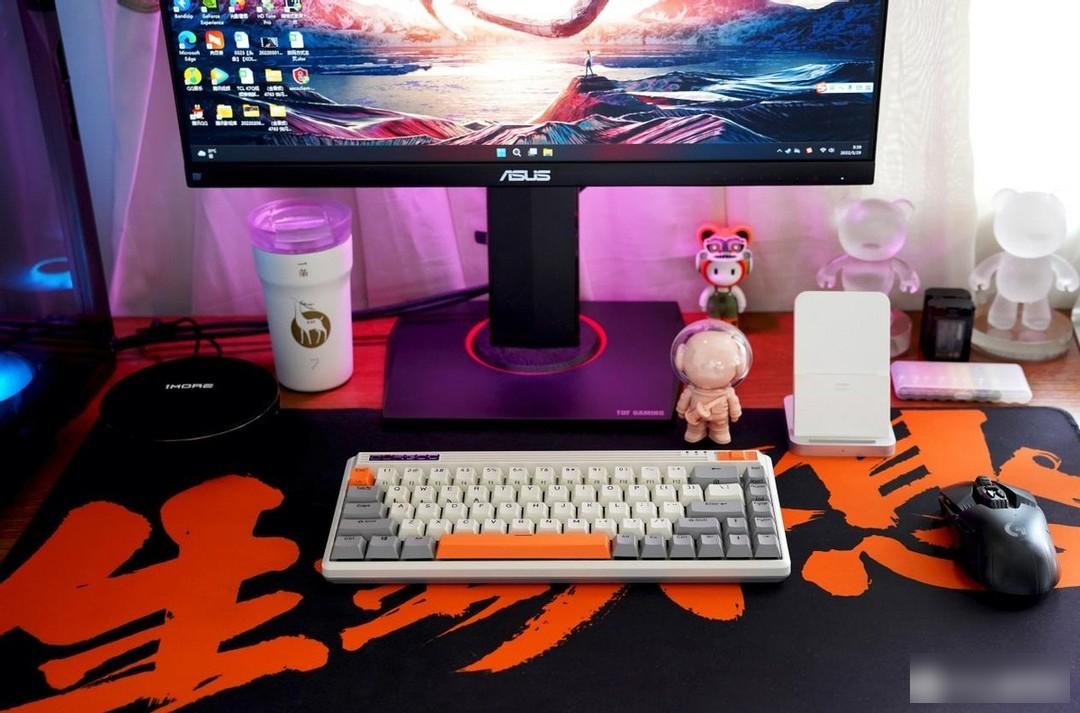
Next, let’s talk about the shaft body of Duga FUSION wireless retro keyboard. Although the appearance design is very important for the table, the feel of the keyboard is also directly related to our experience. It is precisely because of this that mechanical keyboards are loved by many keyboard lovers. The Duga FUSION wireless retro keyboard also did not disappoint everyone. It is equipped with the original cherry switch body. Duka also provides green switches, tea switches, The axis and the red axis are convenient for different users to choose. Generally speaking, the brown switch and the green switch are more suitable for users who want to experience the thrill of mechanical strikes. They have a stronger sense of movement, while the red switches are more suitable for office users. No sense of movement will put less pressure on the wrist. The silver switch I bought this time has a shorter key travel and no sense of paragraphs. The advantage is that for e-sports users like me, the trigger feedback is strong, and it is more suitable for occasional office use. I personally think it is a comprehensive usage scenario. A shaft with a relatively wide coverage.
In addition to the original height PBT keycaps of the Duga FUSION wireless retro keyboard, after I have used it for a period of time, in addition to feeling better than ordinary PBT keycaps, it is also relatively powerful in terms of oil resistance. One of the more profound experiences for me is that the surface of the PBT keycaps of the Durga FUSION wireless retro keyboard is not so slippery, and the slight matte-like texture is more comfortable to the touch.

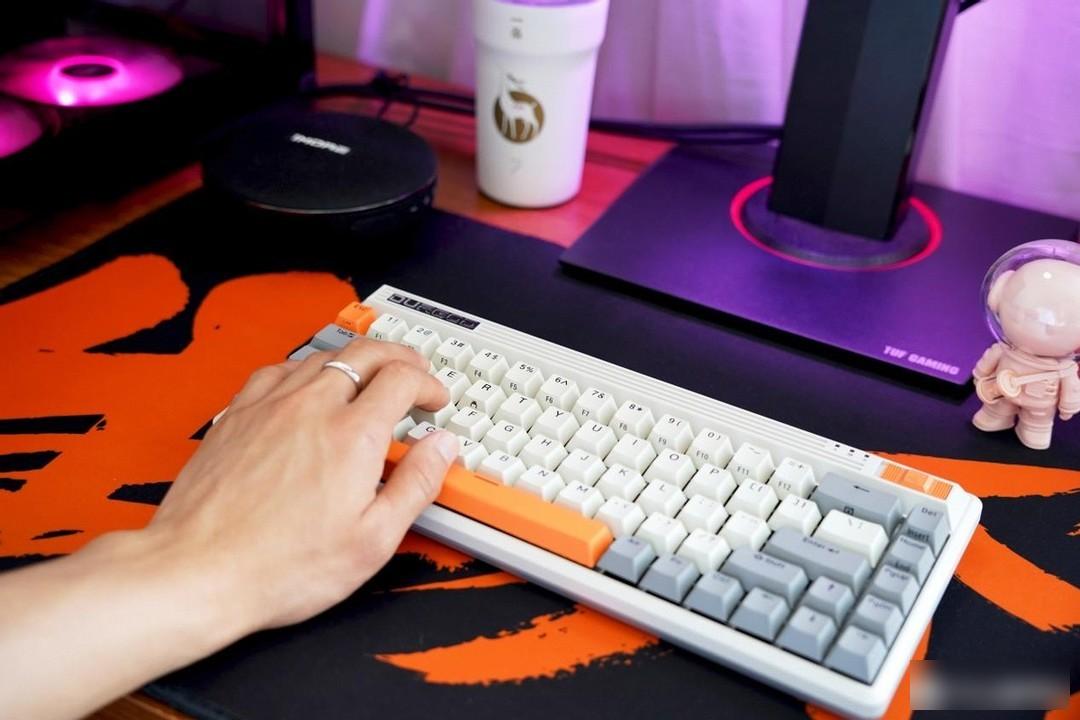

Finally, I would like to share with you that in addition to the appearance design, feel, and connection method of the desktop keyboard, there are also some small designs. Although it cannot improve the aesthetics of the desktop, we can get some additional experience upgrades when we use the keyboard. For example, the 3-device switching supported by the Duga FUSION wireless retro keyboard, all keys without conflicts, 30-day long battery life, aluminum plate lining, 620g lightweight design, etc. These designs are quite good for the overall experience improvement. For this My attitude towards class upgrades is that something is better than nothing, and if you can have it, you have it.



Comprehensive comments:
Dujia FUSION wireless retro keyboard can be said to have met the three rigid needs of our table set in three aspects: the outstanding design, the excellent performance of the keys, and the wireless connection method. It is a rare high-quality table set at the price of 700 yuan. keyboard. It is highly recommended for general users, users of high-quality desks, and beginners. The fresh, artistic, and simple design style is also compatible with various desk styles. If there is anything to complain about, it may be the numeric keypad, which is not very convenient for occasional office use, but it is not a good idea to have both simplicity and comprehensive functions. It depends on the positioning of your own usage scenarios. I believe that most of the desk users also took a fancy to this exquisite 68-key mechanical keyboard.
Factory Adress: No.11,FengpingRoad
