Good things to share, Heijue AK992 three-mode side-engraved RGB keyboard, affordable and powerful
I used to think that the keyboard can be used in the office, but recently I have a deeper understanding and found that there are various types of keyboards. My previous keyboard was not suitable for office work at all, so I spent money to buy Heijue AK992 three-mode side-engraved RGB keyboard. It is a new product released in April. After a week of use, it feels pretty good. Today I will share it with you!

exterior design
Heijue AK992 three-mode side engraved RGB keyboard has two versions of brown switch and red switch to choose from. Because of typing and office all the year round, I chose the red switch. In terms of appearance, the whole body is black, which is consistent with the style of my notebook, lift table and other equipment. The side-engraved version continues the compact layout of 98 columns of AK992, with a total of 99 keys, plus metal buttons, equipped with a numeric keypad, which just makes up for the lack of a notebook numeric keypad and improves typing speed.
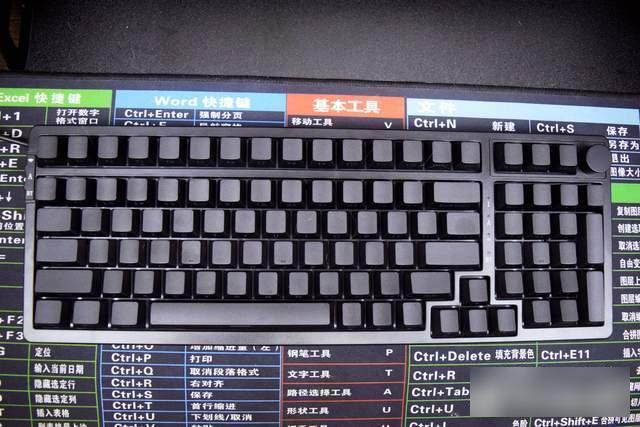
It can also be seen from the name that it adopts a side-engraved design, which solves the problem that letters and numbers are worn out and cannot be seen clearly. At the same time, the characters can be seen clearly no matter what the sitting position is, which can be said to kill two birds with one stone. The keycap is made of PBT material, with a dry surface and fine texture, and its durability is much higher than that of ABS material. With the concave design, typing is more comfortable.

On the back of the keyboard, 5 non-slip pads and 2 feet are set. It is worth mentioning that it has three outlets, which are left, middle and right. There are wire slots on the left and right, which are convenient for storage and very considerate. The design of feet and non-slip pads can not only realize multi-angle office work, but also make it more stable to use.

Experience
The first thing to say is that it has three connection methods, supporting Bluetooth 5.0, wireless 2.4G, and wired three-mode connection. There is an on-off key on the left side of the keyboard to switch modes. In Bluetooth mode, long press Fn+Q /W/E key combination, you can switch the device, compatible with Windows/Mac and Android and other systems. For custom reasons, I chose a wired connection.

In addition, according to the data, in the wireless connection mode, the battery life can reach 40 hours when the light is turned on. If calculated according to 8 hours a day, it can be charged once a week; if the light effect is not turned on, it can last for about 200 hours. Such battery life is still good.

Another outstanding feature of this keyboard is the cool lighting effect, which has 18 built-in lighting effects, which can be cycled through the Fn+ key combination. For different scenes, you can also set different lighting effects. For example, when you are working, press the Fn+3# combination key to light up the default 37 keys in the office; if you are playing LOL, press Fn+2@ key combination, the key symbols used in games such as Q/W/E/R/D/F will light up. In addition, you can also set the brightness, direction, backlight color, etc. of the light, and the degree of customization is very high.
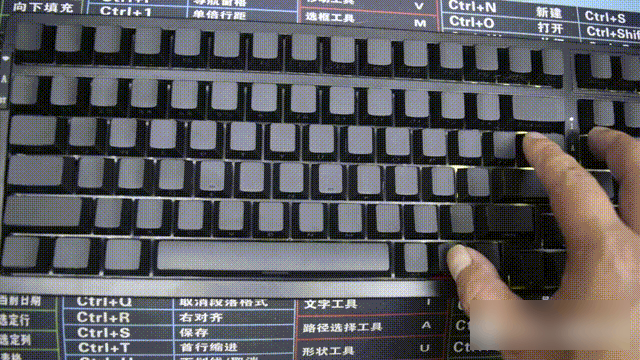
Because of the selected red switch, the trigger pressure of the keys is very light, straight up and down, the feeling of typing is like dancing on the keyboard, very light, and it will not be tired for a long time. There is also the problem of sound. Due to the gasket gasket structure design, multiple silicone gaskets are set on the upper and lower covers, combined with EVA sandwich cotton + ixpe shaft bottom pad + EVA bottom cotton, which not only protects the internal components of the keyboard, but also protects the internal components of the keyboard. It also eliminates some noise and is extremely comfortable.

In addition, it is also a full-key no-stroke design, so you don’t have to worry about key conflicts caused by typing too fast, and the operation is more handy.

The metal rotary button set in the upper right corner is a very convenient design. Rotate left and right to adjust the volume, press it to mute, and press it again to turn off the mute. Compared with clicking the volume speaker on the computer, it is much more convenient.

In addition to the keyboard, a keycap/shaft body removal tool and four shaft bodies are also given away. If there is a problem with the shaft body, the user can replace it by himself. This keyboard supports full-key hot-swapping, and it is compatible with 99% of the three-legged and five-legged switches on the market, allowing you to create your own DIY.

Summarize
Heijue AK992 three-mode side-engraved RGB keyboard is not expensive, only 299 yuan, but it has many advantages, such as a variety of RGB lighting effects, free switching scenes, switchable keycaps at will, volume adjustment knob, three-mode connection, compatible A variety of equipment, a comfortable feel in the gasket structure, and more.

Overall, value for money! If you also like it, you can start now, I believe you will not be disappointed!
Factory Adress: No.11,FengpingRoad
