Green Union UGREEN KU101 FUN+ (Fantasy Paradise) mechanical keyboard out of the box

feature:
●Wired/Bluetooth 5.0 dual-mode design, can be quickly switched through the function key, and can be paired with 3 devices in Bluetooth mode
●Win/Mac dual-system switching physical switch, supports Windows/Android/HarmonyOS, MacOS/iOS/iPadOS, and comes with replacement function keycaps
84-key compact design, 6 rows of color-separated floating ABS low-axis keycaps with all-white LED backlight, you can control the backlight lighting effect mode (15 types), brightness (5 segments), and backlight on/off with combination keys
●Using high and low tea switches can reduce the overall keyboard height and key travel. It is easier for users who are used to laptop keyboards, membrane keyboards, and scissor keyboards to get started quickly. The enlarged Esc/Del key is easier to press
●Using USB-C connector, with detachable and replaceable USB-A to USB-C transmission line
●Built-in 1800mAh lithium polymer battery, operating time 180 hours (backlight off)/15 hours (backlight on), charging time 2.5 hours, after 3 minutes of no operation, the backlight will turn off and enter the first level of sleep, after 30 minutes it will enter the second level of sleep , press any key during sleep to wake up
The Fn lock function can be turned on/off, and the additional functions of the F1-F12 keys and the Ins/Home/End/PgUp/PgDn keys are used in conjunction with the user's operating habits
▼There are trademarks, product names, and appearance single-line diagrams on the front of the outer box
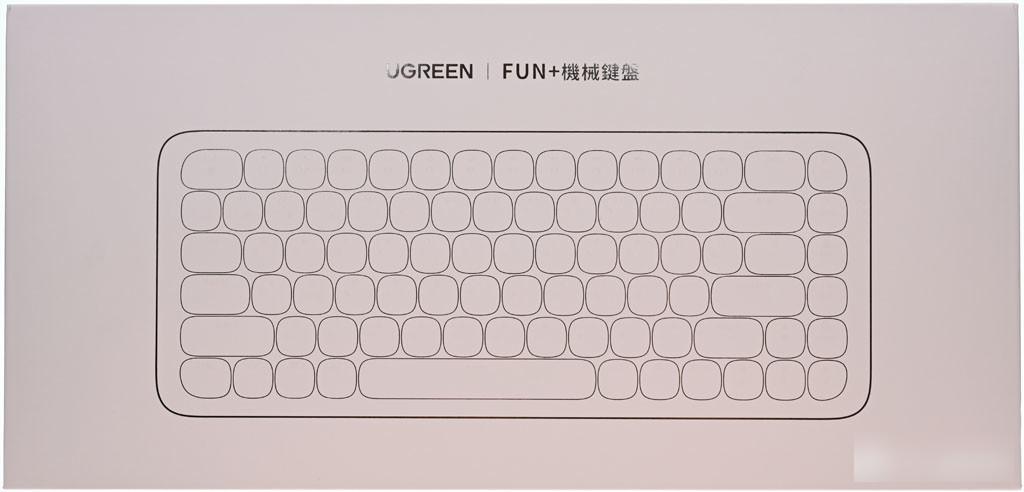
▼On the back of the outer box, there are product names, featured icons, specification sheets, appearance one-line diagrams, safety warnings, agent information, QR codes, origins, BSMI/NCC certification marks, anti-counterfeiting verification barcodes, and product barcodes
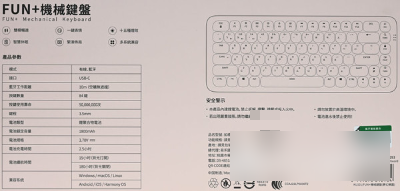
▼There are Chinese and English slogans "My World Full of Fun", "My World Full of Fun" and "Please open" on the side of the outer box
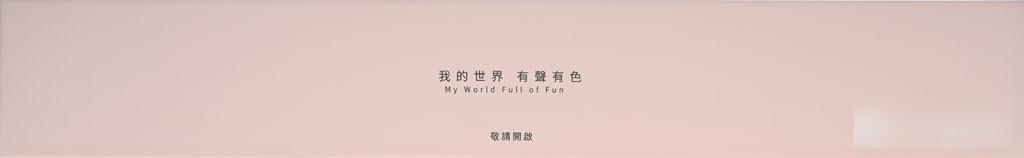
▼The inside of the cover of the outer box has the words "HELLO WORLD", "DREAMLAND Dream Paradise FUN+" and pictures, and the cardboard below has "Happy in it Fun!", "Throw away all kinds of labels, run and play in the park. Be a child who believes in fairy tales."

▼Remove the cardboard, you can see the keyboard body covered with transparent blisters between the cushioning materials

▼The transparent blister with the UGREEN trademark on it can usually be used as a keyboard

▼ After taking out the keyboard, other accessories and documentation are placed in the lower space

▼Package contents include keyboard, instruction manual, warranty card, USB cable, replacement Apple function key cap, key cap disassembly

▼The keyboard adopts 84-key configuration, 6 rows of color-separated ABS low-axis keycaps, and the Fn key is between the Ctrl and Win keys on the left side of the bottom row. There are 2 large and 2 small round non-slip rubber pads on the back of the keyboard to prevent the keyboard from sliding

▼6 rows of color-separated ABS low-axis keycaps adopt suspension design

▼There is UGREEN in the blank key
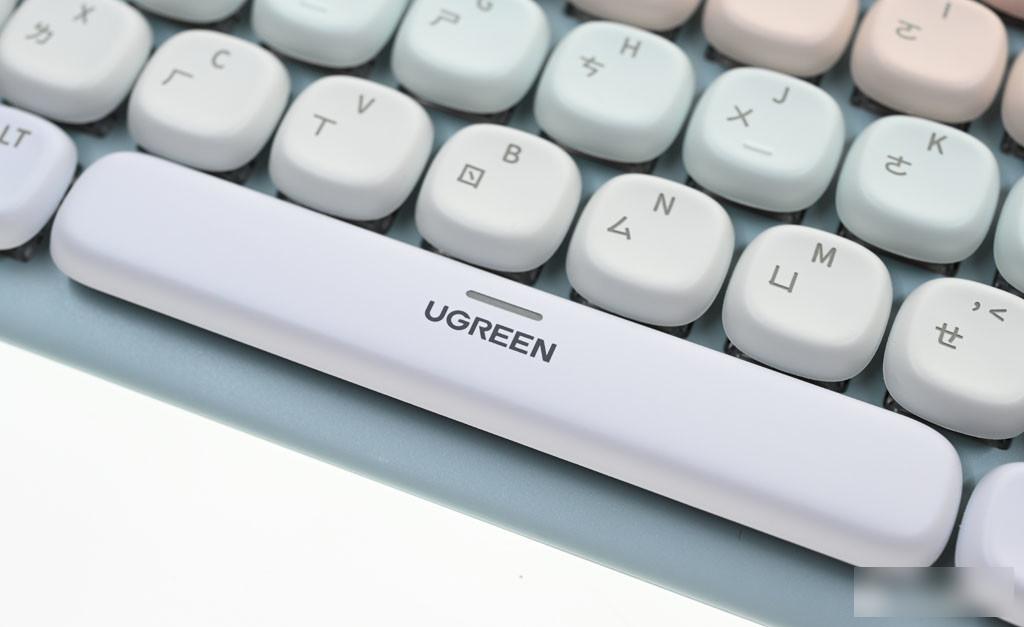
▼In addition to the F1-F12 keys, the Ins/Home/End/PgUp/PgDn keys on the far right also have additional functions. When the Fn lock is turned off, the additional functions of the keys will be executed directly (for example, press Ins to screenshot, press Home to open search , press End to lock the computer, press PgUp to display the desktop, press PgDn to display the expression key), and turn on the Fn lock to be the standard Ins/Home/End/PgUp/PgDn key, which will be executed only when Fn is pressed at the same time Additional features
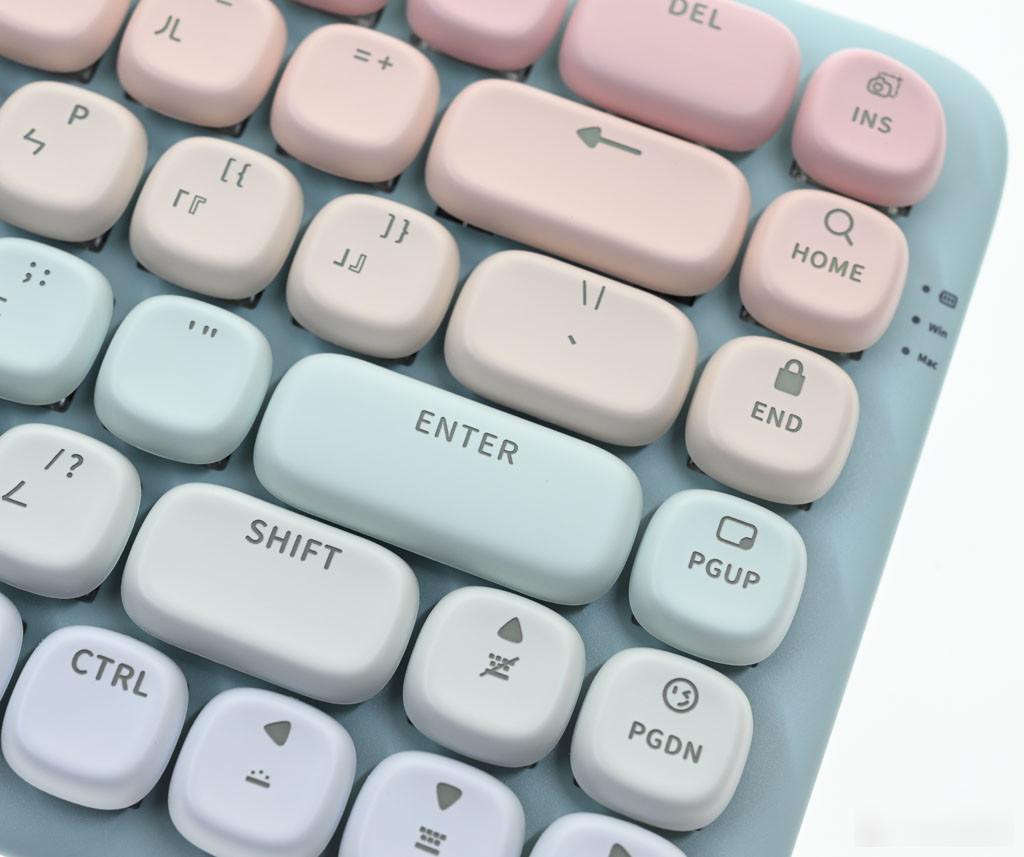
▼The power (orange) and Win/Mac (white) indicators on the upper right of the front of the keyboard
▼The caps lock indicator is set in the upper right corner of the keycap of the key, and the color is green

▼A recent photo of the large/small round non-slip rubber pad on the back of the keyboard

▼The tilt angle of the keyboard is fixed and cannot be adjusted

▼ There are 2 physical switches on the back of the keyboard, the upper one is the Win/Mac mode switch, which is set to "Win" when used with Windows/Android/HarmonyOS, and set to "Mac" when used with MacOS/iOS/iPadOS. Below is the power switch, which has no effect in wired mode, dial to "On" in Bluetooth mode to turn on the keyboard power, and dial to "Off" to turn off the keyboard power

▼USB-A to USB-C cable, excluding connectors at both ends, length is 156 cm, and comes with a Velcro cable tie with a printed trademark

▼One side of the USB-A (upper)/USB-C (lower) connector has the word UGREEN +

▼A USB-C socket is set in the center above the keyboard for charging in wired mode and Bluetooth mode. In addition to using the original wire, you can also replace other wires by yourself

▼Short shaft keycap and side view of the key shaft
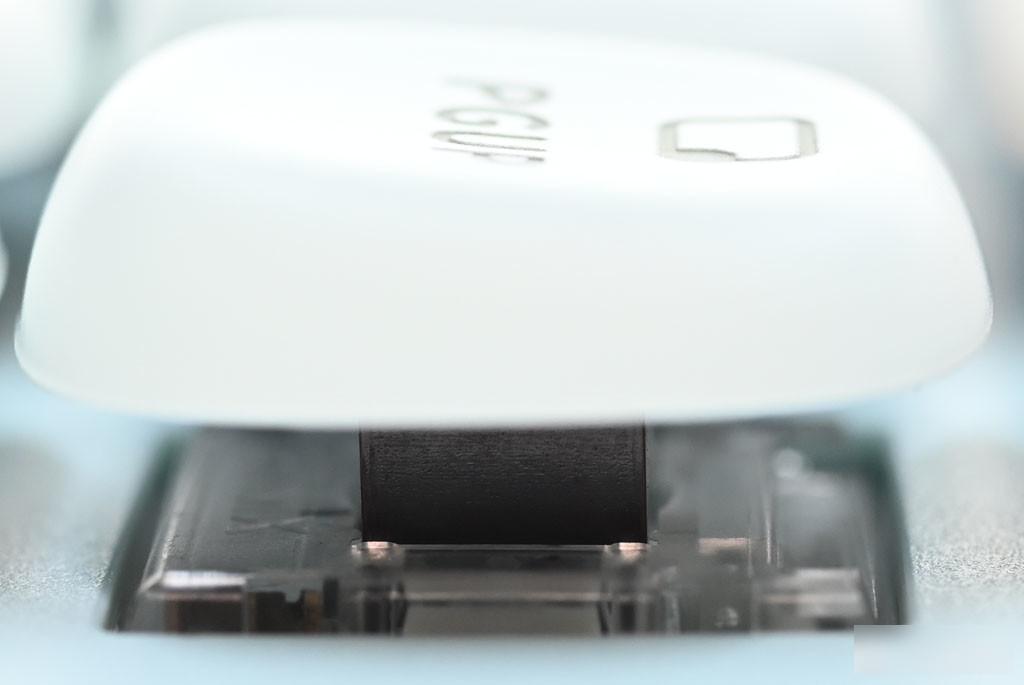
Included keycap removal tool

▼Put the opening of the tool under the keycap and pull it vertically to pull out the keycap

▼After the keycap is removed, you can see the GTMX high-low shaft (brown shaft) underneath, with a cross shaft

▼Satellite shaft design of the large key (the blank key is shown in the picture)
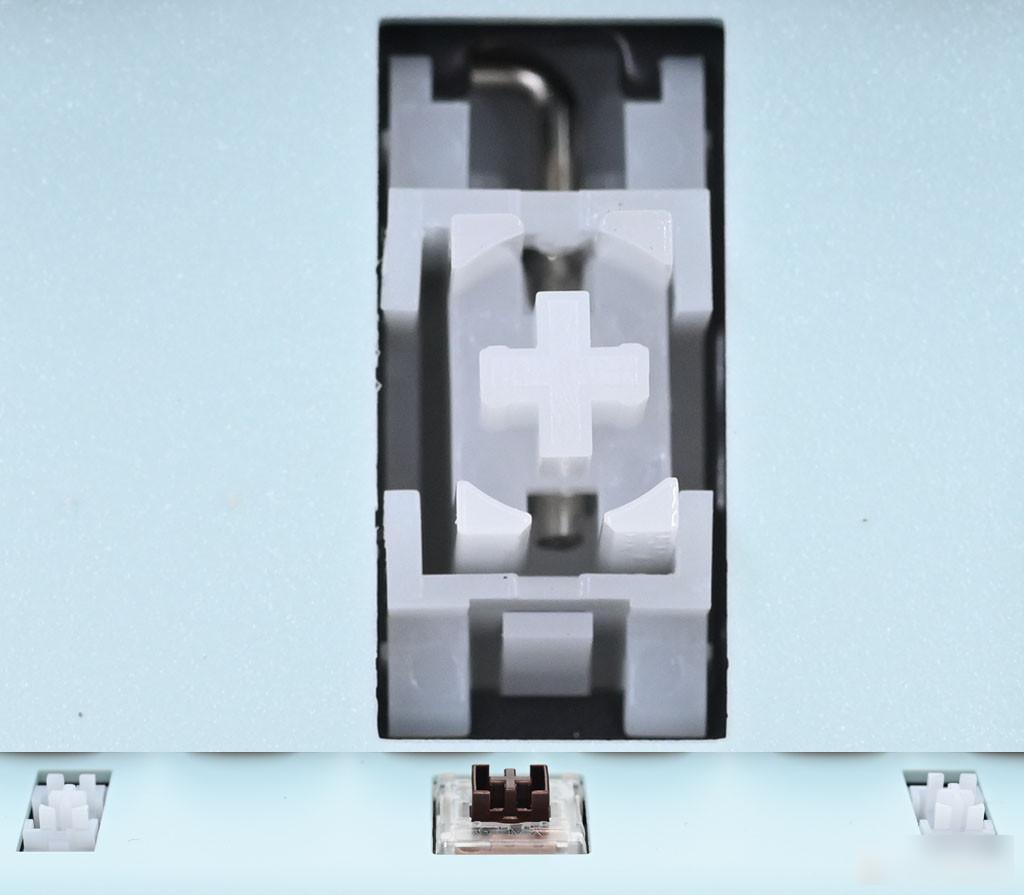
▼The keycaps are made of ABS material, and the characters can transmit light. Short keycaps cannot be replaced with standard keycaps

▼The default configuration is Windows when leaving the factory. If you want to use it with Apple MacOS/iOS/iPadOS, in addition to turning the switch on the back to the "Mac" position, replace the bottom row of Ctrl, Win, and Alt with the included keycaps

▼When using Bluetooth connection, first turn the power switch on the back of the keyboard to On, and use the Fn key + 1/2/3 key to enter the Bluetooth mode (1/2/3 respectively correspond to 3 groups of pairing settings), turn on the device Bluetooth search, Choose UGREEN KB 5.0 (Bluetooth 5.0) or UGREEN KB 3.0 (Bluetooth 3.0). If the device system version is older, you can choose UGREEN KB 3.0 to connect with Bluetooth 3.0, and follow the system prompts to complete the configuration.
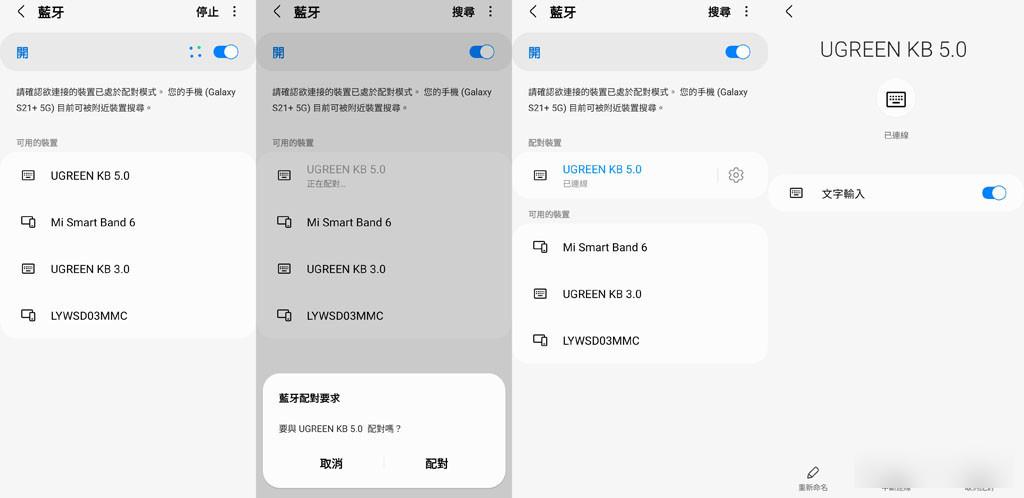
▼After the Bluetooth pairing is completed, the backlight of the keyboard is on, and the keyboard can be used for operation

Specification:
Model: KU101
Interface: dual-mode, wired USB-C/Bluetooth 5.0
Number of connectable devices in Bluetooth mode: 3
Bluetooth working distance: 10m (open and unshielded)
Layout: 84 keys
Key shaft: tall and short tea shaft, cross shaft
Key travel: 3.5mm
Button service life: 50,000,000 times
Anti-collision: N-Key Rollover (NKRO)
Keycap: suspended design, ABS material
Backlight: white light
Connection line: 156 cm detachable USB-C to USB-A transmission line
Built-in battery: 3.7V 1800mAh lithium polymer
Battery life: 180 hours (backlight off) / 15 hours (backlight on)
Battery charging time: 2.5 hours
Applicable system: physical switch can switch Windows/Android/HarmonyOS, MacOS/iOS/iPadOS
The report is complete, thank you for watching
Factory Adress: No.11,FengpingRoad
