Happy life, fresh out of the box! Article 26: Make typing a pleasure, can't put it down after using it? Maybe everyone needs an Alice with a keyboard, Keychron V10 out of the box and
The keyboard layout we use now is still born out of the typewriter back then. The keyboard design at that time was not designed to make people comfortable to use, but to prevent the mechanical structure of the typewriter from getting stuck during use. Habits become natural, handed down along with this ancient button distribution mode, and there is also an inhumane typing posture, which requires users to bend their shoulders and wrists to adapt, and today I share with my friends Keychron V10 , is an ergonomic design that allows you to use it more comfortably Alice Arrangement Keyboard 。

The arrangement and distribution of Alice makes the posture of shoulders and handle more natural when we type, with less fatigue and longer battery life.
Keychron is a trustworthy brand with excellent tapping feel, which can make the typing process a pleasure.
It can be perfectly adapted to any product of the Mac series, and all functional keyboards will bring you a native experience.
It uses a knob-type tuning (it can also be given other functions after setting) and has 5 custom keys, giving us more room for customization.
Compared with the Altuotuo version, although it does not use the Gasket structure, the price is better. From the perspective of actual use experience, the difference is not very big, which is completely acceptable.
At present, the Keychron Alice keyboard only provides a wired connection mode, but it is also more stable. The keyboard arranged by Alice is very friendly to those who are used to the standard input method. But for friends who can type freely, there is still a process of familiarization. But from a health point of view, it's worth your while!
At the beginning, we had the same concerns as our friends, but in actual use, we found that the arrangement of Alice did not change the habitual movement of fingers tapping the keyboard, but only made the placement of the handle more natural and comfortable. Just like a fixed pulley, it only changes the direction of the force, not the magnitude of the force. When we went back to the standard keyboard, it didn't feel incongruous as we imagined, it was more of an addition than a replacement, and we were able to switch between the two at will.
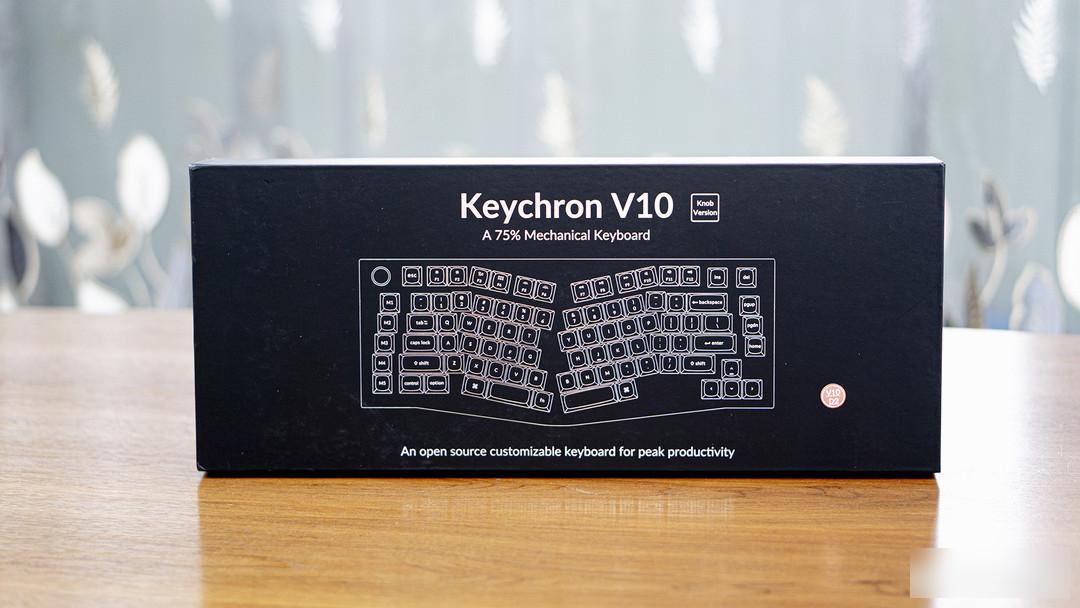
Different from many personalized keyboards, Keychron has always followed a cool and lively style, which can also be seen from its packaging. The outline of the black and silver sketch keyboard is very capable.

On the back of the package are two color-matched keyboards, one is deep black and the other is transparent black. Dark black traditional color is more serious, while transparent black with lighting will look more fashionable. The characters on the left are the characteristics of this keyboard, and we will share them with our friends in the follow-up.
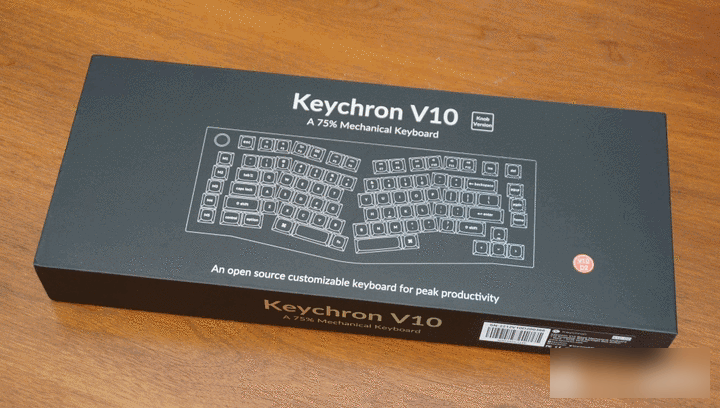
Opening the package, we can see the black protective sponge, quick start guide, well-protected keyboard, user manual, tips for changing shafts, three attached Windwos keycaps, and TYPE-C data with replaceable USB-A heads line and some gadgets.

The above is a family portrait,

Judging from the small tools and spare screws provided, Keychron is still very supportive for small partners to tinker by themselves.

Although it is not the aluminum Tuotuo (Q10) version, the Keychron V10 still feels heavy in the hand, about 1224 grams. Its workmanship is very solid, and there is no creaking sound when you press it around, give it a thumbs up!

Keychron V10 adopts the layout of 75% Alice, which conforms to the ergonomic features.

It can make our input more comfortable, the gray and black buttons are the main body, and the red buttons are the embellishment, which is stable and not exaggerated.

In addition, it also comes with 5 custom keys and an aluminum volume adjustment knob (rotate left and right to adjust the volume, press to mute), the workmanship is exquisite, the sense of twisting and positioning is clear, very enjoyable!

Keychron V10 uses a more wear-resistant OSA height double-color injection PBT keycap,

The 6 rows of keys are all along a certain curvature, centered on the ASDF row that the fingers naturally touch, and distributed up and down. Let each row have an appropriate angle to fit the fingers.

Its top is a TYPE-C interface and a Windows/Mac switch button.

The back is fixed with 8 Torx screws, and 5 non-slip pads are reasonably distributed. It uses two-end foot supports, giving the keyboard three heights and providing us with three different angles of use.

Since there is only one wired connection, we only need to connect it to the computer to use it. Keychron V10 also comes with a USBA-TYPEC conversion head, which is convenient for adapting to notebooks with different interfaces.
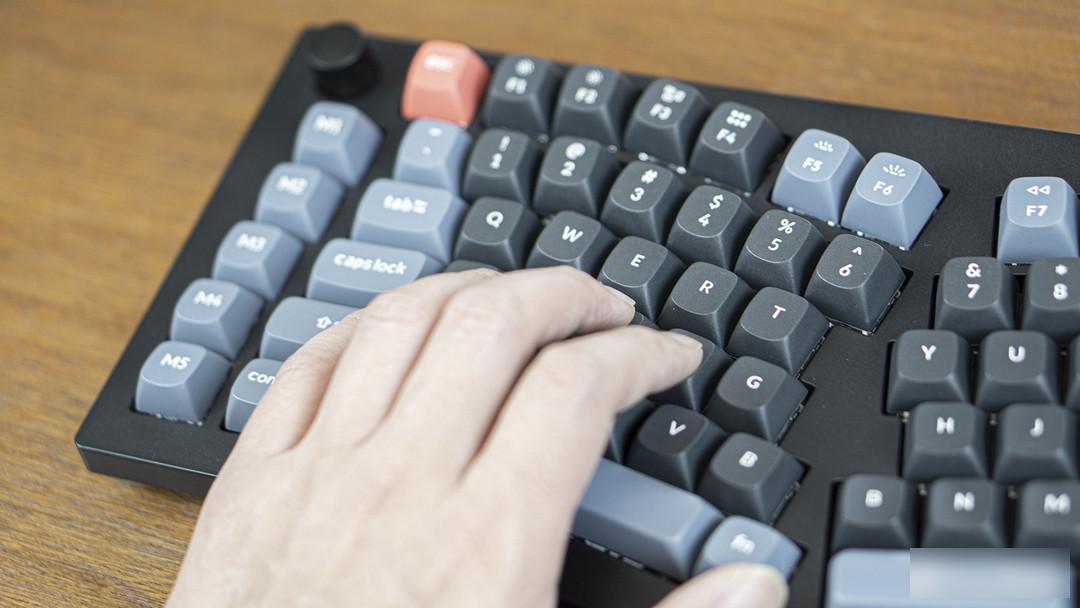
From the standard keyboard to the Alice keyboard, the biggest difference in visual perception is that the left and right hand areas of the Alice layout correspond to the natural position of the elbow, presenting a micro-fan-shaped structure.
 natural wrist
natural wrist
When using the keyboard with this structure, we can obviously feel the pressure from the wrist and shoulders is reduced. The hands no longer need to be twisted into a special angle to meet the keyboard,
 wrist twist
wrist twist
The arms no longer need to subconsciously do tightening movements. At this time, the typing process of the human body will become very easy, even if it is a long-term input, there will be no discomfort in the wrist and shoulder.

In addition, Keychron Alice is not as decisive as some manufacturers' ergonomic keyboards. It is more like a natural split of the keyboard. The split space design and the setting of two B keys take into account the usage habits of some small partners. Make transitions easier for users.
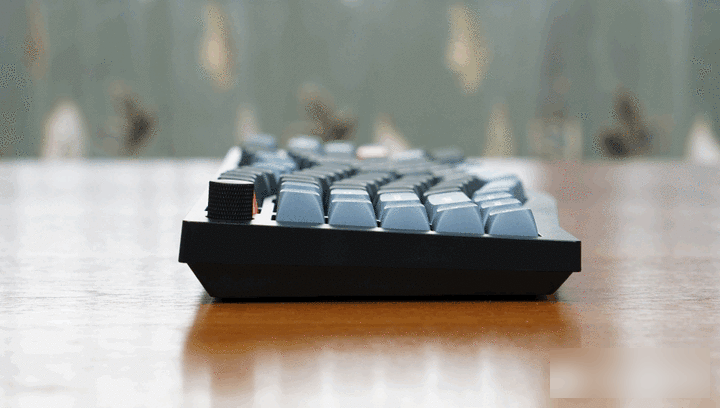
The two-stage foot support brings us three usage angles. Whether the keyboard is used alone or with the wrist rest, you can choose the most suitable one for you.

Here we especially want to talk about the design of its upper left knob and a row of M keys, which form an independent use area. The knobs allow us to make adjustments without taking our hands off the keyboard.

The M1~M5 arranged vertically, compared with the distribution on the right end, allows us to use the mouse without leaving the right hand when editing pictures and other operations, which greatly improves the work efficiency.
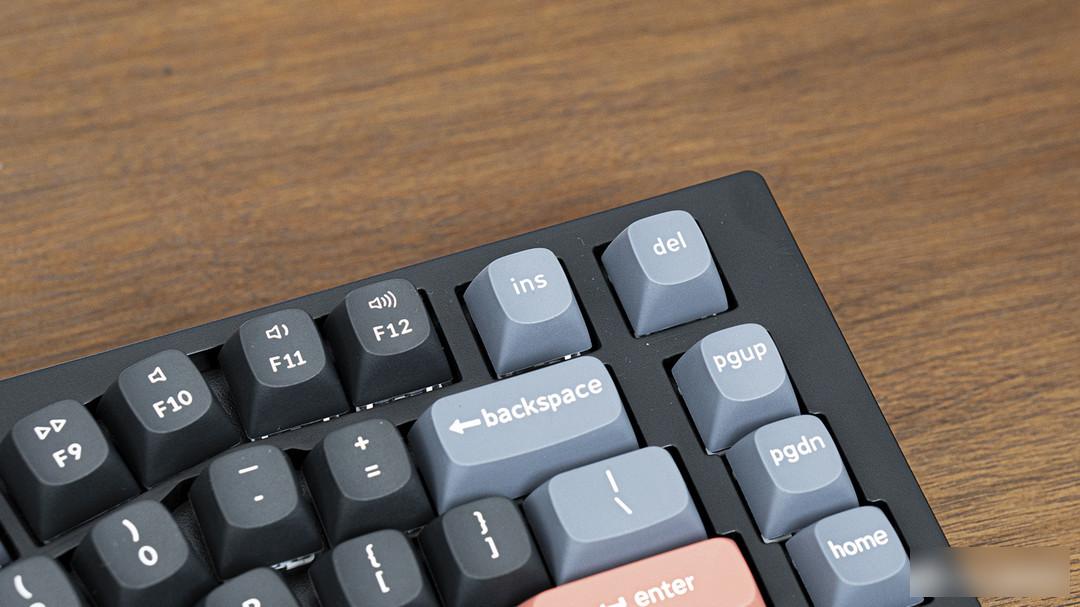
In addition, the ins and del keys on the right side of it have also been set independently, which is more convenient for us to enter text and other content. From this, we can also see that the original design intention of Keychron V10 is not only comfort, but also productivity!

In the eyes of many friends, Keychron is a computer born for Mac! Even many foreign Internet celebrity bloggers call it a mechanical keyboard with a multi-functional experience that is the same as the original Mac, but with a much better feel.

That's right! It is indeed the case! If you are used to the MAC system, then Keychron can be said to be a keyboard that is very suitable for you. It fits so well that you can choose whatever you want with your eyes closed.
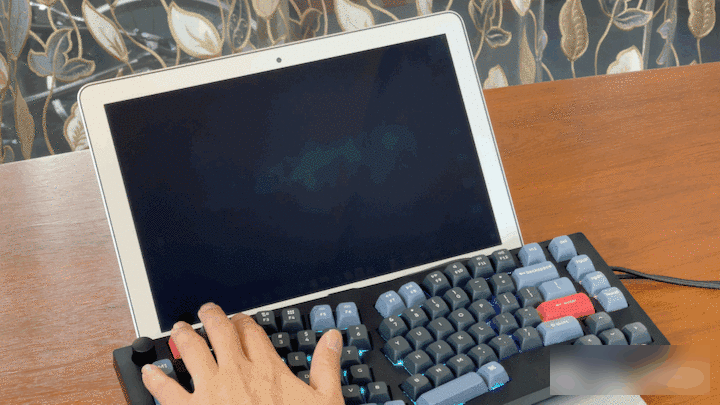
Whether it is the distribution and sorting of multi-function keys or cmd, opt, etc., you don't need to have a familiar process, just use it directly after getting started.

In addition to adjusting the mode key of the keyboard to the Win side, we also need to replace the Apple series keys with the Win version. Although Keychron is a keyboard born for Mac,

But its Win experience is still very good! Through the function keys of Fn+F1-F12, we can also quickly realize such as screen brightness adjustment (the test platform is Alien notebook), keyboard lighting and some multimedia operations.

What needs to be specially explained here is that in this trial, the aluminum alloy knob at the left end left us a deep impression.

It is very tightly combined with the keyboard, there is no loose feeling, and the rotation is clearly positioned, which is much better than the Tourbox knob.
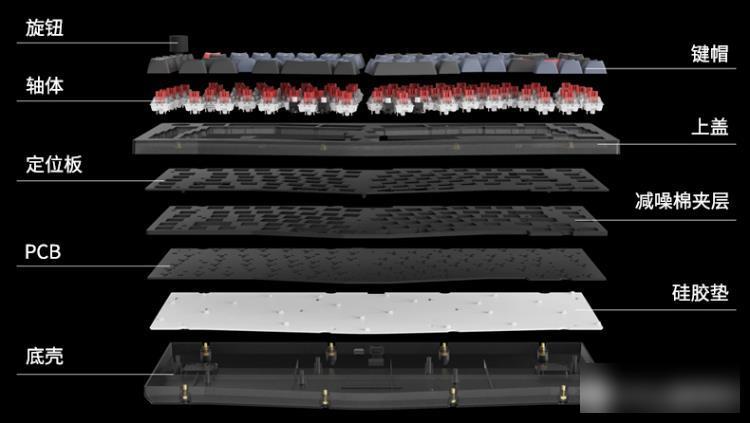
As a customized keyboard, Keychron gives you a lot of freedom, whether it is the switch body that may be plugged or unplugged, or other accessories, we can replace it at will. The difference from the sound of the K4 Pro reviewed last time also made us full of curiosity.
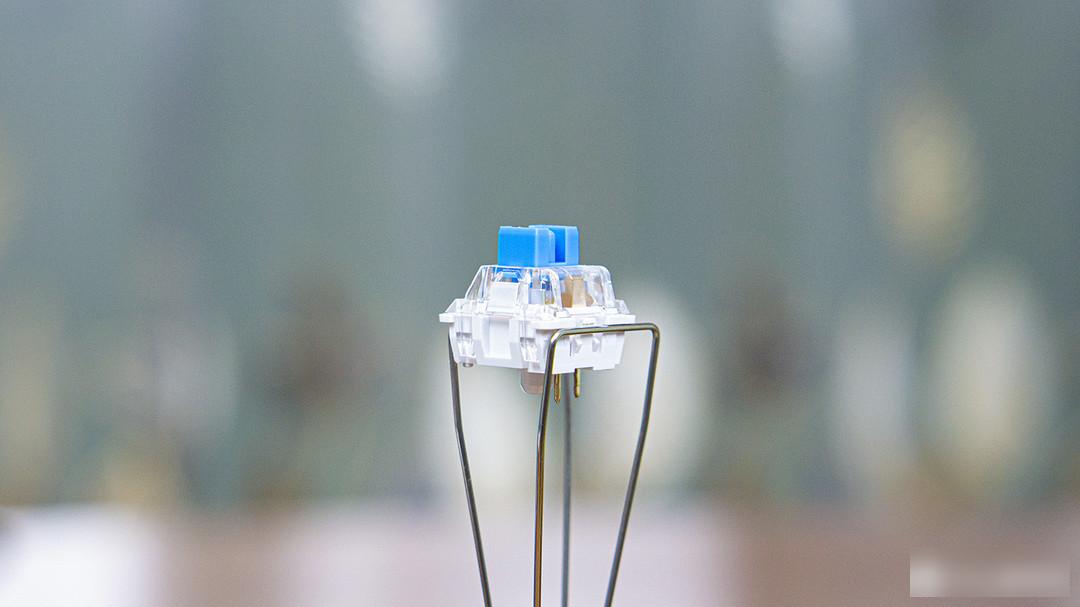
Pull up the keycap, we can see that the V10 uses the K-Pro green switch developed by Keychron, which is a paragraph switch that can make the sound of frying shrimp. Its operating force is 60±10gf, and the pre-travel is 2.0± 0.4mm, the overall shape is 4.0±0.4mm.
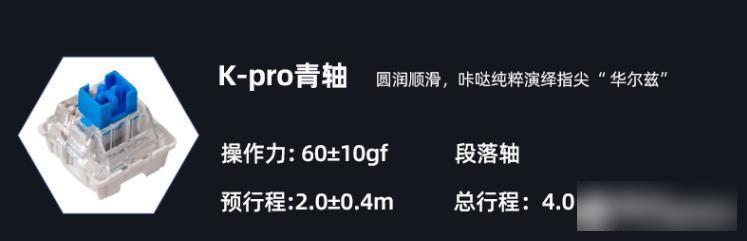
The sound is nice, the feel is solid, and the feedback is crisp and clear. And this is also due to the overall design structure of the Keychron V10, which has a noise-reducing cotton interlayer on the PCB board and a silicone pad under the PCB board, which also ensures a purer typing sound.

For some large keys, it also adopts a PCB satellite shaft design with more precise process.
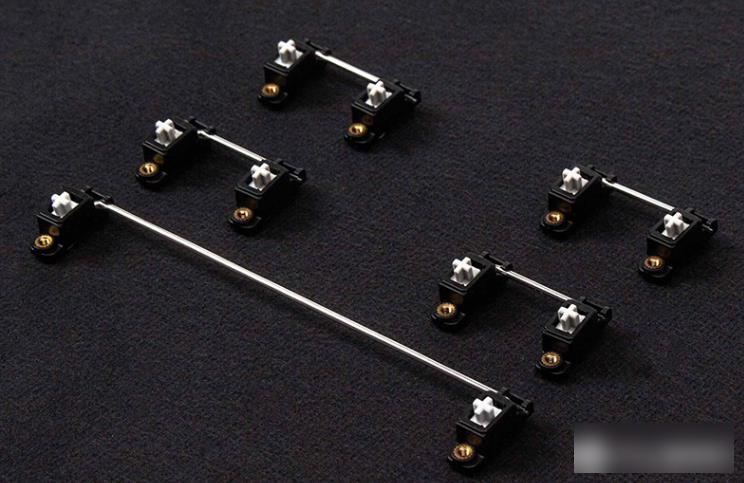
Guaranteed that the percussion of the big keys feels stable, smooth, and not meaty! There is no redundant sound, and the tuning is excellent.
Keychron V10 adopts the lower light setting, which allows us to see the lighting effect with better color and higher brightness. It comes with 22 kinds of light effects, let's see some gorgeous light shows below!
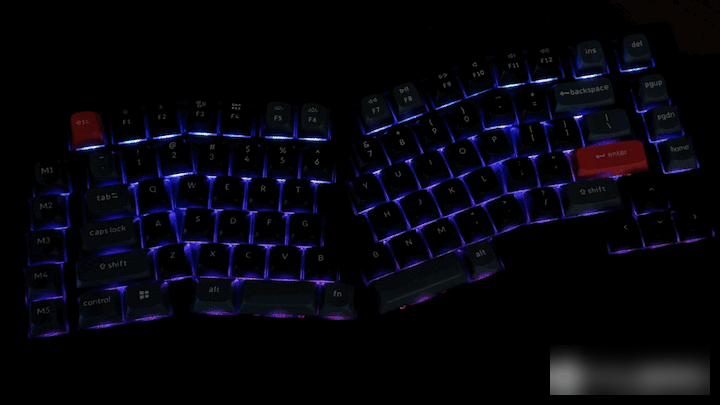
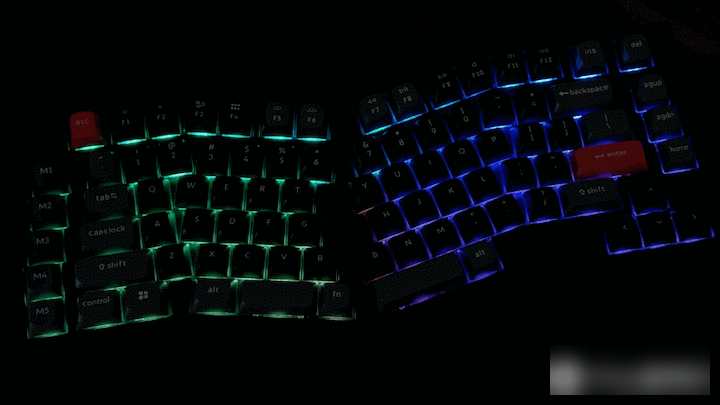
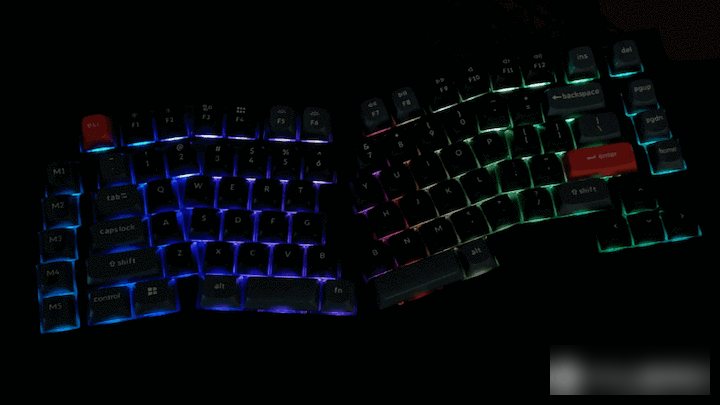
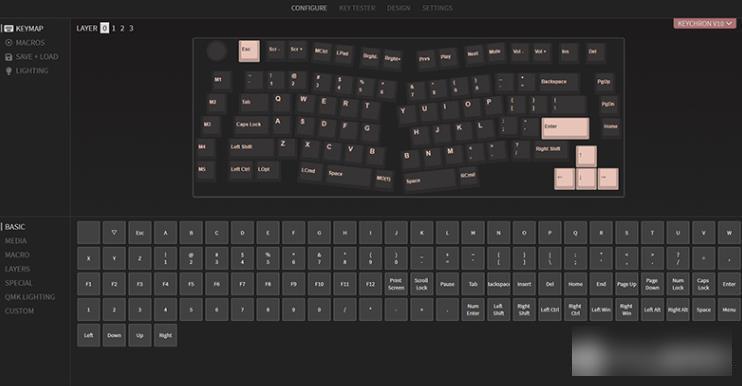
As a customized keyboard with high playability, Keychron V10 also supports QMK/VIA open source key change and customization of lighting effects. Interested friends can explore it by themselves!
As mentioned at the beginning of the article, Keychron V10 is an ergonomic mechanical keyboard with Alice configuration. Although compared with the Keychron Q10, it lacks the aluminum shell and Gasket structure, but its price is better, and it still feels great in the hand! The layout of Alice allows us to present a very comfortable and relaxed state when using the keyboard, reducing the discomfort of wrists and shoulders caused by long-term typing on the keyboard. At the same time, its knobs, custom keys and unique ins, del and other designs have also greatly improved our work efficiency. As an affordable Alice keyboard, it is very suitable for beginners to try!

The author declares that there is interest in this article, please respect the author and the content shared, communicate friendly, and make rational decisions~
Factory Adress: No.11,FengpingRoad
