Hardcore Desktop Chronicle Chapter 262: Experience Sharing of Peripheral Purchases in 2022, these peripheral products can be entered with eyes closed!
From e-sports monitors, high-end RTX 40-series graphics cards, faster Nvme solid state, to easy-to-use keyboards and mice and their peripherals, gamers always hope to bring better gaming experience through better hardware products. However, the real question now is: there are so many peripheral products in the market, different brands and different series of products, which ones are the best? Or which ones are the best to use? Therefore, this time, I will introduce the details that need to be paid attention to when selecting e-sports peripheral products, and share the author's experience in selecting these products. I hope this will be helpful to all gamers and friends. And I carefully selected some peripheral products that I think are good for you, including Cherry Cherry, ROG Player Kingdom, Razer, CORSAIR, Logitech and other well-known brands. I hope that everyone can buy these dazzling peripheral products to the peripheral that suits you best!
The situation of the game is always changing rapidly. In addition to its own technology, it is very necessary to improve the peripheral accessories of the computer. For players who are keen on e-sports games, they all hope to have a set of game equipment at hand, so that they can perform master-like operations during games. Among the many peripheral products, the mechanical keyboard can never be ignored. Especially after playing for a long time, you will definitely appreciate the extraordinary gaming experience brought by professional games. In addition, the advent of the mechanical keyboard is to allow players to enjoy more in the game or in the office process. Currently, there are many types of mechanical keyboards on the market, and there are many types. Specifications such as wired and wireless, price, and additional functions are also different, making it difficult for players to choose.
● Red switch: The red switch does not have a sense of paragraphs, so typing does not require too much force. It is suitable for users who need to use for a long time and want to reduce fatigue. The feel is somewhat similar to the black switch, which is also a straight up and down linear switch body, but the overall pressure curve is relatively smooth. The shaft is relatively quiet when struck, so there is no need to worry about affecting the surroundings during fierce battles. However, because there is less feedback when pressing, it may feel a little uneasy for players who pay attention to the feel of the keyboard.
● Silver switch: The silver switch has a very short key travel, is easy to trigger, and has a moderate pressing pressure without too much noise. In addition to satisfying users who need high-speed typing, the silver switch is also quite suitable for gaming. However, be aware that there may be false touches during fast input, and it will take a while to get used to it.
● Green switches: Green switches are probably the most commonly used mechanical switches in e-sports keyboards. Its strong sense of transition and sound, whether it is typing or gaming, can bring brilliant force feedback, so it is loved by many players. If you like the crisp sound and strong rebound feel when you press the keyboard, the green switch is a choice worth trying. However, due to the very loud noise during use, it is not suitable for use in quiet places. If it is a home computer or placed in a public area, it may be better to avoid it.
● Brown switch: The overall feel of the brown switch is between the red switch and the green switch. There is a sense of paragraph when tapping. Although it does not have the crisp feedback of the green switch, it is not as soft and cottony as the red switch. It is light and clear. The hand feel is just right for workers with a lot of text input. When getting started, you can use the brown switch as a benchmark. If you prefer a light feel, try the red switch. If you feel that the strong button feel is more suitable for your needs, you can choose the green switch.
● Black switch: The black switch is a power-type switch, straight up and down without a sense of step, the feel is the same as being pressed on a spring, and the spring is full of elasticity, rebounding quickly, and the response is very sensitive. If you are the kind of gamer who has to press every button to the bottom, the black switch may make you tired, so it is not recommended for novices to try the black switch.
● VIOLA axis: VIOLA has only one type of linear axis body, the trigger pressure is 45cN, the trigger stroke is 2mm, and the total key travel is 4mm. These data are consistent with the red switch, and the button feel should be more like the red switch. The new shaft body is made of plastic material, which helps to reduce production costs. The base part is made of POM plastic, and the manufacturing accuracy is less than 0.01mm, which helps to ensure a consistent and stable feel.
● Domestic switches: the representative is the TTC switch. The TTC switches in the past two years can be said to be brilliant, especially TTC gold powder, TTC fast silver, TTC moon white and other customized TTC switches rely on excellent feel performance. Out of the customization circle.
Comments on various types of shafts:

● Red switch: soft and light, suitable for gaming and typing
● Black axis: power type, not recommended for beginners
● Green axis: Rhythmic, strong sense of paragraph, but noisy, high-speed text input for a long time will be tiring
● Brown switch: Balanced type, suitable for games and typing, suitable for beginners
● Silver axis: speed type, similar to red axis, triggers quickly
● VIOLA switch body: similar to the red switch
Of course, there are some other axes, which will not be listed here.
If you want to know which brands and brands of keyboards are most popular with professional players, we can explore them on the Fireopen website. As for the keyboard usage rate of professional players, Cherry accounts for the largest proportion. It is not difficult to see that the workmanship and performance of Cherry products (keyboards, switches) are very good, allowing professional players to gallop on the field. Although we ordinary gamers may not be able to become high-level players like professional players, following them to use the keyboard and learn game settings can make our game skills go to the next level.
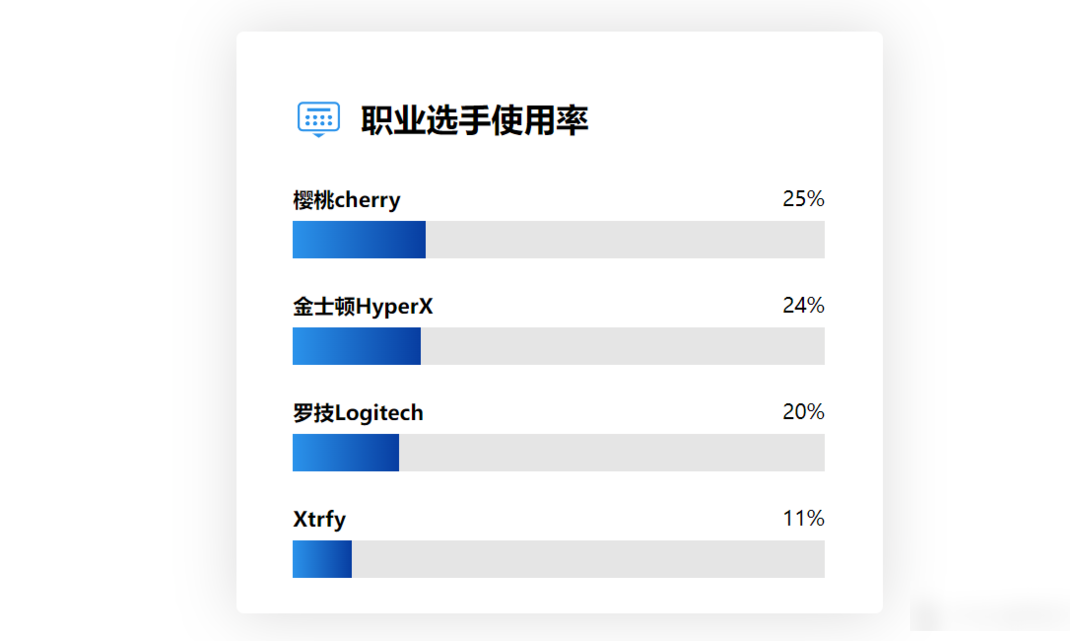
Cherry MX3.0S is equipped with three-mode wireless connection, aluminum alloy body, 109-key minimalist frame design, and a genius design without screws throughout. The original German MX shaft is derived from the data of the life of 100 million knocks in the laboratory. It is made of unique alloy material within the same price range. The key line is separated from the pluggable data line, which is both practical and beautiful. Different from the traditional structure, it adopts no steel plate design, which makes the percussion feel softer and more authentic, like a girl's skin. Black, white and pink in three colors, matte/color light version is optional, with three-mode connection, RGB color light has 16 million adjustable colors, uniform light transmission, 10 kinds of lighting effects, colorful and beautiful, the most beautiful scenery on the desktop.
CHERRY MX 2.0S is equipped with three-mode wireless connection, equipped with CHERRY MX shaft body, gold contact technology, and has a lifespan of 100 million times. 108-key compact layout, no steel plate design, original height stepped keycaps, ergonomic design. ABS material keycaps, the white and pink versions are two-color injection molding, and the black version is processed by laser engraving. Retractable support feet. The large key position is equipped with a satellite switch, the key is stable, and it supports full key without punching.

CHERRY MX-LP 6.1 keyboard adopts all-metal body, double-layer noise reduction design, combined with the unique quiet percussion sound of MX-LP mechanical switches to create a quiet and pure use environment, supports USB wired connection, 2.4Ghz wireless connection, and Bluetooth connection Connection mode, CHERRY self-developed high-end wireless technology, under 2.4Ghz connection, can <1ms极速响应,蓝牙5.2支持三通道,可在多设备间无缝切换 (电脑/平板/手机/电视/游戏机),纤薄MX-LP轴,MX-LP开关比MX开关高度矮约35%,按键触发快约40%,键盘轻至0.57kg,薄至2.70cm,1680万色RGB灯效,无钢设计使得灯光不受遮挡,Type-C 数据线接口,内置锂电池 2800mAh。
CHERRY MX-LP 2.1 adopts snowflake texture, giving the keyboard a different kind of vividness. The keyboard supports USB wired connection, 2.4Ghz wireless connection, and Bluetooth connection. <1ms极速响应,蓝牙5.2,支持三通道,可在电脑/平板/手机/电视/游戏机间无缝切换。MX-LP矮轴,更薄更快更安静,仅65%的高度、140%的速度、 约1亿次的按压寿命,2800 mAh电池,1680万色RGB灯效,樱桃助手-自定义设置软件。

CHERRY MX 8.0 is a standard 87-key classic model. It supports 11 RGB backlight modes and 4 levels of brightness adjustment. It is still very good visually. Overall, Cherry MX8.0 is a flagship mechanical keyboard, although the price is not low, but the quality is very high, it is worthy of attention.
CHERRY MX 10.0 adopts its own LP switch, which is 35% shorter than the ordinary MX switch. At the same time, the key travel is 40% faster, which is more labor-saving and fast, and takes typing and games into account. The overall height of the keyboard is controlled at 22mm, and the body is made of CNC anodized all-aluminum material, with an integrated design. Based on the 109-key layout, it adopts a compact design with a narrow frame, and the bottom bracket is similar to the 8.0 one-piece folding solution, which can be changed at will. It supports RGB backlight, and the keycaps are also ultra-thin with a short shaft. The ABS material is delicate and soft, and feels good. In addition, 10.0 continues the tradition of "buy an ammunition box and get a keyboard". The product packaging is an aluminum alloy storage box with a solid structure and a certain degree of shock resistance, which is very recognizable.

Dragon Knight 2 continues the classic separate design of the previous generation. The number keypad is detachable. Players can install it on the left and right sides of the keyboard according to their personal preferences, or directly remove it to transform into a TKL size. Different from the first-generation wired design, the Dragon Knight 2 keyboard is a wireless dual-mode connection, supporting Type-C wired and 2.4GHz wireless connections, and responds quickly without delay.

ROG Glory 2 Magic series mechanical keyboard, with Anime Matrix light display matrix screen, a total of 312 programmable light-emitting LED beads, any pattern lighting effect can be customized through software. There is also an independent multimedia control area on the upper left of the keyboard, which is more convenient for seamless and more convenient operations such as changing the volume in the game. The keyboard has a built-in high-speed USB microprocessor, which provides a return rate of 8000 Hz and a fast response speed of 0.125ms. The switch body adopts ROG NX mechanical switch body, which has fast feedback capability. The force curve specially adjusted by ROG provides excellent feel and feedback. At the same time, the keyboard also supports full-key hot swapping. The keyboard adopts PBT double-color injection keycaps, which bring excellent touch and long-lasting durability. At the same time, it also has built-in sound-absorbing cotton to reduce the key cavity sound and improve the percussion sound. It also comes with a magnetic leather light guide palm rest, built-in light guide strip, with light effect scattering function, can emit light when connected to the keyboard, and supports AuraSync divine light synchronization.

The switch body of ROG Magician is cherry cherry green switch, and the arrangement is 68 keys (65% arrangement), which is more compact. The innovative Smart Bar touch bar has multiple useful functions and is also a power indicator, showing the battery status in real time. In terms of connection, it supports wireless dual-mode connection. In terms of battery life, it has a built-in 4000mAh battery, providing 400H battery life. The transparent keyboard case can prevent dust during daily placement. The keycaps are PBT two-color injection keycaps, which will not be oiled after long-term use. Support Aura Sync divine light synchronization.

The CORSAIR K100 RGB mechanical keyboard adopts a suspended structure and a brushed metal panel, and is equipped with a detachable (magnetic) wrist rest; the side of the keyboard has an RGB light strip, equipped with a USB expansion interface, PBT two-color injection translucent keycaps, 8MB onboard storage and support full key rollover. The K100 RGB mechanical keyboard is equipped with CHERRY MX RGB silver switches and a new OPX optical switch. The latter has a 45g actuation pressure, an ultra-fast 1mm actuation key travel and a 3.2mm total key travel. It has a key life of up to 150 million times, and also There are smoother, zero-lag features.

CORSAIR K100 derivative version:
CORSAIR K70 TKL belongs to the K70 series of CORSAIR. The keyboard continues the fine tradition of the K70 series, still equipped with the proud RGB backlight and iCUE driver, CORSAIR’s own optical axis, and upgrading to PBT material keycaps. The AXON super-processing technology with a return rate of 8000Hz is configured. The combination of these hardware and software configurations undoubtedly makes this keyboard a small steel gun.

The CORSAIR K70 PRO MINI wireless mechanical keyboard adopts a compact 60% configuration, which can be customized, supports hot-swappable full-keys, and can replace the shaft body at will. It is equipped with a 360° RGB light edge. Visual customization is available, including the included radial-style space bar, CORSAIR sail button. Modular design, smooth feel, Cherry MX red switch body with 100 million click life, can be easily replaced with MX-compatible 3pin switch body. It can be connected through ultra-fast SLIPSTREAM wireless fast connection with a delay as low as 1ms, low-latency Bluetooth, or USB wired mode. AXON super-speed processing technology has a super-polling rate of 8000Hz, and can also process up to 20 layers of hardware lighting effects, which can realize 50 sets of onboard storage files. When the RGB independent backlight and 360° surround light edge are turned on, the wireless battery life can be achieved for 32 hours, and the battery life can reach 200 hours when the backlight is turned off.

The Razer Huntsman V2 Competitive Edition ESL Special Edition mechanical keyboard has Razer Hyperpolling 8KHz polling rate, adopts RAZER optical-mechanical switches, 1mm key travel, 40g trigger pressure, and the re-adjusted linear switch body brings straight up and close The trigger is fast at 0ms, and the shaft body adopts the noise reduction design to further eliminate noise, which can improve the concentration of professional players in the battle. Running under the spotlight of major competitions, the portability of the keyboard is also a point that professional players value. The keyboard adopts a detachable Type-c cable, which not only improves portability, but also gives professional players the space to create customized DiY. In other respects, the keyboard comes with a leather wrist rest, a two-color injection molded PBT keycap, and a built-in noise reduction cotton design, which supports saving and activating up to 5 onboard memory configuration files.

The brand-new GL T-axis (Kaihua low-axis) is a low-level axis like a tea switch. Although the key travel is short, the sense of paragraph is relatively clear, and the consistency between the top and bottom is excellent. This time, the skin-like coating on the keycap is really delicate. Feel OK! There is no need to say much about the connection stability. Based on the 2.4GHz LIGHTSPEED wireless technology, it has been tested for a long time and is well received by users. In the actual use process, there is basically no input delay. In addition, it is equipped with Bluetooth connection to realize fast switching between multiple devices. In terms of battery life, it can reach 30 hours when the RGB light effect is fully turned on, which is already an excellent performance in the same type.

As gamers, the mice in everyone's hands are still very different. Some gaming mice are heavy and stable, while others are light and smooth. These are actually related to the game that the mouse is aimed at. Combined with the game content, there are probably the following types of mice, such as: RTS, FPS, MOBA and other types of mice, but because the price range of these types of mice is too wide, and there are many more professional terms The specifications, as well as the distinction between wired and wireless types, always make players at a loss. This time we are going to introduce the main points of buying a gaming mouse, the most important thing is to choose the one that suits you!
In terms of the simplicity of the desktop and the movable range of the mouse, the wireless mouse is 100% ahead of the wired mouse. It zeros the friction between the wire of the wired mouse and the desktop, and there is no limit to the range of movement. But some players may be worried about the delay, but I definitely think that what you really need to pay attention to is the price issue. Currently, the common high-end wireless mice, such as Logitech’s GPW first or second generation, Razer Viper Ultimate Edition, etc., are already available. Many professional e-sports players are using it. Therefore, for ordinary players, the problem of delay will not affect too much, but the general low-latency wireless mouse will come to a price of 1,000 yuan, but the double 11 strikes, the price will be more affordable.

There are many designs of mice on the market. In addition to choosing a mouse with a good-looking appearance, you must also choose a mouse that suits your grip. In the simplest classification, the mouse can be divided into symmetrical mouse and asymmetrical mouse. Among them, the symmetrical mouse is a left-right symmetrical mouse, which is the most common mouse appearance, and is suitable for both left-handed and right-handed people. Asymmetrical mice are designed for use with one hand. Usually, the appearance of the mouse will be closer to the ergonomic design, reducing the force exerted by the player's hand control. In terms of grip posture, we usually divide it into prone grip, grab grip and finger grip.
● Prone grip: The palm is completely on the back of the mouse, and the whole palm is used to control the mouse. The advantage is that the wrist does not require too much force, but the movement range of the hand axis needs to have a certain space, which is less accurate than the finger grip and grasp response.
● Grip: The palm will also rest on the back of the mouse, but the upper half of the palm will be slightly away from the mouse, and the mouse will be grasped mainly with fingers and wrist. The advantage is that very subtle and rapid operations can be achieved, but the error tolerance rate is low and difficult to adjust.
● Finger grip: The palm of your hand does not touch the mouse at all, and you can operate the game with your fingertips. The most precise and fast grip, but it is not easy to master, and it is more labor-intensive to hold.

DPI is simply about the sensitivity of the mouse itself, a standard used to measure the accuracy of mouse movement. The higher the DPI, the faster the mouse will move. However, when we buy a mouse, we don’t necessarily have to choose the mouse with the highest DPI value, as long as we can adjust the range enough. The reason for saying this is that the sensitivity of the mouse does not fully represent the sensitivity in the game. What actually affects the so-called eDPI. It is often heard that many e-sports players will set the DPI at 400 or 800, but in fact it will also be due to the in-game Sensitivity varies.
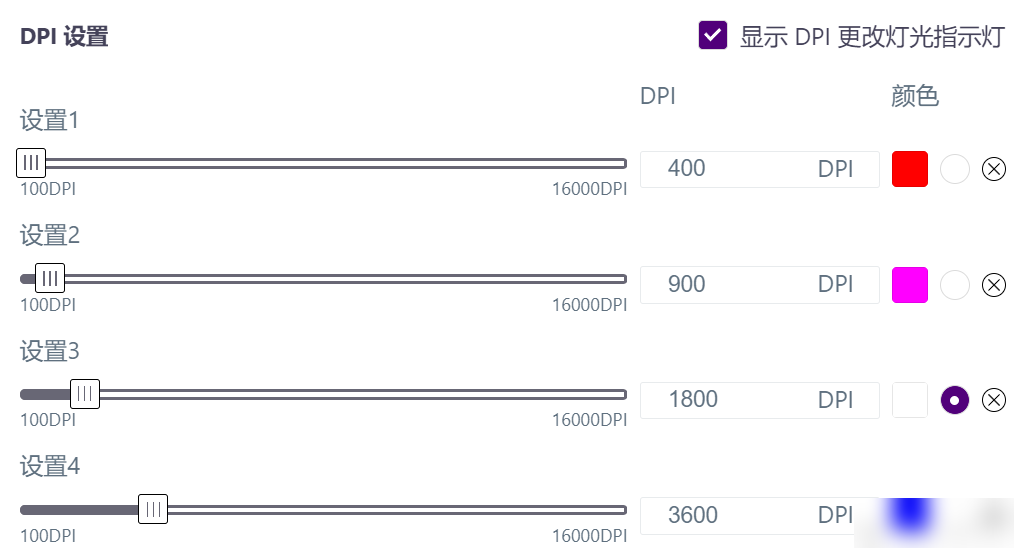
Recognized as a classic representative of symmetrical mice, it is the first choice for FPS gaming devices. Logitech G Pro Wireless is the latest model of the G Pro series. With 2.4GHz-based Lightspeed low-latency wireless transmission technology, Hero optical sensor, PowerPlay wireless charging and Lightsync RGB lighting effect synchronization technology, it supports up to 16000DPI (100DPI step-by-step adjustable), 400IPS tracking speed, and at the same time, the power consumption drops sharply, bringing 60 hours of battery life (RGB off). The left and right buttons are designed independently, with built-in Omron micro-switches with a durability of 50 million clicks. Support on-board memory to store player's custom configuration files and macro definitions, making it easy to carry to other venues for use.

G502 is the best-selling gaming mouse in the history of Logitech, and Logitech G502 LIGHTSPEED follows the classic G502 shape in appearance, equipped with Hero 25K optical sensor, with a maximum DPI of 25000 (400IPS acceleration). Built-in lithium battery, providing 800 charging cycles, 48 hours of battery life with RGB lights on, 60 hours of battery life with RGB lights off.

ROG Moonblade Wireless AimPoint 36K mouse, this is a standard small and medium-sized mouse, 75g is really very light. Smooth shape, easier to hold, brings more smooth game control. The AimPoint 36K sensor brings an astonishing 36000DPI, and the IPS is as high as 650, which is at the top level among similar products, bringing a significant increase in the accuracy and speed of the mouse. It has a three-mode connection and supports wired, 2.4GHz and Bluetooth connections. The actual measurement also has a comparable wired experience at 2.4GHz, thanks to the new SpeedNova wireless link technology.

Glaive 3 is an upgraded version of the ROG Glaive series, with an asymmetrical design and a full-bodied appearance. The mouse has two side buttons, a scroll wheel, and a DPI switch button. The non-slip texture on the side can faintly transmit light, and the scroll wheel is designed to be translucent. Equipped with a native 19,000 DPI optical sensor, it can reach 26,000 DPI after ROG tuning, and supports 4-speed switching. In addition, it also supports adjusting the DPI through the scroll wheel and buttons, with an accuracy of 100, which is convenient for quickly switching to the appropriate configuration when going out to use other devices. As you adjust, the RGB lighting of the scroll wheel changes accordingly.

Razer Venom Ultimate Edition weighs only 74 grams, and its shell does not use a honeycomb design to achieve physical weight reduction, so the entire mouse shell does not sacrifice sturdiness and durability due to lightweight design. With RGB charging base 20000DPI, 70 hours battery life, 70 million click life. Equipped with the new Razer HyperSpeed wireless technology and intelligent Focus+ optical sensor, the Razer Viper Ultimate sets new standards for speed and precision. The mouse is equipped with 8 programmable buttons. It can be configured through Thundercloud 3, with access to macros and auxiliary functions, and it is easy to perform every operation.

SABER RGB PRO WIRELESS is CORSAIR's new lightweight wireless mouse, the wireless version of the right-handed ergonomic mouse SABER RGB PRO. SLIPSTREAM wireless technology and 2000Hz polling rate blessing, improve the response speed and stability performance, more suitable for right-handed ergonomic mouse lovers to buy.

KONE XP AIR uses a high-level 19000DPI Owl-Eye third-generation optical engine sensor based on PixArt's PAW3370 engine. Using Titan optical micro-movement, about 100 million click life. Support NVIDIA REFLEX technology, support 2.4G and Bluetooth dual-mode connection. It has 3D RGB lighting effects and AIMO intelligent system. The ergonomic design is both lightweight and comfortable. The mouse weighs about 99g and is suitable for players who need to quickly use multiple buttons to input. Equipped with 15 buttons, 29 kinds of button expansion functions can be realized with the driver. Use the krystal 4D scroll wheel with multiple input options on both sides of the scroll wheel.

The SteelSeries Sensei Ten 10 is so named to celebrate the 10th anniversary of SteelSeries' Sensei mouse family. The Sensei Ten has a comfortable shape (it's a ambidextrous mouse, so you can use it with either hand), looks good, and features SteelSeries' proprietary sensor. The Sensei Ten and the Razer Viper are among the best wired esports mice I've tested. If you buy the Sensei Ten, you won't be disappointed.

The author declares that there is interest in this article, please respect the author and the content shared, communicate friendly, and make rational decisions~
Factory Adress: No.11,FengpingRoad
