Hardcore Desktop Items Chapter 302: Celebrate the 70th anniversary of Cherry, and take stock of Cherry's new keyboards worth buying!
Mechanical keyboard is the most important product among peripherals, and when it comes to mechanical keyboards, the first brand that flashes in most people's minds is Cherry. Indeed, as the originator of mechanical keyboards, Cherry's stable quality and excellent performance can afford this trust. In 2023, Cherry has gone through 70 years!
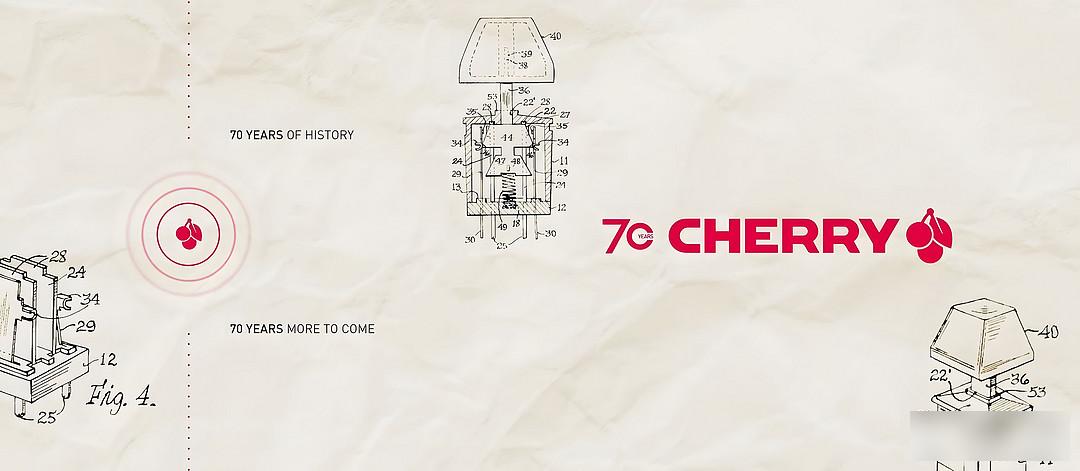
In addition to the mechanical keyboards produced by Cherry's German Seiko quality, Cherry is most proud of its MX switches, which are mainly distinguished by various colors, such as MX red, black, green, tea, silver... etc. Each type of mechanical switch can have different performance and feel due to the different internal design. For players who pay attention to the feel, this is one of the very important considerations, so if you want to choose a Cherry keyboard that suits you, you must first understand the characteristics of the Cherry MX switch body!
MX red axis
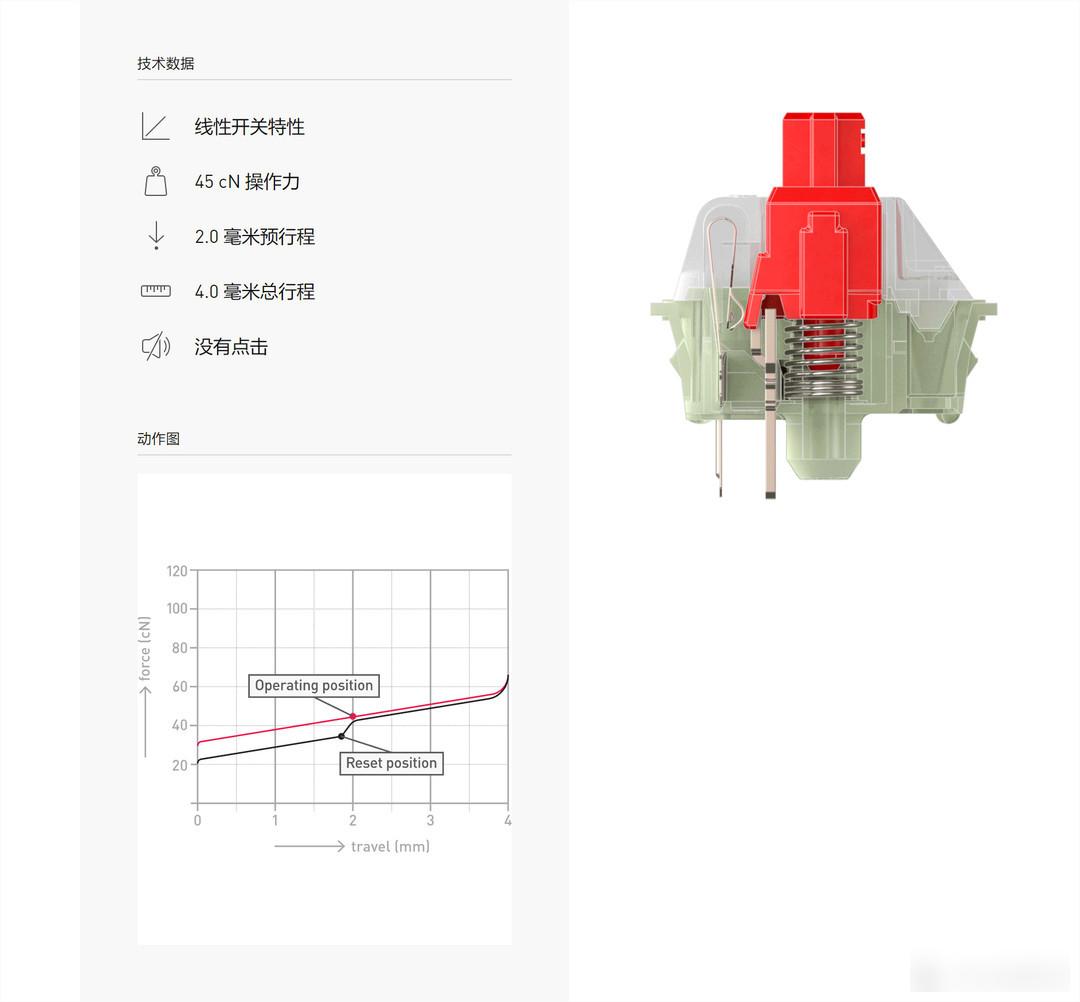 Cherry red axis parameter specification
Cherry red axis parameter specification
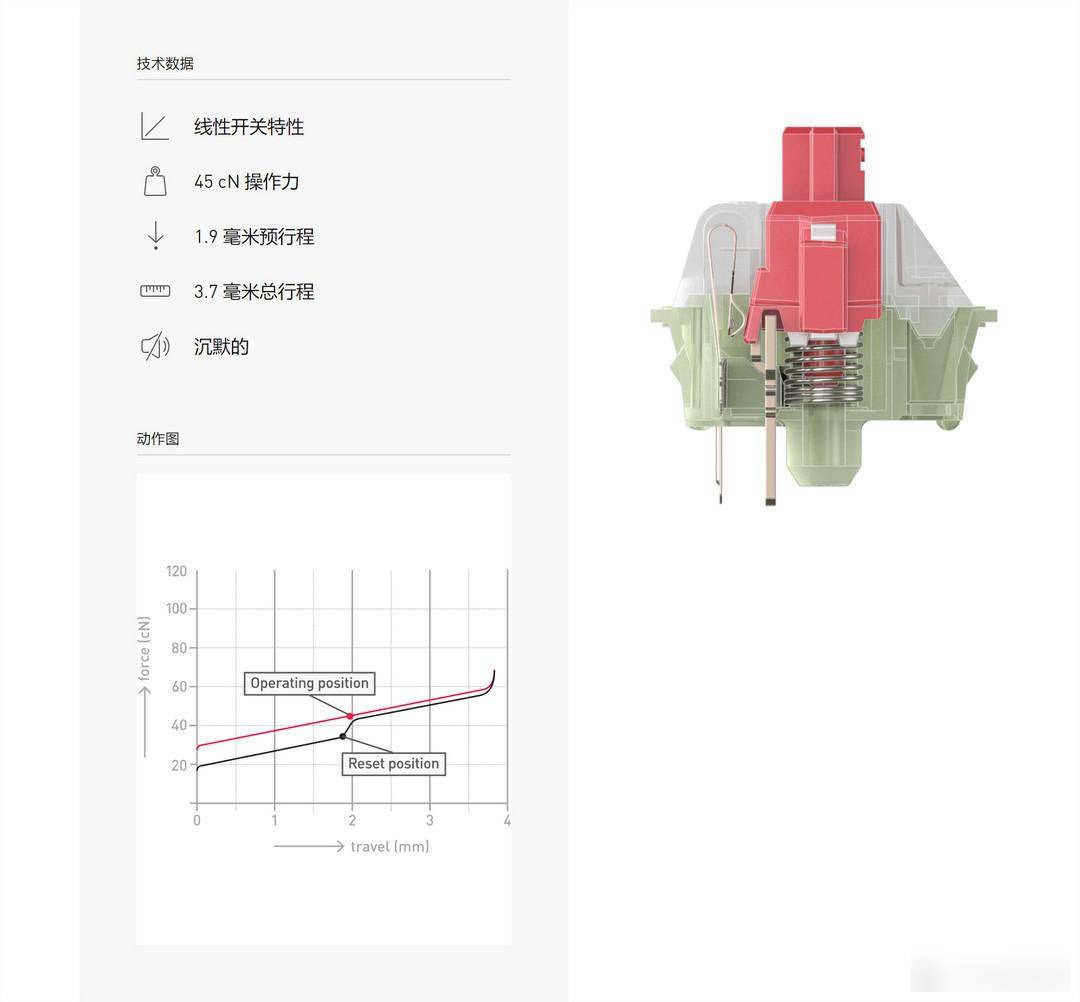 Cherry Silent Red Switch Technical Specifications
Cherry Silent Red Switch Technical Specifications
The red switch does not have a sense of paragraphs, so typing does not require too much force. It is suitable for users who need to use for a long time and want to reduce fatigue. The feel is somewhat similar to the black switch, which is also a straight up and down linear switch body, but the overall pressure curve is relatively smooth. The shaft is relatively quiet when struck, so there is no need to worry about affecting the surroundings during fierce battles. However, because there is less feedback when pressing, it may feel a little uneasy for players who pay attention to the feel of the keyboard.

MX black shaft
 Cherry black shaft technical specifications
Cherry black shaft technical specifications
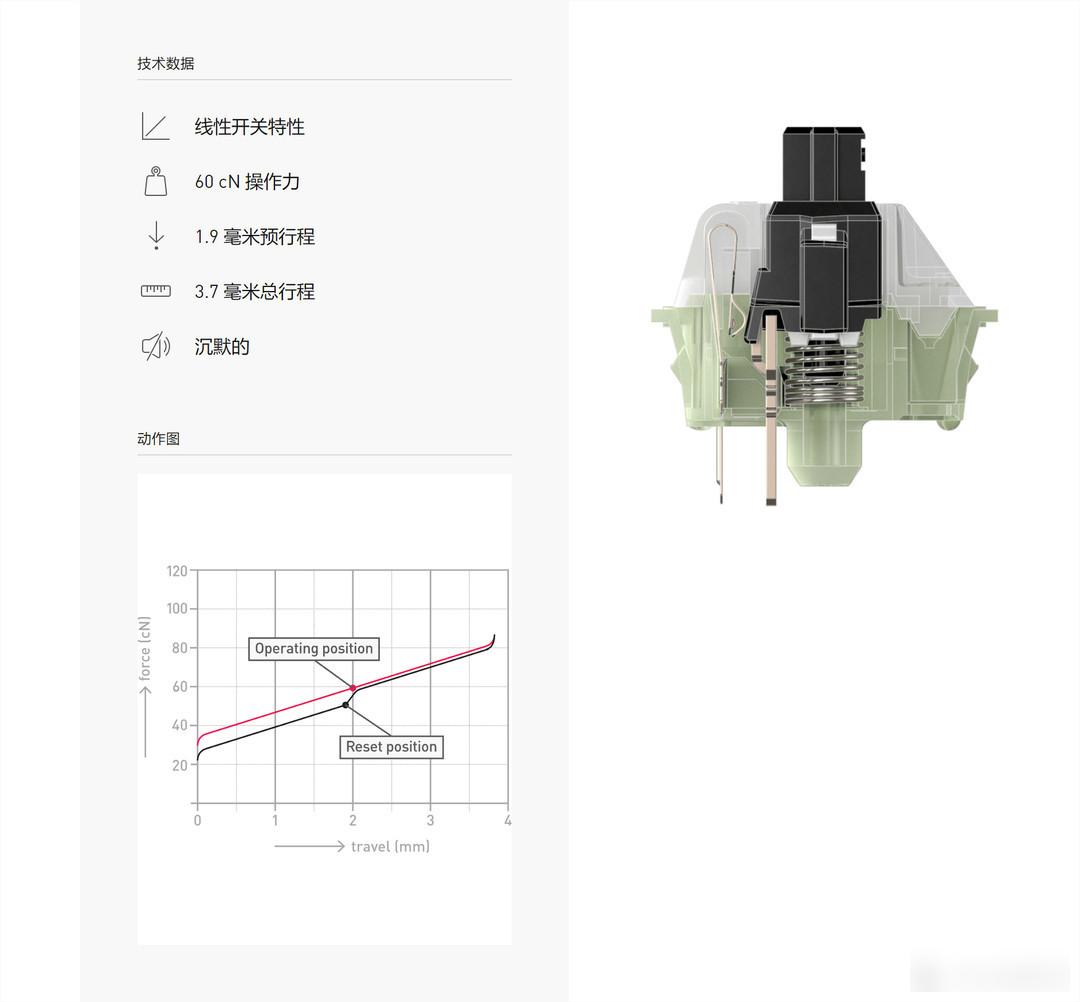 Cherry Silent Black Switch Technical Specifications
Cherry Silent Black Switch Technical Specifications
The black switch is a kind of power switch, straight up and down without a sense of step, it feels like pressing on a spring, and the spring is full of elasticity, rebounds quickly, and the response is very sensitive. If you are the kind of gamer who has to press every button to the bottom, the black switch may make you tired, so it is not recommended for novices to try the black switch.

MX green axis
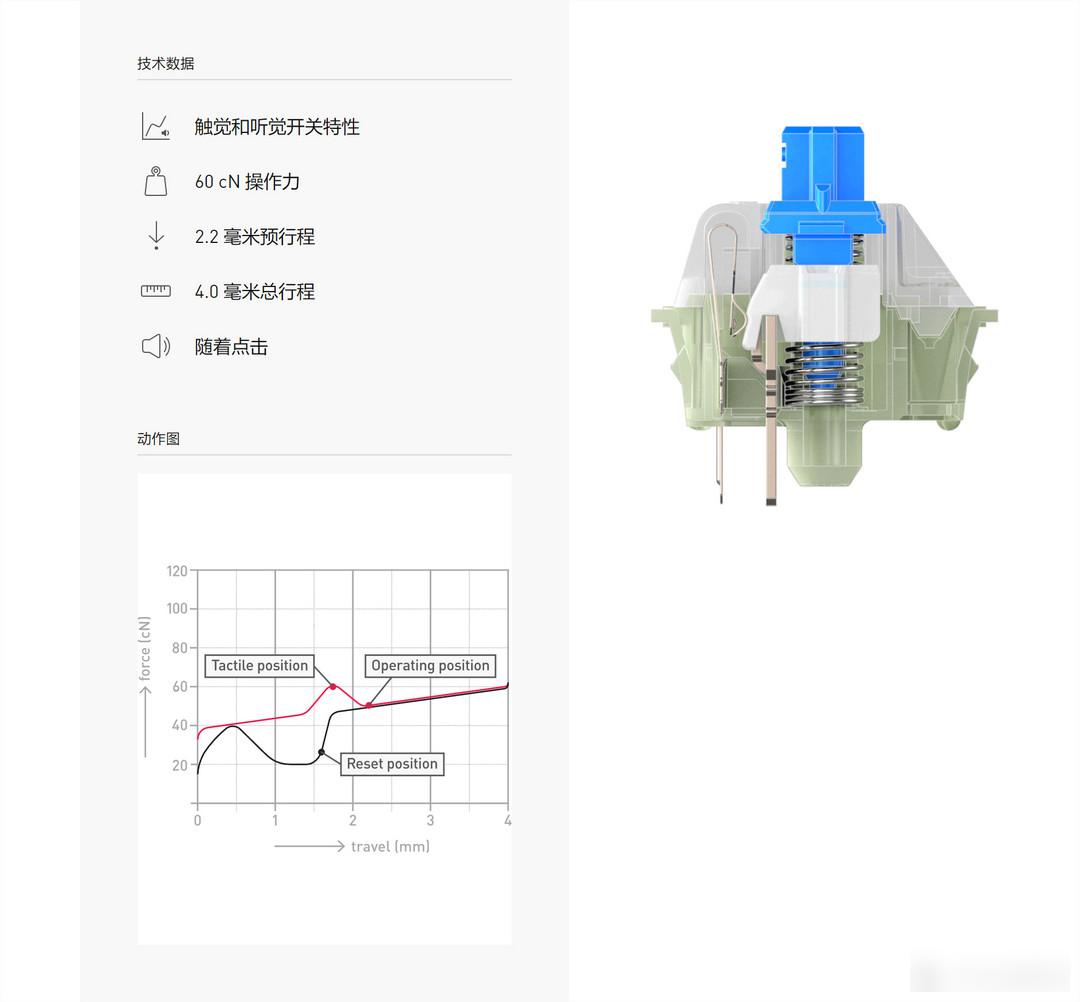 Cherry Green Axis Specifications
Cherry Green Axis Specifications
The green switch is perhaps the most commonly used mechanical switch in gaming keyboards. Its strong sense of transition and sound can bring brilliant force feedback whether it is typing or gaming, and is loved by many players. If you like the crisp sound and strong rebound feel when you press the keyboard, the green switch is a choice worth trying. However, due to the very loud noise during use, it is not suitable for use in quiet places. If it is a home computer or placed in a public area, it may be better to avoid it.

MX brown shaft
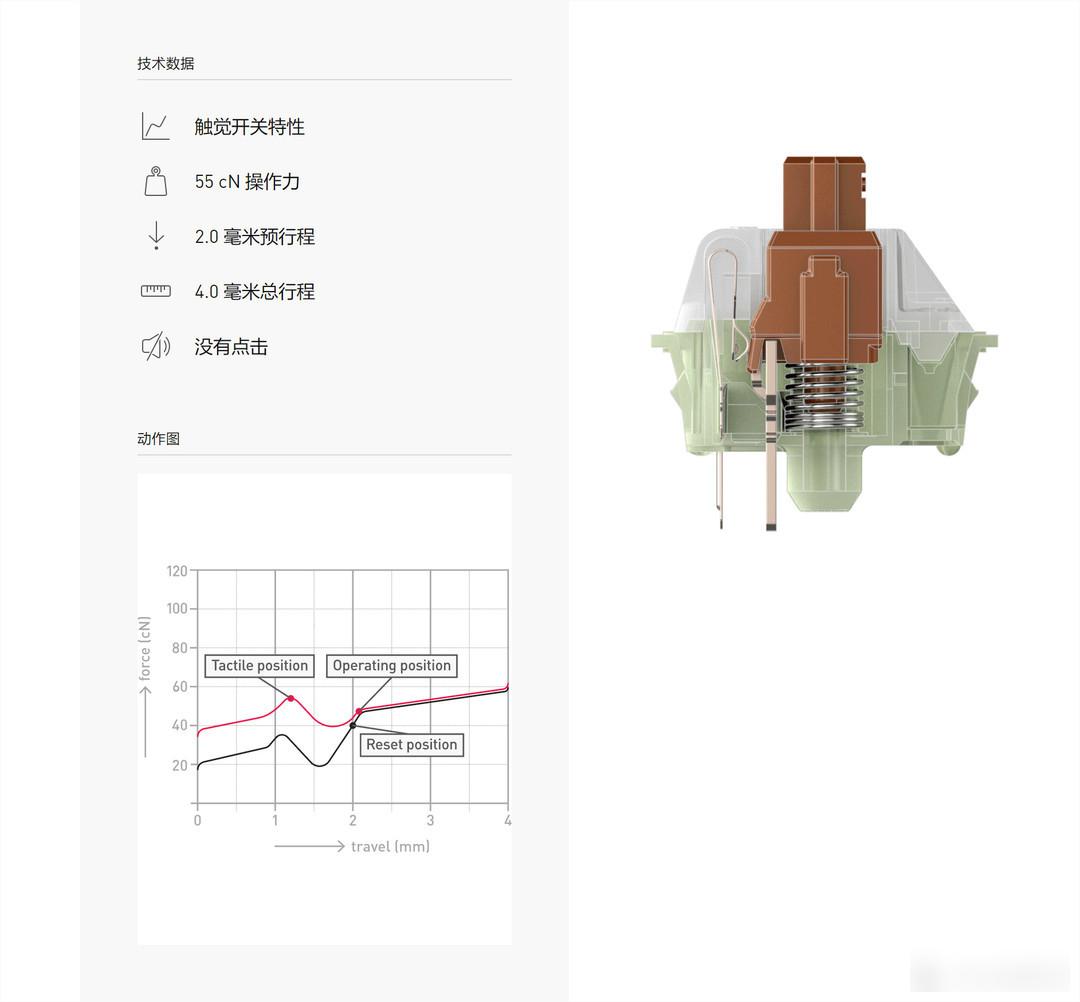 Cherry tea shaft parameters and specifications
Cherry tea shaft parameters and specifications
The overall feel of the brown switch is between the red switch and the green switch. There is a sense of paragraph when tapping. Although it does not have the crisp feedback of the green switch, it is not as soft and cottony as the red switch. The light and clear feel is suitable for text input. Just right for a large number of workers. When getting started, you can use the brown switch as a benchmark. If you prefer a light feel, try the red switch. If you feel that the strong button feel is more suitable for your needs, you can choose the green switch.

MX Silver Axis vs. Speed Silver
 Cherry speed silver axis parameter specification
Cherry speed silver axis parameter specification
Due to the extremely short key stroke, the silver switch is easy to trigger, and the pressure is moderate without too much noise, which can meet the needs of high-speed typing; while the linear switch characteristic of the speed silver is 1.2 mm, the stroke is short and the trigger is fast, and the maximum Minimizing the lag when pressing the keys, it is specially designed for fast startup, which is very suitable for FPS games.

MX short shaft
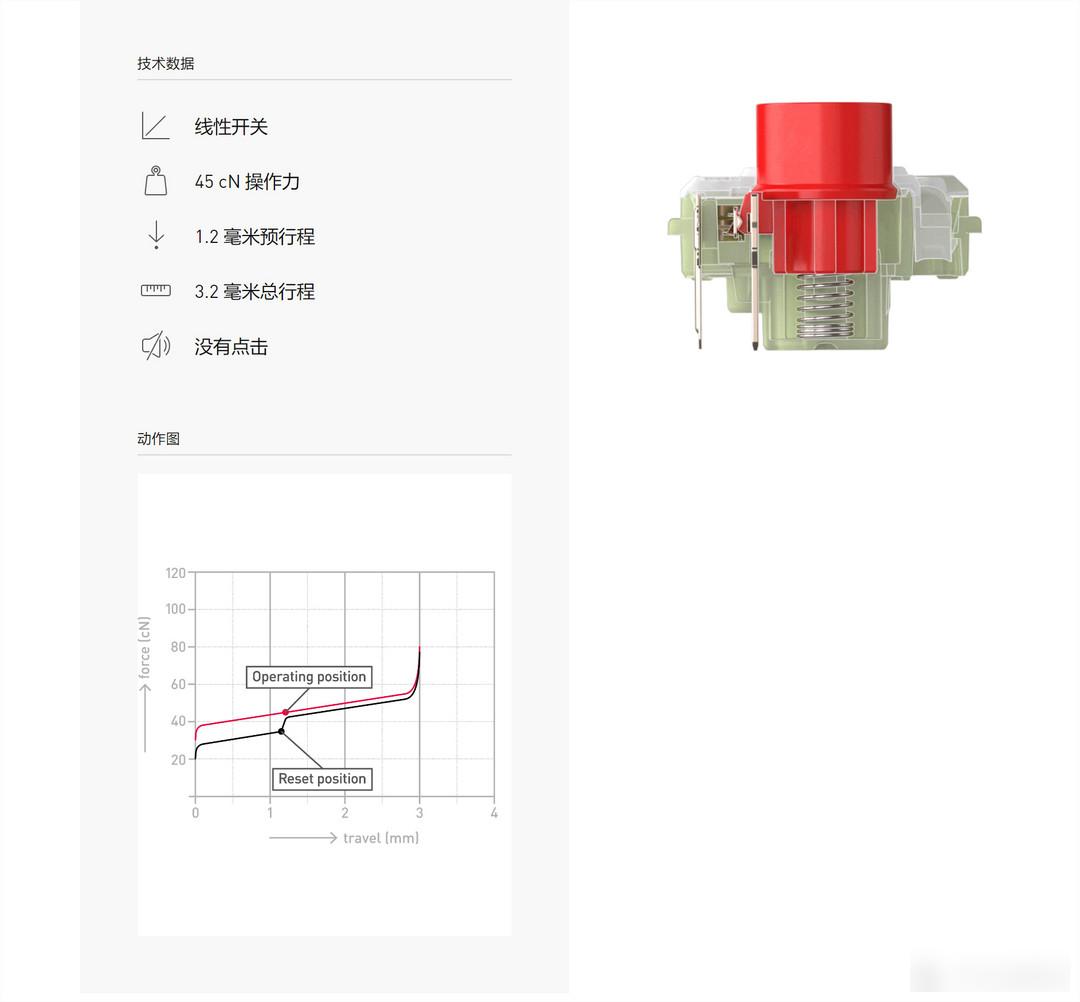 Cherry low shaft parameter specification
Cherry low shaft parameter specification
It retains the linear feel of the standard CHERRY red switch. Due to the new design of this short and shallow switch, the volume is very thin and the internal structure is compact. The linear switching characteristic triggers after a pre-travel of 1.2 mm and a total travel of 3.2 mm. Can meet gamers and daily needs.

MX super low shaft
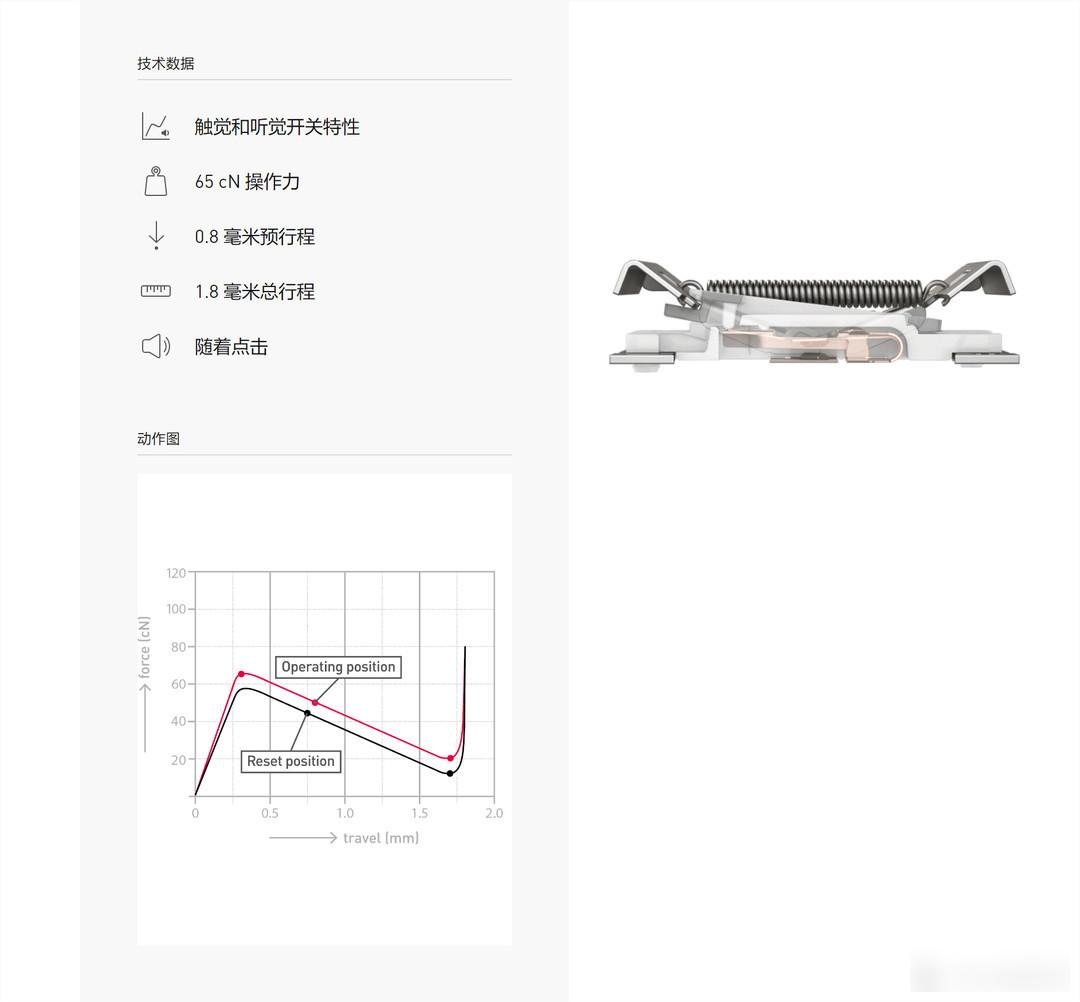 Cherry super low shaft parameter specification
Cherry super low shaft parameter specification
CHERRY is currently the only brand in the world that can provide ultra-low mechanical keyboard switches for notebooks. The CHERRY MX Ultra Low Profile shaft body is made of stainless steel, which is not only durable but also precise and reliable. Its overall height is only 3.5mm, combined with CHERRY's iconic golden cross contact technology, it can provide users with a unique feel. Therefore, Cherry's ultra-short shaft body has become an ideal choice for high-performance gaming and office notebooks.

MX jade shaft (new shaft body)
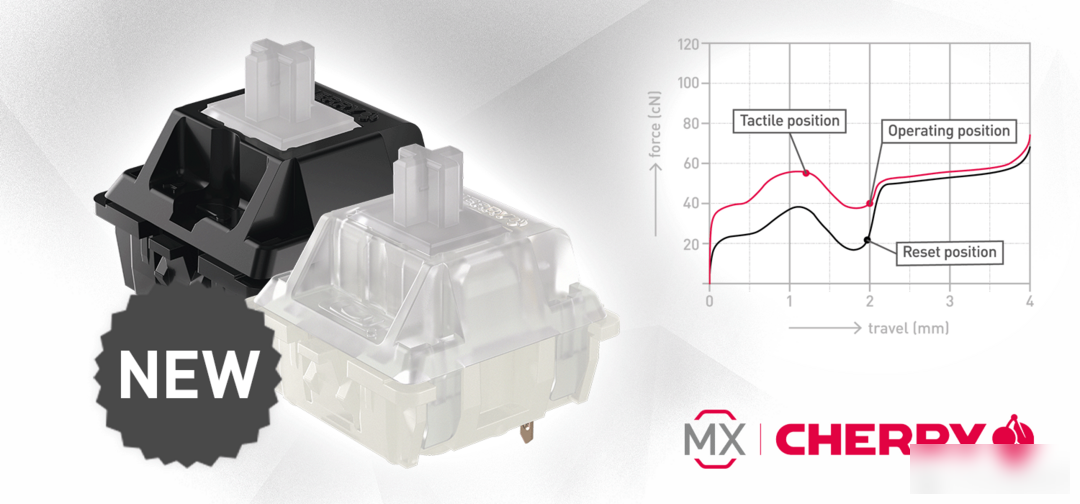 Cherry Jade Axis Specifications
Cherry Jade Axis Specifications
Cherry's latest jade switch has a trigger force of 40cN, a key travel of 2mm, and a key travel of 4mm. It has a moderate sense of movement, smoothness, and low noise. Jade shaft lubricates the shaft with a high-quality high-performance grease to ensure long-term effective lubrication, while low friction brings a smoother travel experience to ensure high consistency of the shaft. The theoretical life of the shaft is still 50 million times.

More Cherry MX shafts will not be introduced too much. It is worth mentioning that since they are all triggered by mechanical switches, they are not prone to poor contact due to aging, and some mechanical shafts have passed tens of millions of press tests before leaving the factory. Even if it is used for long-term typing or endures intense operations when playing games, there is no problem at all.

Following the 70th anniversary of Cherry, many new versions of Cherry mechanical keyboards have been officially launched. Next, I will introduce to you several new versions of Cherry mechanical keyboards with their own characteristics. In addition to the shaft body, they have appearance and additional functions. They are all very noteworthy. You can choose the Cherry keyboard that suits you according to the key points of purchase.
1: Cherry MX1.1 upgrade version
The Cherry MX1.1 mechanical keyboard adopts a suspended steel-free structure. The shaft body is directly embedded on the PCBA circuit board. Use comfortable touch keycaps, non-slip and wear-resistant. The hollow guide rail structure is used for efficient sound absorption. The bottom shell greatly reduces the cavity sound according to the acoustic principle. The rubber foot pads can be arranged as you like, and the local feel can be adjusted. It adopts compact design, 87-key compact layout, angular frame, rounded chamfer, frame slope design, and the original highly ergonomic trapezoidal keycap. Equipped with imported NORDIC chip, powerful kernel driver, better keyboard performance and smoother gaming experience. Support full key without punching.
Cherry specially tuned satellite switches are used, each satellite switch has been carefully adjusted, no fleshy feeling, no noise, to ensure that all keys are stable and feel consistent. Equipped with cherry MX classic switch body and golden cross contact technology, the service life is as high as about 100 million times.
In addition, the popular Type-C interface is used for charging and data transmission (mobile phones, tablets, computers and other devices that support Type-C interface); it supports the separation of keys and wires.

2: Cherry MX2.0S three-mode wireless competitive version (Jade axis)
Cherry MX2.0S competitive version wireless keyboard, the switch body is equipped with Cherry's latest jade switch, with 40cN trigger force, 2mm key travel, 4mm key travel, moderate sense of paragraph when using, smooth and smooth, low noise, stepped structure design With the open and close support feet at the bottom, it is more comfortable to use. The keyboard adopts a steel-free structure to reduce the vibration feeling when hitting the bottom. Using CHERRY's self-developed innovative wireless technology, the response is less than 1ms. Support wired, 2.4G wireless, Bluetooth three-mode connection. 2800mAh battery, about 200 hours of battery life in wireless and Bluetooth mode.

Three: Cherry MX3.0S Scout player signature version (jade shaft)
Cherry MX3.0S mechanical keyboard can be regarded as an upgraded version of MX3.0. The switch body is also equipped with Cherry's latest jade switch, which is smooth and smooth to use, low in noise, and has a service life of 50 million times per key. The keycaps are CHERRY original height keycaps. Two-color injection molding closed characters, support key line separation, full key without punching. The keyboard uses a quick-release structure, and the whole body is fixed without screws and fully snapped. The shell is integrally formed with an aluminum bottom shell frame.

Four: Cherry MX8.2 obsidian
CHERRY MX8.2 Yaoshi is a three-mode mechanical keyboard, and the switch body adopts the CHERRY MX switch body imported from Germany. The unique three-sided light-transmitting keycap design combined with PBT material has both player-oriented anti-glare function and professional-level touch. Each Xaga obsidian series theme keyboard has its own exclusive light effect. Support USB wired connection, 2.4Ghz wireless connection, Bluetooth connection three connection methods. CHERRY's self-developed wireless technology can realize 2.4G <1ms的疾速响应,犹如闪电般迅速。87键精简设计,键盘内置添加硅胶和隔音棉作为一个消音结构 让键盘既有触感上的轻柔,同时减少噪音。长按樱桃键启动CHERRY助手软件包含灯光调节、自定义按键、宏按键设定等功能进一步提升竞技体验。
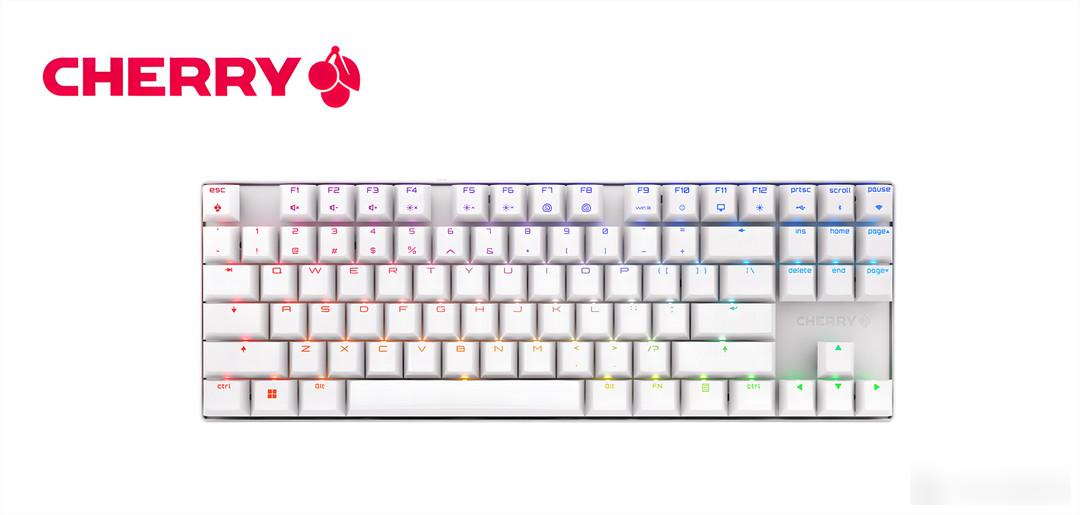
The author declares that there is interest in this article, please respect the author and the content shared, communicate friendly, and make rational decisions~
Factory Adress: No.11,FengpingRoad
