Hardcore Desktop Matters Chapter 243: CORSAIR K70 RGB PRO Keyboard Review: Classic Upgrade, Optical Axis + AXON, Leading the Battlefield!
Guide:
CORSAIR's K70 can be said to be its classic peripheral series, and it continues to improve. This time, it launched a new K70 RGB PRO mechanical keyboard. K70 RGB PRO inherits the characteristics of the K70 series, combining the aluminum body with the Corsair signature. The combination of stylish RGB lighting and gaming-grade performance sets a new standard for full-size gaming keyboards. On some high-end mechanical keyboards of American pirate ship, we can see the figure of its OPX optical axis. And this time K70 RGB PRO also brings an optical axis version, which can better prevent false touches, and with CORSAIR’s own AXON super-processing technology, the highest rate of return can reach 8000Hz. So, let's unbox this K70 RGB PRO optical axis mechanical keyboard together!
unboxing:
In terms of packaging, the CORSAIR K70 RGB PRO mechanical keyboard continues the consistent characteristics of CORSAIR keyboard packaging, adopting the familiar black + yellow color packaging. On the front of the package, you can clearly see the preview of the K70 RGB PRO keyboard. In addition, its related features are also printed. Including the use of aluminum frame, 16.8 million color RGB lighting effect, AXON super processing technology (up to 8000Hz return rate), full key anti-shock and OPX optical axis, PBT keycap and so on.

The accessories in the package include a K70 RGB PRO mechanical keyboard, a 1.82-meter Type-C to Type-A detachable black braided fiber-wrapped data cable, and an instruction manual. Based on the ease of use of the product, it can be said that everything should be available.

Exterior:
CORSAIR K70 RGB PRO continues the full-size layout of the K70 series. The panel adopts Corsair's iconic anodized brushed aluminum metal frame, which looks very textured and high-grade. It is not only light in weight, but also durable, which is one of the reasons why I personally like CORSAIR keyboards. The keyboard uses the CORSAIR OPX optical axis, with two-color injection molding process PBT keycaps, which can bring excellent anti-slip performance. At the same time, dedicated multimedia control keys, keys for profiles, brightness and lock buttons are also displayed on it. As a brand new product of the K70 series, the CORSAIR K70 RGB PRO naturally also has built-in AXON super-processing technology, bringing players a faster experience.

The CORSAIR K70 RGB PRO still uses a floating island design, which was originally designed to reduce noise (mute) and reduce finger fatigue. Then reducing the key stroke can reduce the work done by the fingers, and the fatigue will naturally decrease. Reducing the strength of the wrist can reduce the strength of finger tapping, and the natural sound becomes smaller and fatigue is reduced when the finger strength is small.

design:
AXON super processing technology:
I talked about the AXON processor above, so let me talk about its benefits in detail. I think that in PC competitive games, the most influential thing for players is speed. It is often a momentary delay, which may mean victory or defeat. The 8000Hz high return rate brought by the AXON technology of CORSAIR K70 RGB PRO can recognize every key press no matter how fast you type. Compared with 1ms of traditional 1000Hz mechanical keyboard, K70 RGB PRO brings <0.25ms 的平均延迟(最高回报率下)。

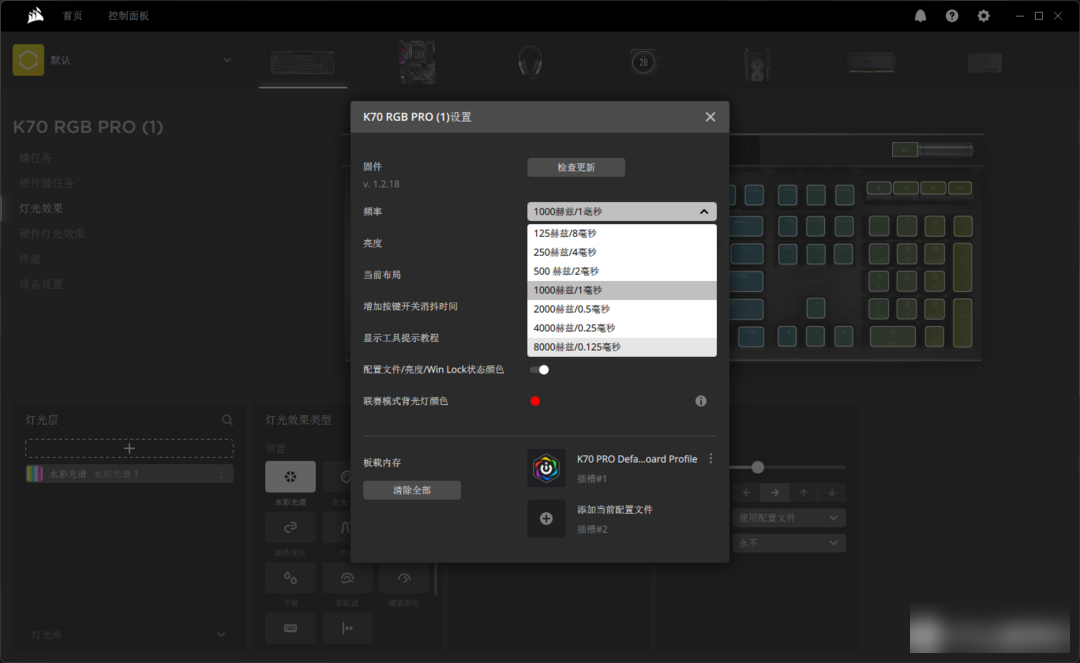
It should be noted that CORSAIR pointed out in the product manual and iCUE4 software that the high rate of return of AXON super-processing technology will increase the CPU load. On computers with non-flagship configurations, it is not recommended to turn on the high return rate for a long time in games with heavy loads, otherwise problems such as lag may occur after a long game time. At the same time, the CORSAIR official also gave a suggested configuration for players to use as a reference.
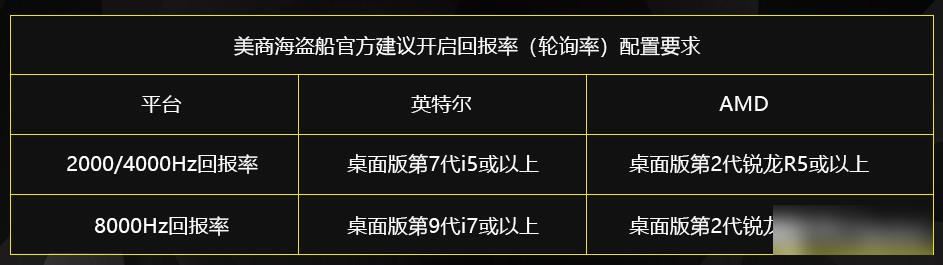
Still, I wanted to see if the different reward rates would produce significantly too much CPU load, so I tested CPU load and power consumption at all reward rates. By testing on my i7 12700K+3070Ti computer, and using a USB multimeter to test (it is worth mentioning that the power consumption test is performed with the keyboard RGB light off, otherwise it will affect the current test). The result is that the CPU usage or power consumption is very small, which will not affect the normal game experience.

OPX RGB optical mechanical switch body:
There is still a big difference between the measured feel of the OPX optical axis and the cherry red axis, cherry mute red axis, and brown axis I have used. With the same 45G pressure coefficient, the OPX optical axis feels more rigid and will not feel It is "soft", without a sense of paragraph, but when it hits the bottom, there will also be a "da da" sound. When it rebounds, it is a bit like a black shaft, but it is relatively softer than the black shaft. Another point that impresses me deeply is the false touch rate. I think I usually use the red switch more, with a trigger key travel of 2mm, and I rarely touch it accidentally when I put my hand on the keyboard. In addition, with CORSAIR's own AXON super-processing technology, the return rate can reach up to 8000Hz, which can quickly seize the opportunity on the battlefield. In addition, the OPX optical shaft has a pressing life of 150 million times, which is durable.

Exclusive competitive switch:
The CORSAIR K70 RGB PRO has a game switch specially designed for the e-sports league mode. It is equipped with a reversible protection sheet to avoid accidental unlocking. After switching, there will be a red indicator light. After switching the e-sports league mode, the RGB lighting will be automatically switched to a single static light, which can also prevent the colorful RGB lighting effects from affecting the visual experience during e-sports competitions. At the same time, lock the macro to ensure that the players abide by the rules of the game.



▼Corsair’s official introduction to the league switch

After switching the e-sports league mode, the RGB light will be automatically switched to a single static light, the default is red light, and the color can be changed through CORSAIR iCUE4 software.

Multimedia keys and volume wheel:
The function keys of CORSAIR K70 RGB PRO are mainly concentrated on the top of the keyboard, including multimedia keys, configuration file keys, light brightness keys, volume wheel, etc. The K70 RGB PRO arranges these practical function buttons evenly on the left and right sides, increasing the convenience of players moving their hands during daily use.
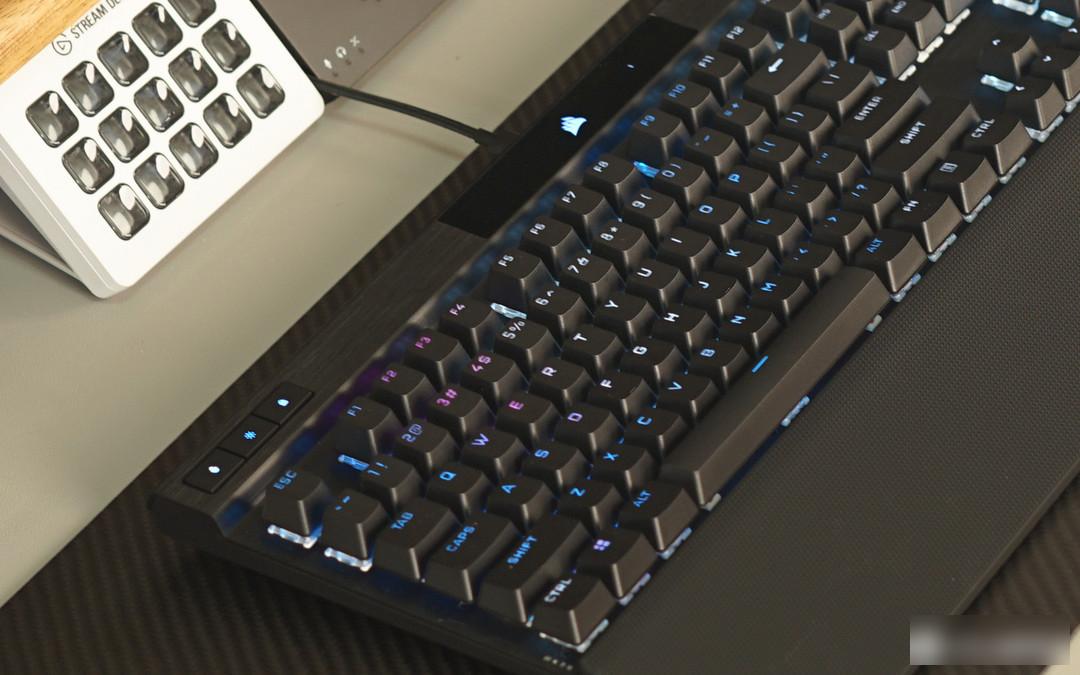
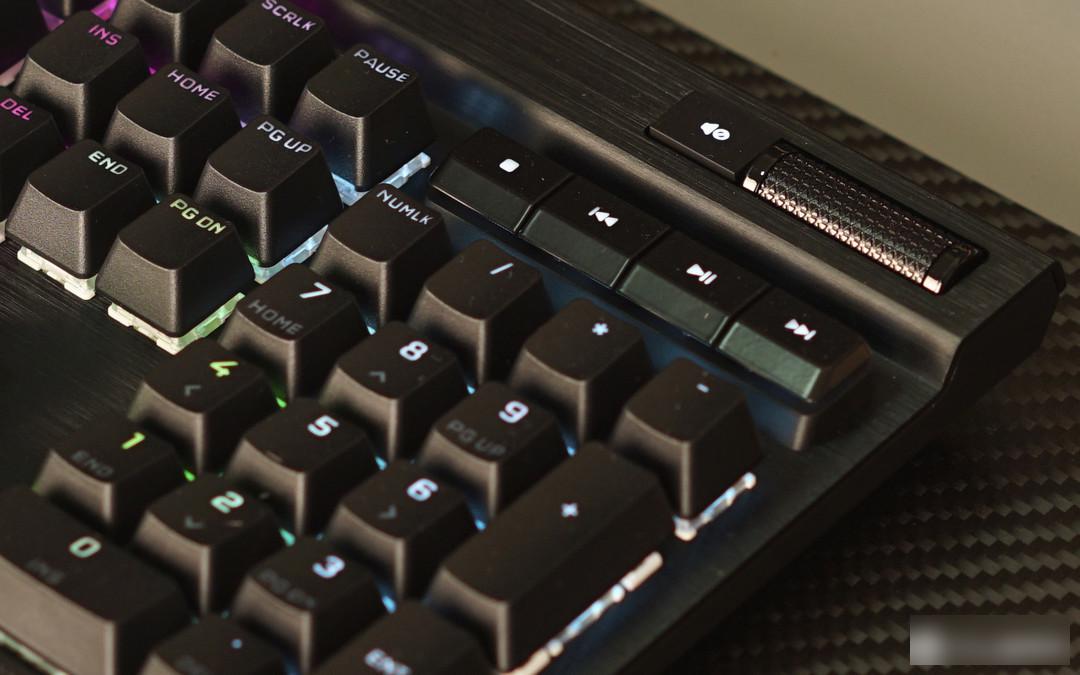
The middle part of the keyboard is equipped with a whole transparent digital display screen, which is used as auxiliary icons to display CORSAIR LOGO, configuration file switching, lighting and mute, so that players can know the status of the keyboard in real time.

PBT two-color injection keycap:
The keycaps of CORSAIR K70 RGB PRO are made of PBT thickened material and two-color injection molding technology. The keycap is the original step height, and the characters will never wear out. In terms of details, compared with some PBT material keycaps on the market, the surface of the K70 RGB PRO keycaps is more grainy, and the matte-like tactile experience is particularly obvious, and the friction between the keycaps and fingertips is relatively large. In addition, the color performance of the keycap light transmission is really good.


CORSAIR iCUE4 software:
Players who are familiar with CORSAIR peripherals like the richness of its driver software. Indeed, after version update and iteration, the current iCUE4 software is quite mature, with a clear interface, rich function settings, very high playability, and it is more comfortable to operate after the settings are completed.
First in the key task, any key can be remapped, and macros of unlimited length can also be set. Of course, you can also store all the settings in iCUE4 to 50 onboard profiles, so that you can get lighting effects, macros and everything else between devices without downloading iCUE4 software again after changing to a new computer.

The lighting system is quite attractive to me. iCUE4 can customize RGB on each button, and the software itself also prefabricates a lot of lighting effects, especially for K70 RGB PRO, which can add up to 20 lighting layers at the same time, and can be synchronized with Go to the keyboard onboard.
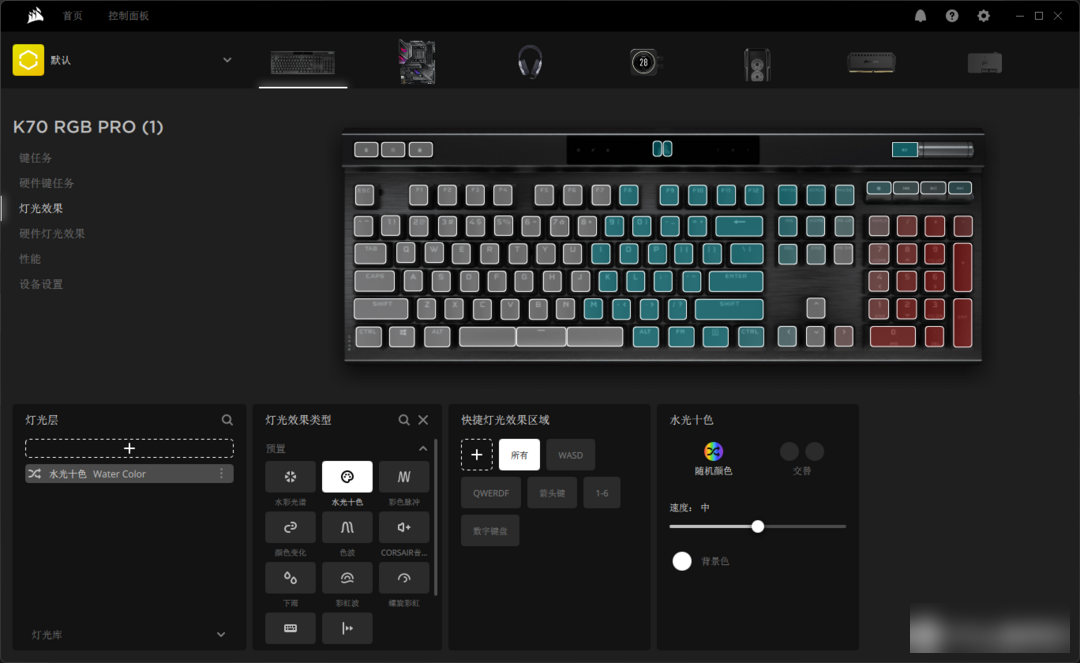
Finally, in the settings, we can set the return rate, brightness, language, key switch debounce time, league mode light color, etc. for the keyboard, which is very practical.
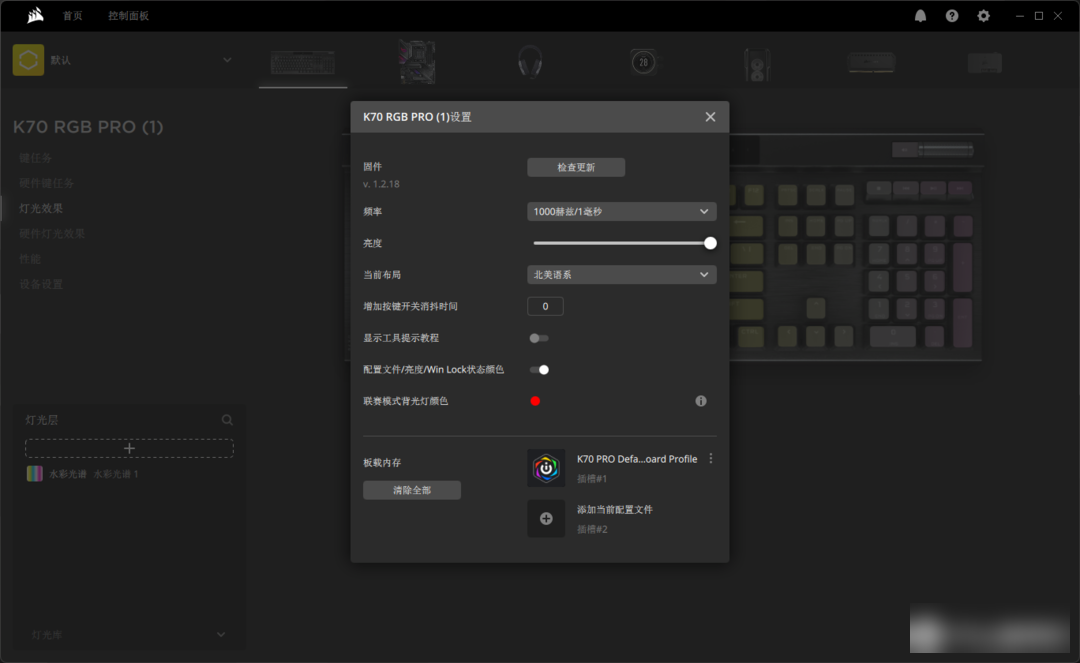
Conclusion:
CORSAIR K70 RGB PRO continues the consistent features of the K70 series in appearance, low-key and steady. In terms of switch selection, in addition to the OPX optical switch introduced by the author this time, the K70 RGB PRO also provides a CHERRY switch, players can choose according to their usage habits and preferences. The PBT keycap font is quite clear, providing high-quality feel and durability, and reducing the possibility of oiling. The large key position adopts the satellite shaft design, and there is no spring sound. AXON 8000Hz high return rate + league switch provides excellent performance guarantee for players to experience games and e-sports events. To sum up, the CORSAIR K70 RGB PRO mechanical keyboard is an gaming mechanical keyboard with both performance and feel. It is undoubtedly a good choice.
The author declares that there is interest in this article, please respect the author and the content shared, communicate friendly, and make rational decisions~
Factory Adress: No.11,FengpingRoad
