Hardcore Desktop Matters Chapter 279: Light and Smart, Greenlink Wireless Mechanical Keyboard Review!
Today's peripheral product market is quite hot, with many well-known brands. As a global technology consumer electronics brand, Greenlink also has a variety of keyboards with good reputation. For example, the Greenlink wireless mechanical keyboard that I want to experience today is a good example. It is a good product in terms of playability, so let us take a look at its experience today!
The packaging of Greenlink wireless mechanical keyboard is very simple. The front seal of the white box is painted with the appearance of the keyboard, which is relatively fresh.

The clamshell-style opening method has a sense of ceremony. Open the outer box and you can see the slogan printed in it, "light and flexible, unlimited enjoyment"! Indeed, this wireless mechanical keyboard is very thin and light. The whole machine is only 485g, which is equivalent to the weight of about 3 iPhone14s, which is very light.

在附件方面,除了键盘本身外还提供了USB Type-C键盘线、拔键器、6枚Windows&Mac图标的增补键帽、产品手册、和保修卡等。

The appearance of Lulian wireless mechanical keyboard is low-key and elegant. Of course, the color matching depends on whether you like it or not, but the author really likes this calm blue-purple-gray keyboard. It is also a beautiful landscape when placed on the table. And I think it is a must-buy keyboard in this price range, because players who are just getting started may not have the patience to tune a keyboard so well, not to mention that this wireless mechanical keyboard of Lulian also supports dual-mode connection and compatible Functions such as multiple systems and devices, full-key rollover, and personalized lighting effects.

Looking from the side of the keyboard, we can find that the Greenlink wireless mechanical keyboard has a slightly inclined design. With a 6° ergonomic tilt angle, you won’t get tired after typing for a long time, and the hand feels lighter, making it easier to type on the keyboard.

The compact layout of 89 keys, the distance between the keys is shortened, and the size is relatively small, which can leave more movable space for the mouse. While reducing the size, the arrow keys and multiple function keys are retained, such as turning on/off lighting effects, locking the computer, hibernating, opening search, screenshots, emoticon keys, reducing/increasing screen brightness, app switching, song switching, mute, etc. , and the icons and text of each function are also engraved on the keycap. Thanks to the optimized function keys, it can effectively save desktop space under the premise of ensuring practicality. In terms of text entry and gaming experience, it will be more comfortable than a full-size keyboard.


In order to meet the needs of different users, Greenlink wireless mechanical keyboard supports Bluetooth 5.0 and wired connection respectively. First of all, in terms of wireless, through the Bluetooth function of the keyboard, it can be compatible with most PCs, Macs, Huawei and other devices. It is also quite convenient to use with laptops or tablets when going out. Because this keyboard supports Bluetooth, it also integrates a 1800mAh lithium polymer battery inside, which can theoretically achieve 150 hours of battery life (when the light effect is turned off). Of course, according to the different usage conditions of each person, the power consumption is also different.

The on/off key of the Greenlink wireless mechanical keyboard is located on the top of the fuselage, which can be switched between Windows and Mac systems, and it is more convenient for daily operation. The matching low-power Bluetooth chip has fast connection speed and high stability. And in the setting interface of the system, the remaining power of the current keyboard is also displayed, which is convenient for users to know the power status of the keyboard in real time.
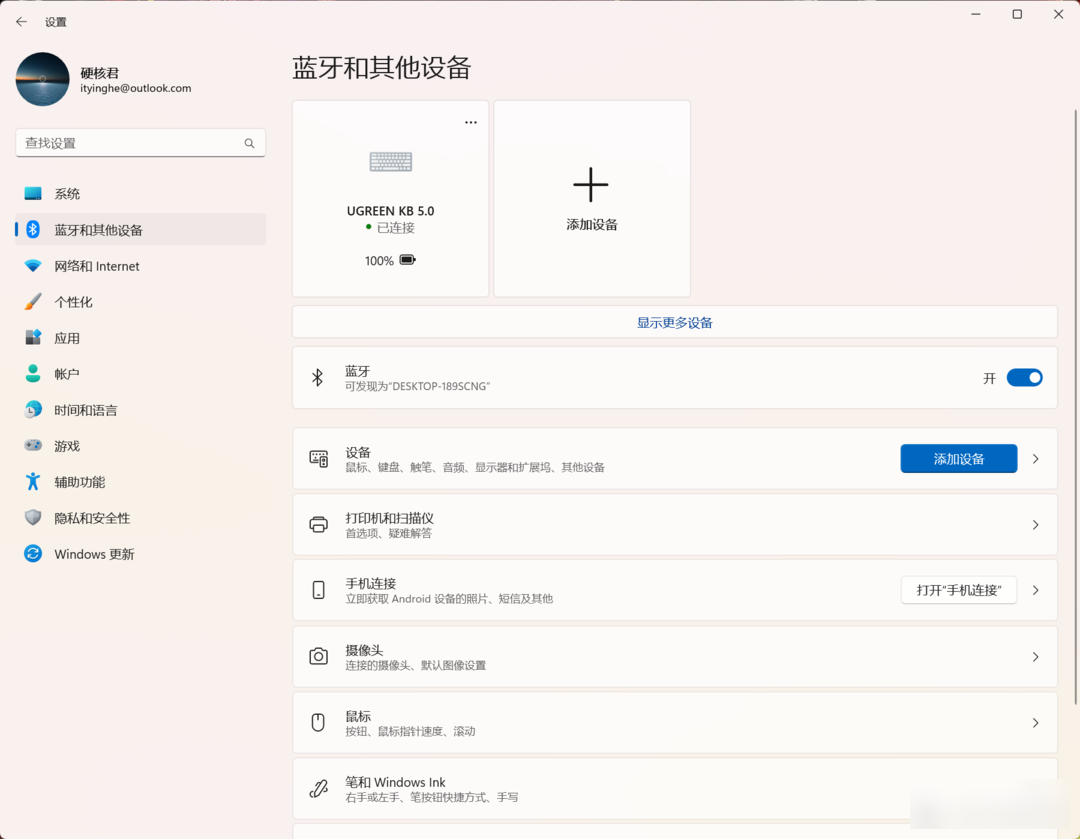
In addition, the top left side of the Greenlink wireless mechanical keyboard also provides a USB Type-C interface to charge the keyboard or use it as a wired keyboard. At the same time, in the actual measurement, in addition to the data cable attached to the keyboard itself, spring cables or aviation plug-in cables can also be used, which is very good.
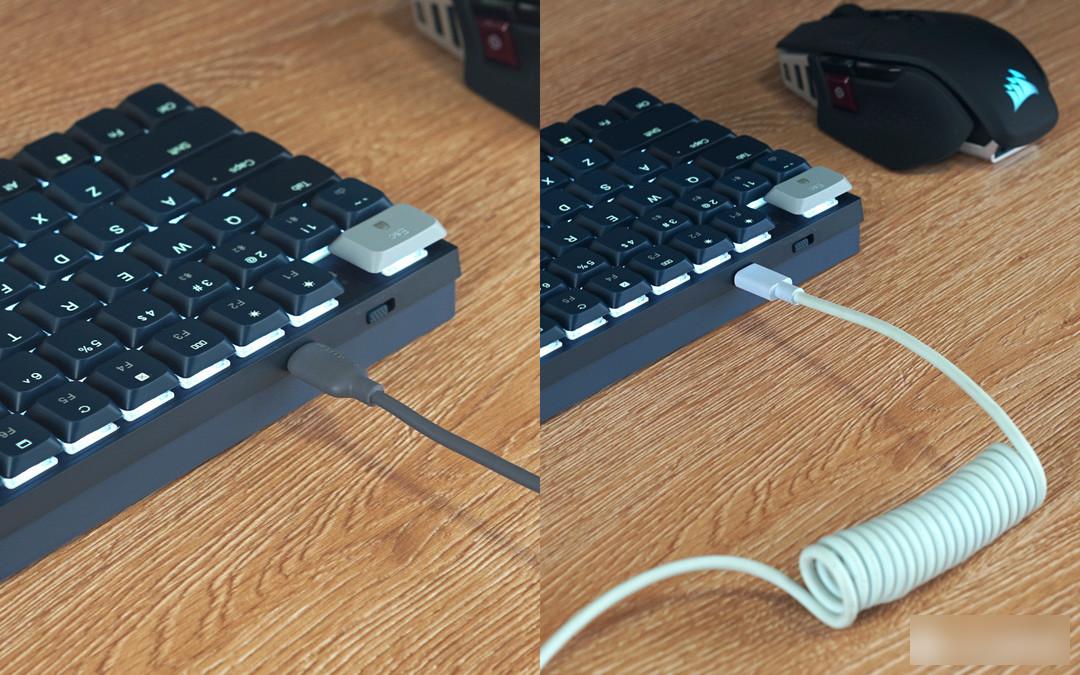
Greenlink wireless mechanical keyboard is also very suitable for use with Mac. What is more impressive is the Control, Option, ⌘ at the bottom of the keyboard, as well as Mac screenshots, light buttons, etc. These are common shortcut keys on Mac. Mac keycaps, making it an incarnation of a Mac keyboard, to achieve the role of multi-platform mixed use.

The bottom of the keyboard is very simple, with a 6° ergonomic tilt angle, four non-slip foot pads, and product information stickers.

In terms of the switch body, the Greenlink wireless mechanical keyboard is equipped with the high-tech LP thin tea switch, 3.5mm short key travel, and the trigger time is shorter. Its feel performance is still excellent, and the actual operation is not bad, and the button life More than 50 million times, strong and durable.

The keycaps of Greenlink wireless mechanical keyboards use octagonal keycaps, that is, there is a small cut in the four corners of the keycap, which has good tactility and non-slip performance.

Lulian wireless mechanical keyboard has built-in 4 levels of brightness + 15 lighting effects. In addition to the dazzling lighting effects, the keyboard text can also be confirmed through the lights at night or when the sky is dark. Through the function of the FN combination key, players can also easily adjust the lighting effect mode, brightness, etc., and it still has a good performance in lighting playability. In addition, the Greenlink wireless mechanical keyboard supports full-key without punching, we can output multiple keys at the same time, and there will be no problem of key conflicts. From the perspective of practicality, the author thinks that this wireless mechanical keyboard of Lulian is very suitable for office use. The multiple practical function keys will also become more convenient in daily office work.

Secondly, the Greenlink wireless mechanical keyboard is also suitable for gaming, especially for gamers who need quick responses. At the same time, its trigger stroke is short, so you won't feel tired after playing games or coding for a long time.

All in all, if you are fascinated by this simple style, and what you need is a mechanical keyboard that does not lose its exquisiteness, and at the same time supports dual-mode backlit keyboards, then this wireless mechanical keyboard of Lulian, with its affordable starting price , can be used as an important reference option for you!
The author declares that there is interest in this article, please respect the author and the content shared, communicate friendly, and make rational decisions~
Factory Adress: No.11,FengpingRoad
