Hardware accumulated over the years Part 19: Not only the appearance, but also the experience of using the compact and easy-to-use ASUS ROG Magician dual-mode mechanical keyboard
This year is the year when my peripherals broke out. I have experienced and used a lot of mice and keyboards. Among them, the keyboard has brought me the most surprises. It is the eye of the prodigal. If I were to choose a mechanical keyboard for long-term use , I will still choose ROG with a high probability. There is no other reason. The appearance, the touch feel, the detailed workmanship, the materials and the processing of some details are very prominent among some keyboards I have used.
Of course, it also includes the ROG Magician NX mechanical keyboard that I experienced today.

Recently, you will find that I am writing some original content about houses. Yes, I bought a house last year, and the house is basically handed over before the Spring Festival. After the house is handed over, things can only be more and busier, so it is indeed time to start Make some shopping lists, which ones need to be purchased online, which ones are going to be visited in physical stores, which ones need to wait for this year’s Double Eleven, and which ones need to wait.

Of course, everything is still based on demand. As far as the keyboard is concerned, I don’t care whether it is wired or wireless. After that, the demand must be more wireless, because this keyboard is for use with laptops, and portability is very important. Although A desktop computer will also be installed in the new house. At least for a long time after the Spring Festival next year, I must run around with a bag, a camera and a laptop, because there is a lot of work to do.
It’s funny to say that the surrounding equipment is slowly gathered together. In addition to the keyboard, there are also a mouse, an expansion dock, and two portable display screens. Only the notebook has not yet been purchased. There are no other reasons. One is that there are not enough tickets, and the other is Need to wait for a good price to start with.
As a 68-key 65%mini keyboard, it is really small in size, but don’t be fooled by the appearance, it is still very solid in workmanship. In addition to the materials used, the large battery is also one of the factors.

It supports 2.4G wireless/wired dual-mode, so in addition to conventional accessories, it also brings a 2.4G receiver, USB braided cable and extension interface.

The keyboard designed with black keys and white characters is low-key and restrained to the extreme, and when the lights are on, it is the beginning of the contrast.

Although it is a small keyboard design, the function keys can realize their functions through combination keys, and it is still a floating design. With RGB lights, it highlights ASUS' unique design language.
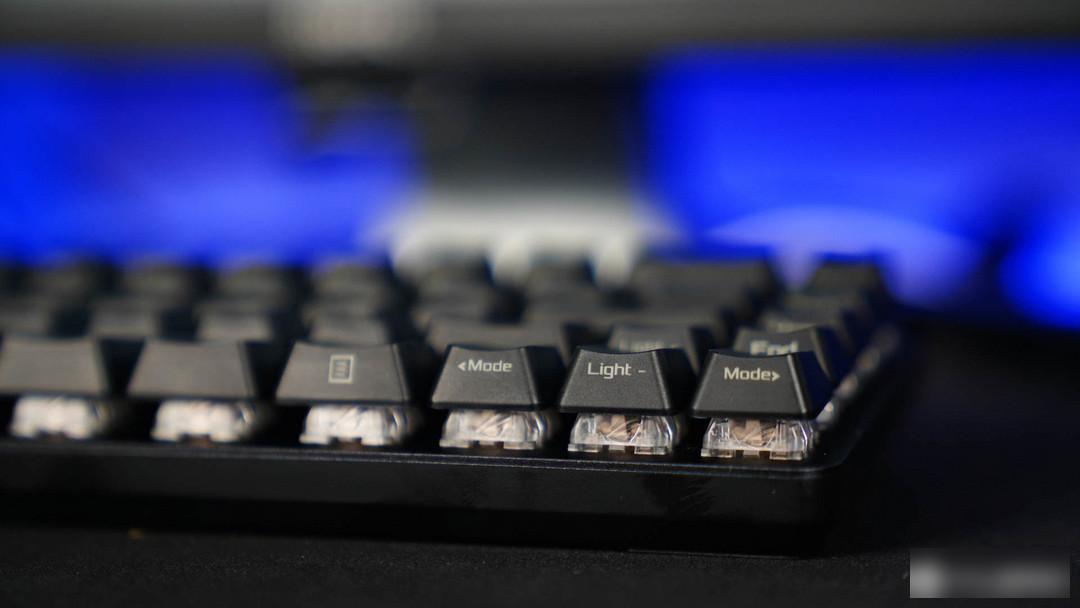
It is normal to hang the product logo on Esc. In fact, if you look carefully, you will find that the prodigal eye logo is reflected in many places.

Back, power switch, Type-C data interface, 2.4G receiver.

The magnetic absorption slot is a small bright spot, which is firmly fixed and not easy to lose.
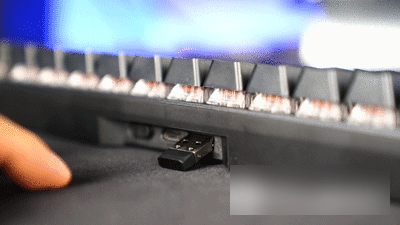
The popularity of the Type-C interface is getting higher and higher, and the extension can be realized through the adapter. In addition, this ubiquitous Logo.

The bottom also has a strong inheritance and a strong sense of design. Triangles and lines run through the whole, and feet and anti-slip pads are also integrated into it. This style is also common on other ROG keyboards.

The same design is also extended to the base/dust cover, which is in the same line, and a layer of metal plaque is attached, which has no texture.

The workmanship of a base is not sloppy, the bottom is covered with silicone, one is non-slip and the other is protection.

Both storage and practicality are taken into consideration.

The appearance part of the Mage has a strong continuity, which is still the traditional design of ROG, but what really touches the soul is the moment when it is lit.
When the power is turned on, the keyboard is infused with soul. The transparent keyboard is not unique to ROG, but the temperament is really well-crafted. If you look carefully enough, you will find that the LED light of ROG does not flash, that is, Use the iPhone to shoot in slow motion without flickering, which can protect the eyes very well.

ROG's NX self-developed mechanical switch is definitely a clear stream in the mechanical switch body, completely independent of the experience other than other mechanical switches, we will talk about the specific feelings later.

The keycap is designed with PBT two-color injection molding, and the touch of the cap surface is made of frosted material, so at the moment of turning on the keycap, it is lit up with high-quality LED lamp beads, and there is always a sense of agility.

The PBT material is not easy to be polished and oiled after long-term use, which takes into account the appearance and user experience, but the Prodigal Eye Logo of the ESC key cannot be brightened, which is a bright spot.

The design exclusive to Wizards NX is the volume adjustment on the side, which adopts touch design, which is officially called Smart Bar touch bar, which has various functions and can be customized.

At the same time, it can also display the power level, which is red when it is lower than 20%, orange when it is lower than 60%, and green when it is higher than 60%. To be honest, I really have the urge to dismantle it. Its nominal 4000mAh battery capacity has already It is almost the same as the battery of a mobile phone, which also lays the most solid hardware foundation for the battery life of this keyboard.

We can also observe the battery level through Armory Crate, and we can also directly check the battery level in the background. If you want to get a stronger battery life, you can consider turning off the lights.
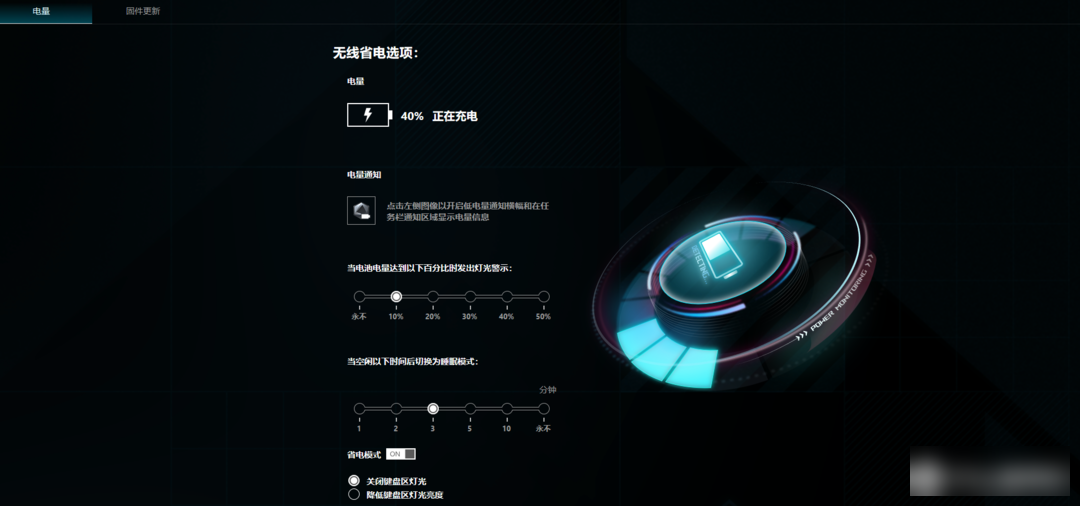
The light-transmitting area adopts a rectangular parallelepiped design, so you can see beautiful animation effects no matter from above or from the side.
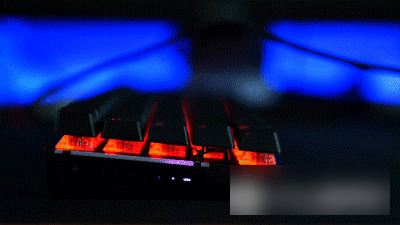
And you can customize the setting function. You can see that there are five operation methods in total. It is a surprise to support the middle click. You can consider quick start such as music.
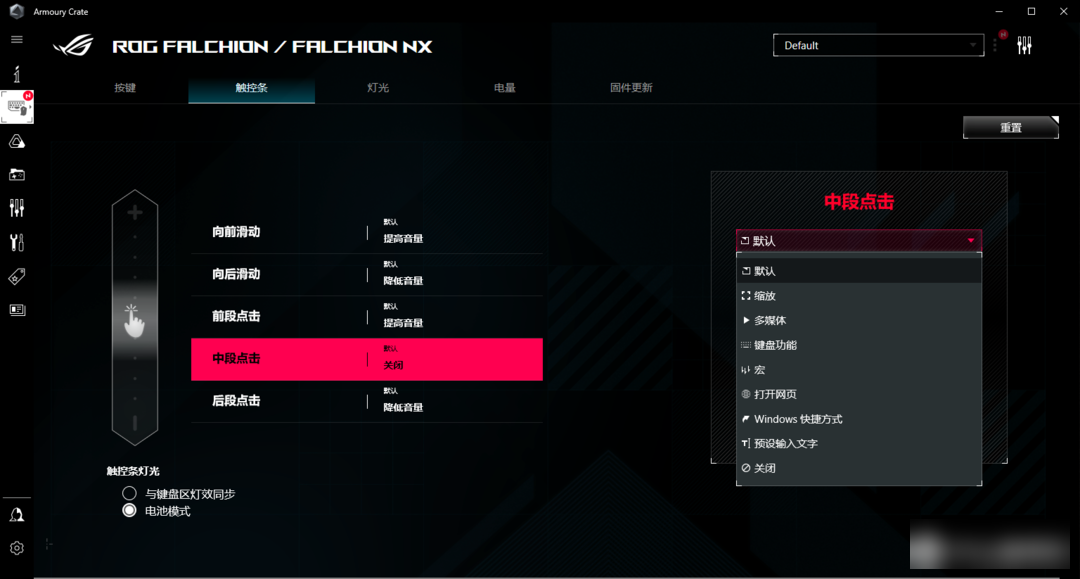
So, what should I do if moving the keyboard will cause misuse? Isn't it uncomfortable to passively adjust the volume without moving? The solution is in the "keyboard", the key combination FN+Tab.
When you press Tab, it will be frozen in white for reminder, it is done in such detail, like it.
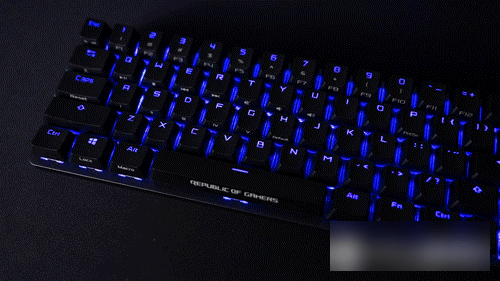
Now that we've talked about this, let's show the other key combinations, which can lock the Windows menu key.
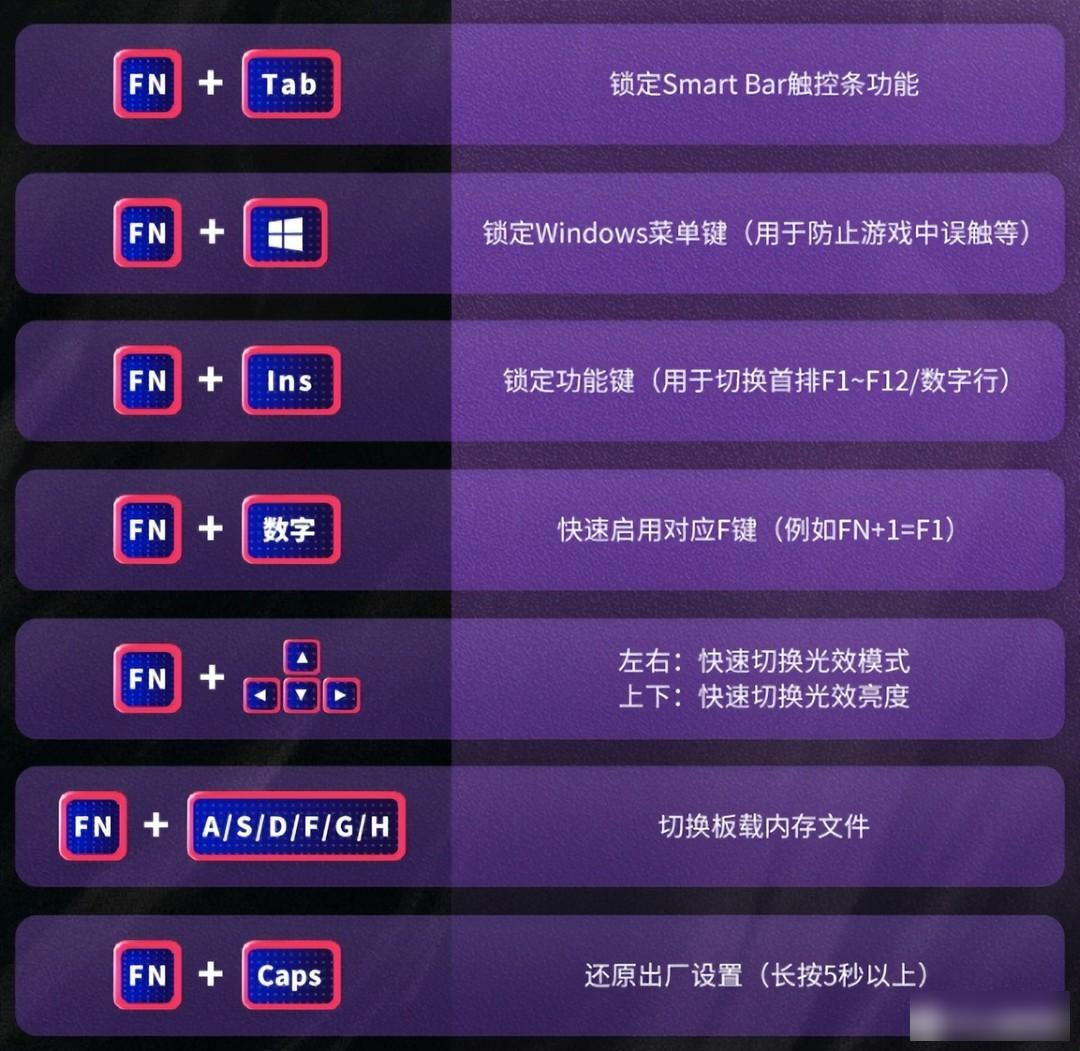
The initial experience, even without the driver and without any adjustments, is good enough. Of course, since it is a lighting factory in the peripheral industry, we still need to see how the lighting effect is. ROG’s driver has been doing well. Among them, the lighting effect The support is quite large, there are ten types by default, and the color, brightness, and speed can be adjusted.
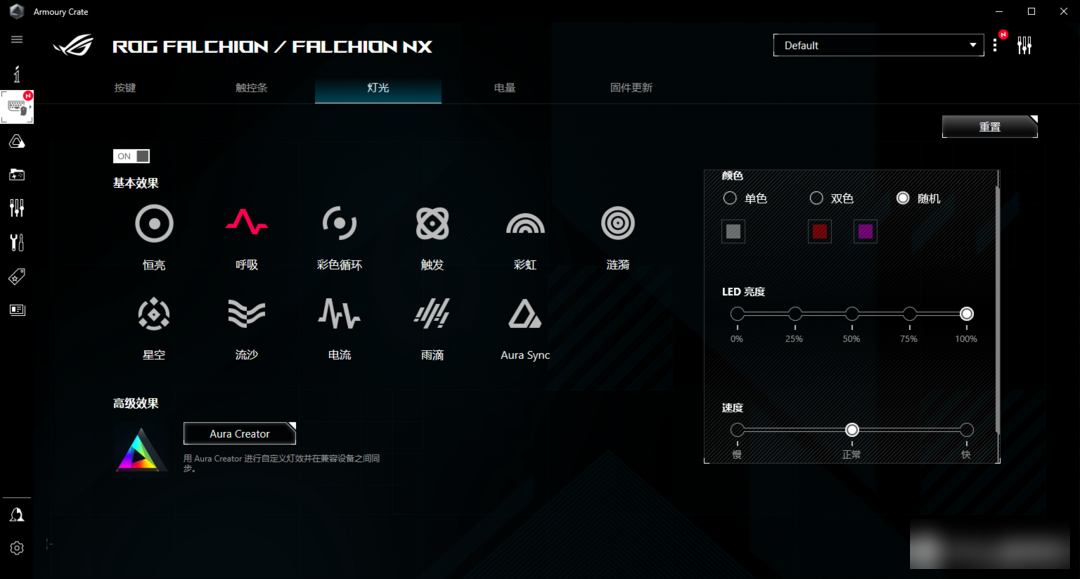
Don't watch the advertisement, just look at the curative effect, the breathing light effect, without any flickering, natural and smooth.

Passive lighting effects, in addition to constant brightness, there are breathing, color cycle, rainbow, starry sky and quicksand, etc.


Active lighting effects: ripple, trigger, each with its own characteristics.

In fact, in the end, I still prefer constant light, light pollution? Can't stop! They are all very pure colors.

If you want to do it more thoroughly, you can click on the advanced effect: Aura Creator to synchronize all ASUS devices.
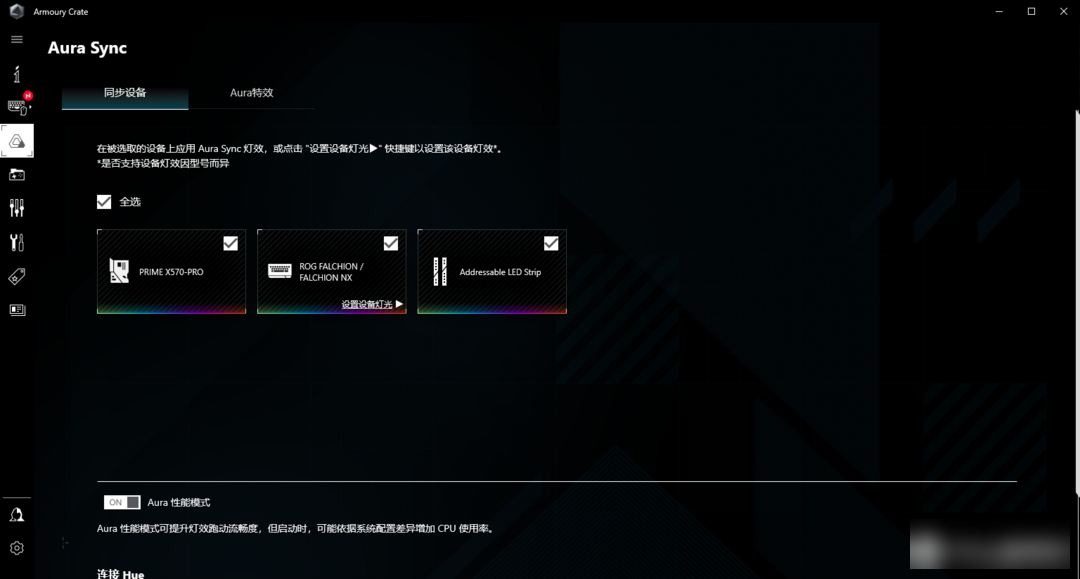
Select one of the special items, and the color can be adjusted according to the CPU temperature in the smart mode, which is quite awesome.

If you want to customize the lighting effect yourself, you can further customize it, and there are many items that can be set.
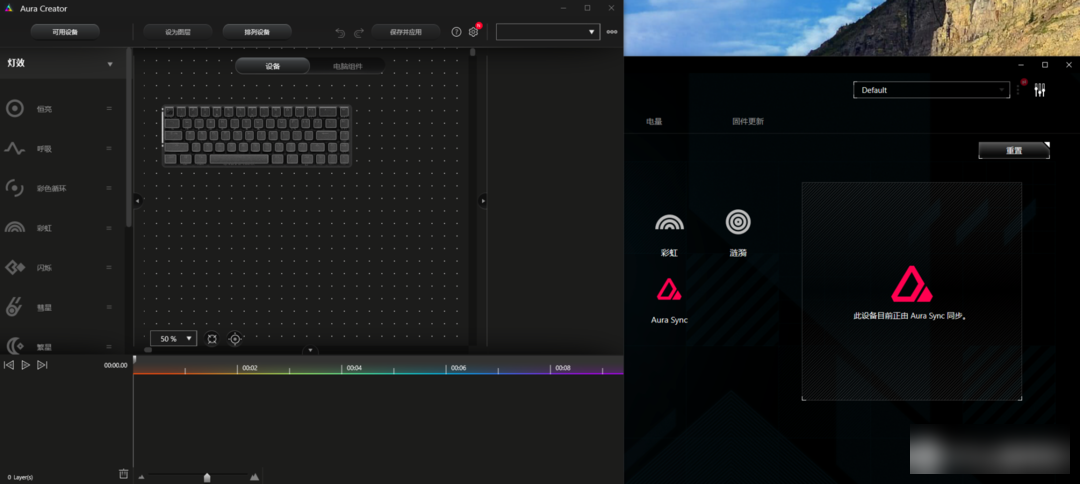
Although it is not the first time to experience ROG products, nor does it have the strong impact when experiencing ROG for the first time, but I have to say that it is still so regular and so detached, so from the perspective of use, it is good. use it?
If you are using a ROG keyboard for the first time, then use it directly. The three ROG NX axes have their own characteristics, and you can choose according to the official data.

First of all, from personal experience, the glacier blue I experienced last time seems to be more suitable for me, with fast rebound and good paragraph feeling, the experience is really good and very comfortable when typing fast. Longer, it will be tiring to type for a long time. The NX Mocha Brown is in the middle of Hawthorn Red and Glacier Blue, which is more moderate, and of course it brings a stronger sense of paragraph.
In addition, returning to the material from the experience, it seems that the upper cover is made of aluminum alloy, because the support is stable, and the touch feels cold, but because the exposed area is very small, it was not discovered at first.

Next is the experience. The keywords I talked about are "single", "whole", and "consistency".
"Single" means single key. The paragraph pressure of 58gf is neither small nor large. It has a strong paragraph sense but the typing is still smooth. Compared with Glacier Blue, the characteristics are not so obvious but it is still excellent. Personal experience does not represent all, but it is just Personally speaking, typing > playing games, Mocha brown is suitable, games > typing, glacier blue, both, glacier blue, if it is a girl? Hawthorn red.
"Overall" and "consistency", the strongest experience of using ROG's keyboard is precisely the consistency of the keys, and the consistent experience comes from the consistency of the shaft body. I don't know whether ROG will treat each key. The shaft body is tested for consistency, but the final result is like this. The pressing experience of different keys (with the same keycaps) is basically consistent and smooth, so there will be no "choke in the throat" during typing strange feeling,
If the keyboard you bought doesn't have this feeling, then the score of this keyboard will not be too bad.

Continuous typing can guarantee a sufficiently smooth feel. Although the small keyboard loses the nine-square number keys, it still retains the arrow keys, and relatively important keys such as Del, pgup, and pgdn. So there is not much discomfort during the experience. Of course, if your computer desk can accommodate a full-size keyboard, then the 104-key Ranger Competitive Edition is more recommended.

The demand for keyboards is relatively broad. Many people often don’t have a clear concept of how to buy the products they need. First of all, is it wired or wireless? Charging, completely getting rid of wires is unrealistic at this stage and for a long time, so a dual-mode mechanical keyboard such as the Mage NX is also suitable for you.
As for whether the 2.4G game delay and connection stability are acceptable, from the perspective of user experience, there is no sense of delay and the connection is stable, and its performance is similar to that of a wireless mouse.
The second is the appearance. Even if many people deny it, the light-transmitting RGB keyboard like ROG is indeed the most beautiful. And no lights, are indeed two kinds of ROG, and support Aura Sync divine light synchronization, with other ROG devices can get better lighting effect performance, will indeed consider ASUS products more when purchasing accessories in the future.
Then there is the battery life. The battery life of up to 4000mAh can improve the battery life. The official data is that it can reach 400h under the premise of turning off the lights. In the past few days that I have used it, the power consumption speed has been reduced under the premise of the maximum brightness of the lights. Really slow.
Talking about the price, this keyboard still often has an event price of 699rmb. It is recommended to wait for the event to buy if there is a need.
Ming said: Appearance is absolute justice!
Editor's Note: The author of this article @志记1106 is what is worth buying as a chief lifer. His personal self-media information is:
WeChat public account: Remember the evaluation of Huali air purifier
Supporting and promoting personal brands is a new benefit of Life Home. For more details, please refer to Life Home Announcement. Everyone is welcome to apply for Life Home. Users who perform well in Life Home will also have the opportunity to become "Chief Life Home". Value friends with special life experience are welcome to join Life Home.
The author declares that there is interest in this article, please respect the author and the content shared, communicate friendly, and make rational decisions~
Factory Adress: No.11,FengpingRoad
