Hardware Evaluation Part 5: Unboxing Experience of Ultra-thin Flagship Corsair K100 AIR WIRELESS Keyboard
1. Unpacking display
Netizens must be familiar with Corsair's keyboard product line. As the "flagship" of the current Corsair keyboard "fleet", the K100 has many very powerful features.
What I want to share this time is the K100 AIR WIRELESS, which follows the flagship model but is more distinctive.
Don't look at its suffix with AIR, thinking that it is a model based on the flagship "reduction" and "lightweight". K100 AIR is by no means simply lightweight. Except for the shaft body which is different from K100, it has all the functional features of K100 and complements the wireless connection method that K100 does not have. Some parameters are even stronger than K100.
At the same time, because of the use of Cherry's ULP (Ultra Low Profile) mechanical switch body, the thickness of the K100 AIR can be said to have reached the extreme of the current mechanical keyboard. In the past few days, I have read a few media promotions, and they all say that the thinnest part is only 11mm, as if to report good news but not bad news. In fact, it is a bit too hard. According to my measurement, even if I use the thickest part For comparison, it is only 17mm thick, which is almost 1/3 of the general mechanical keyboard.
This reminds me of a line from Captain Macross Quarter in "Macross-F":
"Let them see why Quarter is only a quarter of the size, but can still be named Macross!"
Let's take a look at the elegant demeanor of the thin and light flagship.
 packing box
packing box
The packaging box follows the bright yellow style of the pirate ship. There are protruding embossed dark lines on the surface, which is full of high-end feeling.
 Feature introduction
Feature introduction
Some features of K100 AIR are introduced here. Ultra-thin design, SLIPSTREAM wireless connection technology, multi-device switching, and cherry ultra-short shaft body.
 support platform
support platform
The platform supports PC, MAC, mobile phone, XBOX and PS5, and the common platforms basically achieve no dead angle coverage.
 keyboard front view
keyboard front view
Because there is no fixed cable and the round button of K100 is cancelled, the style of AIR itself is more clean and tidy, and with the thin and light key body, it looks sharp and compelling.

There are three buttons on the function keypad in the upper left corner.

The "black mirror" design in the middle makes people feel like a display screen, but in terms of function, it is indeed a place for users to obtain keyboard information. The indicator lights of AIR are distributed here, and the sail LOGO in the middle can also be illuminated.

The workmanship of the attached cable looks very good. On the one hand, the covered network cable has a long wear life, and on the other hand, it can also prevent the cable from being tangled and knotted.

Any new things in the house have to pass his test.

Since it is called a pirate ship, smell it to see if it smells like fish~

Because of the thin and light design, even if it is a full-size keyboard, if you don’t put a standard 104 layout keyboard next to it, AIR will still feel a little smaller than it.

Cherry ULP shafts have been widely used in notebook products, and there are really not many single mechanical keyboards.
 fine printing process
fine printing process
There are several small characters of K100 here, and the printing process is clear and sharp.
 Function key area in the upper left corner
Function key area in the upper left corner
There are three buttons above F1-F4, the leftmost is the configuration file switching button, the middle is to adjust the backlight brightness, and the right is the win key lock.
 upper right multimedia control area
upper right multimedia control area
Above the number pad are the media control keys, the mute key, and the very convenient volume wheel. The volume roller has good damping and relatively precise control, and it is made of aluminum alloy with tire-like anti-skid lines on it.
 Thickness comparison
Thickness comparison
I found a 1 yuan coin and erected it up as a reference for thickness (I vaguely remember that a certain notebook brand seemed to say at the press conference that it was as thin as a 1 yuan coin, and then I also used this arrangement). On the right is a standard mechanical keyboard with a relatively common structure, which is really extremely thin in comparison. By the way, the diameter of the 1 yuan coin is 25mm.

Compared with the 87-key mechanical keyboard, it is not too big in terms of perception. Because compared with K100, there is one less row of custom buttons on the left, and the overall design style is taken into consideration. AIR looks more capable.
 Two-stage foot support can provide a slope for the keyboard
Two-stage foot support can provide a slope for the keyboard
A two-stage foot support is provided at the bottom. The power switch is located in the corresponding direction above the ESC key on the side of the keyboard.
 receiver storage slot
receiver storage slot
The wireless receiver can be stored inside the keyboard, which is necessary for wireless devices.
 Type-C interface
Type-C interface
Equipped with Type-C interface.
 side visual effect
side visual effect
Although not obvious, it can still be seen that the space bar uses a satellite axis design. In fact, if you think about it a little bit, you will know that under such a thin thickness, there is basically only one solution, the satellite axis.
 side visual effect
side visual effect
From the side it looks like nothing. This kind of seamless visual effect will give people a natural sense of luxury.

As the light changes, the edges and corners on the keyboard frame reflect a stern light, like a knife edge.
2. Experience
 understated and beautiful
understated and beautiful
Leave the white background map and put K100AIR into the usage scene. The lighting effect of K100AIR can be said to have been played out. But I don't like RGB rainbow colors very much, it is more suitable for me to adjust to monochrome. Abundant lights, simple lines and a slim body can be easily matched for any usage scenarios, and can also easily enhance the style and grade of the entire desktop. The mouse used here is the ROG Moonblade that I bought last month. After the desktop competition this year, I am determined to transform the entire desktop wirelessly, and the next step is to add lighting... Cough, digressing. The matching mouse pad is a cherry G80 Desk table pad.

The backlighting of all keys can be set individually. The onboard memory can store 200 lighting configuration schemes. This part will be detailed in the software content later.
 Indicator area
Indicator area
There are three indicator lights on the left side of this "black mirror", you can see the connection status and power of the keyboard. When the battery is normal in wireless mode, the charging indicator light is off, so it is not shown in the picture.
 Indicator area
Indicator area
On the right side are num lock, scroll lock and caps lock indicators. At first I thought that this 1 refers to the number corresponding to the wireless and bluetooth channels. This is somewhat misleading. In fact, the default method to distinguish Bluetooth channels is the color of the wireless indicator light, which is not intuitive enough.
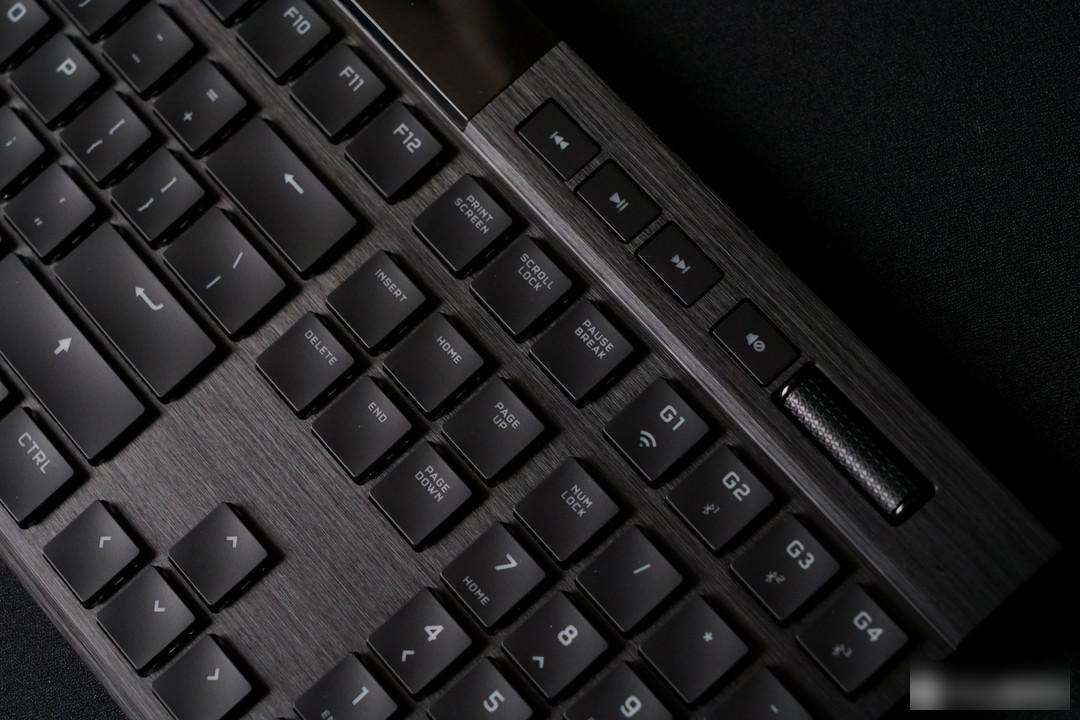 Metal brushed panel
Metal brushed panel
The battery life after turning off the lights can reach 200 hours. It is really impossible to estimate the battery life here. On the one hand, in icue, the battery power cannot be intuitively displayed according to the percentage, but only the prompt of "battery status: high"; on the other hand, the battery status has not changed at all from the keyboard to the hand to the present, the switch lights are mixed. . . Maybe during the posting period, when I plugged in the cable, I recharged a little bit of effort.
But there's a little bit of poor design here. Using the brightness adjustment button on the keyboard to turn off the RGB lights of the keyboard will also affect the functional lights such as numlock, and then go out together, leaving only the wireless indicator light still on. I personally feel that it needs to be improved, otherwise the state of uppercase and lowercase and numeric keypad cannot be judged immediately when the light is turned off and used.
But there's a little bit of poor design here. Turning off the RGB lights of the keyboard will also affect the functional lights such as numlock, and then go out together, leaving only the wireless indicator light still on. It feels that improvement is needed here, otherwise the uppercase and lowercase and numeric keypad status cannot be judged immediately when the light is turned off and used.
 Cherry ULP Shaft Schematic
Cherry ULP Shaft Schematic
I didn't remove the keycap this time because I really don't know how to remove it. With a little effort to shake it from side to side, the keycap does not move at all. I searched for disassembly videos on the Internet, but there is no one, and we don't want to disassemble the keyboard we just got, so we have to give up. After watching the introduction video I found, the shaft structure of the ultra low profile also looks much more complicated than that of traditional mechanical shafts.
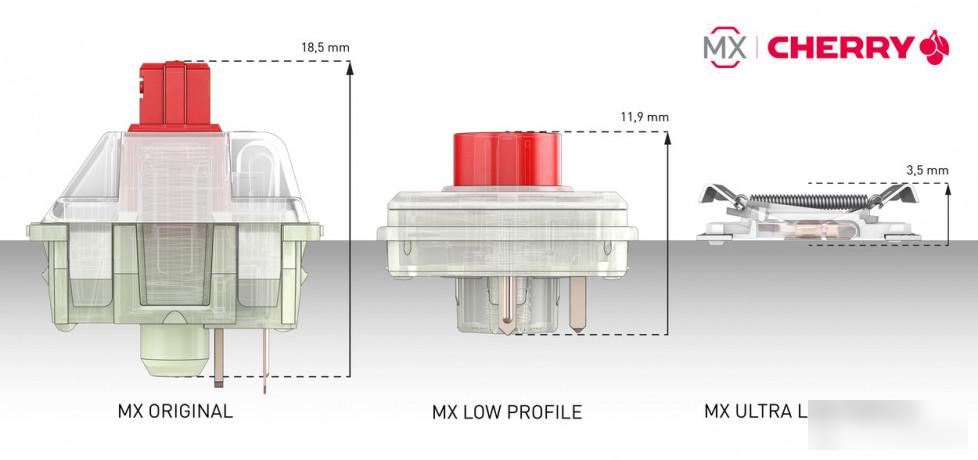 Compared with standard shaft and LP shaft body
Compared with standard shaft and LP shaft body
Since it is a mechanical keyboard, it must be hand-feeling. According to the information found, the trigger gram weight is 65g, which does give people an intuitive feeling that it is relatively hard and brittle. A few years ago, because of a certain job, I needed to make conversation records. At that time, I found that using a laptop keyboard can significantly improve the speed and hit rate. K100AIR also has this feature. At the moment of breaking through the trigger gram, I think of the crisp click sound, trigger, touch the bottom, let go, rebound, the process is smooth and smooth, and people can't help but want to tap a few more times. In addition, although the pressure in grams is not small, because of the total travel of 1.8mm, the fingers do not need to do too much movement. In fact, compared with the standard mechanical keyboard, my body feels relatively less effort when typing. This text was input with K100 AIR throughout.
When typing text quickly, the key volume is much lower than that of a mechanical keyboard with standard switches. However, the sound of pressing the space bar is obviously louder than other keys, and every time you press the space bar, it is particularly abrupt, which makes people feel a little bit divided. There is no such phenomenon with keys such as shift and backspace.
As for the control buttons such as multimedia and lighting, mechanical switches are not used, but ordinary metal sheet switches.
3. Software Introduction
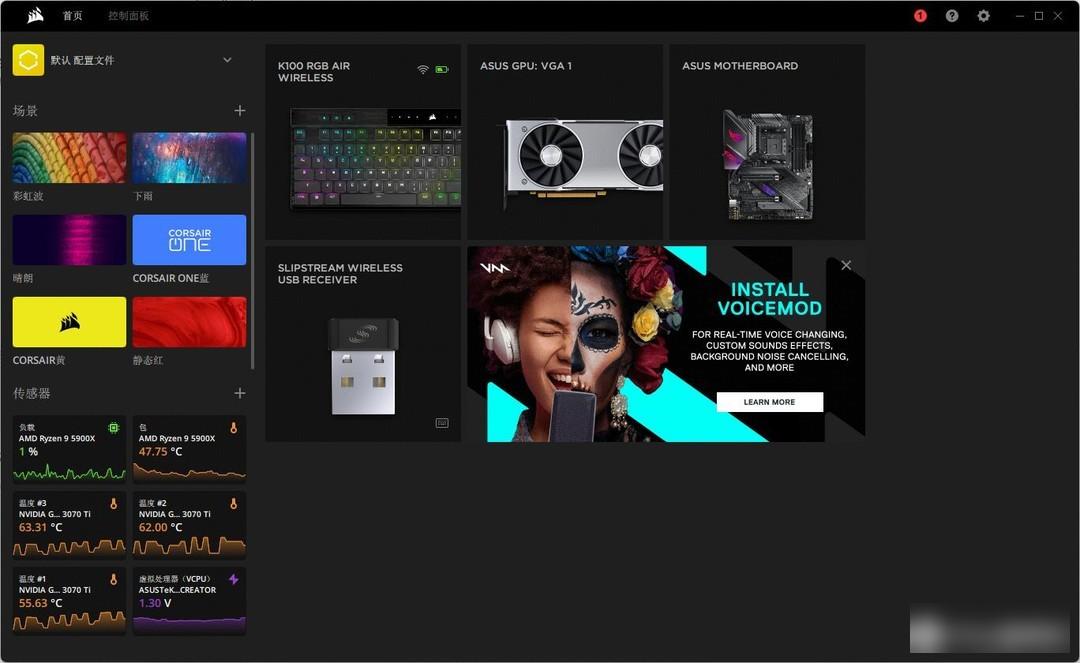 icue main interface
icue main interface
Update iCue to the latest version to recognize K100 AIR directly. At present, iCue is fully compatible with ASUS AURA, and you can also directly adjust the lighting effects of ASUS motherboards and graphics cards with iCue.
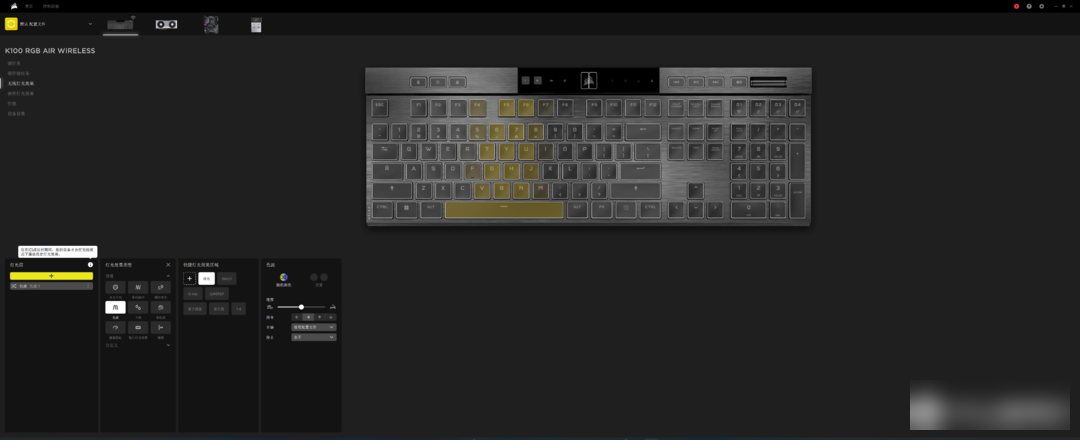
Click the keyboard icon to enter the detailed setting interface. The light effect in the current application will be displayed synchronously on the keyboard picture on the right.
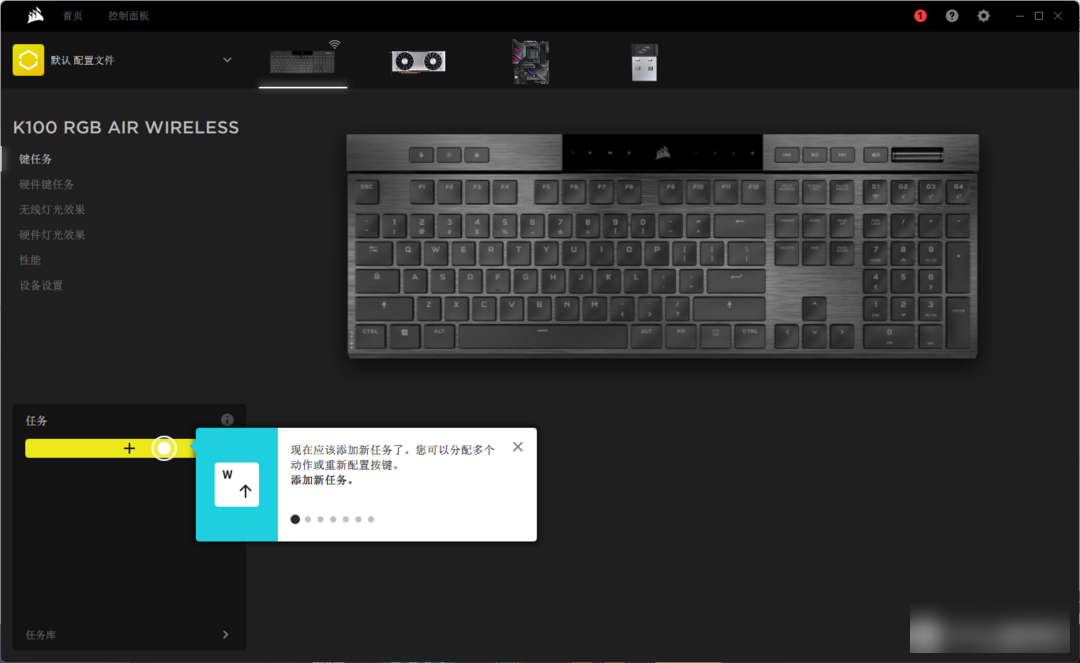
When starting the software for the first time, certain operating guidelines will be provided.
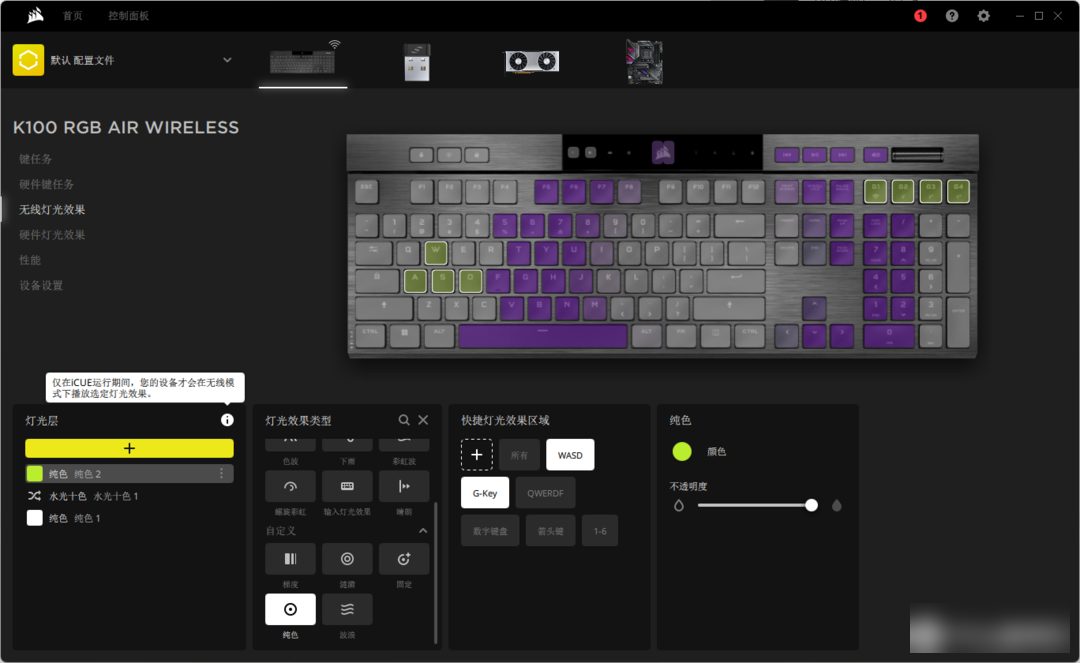
As mentioned earlier, the light effect of K100 AIR has been played to the extreme. Here you can see quite rich presets, and each key of the K100 AIR can be set to a separate backlight.
A concept of "lighting layer" is introduced here, which is not difficult to understand. It can be considered that the backlight of K100AIR has 20 layers. For example, I now set the bottom light to white fixed light, add a layer on top, apply the default "water light ten colors" effect, and on this basis, fix the WASD and four G keys to the pirate ship's signature yellow, so that you can Get compound effects. That is, WASD is always bright yellow, and other buttons are usually bright white. On this basis, the RGB dynamic lighting effect is demonstrated. Unlike other keyboards, usually only one lighting mode can be applied. If you are willing to spend some time, you can achieve highly personalized and gorgeous lighting effects.
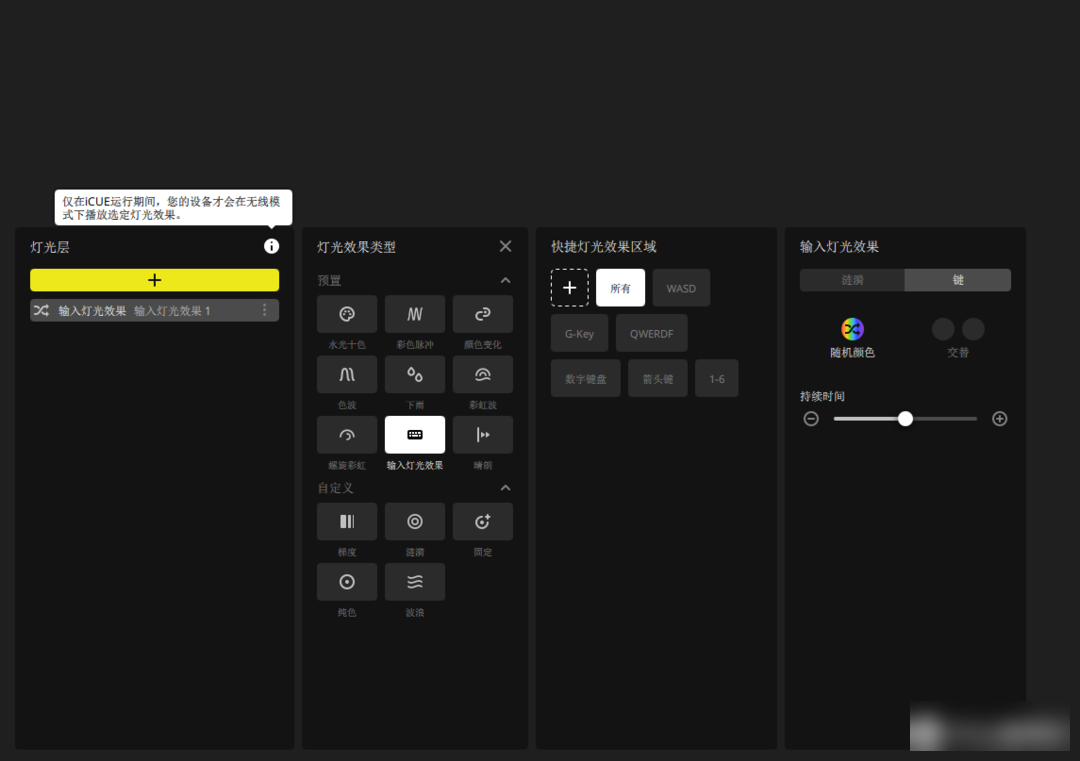
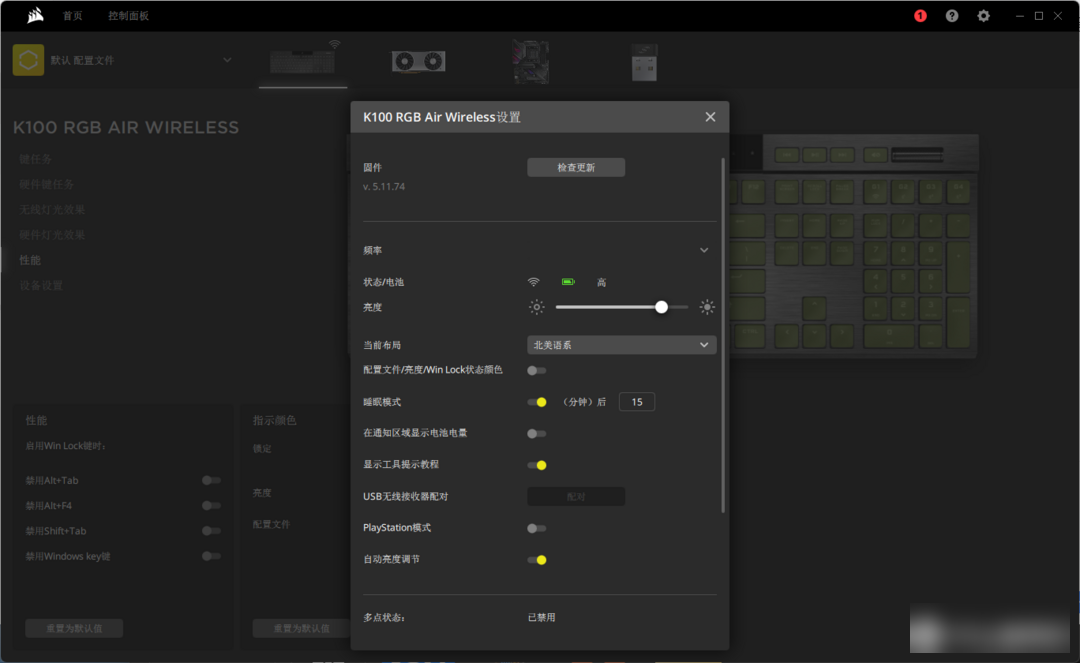
You can also change some basic parameters of the keyboard in the settings, such as idle standby time. The default is 15 minutes. Personally, I think it is more appropriate to set it shorter. Anyway, the awakening is extremely fast.
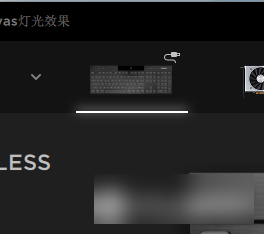
After the cable is connected, the icon in iCue will change correspondingly to look like a USB cable. At the same time, the green charging indicator will light up on the keyboard.
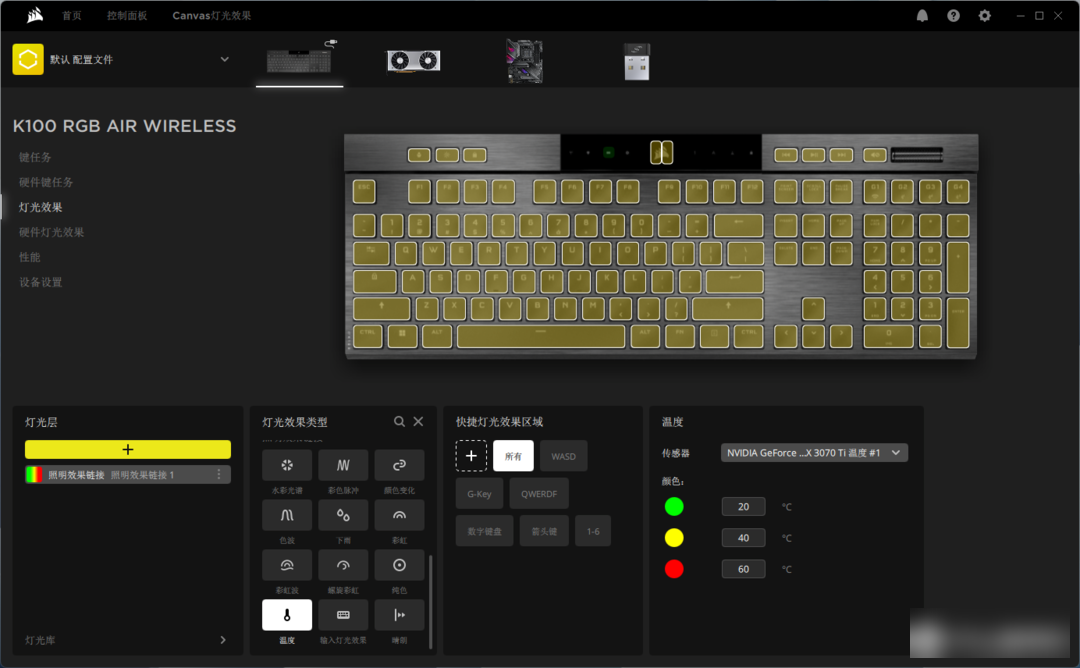
Only then did I discover that K100AIR also hides several preset lighting modes, such as the temperature-related mode in the picture above. It is possible to link the temperature of a piece of hardware to the keyboard lighting. This option is not available when working in wireless mode, it will only be displayed in USB mode and become an available option.
In addition, working in USB mode, K100AIR can achieve a super high 8000Hz return rate, so as to obtain more sensitive response and lower delay. And K100 is only 4000. It can only be said that K100AIR has replaced K100 and has become the highest performance product in all Corsair keyboard product lines.

Needless to say, the function of button customization also provides a very rich choice. You can input a specific command (keyboard recording) with one key, or enter a specific phrase, or use a combination of keys to replace the mouse button, or start a specific program. All keyboard keys can participate in key programming.
Conclusion:
Unlike the lightweight products in the general impression, this AIR can be said to be a step forward. In terms of specifications and functionality, it has reached the highest level of CORSAIR keyboards.
After removing the K100's ostentatious buttons and the G key on the left, supplemented by an ultra-thin frame, the shape of the K100 AIR has become very capable. Although the official positioning for him is a gaming keyboard, it is also fully equipped with functions such as wireless three-mode connection and one-key switching between multiple devices. In addition, it weighs only 761g and has a maximum thickness of 17mm. Personally, I think it is very suitable for multiple devices. Scenes such as manipulation, studios where the keyboard needs to be moved at any time. The simple design of the keyboard frame also makes it more suitable for the style of high-end offices.
In terms of materials, the texture of the exquisite brushed aluminum alloy panel goes without saying. The keycaps are very tight and there is no looseness.
In terms of battery life, the theoretical battery life of 200 hours with the lights off and 50 hours with the lights on is also sufficient. It has been used for about 5 days at the posting location (every day when I come back from get off work and use it at night to play games), except for connecting the USB cable for about 10 minutes to demonstrate the wired mode, it has not been charged for the time being. The battery level is displayed as "medium".
In the final conclusion, I feel that there is no need to keep it. I can only say that excluding the likes and dislikes of the shaft body, I really can’t find any obvious shortcomings for the K100 AIR. It has everything you want. The only thing that needs to be entangled may be whether the price is acceptable.
advantage:
1. Wired mode 8000 return rate, ultra-low delay
2. Rich and powerful lighting effect system
3. Wired, wireless, and Bluetooth three-mode connection, easy to switch between multiple devices and multiple platforms
4. The battery life is very sufficient, 200 hours with the lights off and 50 hours with the lights on
5. Excellent workmanship, tight buttons
shortcoming:
1. There are some small problems in the soft design, such as lighting adjustment will affect the keyboard's functional indicator light at the same time
2. The space bar is too noisy compared to other keys
The author declares that there is interest in this article, please respect the author and the content shared, communicate friendly, and make rational decisions~
Factory Adress: No.11,FengpingRoad
