High appearance, complete functions, full hand feeling, Dujia GK90+GM90 gaming keyboard and mouse set experience
Speaking of Dujia’s mechanical keyboard, I am also an old user. In May and September of this year, I bought Dujia’s K330W and K320 mechanical keyboards respectively. Taking into account the use of games, their solid feel and various comprehensive functions give me a very good overall experience.
However, in the past two months, I have plenty of time, and I plan to toss about the gaming experience. After getting the e-sports monitor, I plan to upgrade the peripherals, the keyboard, and the mouse. I plan to upgrade them all. In view of the good use before To solve the problem, the brand still considers Dujia first. After browsing their official flagship store, they found that the brand-new GK90 gaming mechanical keyboard and GM90 gaming mouse had just been put on the shelves, so they decided to start.
According to the usual practice, I would like to share the entire unboxing experience of this set of keyboard and mouse with you, and also serve as a reference for friends who have the same needs.

After JD.com placed the order, it received the goods the next day. The outer packaging styles of GK90 and GM90 are very similar. In line with the positioning of this set of keyboards. When you open the package, you can see the list of accessories, among which the GK90 has a dust cover, palm rest, key puller, shaft puller, keyboard, and mouse all come with instructions.

Both GK90 and GM90 have two choices of white and black. I chose white. From the actual look and feel, white looks very beautiful. The white base is matched with black keycaps, which is more visually layered. It is more eye-catching and has a better sense of visual positioning.

The shape design of the entire keyboard of GK90 is very personalized. More complex and dynamic lines are added to the base. Black and white are interlaced, which is very layered. The four corners of the base are chamfered with slopes, which looks more coordinated and relatively easier to use. comfortable.

In terms of configuration, the GK90 uses a full-size 104-key, which must be praised. I personally prefer to choose a full-size keyboard, especially when entering numbers, the efficiency will be greatly improved with a small numeric keypad. The entire keyboard The "main key area, function key area, edit key area, and number key area" of the "main key area, function key area, editing key area, number key area" and other four keys are not clearly distinguished and can be seen at a glance. An independent volume control knob is also added, which greatly improves the practicability.

One thing that must be praised this time is that this keyboard is very thoughtfully equipped with a palm rest. The entire outline of the palm rest is consistent with the keyboard. There is a silky and cool feeling on it. Whether you are playing games or working, if your palms are sweaty, it is very comfortable to place on it. This soft support can also greatly reduce the fatigue when using the keyboard. feel.

Coming to the bottom, the four corners of the bottom of the GK90 are designed with non-slip pads, including the bottom of the palm rest. The two foot supports of the keyboard also adopt a two-stage design. The entire keyboard is placed on the table, ensuring stability. There is no problem with slip resistance.

If the appearance of the GK90 in the unpowered state can be described as "beautiful", then when it is powered on and the RGB lighting effect is on, it must be described as "amazing". In addition to the RGB lighting effect on the cap font and the bottom, there are RGB light strips on the left and right sides of the base and the upper left side.

Among them, the RGB light strip above the left base is also designed in a style similar to the pickup ambient light, which is very dynamic, and its color and effect can be independently controlled, which is very cool and can greatly increase the sense of atmosphere.

The entire lighting design complements the shape design of the keyboard, and its light feeling looks very comfortable, soft and bright, without being too glaring.

Of course, the RGB backlight of the entire keyboard supports multi-mode effect settings, which can be set through DURGOD ZEUS ENGINE with Duga’s nebula light control system, including buttons and other ambient lights, side lights, rotation mode, wave mode, breathing mode, Starlight mode, effects, lighting linkage, area lighting, transparency overlay and other modes are very comprehensive. No matter what kind of user you are, you will definitely be able to find your favorite lighting effects.

After talking about the appearance of the keyboard, let’s talk about the mouse. The appearance design of the GM90 adopts a left-right symmetrical style. In fact, I personally prefer a left-right symmetrical mouse. In fact, most gaming mice are left-right symmetrical. Design, the advantage of this design is that it is suitable for a variety of grips, and it is universal for left and right hands, and it is more compatible with all kinds of players.

The entire mouse is designed with nine buttons. In addition to the left and right click buttons and the scroll wheel, there are two buttons above the scroll wheel, including two buttons on the left and right sides. Except for the left button, all the buttons can also be used. Customize the settings through the software, and combine the key functions with the FN key line of the keyboard.

In terms of weight, GM90 is only 70g, which is a lightweight design. The advantage is that it is more flexible, reduces inertia when moving at high speed, and has higher operating efficiency. Coupled with the integrated non-slip rubber pads on the left and right sides of the mouse, the grip and friction are further enhanced, allowing users to operate more easily.

GM90 also provides RGB lighting effects. RGB light strips are designed on the scroll wheel, the top Durga logo, and the black and white outline. Similarly, GM90 supports DURGOD ZEUS ENGINE, and the RGB lighting effects of the mouse can be controlled through software, including Lighting area, lighting position, lighting effect dynamics, etc.

Before talking about the sense of control, let’s go back to the keyboard. Let’s talk about the GK90 axis body first. GK90 uses a brand-new customized linear optical axis. Friends who know the optical axis know that its characteristics are not easy to wear and easy to assemble and disassemble, and the response speed is also fast. Faster, the optical axis travel of the GK90 is 4mm, the overall adjustment is more linear, and the touch and pressure are more brisk.

In actual use, you can feel the rebound feedback given by the shaft at the initial stage of pressing the finger. The force is not strong, and it will not increase with the increase of the stroke. The feedback is very linear. , there is a feeling of Q-bomb, and the overall feel is indeed lighter.
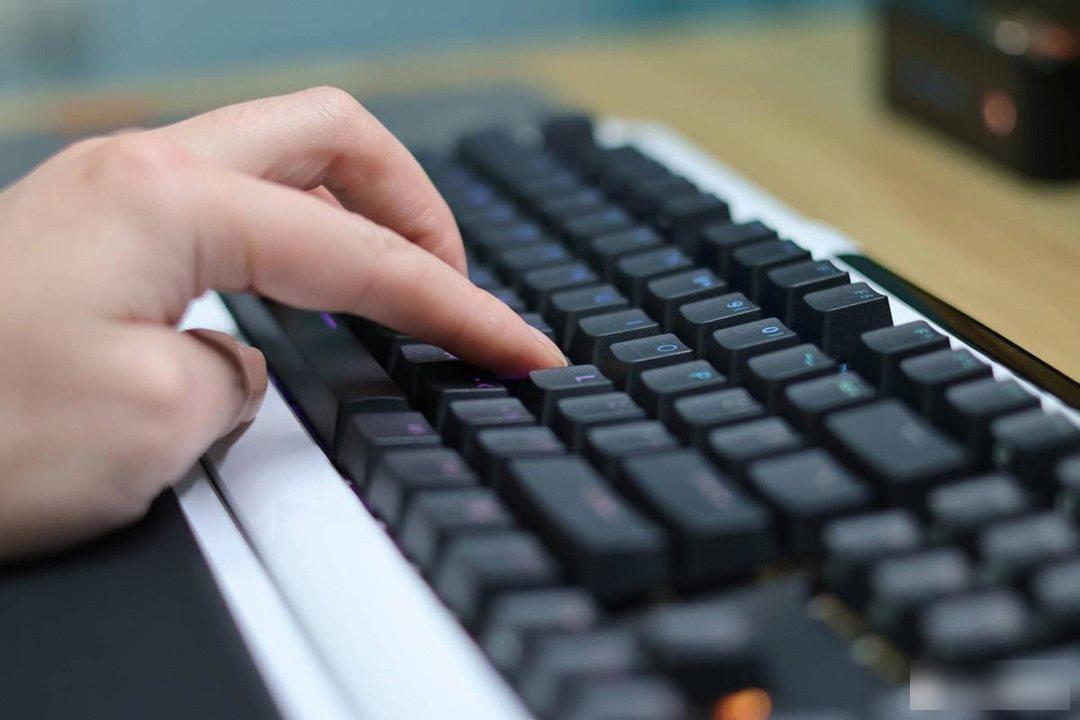
The keycap of GK90 is made of injection-molded PBT material. You can feel that the surface has been coated with a skin-like coating. It has a slight matte feel. The advantage of this material is that it is not easy to be stained with fingerprints. It is also better, this kind of matte touch combined with the lightness of the upper optical axis, whether it is a game or a code word, it is very handy, very good.

In terms of sound, the tuning of this keyboard is biased toward mute. There is no sound when the keys are down, and there will be a "thud" sound only at the moment when they hit the bottom. , I personally don’t like too noisy mechanical keyboards, especially for use at home, it’s better to be quieter.
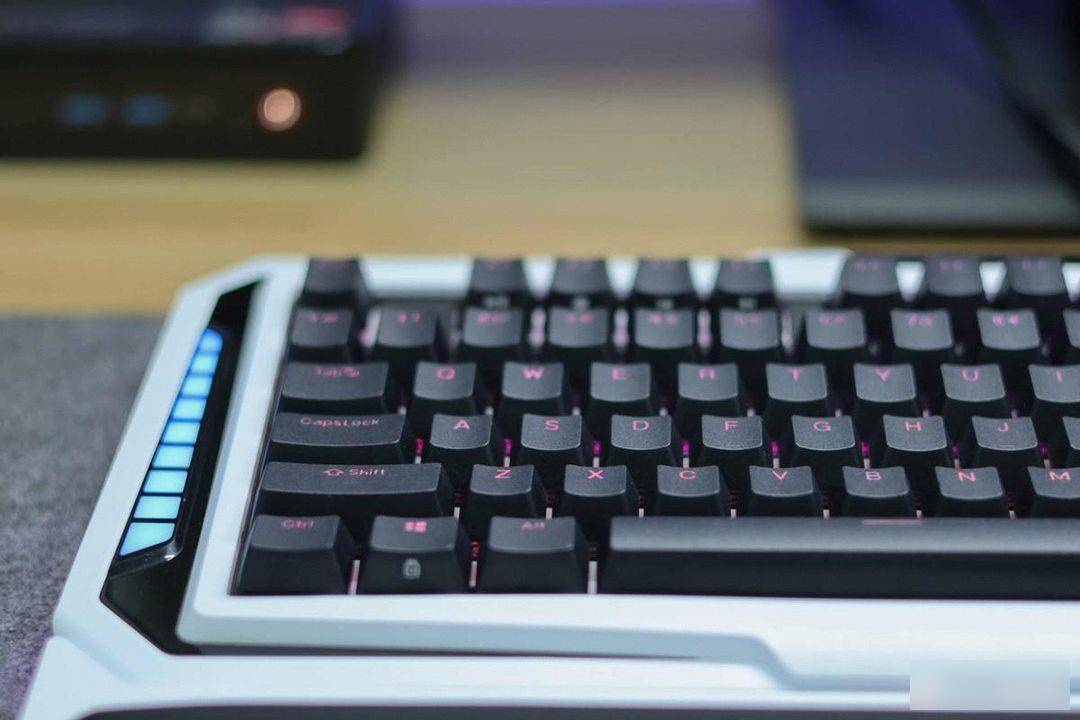
Coming to the mouse, the optical sensor of GM90 is PMW3227, which is a professional gaming sensor. The DPi has reached 6200. This accuracy is already very high. The acceleration has reached 30G, and the sensitivity and accuracy of the control are better. Speed and rebound delay are also well controlled.

Of course, as a professional gaming keyboard and mouse, both GM90 and GK90 support button customization through DURGOD ZEUS ENGINE, the official driver software of Durgod, including various combination buttons, one-key macro settings and so on.

Including support for saving four groups of configuration files, allowing users to call their desired settings anytime and anywhere in different scenarios. The bottom of the mouse on the GM90 has a configuration file switching button directly, which can be switched anytime and anywhere, and can also support online firmware upgrades In the future, more functions of the keyboard and mouse can be realized through software upgrades.

In actual use, the one-key macro setting is very easy to use. Taking the mouse as an example, I found the CF pressure gun macro configuration file on the Internet. easy to use.

Of course, this set of keyboard and mouse of Dujia is also very handy under normal routine operations. Whether it is the key feel of the keyboard, the trigger speed, or the flexibility of the mouse, the grip feel, sensitivity, and accuracy are quite good. .

After nearly a month of use, generally speaking, I think Dujia’s new gaming keyboard and mouse are still very good. Among them, I am very satisfied with the appearance design, lighting effect, feel and functionality of the GK90 keyboard, especially the keyboard. I like the lighting effect design very much. What I am most satisfied with about the GM90 mouse is its grip and the comprehensive functionality of the buttons. The use of this set of keyboard and mouse is excellent in terms of table appearance, control efficiency, and actual experience. .
If you are an in-depth player who loves games and has high requirements for the use of peripheral keyboards and mice, and at the same time has a unique pursuit of product appearance, design, and workmanship, then this set of Dujia GK90+ The GM9 e-sports combination is very worthy of your consideration. In addition, the last thing to say is that it is also very cool to choose black.
Factory Adress: No.11,FengpingRoad
