High appearance, long battery life, the shaft also supports hot swap! Three-mode mechanical keyboard Durga K610W experience
Just at the end of last month, DURGOD released two new mechanical keyboards, namely K610W with 104-key design and K620W with 87-key design. At the same time, the new keyboard has a lot of selling points. It not only has wireless, Bluetooth, and wired modes, but is also compatible with Windows, MacOS, iOS, and Android. The battery life is indeed impressive. So how does this keyboard work? Coincidentally, I was also the first batch of users who got the K610w. Let me talk about the hands-on experience.

Compared with the previous Dujia products, the outer packaging style of K610W has become more simple. The front is printed with a rendering of the product, the upper right corner is the English logo of Dujia, and the lower right corner is also marked with Bluetooth, 2.4G, and USB, indicating that it is a wireless and wired three-mode mechanical keyboard.

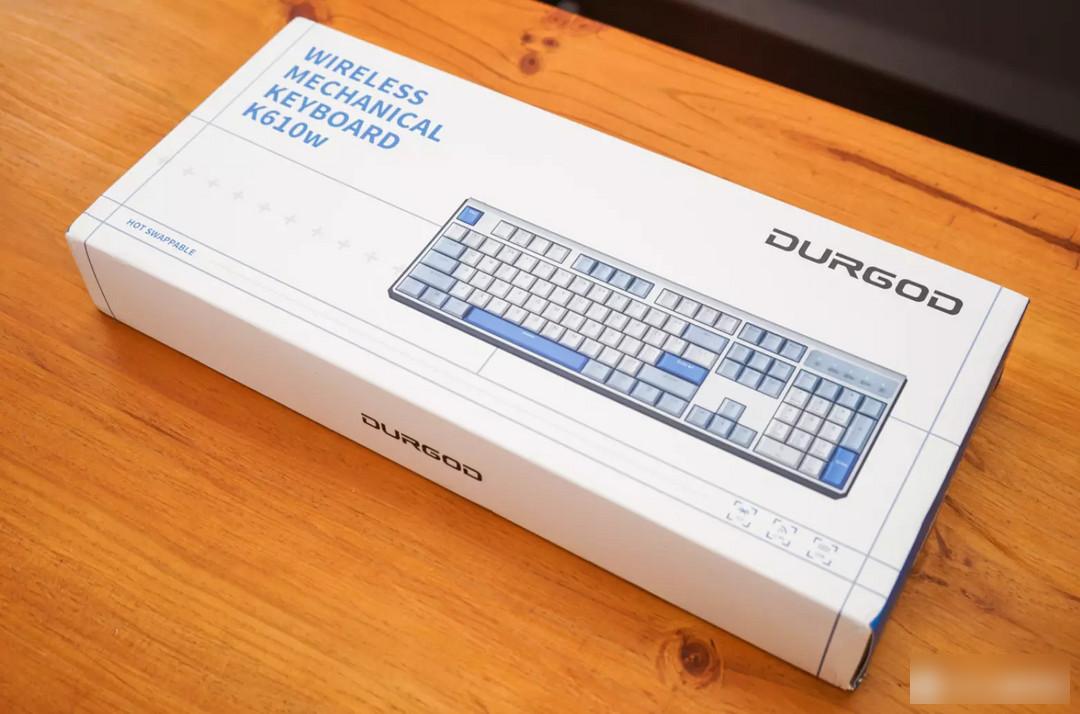
The Durga K610W is also equipped with an inner packaging, and the white background color with the logo of Durga is indeed very eye-catching.

Unpacking family portrait: The keyboard is protected by sponge + protective bag + transparent plastic shell.

The main accessories include keyboard, USB Type-C data cable, shortcut key replacement keycap, magic cable tie, cap puller, shaft puller, Type-C to USB plug, etc.


In terms of color matching, the K610W has two color schemes, "Echo" and "Island", and both versions are matte designs.
As far as the appearance design is concerned, I personally feel that the K610W is the "enlarged version" of the previous Durga K330, which continues the double-layered fuselage design style, especially the keycaps, which use three colors of blue, gray and white. The effect is full.


At the same time, in the processing of the frame, Dujia also reduced the width of the top, and the design style of the bottom cover wrapped in black looks more layered, and the recognition is also very good.
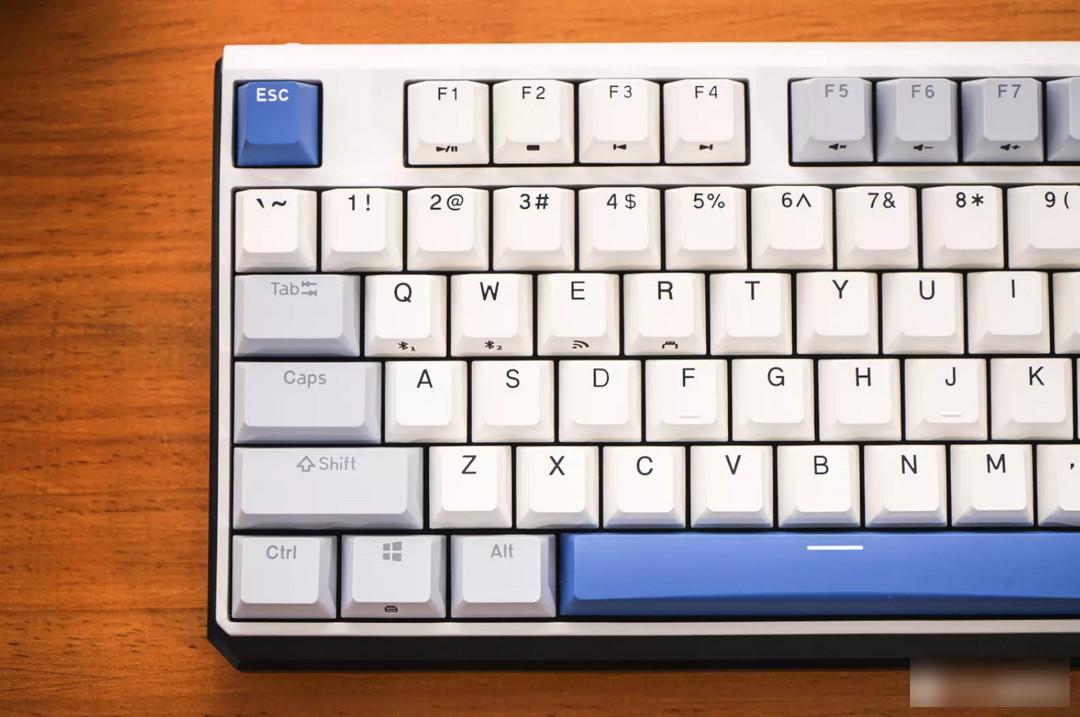
The bottom of the keyboard is also very simple, with non-slip pads on all four corners. At the same time, it also has a two-stage support foot design, which is convenient for users to adjust the height of the keyboard.


Durga K610 has a 2.4G transmitter storage compartment, which is placed on the right side of the supporting foot. I am very pleased with this point. You must know that the previous wireless version of Durga K320 did not have a 2.4G storage compartment, which shows that Durga has absorbed the opinions of consumers.

The switch of Duga K610W is set on the upper left border of the keyboard, and there is a Type-C interface next to it, which is convenient for users to charge or become a wired keyboard.

Duga K610W also supports shortcut keys, such as FN+F1~F7 to realize multimedia functions, and FN+QWER is the switch between the wired and wireless modes of the keyboard. And it can also be seen from the icon that Dujia K610W can record 2 Bluetooth devices, and switch between them more quickly.

There are five status indicator lights on the right direction area of Duga K610W, which are respectively for the numeric keypad, upper and lower case, different Bluetooth, 2.4G devices, and power indicator, so that users can understand the current status of the keyboard during use and enhance the user experience.

In terms of shaft matching, Dujia K610W uses a customized crystal shaft shaft launched in cooperation with Jiadalong. At present, there are four types of shafts for users to choose from: tea shaft, silver shaft, red shaft and mute red shaft. The switch I got this time is a silver switch, which is also the switch with the shortest key travel and the fastest trigger.

Just like the definition of Cherry’s silver switch, this time Jiadalong’s customized silver switch also adheres to the design concept of "extreme speed triggering". With a lifespan of up to 80 million clicks.

Of course, as mentioned at the beginning of the article, the Durga K610W adopts a hot-swappable shaft design, so it is very simple to disassemble the shaft, just use the built-in shaft puller. Such a design allows users to customize each axis of their own keyboard, improving playability and user experience. In addition, the bottom sound-absorbing cotton and sandwich silicone pad are added inside the keyboard, which can reduce a series of noises generated when the keyboard is struck, making the input experience better.

The unplugged Jiadalong customized silver shaft is compared with the Jiadalong yellow shaft.

It is also very easy to directly install the Jiadalong yellow axis on the Durga K610W.

The large keys of Dujia K610W, such as spaces, all adopt the satellite axis scheme, and the feel is very stable. As for the keycap, it is also a PBT keycap made of two-color injection molding process. Everyone knows that PBT is more wear-resistant and avoids long-term use of the keycap for oiling. In terms of touch, it feels very delicate, and the percussion feels extraordinary.


The platform used this time is my latest DIY host, which can be said to be the MSI family bucket. Its configuration parameters are as follows, is the performance not bad?

CPU: intel i7 12700K (P core 5.0GHz, E core 4.0GHz)
Motherboard: MSI MEG Z690 UNIFY Shadow Motherboard
Radiator: MSI MEG Ares S360 water cooling
Memory: ADATA XPG Veyron-LANCER DDR5 light bar (OC 6000MHz)
Hard disk: Samsung PM9A1 1TB+Kioxia SE10 1TB+aigo P3000 1TB
Graphics card: MSI GeForce RTX 3090
Power supply: MSI MPG A1000G
Chassis: MSI MEG PROSPECT 700RL
Monitor: MSI MPG ARTYMYS 343CQR Luna

It is worth mentioning that this case is the MSI MEG PROSPECT 700RL, which is the first case of MSI’s MEG series. It is positioned as a large mid-tower case and has many highlights. For example, the internal hardware materials are very thick and the internal space is also very abundant. , and adopts a modular design, which can realize operations such as E-ATX motherboards, side-mounted water cooling, and vertically-mounted graphics cards. As for heat dissipation, it also comes with 4 ARGB fans to realize the forward-backward cooling air duct.

The Bluetooth pairing of Dujia K610W is very simple. After pressing FN+Q, you can directly click Add in the Bluetooth device, and enter the pin card to complete the connection; if you need to connect to a second Bluetooth device, just press FN+W to proceed. Just connect. Then the 2 devices can switch to each other.
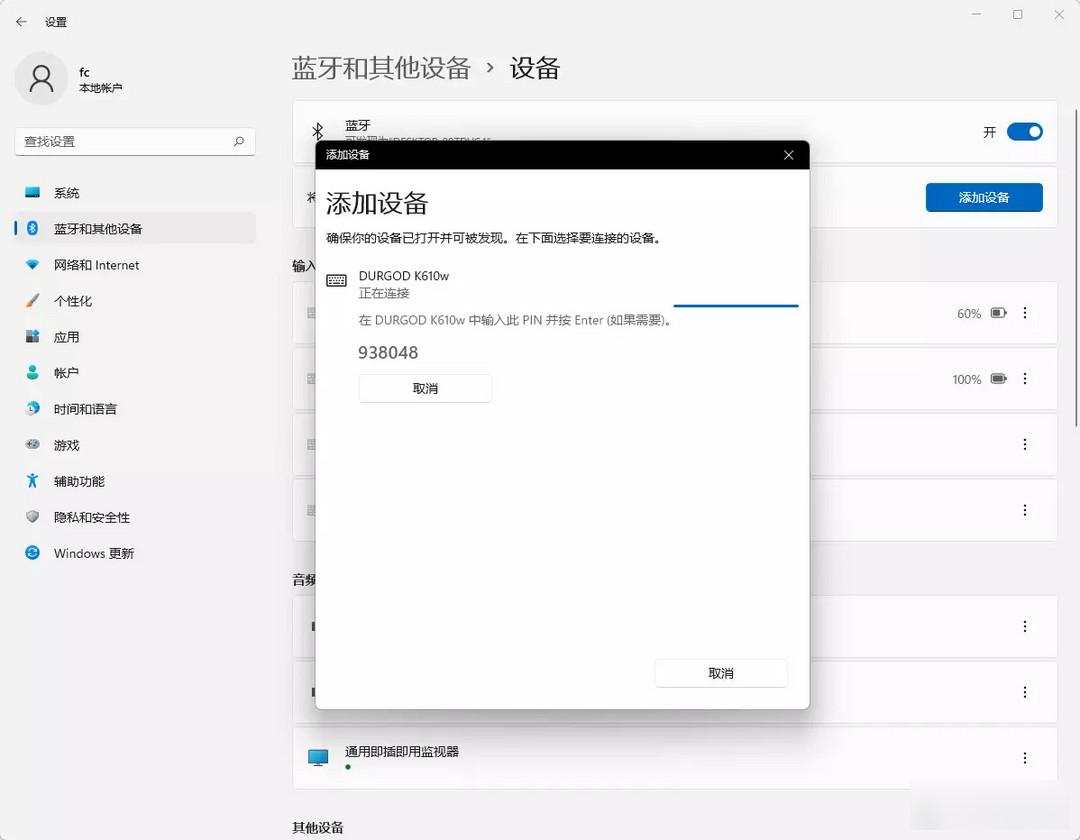
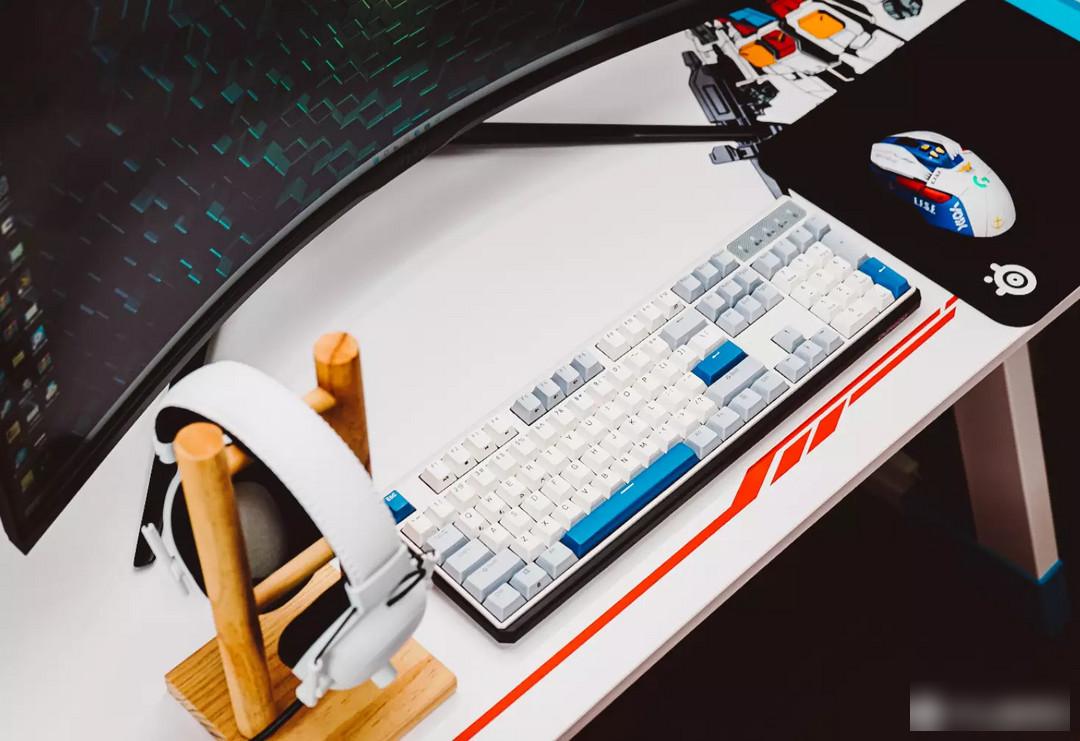
As far as the overall hands-on experience is concerned, the Durga K610W feels very light, and I personally feel that it is even "softer" than Cherry's silver switch. The same is true for the hands-on experience of the family members, who said that it feels very good in the hand, and skills can be quickly triggered in some games, and the input experience is also very light.



As for the battery life performance, Duga K610W officially stated that under the ideal state of 8 hours of use per day, it can provide about 200 days of battery life in 2.4Ghz mode, and the battery life in Bluetooth mode is as high as 360 days, which can easily satisfy most users. Required for use. However, I personally think that with the addition of Type-C interface and wired mode, even if there is no power, it will not affect the normal use, and there is no battery life anxiety at all.

As a brand-new product of Dujia in 2022, the performance of Dujia K610W has almost no shortcomings. It has a good appearance, hot-swappable shaft body, easier replacement, PBT keycaps, long life, and good feel. The most important thing What's more, it also supports Bluetooth, 2.4G and wired three modes, which can be described as "one-size-fits-all". Perhaps the only downside is that it does not have RGB lighting effects.
The author declares that there is interest in this article, please respect the author and the content shared, communicate friendly, and make rational decisions~
Factory Adress: No.11,FengpingRoad
