High-value office code word artifact, Lulian KU102 light-tone dual-mode low-axis mechanical keyboard hands-on evaluation
As a professional computer "brick mover", how to complete one's work efficiently is one of our compulsory courses. As the saying goes: If a worker wants to do a good job, he must first sharpen his tools. As an important tool in our daily office work, the keyboard directly affects our work experience. It can be said that a good office keyboard undoubtedly makes our work like a fish in water and doubles our efficiency.
Recently, Greenlink has launched a low-axis mechanical keyboard "Greenlink KU102" with the latest color matching for the application scenarios of office and coding. Bar!
PS: Because I don’t have professional photographic equipment, the following pictures are all taken with a mobile phone, coupled with clumsy camera techniques, there are some color differences in the finished film, please don’t be surprised~
Before officially unpacking, please allow me to briefly introduce the configuration highlights and usage scenarios of this keyboard.

?Configuration highlights:
Arrangement: Lulian KU102 is an 80% compact arrangement keyboard with 89 keys, and it only weighs 485g, so it is small and portable as a whole;
Color matching: The new Lulian KU102 low-axis mechanical keyboard adopts the multi-color combination of green + gray + orange, which looks stable and energetic, and its appearance is very high;
Handfeel: The keyboard shaft determines the handfeel. Greenlink KU102 uses LP thin tea switch, which has a soft sound and a slight paragraph feel, which is specially designed for typing;
Endurance: Equipped with 1800mAh lithium battery, the battery life can reach more than 15h in the light mode, up to 180h without the light system, and also supports . Intelligent sleep;
Convenience: Equipped with 18 shortcut function keys, more advanced functions can be realized with one key, and the work efficiency is comprehensively improved; and it has its own exclusive screenshot key and emoticon key, making chatting and fishing fun;
Powerful: Support wired/Bluetooth dual-mode connection, support multiple system platforms including win/Mac/Android/iPad/linux/Hongmeng.
?Usage scenarios:
Mobile office: Greenlink KU102 can be seen from its compact and portable shape, or the low-axis design exclusive to typing, and the wired/Bluetooth dual-mode connection mode. It can be seen that its main positioning is still a productivity tool, which is biased towards A computer "brick mover" like me.
Chat Maniac: Since it is a productivity tool, it is also equipped with as many as 18 shortcut function keys, including screenshot keys and emoticon keys, which is undoubtedly a physical plug-in for chat maniacs who usually like to "fill water"~
Light games: It is still necessary to play some games to relax after work. Although the Lulian KU102 is designed with a short shaft optimized for typing, the trigger pressure and trigger stroke of its brown shaft body are still good, and there is no problem at all for light games.

?The front of the package adopts a simple design with a white background. Through the front, we can fully understand the main body of the Lulian KU102 low-axis mechanical keyboard.
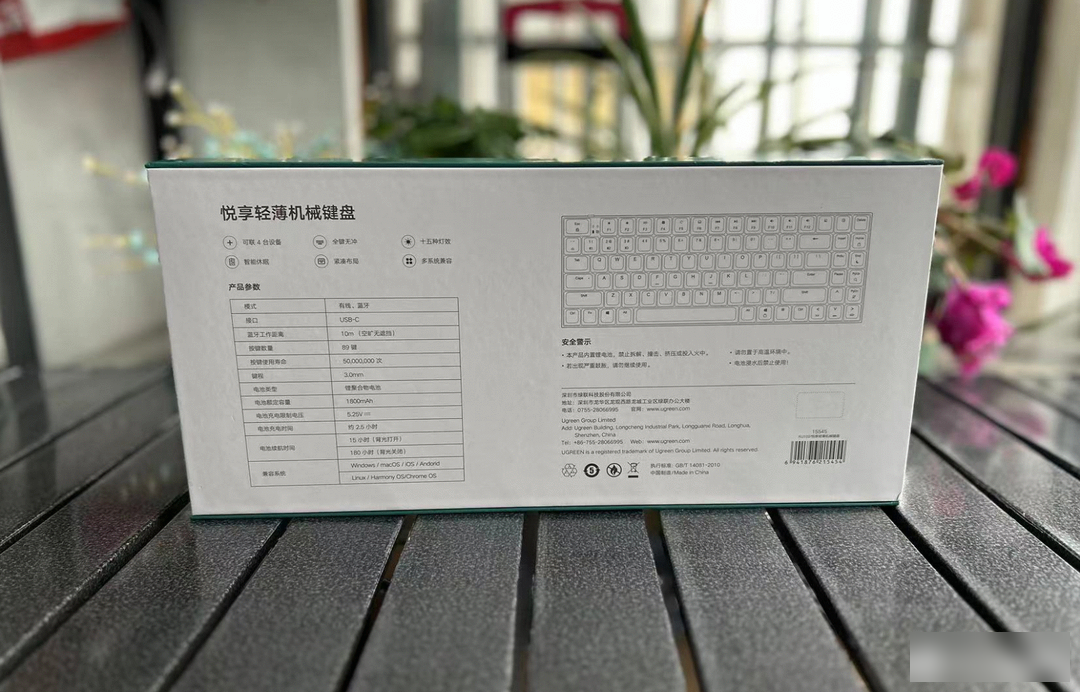
?The back is the introduction of the keyboard's features and functions, as well as detailed product parameter information, manufacturer information, etc.

?Greenlink KU102's packaging adopts a clamshell design. After opening, you can see that the keyboard is still in place. The shock-absorbing frame and dust-proof bag are all available, which can ensure the safety during express transportation.

?Just look at its family portrait: keyboard body x1, Type-C cable x1, cap puller x1, six replacement keycaps exclusive to the Mac system, instruction manual and warranty card.

?In terms of appearance, the overall appearance of the Lulian KU102 dual-mode low-axis mechanical keyboard is as shown in the picture above. It adopts a compact layout of 89 keys, and the size (length, width and height) is 323x116x29.5mm. The three-color keycap design makes the overall appearance of the keyboard very playable. I have to say that Green Union understands how to please consumers~

?As for the back of it, it has a one-piece back panel design. The color is actually the same as the theme color of the keyboard, both are turquoise (the camera on my side showed a color cast), and there are anti-skid pads at each of the four corners , There is basically nothing wrong with the details.

?Many friends may still not be clear about the concept of the short shaft. Literally, the word "short" in the short shaft is actually relative to the normal height of the shaft. The height requirement, compared with the common mechanical keyboard conventional shaft, the short shaft keyboard has a short key stroke, which makes it easier and labor-saving to use, so it is more suitable as the shaft body of the productivity keyboard.

?The picture above shows the difference between the Greenlink KU102 keyboard and the conventional switch (the custom MX switch sent by Aunt Zhang). It can be seen that the difference between the two is very obvious.
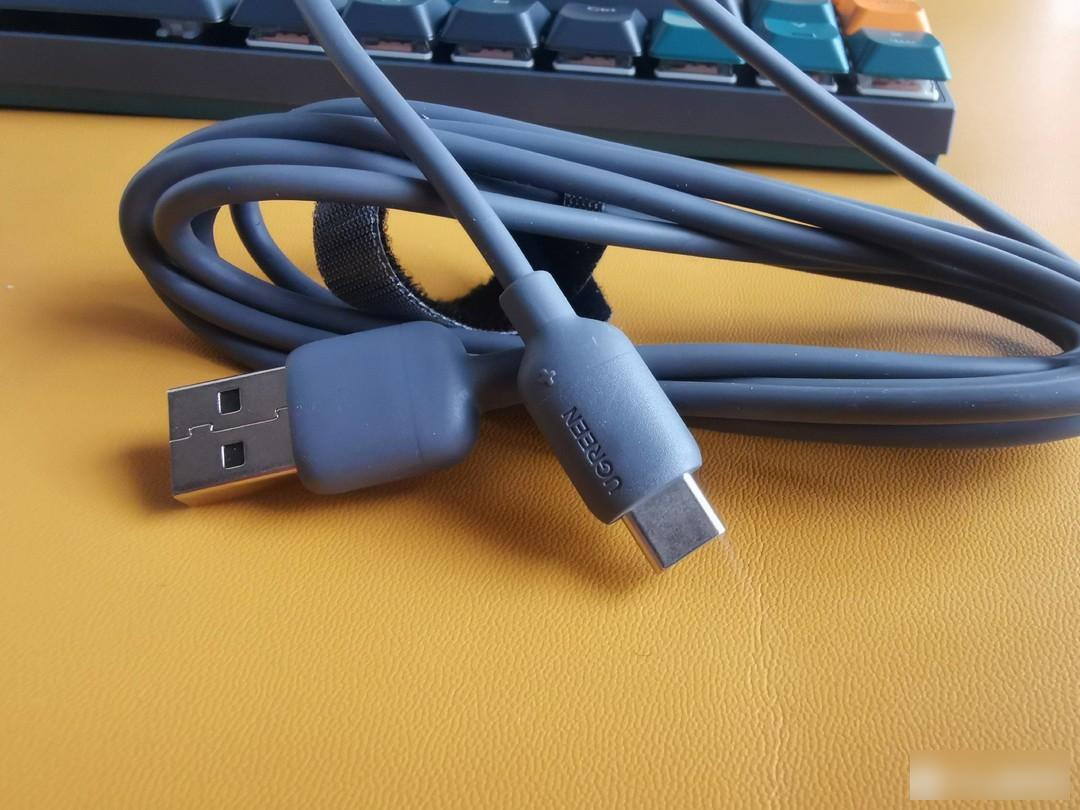
?The Type-C cable that comes with the GreenLink KU102 keyboard is made of soft silicone material, and the workmanship and feel are very good.

?A set of status indicators are also designed in the upper left corner area of the keyboard (between the Esc key and the F1 key), which can display the battery status and system status.
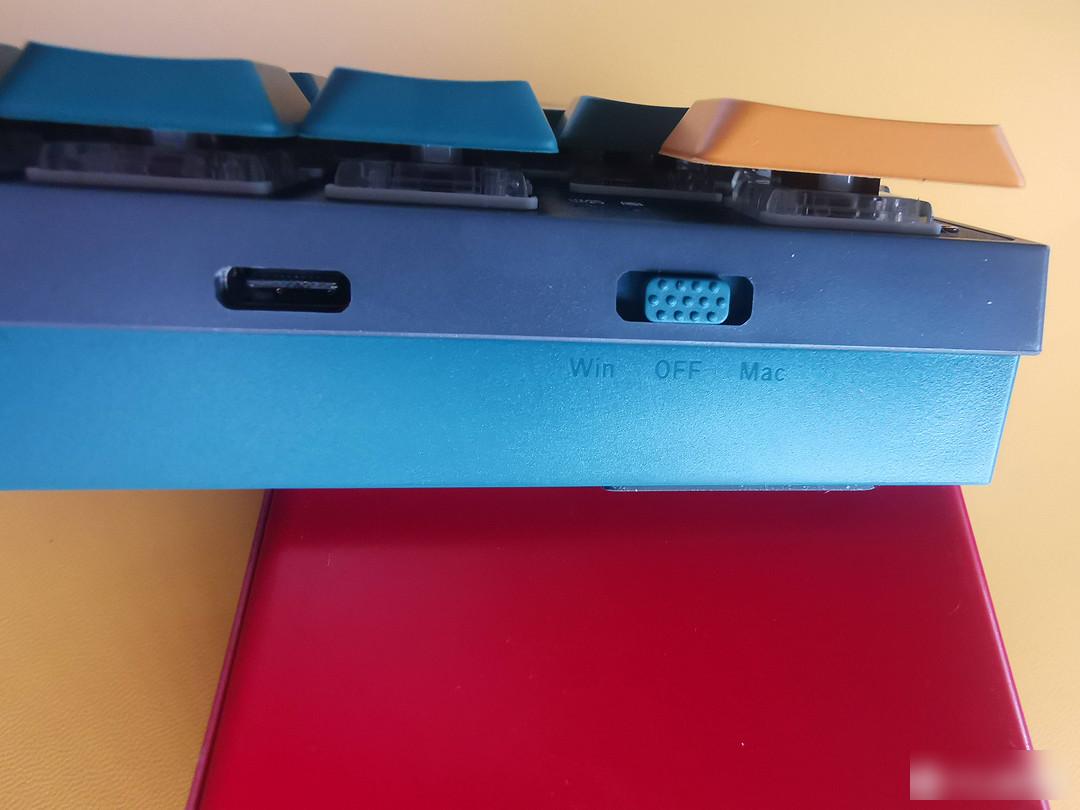
?On the upper left side of the keyboard is equipped with a physical switch that can switch modes and a type-c socket that supports charging and wired connection.

?From the side view, the Greenlink KU102 keyboard actually has a 6° tilt angle, which is also designed with ergonomic considerations in mind, making it more comfortable for users to operate.

?The design of the long strip of non-slip silicone pad is also designed to be stable and not slippery in future use. This is also one of the necessary details of the product design~!
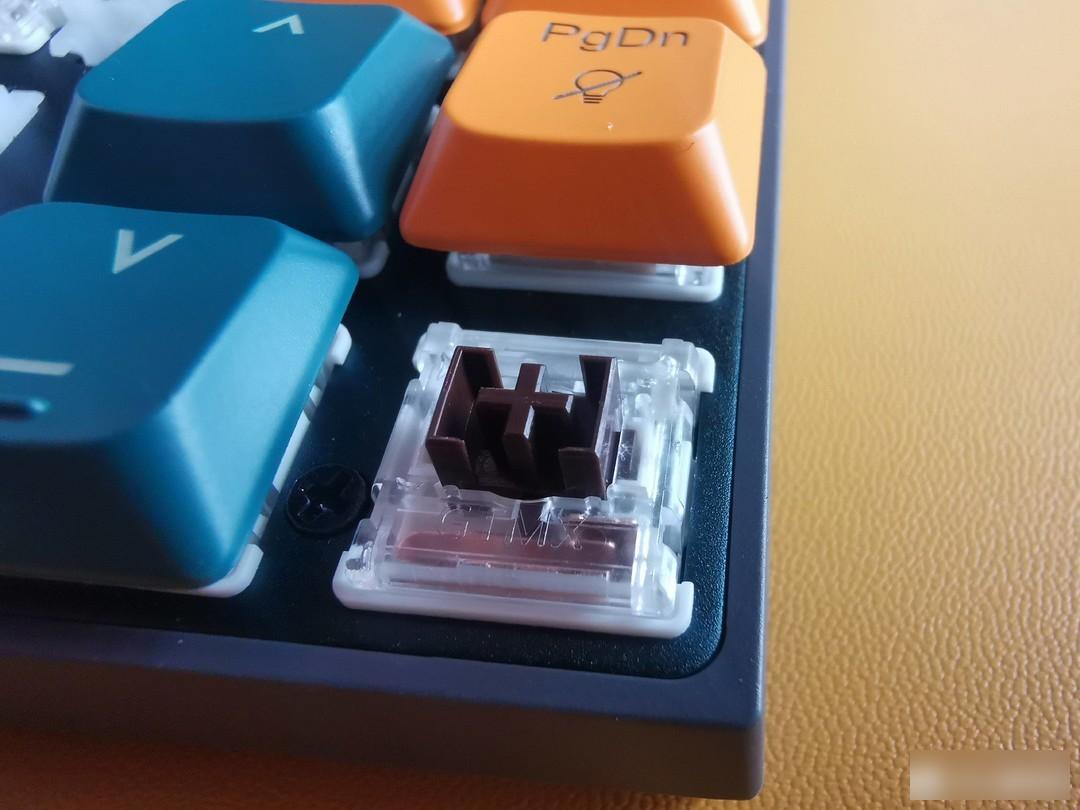
?Next, look at the shaft. First of all, it can be seen that it uses a high-specification LP thin tea shaft body, and it also uses a cross shaft with a dust-proof structure, which is really conscientious!

?What surprised me even more is that even if it is a short switch, it is still equipped with a satellite switch design, which is much more comfortable than the mechanical keyboard that uses a balance switch!
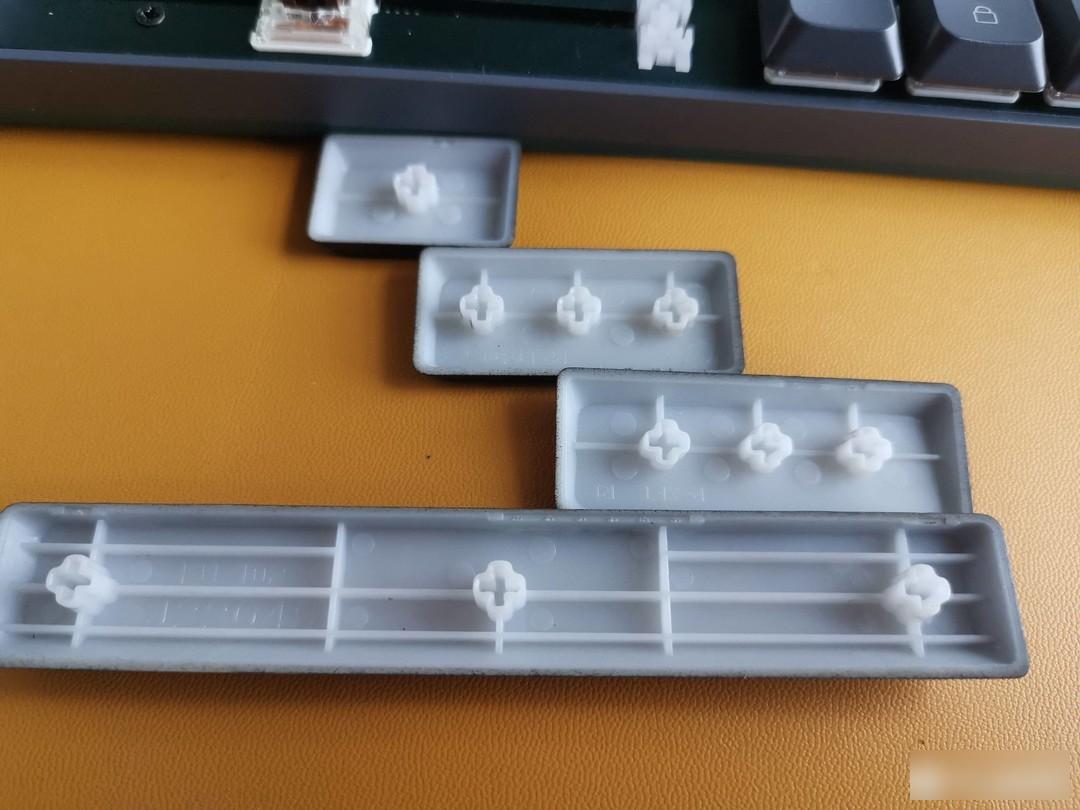
?Finally, let’s take a look at its keyboard material, which is made of PC, which is what we often call plastic material. It feels delicate to the touch and is more resistant to abrasion. But there is one thing to say, oiling is inevitable after a long time, so the daily cleaning of the keyboard is still necessary.
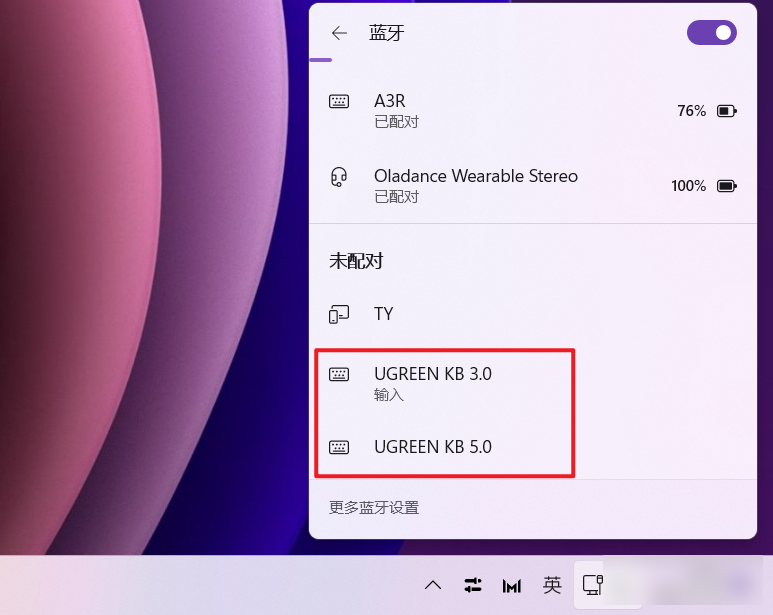
?I personally use its Bluetooth mode to connect. The default is the Bluetooth mode for the first time, and it can be easily searched and connected by the computer. For the two bluetooths found out, we must give priority to 5.0, the connection is more stable, and the power consumption is lower~
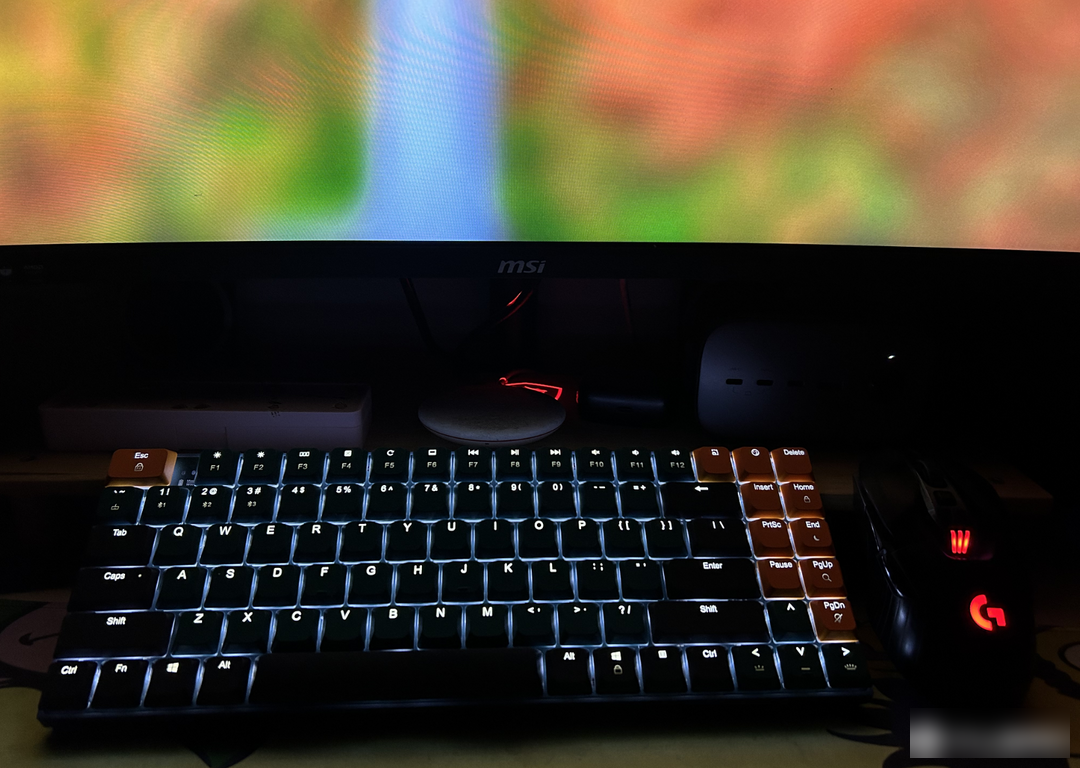
?I have to say that the keyboard light is automatically turned on after it is connected. The light is pure white soft light, which allows us to focus more on creation when using it at night. It also supports 4 levels of brightness adjustment and 15 light effects, which can be played Sex is still pretty good.

?As I said before, this keyboard has a lot of shortcut key functions that can greatly improve our office efficiency. can achieve.

?For example, its one-click screenshot function on Windows corresponds to the screenshot shortcut key "Win + Shift + S" that comes with the system. It takes three key combinations on Windows, but it does it in one!
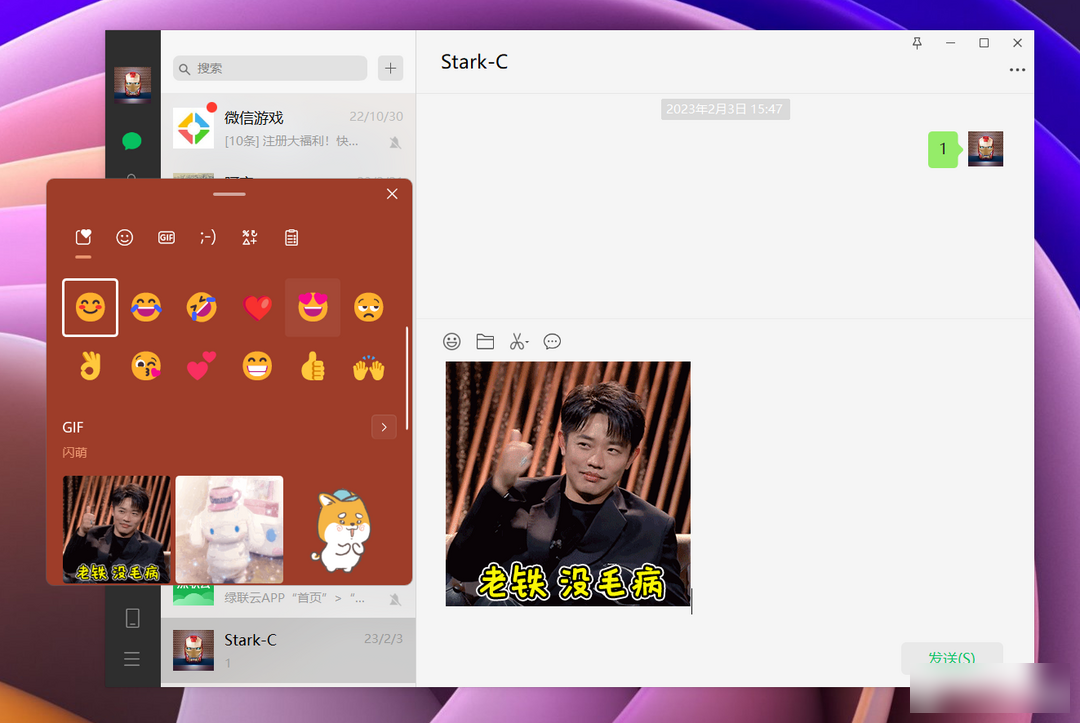
?And its exclusive emoticon shortcut key instantly opened the emoticon package that comes with the system. I directly used this to fight with my colleagues and directly made her collapse, haha~
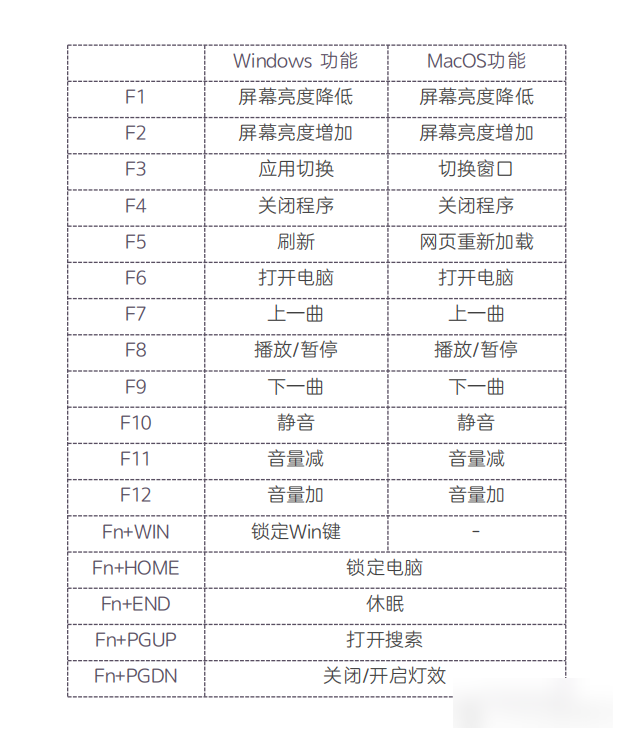
?By the way, attach the function comparison table corresponding to all the corresponding shortcut keys listed by the official!
Finally, I would like to briefly talk about some feelings I have used these days.
Because my usage scenario is that most of the code words are written on Windows computers. When I first used the Lulian KU102 light-tone dual-mode low-axis mechanical keyboard, I was still a little unaccustomed. After all, I switched from the normal axis to the low axis. , so there are some false touches. However, it took less than a day for this situation, and I can quickly adapt to it, and I can clearly feel the advantages of the low-axis mechanical keyboard. It is indeed not as easy to get tired as typing on the normal-axis keyboard.
In addition, the hand feel is really comfortable, the slight sense of paragraph is very sensuous, the trigger speed is also fast, and the sound is very soft, a bit like the percussion sound of the film used at the beginning, but the hand feel is much better.
In terms of efficiency improvement, its shortcut function keys are indeed very useful. For example, the shortcut keys for screenshots and emoticons are the most commonly used by me. They really bring us convenience.
As for the battery life, I still keep the lights on during the daytime use. As of now, I should use it for more than 10 hours, and it is still in normal use. Even if there is no power, it uses the same type-c socket as the mobile phone, and it is quite convenient to return blood.
To say that it is not enough, it actually still exists. For example, although it has an ergonomic inclined design, this angle is still too low for me personally. I prefer a larger inclined angle. I hope that Greenlink will use the current common two-stage support design in future designs. .
Another thing is that it is strongly recommended that Greenlink will launch a three-mode keyboard in the future, which supports 2.4G wireless connection. Many desktop computers do not have Bluetooth. If you want to connect wirelessly, you need to buy a separate adapter. Not to mention that it is inconvenient, and there is still a problem of incompatibility.
It can be seen from the above information that the comprehensive experience of the Lulian KU102 light-tone dual-mode low-axis mechanical keyboard is still good. As a quasi-productivity tool for workers, it is not only in terms of appearance, but also in terms of workmanship and materials. The experience can be said to be very good, and there is no choice at the same price. And its wired/Bluetooth dual-mode connection method is not only suitable for win/Mac computers, but also for connecting tablets and mobile phones, and its practical performance is also greatly enhanced!
So you are also looking for a comfortable and high-value office code word artifact. Today, this high-value Lulian KU102 light-tone dual-mode low-axis mechanical keyboard, which sells for only a little over 300, is a good choice for you!

Well, the above is the content shared with you today. I am Stark-C who loves to share. If today’s content is helpful to you, please remember to bookmark it. By the way, pay attention to it. I will often share various interesting software and free Dry goods! Thank you everyone~
Factory Adress: No.11,FengpingRoad
