How is the shadowless hand practiced? X-BOWS mechanical keyboard (brown switch) evaluation!
Speaking of my relationship with the keyboard, it can be traced back to the 90s of the last century. The old man bought a multimedia learning machine named Yuxing for the sake of my success. At that time, I opened the wps software and found it for the first time. The letters ran to the TV screen one by one with my tapping, that kind of excitement is still full of happiness when I think about it now. Later, I went to college and started working again. I bought my own computer and started typing documents and playing games. I spent every day around the keyboard and mouse. This is the first time I know that different keyboards can produce different effects. What Microsoft keyboards, Logitech’s windy keyboards, and Cherry’s mechanical keyboards have all been in my pocket. It’s a good experience to think about it! The keyboard for this evaluation is from X -BOWS's ergonomic mechanical keyboard can finally try it out and share it with everyone!
First of all, I would like to praise the merchant for choosing SF Express, the speed is very fast! Let's take a look at what it looks like when we just got it.

This is the original package of the keyboard, it looks very design, minimalist style, only the logo is printed on the whole white package!
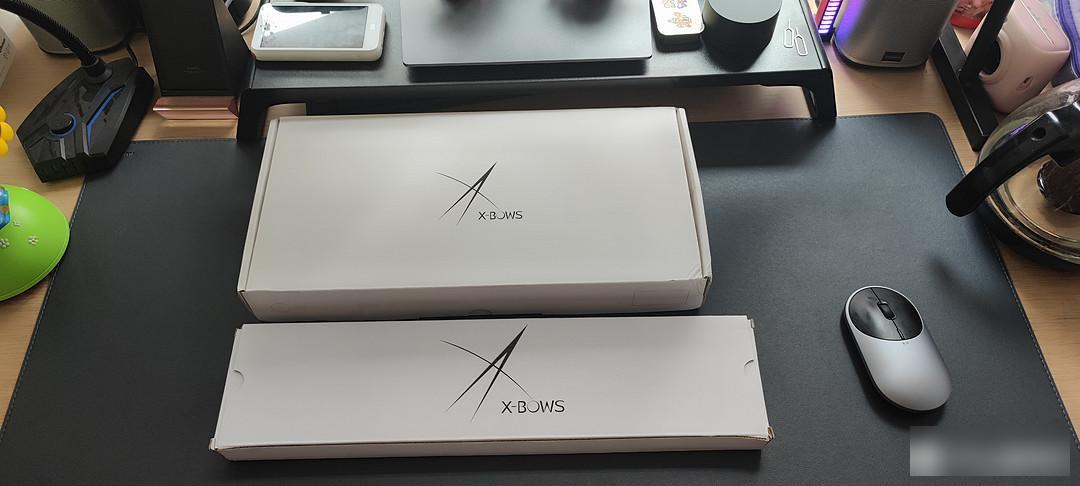 The following is the content of the keyboard, the main body, cables, manuals, etc., which are relatively conventional configurations.
The following is the content of the keyboard, the main body, cables, manuals, etc., which are relatively conventional configurations.
 The keyboard adopts high-end manufacturing technology, and it is quite textured, and the layout of the keyboard has been strictly ergonomically designed.
The keyboard adopts high-end manufacturing technology, and it is quite textured, and the layout of the keyboard has been strictly ergonomically designed.
Before the formal experience, I will give you a popular science question that everyone is more confused about, that is, what is a mechanical keyboard, why do mechanical keyboards have so many axes, and which of these axes is more suitable for you:
Mechanical keyboard switches are mainly divided into red switches, black switches, brown switches, and green switches. The keystrokes and initial pressures of each are different. Whether there is an obvious difference in the design of the paragraphs, the four switches also have different feedback on the feel. The following is a detailed introduction:
1. Red axis: linear axis body, trigger key stroke 2.0mm, initial pressure 30cN, trigger pressure 45 ± 15cN. The reason why the red axis is said to be a linear axis is mainly because it has no sense of paragraph when pressing, it is straight down and straight up, and at the same time the trigger pressure is small, making it require lighter force when pressing, suitable for long-term coding or operation keyboard man
2. Black axis: linear axis body, trigger key stroke 2.0mm, initial pressure 30cN, trigger pressure 60 ± 20cN. It can be seen that the black switch is the same as the red switch, both of which are linear switches, but the trigger pressure is relatively high. It is suitable for people who like the keyboard to feel heavy and need to press hard. However, for most people, long-term use may feel that the fingers are more fatigue;
3. Green axis: step shaft body, trigger key stroke 2.2mm, initial pressure 25cN, trigger pressure 50 ± 15cN, step pressure 60 ± 15cN, step stroke 1.75mm. Although the trigger key travel is longer, the initial pressure is even smaller than the red switch, so it is easier to hit. However, considering that the green axis has a sense of paragraph when pressed, it will make a "tick" sound, which is somewhat similar to a ballpoint pen that presses a switch, so the sound will be louder;
4. Brown shaft: step shaft body, trigger key stroke 2.0mm, initial pressure 30cN, trigger pressure 45 ± 20cN, step pressure 55 ± 25cN, step stroke 1.25mm. The brown switch is the switch closest to the membrane keyboard, because although there are paragraphs, it is not obvious, and the trigger pressure is relatively light. If you are just transitioning from the membrane keyboard, it is more suitable to choose the brown switch. At the same time, the inconspicuous sense of paragraph also makes the sound when pressing is smaller than that of the green axis.
Let me first introduce the detailed features of this keyboard. This XBOWS keyboard uses a brown switch, and the switch body is made of Gateron. The life span is as high as 50 million times. There are obvious differences from the traditional keyboard layout, as shown in the figure:

The texture is still quite good, but the keycaps are a little thinner, but the advantage is that the keycaps can be replaced
 Our entire body posture is relatively stiff when using ordinary keyboards, which is the root cause of our fatigue after typing for a long time, and people who have been coding for a long time know that there will be obvious fatigue on the shoulders and wrists when using the keyboard for a long time. Discomfort, but the XBOWS keyboard almost eliminates this problem through the reasonable arrangement of the keyboard.
Our entire body posture is relatively stiff when using ordinary keyboards, which is the root cause of our fatigue after typing for a long time, and people who have been coding for a long time know that there will be obvious fatigue on the shoulders and wrists when using the keyboard for a long time. Discomfort, but the XBOWS keyboard almost eliminates this problem through the reasonable arrangement of the keyboard.
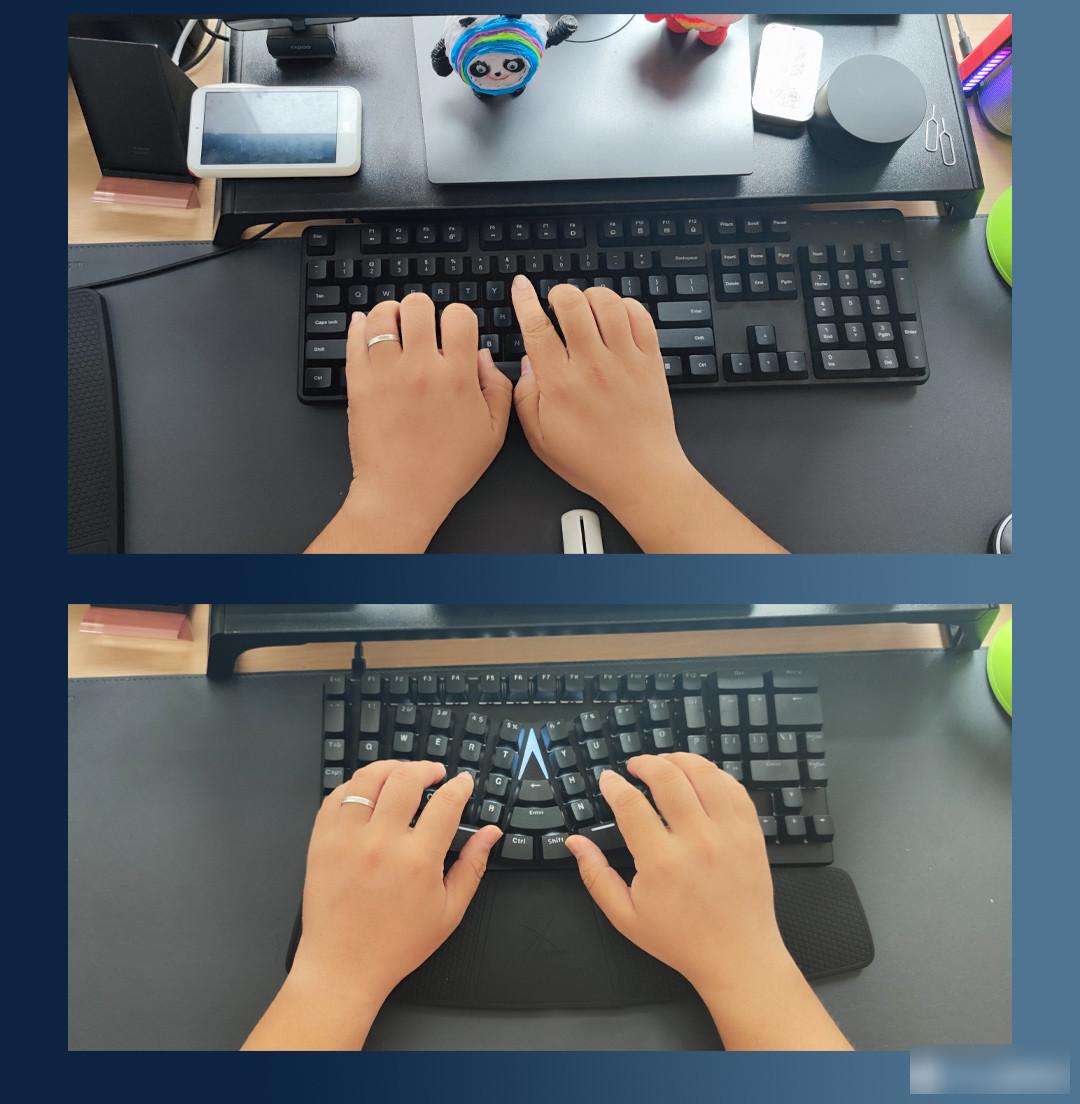
As the use time increases, the user experience will become better and better. According to the experience of some foreign friends, it is not difficult to see that many people will gradually let the existing keyboard use this keyboard. Symptoms are slowly disappearing!
Because X-BOWS LITE has a backlight design, it is very considerate for friends who like to write articles at night to find inspiration. The soft keyboard backlight will greatly improve their work efficiency, and the perfect software design allows us to easily set the desired backlight. It is undoubtedly a great news for friends who are addicted to tables.


Below I will use two commonly used scenarios to experience the typing feel and overall comfort of the XBOWS keyboard.

As a comparison, I take Yuemi's mechanical keyboard as the opponent of xbows.

Let’s take normal codewords as an example. Yuemi uses a standard keyboard layout. The user experience is no different from that of ordinary keyboards. When typing for a long time, the upper ends of the arms and the bottom of the palms are obviously uncomfortable, and it takes 30- Take a 40-minute break.
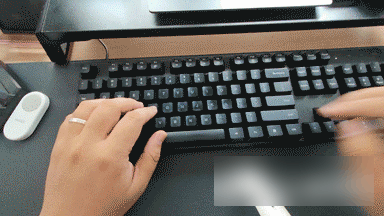
The performance of X-BOWS is far beyond my expectation. It takes a little time to adapt to the ergonomic design at the beginning of use. It took me about 20 minutes to get used to the "tonality" of this keyboard. Yes, I believe that over time, I will get used to this product more and more! The test is still typing the same document, and this time I used it for more than an hour. The switch body selected for this keyboard is the brown switch, and the overall sense of paragraph and sound are better than the blue switch. The Yuemi keyboard of the axis is much smaller, and the feel is closer to the ordinary membrane keyboard. Because of the adaptation problem, the typing speed is slightly slower. The surprise is that the shoulders and hands do not feel fatigued, especially the fingers, and even feel a little stretched. This is I have never had the experience of using a keyboard before! This makes me feel unbelievable. I have the impression that even using Microsoft's ergonomic keyboard has never been so easy. Here, I would like to give a thumbs up to the engineers of X-BOWS.
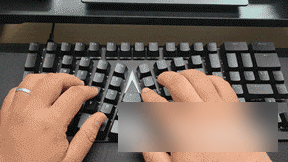

Here I took out the previous classic game "Running Kart" for testing. The reason why I chose this game is mainly because this game requires a keyboard, and a good keyboard will be even more powerful! Let me tell you the conclusion directly. It is also a mechanical keyboard. The green axis mainly focuses on code words, and what you experience is the paragraph feeling of tapping. It is not very suitable for playing games, and the keyboard keys will conflict, so the user experience is not good! On the other hand, X-BOWS this The perfect drive, the built-in gaming keyboard attributes and the blessing of the brown switch make it a complete winner in this round! Thanks to the ergonomic design, the same experience time will greatly reduce the fatigue.
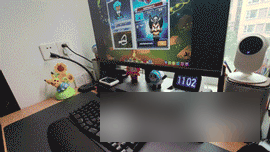
During the game, the drifting operation of the whole game is light, and the entire map is completed smoothly. I can’t help but talk about the backlight of the keyboard. We all know that a suitable atmosphere during the game will make the game experience a higher level. Lou, the X-BOWS keyboard can switch between 16 backlight modes after installing the driver. We can choose the light effect we like to match our games, which also allows us to be even more powerful in competitive games.
Here is a summary. This keyboard is considered to be the best among keyboards in terms of design and material. Flexible switch selection, practical accessories and excellent design are the gospel for the majority of keyboard users, so I recommend long-term typing. Friends and gamers can choose this keyboard as their powerful auxiliary tool. As long as you get used to it slowly, it will definitely live up to your expectations! The above is my experience with X-BOWS, I hope you can It is helpful to everyone in choosing a keyboard, thank you for watching!
Factory Adress: No.11,FengpingRoad
