How much do you know about mechanical keyboards Part 12: I am used to paragraph switches, let’s have a quick silver switch experience: Rapoo MT510PRO multi-mode wireless mechanical keyboard usage report
As a domestic manufacturer, Rapoo continues to make efforts in computer peripherals. Recently, it has launched a variety of peripherals with novel designs. I have experienced many types, including mice, mechanical keyboards and so on. Recently, Rapoo released a new MT510PRO multi-mode wireless mechanical keyboard, which uses the fast silver switch independently developed by Rapoo. Although I am not very interested in linear axes, I can experience the self-developed axes to see how they perform.

The packaging of the Rapoo MT510PRO adopts the main color of dark blue, the front of the packaging is printed with the style of the keyboard itself, and the back of the packaging is printed with a fish? Blame my ignorance, who can tell me what species this is? In fact, the design of this "mascot" is not surprising, because the theme of this keyboard is a nautical diary. Isn't it all kinds of fish when sailing at sea? On the other two sides of the package, some product information is printed.
In addition to the blue theme of the sailing diary, the Rapoo MT510PRO also has a cute pink theme for holidays. If you have an idea, you can form a pair of couple keyboards.

Rapoo MT510PRO also uses two layers of packaging. The first layer is pull-out type. After taking it out, you can see a brand logo inside that matches the theme color. The inner box is packed in a heaven and earth box. What you get is a keyboard layout diagram, and then the keyboard itself. After taking them all out, the content is relatively simple: keyboard + key puller + 2.4Ghz receiver, manual.

In the nautical diary, the sea is blue, and there are various marine life. We set sail together. The tonality of this theme is very obvious. Rapoo MT510PRO is a compact layout design with 75% of 84 keys, without a small keyboard, which belongs to the existence of saving desktop space. In today’s popular desktop culture, desktop space is already a precious commodity. The 84-key position can be without punching at the same time in the case of a wired connection, and supports 6-keys without punching in the case of a wireless connection.

On the back of the keyboard are hidden switches, four non-slip pads, and two first-order feet.
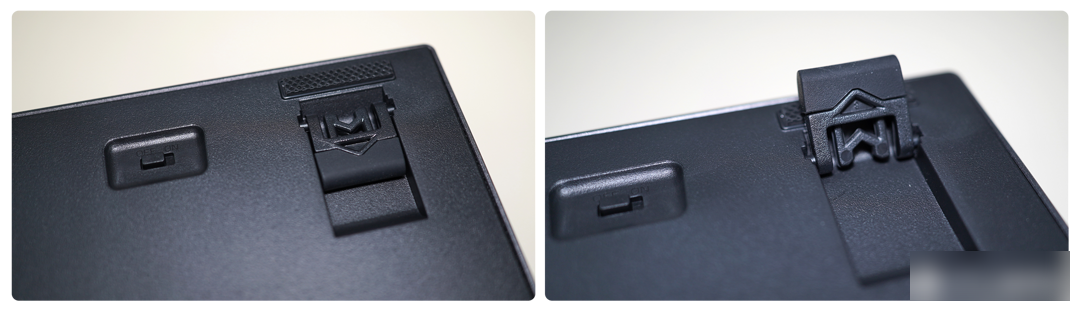
The feet are also equipped with non-slip rubber pads, which will not slide due to slopes and affect the use.

The Rapoo MT510PRO itself has a certain slope, and the addition of the foot support can make the keyboard adapt to the usage habits of more people.
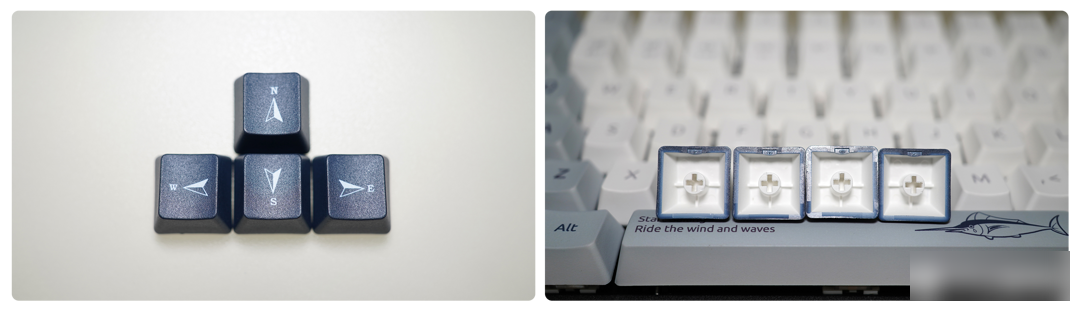
If you say that the mechanical keyboard is still the keycap, believe it or not. In fact, everyone's preference for the switch body is basically fixed, and the choice of keycap can affect the mood when using it every day, so choose a switch body that you like, and then choose a variety of keycaps that you like. Wouldn't it be nice to change the keycaps every now and then to change your mood.

As mentioned earlier, the Rapoo MT510PRO series has two themes. The keycaps of these two theme keyboards are made of five-sided sublimation PBT keycaps. PBT keycaps are well known to be easy to use, not oily, and look exquisite. . The five-sided sublimation process can make the color of the theme keycap more vivid and look more textured.

The fuselage of Rapoo MT510PRO is made of aluminum alloy. The rounded corner cutting process makes this keyboard not feel cut when used. There is an engraved brand logo hidden in the front left. Because the style of the sailing diary is mainly dark blue, the body of the mechanical keyboard with the theme of the sailing diary is gray sandblasted, which looks more integrated.

The keycap of the Rapoo MT510PRO is a floating island design. In addition to better light transmission, it is also convenient for cleaning and sanitation. If you don’t believe me, you can take a look at this keyboard that you have used for a long time. Is there anything in it?
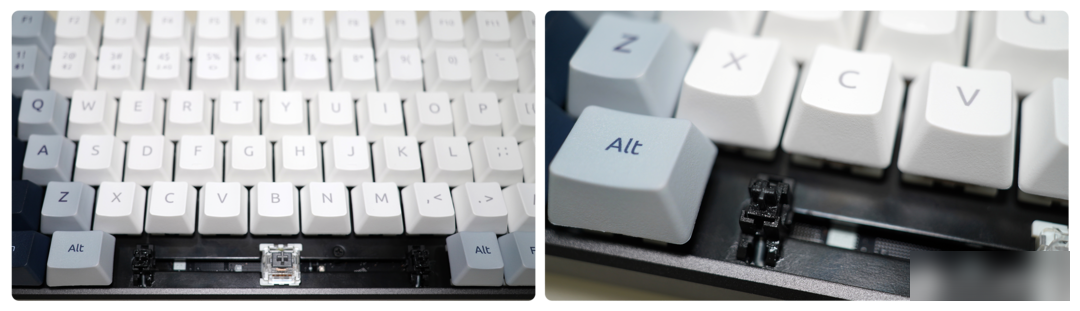
The large key of Rapoo MT510PRO adopts satellite shaft design, the shaft is lubricated at the factory, the lubricating oil is clearly visible, and the actual typing feels smoother.

In terms of the shaft body, Rapoo's self-developed Kuaiyin shaft body. The shaft body is also a transparent style, you can clearly see the shrapnel inside the shaft body, and the brand logo is engraved on the top of the shaft body. The design of the transparent shaft body can further ensure the light transmittance of the mechanical keyboard and enhance the light effect.
Rapoo’s self-made quick silver switch feels similar to other quick silver switches. It feels good in the hand. There is no typing sound like the paragraph switch, and it can be used for both office work and games. Specific parameters of Rapoo’s independent fast silver axis:
Trigger stroke: 1.3+-0.5mm
Trigger pressure: 45+-10cN
Shaft properties: linear shaft
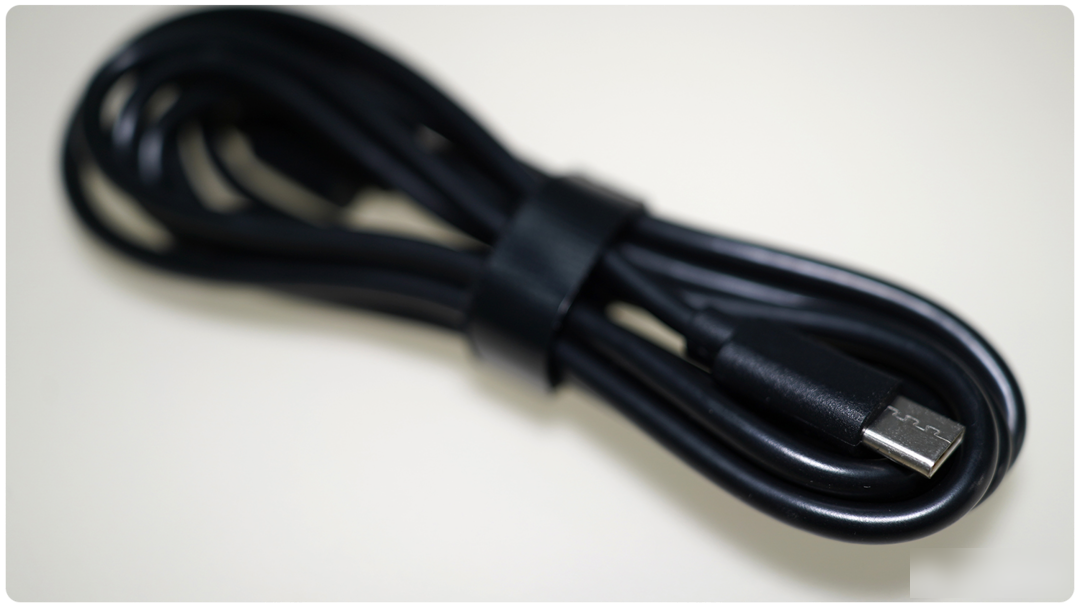
Rapoo MT510PRO comes with an A-C interface cable, which can convert the keyboard into a wired form and charge the keyboard. When it comes to charging, Rapoo MT510PRO has a built-in 4000mAh lithium battery, which has a strong guarantee in terms of battery life. With Rapoo’s self-developed low power consumption technology, the battery life can last up to 2 months.

The main feature of Rapoo MT510PRO is that it supports multi-mode connection. In addition to wired and 2.4Ghz, it also supports Bluetooth 5.0 and Bluetooth 3.0 connections. It can pair with 5 devices and switch devices at any time through Fn + shortcut keys in the function area. If you can connect 5 devices, you can basically cover everyone’s multiple electronic devices. PCs can’t be moved with cables, laptops can be plugged in with 2.4Ghz receivers for a long time, tablets can be connected with Bluetooth 3.0, and the main machine and backup machine can be connected. Connect with Bluetooth 5.0. What? You say this is not enough? Then you buy two, it must be enough.

As a "modern" mechanical keyboard, lighting effects are essential.
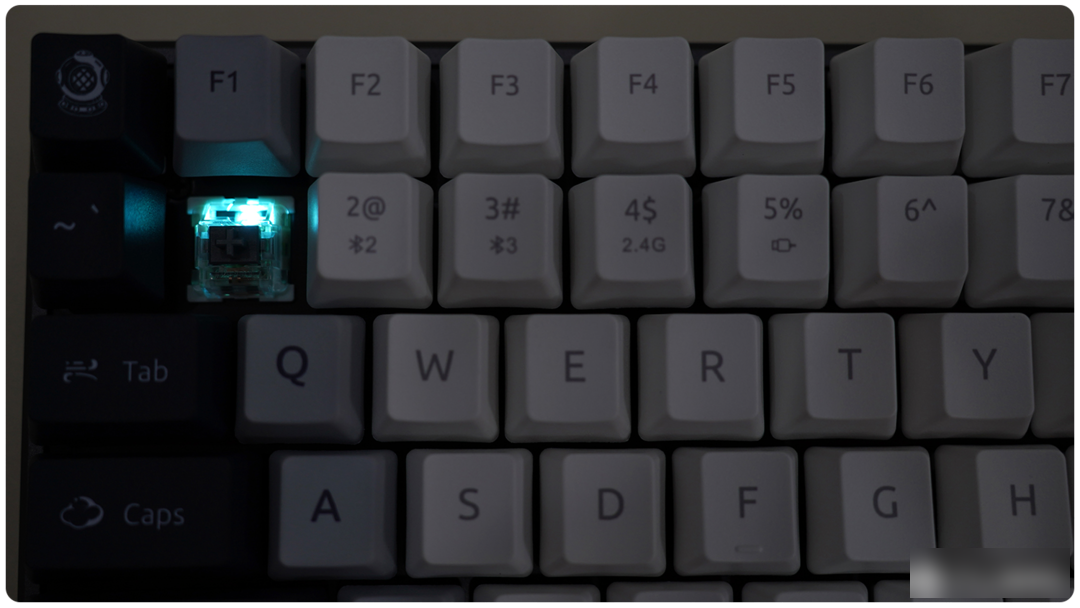
The lighting effect of Rapoo MT510PRO is also related to the theme. It adopts ice blue lighting effect, and the actual look and feel belongs to sky blue. Through Fn+right Ctrl, you can switch between 7 different backlight effects: ripple mode, constant light mode, single light mode, breathing mode, starry dots, curve mode, custom mode, no light mode, and can also be customized through the driver software lighting effects. In addition to lighting effects, you can also adjust the brightness and flash frequency of the backlight through the Fn+direction keys.

The 84 key positions of Rapoo MT510PRO can be customized and programmed through Rapoo’s own driver software, and can save multiple configuration schemes, and can also be saved to the cloud. This configuration, coupled with the design of 84 compact keys, allows you to easily store and travel, and use the driver software to switch with one key in different usage scenarios, making it easier to use.

However, it is a little regretful that the driver of the Rapoo keyboard is not an integrated software. For example, there are two drivers for the MT510PRO, and the sailing diary and meowing vacation are two different drivers.
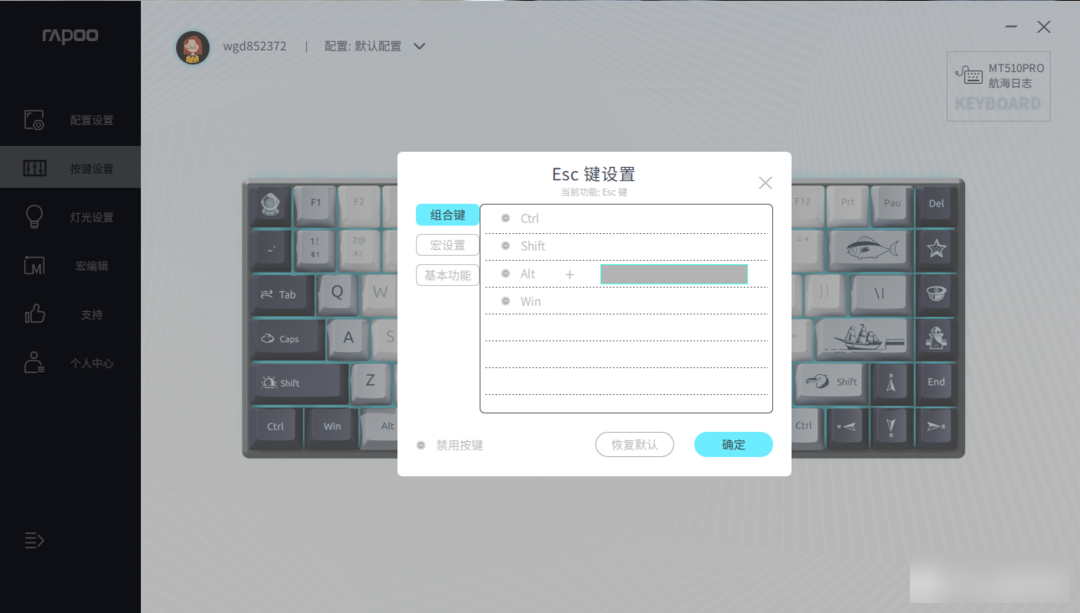

As mentioned above, after the Rapoo MT510PRO is connected to the computer through the data cable, 84 keys can be changed independently. In the driver, click the button that you want to change the function, and after the dialog box pops up, you can change the function according to your actual needs. Set the corresponding button.

In addition to switching the lighting mode through Fn+right Ctrl, you can also change it through the driver of the nautical diary. There are 3 levels of light brightness and 4 levels of light speed. The lighting effect mode can also be customized to achieve your favorite mode.

The navigation diary driver can also set macros separately. If you like to play games, you must be familiar with macro editing. This is already a physical plug-in. When others are still operating combos, you can achieve combos with one button, which is very efficient. drop.

Since it is a programmable mechanical keyboard, firmware must be required. The firmware version of the keyboard can also be updated through the driver to improve the stability of the keyboard.

Of course, although there are a lot of driver software, there will be one for each keyboard, but there is only one Rapoo account, and it can provide cloud storage, so that no matter where you go or what device you use, you can take your own machine For the keyboard, as long as you download the driver and log in to your own account, you can restore your keyboard configuration to the current device, and one switch is enough, eliminating the trouble of multiple settings.
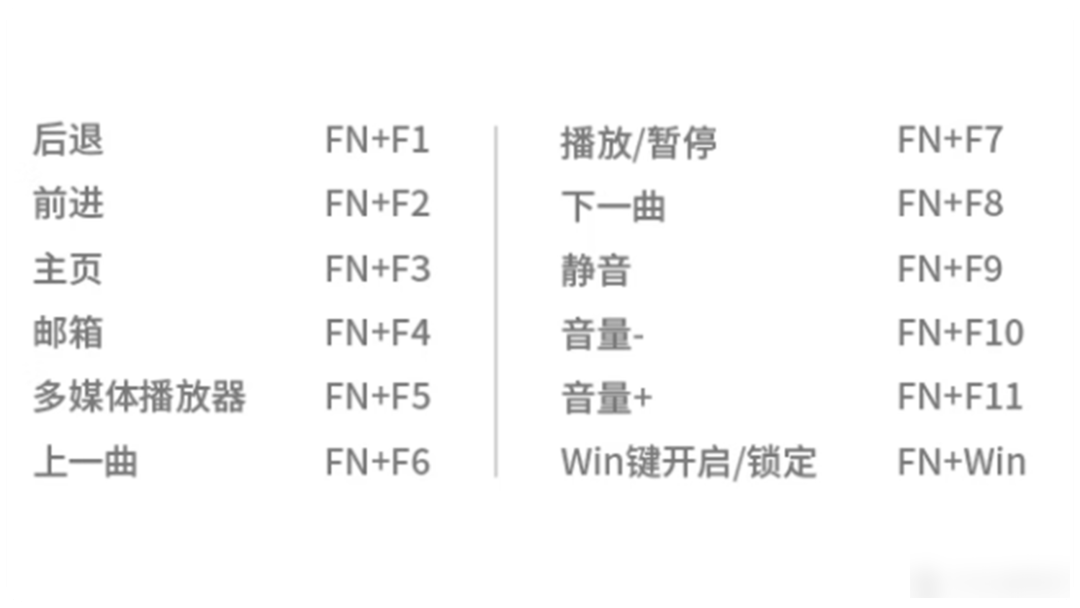
If you are using the windows system, Pennefather MT510PRO can also realize multimedia shortcut keys through the function key area of Fn+F1-11.
Demonstrate the typing experience of Rapoo MT510PRO mechanical keyboard
Finally, share the actual typing experience of Rapoo MT510PRO through a small video.

To sum up, Rapoo MT510PRO should be one of the few mechanical keyboards of Rapoo’s independent fast silver-axis body. The blessing of the nautical diary theme makes this keyboard more personalized. It can be paired with 5 devices and switched at any time through shortcut keys to ensure Ease of use, the compact design of 84 keys makes this keyboard easy to store and travel (the weight of the main body of the keyboard is 787g), and the ice blue backlight system that is consistent with the theme is also a point that can be purchased, and then look at the price, If you have a soft spot for Kuaiyin Axis, then you can enter it with your eyes closed~
The above is all the content of this sharing, thank you for watching, and please don’t hesitate to share.
Hope the above content can be helpful to your purchase.
Factory Adress: No.11,FengpingRoad
