How much do you know about mechanical keyboards Part 4: [Preparation 618] Mechanical keyboards are not that important, just choose whichever you like - share how to choose a mechanical keyboard
Mechanical keyboards are becoming more and more popular, and it feels like everyone wants to buy a mechanical keyboard to experience it. The whole Internet is talking about the magical power of this thing. Non-related practitioners, I'm just a hobbyist, sharing some of my own views.
When purchasing a mechanical keyboard, you must first understand what is the difference between a mechanical keyboard and an ordinary keyboard?
Putting aside some professional expressions, I think mechanical keyboards mainly have the following three characteristics:
1. Typing feel, which is also the main reason for typing workers to choose mechanical keyboards. It turns input into a kind of enjoyment. This is also the core difference between different types of mechanical keyboards. The feel is different, the sense of hearing is different, and a variety of styles can meet more personalities. demand.
2. Customization, this is also a money-burning method that has become popular recently. From the public burning earphones to the present, everyone wants to pursue a very distinctive mechanical keyboard. Customization is really fun.
3. Long life. In fact, the mechanical keyboard has a very long service life in the actual use process. Compared with the ordinary membrane keyboard, the mechanical keyboard has a life span of tens of millions to hundreds of millions of times due to its special trigger design. wait;
There are many configurations of mechanical keyboards, which will make the purchase more tangled. See if I am right.
1. Key position
2. Shaft body
3. Keycap
4. Connection method
5. Lighting effect
The number of keys in the current mass-produced mechanical keyboards has broken through the original 104, 108, 87 and other conventional sizes. All manufacturers want to catch up with the trend of customization, so even the number of keys should be personalized as much as possible. , such as the addition of key layouts, knobs, etc., are indeed personalized, but ordinary users may basically not use them, or they may not be used to them.
There are three common arrangement sizes: 100% (104 keys, 108 keys, 98 keys), 80% (87 keys, 84 keys), 60% (68 keys, 64 keys).

100% is the size of the full key that you see every day, with an independent number key area. 108 keys are 4 multimedia keys added on the basis of 104 keys.

The 98-key position is brought up by the big L, and the layout of the currently popular Fuling FL980 is also 98-key.

80% means that the size of the numeric keypad area is omitted on the basis of 100%.

60% means that the size of the function key area such as F1-F12 is omitted on the basis of 80%. Daily use requires the combination of function keys such as Fn to realize the functions of the original function keys. The most important thing is that it is easy to carry with you.
The key position has a great impact on daily use, so it is better to choose according to your own usage habits, not according to the key positions recommended at night. For example, the desktop space is small and needs to save space, so 68 key positions are preferred, but you often To input numbers, the small keyboard is indispensable. What's more, although there is a small size such as Fuling FL980 with a numeric keypad, those who are used to the traditional keys of 104 keys need to adapt to the 98 keys. bit layout. After my actual test, the 104-key white switch of Fuling and the 98-key white switch of Fuling have the same length as the original, but the feel and sense of hearing are far worse when used.
1. If you input more numbers every day, then just buy the one with 100% keys firmly;
2. If you don’t input numbers frequently but often use the F1-F12 function keys, it’s no problem to buy 80% of them;
3. If you just like the small one, others are secondary, or you are a professional programmer (you will usually find your own preferred keyboard, for example, when I was young, my roommate had already spent more than 2,000 on HHKB, so this article should not be suitable) 60 The combination of % keys and some commonly used software can achieve more efficient use.
Regarding the mechanical keyboard shaft, there are many similar introductions on the Internet. It is nothing more than the introduction of the moving brand to the shaft, what is the total thread, what is the pressure in grams, and what is the trigger pressure. To be honest, these parameters must be related to use. But if you talk too much about the parameters, it will be metaphysics. After all, not everyone will study it seriously. Even if you enter the pit, most people just take a look at the edge of the pit, and there is still a long way to go before entering the pit.
Therefore, in terms of shaft purchase, you must try it. If you don’t know where to try it, it is not recommended to enjoy Jingdong’s unreasonable return and replacement. Instead, buy a shaft tester seriously, and you can buy all shafts of each brand. , it will be more tangled if you try it.
When it comes to shafts, we have to start with cherry shafts. Cherry shafts start from black green tea and have recently been "forced" to launch silver shafts. At present, many product promotion pages are still based on the five common shafts of cherries. In contrast, although it is declining, there is still a market.
At present, the common shaft brands are: cherry (cherry), TTC (genuine Kedian), GATERON (Jia Dalong), Kailh (Kaihua).

At present, in addition to the popular shafts (common in the market), some personalized shafts have been developed, such as the new tiger shaft launched by TTC, but no matter what the product is, there may be differences in the details of the parameters, and the actual use of non-professional players feels Not too noticeable, and unless you're a mechanical keyboard collector/gamer, you won't have a chance to compare these parameters in use.
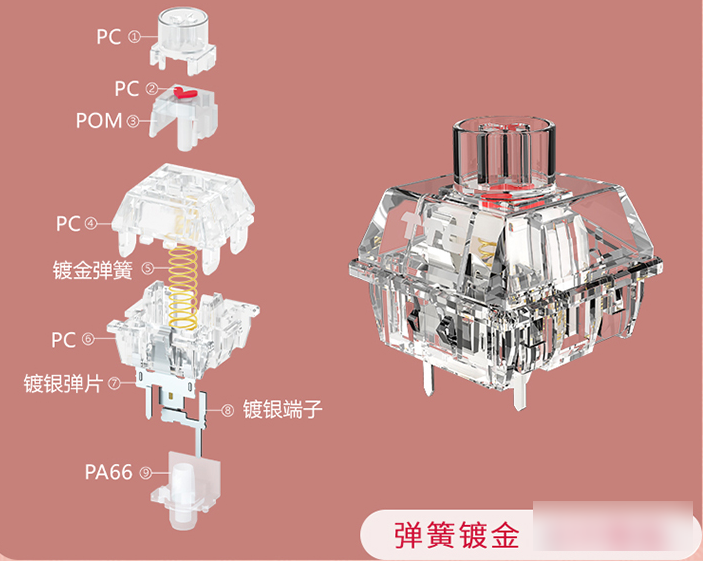
There is also a TTC love axis, the axis body is in the shape of a heart, and the representative product is the Ducky Geely Duck Rose mechanical keyboard.

These brands have benchmark products in Hand Feel Mountain (the shafts here are ranked in no particular order, and only common ones are mentioned):
Obvious sense of paragraph Switch body (like green switch): cherry green switch, TTC green switch, TTC brother switch, GATERON green switch, Kailh Box white switch, Kailh sky blue switch.
After actual experience, the Kaihua white switch does have a tendency to surpass the traditional cherry green switch. If you want to use a clear switch, the white switch is the first choice. There are many products that only write "green axis" when they are promoted, but the brands called "green axis" include Cherry, TTC, and Jiadalong. The corresponding brand is the cost, so look carefully before buying.
Slight sense of paragraph Shaft (tea-like shaft): cherry tea shaft, TTC gold tea shaft, GATERON G tea shaft, Kailh Box tea shaft.
The positioning feeling of the tea switch is a moderate option. It has a slight sense of passage of the green switch and a light touch of the red switch. The advantage is its disadvantage. If you choose a brown switch, you can neither experience the passage of the green switch Feeling, but you can’t experience the softness of the red switch, which belongs to the nature of the universal oil. There are suggestions on the Internet that if you don’t know what switch to buy, you should choose the tea switch. It’s what it is”, I don’t recommend buying tea shafts.
Need some effort The shaft body (like black shaft): cherry black shaft, TTC ACE shaft, GATERON G yellow shaft, Kailh Box black shaft.
High pressure and fast speed are the characteristics of this type of shaft. Many years ago, I heard the "tricks" on the Internet and bought the black switch for the first keyboard. At that time, I didn't know anything and wanted to experience it. The conclusion was: this thing is not as easy to use as my laptop keyboard? This type of switch is the first choice for games, because the trigger speed is fast. In games that need to "race against time", other people's paragraph switch buttons have not yet triggered the paragraph sense, but your black-like switch has already triggered the key position. Of course, at this time you Has "exerted the strength of breastfeeding".
can reduce fever The switch body (red switch): cherry red switch, cherry silent red switch, TTC gold powder switch, GATERON G red switch, Kailh Box red switch.
Can it really reduce fever? Just like the popular "burning earphones" back then, it was returned in one step before it was burned. The pressure is small and the trigger is fast. What is the difference between this and a membrane keyboard? Just kidding, you will get sprayed for saying that. The characteristic of the red switch is that it is light and light, and the fingers will not be tired after long-term use. It is more suitable for girls? On the contrary, I have seen more boys "reducing fever" because of poverty.
Lighter and faster update The shaft body (like silver shaft): Cherry silver shaft, TTC fast silver shaft, GATERON G silver shaft.
The "fever-reducing switch" is already light enough and fast enough. Cherry released a lighter and faster silver switch in 2016. The most mentioned problem on the Internet is the problem of "false touch", that is, "I haven't touched him yet. It’s already typed out” feeling.
Other more special switches are not included in the scope of this article. They are basically not used in common mass-produced keyboards. If you want to experience them, you need to buy them separately. I will talk about them in a separate article later.
1. For those who have never used a mechanical keyboard, the green switch is the first choice. "Young people should give the green switch their first keyboard", because the use experience of the green switch is the biggest difference between a mechanical keyboard and an ordinary keyboard. Of course, the green switch The sound is the most obvious, so you should also consider your own use environment. For example, if you don’t want people in the same environment to hear you chatting with the keyboard, then give up the green axis, although it does feel like typing. . In this case, some have added a mute buff on the basis of the original axis with low sound. It cannot be said that it is completely silent, but it can be said that it is basically inaudible. Compared with the blue axis, the mute is still very obvious, such as the mute red shaft etc.
2. If you are still confused about which shaft to choose, I don’t recommend you to buy one when you see it. Instead, as mentioned above, buy a shaft tester (although the price may be more expensive than a keyboard), you can find many Find a shaft that you like, and then "buy one when you see it".
3. Don't look at the official recommended usage scenarios for each axis, it's just a recommendation, not necessarily suitable for your preferences. For example, if you want to play games with green switches, in addition to the thrill of the game, there is also the pleasure of pressing buttons, so why do you have to choose silver switches? Moreover, after my actual use, the same shaft body, the same brand, but different key positions (FL104, FL980), the actual use experience is still significantly different.
4. Shaft tester, shaft tester, shaft tester! No matter how many adjectives are said, the actual use is a verb, so if you don’t want to be “confused” and get into the pit of a mechanical keyboard, then seriously buy a tester, although it is really more expensive than a keyboard.



In terms of shafts, short shafts have been developed so far, and basically every shaft manufacturer has followed up the development of low shafts.

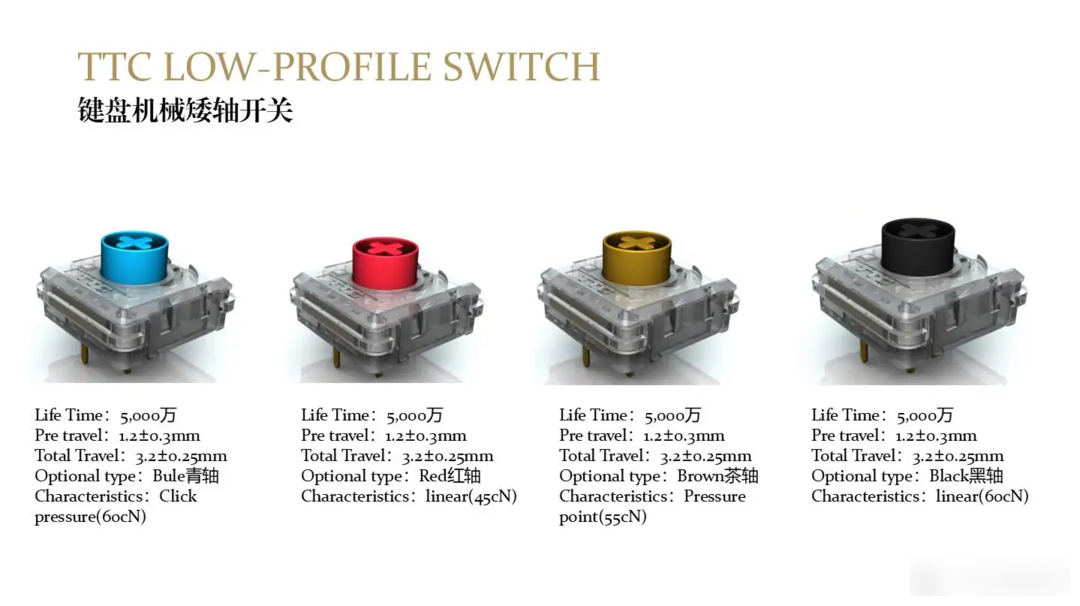


Most shaft manufacturers also have matching low shaft shafts. The most popular ones are K1 and K3 from Keychron. Of course, there are many products worth recommending.

Keychron is not made in Beijing and Tokyo. Keychron is a brand that first became popular from the oil pipe. This K1 is a mechanical keyboard with a short switch. I bought the blue switch model. Although the height of the switch is not enough, but The sense of slapping paragraphs is still very sufficient.

I have reviewed a short red switch product of Cooler Master before, and the overall feeling is not bad. The low switch is a new feeling of use. Who doesn’t like the ultra-thin one?

When it comes to the high-end products in the short axis, I have to mention this Logitech G913, which is equipped with everything that needs to be equipped, and the game keyboard is also positioned, and the configuration is full.

Recently, I fell in love with a low-axis mechanical keyboard that looks more comfortable, NuPhy AIR75, which uses GATERON's low-axis mechanical keyboard.

I want to buy it mainly because I was planted by this usage scenario. The price is on the high side, so it's on the to buy list.

IKBC also has a low-axis product, which is mainly compact and portable, and also provides a pink option. It is also for npy, macho fans.
The difference between the keycaps lies in the material, which determines the feel and lifespan. At present, the mainstream ones are: ABS and PBT, and POM is uncommon. The comments that are often seen on the Internet are: ABS is easy to oil, and PBT has a longer life, so PBT is recommended. At present, most of the keycaps sold separately are made of more PBT materials, but they are not generalized.

The advantages of PBT material keycaps allow it to occupy more markets, both in terms of printing effects and finished textures, are relatively excellent. But because RGB has become popular recently, PBT material is not easy to make a transparent effect, and there is no way to make the RGB effect full, so if you have the pursuit of lighting effects, you can tangle again, otherwise PBT is the best choice, there is a certain treasure There are a lot of comments on keycaps, but according to my actual use experience, you really get what you pay for. Although the cost of keycaps is not too expensive, there will be a significant gap in texture and refinement for cheap ones.
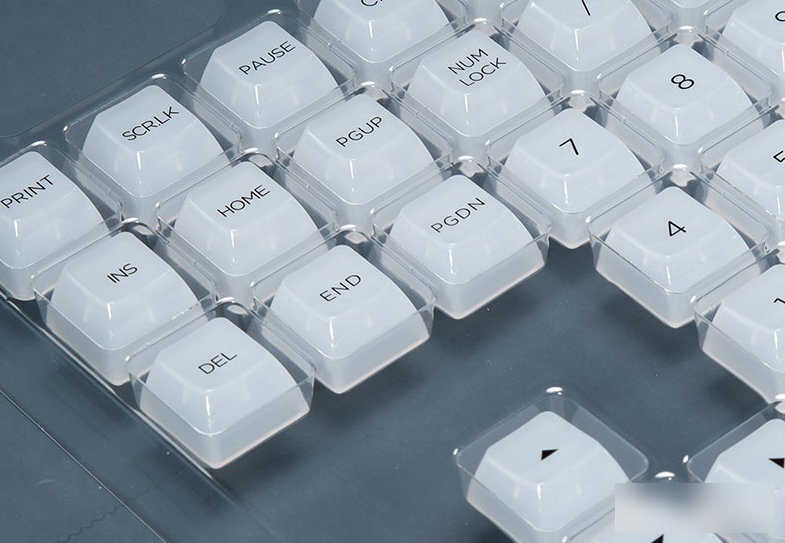
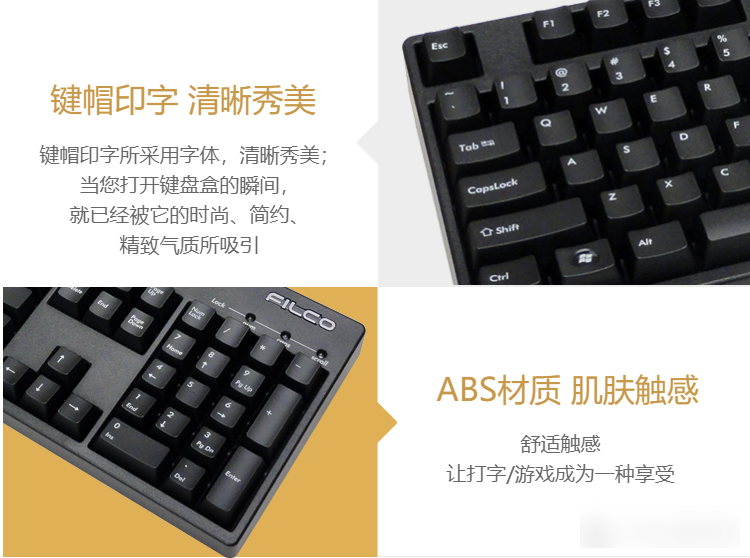
Of course, lifespan and so on are secondary elements, and the feel belongs to "a thousand people have a thousand Hamlets", so you say you like ABS, so you can just replace it with a new one after refueling? Of course, this is to buy what you like. It will only feel uncomfortable after adding oil, and it will not affect the use very much. For example, Flico's classic product, Master, uses ABS keycaps: smooth and delicate, with a strong texture.
What is engraved on the keycap of the mechanical keyboard is also an option that can be freely selected, generally including front engraving, side engraving, no engraving, and various customized styles, such as engraving the main function on the front and engraving function options on the side.
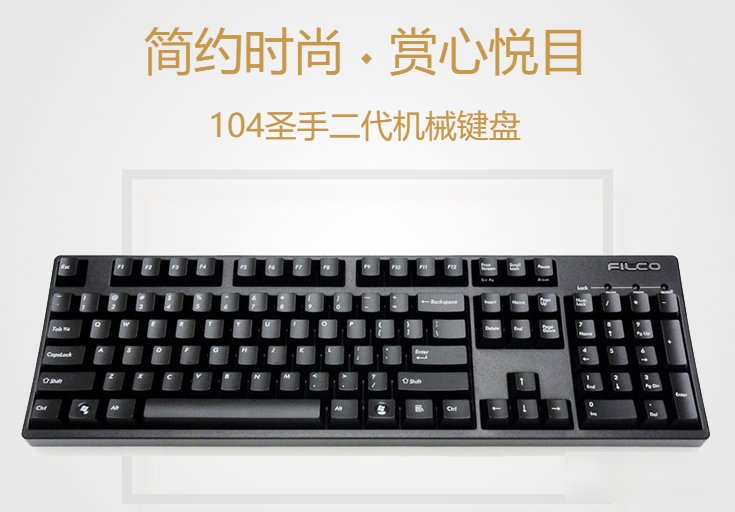
Positive engraving, as the name suggests, is to engrave characters on the keycaps. Generally, the keycaps we see are engraved with characters on the front. Of course, the so-called "engraving" does not mean engraving. There are printing and two-color injection molding, anyway. What you see is the front.

Side engraving, as the name suggests, is to engrave characters on the side of the keycap, which can be seen from the user's perspective, so that even if it is oiled, even the characters printed on the keycap will not be worn out due to long-term use.
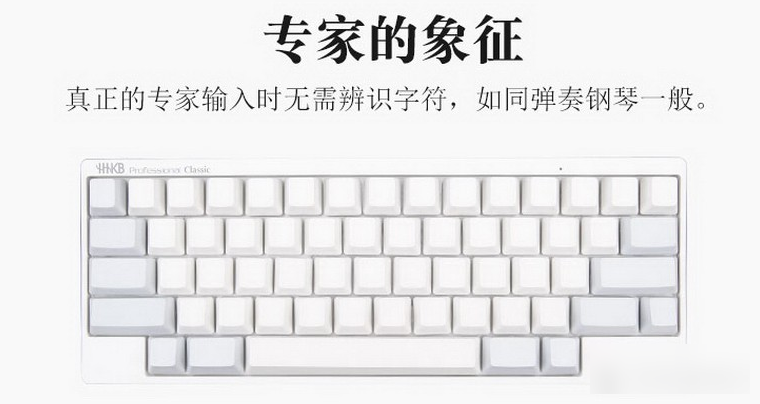
Wuke, as the name suggests, means that there is no printed content on the keycaps. When I first came into contact with Wuke, it was HHKB Professional. It is such a small electrostatic capacitor without any characters. As a non-professional, I can only type by guessing? That's because I'm not an expert yet, you are an expert, what characters you want, playing the piano on the keyboard, this is an art.

After all, the height of the keycaps becomes a seemingly more complicated choice. The original factory highly believes that you must have heard of it, which is the last line of cherry in the picture above. Because of the rise of domestic manufacturers, coupled with the popularity of customization, more keycap heights can be selected. In addition to the height of the original cherry factory, the common ones are OEM and ASA. Because different heights have different feelings when used on different keyboards, you still need to consider carefully when purchasing. For example, I didn’t pay attention to this problem at the beginning. I bought a keycap with a uniform height like ASAlow in the picture above. It feels awkward to use in practice. It may be because of the habit of using the original factory height with different height areas.” "Pure flat" is a bit awkward to type.
This link mainly involves the purchase of self-service replacement keycaps, and everyone has their own typing habits, so there is no unified recommendation for purchase. You can buy several sets of keycaps of different heights to experience it. A happier thing.
The mainstream cheap ones are still connected through wired connections: such as some low-end wide mechanical keyboards from Logitech;

The niche brand Hexcore ANNE Classic D87 RGB that I have reviewed before also adopts a wired design, but it uses a braided wire, which has a relatively longer lifespan.
Slightly high-end ones can achieve bond-line separation: such as Amilor, which is very expensive;

The couple keyboards of the Amilo Huadanniang series are wired, and the price is high-end. The key is to use the mini USB interface. Of course, it also provides the option of wired + Bluetooth, just add money.

Amilo's mandarin + duck is used more with a sense of ritual. For example, the backs of the two keyboards are printed with beads and couplets, and each person who finds the right one has one. Isn't this proper dog food?
Then there are wired + 2.4GHz dual-item: such as Flico, Leopold, IKBC and so on. 2.4GHz is equipped with a USB receiver, which needs to occupy a USB interface of the input device to be able to input wirelessly.

For example, IKBC’s B-station joint model does not provide a Bluetooth version, only wired + 2.4GHz options.
Of course, there are also wired + Bluetooth dual items: such as the classic IKBC.

Then there are three items of wired + 2.4GHz + Bluetooth: such as Aluminum Factory, Luofei Xiaoqiao, Keychron, and many new brands have full connection options, and Bluetooth supports 5.2, which can be paired with three devices and can be switched with one key. .

The OG80 wormhole of the aluminum factory has been popular recently, with a frosted and semi-transparent body, a sloped body design, and full special effects.

The Luofei Xiaoqiao 100-key cement gray that was recently evaluated also has this style. The only shortcoming is that there is no lighting blessing, which is a bit regrettable.
Now that there is a wireless connection method, there must be a power supply problem:
There are multiple keyboards powered by batteries in the wireless connection mode. Although it can avoid the embarrassment of sudden power failure, the waste of batteries cannot be ignored. You can choose rechargeable batteries for power supply, or you can choose to bring your own battery.
Mechanical keyboards with built-in lithium batteries should also be clearly distinguished. For example, in the case of battery power, whether all the functions mentioned in the promotion can be realized. However, there are not many such keyboards.
This link must support more connection methods and more expensive. After all, each item has its own cost. If the price is not ranked first, I recommend buying one that can be used for all three items. Bluetooth can match 3 devices. .
Of course, if you just like classic products, Cherry G80-3000 is waiting for you, super large keyboard area + super full key positions + no lighting effect + wired connection, no matter from any angle, it does not belong to the current mainstream, but classics are not so easy to be ignored. The only thing beyond that is that the current products should not be able to buy the quality of the keyboard as a classic keyboard.

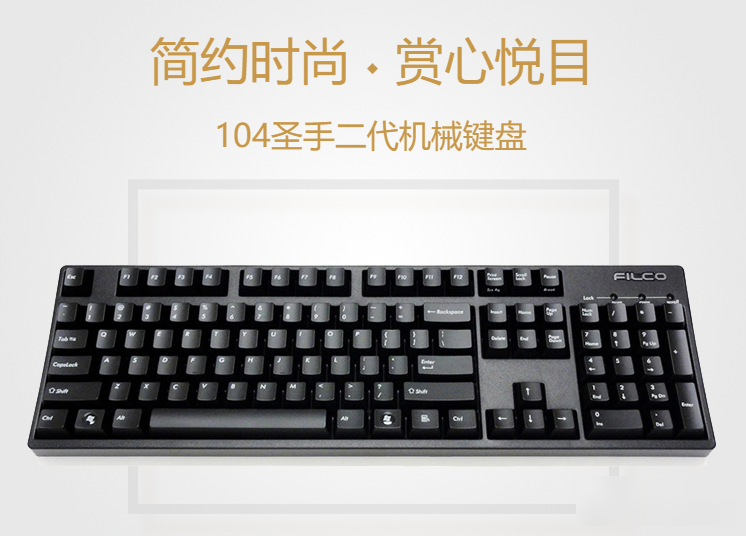
Of course, Flico's Master 2 is also a classic product.
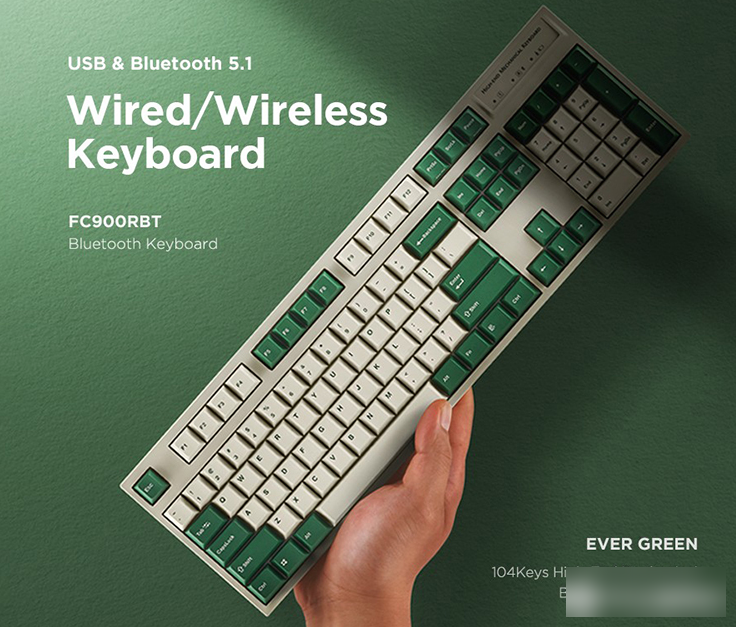
There is also this green color of Leopold, which is also a classic product.
Mechanical keyboards have no lights, monochrome lights, and RGB lights in terms of lighting effects.

Personally, I feel that there are more users who like the lighting effect, and it can also play a role in illuminating the keycap characters at night. A flashing Bling Bling keyboard is indeed attractive enough to let RGB light up at the fingertips. circulation.
The lighting effect in the picture above uses a special double-skin milk material keycap, double-layer material, and the lower half layer is transparent, which can better display the RGB lighting effect emitted by the keyboard.

Black Canyon x3 (87 keys) and x5 (104 keys) both use double leather milk style keycaps, but it seems that the lower body is not made of transparent material, but this is also a relatively cost-effective product.
Like the connection method, current mainstream products all support RGB, but classic products only make products without light pollution. What you spend more money is faith, and you can’t buy wireless, Bluetooth, and RGB lighting effects.
Each keyboard item is not a final recommendation, but an expression of the current functionality of this keyboard. Stay tuned for the next article on mechanical keyboard recommendations.
The above is all the content of this sharing, thank you for watching, and please don’t hesitate to share.
Hope the above content can be helpful to your purchase. If you have any questions or mistakes, please see in the comment area.
Factory Adress: No.11,FengpingRoad
