How to choose a mechanical keyboard for beginners? Durga Hi Keys may give you the answer

As a player of customized keyboards, have you ever thought that when you turn the chatter in the key ring to your friends, is it true that few people are interested? The reason why customized mechanical keyboards are small is because there are so many famous tricks. Many times, ordinary people around us are also interested in mechanical keyboards, but let alone customized keyboards, the prices of conventional mechanical keyboards vary widely. , the water in it is also very deep. "I know mechanical keyboards, but most of them are not very good-looking, and the good-looking ones are too expensive, and they are not reliable because they are brand-name." This is what my friend said to me last week. I also want me to find a mechanical keyboard that can take into account price, appearance, quality, and volume. At that time, I did not reply immediately.

In order to find a definite answer, I bought this Hi Keys wireless bluetooth dual-mode mechanical keyboard specially designed for mass players. In fact, I have used several Durga keyboards, but this time, from the packaging when I unpacked it, it gives people a very unduga feeling. From the original rigorous and restrained design to the packaging that is now more like trendy equipment style. Of course, I personally like this design very much!
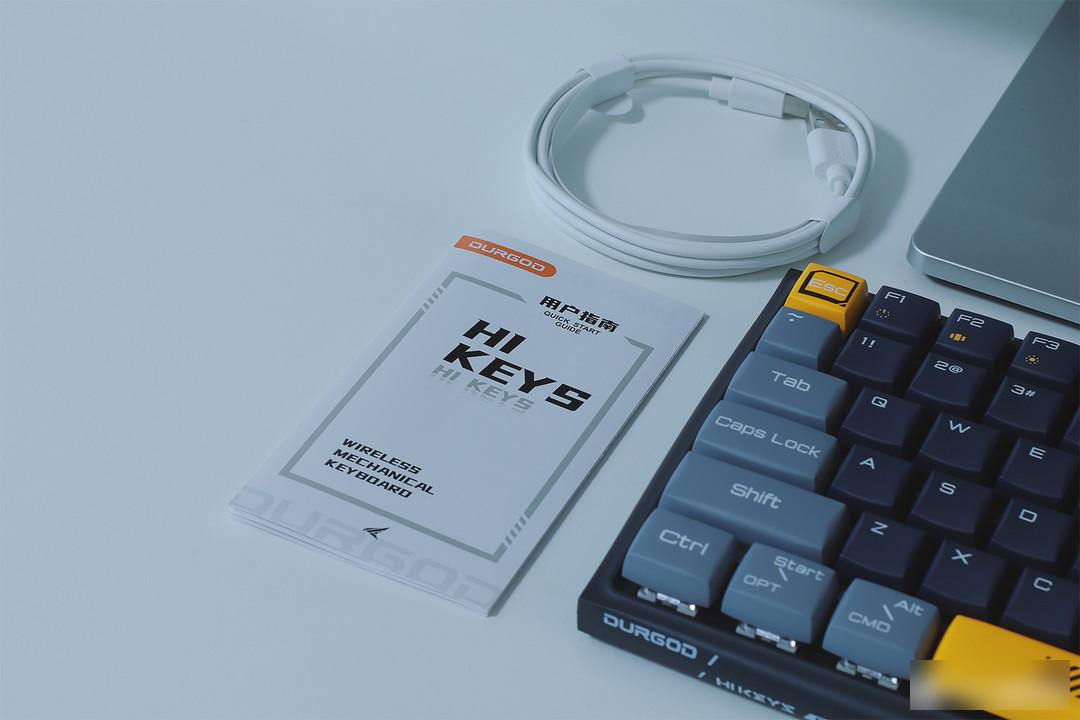
Except for a charging cable and instruction manual, there are no other accessories in the package, and there are not too many accessories. In my opinion, it is actually an advantage, which is to lower the threshold for ordinary users outside the key ring.

This time, Durga Hi Keys has two colors, dark blue and silver. The two colors have their own advantages and disadvantages. I was worried that the texture of the plastic frame made of metal-like inkjet might make it look more plastic, so I didn’t choose silver and white, but changed to this dark blue. I'm not sure how the silver and white version is, but at least, the overall color matching and material effect of the dark blue version have a higher degree of design completion. Users who are useful in silver and white can also give feedback on the actual texture.

How much do you rate this appearance? This keyboard is completely different from Dujia's original restrained style. Hi Keys adopts a new design language. The frame is unconventional and angular, and has a certain radian expansion design. The classic complementary colors of dark blue and yellow, as well as the personalized painting design of some keycaps, make the vision more full and rich, which can be said to be low-key and public. I guess that Dujia changed the previous digital model and named it Hi Keys. On the one hand, it made us feel refreshed from the design to the name. On the other hand, it must also hope that we can get to know Dujia again.

My friend doesn't understand mechanical keyboards, so it defines the volume of the keyboard as only a large keyboard with a numeric keypad and a small keyboard without a numeric keypad. Strictly speaking, this is called a configuration difference. Generally speaking, 104-key and 108-key keyboards are considered full-featured classic keyboard configurations. For users who hardly use the numeric keypad and want a smaller keyboard, there are two types to consider, one is 61 keys, due to the reduction in the number of keys, in order to take into account the functions, many functions need to be realized by combination keys, and there is no independent function key and arrow keys. There is a certain threshold for getting started, and the other is the Hi Keys of the Durga 84-key layout. Independent function keys and arrow keys, as well as the "~" symbol that I often type can also be typed directly without the help of combination keys. It can be regarded as a better button layout for the size trade-off between functions.

In order to echo the personalized painting of the top button, Dujia designed and arranged some relevant information on the left and right sides on the front. The left side is the signal information of Dujia Hi Keys. Here you can also see the actual model of Dujia under development. The K710. Hi Keys can be understood as a publicity name like a real estate, which is easier to spread and leave an impression. For a new keyboard with a new design language, this operation is fine.

The keyboard has a built-in single-position support foot, and you can choose whether to expand it according to the actual situation. From the side, it can be clearly seen that Dujia still adopts the design of the floating keycap with a little shaft exposed. The choice of suspension or embedding mainly depends on your preference. Some people think that the embedding may be fuller, but it will also appear thick. Some people think that the suspension is not complete enough, but some people think it is more refreshing. From a practical point of view, this kind of floating keycap is easier to take care of. For a mechanical keyboard with backlight function, the floating keycap can also better show the atmosphere.

The small metal mirror-like ball on the side is actually a power switch. After the switch is turned on, the indicator light will transmit light from inside. Can't help but take a few more glances.
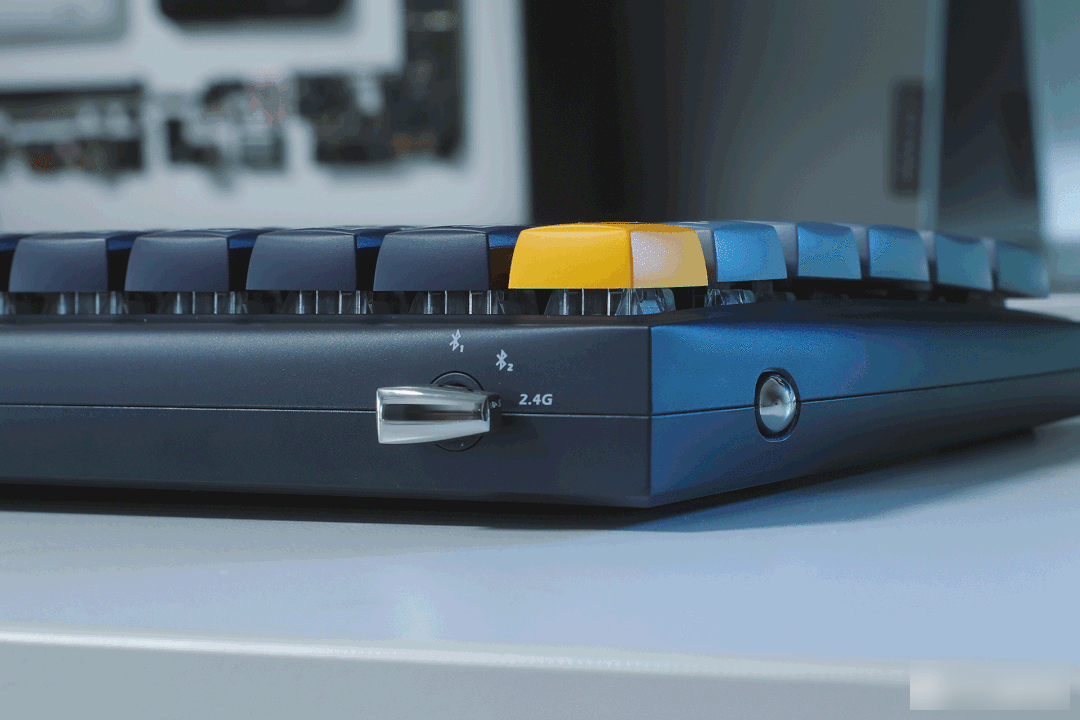
As a keyboard used in wireless scenarios, it provides 2.4G wireless and two Bluetooth connections, which can be quickly switched through the rotary lever. It is equivalent to that you can bind and connect up to three different devices. The host in front of the computer desk is connected through 2.4G, the notebook is connected through Bluetooth 1, and the tablet is connected through Bluetooth 2. Quickly switch to the corresponding device input through the lever. Three devices, one Putting the keyboard is enough. By the way, it also supports multi-system intelligent recognition, unlike some keyboards, switching to Mac requires manual switching of recognition.

As an old Durga user, I unilaterally declare that the back design of this Dark Blue version of Durga Hi Keys is the most beautiful ever. I suggest that the whole series of Dujia's follow-up products can consider continuing this brand-new back design. In fact, it is not to say that it is ugly before, but that it has seen too much design with alternating concave and convex surfaces. Let's look at the design of Hi Keys again. It is really simple, refreshing and atmospheric. .
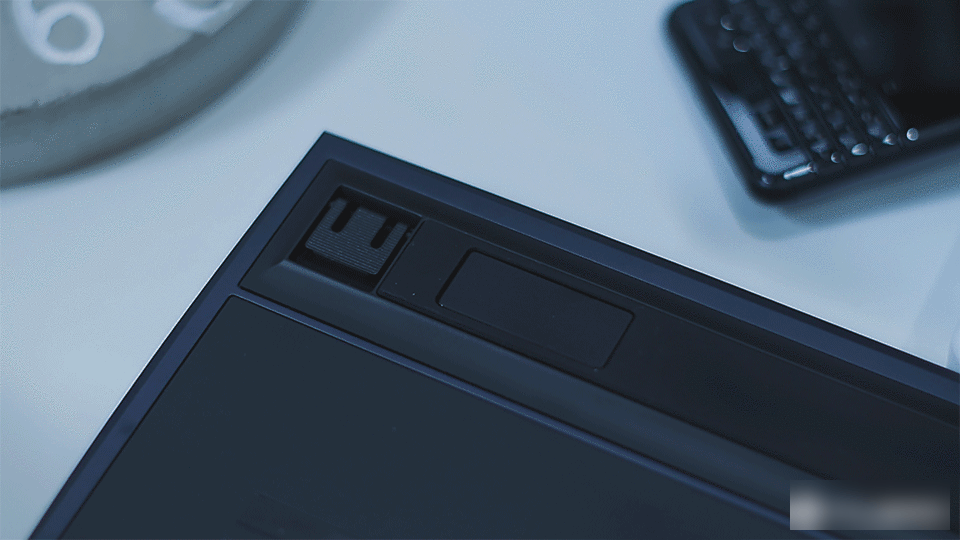
Its 2.4G receiver storage compartment is located in the upper left corner of the back, which can be opened by pressing one side of the magnetic cover. On weekdays, I mainly use Bluetooth connection, and the receiver has a special storage compartment, which is not easy to lose.
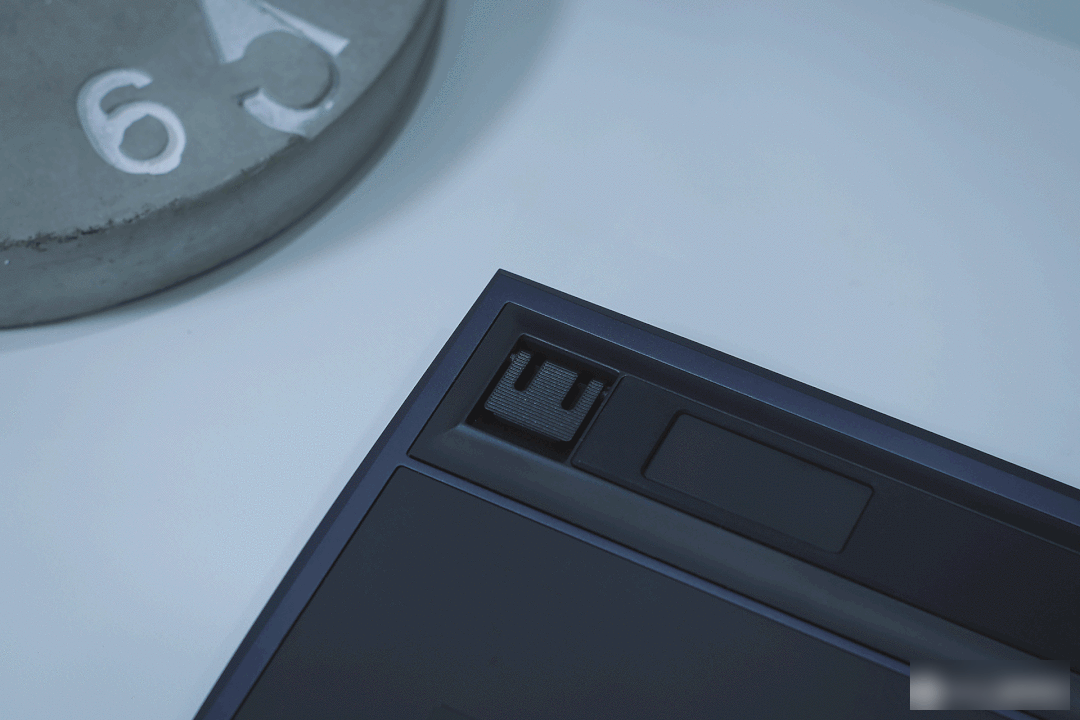
In fact, I don't care whether the support legs on the back are single or double positions, but the damping feeling of the support legs is not smooth enough. I'm not sure if there are individual differences. At least the one I have on hand needs more force to open it. There is no previous model of Durga. Come smoothly.

Going back to the front, take a closer look at the keycaps. Although they are all new designs full of roundness, there are still differences in shape between the center and surrounding keycaps. Can you tell them apart? The surrounding buttons are bulging even on the front, just like cutting steamed buns with a knife, or toasting bread. In the typing area with the highest frequency of use in the middle, the top of the keycap is still concaved, which is a design that takes into account both the appearance and the actual experience.

This time, Dujia used ABS keycaps, which feel relatively more delicate and smooth. Originally, I was worried that this private model keycap design might make me need an adaptation period, but the fact is that it was completely smooth after I started typing a few times.

It can be said that the Hi Keys series will not dazzle you at all, and it must also cater for users who are new to mechanical keyboards. There are only two color options, and the switches are only the brown switches of the Kaihua Turbo series and the silent red switches. The brown switch is a paragraph switch that can have the exact feedback of click and click. As the name suggests, the mute red switch has a very small sound, which is a linear switch with the quietness of a membrane keyboard. You can choose according to your usage scenarios. There should be no difficulty in choosing, right? It's the first time I try a mechanical keyboard, and I'm not afraid of noise interference around me. I personally recommend choosing this brown switch.

Open a few keycaps and look at the back. The material is thick, the injection molding process is good, and there are no obvious spouts and other sharp marks. One thing to say, this aspect is better than the keycaps on the previous Durga keyboard.
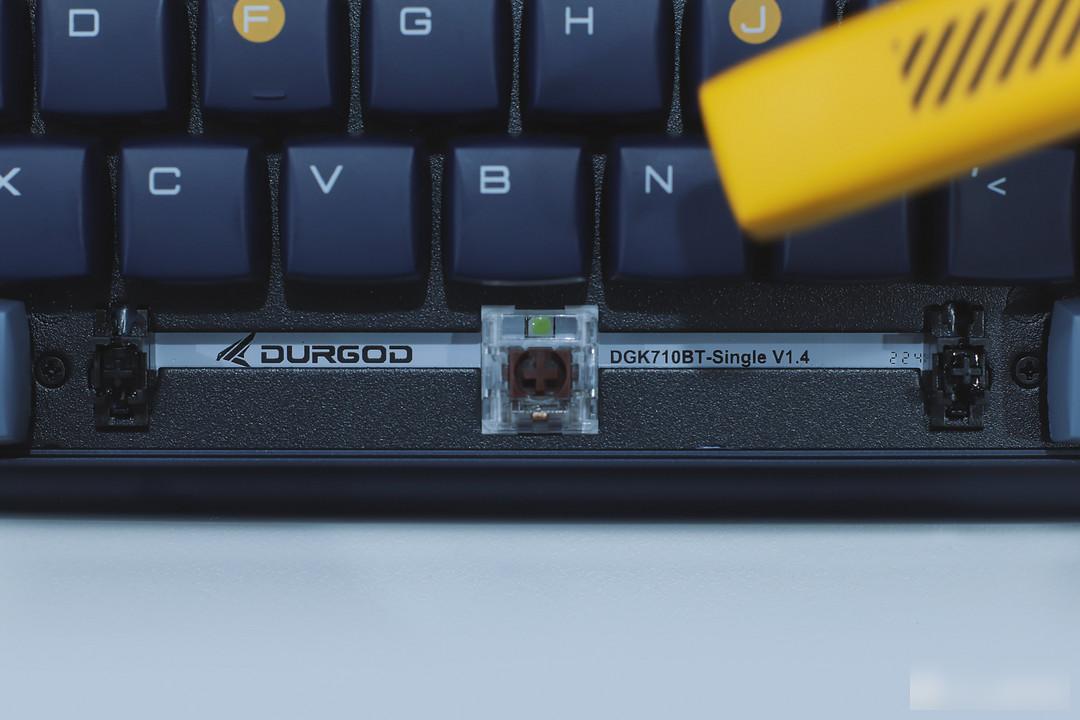
Open the big key, and you can see that a metal positioning plate made of black matte material is used below, which also provides a guarantee for your solid feel. Its internal model number is K710 also printed on the bottom exposed PCB.
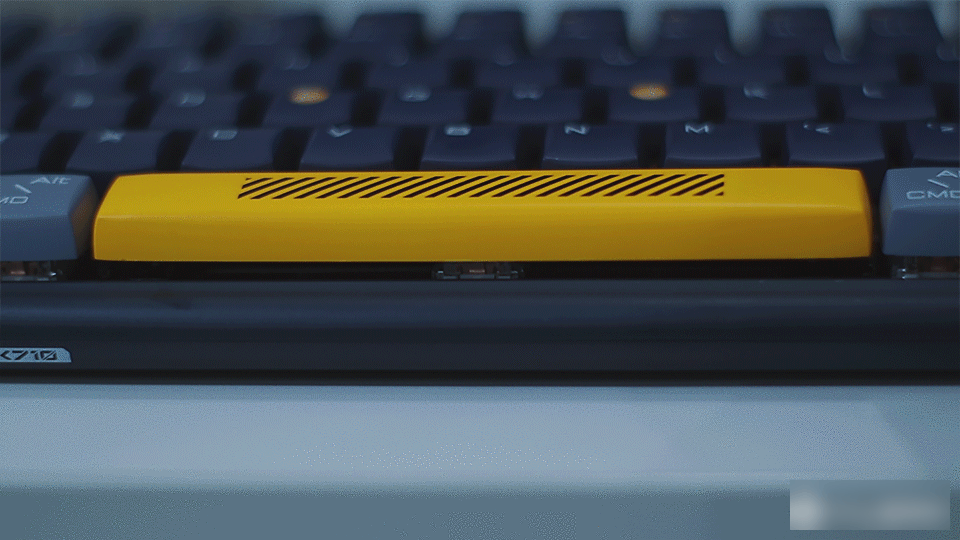
What Dujia is best at is to give you a ready-to-use keyboard, which does not require additional adjustments such as axis adjustment. The balance of the keys is good. Even if you tap this big key at any position, you can ensure smooth and smooth pressing and rebound. .

As early as when I bought the Duga K330W and the first K610W, I have made suggestions to provide a white backlight solution for the keyboard. I have played a lot of mechanical keyboards, and many keyboards with RGB backlights. In actual use, I rarely turn on full-color, and basically have monochrome backlights. After long-awaited calls, Dujia finally equipped with a white backlight function in Hi Keys this time, which is an absolute bonus item for supplementing light at night and enhancing the sense of atmosphere.

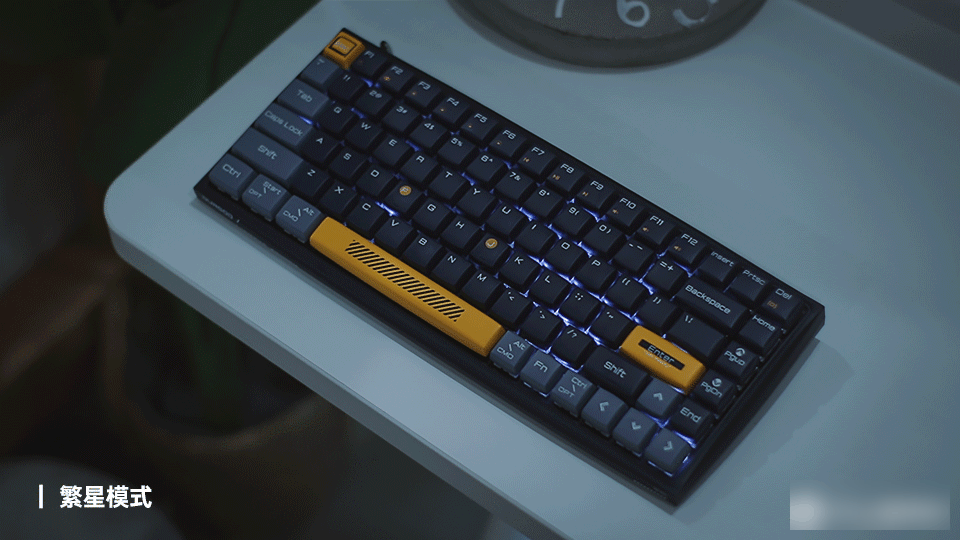
Moreover, Dujia also provides a variety of ambient lighting effects for this white backlight. Due to space limitations, here are two animations for everyone to see the effect. And it can also adjust the brightness of the ambient light and the speed of the lighting effect through shortcut keys.
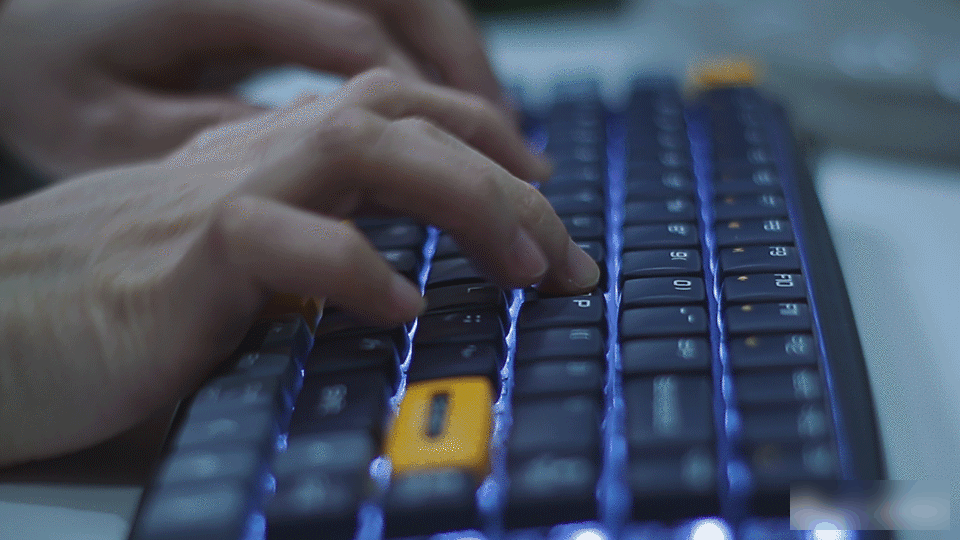
When I published this article, my family has been using it for almost a week. She doesn’t understand the various ways of mechanical keyboards, and she doesn’t have preconceived notions about the brand. After actually using it for a few days, she said There is a feeling that the more you use it, the more addictive you become when you tap the keyboard. Don’t look at the buttons that look chubby with curvature, but the curvature of the most frequently used typing area in the middle fits your fingers well. For ordinary people, this mechanical keyboard is very easy to use.
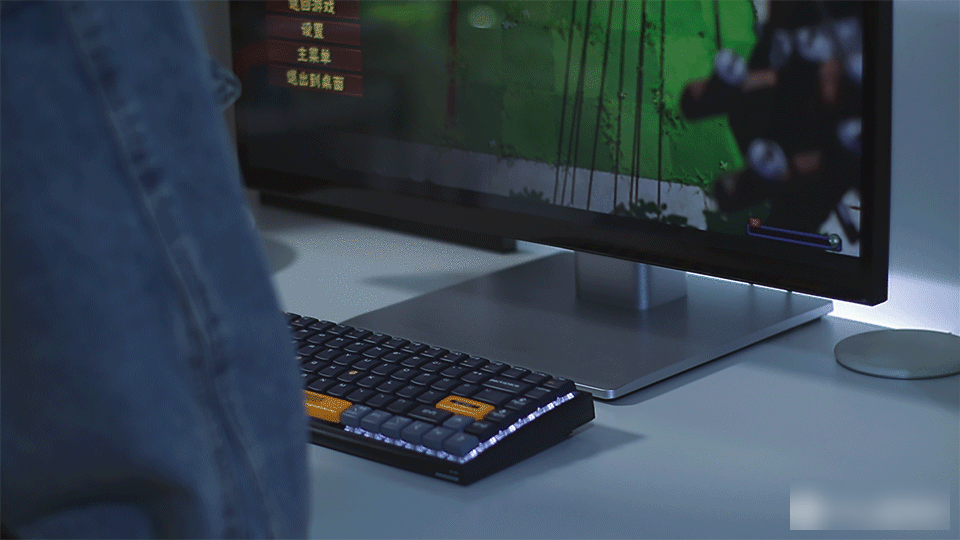
And she likes the 84-key layout design very much. It has all the functions it needs, and it doesn’t take up much space on the desktop. When the monitor is switched to touch screen mode, you can also put this small keyboard on the screen base to make full use of the desktop. Storage space. By the way, despite its small size, the battery inside can provide up to 360 days of battery life, so under normal circumstances, I have no chance to use its charging function recently.

"A mechanical keyboard that is not like Durga but very Durga" This is my first impression after the experience. In terms of ID design, it broke my inherent impression of Durga and brought a refreshing look. But only the good looks brought by this new design language can bring a real circle-breaking effect, so that this Durga Hi Keys wireless Bluetooth dual-mode mechanical keyboard can attract the attention of more ordinary consumers outside the key circle. Its friendly price, good-looking color scheme, suitable arrangement, just right backlight, plus the long battery life of Dujia, it is really suitable for young people like me who don't like to toss around at first.
Factory Adress: No.11,FengpingRoad
