How to choose about 500 mechanical keyboards? Keychron K4pro: solid materials, suitable for Mac/Win
20230220 K4 PRO mechanical keyboard
Title: How to choose about 500 mechanical keyboards? Keychron K4pro: Customized materials are solid, compatible with Mac/Win
How to choose a mechanical keyboard? It has become the first threshold for many consumers to start with mechanical keyboards. For many people, they don't know what shaft to choose, what brand to choose, or how much the price is right for. In fact, I think there is no specific answer for choosing a mechanical keyboard, but some selection principles can be followed, and it is also some experience left by many people after using mechanical keyboards.

The first is the price. For many people, mechanical keyboards of one or two hundred may not be appreciated, and those over six or seven hundred are considered too expensive, so they are more willing to take a look at products around five hundred as a compromise. Another point is not to blindly believe in the original Cherry MX axis concept that many merchants focus on when choosing an axis, and then sell it at a very high price. In fact, Cherry has been unable to bear the price cuts in recent years, and its share has been continuously eroded. So I think it is also a good choice to have a suitable domestic shaft.
I myself use a green axis TT Pioneer from a few years ago. I have used it for 6 years now. Because I am used to the sense of the green axis and the game time is relatively small, I think it is a product that feels good. The only downside is that the sound is too loud. Now that I have a child, I immediately started to replace the keyboard. Although the tea switch is a jack-of-all-trades switch, it has both office and game functions. I personally prefer the red switch, which is light and soft to press. For most people of the same age, the mechanical keyboard is really good for playing games.

Among the many keyboards, I chose the Keychron K4 Pro Bluetooth dual-mode mechanical keyboard. This is a product that has exploded abroad. It corresponds to this K series product made by Beijing and Tokyo. It is recommended by many foreign bloggers, and the bigger reason is It is compatible with the Mac/Win system, and has the same function as the traditional Mac system, the Mac OS media key, so this is also a point that is more attractive to consumers.
[Appearance: quite satisfactory, solid materials]

To be honest, I have been exposed to a lot of mechanical keyboards in the past year, but I seldom see products with black and red colors (although the keyboard I have been using is black and red) because everyone seems to be pursuing high-value, desktop Take the wind and so on, Keychron K4pro does not have too many fancy designs, it is still a family style, with the same OSA ball cap, 98 matching columns, downward direction keys, and the entire F area is relatively compact.


Holding it in the hand and the first impression is that it is relatively thick and the material is solid. No wonder, the weight of the keyboard has reached 1276g (the shell is made of plastic, I thought it was metal at first). For me, if it is long The time is placed on the desk to work, and I don’t go out to carry it. In fact, I prefer this kind of weighty keyboard. When typing, it will not give people an empty feeling, and it is relatively thick. The lower edge is quite satisfactory, neither high nor low, and the default input inclination angle is small, but there are two-stage supports on the back for adjustment. Because of my habit, I usually use it directly, and I don’t open the legs and use it with the wrist rest. This depends on personal preference.

The function buttons and the charging interface are placed on the left front. The function buttons can be used to switch between Mac/Win systems, and the other button is for mode selection. We can choose wired connection or Bluetooth mode according to our needs. It is worth noting that, When the button is in the OFF position, the plug-in cable can only be used for charging, and the lack of 2.4G wireless connection mode may be regarded as a shortcoming of it.


Many people are more concerned about the keycaps. After all, if the craftsmanship is not good, the keycaps may have blurred handwriting after a short period of time. Keychron K4pro keycaps are made of PBT material with a PBT content of more than 40%. Two-color injection molding process and closed character design , The keycap feels wear-resistant and does not slip.
[Disassembly: self-developed red axis, customized design]


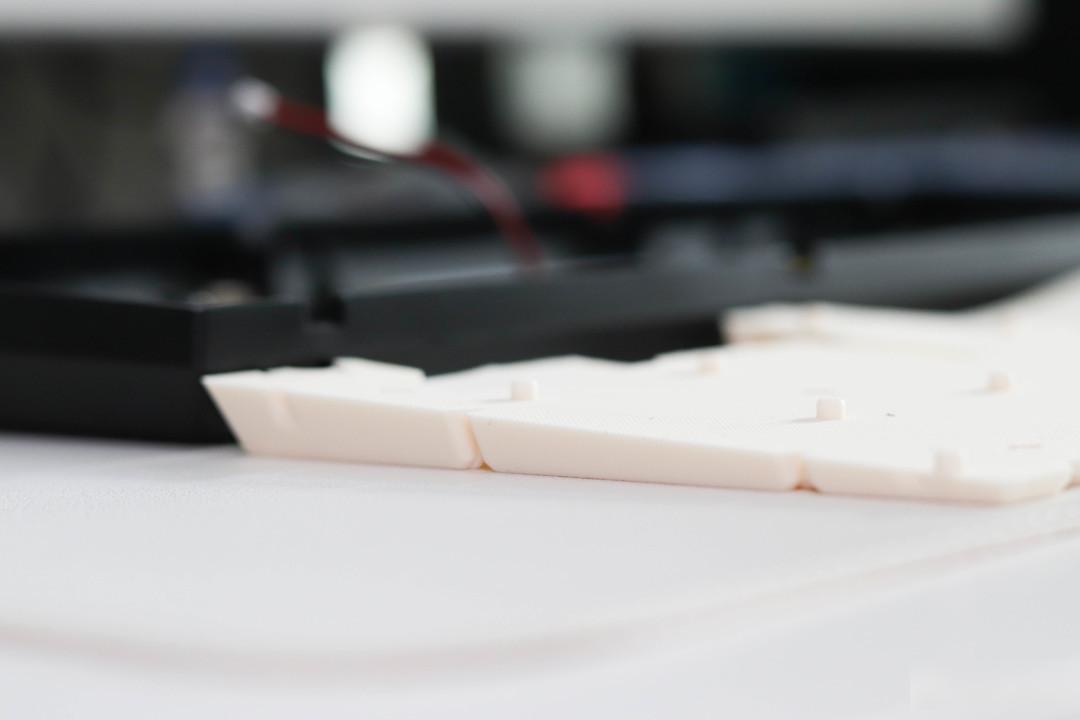
The keyboard accessory comes with a screwdriver, which can be used for subsequent DIY use. Remove the back cover screws to open the front cover, and remove the middle hard plate screws one by one, and you can see the entire keyboard interior. What I have to say here is that in order to better eliminate the noise when the keyboard is tapped, a sponge is used for sound insulation between the hard board installed on the shaft body and the circuit board, and a whole piece of silicone is used to fill the base. as the picture shows.


After the whole keyboard adopts such a form of design, in the subsequent use process, it is obvious that the "chassis is very stable", and the inside is very full when typing on the keyboard, and the customized K PRO red switch is adopted, and the normal 45g trigger pressure and standard 2mm trigger travel, 4mm total key travel. The rebound feel tends to be soft, while the bottoming feel is crisp and tough. All in all, I personally feel that the red switch is not so soft that I will not get used to it after using the green switch, but it still retains the feeling of straight up and down, and the overall trigger is faster than the green switch when typing.
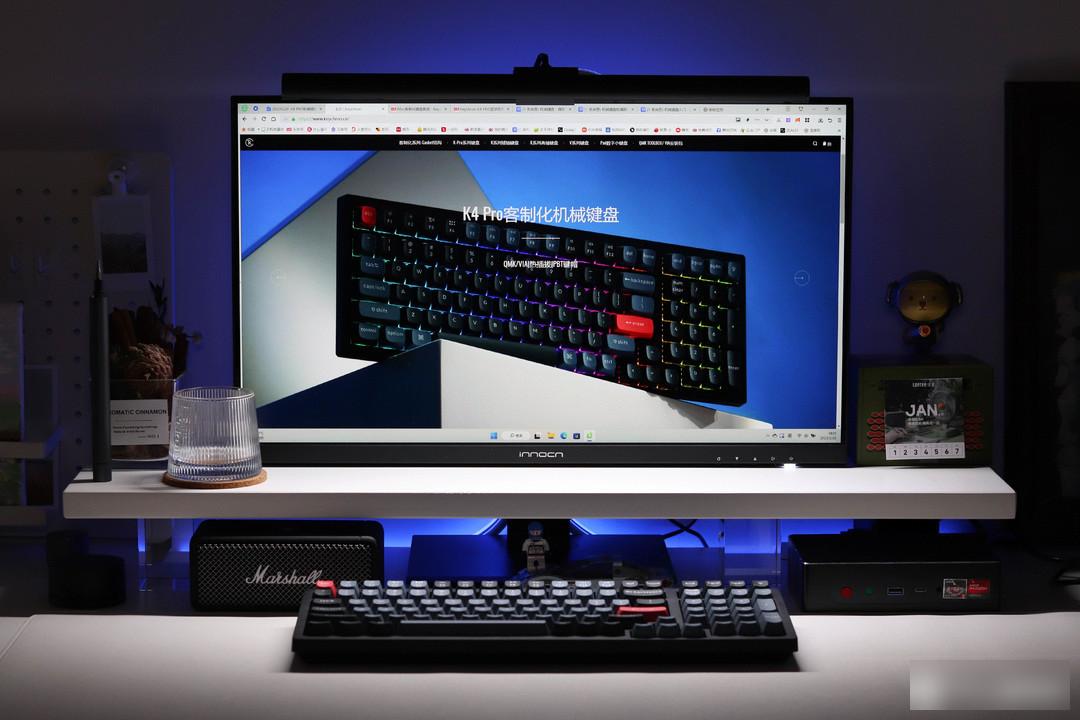
In wired mode, it supports enabling VIA key change (unplug the cable to remember it). At the same time, Keychron K4pro supports Bluetooth 5.1 wireless connection, which can memorize multiple devices and switch through FN combination keys. Compatible with WIN/MAC dual system, the F area is preset with combined function shortcut keys, all marked for easy use.
【Summarize】


I have indeed experienced several red-axis keyboards before, but I don’t feel so comfortable when using them. Because of long-term typing, the comfort level of the keyboard is relatively high. I have come into contact with a silver-axis keyboard from Xingui in the middle. , but it is too easy to touch by mistake. This Keychron K4pro should be regarded as a very good choice in this price segment. Not only is the material solid, but also it uses sound insulation and noise reduction in many places. The key point is to support Mac/Win systems. Let many Mac users have a better choice.
Factory Adress: No.11,FengpingRoad
