How to choose an office mechanical keyboard? Durga K610W, three-mode high-value hot-swappable, battery life is too strong
【Written in front】
As an administrative office worker, almost every day's work is done in front of the computer. "How to choose a keyboard that is handy to improve work efficiency"? This question has bothered me for a long time. The company’s office computers are equipped with ordinary membrane keyboards, not to mention the price. During the busiest time at the beginning of the month and the end of the month, the feel and comfort of long-term input are not satisfactory, and they often work continuously for half an hour. My hands are sore, and it is imminent to replace myself with a mechanical keyboard that is comfortable and can improve productivity.
For the office family, the main factors to consider when choosing a mechanical keyboard are "one is the demand for key layout, the other is silence, the third is low damping, and the fourth is service life"; various wireless devices are gradually becoming popular nowadays. Next, the wireless mechanical keyboard that can make the desktop more concise should also have multi-mode connection, hot-swappable shaft body, keycap customization, etc. if you have a little pursuit, you must meet the "key shortcut key setting, macro definition" if you are more in-depth. . There are many types of mechanical keyboards on the market, and the prices and brands are all different. How should I choose?

Under such confusion, my friend recommended to me the K610W from DURGOD, which will be launched soon in 2022. This 104-key wireless mechanical keyboard can almost meet all my office/life needs and greatly improve my productivity. As a well-known domestic peripheral manufacturer, Dujia's previous "K310W, K320W and the portable K330W", including wireless mechanical keyboards with 61, 87, and 104 different configurations, have a good reputation among user groups.

[Three-mode connection, luxurious appearance and configuration upgrade]
Duga K610W currently has two optional colors: Island and Echo, because I have been visually numb to the dark-colored membrane keyboard provided by the company, so I skipped the island version with dark green color and chose the Echo with fog blue color. Version, add some vigor and interest to your desk. Its accessories include "keyboard, USB Type-C data cable, shortcut key replacement keycap, magic cable tie, cap puller, shaft puller, Type-C to USB plug" and corresponding paper manuals.
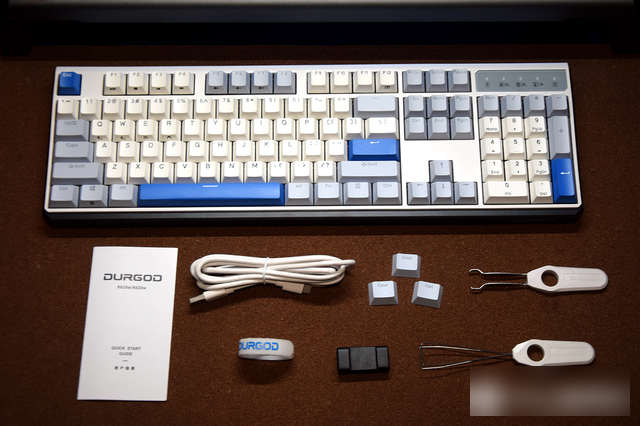
From the perspective of appearance, Dujia K610W is actually the "luxury upgraded version" of Dujia K310W. It not only continues the dual-frequency laminated blue, gray and white three-color combination keycap style, but also has three-mode connection and excellent battery life. , PBT keycaps, macro definition and other features, at the same time, it adds a full-key hot-swappable free replacement shaft body, and adds silicone pads and sound-absorbing cotton inside to reduce noise and resonance, making Durga K610W more comfortable when using raised dramatically.

The main input button of Duga K610W "echo version" is white, the secondary function buttons are light blue, and the three core buttons "ESC, Ente and space" are embellished in dark blue, the overall performance is simple but not monotonous , has a fresh and elegant comfortable look and feel; at the same time, there is an obvious difference in height between the front row of buttons such as "ESC, F1-F12" and the second row of buttons, which can minimize the false touch rate during blind operation, and can also be used by FN+ ( F1-F7), FN+(Q/W/E/R), FN+left win and other shortcut key combinations to realize multimedia control, fast switching and key lock of three connection modes of wireless, 2.4G wireless, and wired for two Bluetooth devices Function.

Since I usually need to enter a large amount of data, the office keyboard must be arranged in 104 arrays, otherwise it will cause headaches when entering numbers. The top of the digital keypad of Duga K610W is the status indicator area. In addition to the common upper and lower case, keypad on/off and other states, it also takes into account the pairing status and power indicator in wireless mode, which has a very intuitive performance in use. .

In addition to the combination of blue, gray, and white keycap styles, the frame of Dujia K610W is also more comfortable, which not only increases the contrast effect of black and white double-color matching, but also reduces the height of the body, and through the 3D extension method Enhanced three-dimensionality.

In terms of bottom design, Duga K610W has two-stage support feet and four non-slip foot pads, and the storage slot for the 2.4G wireless receiver is hidden at the right foot support, which is convenient for storage when using Bluetooth/wired connections. The bottom has a certain line processing, and the layering of the upper and lower floors cooperates with the DURGOD brand logo to bring a good three-dimensional performance.

Under the condition of 104 configuration and built-in lithium battery, the mechanical keyboard with full keyboard design of Dujia K610W is actually more suitable for use on a computer desk. Its two-stage support feet allow me to easily find a comfortable input angle. The weight is higher than that of the membrane keyboard and the non-slip foot pads make it very stable. Even if it is moved by a large external force, it will not slide easily. Under the high-voltage input work, the stable characteristics of Dujia K610W make it in the It is as stable as Mount Tai in the office environment.

Bluetooth 5.0 and 2.4G two wireless connection methods can actually meet the needs of most environments, but when the firmware of the Dujia K610W is updated, it still needs to be completed through a wired connection; in addition, the Type-C to USB plug The equipment can meet more usage environments, such as the distance between the main unit and the keyboard, which can be extended through the adapter, etc. Of course, since I started with a wireless mechanical keyboard, for the cleanliness of the desktop, in addition to charging and replenishing, I usually use the wireless connection mode more often.

The power switch and Type-C interface of Duga K610W are located on the front side of the key body. The former is mainly used to control the power supply. The switching of the connection mode is completed through the combination of FN shortcut keys, so it is very convenient to use, especially in multi-device There is no need to flip the keyboard up when switching quickly between them.

[PBT keycap with two-color injection molding process, supports hot-swappable full-key shaft body]
The biggest difference between a mechanical keyboard and a membrane keyboard is the shaft and the keycap. The former is equivalent to an independent switch trigger, while the latter is triggered by a spring + unified output line. In addition to the obvious difference in multi-key parallelism, the mechanical keyboard is in terms of hand feedback. It is also significantly better than membrane keyboards; this is not to mention that most membrane keyboards are equipped with ABS keycaps, and there will be an irresistible greasy feeling after a period of time.

Duga K610W is equipped with the original high-impermeable design PBT keycaps, and the front characters adopt two-color closed technology. It is 2mm lower than the OEM height keycap, and it will be more sensitive in the depth of the percussion, bringing a smooth and smooth typing feeling. Judging from the effect of using it for a period of time, the PBT material keycap of Dujia K610W is indeed much stronger than ABS in terms of wear resistance and oil resistance; The comfortable and delicate feeling when hitting is excellent; while the internal rib improves the strength of the keycap, it also brings excellent toughness to the keycap, and brings good durability and protection.

In terms of the switch body, the Dujia K610W uses a customized crystal switch made by Durga and Jiadalong. Currently, you can choose from four versions: "red switch, silent red switch, brown switch, and silver switch" according to your own needs. I personally plan to use the Durga K610W in the office environment, so I chose the tea switch that focuses on the paragraph feel scheme. Its 55gf trigger force, 2mm trigger stroke and 4mm total stroke can well meet the use of office and life. need. Because Dujia K610W supports the hot-swappable solution of the full key shaft body, it is compatible with the common three-legged shaft and five-legged shaft on the market. Later, I can replace it with a suitable shaft body and keycap according to the actual feedback of use, which is more playable. Still pretty high.

The space bar of Dujia K610W adopts the satellite axis scheme, and the outer side of the key is also designed with an arc, and the details are handled very delicately. After the shaft body is lubricated, it cooperates with the sound-absorbing cotton and sandwich silicone pad at the bottom, so that the control of noise and spring sound of Durga K610W has been significantly improved. Although the sound is slightly louder than that of the membrane keyboard, the actual use The performance of the two is comparable, and if you don't listen carefully, you can't feel it. This Dujia K610W wireless mechanical keyboard has a very solid side in terms of mute processing.

【Support firmware upgrade and macro definition】
Like other keyboards of the K series, Durga K610W can update the 2.4G wireless receiver and keyboard firmware through DURGOD Zeus Engine, but it should be noted that the keyboard firmware update can only be completed under a wired connection. Under DURGOD Zeus Engine, I can customize the FN shortcut key combination, and also realize the recording of macro keys, which further enriches the functionality of the keyboard membrane. At the same time, Dujia K610W can save the set data to the onboard memory synchronously, even if the device of a different system is replaced, the saved settings will not be affected.

[Compatible with multiple platforms and multiple devices, long-lasting battery life is the highlight]
For office workers, they often need to switch between different devices, and system compatibility is a big problem to face. Maybe they are connected to Windows in one second, or connected to Android projection in the next second. Fortunately, Durga K610W provides a comprehensive system compatibility solution. Its built-in chip can automatically identify the connected device system and switch automatically. Common Windows, MacOS, iOS, Android and other systems are perfectly compatible, and it is also compatible with commonly used The keys have been adapted, combined with multimedia control, FN shortcut key combination switching, multi-platform, multi-device conversion and control have brought ease and efficiency, and there is no need for each device to be equipped with a keyboard.

Maybe many friends will ask, wireless mechanical keyboards are so much more expensive than wired mechanical keyboards, why choose wireless? But if you need to switch between multiple devices frequently, would you still choose a wired mechanical keyboard? Of course, the issue of wireless mechanical keyboard battery life is not only me, but also a concern of some friends.
Duga K610W has been on the market for a while. Among the domestic mechanical keyboard brands, its endurance performance has been recognized by the majority of users. It is equipped with a large-capacity lithium battery, which has high performance, low latency, and stable output. On the basis of optimization, the power consumption is further reduced, and the service life of the battery is improved in an all-round way. Calculated according to the 8-hour working time of the administrative class, Dujia K610W can provide about 200 days of battery life in 2.4Ghz mode; Charging twice a year is enough to meet all environmental conditions, and it can be described as amazing in terms of battery life.

【Overview】
The mechanical keyboard in the office environment does not actually need dazzling RGB light effects. It is more about "efficient input, quiet work, and comfortable feel", and it can be quickly switched between multiple devices in combination with the characteristics of wireless use. I chose Dujia K610W, a wireless mechanical keyboard with a "magic balm" attribute and a tea switch that is light and suitable for a quiet office environment. It can take into account both office and living environments. Its appearance design and functions are extremely comprehensive. , The ultra-long battery life experience is particularly amazing.
In terms of appearance and function, although the three-color combination has improved the look and feel and added a 3D design to the frame details, the keycap design of the Duga K610W is still traditional, and there is no further DIY pattern on the keycap. The design is still dominated by letters/numbers, and does not have backlight and RGB light effects; but if it is used in an office environment, you will feel that these are not a problem, who would use a fancy keyboard in the office? Moreover, Dujia K610W includes functions such as "multi-mode connection, hot-swappable shaft body, key cap personalization, key shortcut key setting, macro definition", and shows compatibility with multi-platform and multi-device in the system .
In terms of keycaps, shafts and feel, Duga K610W is equipped with the original highly opaque design PBT keycaps, and the front characters adopt two-color closed-mouth technology, which can well cope with the common phenomenon of oiling in keyboard use, even if It can still show a clean and fresh side after long-term use. The customized crystal switch cooperated by Dujia and Jiadalong provides four versions of "red switch, silent red switch, tea switch, and silver switch". With the delicate and comfortable feeling brought by PBT keycaps, keyboard input is more efficient and easy. And users can not only choose according to their own situation, but also replace it later in accordance with the actual situation.
The last is the battery life. Not many wireless mechanical keyboards can be charged twice a year. It is common to charge once every 3 months or need to replace the battery. The battery life of Dujia K610W is really too strong.
Factory Adress: No.11,FengpingRoad
