I bought a mechanical keyboard for more than 400, and my colleague said that I was cut leeks, but he was silent after the experience
I don’t know if everyone is like me. Before using a mechanical keyboard, I always thought it was designed for games and not suitable for office use. However, when I actually experienced the mechanical keyboard, I felt that it was very different from the traditional membrane keyboard, and the mechanical keyboard was indeed more comfortable to use. However, my colleagues heard that I bought a mechanical keyboard for more than 400 yuan, and they all said that I was cut leeks. Let's see if my money is worth it?

Friends who have learned about mechanical keyboards should know the name of Cherry (cherry), which is the current benchmark in the industry. The five classic switches of black, tea, red, blue, and silver have become the first choice for starting mechanical keyboards. So, what are the differences between different axes?
Black axis: pressure in grams 80g, trigger key travel 1.5mm
Tea shaft: pressure in grams 60g, trigger stroke 2mm
Red axis: pressure in grams 40g, trigger stroke 2mm
Green axis: the pressure in grams is 60g, and the trigger key stroke is 2.4mm
Silver shaft: pressure in grams 45g, trigger key travel 1.2mm
I spend most of my time in office, and I occasionally play games in my spare time. The red axis has no sense of paragraph, and there is no "crackling" sound in normal use, and the pressure is lower. I feel that codewords and games are more suitable. After comparing the cost performance and quality, the final choice is the Durga K310 deep space gray matte cherry red shaft.

Let’s take a look at the appearance first. The color scheme of Dujia K310’s space gray won my heart. It looks calm and introverted, and the overall texture is very good. Moreover, the space gray color and the color of the desktop are also very versatile, even if it is covered with a mouse pad, there is no sense of abruptness. In the current popular words, this mechanical keyboard is "grown" in my aesthetic point of view.
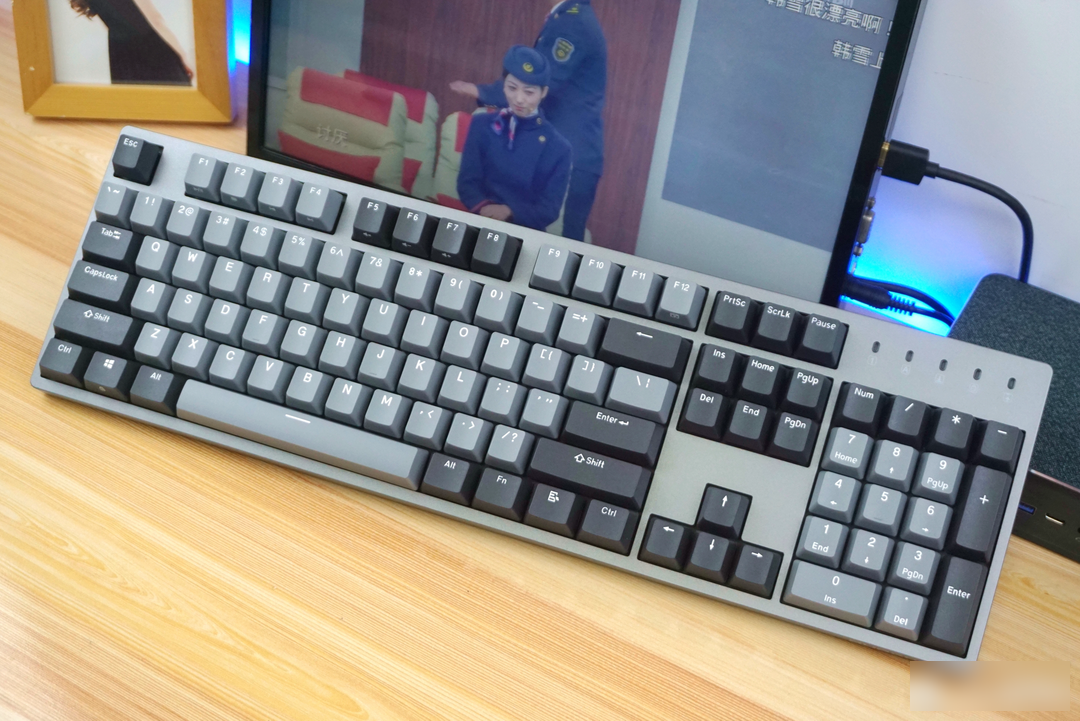
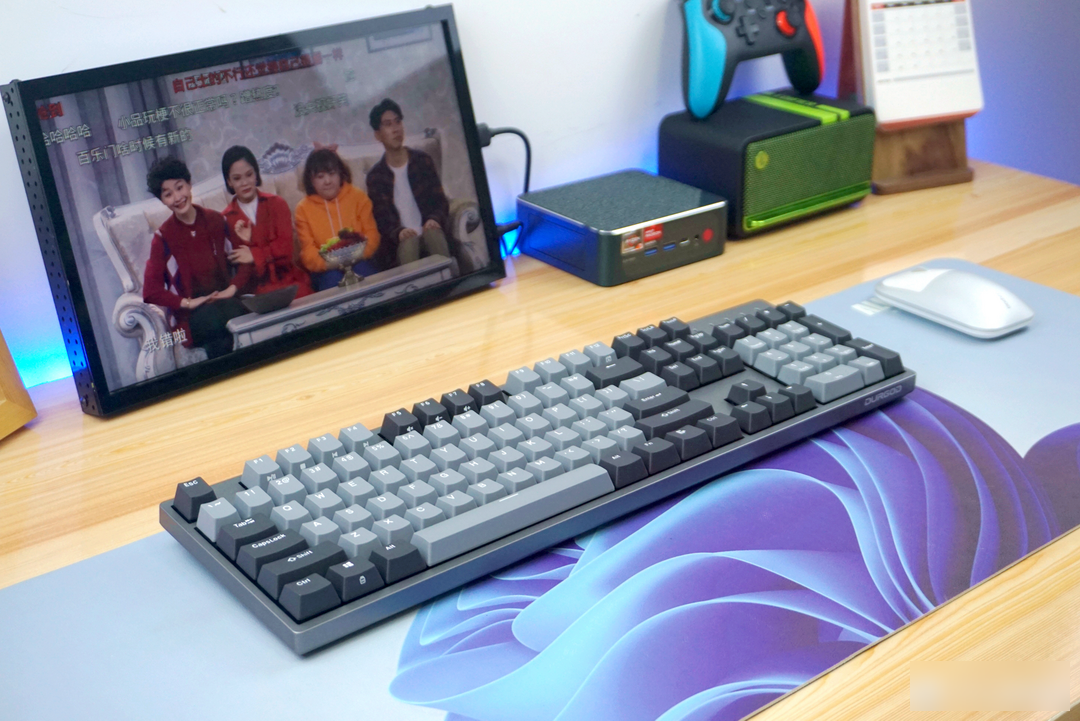
In terms of accessories, in addition to the key puller, an A To C and a C To C data cable, a cable tie, and an instruction manual, the manufacturer also presented a coaster with the logo of Dujia, which looks pretty cool.

My desk space is quite large, and I often input numbers, so I chose the 104-key version. In addition to K310, Dujia also has an 87-key K320 version that removes the number keypad, which is suitable for friends with compact desktops.
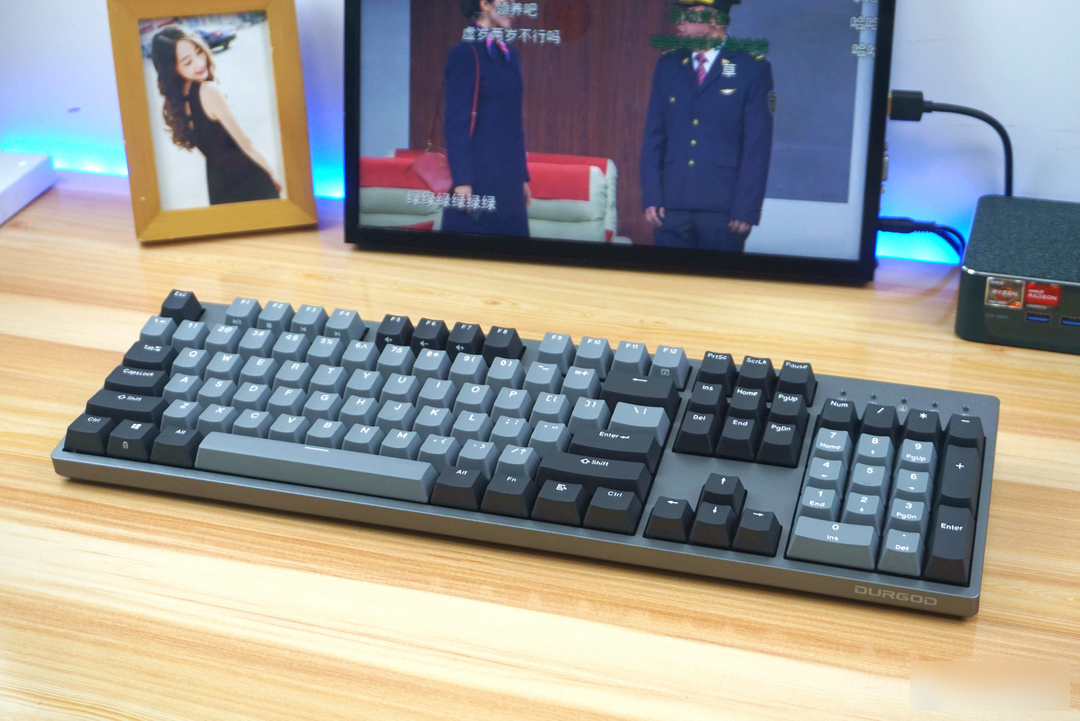
Although the Durga K310 is a full-key design, thanks to the narrow borders on all sides, the overall size is not large. Even if most people choose the 104-key version, there is no big problem. Moreover, the space between the keycaps is arranged reasonably, and there is basically no accidental touch.
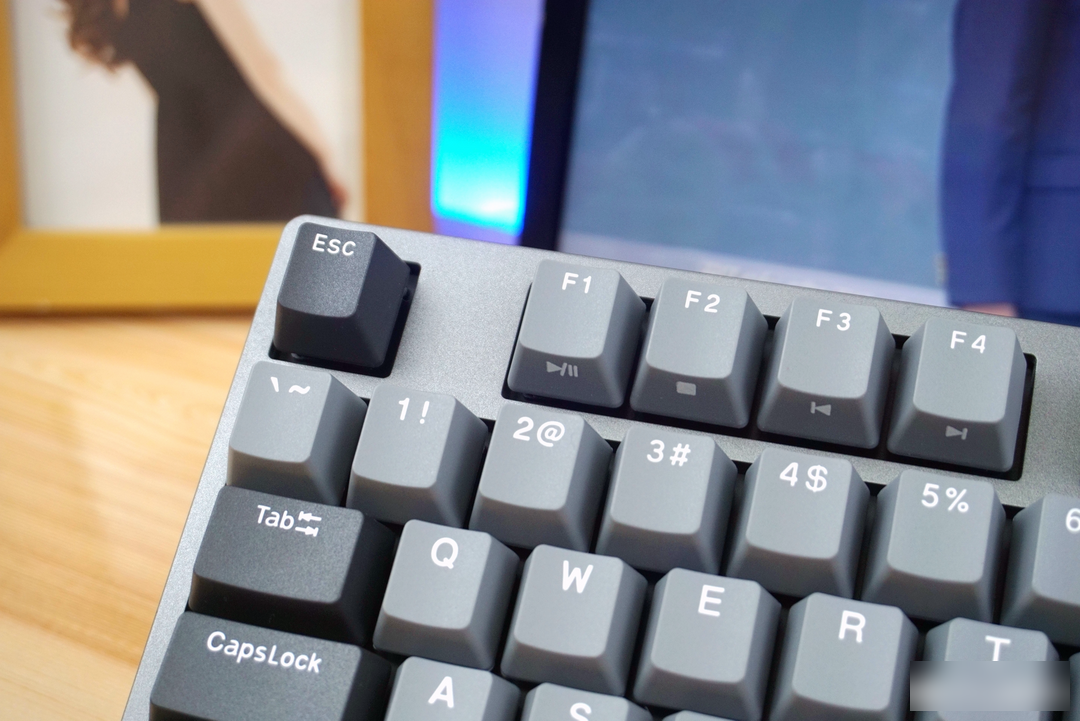
Durga K310 uses high-content PBT two-color closed font keycaps. This material is characterized by durability and wear resistance, and it is not easy to wear and oil after long-term use. Not only that, the surface of the keycap has been frosted, and the fingertips feel a certain sense of damping, which increases the overall texture.


The keycap of this keyboard adopts OEM height design, which better guarantees the overall three-dimensional effect of the keyboard. In addition, the left and right sides of the back of the keyboard are equipped with supporting feet, and support two levels of height adjustment, which is convenient for us to adjust according to our own usage habits.


There are 5 LED indicators in the upper right corner of the keyboard, two more than the membrane keyboard I used before. From left to right are: numeric keypad indicator light, uppercase and lowercase indicator light, Scroll Lock indicator light, win key lock indicator light and custom configuration file call indicator light.

The key positions of Shift, Enter, Back and space bar of Durga K310 all adopt the satellite shaft design. After careful adjustment by the manufacturer, the feel of the original key shaft is guaranteed, and there is no noise at the same time. Replace/DIY key caps by yourself Not easy to damage.


Turn your eyes to the back of the keyboard, you can see the three-way wire groove design, we can choose the top or the left and right sides to route the wires, so that the wires on the desktop are as organized as possible.


In addition to being very exciting to use, the built-in 32-bit ARM master chip of Dujia K310 also brings more advanced gameplay. First download and install the dedicated Zeus driver software on the computer. After connecting the keyboard, the software will automatically find the corresponding model, color, etc., and you can customize the function of the button. For example, press a button to quickly enter the preset text. PgUp is set to press to enter the recipient address, which saves the trouble of typing or copying.
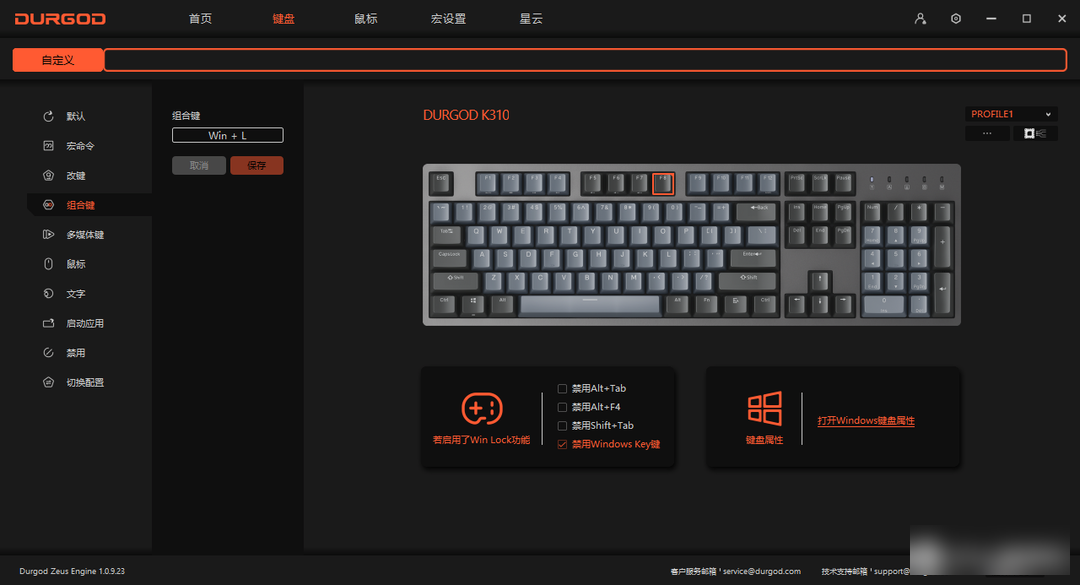
Another play is practical for gamers. In the software, you can record keystroke macros, configure kof one-key combo, PUBG super jump, League of Legends blind monk touch eyes with one key, etc. The gameplay is very strange.

Overall, with the support of the German original Cherry switch, PBT high-quality keycaps, and excellent design, the Durga K310 is good in terms of appearance, feel, codewords, and gaming experience. It is currently in the same gear. One of the most cost-effective mechanical keyboards. Of course, radish and green vegetables have their own preferences, and some friends may think that the membrane keyboard is more useful, but if you want to have a mechanical keyboard, you can really consider the Durga K310.

Factory Adress: No.11,FengpingRoad
