I have used about 10 mechanical keyboards, choose one that I think is the best and recommend it to you
When you enter the four words "mechanical keyboard" on a question-and-answer platform, you will find a lot of related recommendations about this product. Mechanical keyboards are no longer synonymous with "expensive" a few years ago, but have stepped into At the 100-yuan level, is a 100-yuan mechanical keyboard really easy to use? How much budget is suitable for a mechanical keyboard? I have experienced a lot recently. Here are some of my views on mechanical keyboards, as well as the Duga K620W currently in use. feel.

I don't know how much of your computer is allocated to the keyboard and mouse, maybe less than 5%. Everyone would rather spend more money on graphics cards, motherboards, monitors, etc., and then spend tens of hundreds of dollars. A thin film keyboard, I used to do the same, because you asked me to spend five or six hundred to buy a mechanical keyboard, I thought it was not worth it, until after entering the society, I bought a green axis mechanical keyboard for more than five hundred, I didn’t realize that the real feel experience is not at the same level. This keyboard has been with me for seven years. Because it is wired, I have been looking for a more suitable wireless Bluetooth keyboard recently.

The keyboard is actually the same as a mobile phone. I would rather spend five or six thousand to buy a mobile phone and use it for two or three years than to change to a one or two thousand mobile phones every year, because the experience is different and the preservation of value is different. of. The same is true for mechanical keyboards. A one-step keyboard may give you a completely different feeling. When configuring a computer, you can use about 10% of your budget to buy a keyboard and mouse, so that you can get a good experience.

If you don't know how to choose a mechanical keyboard, I think you don't go to see the recommendation, but to actually experience it, go to a physical store to touch and try it out to find the one that suits you. I used to use the green axis to type. I think the paragraph feeling of the green axis gives people a pleasant feeling. Every sound of the sound proves my sense of accomplishment in coding. Later, when I came into contact with the red axis, I found that the red axis seems to be more It is suitable for typing, and the feeling brought by the customized Kaihua red switch is straight up and down, which is also the basic feature of the linear switch, and the trigger is relatively light, so the typing speed is accelerated.


Why do I say Duga K620W is the ceiling of domestic mechanical keyboards? What I am most afraid of for all charging products is battery life. Whether it is toothbrushes, earphones, stereos, keyboards, or mice, once charging issues are involved, these commonly used products are just right for you. It is the most frustrating when it needs to be used but there is no power, especially the keyboard, a product that I use every day, the longer the battery life, the better the experience for me. So I really like the 360-day long battery life of Dujia K620W.


In addition, it is not difficult to find that the products launched by Dujia in the past two years are very good in terms of appearance and hand experience. As a representative of domestic mechanical keyboards, its design details and the choice of shafts have brought consumers a lot of attention. All extreme experiences. From the appearance point of view, the Dujia K620w white light version still adopts a very classic double-layered design, which will not be overly exaggerated, but it does not lose its temperament and experience. The three colors of white, dark blue, and blue-gray have a very good texture when superimposed, and the functional divisions are clear at a glance. Not only is it convenient to operate, but it is also very good in terms of visual perception.

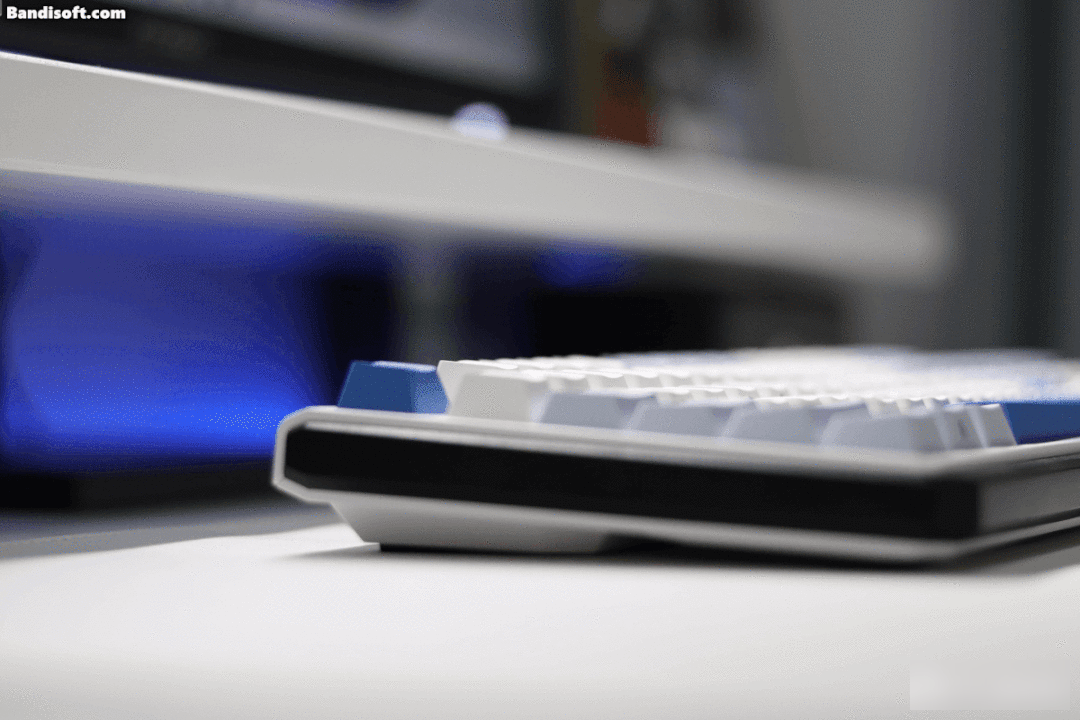
Durga K620W reduces the width of the top and wraps it with black material to further enhance the texture. At the bottom of the keyboard, there are no bells and whistles either. That is, the anti-slip pads at the four corners and the two-stage corner braces are not only non-slip but also convenient for users to adjust the overall height of the keyboard. The 2.4G signal transmitter storage compartment of the K620W is placed next to the corner brace on the right side, and the transmitter body can be seen as long as the storage cover is opened.

On the top left side of the fuselage, we can see a power switch and a USB Type-C data interface. In terms of connection methods, Dujia K620W supports three connection solutions: wired, wireless 2.4G and Bluetooth 5.0.

What kind of keyboard is easy to use? Don't look at the so-called ergonomically designed odd-shaped keyboards. The real and easy-to-use keyboards are actually traditional layouts. The traditional square design requires the fingertips to be placed on the keyboard for complete contact, and the concave surface is better. fit rather than other styles designed for good looks. In addition, the height of the keycap is designed according to R1~R4 or R5 to make the gradient more natural, so that you will feel comfortable when you put your hand on it, and the accidental touch will be greatly reduced. A good mechanical keyboard should look like a curved surface from the side, and Duga K620W basically meets the requirements.

I don’t like fancy things very much, so some mechanical keyboards with backlights have RGB lighting effects. In my opinion, it is the light pollution of marquees. Instead, the white backlight of Dujia is just right in my opinion, although There is only one color, but there are multiple modes: constant light mode, rotation mode, wave mode, breathing mode, starry mode, response mode, laser mode, ripple mode, etc.



Going back to the matching of the shaft body, Dujia K620W uses Kaihua’s customized red shaft, with a trigger stroke of 2.0±0.5mm and a trigger pressure of 45±10gf, and a full stroke of 4.0mm max, so the overall feeling is obviously better than mine when using it. The green switch in the hand is easier to trigger, and the Durga K620W adds silicone pads, sound-absorbing cotton, etc. to the structure, plus a thick base, so it won't feel empty during the knocking process when using it.


It supports wired, wireless 2.4G and Bluetooth 5.0. In the case of wireless, it supports three groups of devices to be connected at the same time. Switching between different devices can be operated directly by combining hotkeys. And it supports both win/OS systems, which is friendly to Apple users.
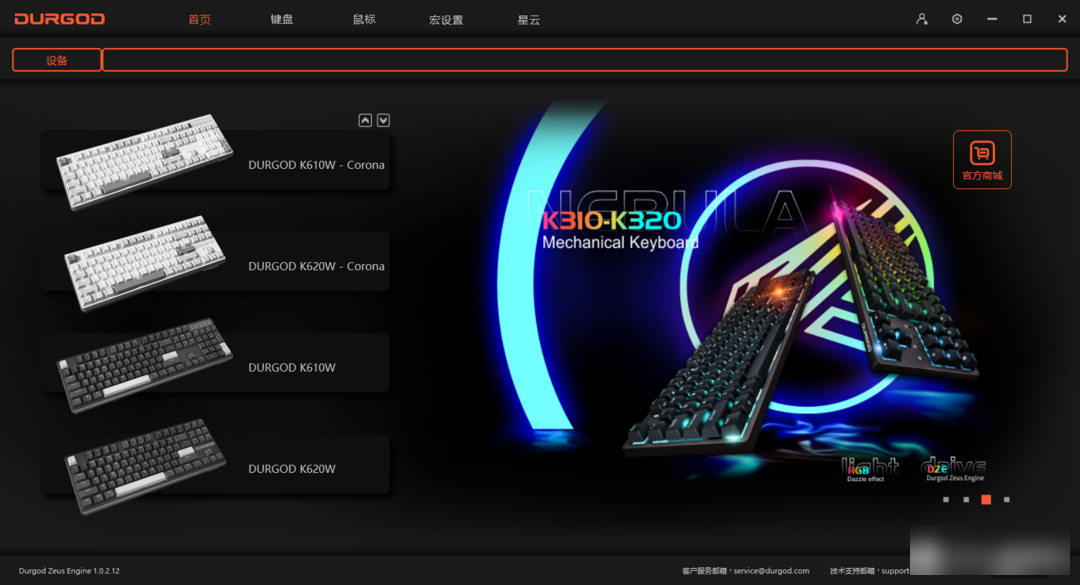
Game lovers know that the setting of keyboard shortcuts is more conducive to the development of games to a certain extent. For Durga K620W, there is still room for playability. With DURGOD Zeus Engine driver software, And all modes support full key no punch technology, macro key function and onboard storage function.


Dujia should be the first echelon of domestic mechanical keyboards. In short, from the few keyboards I have used recently, Dujia K620W is definitely my heart in terms of feel, appearance, keyboard texture and functionality. Well, especially the long battery life, which is really good for a lazy person like me. Personally, I suggest that when buying a mechanical keyboard, first determine what you are mainly using it for, and then confirm the choice of the switch body accordingly. As for the brand, you really don’t need to consider those products that cost more than a hundred yuan. Look for the big names and invest a little more budget. You get what you pay for.
Factory Adress: No.11,FengpingRoad
