Let it all be ordinary - my keyboard choice turned out to be membrane
In middle age, although I think my mentality is still young, there are actually fewer and fewer things that can make me happy. As a scientific researcher, I don’t smoke, basically don’t drink alcohol, and I go home after get off work. Apart from taking care of my children, I read books, study other people’s achievements, write reports and papers, hold meetings, watch videos and circle of friends. Life is getting more and more dull, old classmates and friends also have their own families, contact is getting less and less, and time to be alone with myself is getting more and more. I used to play Genting, but now I don’t even play Genting. For me, there is actually not much difference between going to work and leaving get off work, I just continue to do those things in a different place. If you count the company time, the keyboard and mouse can be said to be the two items that accompany me the longest.
I am picky about keyboards, and I will definitely not use those with poor hand feel or poor workmanship. The ones I have used so far are quite impressive, except for the keyboards on the ThinkPad series T61, X200, and X220i that have been with me for the longest time, Cherry’s full-keyboard blue switches (model number forgot), and Filco’s Minila black switches that have been used for a long time , red switch, Minila-R tea switch, Apple’s magic keyborad2, the aluminum kit that others lent me to play, the Belly kit, the G Silver Pro, the gold powder, the HHKB professional2 I bought, the Niz of a friend, etc. In general, each has its own characteristics. Not to mention that these keyboards and mice are expensive, even if the efficiency improvement is not considered, the total price of these things is not more than the cigarette and alcohol money of friends who like to smoke and drink these years.
I have several requirements for the keyboard and mouse:
1. Stable and reliable
2. Good workmanship and texture
3. It should look good on the table, it makes me feel good
4. Backlight is okay, but not RGB
Speaking of it, I have read thousands of sails, and finally returned to the ordinary. After using the mechanical and electrostatic capacitors, the final choice is to return to the membrane keyboard.
I have to admit that the tapping feeling of the mechanical keyboard is actually quite good. Many people dislike the spring sound in the big F, but I still like the metallic tremolo. However, the long key travel of the mechanical keyboard is a bit uncomfortable for me who used to use ThinkPad and now often uses MacBook Pro. I have also always wanted a keyboard with good workmanship, good percussion, and short key travel.
When I saw the MX KEYS MINI launched by Logitech, I really fell in love with it at a glance. The sense of technology revealed in a low-key way is really the type I like. I don't like big keyboards, and I basically don't use the number pad, so this mini is just right for me.
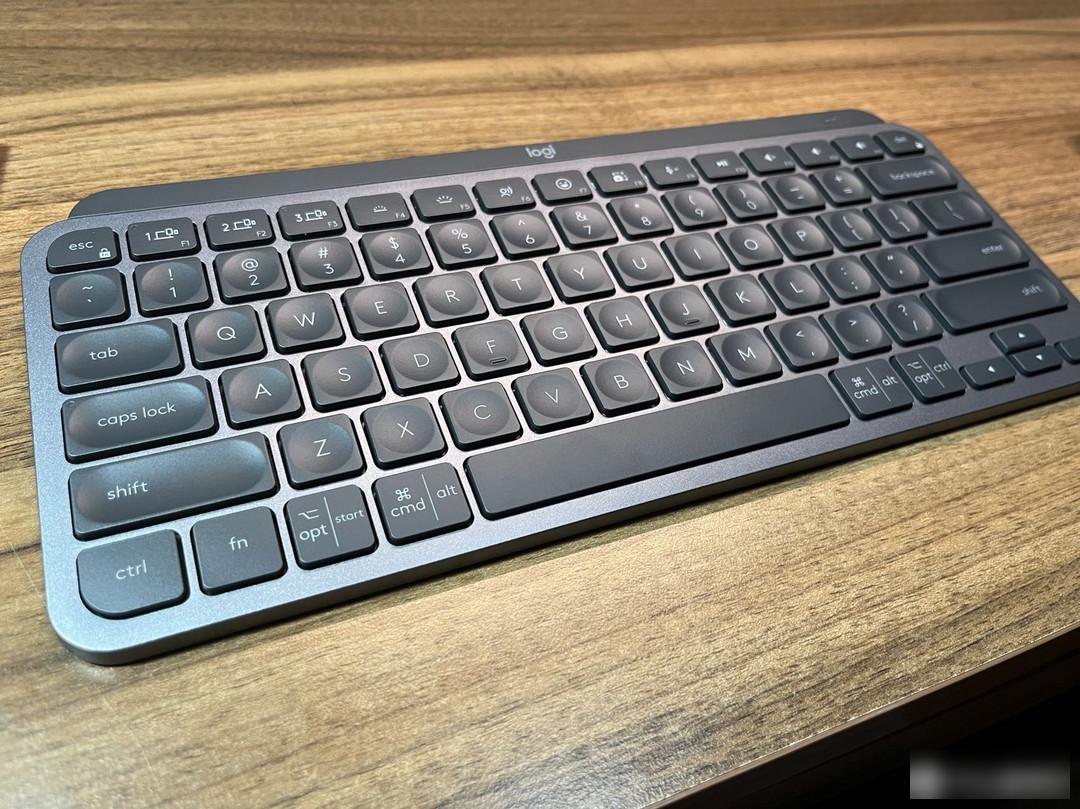
There are already a lot of evaluation platforms for this keyboard, and I don’t need to count the words here. I just speak my own opinion.
In terms of feel, this keyboard is close to the feel of ThinkPad X220i. The pressure is similar to the paragraph feel, but the key stroke is a little shorter. The keycap is made of skin-like material with a depression in the middle. I personally like this feeling very much.
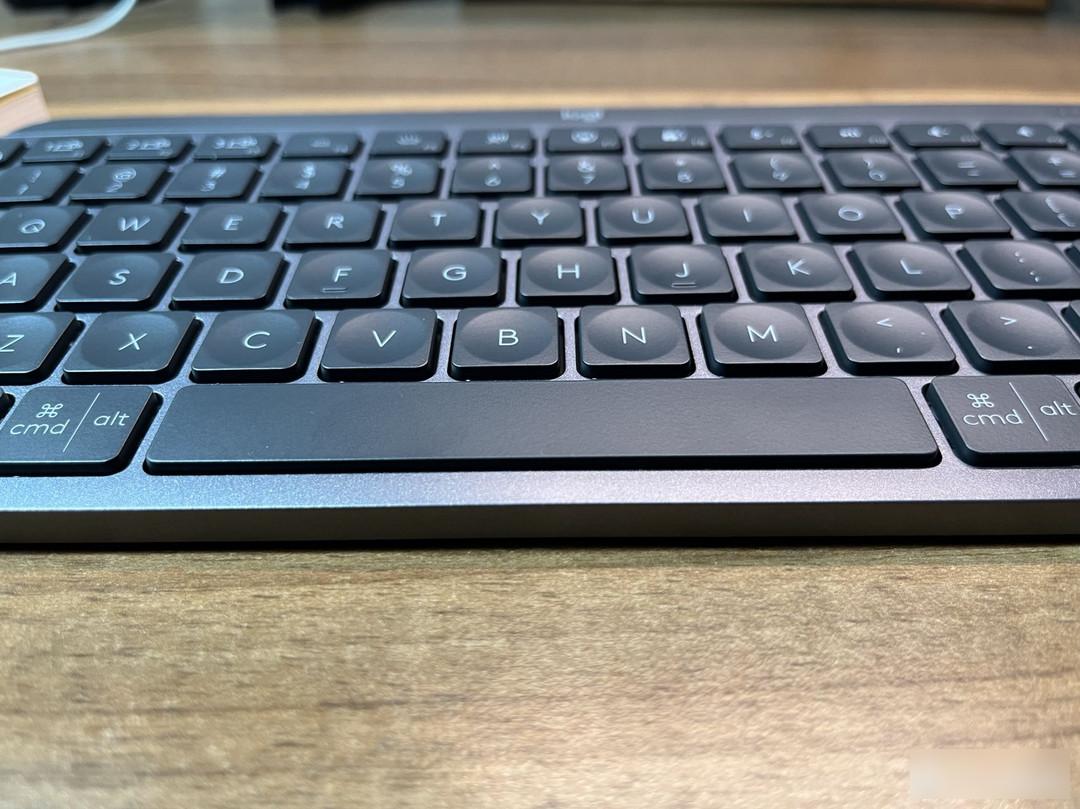
In terms of workmanship, it is really impeccable. Although it is very light and thin, it actually feels heavy when picked up. The consistency of the keyboard is very good, and each key can basically feel the same.
In terms of connection, Logitech's BOLT and Bluetooth connections are very stable and the industry ceiling.
Another advantage is that you don’t need a keyboard tray, and it’s nice to have one less thing on the table.
The software is also an advantage that has to be said. Logitech's Option+ can specify different programs to map function keys to different functions, which is really convenient. There is also Logitech's Flow, which is very useful for people like me who need to switch between PC and Mac.
Of course, this keyboard also has shortcomings. The most annoying thing is the lack of page turning, home, end and other function keys. Other small keyboards can be realized by using FN with other keys. Why is it not there? Fortunately, the option+ program of logi can map the function keys on the top according to the needs, otherwise it is really troublesome. I can live without it, but you shouldn't.
What's more, this keyboard is not the Unified, but updated to Bolt, and then in order to match this, I bought another mouse... which is the one in the picture below.
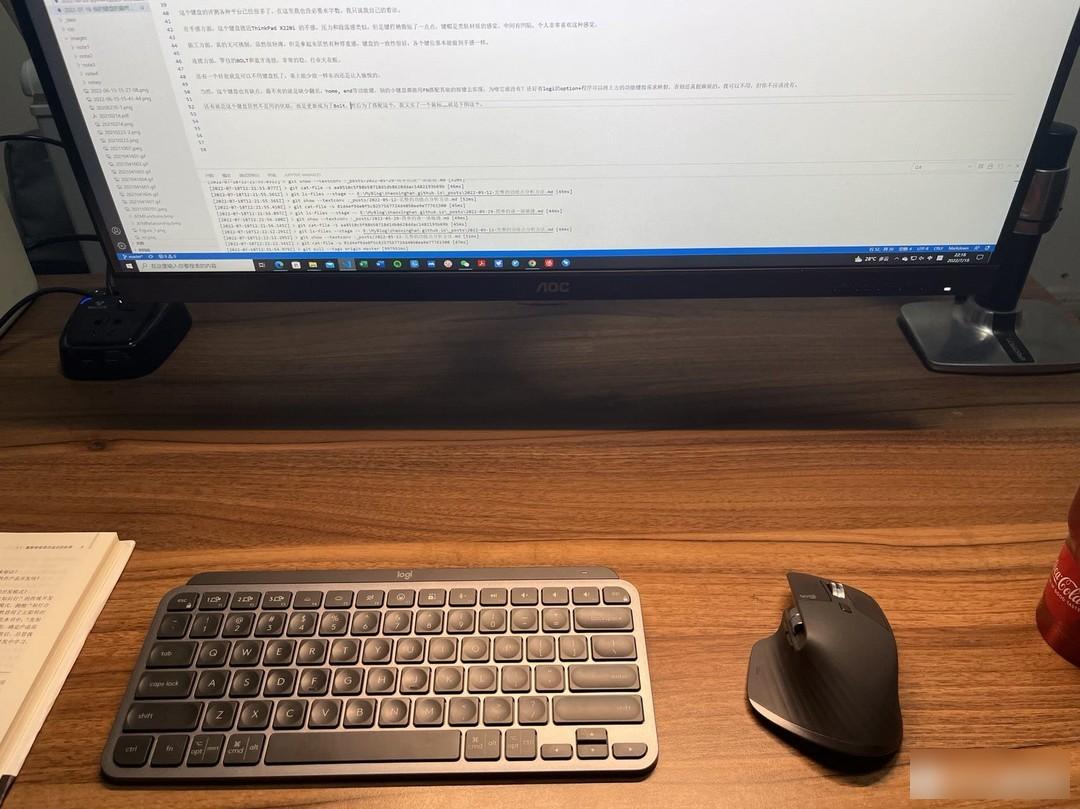
Factory Adress: No.11,FengpingRoad
