Life Equipment Part 2: Get a new set of keyboard and mouse in the new semester
The new semester has begun, so it's time to change to a new keyboard and mouse, right? So let me show off my new equipment first.

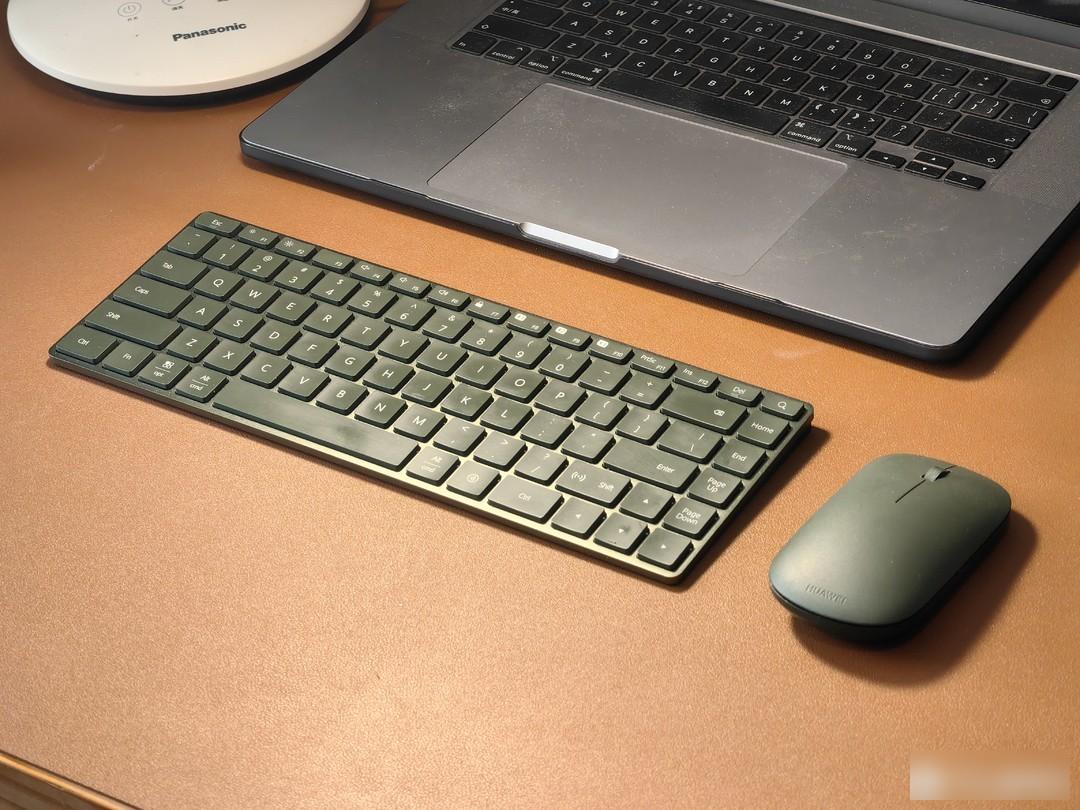 Huawei wireless keyboard and mouse
Huawei wireless keyboard and mouse
This set of Bluetooth keyboard and mouse is sold separately, not a set. The keyboard and mouse all rely on Bluetooth connection, so I will introduce this set of keyboard and mouse separately below.
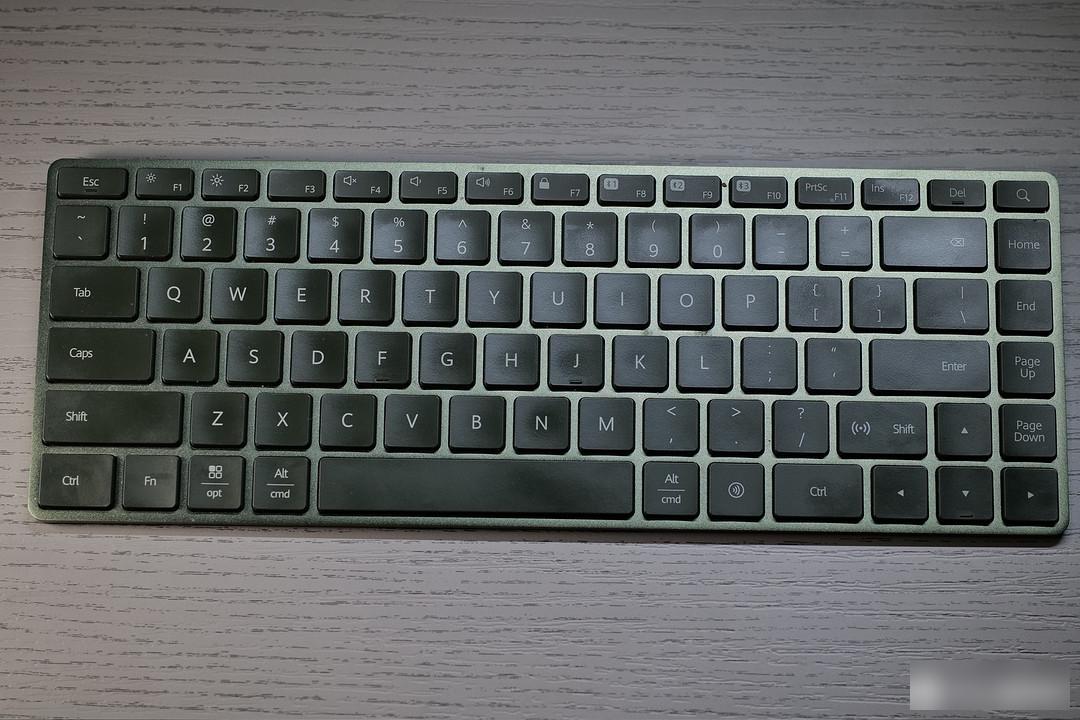 green bluetooth keyboard
green bluetooth keyboard
The overall keyboard is very regular, without the small keypad on the right side, the keys don’t feel like the hard rebound of Apple, but soft like the chocolate keyboards in the early years. I personally prefer this texture, code words After a long time, my fingers won't get a headache from knocking, and the experience is good.
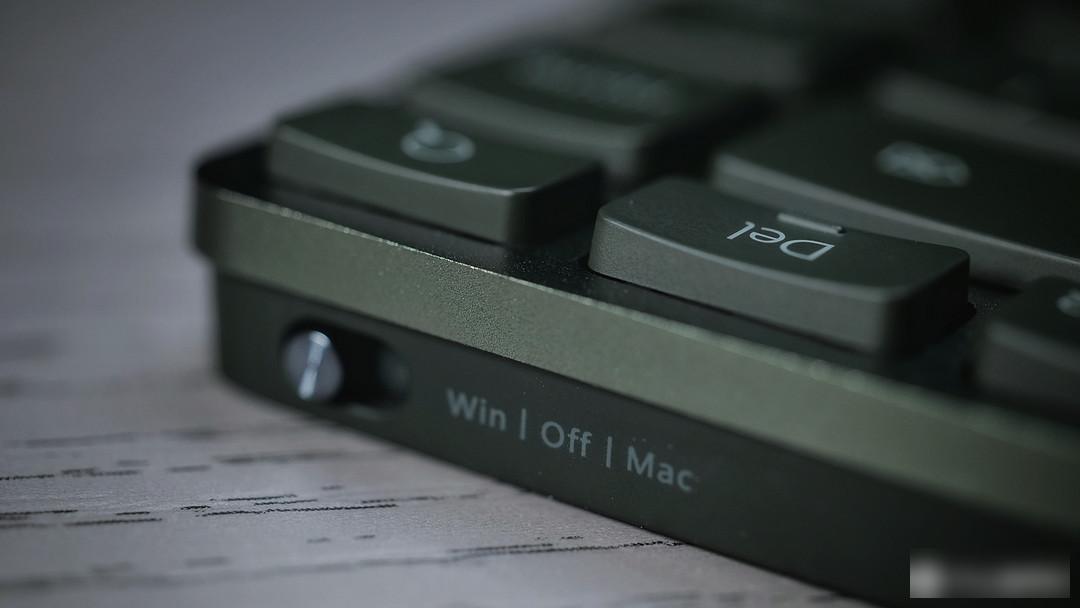 Mode switch button
Mode switch button
This Huawei Bluetooth keyboard has the dual-mode switching function of win and mac. You can quickly switch between the two systems by using the switch key on the back, and switch the logic of the shortcut keys. This is very friendly to dual-system users.

 The right side contains the shift key for multi-screen collaboration function
The right side contains the shift key for multi-screen collaboration function
Of course, Huawei's own peripherals must support Huawei's own special functions. This keyboard sets the shift key on the side as an area where NFC starts multi-screen collaboration. As long as the mobile phone is close to this place and swipes NFC, it can quickly connect to the keyboard. Enable the multi-screen collaboration function on your computer or tablet device.
 Quickly switch connections between three devices
Quickly switch connections between three devices
The F8-F10 keys on the keyboard are made into three buttons for quick switching of devices. You can switch devices with a light touch, and you can turn on the pairing mode with a long press. If your device is also a Huawei device, it will pop up on the Huawei device after pairing is enabled. Connection window, one-click direct connection is very convenient

 Huawei's voice recognition input shortcut keys
Huawei's voice recognition input shortcut keys
This voice recognition shortcut key is also a special feature on Huawei devices. After connecting to a Huawei laptop, you can use this function to enable voice recognition input. Usually, you can use it when you have a lot of thoughts and don’t want to type the keyboard. The convenient codeword for this function

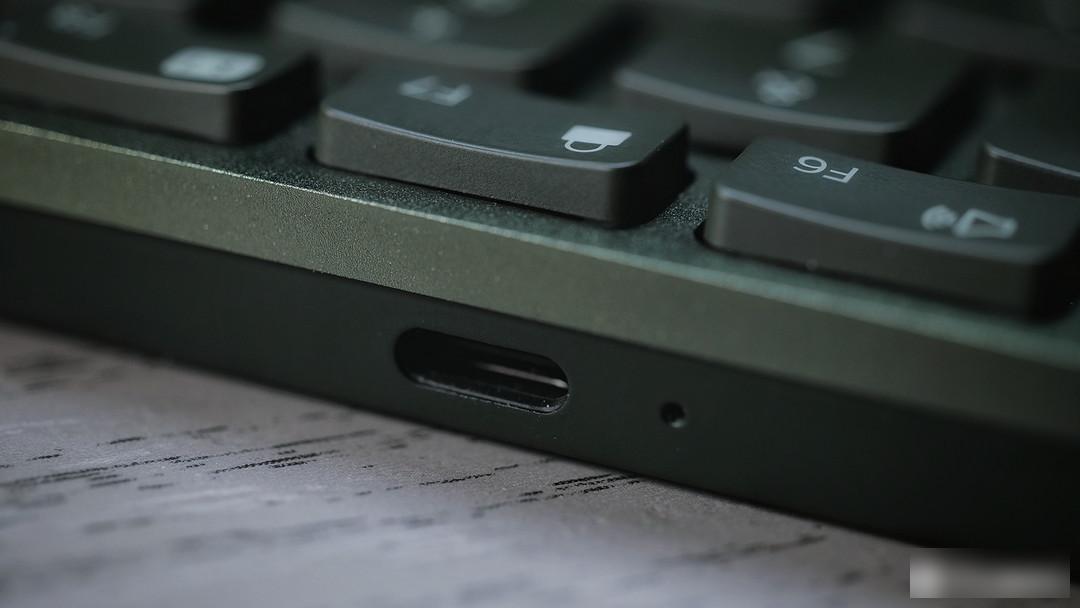 typec charging port
typec charging port
The keyboard has a built-in lithium battery, and the typec interface can easily share the charger with other devices at hand. After I use it myself, it can be used for about a month on a full charge, which is relatively durable.
 Huawei second generation bluetooth mouse
Huawei second generation bluetooth mouse
The function of this Bluetooth mouse is relatively simple. Apart from ecological considerations, the most important thing when deciding to buy a Huawei-branded keyboard and mouse is the appearance. Although I am not a good-looking dog, this green imitation leather shell is indeed let me put it down

 No.5 battery power supply
No.5 battery power supply
The mouse is no longer designed with a built-in lithium battery. The main body can provide 2-3 months of battery life with only one AA battery. There are several magnets hidden in the top cover, unlike the traditional mouse with a buckle design. The upper cover of the mouse can be easily absorbed by gently placing it on the main body. The measured suction is very good, and it will not fall off due to friction when it is carried out in the computer bag.
 Can quickly switch between three devices
Can quickly switch between three devices
There are two buttons at the bottom, one is the power button, and the other is the mode switch button. Touch the mode switch button to quickly switch between the three paired devices. Long press to enter the pairing mode. Just like the keyboard, as long as the device at hand is Huawei, you can jump out of the pop-up window. It is very convenient to connect directly with one key.

In general, whether you are a Huawei ecological user or a win/mac dual system user, this set of keyboard and mouse is quite worth buying. The link is attached for your reference.
I am a big tree who loves to play photography. Welcome everyone to like and communicate, follow me to learn more about the real experience of using the machine, and let's work together
 enjoy photography
enjoy photography
Factory Adress: No.11,FengpingRoad
