Lingling Coffee Part 3: Found the perfect keyboard for NUC, Keychron K1 Pro keyboard out of the box
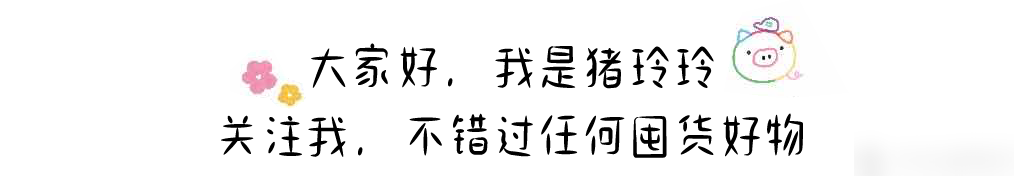
Zhu Lingling originally wanted to assemble a PC by herself years ago, but after asking many rounds of installation lists, she couldn't find a suitable one. On the contrary, under the advice of value friends, I started the NUC mini console. In order to match the NUC, I also bought the mini keyboard Keychron K1 Pro, I did not expect such a match! ! !

Zhu Lingling feels that the packaging of the Keychron K1 Pro Bluetooth mechanical keyboard is relatively simple, and only the layout of the keyboard is printed on the front of the box.
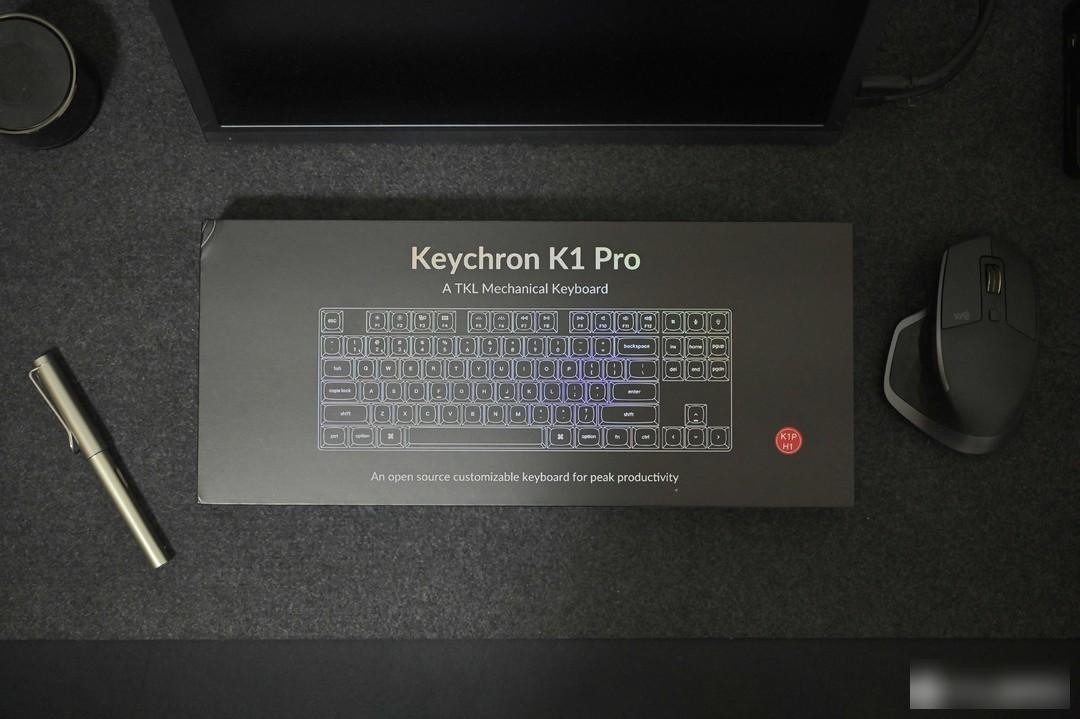
Everyone knows that NUC is a mini host, so the keyboard I want to match is also a small keyboard. 60% of the keyboards are too small and I don't like them. There is no independent Fn area, which makes it inconvenient to work. The Keychron K1 Pro keyboard is 80% arranged, with Fn area, arrow keys, and no number area. Zhu Lingling seldom uses the numeric keypad when working, so the removal of the 87-key keypad has no effect on me, and I even think it saves a lot of desktop space.

On the back of the box, Zhu Lingling saw some product features of this keyboard. For example, it can connect three devices, adapt to various systems such as Mac and Win, and also supports QMK/VIA key change, and you can customize shortcut keys by yourself.
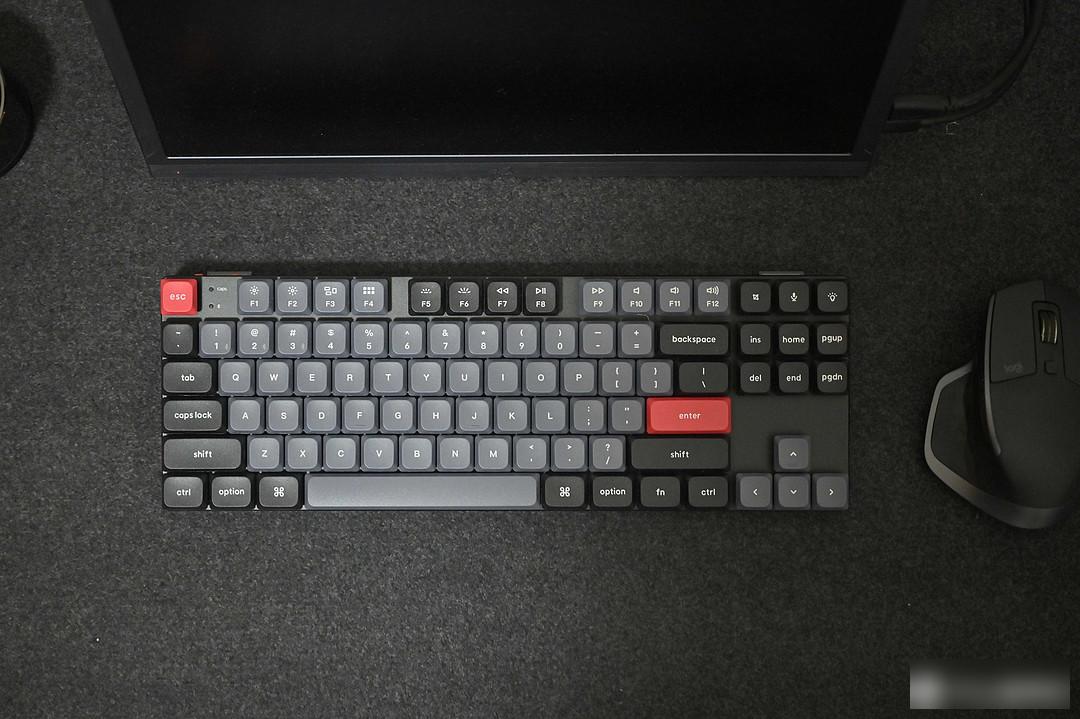
Zhu Lingling opened the outer packaging cover, and saw that the keyboard body inside was wrapped with sponge. The packaging can be said to be very tight, and the keyboard is well protected.
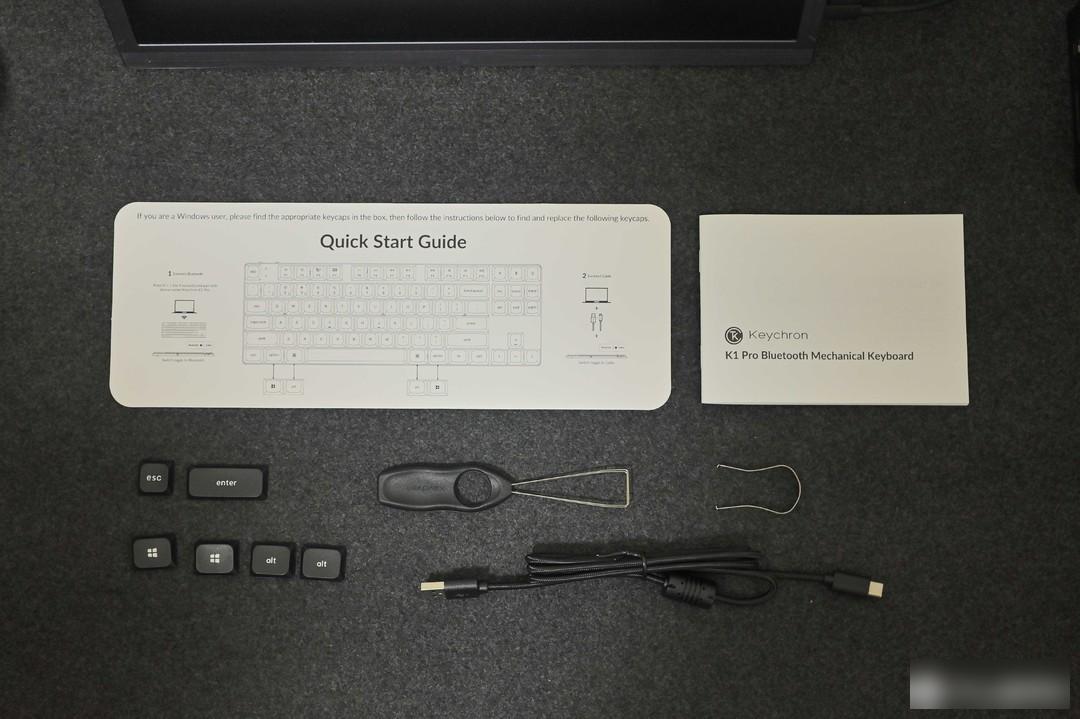
As for accessories, there are not many things, but they are basically complete. In addition to the basic K1 Pro keyboard body, there is an instruction manual, a quick start guide, a USB data cable, a key puller, and a free keycap.

Zhu Lingling simply measured it, and the overall size of the K1 Pro is 346mm×118.5mm×23mm. The appearance is relatively simple, and there are not many overall design elements of the keyboard. Anodized aluminum frame body design, the keycaps are selected in classic gray and black color, while the ESC and ENTER keys are orange red, the color matching is relatively coordinated, and the color elements will not feel abrupt, and the whole is full of calmness. It feels a little nimble, and the key is also resistant to dirt.

A full overview of the back panel, you can see that there are long strips of rubber pads at the four corners of the back panel, which can effectively increase the friction and not easily shift when in use.

The two-stage foot support can support the keyboard to tilt about 6-9°, and you can choose three different use angles according to your needs. This Keychron is quite user-friendly, and there is also a rubber pad at the bottom of the foot support. The details are well done.

There is a charging interface and two function switches on the back of the K1 Pro keyboard. The function switches are used to adjust the Bluetooth or wired mode, and to choose Win, Android system, Mac, and iOS system. The compatibility is acceptable. That is to say, it can be wired or Bluetooth wireless; in addition, it supports connecting three devices at the same time, and you can switch devices by using Fn+1/Fn+2/Fn+3, which understands the needs of workers very well.

K1 Pro weighs about 585g, which is very light. And it is very thin, as can be seen from the side, the slope formed by the height of the keycap and the arrangement, the degree of depression is moderate, the LSA height specification, conforms to the ergonomic design.

Because the K1 Pro is very thin, there is no need for a palm rest, and the desktop can save an item and free up a little space.
The K1 Pro is so thin, the secret is the use of Jiadalong short axis. It is still a steel plate satellite shaft, and the big keys are not easy to shake.

At present, there are Jiadalong low-profile 2.0 red switches, brown switches, and green switches to choose from, and it supports pluggable switches, so you can easily switch the switch body. You can change any type of shaft when you get tired of using it, and you can have any typing experience you want. It is a very personalized choice.

In fact, Zhu Lingling prefers the green switch, and likes the rattling sound of typing~ But, this keyboard is mainly used at the workstation, so the green switch is impossible, and it is not good to disturb others La.
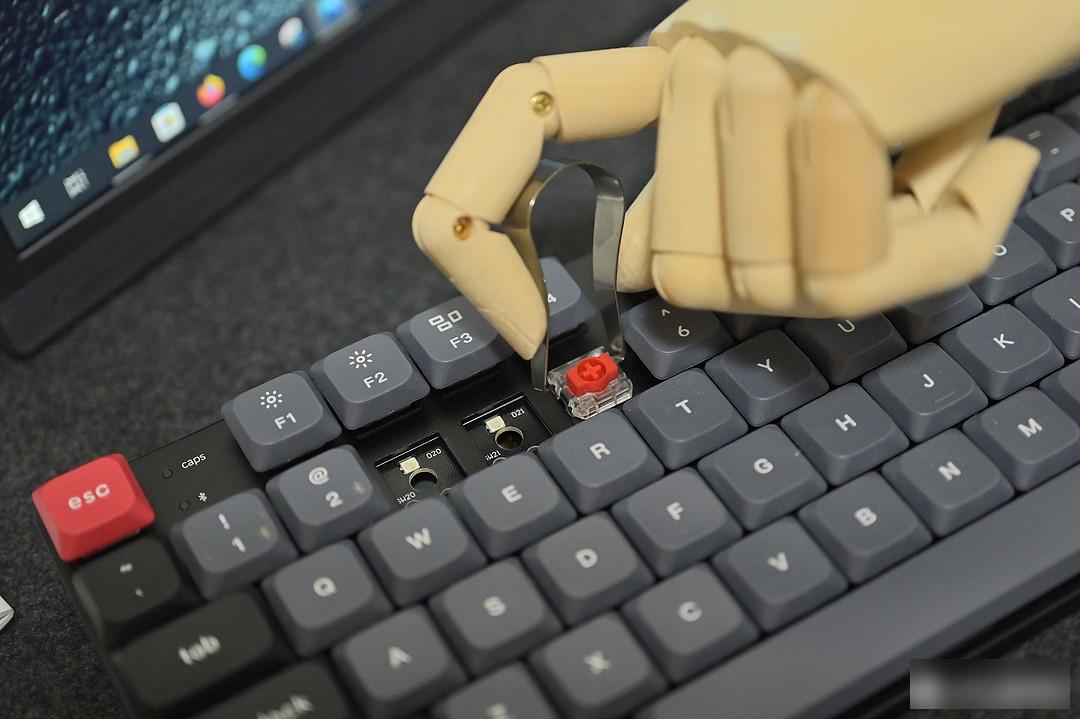
But as for the muted red switch, Zhu Lingling felt that it was too silent, so she didn’t feel it, so in the end, she chose the tea switch. The tea switch is very smooth, the trigger is precise, and the fingers are comfortable to type for a long time.

Zhu Lingling noticed that the keycaps officially marked with its LSA height are made of PBT two-color injection molding material, and the PBT content is greater than 40%, which is more wear-resistant than conventional ABS material keycaps.

Zhu Lingling touched it with her own hands. The touch is more delicate than ordinary PBT, and it is also very dry and non-greasy. It can be kept clean to a certain extent. It is very comfortable on the skin of fingers, even after a long time of use, it will not feel greasy.
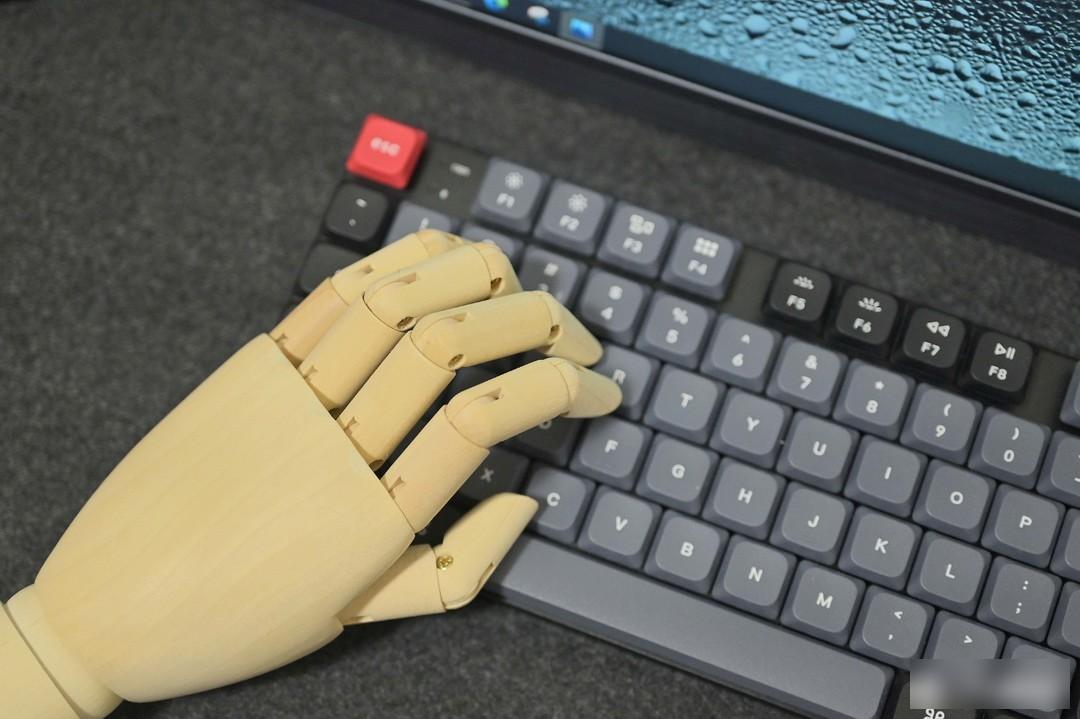
The K1 Pro keyboard can be wired or connected via Bluetooth. Zhu Lingling usually uses a little more Bluetooth connections. After using it, I feel that the Bluetooth connection is still relatively low-latency, and the wake-up time is basically very fast. The connection is stable, and I have used it for a month, and I have not encountered the situation of swallowing words.
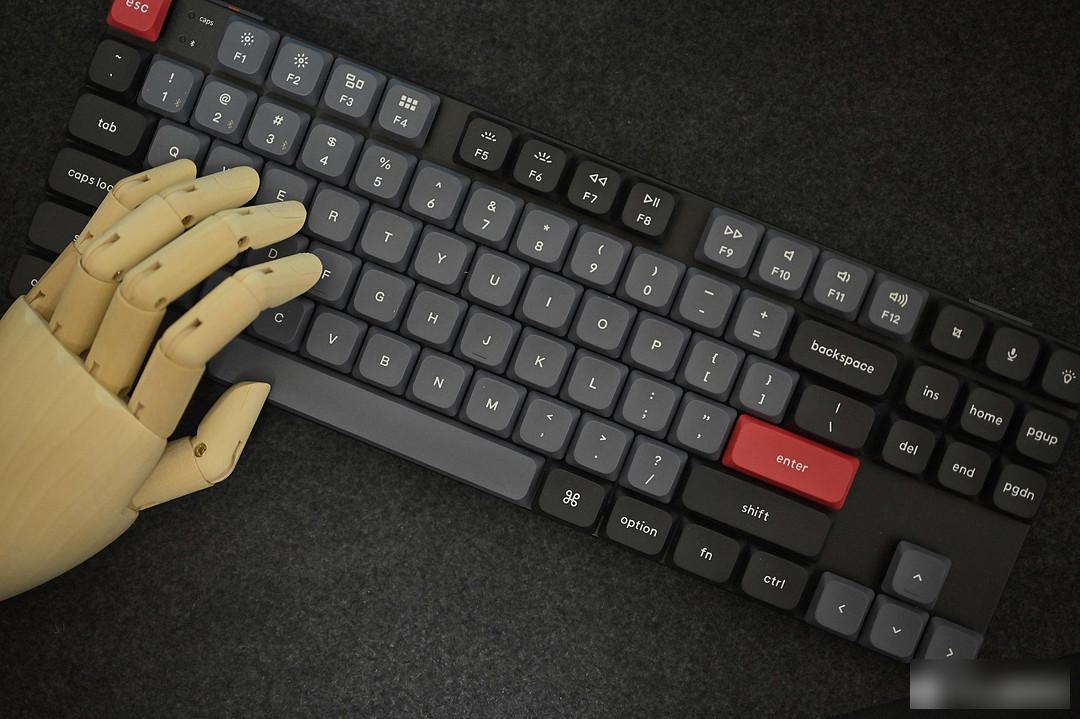
The keyboard must also have light, so that it is not easy to make typos in the dark. The K1 Pro keyboard has two backlit versions to choose from, namely the RGB version and the white version.

Zhu Lingling chose the RGB version, which has 22 lighting effects, while the white light version only has 14 lighting effect modes, which is much less.
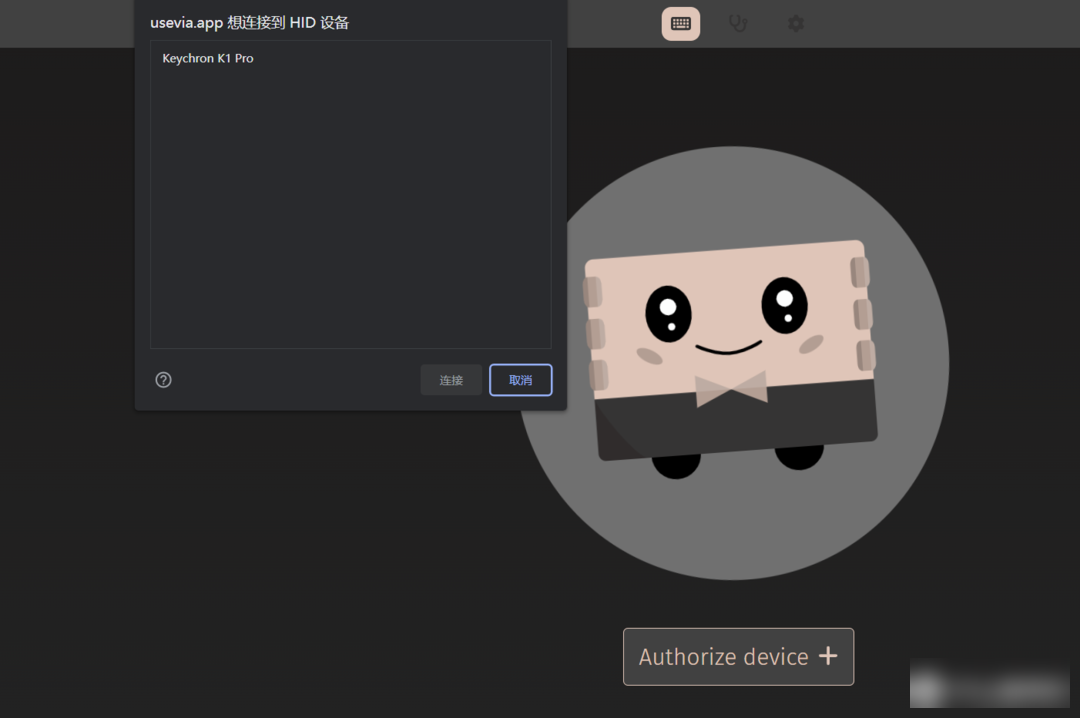
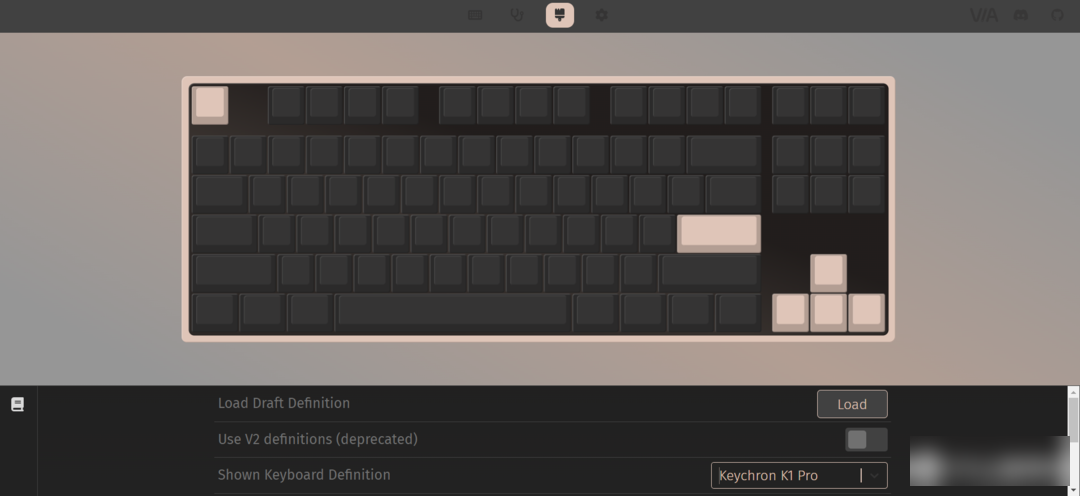
The switching of the lighting mode can be realized by one-key switching through the independent lighting key on the upper right of the keyboard, and can also be modified by the driver, which is simple and convenient. Because it is QMK firmware, you can also change the key via VIA open source. You can modify the arrangement as you like, and customize your own shortcut keys.

The RGB lighting effect looks very cool, combined with my dark style desktop, the atmosphere is full.
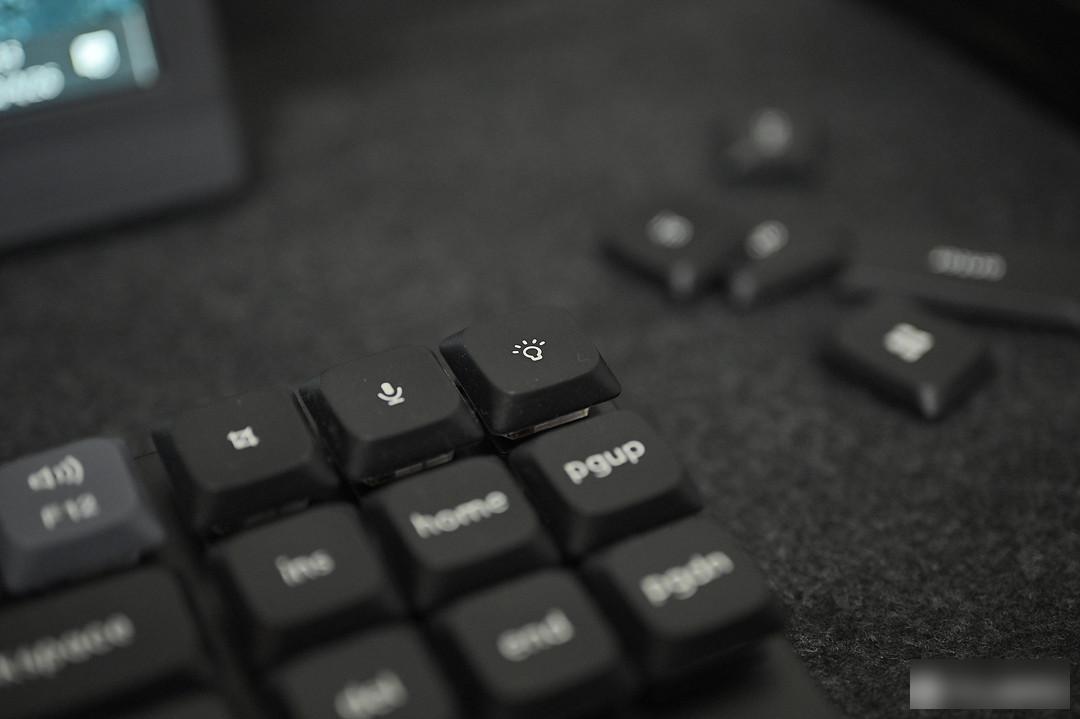
When it comes to wireless keyboards, everyone is most concerned about battery life. The battery life of the K1 Pro keyboard is quite long-lasting, and the built-in battery has a capacity of 1550mah.

The K1 Pro is so thin and light, only 23mm, it is very impressive to have such a battery capacity. Zhu Lingling tried to fully charge it, and it only took four hours. Then, if it works on standby, it can last up to 33 hours, and the needs of daily use can basically be met.
It can be wired and wireless, and has a thin and light appearance. It is a great decision to start with the Keychron K1 Pro Bluetooth mechanical keyboard. The 80% arrangement layout is very suitable for Zhu Lingling's usage habits, and it also matches well with NUC. The key layout of 80% arrangement looks a little compact, but the basic up, down, left, right, and commonly used shortcut keys are reserved. Customize the buttons and shortcuts by yourself, and the productivity is still there. Friends who use NUC, let’s get one too~

The above is all the content shared by Zhu Lingling. If you find it useful, you can like it, collect it and follow me. I will be more motivated to share the dry goods that are helpful to valued friends!
Factory Adress: No.11,FengpingRoad
