Little fun for men Chapter 134: Thief ship, no, pirate ship, 618 those good things are worth buying!

In the twinkling of an eye, another year’s 618 strikes. Although the epidemic has been sealed at home for two months, it still can’t stop the heart of buying, buying, and buying. Fortunately, the logistics has gradually recovered, and this year is just a good choice. I will give you some recommendations for some keyboards and mice that I plan to buy or have already bought, so that you can eat melons without stepping into the pit.

For the peripheral manufacturer Corsair, I have always been very fond of it. I have bought a variety of peripherals. Although the price is a bit expensive, there is really nothing to be picky about the workmanship and product design of Corsair. I also made up my mind to buy the most expensive mechanical keyboard I have ever been to. I have always been interested in their optical axis body and RGB lighting system, and from the beginning to the end, the Corsair’s housekeeping skills are not there. Learned by other manufacturers.

American pirate ship (USCORSAIR) K100 RGB optical axis mechanical keyboard is now sold in 87-104-108 configuration. And the K100 I chose this time is the flagship product of Corsair. Let us see how expensive this keyboard is compared to the dozens of keyboards I used before.

The exterior design of the K100 RGB keyboard is relatively hard-core, using a brushed aluminum alloy frame, and the weight of the keyboard is also very heavy. The K100’s macro-definition buttons are all set on the edge of the left button. If you are not familiar with Corsair’s keyboards, you will have a certain probability of accidentally touching them when you start using them. However, this is the same as the usage habits of 61 keys and 87 keys. will adapt.

The Corsair K100 also comes with a comfortable palm rest, which is more considerate considering that the user’s wrist will be sore after using the keyboard for a long time. At least if I type more than 5,000 words at a time, the feeling of the wrist is still very obvious.
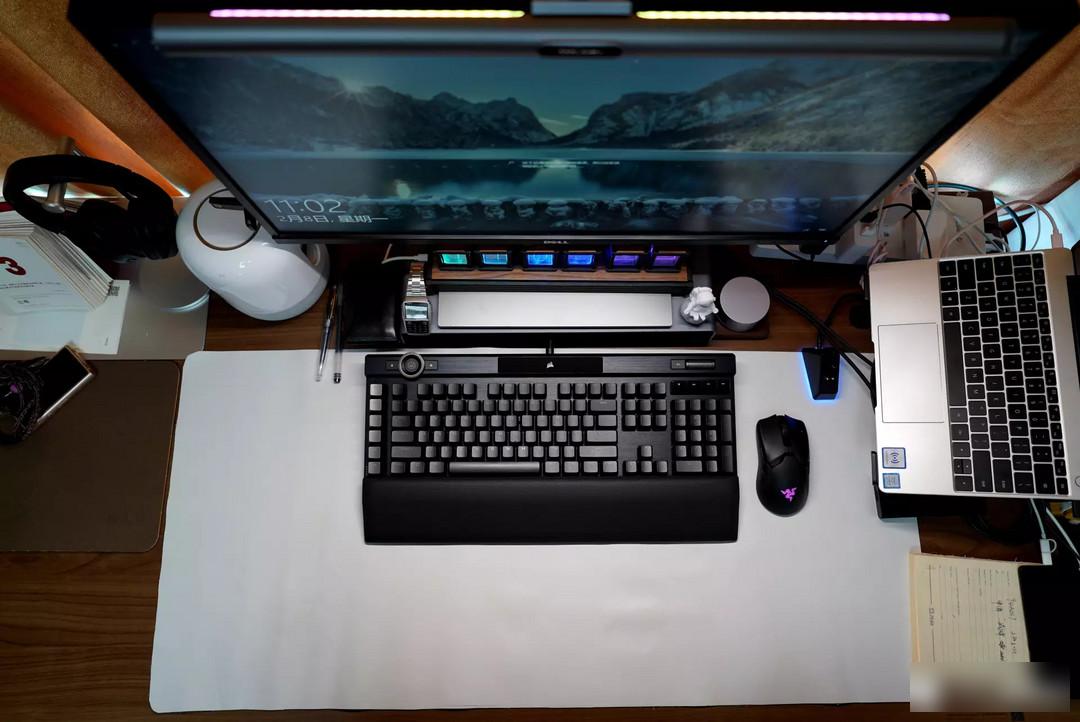
K100 has a built-in 8M storage space, which can store up to 200 groups of custom macros and custom RGB backlight settings.
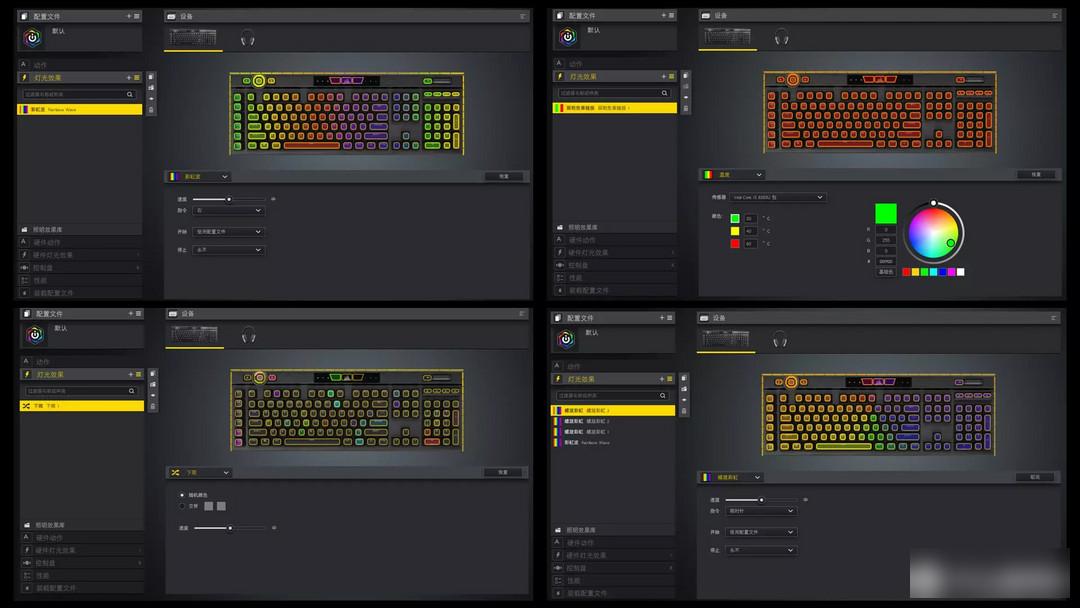
iCUE is Corsair's own lighting control system. At the same time, many peripherals that support this type of products can form lighting effect linkage. It is a very cool system, and the internal control part is very powerful.


When the screen light is turned off under the night light, the keyboard at this time is really colorful. Do you not like it?


As a desktop device. Whether you use the K100 as a daily codeword or as a game, its powerful functions can meet your various needs, especially for friends who like RGB lighting peripherals at night, you are not sure about getting one of such sci-fi keyboards ?
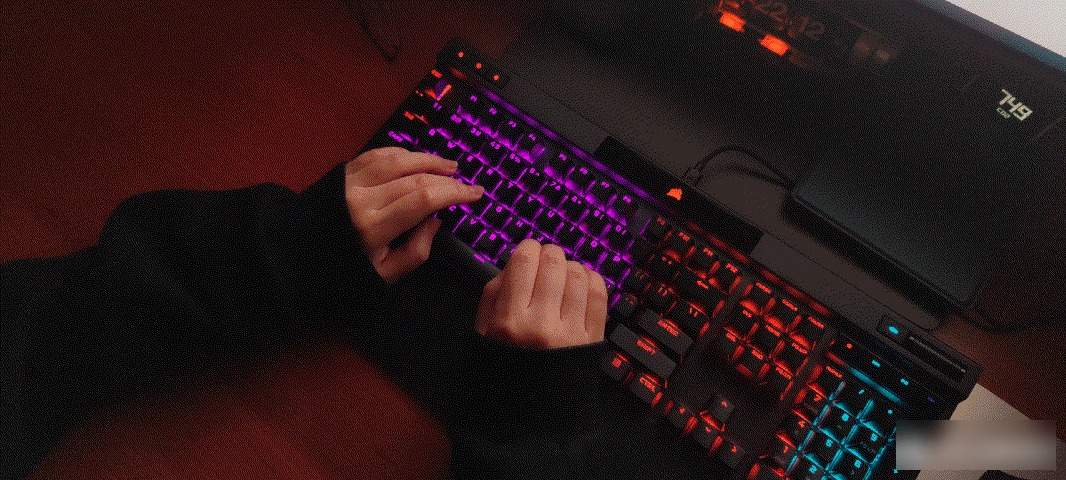
Not long ago, Corsair released its own K70 PRO, which is also a worthwhile mechanical keyboard. If you don’t like the K100 model very much, you can try this K70 PRO.
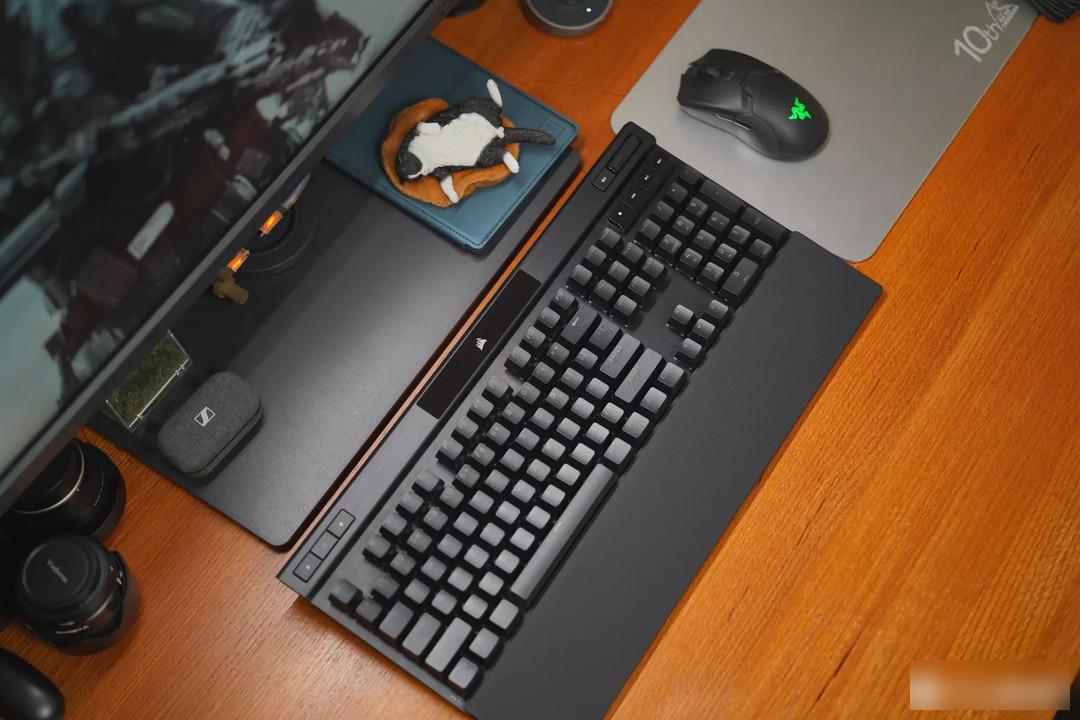
In addition to some changes that can be seen above, the K70 Pro also has higher hardware parameter configurations. The following picture can summarize the main parameters of this keyboard.
• 8000Hz return rate (polling rate), 4000Hz key scan
• German Cherry MX switch body (silver switch/red switch/green switch/brown switch)
•Standard configuration with high-quality closed character two-color injection molding process PBT keycap
• Iconic comfortable hand rest, magnetic suction is more convenient
• Powerful RGB lighting effects, supporting 50 kinds of lighting effects experience
•Support the new iCUE4 ecological software
•Signature anodized brushed aluminum metal panel
• Signature rich multimedia features
•USB-C key line separation
•Built-in 8MB storage space can store various settings, easy to use on new computers


Corsair AXON super-processing technology enables K70 PRO to achieve a return rate and polling rate of 8000Hz, while most gaming keyboards only have 1000Hz or lower, which makes the key response speed of K70 Pro reach 8 times or more than other keyboards. Full key no punch function, responding one step ahead. Some students may not know this parameter very well. For example, it is the difference between the experience of a monitor with a refresh rate of 60HZ and 120HZ. With the full-key non-repeat technology, it can take the lead in the game.


The keycap part of K70 Pro adopts two-color injection molded PBT light-transmitting keycaps, closed characters, which bring excellent anti-slip performance, 1.5mm thickness and durable characters, which bring super long service life, and switch to standard configuration at the same time. There is no light leakage under the light. After all, the price is there. If the keycaps are not handled well, it is really not worth the price.
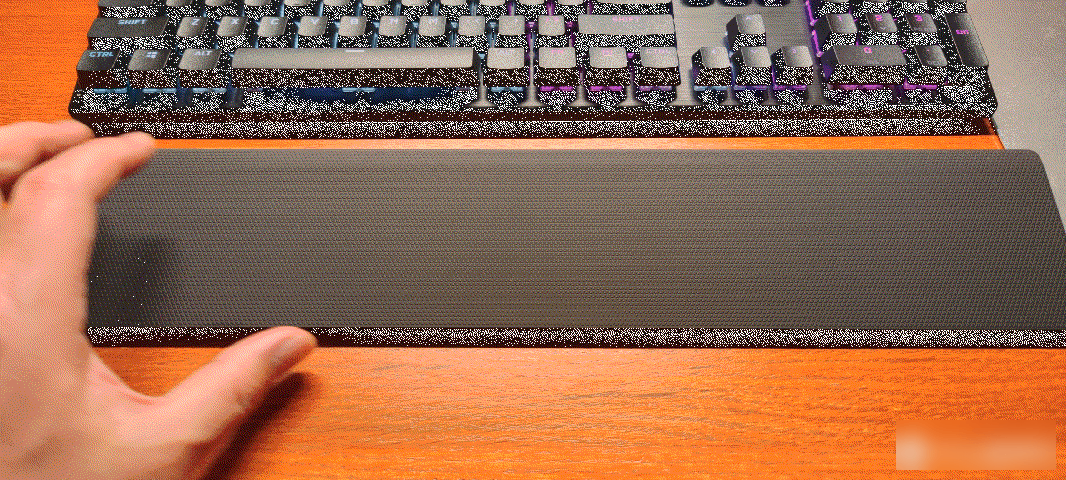
Compared with the previous K70 keyboard palm rest with a hook design, the magnetic palm rest is more convenient. During the game, you don’t worry about the hook breaking due to excessive operation, and you don’t worry about it in daily use. For mechanical keyboards In general, I still suggest that it would be better to add a palm rest for long-term use. Reasonable settings make the hand not too high or too short to make it more fatigued when placed on it. The design that conforms to the curve of the hand is just right, providing support for the palm and making the keys more comfortable.

The front of the CORSAIR K70 Pro uses an aviation-grade anodized aluminum alloy brushed frame, which is light in weight and durable, and at the same time makes the keys feel more crisp and neat.
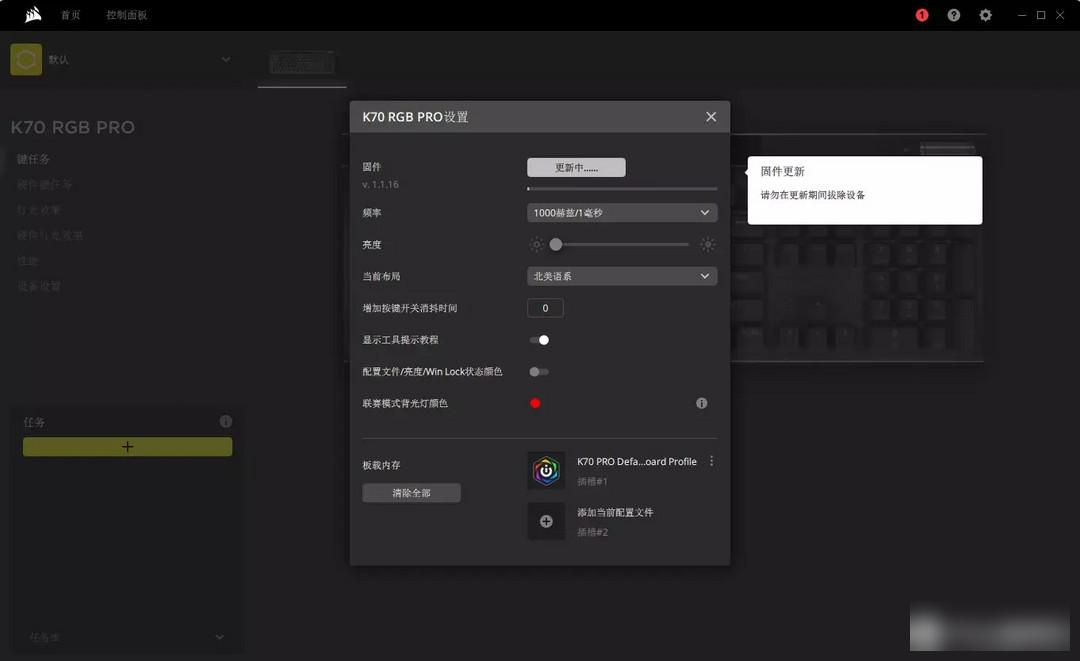
iCUE is Corsair's own lighting control system. At the same time, many peripherals that support this type of products can form lighting effect linkage. It is a very cool system, and the internal control part is very powerful.
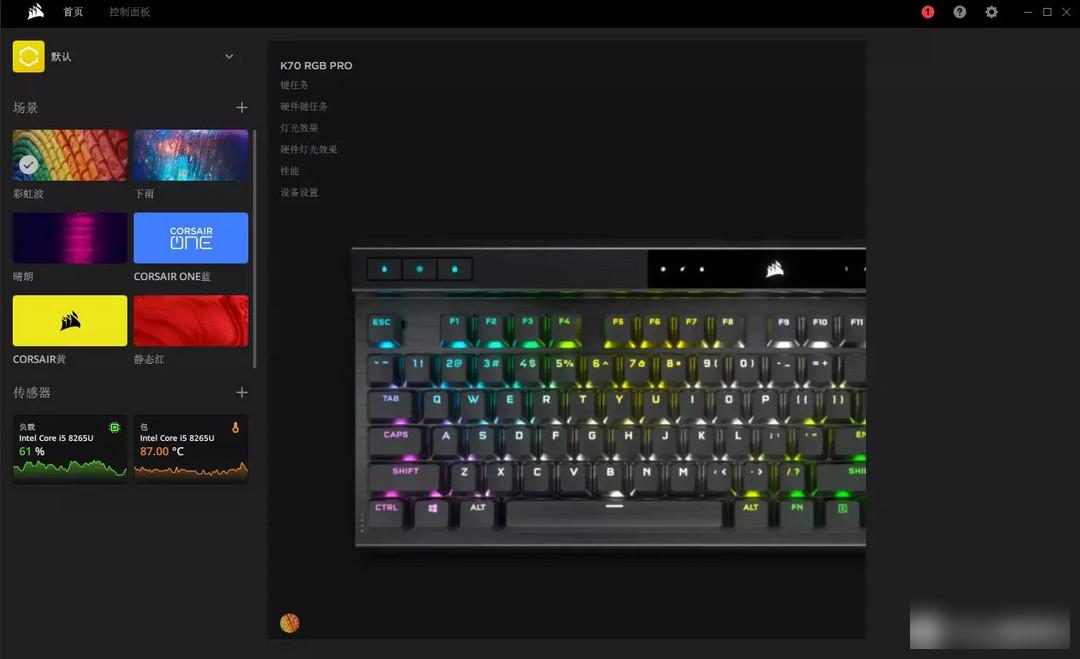
Through the iCUE software, you can easily customize the keyboard's macro programming, light flashing mode, hardware actions, control panel functions and operations, save to the onboard memory, and so on.
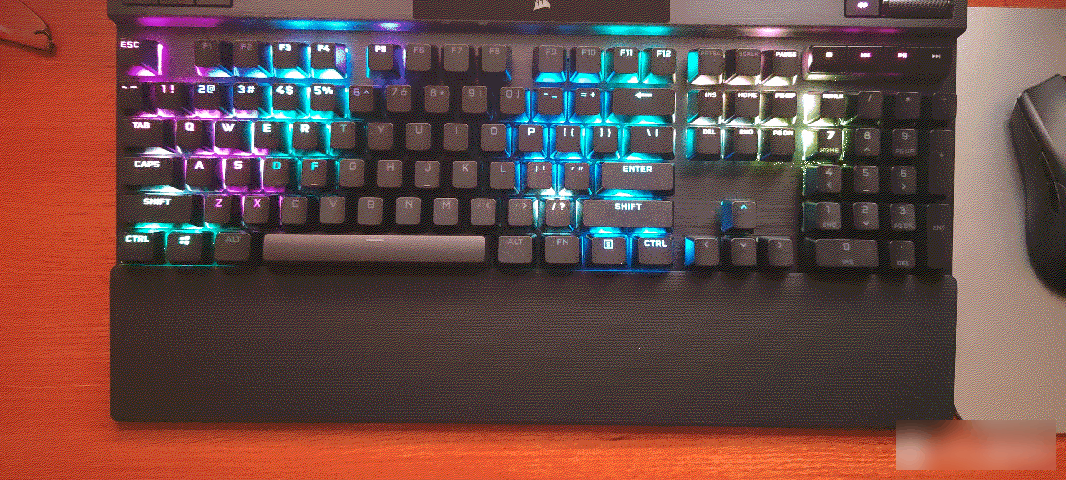
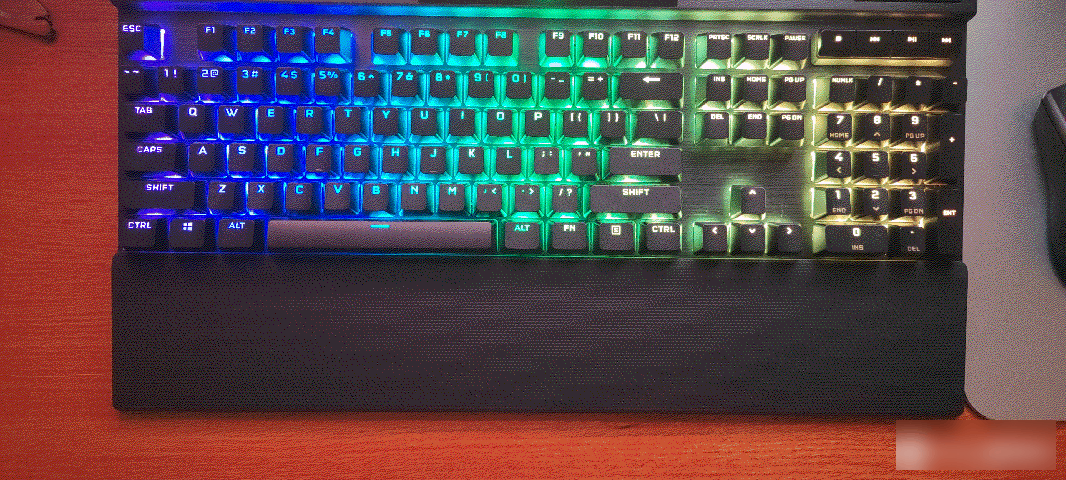
I have to say that Corsair K70 Pro does have its own uniqueness in terms of lighting effects. Students who like RGB must not miss such a big toy.
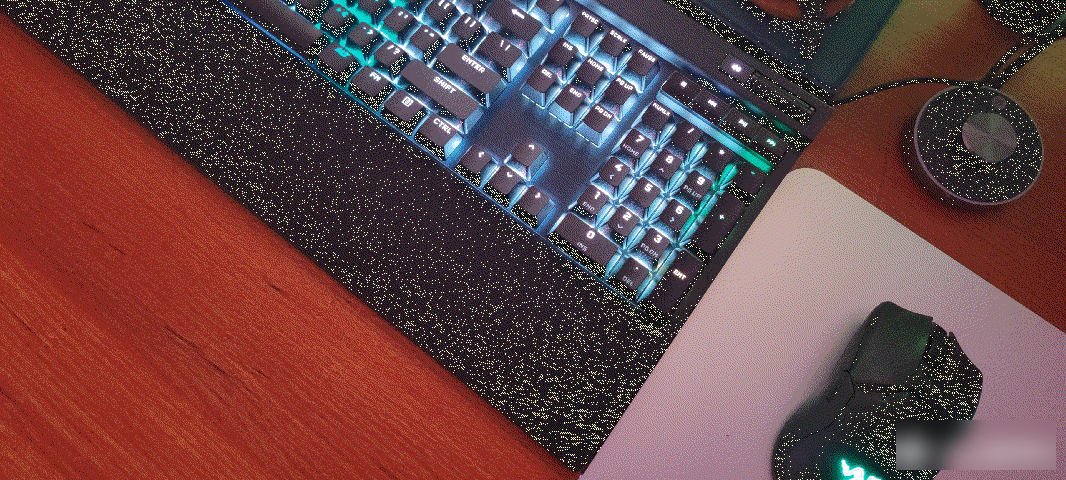
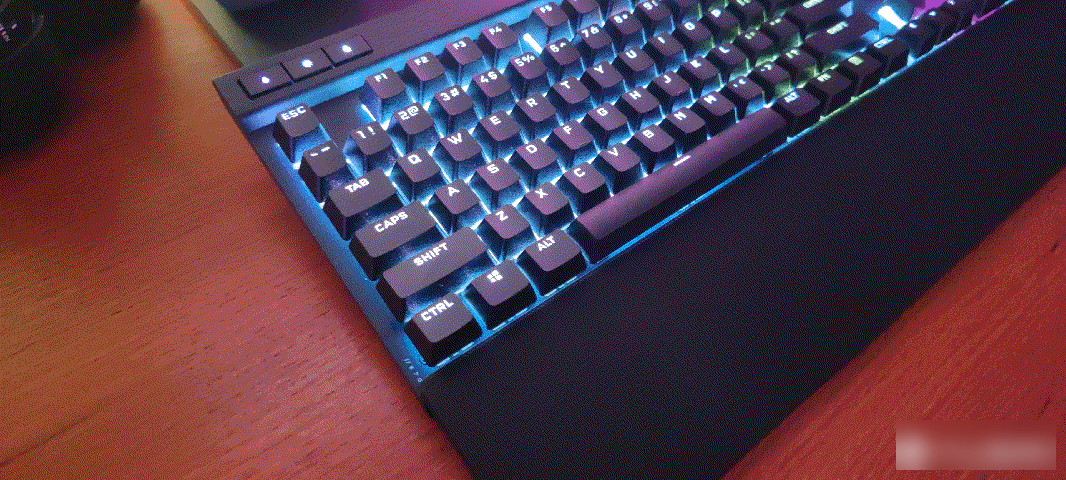
When the screen light is turned off under the night light, the keyboard at this time is really colorful. Do you not like it?

At night, the entire desktop looks very sci-fi, reflecting the LED lights on my desktop.

As a flagship keyboard peripheral product, K70 Pro’s 8000Hz return rate (poll rate) AXON super-processing technology will be more prominent for students who like e-sports games.

I gave the K70 Pro 99 points for the lighting performance, especially after it is equipped with iCUE to configure the lighting, the performance is even more attractive. At the same time, the built-in storage can save multiple sets of custom lights is also a good feature.
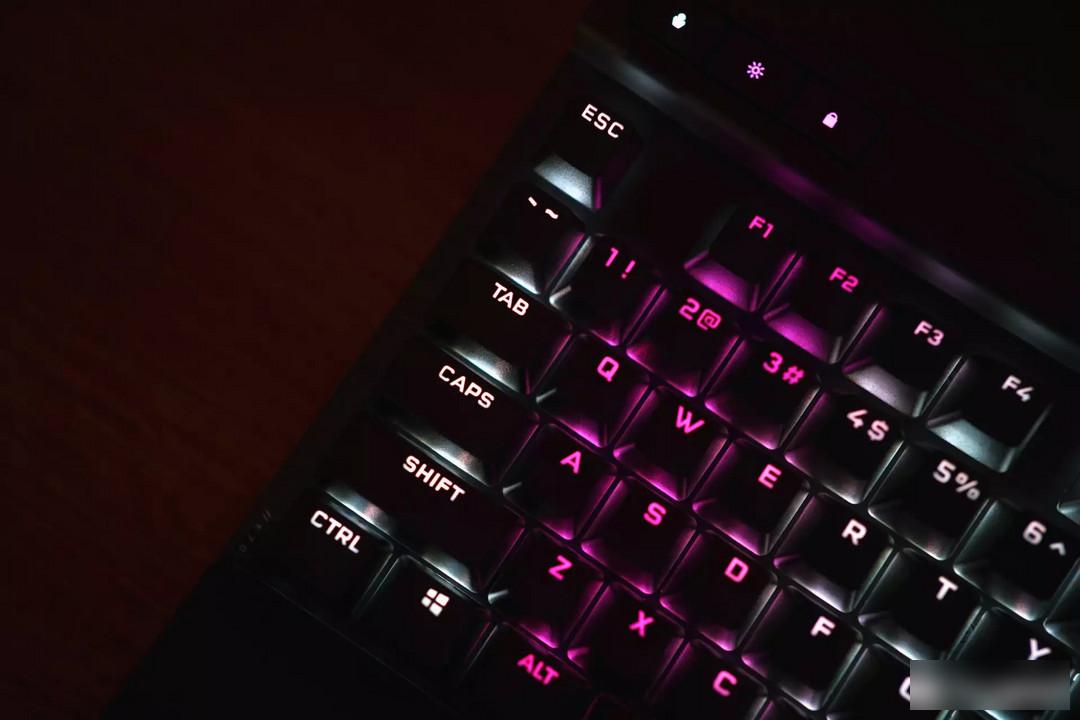
The blessing of PBT light-transmitting keycaps also adds a lot of points to this keyboard. After all, there are too many opaque PBTs on the market, and there are really few light-transmitting PBTs. You can see the user positioning of this keycap. At the same time, Corsair also changed the previous irreplaceable arrangement into a standard arrangement, which also added some convenience for many users to DIY keycaps.

Corsair’s selection of small configurations is actually a few basic models. Among these models, I highly recommend the K70 RGB TKL. The biggest advantage of this keyboard is the powerful ultra-high 8000HZ besides the small configuration and optical axis. rate.

The 8000 ultra-high speed of K70 RGB TKL can well support the needs of e-sports users. With its own flagship mouse, you can play games with ease.

At the same time, the small size of the K70 RGB TKL is more suitable for users whose desktops are not very spacious. For me, I usually like small configurations at home, and only choose 104 or 108 configurations when I need them in the office.


K70 RGB TKL still supports its own iCUE software settings. Through iCUE, you can easily adjust the color and lighting effect of the keyboard. With the OPX RGB optical mechanical switch body and 1.00mm trigger key stroke, the user's hand feel responds faster. At the same time, this The shaft body has a life of 1.5 clicks.

As the keyboard of the K70 series, it still retains the individual buttons of the competitive mode. After the competitive mode is turned on, the keyboard directly enables the undisturbed static backlight mode and disables the macro definition function.


As a keyboard with 87 configuration, K70 RGB TKL still retains the aluminum volume wheel, which is very useful when adjusting the volume of multimedia. At the same time, it is equipped with dedicated multimedia keys to facilitate multiple songs to fast forward the previous song and the next song, etc. daily operation.

If you are not very interested in the 108 configuration, you can choose the K70 RGB TKL with the 87 configuration. I believe this keyboard will not let you down.

The HS80 RGB headset is also the main headset of Corsair. There are several colors and configurations. They are black and white wireless version, black and white wired version. I recommend direct white wireless version. The wireless version has more usage scenarios. Avoid the embarrassment of getting up and knocking over the water glass and breaking the earphone cable.

HS80 RGB adopts ultra-fast wireless connection, supports high-fidelity stereo design, and the workmanship and details are a good choice at this price. At the same time, this headset also supports ICUE cool lighting effects. CORSAIR's iCUE software can adjust and set the sound equalizer, RGB lighting creation, setting, synchronization and other functions.

However, the white peripherals are perfectly matched with the white chassis. If the chassis is black, you can choose black to match it. I personally like the white color, which is relatively clean. The HS80 is equipped with a USBA interface 2.4G interface receiver, and the battery life can reach 20 hours, which is enough for daily meetings and games.

In the first impression of many people, gaming headsets must have cool RGB, and at the same time have a huge and cool design, which makes it easy for gamers to wear them. In fact, Corsair's entry-level e-sports headsets also have good performance and cool appearance. Corsair's VOID RGB ELITE is such a headset.

Corsair’s VOID RGB ELITE has two basic colors, black and white, as well as a wired version and a wireless version. It is recommended that you go directly to the wireless version.

The VOID RGB ELITE hardware is equipped with a customized 50mm high-density rubidium drive unit, which supports a frequency response range of 20HZ-30000HZ, and is equipped with a 7.1-channel stereo sound. Players who play games on the PC can enjoy a more realistic game sound experience.

The price of 500 yuan stereo gaming headset is already close to the price of some domestic gaming headsets, and it still supports iCUE. After connecting to iCUE, you can easily customize your favorite RGB lighting effects for the headset. Such headsets are at this price There is really no rival.

In general, the Corsair VOID RGB ELITE headset is very cost-effective. Students who don’t have a big wallet can give priority to it. It has an excellent appearance and good performance. At the same time, it still supports iCUE, whether it’s for yourself or as a gift for a girl. are good choices.

Corsair doesn’t have a lot of mouse varieties. Except for the daily harpoon and iron hand series, the most worth buying is the SABER RGB PRO. Of course, I recommend the wireless model of this SABER RGB PRO.

SABER RGB PRO provides a transmission rate as low as 1MS, and has a polling rate of 2000HZ, which can bring 2 times faster speed to your mouse, movement and click, and can maintain stable signal quality in professional competitions.

The SABER RGB PRO wireless version supports LIPSTREAM and Bluetooth connection methods, and supports a maximum of 90 hours of stable battery life. At the same time, this mouse supports 26000DPI and a tracking rate of 605 inches/s ips. Whether it is usually used with a notebook or with a large-screen monitor, it can be done with ease.

The weight of the SABER RGB PRO wireless version is very light. The weight of only 79G makes it more convenient for users to grasp or hold it, and it will not be too heavy even when going out.

Similarly, this mouse still supports i CUE software. By connecting to the computer PC, you can adjust the RGB backlight, programmable buttons, and the onboard storage can store 3 sets of user data.

As a person who deals with text and games on a daily basis, an excellent keyboard, a stable mouse, and a comfortable headset can make my entire desktop comfortable. A comfortable environment is enough.

I also hope that the epidemic will pass as soon as possible, and we will get out of the house early and bathe in the sunshine and blue sky. I'm Teacher Lin, see you next time!
Factory Adress: No.11,FengpingRoad
