Little fun for men Chapter 154: My desktop can sing, buy Razer Leviathan Behemoth V2 X soundbar RGB speaker
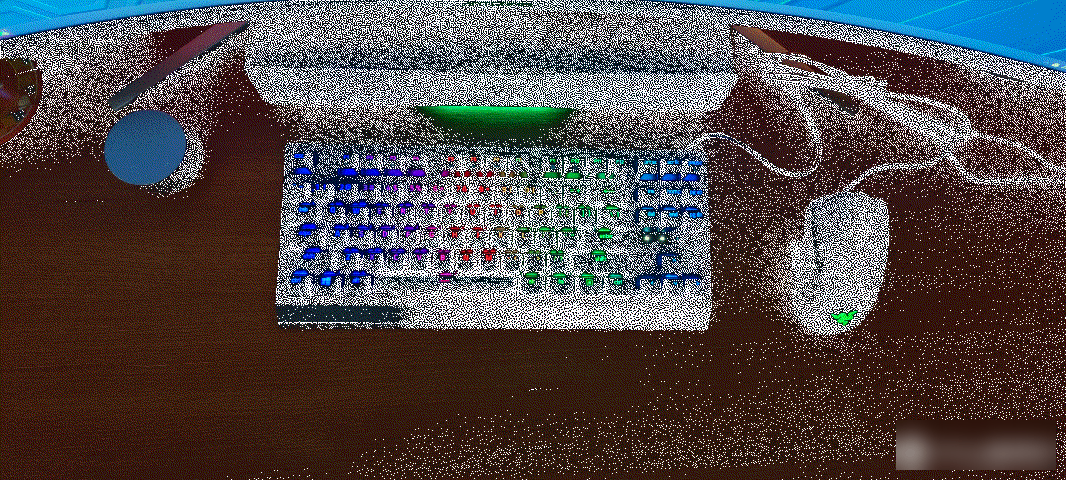
As a tool person with a lot of daily codewords, the desktop is the place where I spend the most time every day except going home from work. In addition to notebooks, monitors, mice, keyboards, and other necessities on the desktop, there are also some small ornaments, and Bluetooth speakers need to be considered as a sound source for daily listening to music and movies.

I have used a lot of speakers before, including multimedia voice speakers, AI speakers similar to Xiao Ai, etc. These speakers are not very satisfactory in terms of sound quality, mainly because smart speakers need some smart functions. Regarding the sound quality of speakers Not particularly powerful. Recently, I have been thinking about buying Razer's new Razer Leviathan Behemoth V2 X soundbar RGB speaker, which can be regarded as a successful end to my desktop family bucket.

For desktop speakers, in addition to performance, you also need to consider the sound quality of the speakers. My desktop use is mainly for listening to songs and games. I usually watch Tencent videos, and then use it for conference calls and online meetings.

The Razer Leviathan V2 X sound bar RGB speaker adopts a high-fidelity stereo design of a full-range driver unit.

In terms of power supply, the Razer Leviathan V2 X uses a USB TYPEC cable, which can be connected to the C port of the computer to realize the integration of power supply and audio transmission.

At the same time, Razer Leviathan Behemoth V2 X also supports Bluetooth playback function. By switching Bluetooth, it can be connected with devices such as mobile phones and tablets to play sound quality and expand the use of audio devices. At the same time, it also supports the RAZER AUDIO APP of the mobile phone to realize the personalization of mobile phone playback and RGB lighting display.

In everyone's impression, Razer has always had a very cool appearance, and now the Razer Leviathan V2 X is low-key in appearance.

The five buttons on the front are input selection, Bluetooth, switch button, volume up, and volume up.

In addition to the two huge woofers on the back, there is only one USBC input port as the power supply and connection line of the speaker. Simplicity is probably the best way to describe the characteristics of this speaker. I am eager to experience its sound quality.


The back of the Razer Leviathan V2 X is equipped with two full-range drive units and two passive radiators. It can provide matching clarity and resonance depth to ensure an immersive sound experience when experiencing entertainment activities.


In terms of location selection, it is highly recommended to place it under the monitor or above the keyboard. If there is not enough space, you can also choose to place it in another location. For the convenience of key operation, it is very suitable for fingers to reach.

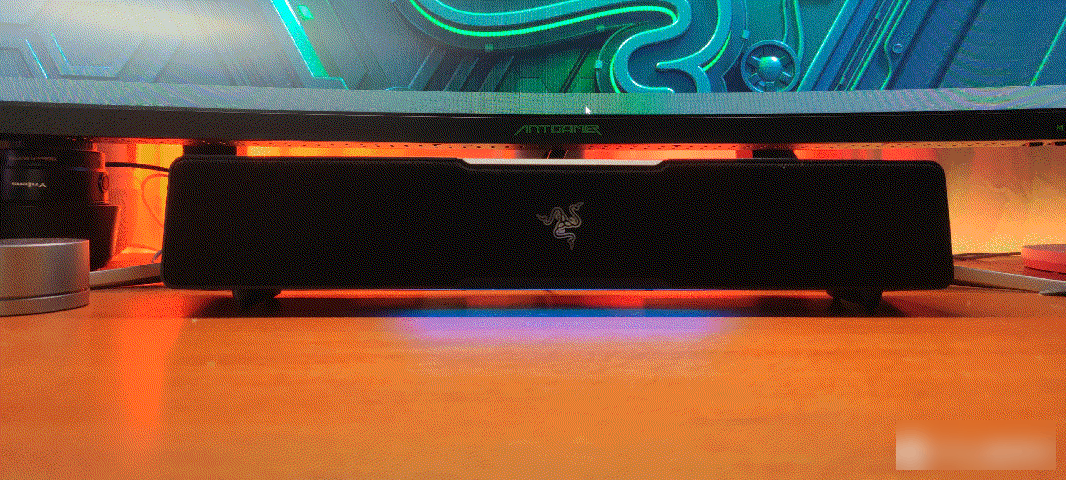
The use of Razer Leviathan Behemoth V2 X is still very simple. Use the included CTC cable to directly connect to the C port of the computer or the docking station of the computer to realize the playback function of wired speakers.
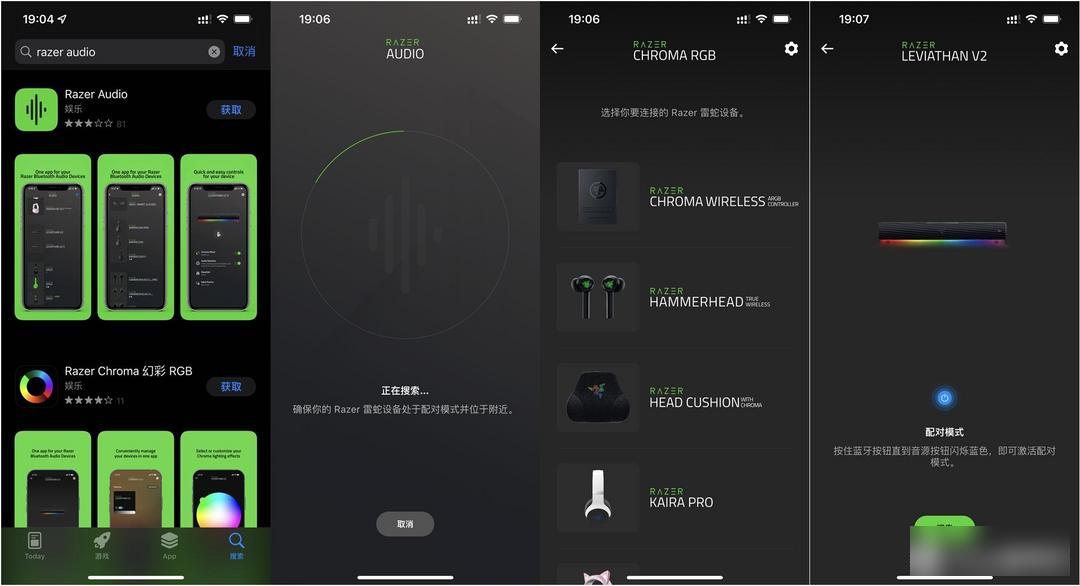
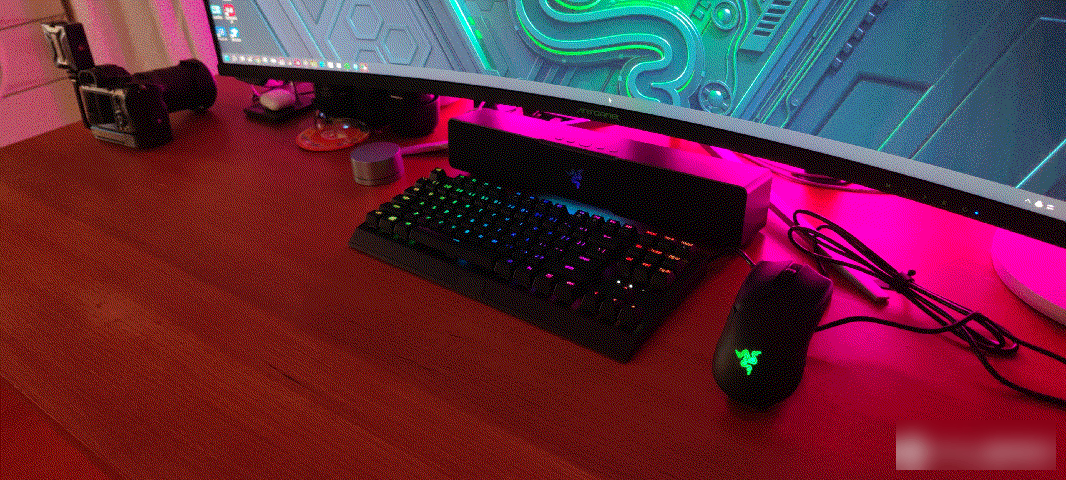
If you need to switch to the Bluetooth mode, you only need to press and hold the Bluetooth button, and the speaker will switch to the Bluetooth playback mode to realize the wireless Bluetooth playback function. The Bluetooth of the Razer Leviathan V2 X supports 5.0. If the C-port cable is not connected to the computer, you can also use the computer’s Bluetooth and speakers to connect and play, enjoying the convenience of wireless connection.

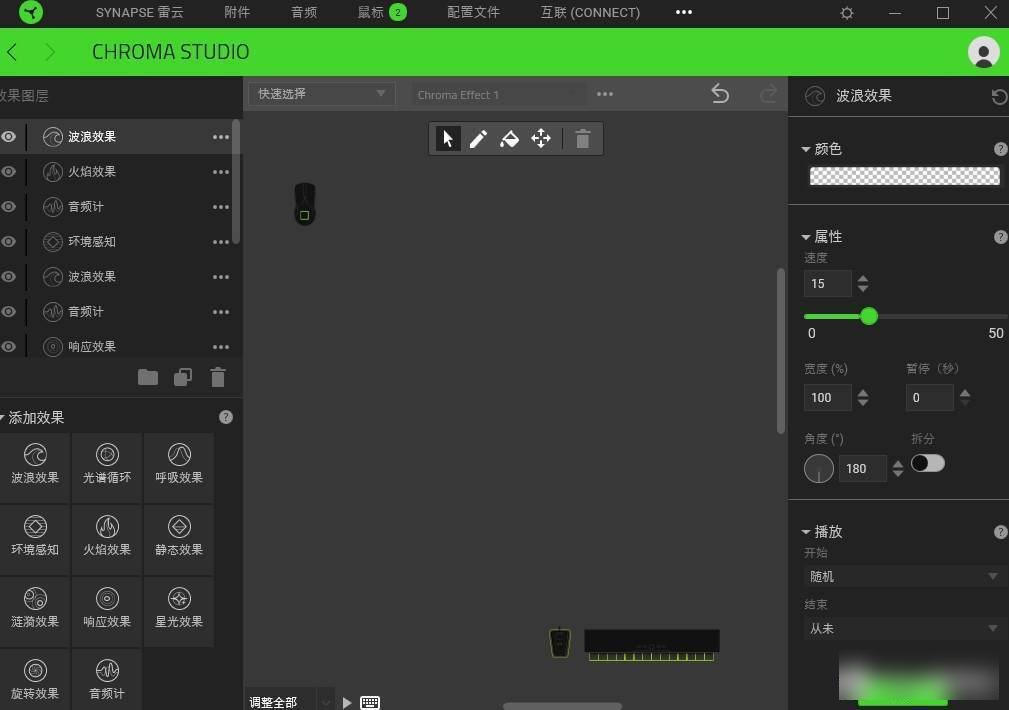
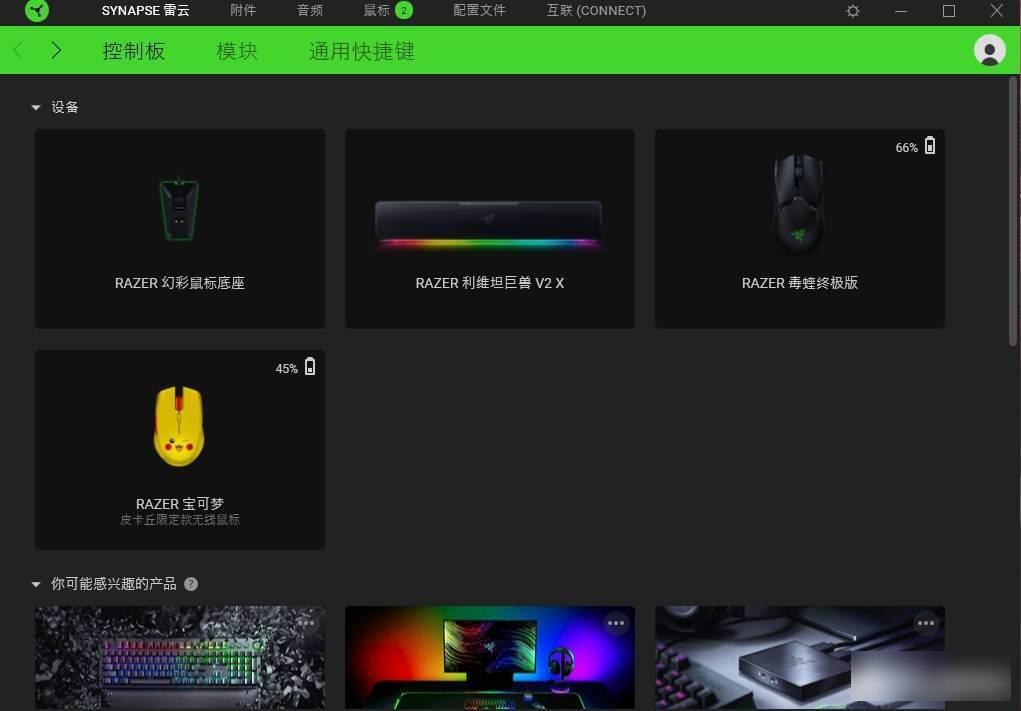
Using the RAZER AUDIO app on the phone, or the Thundercloud driver on the computer, you can further adjust the speaker settings according to your entertainment needs, including customizing RGB lights and switching between different audio devices. Very convenient, Razer's desktop audio family bucket is really cool.
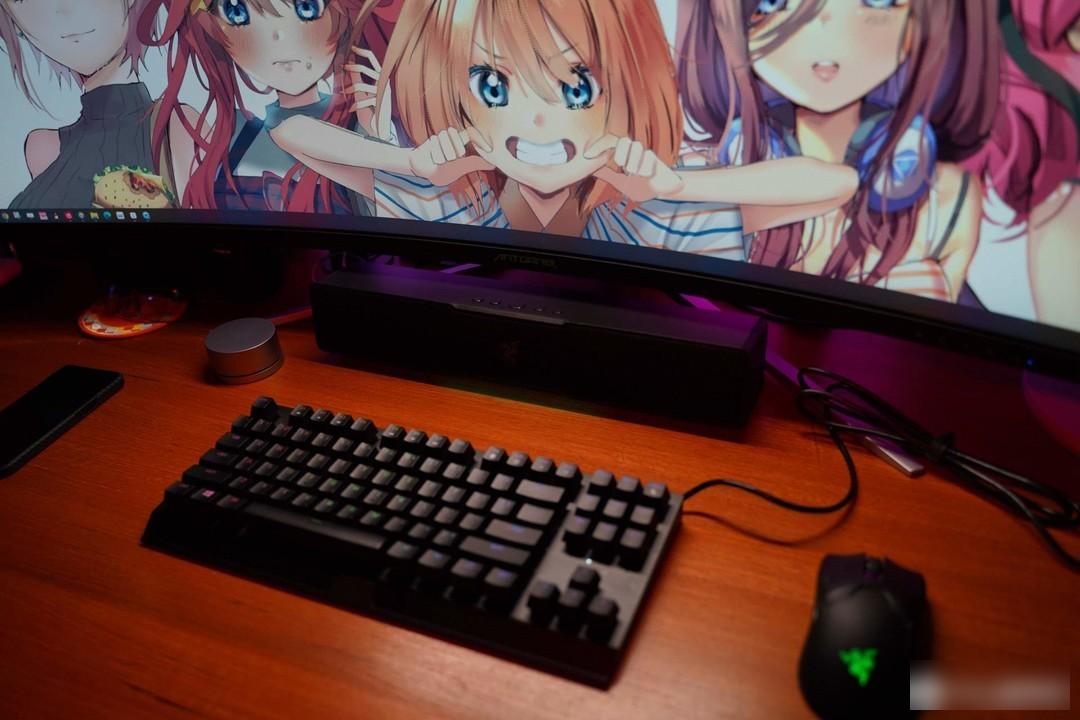

The devices I use on my desktop now include Razer’s Tree Viper mouse and Viper Ultimate Edition. With the addition of Razer’s keyboard, the desktop instantly becomes beautiful, no, it’s cool. Before turning off the screen light and after turning off the screen light at night.

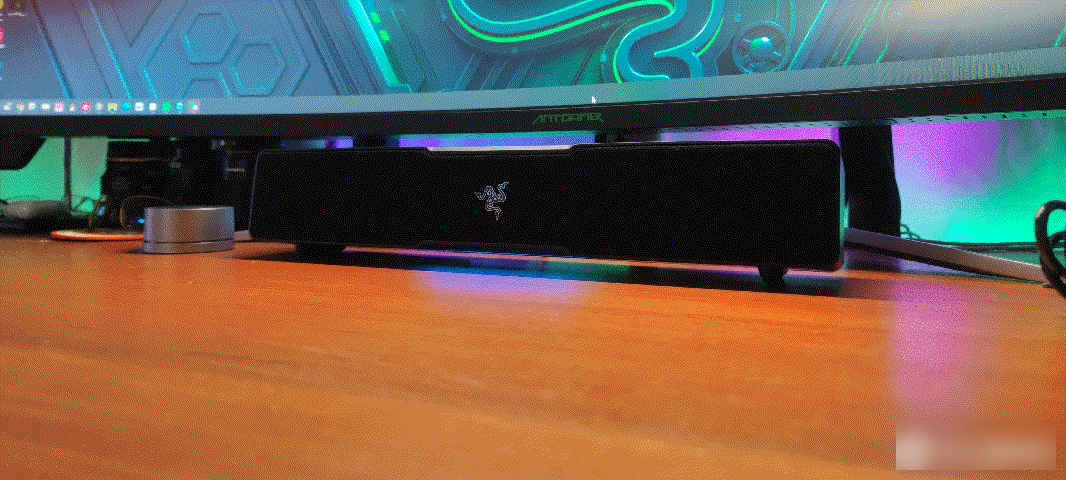
Usually when I am working or coding at night, I like to play some soothing songs, one by one while listening to the songs while coding, or turn on the light mode of the desktop. Entering the game mode, the entire desktop is full of lights, which is wonderful. Sure enough, men like RGB.


The lighting mode of Razer has always been a favorite feature of our players. The lighting effect at the bottom of the Razer Leviathan V2 X can actually be divided into multiple lamps. After entering the APP, you can choose any lighting area for personalized settings. Isn't it very cool. Very playable.


Let me show you the desktop of my daily work (in fact, playing). The dead of night is my good time, the time of a man who is busy making money.

Both the child and his wife fell asleep, playing and listening to songs while coding. Such a night was really comfortable.

In order to satisfy high-end players who are obsessed with bass sound quality, Razer also launched the Razer Leviathan Behemoth V2 speaker.

If your desktop is spacious enough and you have higher requirements for bass, you can choose the Razer Leviathan Behemoth V2 speaker configuration. I believe the experience will be improved. As an ordinary gamer, Razer Leviathan Behemoth V2 X, I'm already satisfied.
Factory Adress: No.11,FengpingRoad
