Logitech MX Keys Mini: The Perfect Portable Keyboard for Work and Home
In today's evolving work environment, the need for a convenient and portable keyboard has become essential. No longer do we want to burden ourselves with memorizing different keyboard layouts or carrying heavy equipment, which is why I began my search for a new keyboard.
However, finding the perfect keyboard proved to be quite a challenge. At home, I already had the Microsoft Designer keyboard, a Bluetooth 4.0 device from a few years ago. Although it was still available for purchase and had a comfortable feel, it was a membrane keyboard and relatively expensive. Considering its price, I realized that I could invest in a good mechanical keyboard instead. However, after using ThinkPad computers for years, I became accustomed to the unique typing experience offered by their keyboards. The ThinkPad keyboards provided an excellent balance of rebound strength, feedback feel, and key travel, resulting in a comfortable typing experience. As a result, I found myself looking for an external keyboard that could replicate this kind of feel.
After exploring mechanical keyboards, including popular options such as the Beijing-made K3 tea switch, K2 tea switch, and IKBC's W200 red switch and S200, I discovered that they didn't provide the same level of comfort. Despite their long key travel, they lacked the desired key feel. Therefore, I decided to give up on the idea of purchasing a mechanical keyboard altogether. Instead, I opted for a membrane keyboard that offered good value for money, such as the Logitech K120 with its satisfactory typing experience. Later, I also purchased Logitech's K380, which was portable and visually pleasing, although it lacked the strength and firmness I desired.
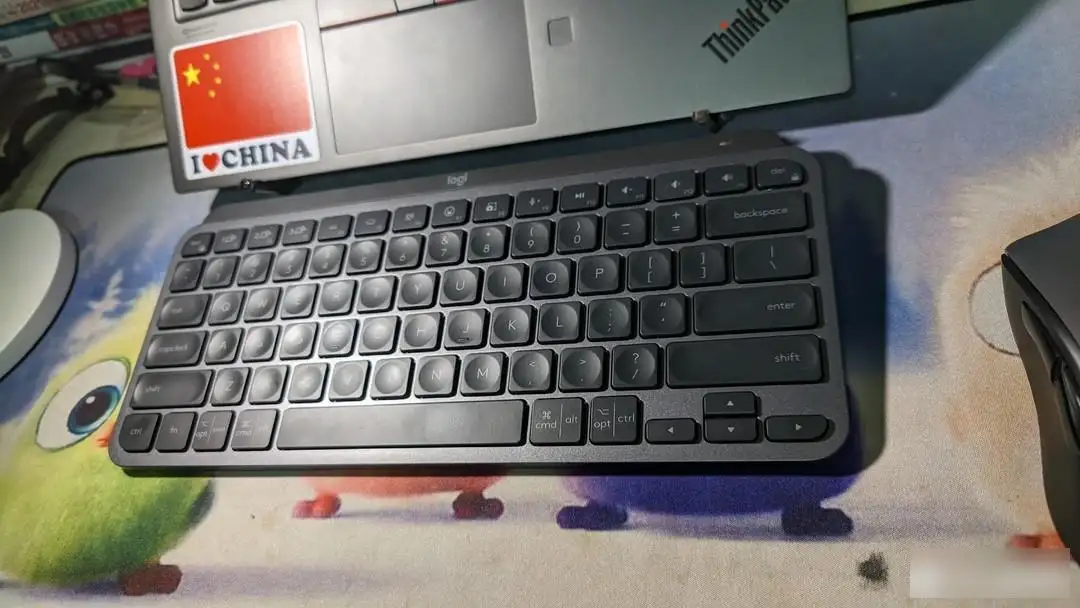
For my professional needs, I invested in Microsoft's Designer keyboard, which offered a slightly higher-end experience. However, portability remained an issue, and I found it inconvenient to carry around the 108-key version of Logitech's MX keys. After some consideration, I returned it and decided to try the MX Keys Mini. I was highly impressed by its craftsmanship, weight, and elegant appearance. The MX Keys Mini is a high-end business model, and the version I purchased even included an additional bolt interface. Although I rarely use the interface, the Bluetooth connection of the keyboard is seamless and non-disruptive during office typing. It can connect to three devices simultaneously, allowing for quick and convenient switching between commonly used notebooks and Android phones by simply pressing the F1 and F2 keys in the upper left corner.
In addition to the MX Keys Mini, I have purchased several other keyboards for personal use, including the K380, W200, S200, and another Designer and MX Keys. However, the MX Keys Mini stands out with its remarkable feel, closely resembling that of a ThinkPad keyboard. Though the rebound strength may be slightly weaker than that of a ThinkPad notebook keyboard, the overall typing experience remains remarkably comfortable. The concave keycap design further enhances finger support, and with the assistance of keyboard software, additional functions can be achieved.
The MX keys series from Logitech can undoubtedly be considered high-end membrane keyboards, boasting exceptional performance and attractive aesthetics. While the 108-key version is more suitable for stationary use, it is not the ideal choice for mobile office use due to its size and weight. On the other hand, the Mini model offers a perfect combination of performance, feel, and portability.
Although the price may seem steep, it is worth keeping an eye on promotional offers. Frequently, the price of the MX Keys Mini, both commercial and non-commercial versions, drops to as low as 499. However, if you genuinely like the keyboard, you may decide to purchase it without delay and start enjoying its benefits.
Factory Adress: No.11,FengpingRoad
