Love to play computer Chapter 52: Keychron K3! I finally found a portable mechanical keyboard for my Mac Book
Last year, I bought a Beijing-made K8 Bluetooth dual-mode mechanical keyboard to use with an Apple computer at home. I have used it for almost a year and feel that the quality is good, and writing articles is also very smooth. I have always wanted to equip my M1 Macbook Air with a portable and lightweight mechanical keyboard. I plan to use it when I go out to work. It is too tiring to use the keyboard that comes with the notebook, but this K8 is heavy and long. It doesn't meet my needs for going out.

Later, I accidentally discovered that another 84-key K3 from the Keychron brand seems to meet my requirements: it is small in size, about the same length as a 13.3-inch M1 notebook; You can quickly switch between multiple devices and systems. I took some time to take a few photos, and wrote this article to share with you:

The overall body is very light. K3 has a variety of configurations and switches to choose from. I chose the RGB light version and the brown switch. The model on the box is K3E3. Other configurations are different from the letters and numbers on the back of the switch K3; packaging The SN code of the keyboard is printed on the side:
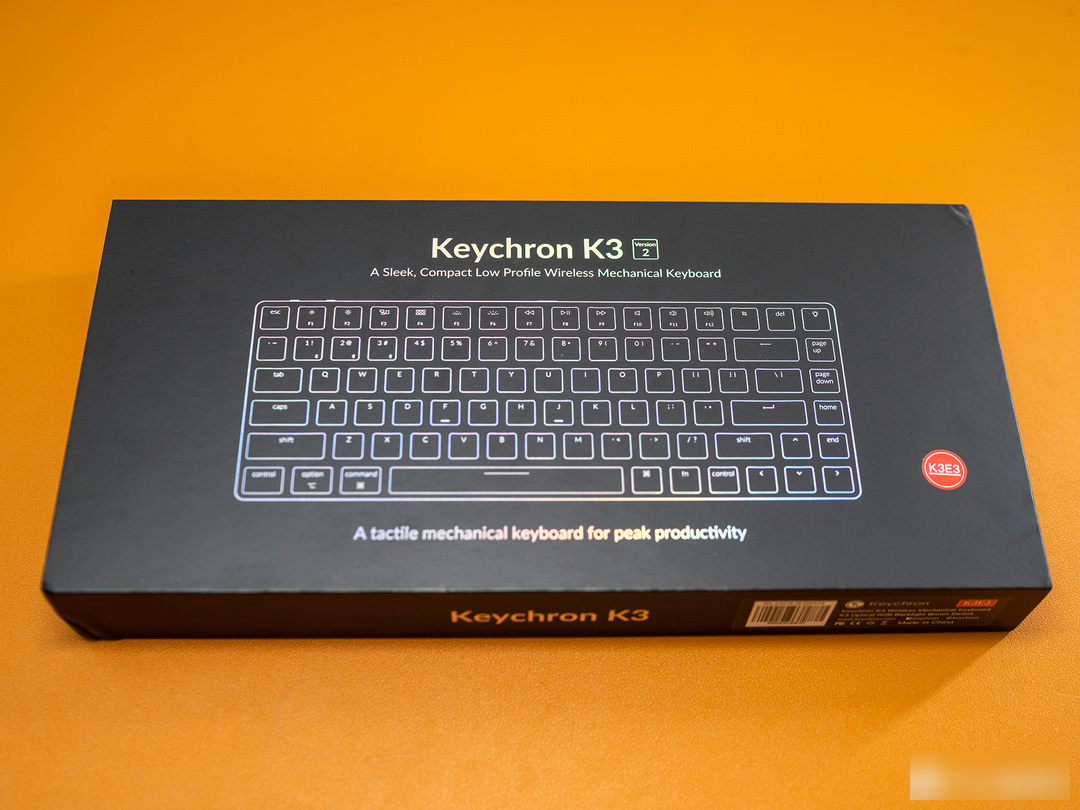
A list of everything in the package: keyboard, manual, quick start guide, data cable, a key puller, keycap clips, a set of Windows spare keycaps, the quality of the accessories is good, and you can see it in the details, such as the data cable There is a magnetic ring, and there is also Keychron on the key puller:

I bought the RGB light version, which has 19 built-in light effects, and you can adjust the brightness or turn off the light through shortcut keys. The upper cover and corners of the keyboard are made of aluminum alloy, and the corners of the frame are smooth and rounded, and the texture feels good. This picture was taken with the RGB backlight turned on. After turning off the lights in the room, the light effect will be brighter and more beautiful. The orange key in the upper right corner is the light control key, you can switch between 19 light effects by pressing it directly, no combination key is required; note that the factory-provided one is a gray light control key, and an orange one is also included. The orange one is what I changed later:

The 84-key layout is relatively compact, and the biggest advantage is that it can bring good portability. As shown in the picture, you can grab the keyboard with one hand, and you can put the laptop and the keyboard at the same time even if there is not much space on the table when you are outside:

The length of the keyboard is 30.6CM, and the width is 11.6CM, which is about the same length as the M1 Macbook Air. When you go out, you only need to bring a slightly thicker bag to put down the notebook and keyboard at the same time, without bringing extra burden to the trip. If I carry it out, I also put a bag on the keyboard separately to avoid damage to the keyboard caused by other things in the bag:

This keyboard defaults to the Mac layout keys. The keys are gray color + white printing. The printing quality is great and looks very clear. At the same time, these words, symbols, and marks are all transparent:

Users who use Windows computers don’t have to worry. A set of Windows control key caps and key pullers are included with the keyboard. It takes only one minute to replace 3 keys. The keyboard is factory-installed with orange ESC keycaps. If you want to keep a low profile, you can replace them with gray ones:

All the keys of the keyboard are equipped with pluggable short switches, and this one is the configuration of optical shaft body + brown shaft. The main feature of the short switch is that it is about 40% "shorter" than the traditional switch. The keycap seems to be suspended. The overall thickness under the keyboard is only 1.7CM:

Comparing it with my previous K8, you can see that the overall frame of K3 is shorter than that of K8, and it is lighter and more portable:

Pull out the keycap and you can see the common cross-shaped keycap jack. It is measured that this jack is common to most mechanical keyboards. I pulled out a K8 keycap and it can also be installed on the K3. The heights are different; if users have individual needs, such as installing a distinctive decorative button, it is also feasible:

At present, this keyboard has been used for about a month, and I also went to milk tea shops and coffee shops to try it out. The short axis is much shorter than the traditional axis, but the feel and percussion are very different from the keyboard that comes with the notebook: although the keyboard that comes with the Apple M1 notebook is the best in quietness, its The key travel is too short, and the keys feel soft, which is extremely unfriendly to text workers and can only be used temporarily; while the K3 low-axis key travel is between the traditional switch and the membrane keyboard, between paragraph feeling and key noise I chose a neutral tea switch, mainly because I don’t want to affect other people by typing in a quiet coffee shop or camping. Users who don’t consider key noise are recommended to buy a red switch with a stronger sense of paragraph; use K3 After that, I felt more desire to type. When I was away, I really didn't want to type with the keyboard that comes with the notebook.

There are two orange switches on the back of the keyboard. The switch on the left is used to switch between the Bluetooth connection and the wired connection mode. Turning it to the middle position is to turn off the power of the keyboard; the switch on the right is used to switch the connected system. If it is connected For windows or Android devices, dial to the left position, and to connect to Apple or IOS devices, dial to the right position:

K3 has a built-in lithium battery with a capacity of 1550mAH. Plug in the included USB-A to USB-C data cable to charge the built-in battery, or switch to wired keyboard mode. The keyboard will automatically enter the sleep mode to save power after 10 minutes without pressing any keys. You can also turn off this automatic sleep mode if you don’t need it.

There are two foldable feet on the back of the keyboard. Flip the feet up to raise the height of the keyboard when in use, keeping the keyboard in a slightly inclined state, which is more conducive to typing:

K3 can be paired with 3 devices at the same time. Press Fn+1-3 to switch between these three devices. It is especially friendly for users with more than two computers. It can also be connected to mobile phones and tablets. equipment:

In addition to being portable when going out, I think Keychron K3 is also suitable for home use. If you don’t want to repeat investment, you can use this keyboard when you go out or at home. It is more suitable for users with smaller and more crowded desktops. This picture was taken at "XX Burning Immortal Grass". The table is really too small, and a bigger keyboard will not fit well:

After a month of use experience, I think Keychron K3 is very suitable for going out with my Apple M1 Macbook Air. Its feel is between ordinary film and traditional mechanical keyboard, but it is lighter and more portable than traditional mechanical keyboard. . Attached reference link:
Factory Adress: No.11,FengpingRoad
