Lulian Yuexiang keyboard and mouse set evaluation: thin and good-looking, comfortable, low-noise office keyboard and mouse cost-effective choice!
Creation statement: This article conducts an all-round evaluation of the Greenlink Yuexiang keyboard and mouse set, providing a reference for everyone to choose a cost-effective keyboard and mouse set. Evaluation is not easy, welcome Follow, Like, Comment 。
For the office family, a good set of keyboard and mouse can greatly improve work efficiency with half the effort. I am used to using mechanical keyboards at home, so I want to replace the office keyboard with a mechanical keyboard.

Personal needs have the following points. First, it must be light and thin and look good. Second, it must feel comfortable. Third, it must be low-noise so that it does not affect colleagues around it. Fourth, it must be cheap. So distressed.

The KU102 low-profile bluetooth mechanical keyboard released by Greenlink recently is light and thin, and feels comfortable in the hand. The design of the short tea switch is relatively quiet, which meets my core needs.
At the same time, the price is also very conscientious. The price of Jingdong’s self-operated flagship store is only 299 yuan, and a dual-mode soft-tone mouse priced at 69 yuan is enough to meet office needs. A set of keyboard and mouse is only 300 yuan, which feels very It is cost-effective, friends with office needs can consider this keyboard and mouse set.
Greenlink KU102 low-axis Bluetooth mechanical keyboard is packed in a rectangular carton. The white and dark green color scheme looks very simple and stylish. The top of the greenlink is printed with Chinese and English logos and product names. In the middle is a color photo of the keyboard. Relatively simple.
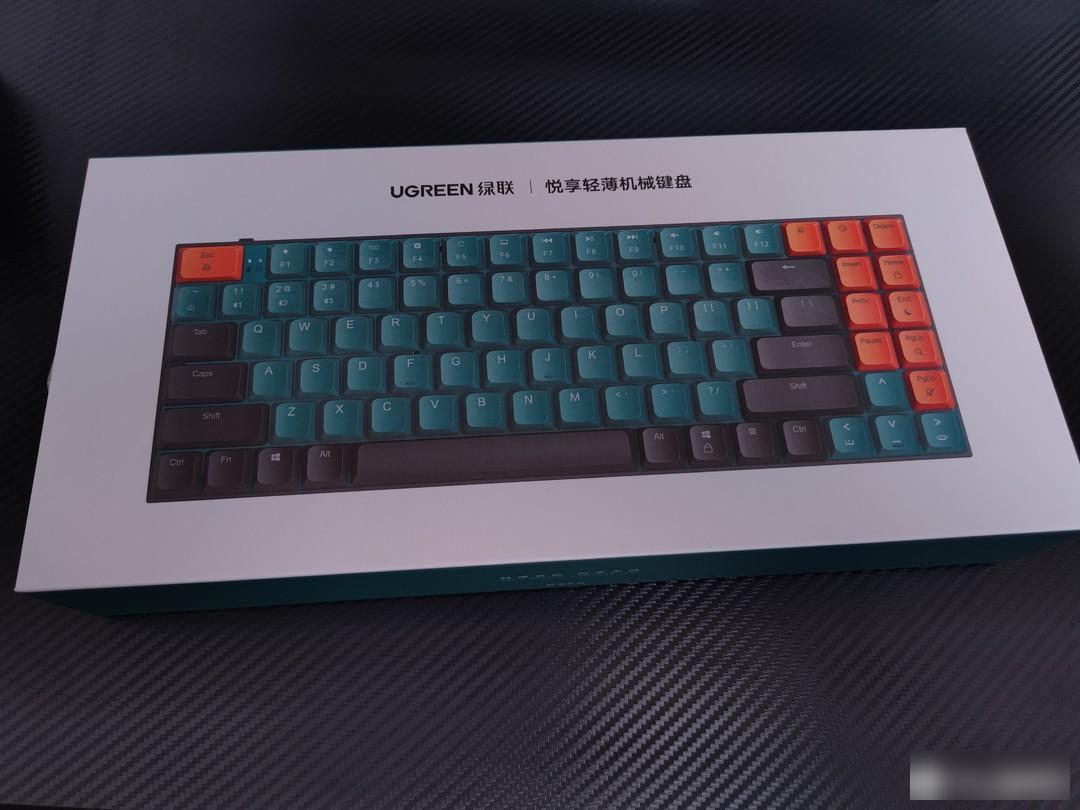
It adopts a magnetic side-opening cover design. After opening, the words "thin, flexible, and unlimited enjoyment" jump into the eyes, and the keyboard in the frosted plastic packaging is faintly visible.

Lulian KU102 low-axis Bluetooth mechanical keyboard family portrait includes: keyboard, key puller, 6 MAC replacement keycaps, 1.6-meter USB-A to USB-C data cable, manual and warranty card.

The mouse is packaged in a small rectangular carton, with black letters on a white background and a real picture of the mouse, which looks very delicate. Including a gray mouse, manual, warranty card, a dry battery, a receiver.

Lulian KU102 low-axis Bluetooth mechanical keyboard measures 323.1mm long, 116.7mm wide, and 29.5mm high. The product weighs only 485g, which is very thin and light, and can be carried around with one hand without effort.

Greenlink KU102 low-axis Bluetooth mechanical keyboard adopts 89-key compact layout, which is 35% smaller than traditional keyboards, which can save desktop space. At the same time, it also retains the function keys that are needed for daily use, such as: page up and down keys, delete, print screen, Home key, etc.

In addition, it also has 18 shortcut function keys, from f1 to f12 have their own functions, and is specially configured with a quick screenshot key and an emoji expression package button, and the buttons in the editing area also have corresponding shortcut functions, such as locking the screen and search etc. Efficiency is really good.

The color scheme of the keyboard is relatively fresh. It is composed of three colors: black gray, dark green, and dark orange. Each color represents a certain functional area.

6 replacement keycaps are provided, which can make the keyboard keys more suitable for the Mac system layout, and truly achieve seamless replacement.

The side of the keyboard adopts a tilted layout from high to low, with a fixed tilt angle of 6 degrees, making fingers and wrists more relaxed, suitable for long-term office codes.

The switches and interfaces are all concentrated on the upper left side, one TypeC interface and one toggle switch. The middle of the toggle switch is the keyboard closed, the left side is the Win layout, and the right side is the Mac layout. Select the corresponding layout by the toggle switch.

The back does not use the traditional bracket design, but has a high ridge to lift the keyboard directly, and each of the four corners has a non-slip rubber foot pad, which allows the keyboard to be placed firmly on the desktop.
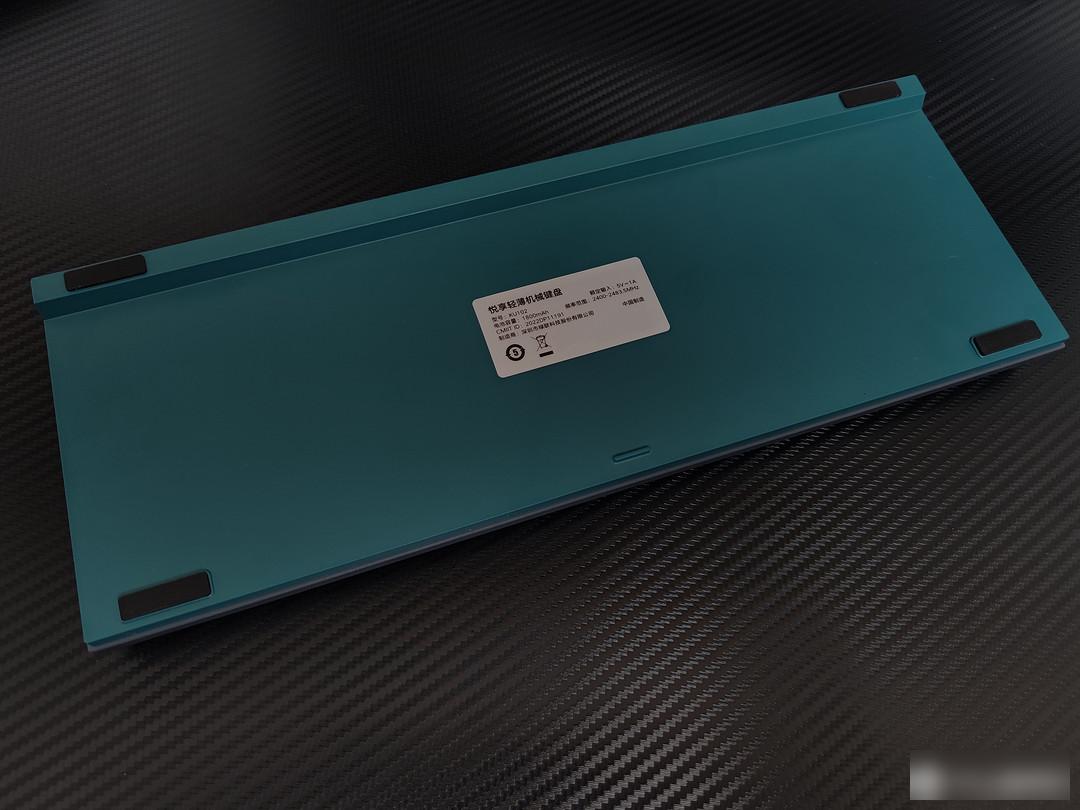
The mouse adopts a streamlined integrated flat design. The gray shell is matched with silver metal rollers, and the shape is small and exquisite.

There is a black arc decoration on both sides of the back, and the power switch, optical sensor, and mode switch button are in the middle.

Lulian KU102 low-axis Bluetooth mechanical keyboard has a compact layout, and its fresh appearance is a beautiful scenery on the desk. The small size can save desktop space and is very suitable for workplaces.

The round keycaps made of ABS are sprayed with skin-friendly UV paint, which is very delicate to the touch. The text on the keycaps is clear and wear-resistant, and the color will not fade after long-term use.

It adopts the new version of the high-tech short tea shaft, with an ultra-short trigger stroke of 3mm, and can be easily triggered with only 55g of trigger pressure. As a text worker, you have to type tens of thousands of words a day. Using it to type is easy and comfortable, and the response is sensitive. It is easy to use and does not feel tired after a day of use.
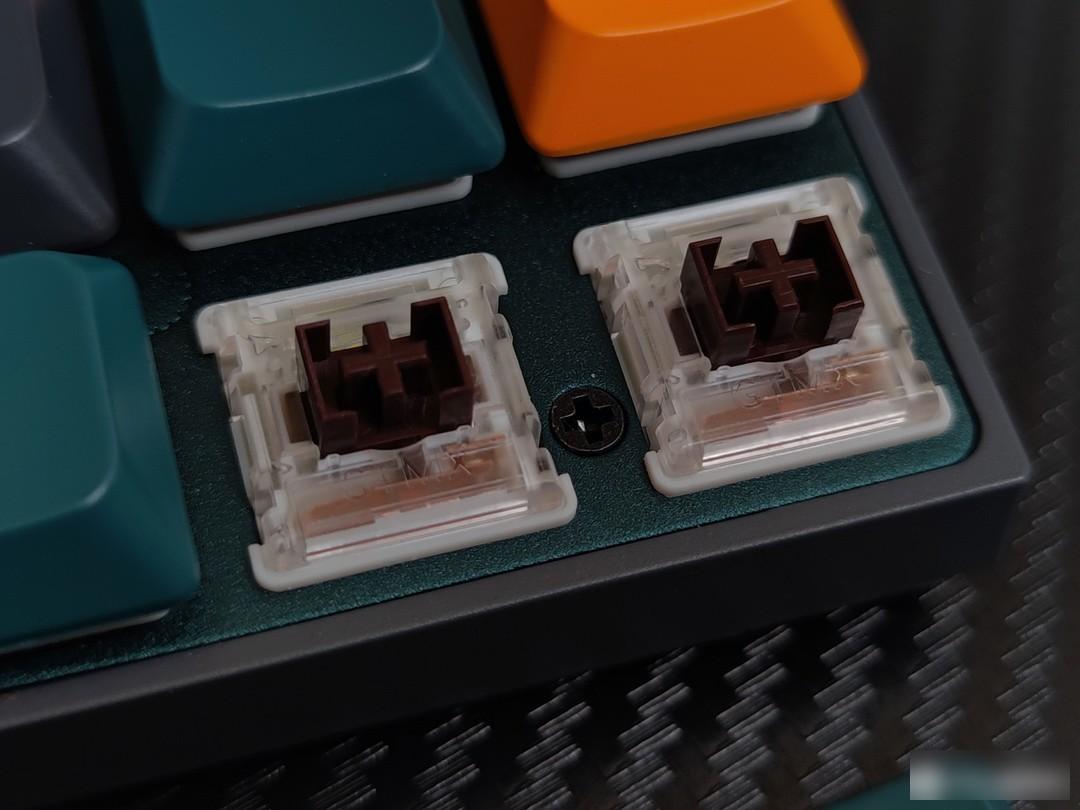
The keyboard is relatively quiet, and the sound is less than 40dB in actual use, so that it will not affect colleagues around you when you use it in the office, especially it is very good to use it to take notes during meetings.
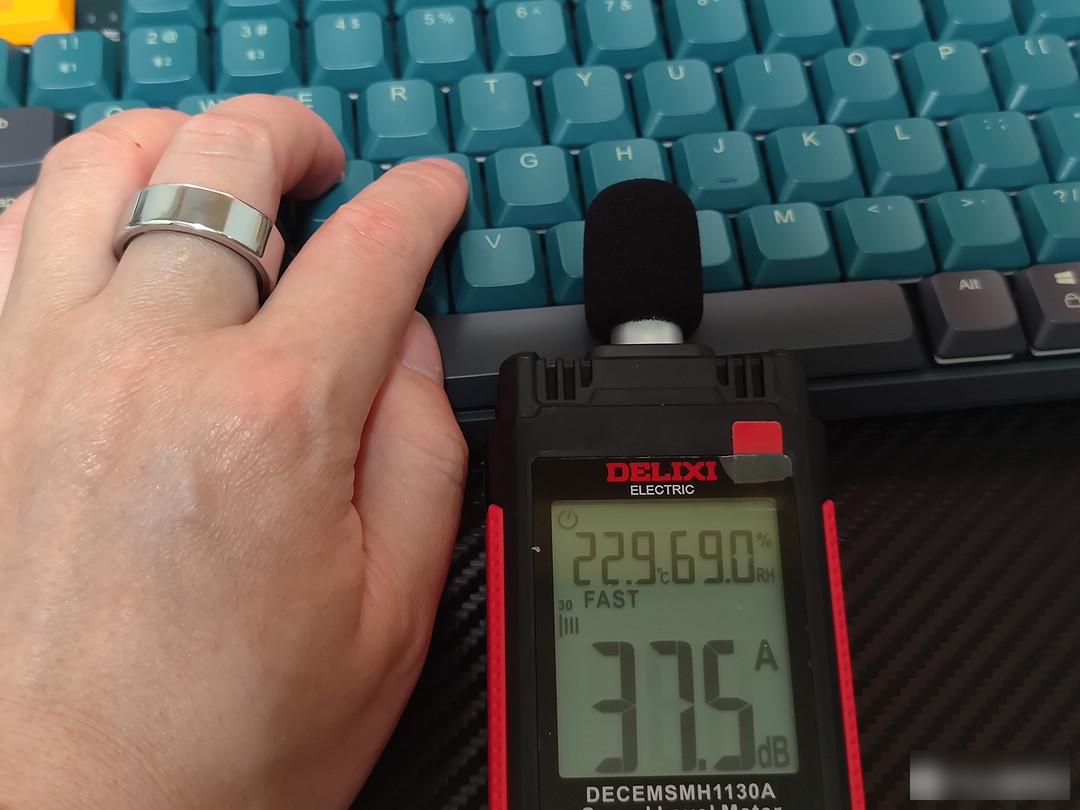
The keycaps have been used for a long time and I want to change the style. Because it uses a cross axis, it can easily replace third-party keycaps and enjoy the fun of different keycaps.

Lulian KU102 low-axis Bluetooth mechanical keyboard is compatible with mainstream operating systems (Linux, Mac, Windows, Android, IOS, etc.) on the market. It can be connected and used immediately after pairing, without installing any software. Desktops, mini hosts, notebooks, and tablets can all be used. As an Apple user, the experience of using it is just like the original keyboard!

How can the mechanical keyboard lack lighting effects? The keyboard supports 4 levels of brightness adjustment and has 15 lighting effects, which can be switched at will through shortcut keys. In the dead of night, code words are more cheerful and passionate with the company of lights.

In terms of battery life, it is equipped with a 1800mAh lithium battery, which can last for 15 hours when the light effect is turned on all the time, 150 hours when the light effect is turned off daily, and can last for more than 20 days when used for 6 hours a day. There is also a special battery indicator in the upper left area of the keyboard, which can easily grasp the battery status of the keyboard and avoid affecting work due to lack of power.
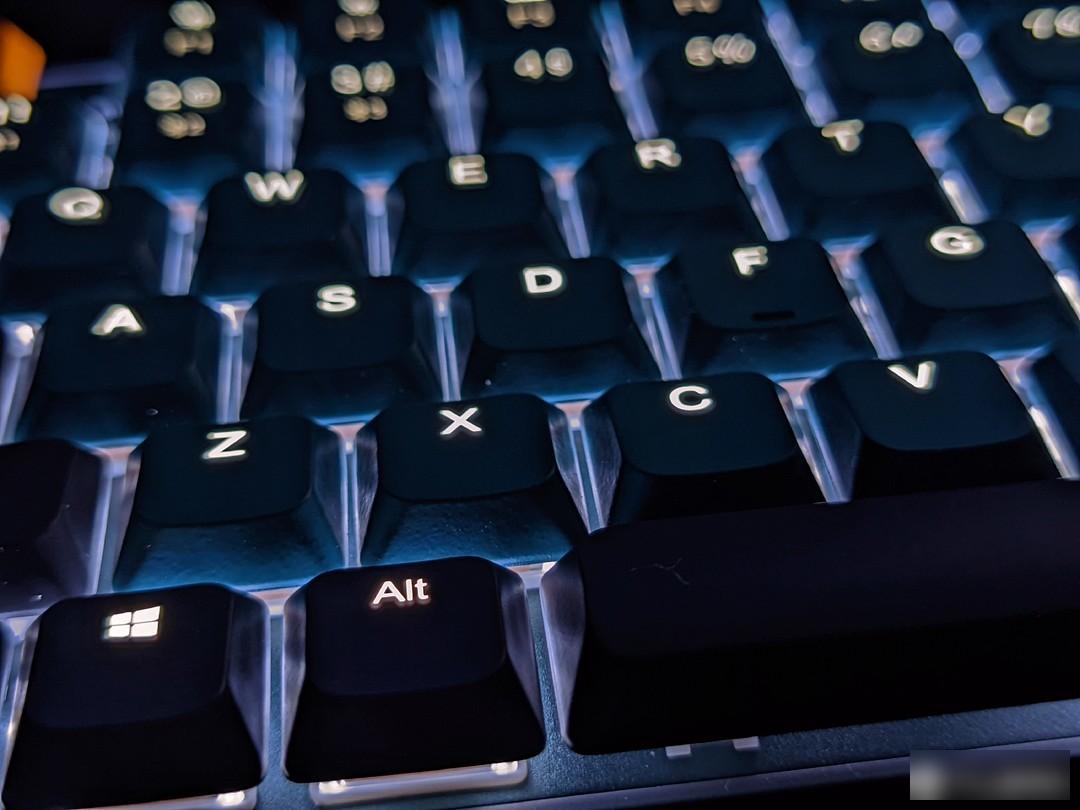
Although the mouse of Lulian only costs a few dozen yuan, it is very satisfying to use. It adopts a flat integrated design with a beautiful appearance. The skin-friendly coating will not produce a greasy feeling even in hot summer, and the anti-slip and anti-sweat grip is more comfortable.

The mouse supports Bluetooth and wireless connections, and it can be used stably within 10 meters. When working, I usually use a desktop computer and a notebook. You can connect one device wirelessly and the other device via Bluetooth. You can quickly switch back and forth between the two devices by pressing the switch button at the bottom of the mouse.

Word processing has low requirements for mouse sensitivity, but if you are playing FPS games, there are high requirements. Greenlink mouse is positioned accurately and moves smoothly. It has four levels of DPI from 1000 to 4000. You can quickly adjust DPI by switching buttons to meet different needs. Requirements, and it can actively memorize, it is really convenient to set DPI for different devices.

The sound of the mouse button is very light during use, no matter how hard you press it, its sound is consistent, and it can be used with the Greenlink KU102 low-axis Bluetooth mechanical keyboard to create a quiet atmosphere for work. The mouse can be used on various types of desktops, and can be used directly on dusty glass, cloth, and paper without using a mouse pad.

All common operating system mice are supported, and it also supports Windows Swift Pair smart pop-up window technology. As long as you move the mouse close to the supported Windows device, a pop-up window will pop up and click Connect to complete the pairing.

Powered by 1 AAA battery, thanks to the use of low-power chips and intelligent power-saving technology, the wireless connection of the mouse can last up to 18 months, and the Bluetooth connection can last up to 12 months. It can be used for one year after changing the battery. Forget about batteries.

Lulian KU102 low-axis bluetooth mechanical keyboard has a small and stylish appearance, fast response to the keys, and more comfortable typing. The thin and light design is very suitable for placing on a desk or carrying it around. The wireless Bluetooth dual-mode mouse has exquisite appearance design, excellent position recognition and configurable DPI, which can be easily handled whether it is office or game. The combination of keyboard and mouse only costs more than 300 yuan in total. It has good mute performance and is most suitable for office workers.
Factory Adress: No.11,FengpingRoad
