Make fingers and wrists more relaxed: X-BOWS Lite ergonomic mechanical keyboard light experience
In modern society, I think everyone may not be able to imagine what it would be like to leave the computer! In other words, we are dealing with computers every day. In fact, most of the interaction between us and the computer is achieved through the mouse and keyboard. Then the mouse and keyboard have been in close contact with us directly for a long time. But did you know? Long-term use of ordinary keyboards and mice may cause discomfort or damage to fingers and wrist joints due to some problems in their design. Recently, I discovered a mechanical keyboard with a unique shape that can protect fingers and wrists, the X-BOWS Lite ergonomic mechanical keyboard. It is designed with advanced ergonomic principles. While improving work efficiency, it can operate the computer in a relaxed and comfortable way. work. Let's experience it together.
The packaging of X-BOWS Lite is very simple, a white carton with only an x-bows logo on the front. Two paper boxes of different sizes, the small box is the silicone hand rest; the big box is the main body of the keyboard.

Open the package, you can see the keyboard body, silicone hand rest, C-mount extension power cord, keycap clip and manual.
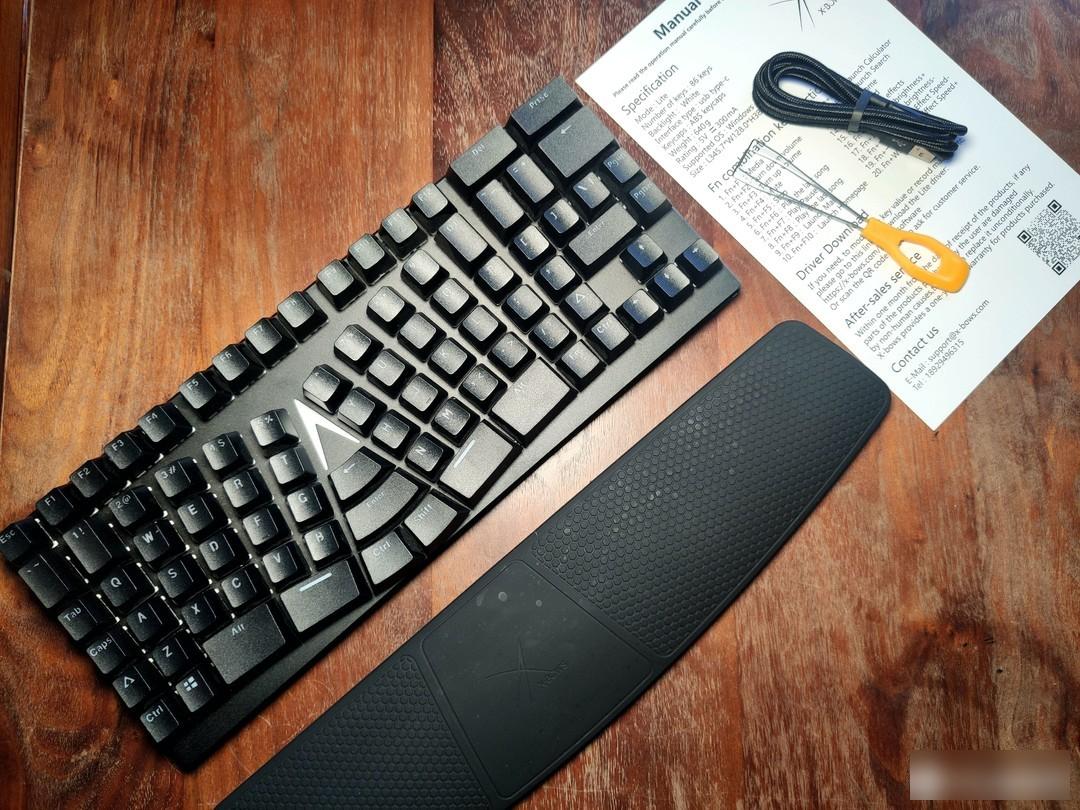
The keycaps of this keyboard are higher than the keyboard, and the silicone palm rest is very practical. The silicone palm rest holds your hand up for a nice tactile feel when typing. The hand rest is a bit prone to dust and is not resistant to dirt. The advantage is that it is easy to clean, just rinse with water.

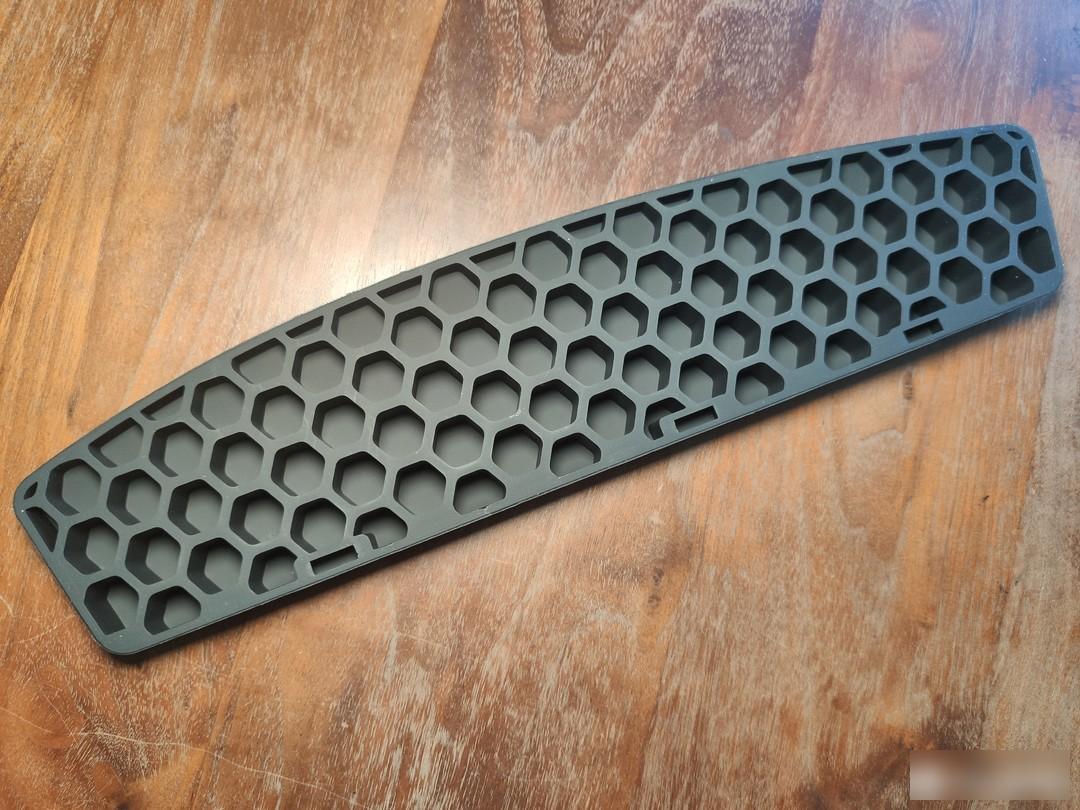
The X-Bows ergonomic mechanical keyboard adopts an all-black color scheme, and the appearance adopts a high-cost secondary oxidation process, which has the same color highlight and matte texture. Regardless of its unique shape, the order of the keys has not changed much, mainly because of some adjustments to the frequently used key areas: for example, the space key is divided into four, two space keys, and a group of regular function keys CTRL and ALT.

The main button area of the key position starts to separate downwards and outwards in the middle of "5" and "6", and the delete key and the enter key are in the middle.
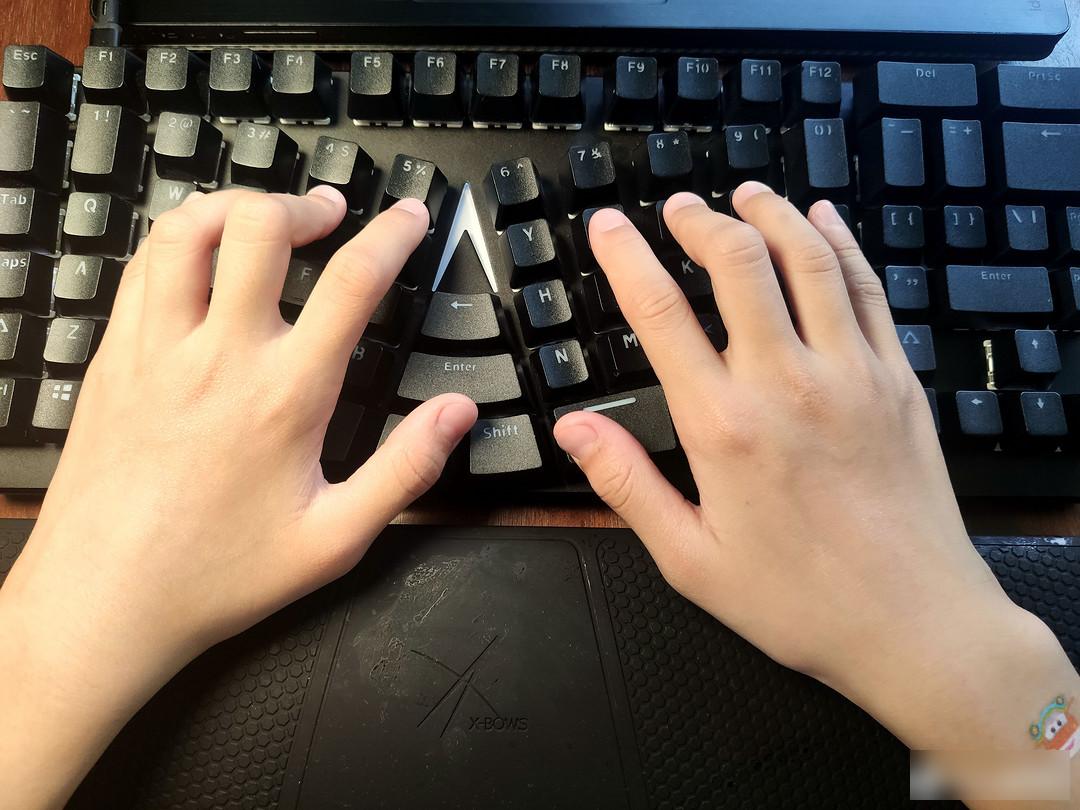
The back of the keyboard is not much different from ordinary keyboards, and there are also non-slip rubber pads and support brackets. The corners of the support bracket can be propped apart, the keyboard and the desktop form a certain angle, and the stepped keycap with arc-shaped design can relieve the fatigue of fingers and wrists.



The X-BOWS mechanical keyboard uses the Gateron shaft body, which can hit 50 million times. The X-BOWS mechanical keyboard has four key switches: black, tea, green, and red. The tactility of each color is different. Green switches, the knocking sound is crisp; red switches, the sound is not loud, the response is sensitive, and the pressure is not strong, which is more typical; the brown switches are popular; the black switches are fast in response, sensitive, and the hitting force is greater. I like the popular tea switch, the travel of the tea switch is suitable, and it feels good to experience. Then there is the keyboard with ABS two-color keycaps, two-color injection molding. Not only is it delicate to the touch, but also the white light transmittance is good, which can display very beautiful lighting effects.

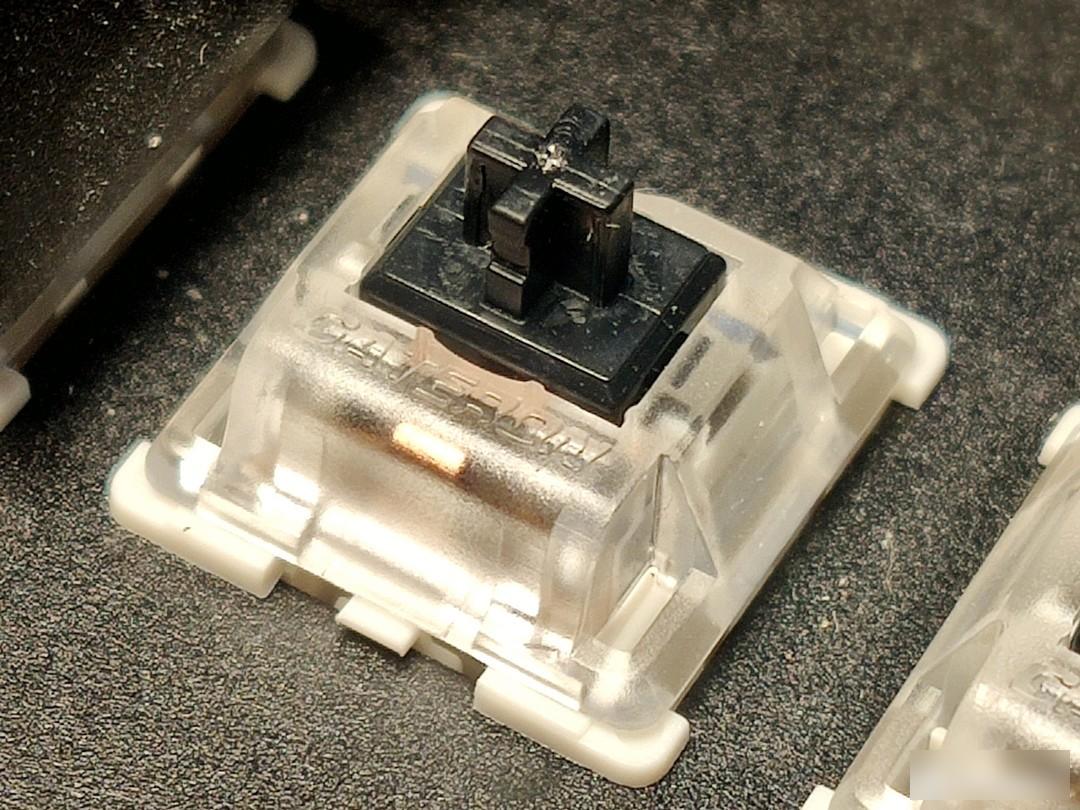
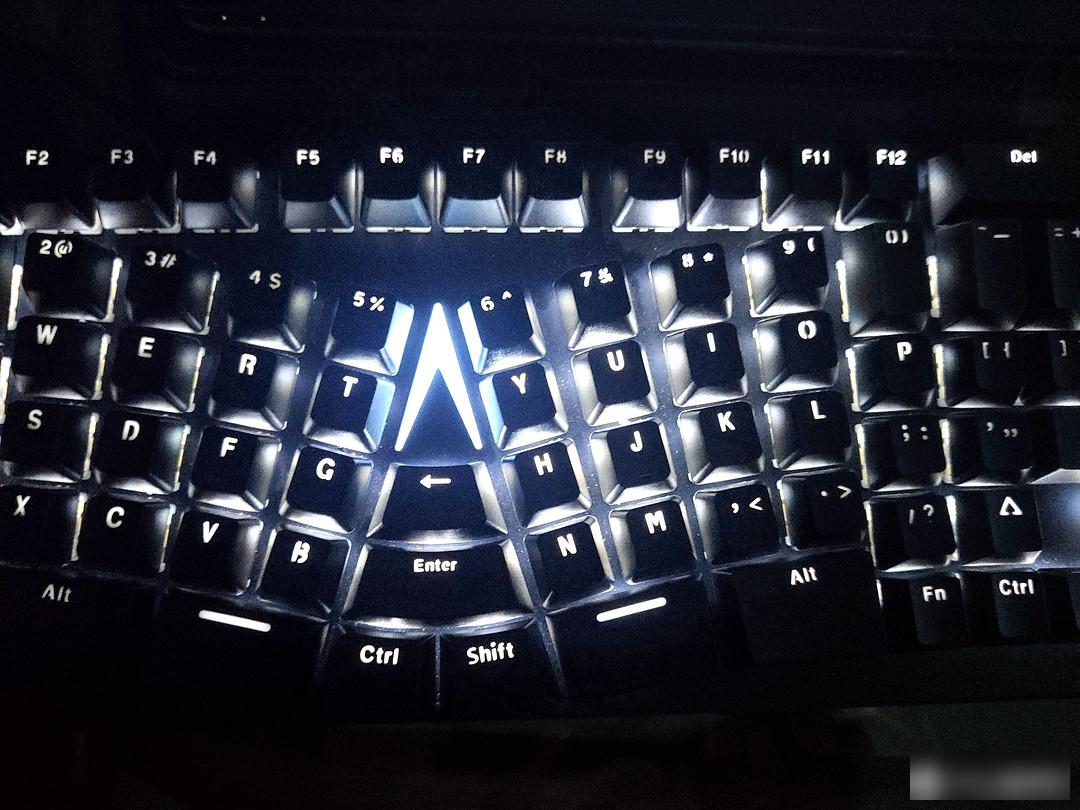
The keys are arranged vertically and radially, which is different from other ergonomic keyboards. The keys are in the natural direction of the fingers. This is the innovative layout of X-Bows, and it is also a highlight of this keyboard. It is precisely because of this that we liberated the keyboard from the shackles of our hands, and also made the X-BOWS Lite ergonomic mechanical keyboard win the Red Dot Design Award.
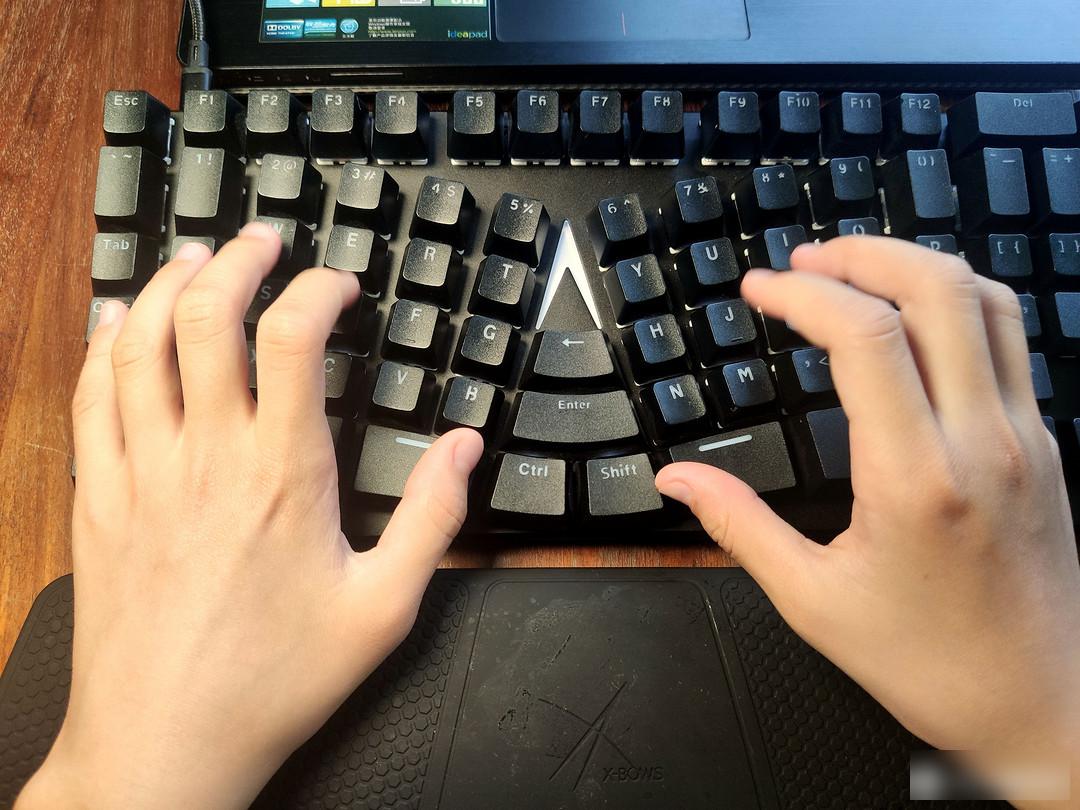
What needs to be mentioned is that when using this keyboard for the first time, you must first get used to the position and arrangement of the keys, and then learn and experience. Be careful not to hang your wrist when using it, and keep your fingers moving naturally. After getting used to it, you will slowly feel the advantages brought by this keyboard, and you will feel that your fingers and wrists have never been easier.
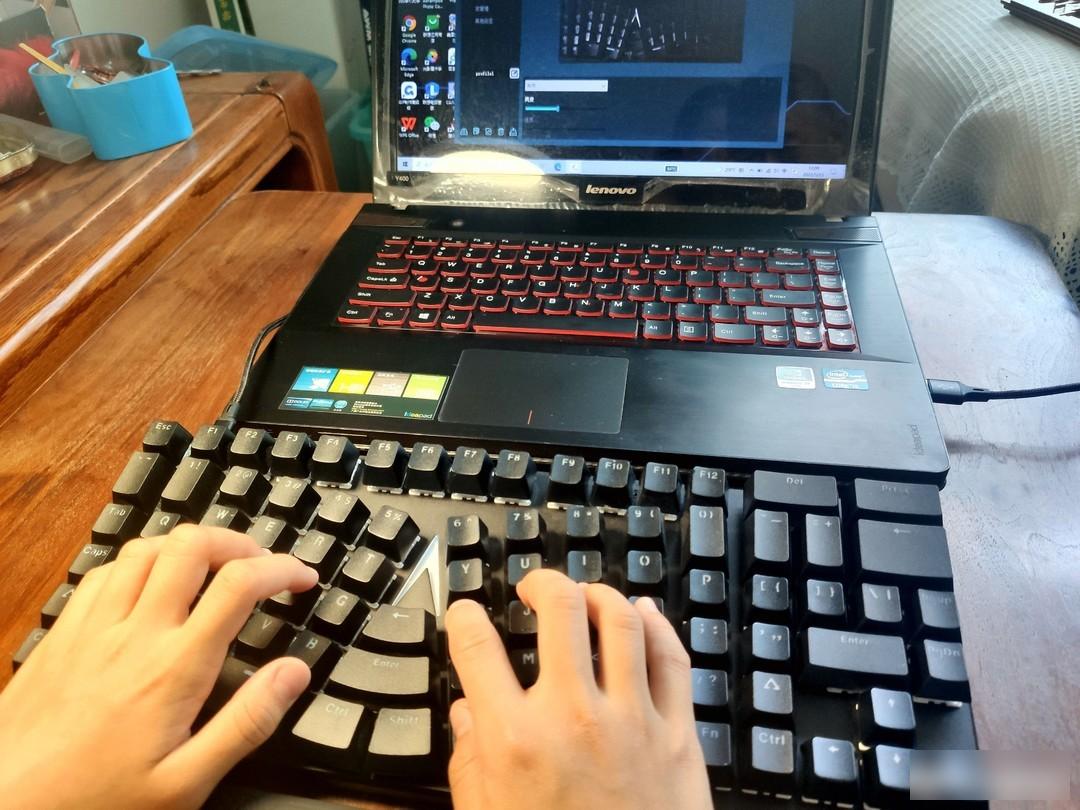
Finally, let me say that X-Bows has its own driver, which can be set for X-Bows Lite: lighting - 16 lighting effect mode adjustments; buttons - setting buttons as fire buttons, multimedia buttons, etc. Of course, you can also quickly switch between 16 lighting effect modes through the Fn shortcut key on the keyboard. These lighting effects are very beautiful, such as drifting with the flow, radiance, blooming and wealth, etc., you can choose what you like.

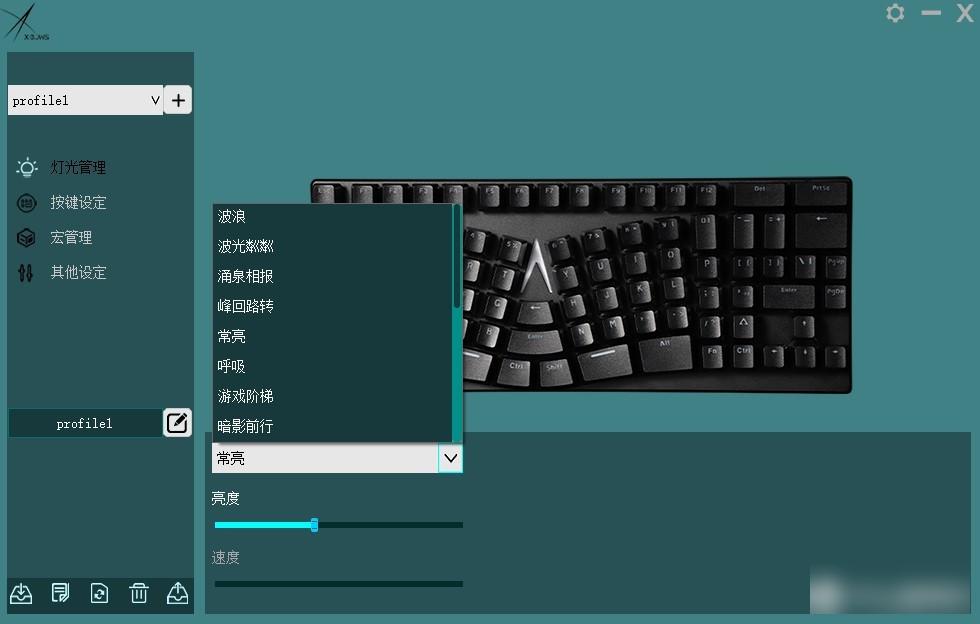

epilogue
The novel design of the X-BOWS Lite ergonomic mechanical keyboard allows the operator to relax and maintain a more natural shape, making the wrist and fingers more comfortable. You may not be used to it at first, but as long as you spend some time and experience it patiently, you will soon find that using it is much more comfortable than using a traditional keyboard! Regardless of gaming or office work, you can consider this ergonomic mechanical keyboard.
Factory Adress: No.11,FengpingRoad
