Maotou Evaluation Article 54: [High-end show丨Where is the thousand yuan keyboard expensive? Is the Corsair K100Air of the T1 echelon worth buying?
Many people don’t quite understand why keyboards can cost hundreds or even thousands of dollars. Keyboards are the hardware most used by most workers. In fact, like all digital products, low-end keyboards depend on stacking materials, while high-end keyboards depend on software suitability. configuration and hardware tuning.
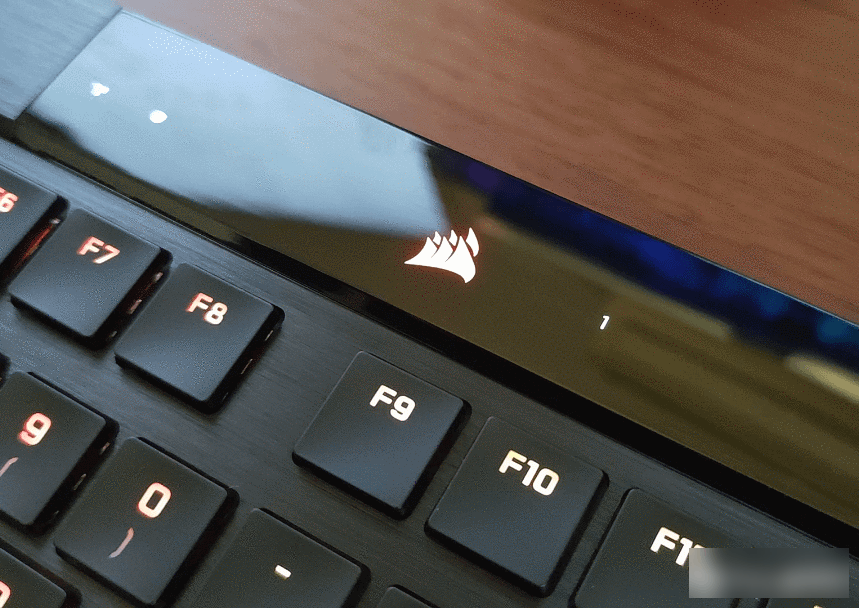
In addition to the above two production costs, this type of product is also expensive in appearance design and mold opening costs. Of course, the most important thing is that it can bring a completely different input feel. As a productivity tool, it can also help improve work efficiency.

It just so happened that my master was greedy for the Corsair K100Air recently. I sent this to him as a tuition fee. Before sending it out, I will do an in-depth evaluation to show you what kind of different input experience this 2,000 yuan keyboard can bring. I think If it is helpful, welcome to follow, like and collect Sanlianha.

The actual use environment is as follows. The lighting effect is really nothing to say, just a word of beauty, and it is better to eat it with earphones, water cooling, chassis and other pirate ship family barrels.

With iCue, it can also realize game screen capture and audio capture. The keyboard light will change with the source of capture, which is very cool. The specific effect is shown in the figure below. The end of the article will also introduce how to configure and use it.

Peripherals with a price higher than 1,000 yuan must have unique features that cannot be replaced by competitors. Corsair’s keyboard has three exclusive features.
1️⃣ Top Driver丨iCue
I have tried Amway many times before. As one of the strongest peripheral drivers, iCue can not only realize various custom trigger functions, but also is a T1-level lighting effect management software. It can be said that Corsair sells more expensive than others, most of which are in on iCue.

In addition to lighting effect control, iCue is more important to help users customize buttons. All buttons can be set to other functions, and more complex macro functions can also be easily recorded, especially for productivity-oriented models such as the K100Air. Replace the top button Forming high-frequency combination keys can greatly improve productivity, and I will share related operations with you below.
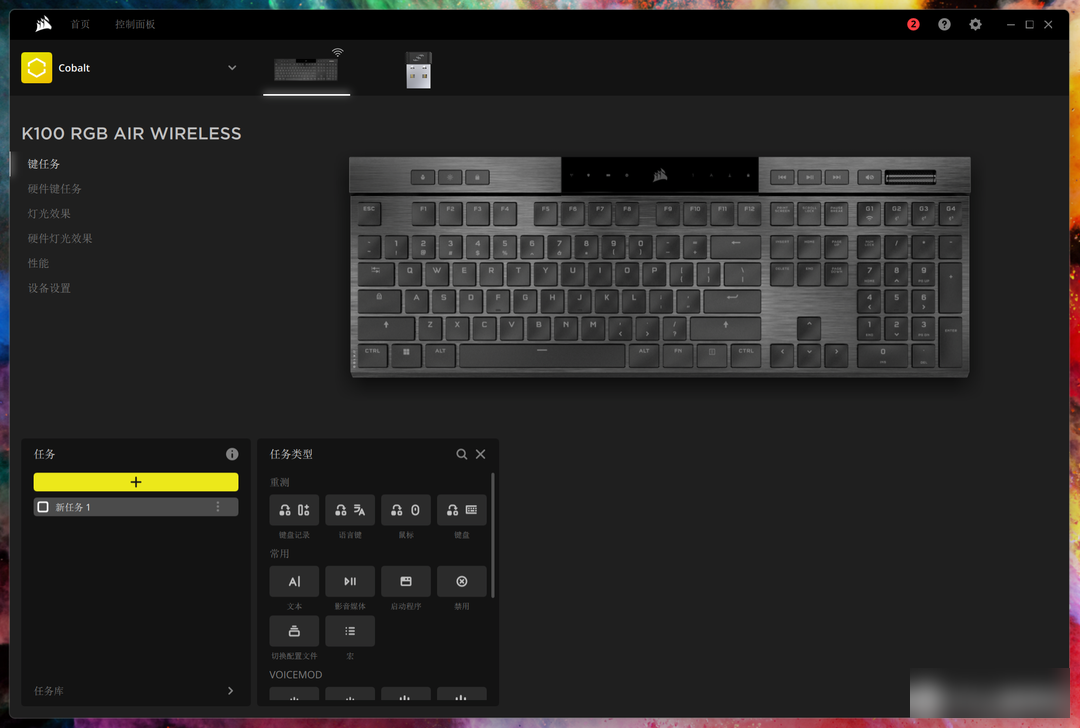
2️⃣ Stable connection丨SlipStream+Axon
2.4G connection quality is the easiest assessment point to test the gold content of research and development. After all, this is the most difficult part of keyboard and mouse. I believe that friends who have used low-end 2.4G wireless keyboards will agree with me very much.

Corsair uses the self-developed SlipStream wireless technology, which is much stronger than the geek solution used by ordinary mid-to-low-end models. The coverage of the keyboard and mouse supports up to 33 feet, the transmission delay is as low as within 1ms, and it has very strong anti-interference ability.
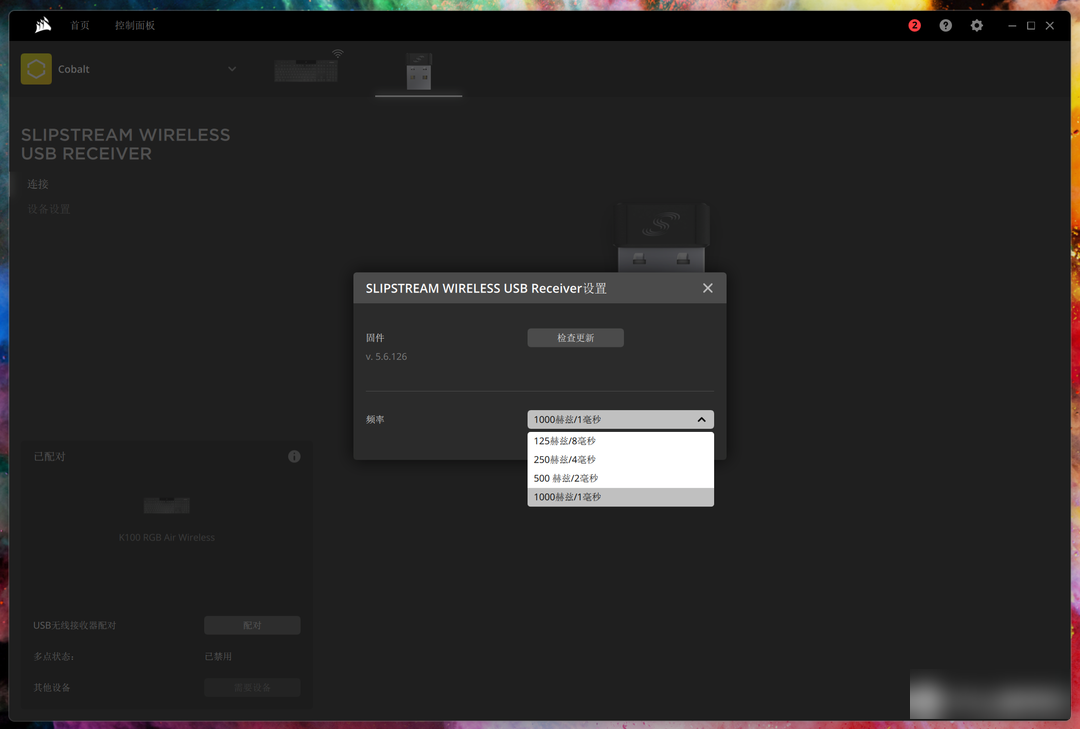
In addition to the T1-level transmission quality, SlipStream also supports up to five devices sharing one receiver. For example, the K100Air keyboard and SabrePro mouse are connected through the same receiver. You only need to follow the prompts to complete the pairing, which will be described in detail below.
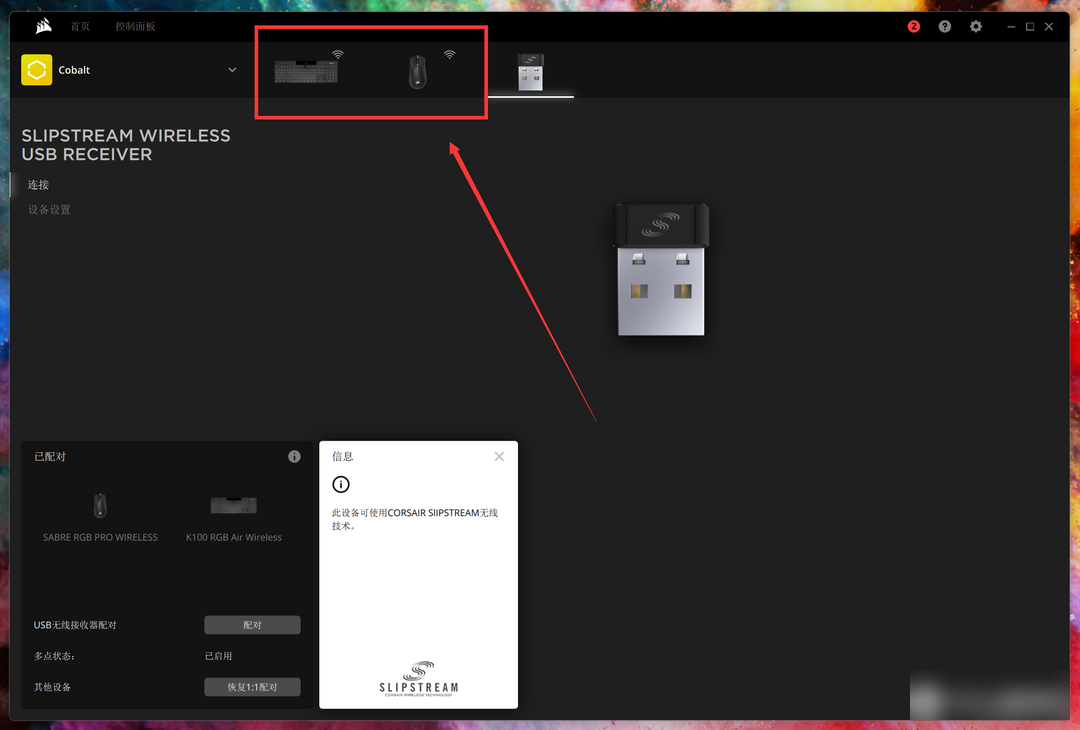
As a three-mode keyboard, K100Air also supports wired connection mode. Corsair’s targeted Axon technology can greatly improve the trigger performance under wired connection status. The most obvious is that the return rate can be increased to 8000Hz, which is more than double the average return rate. The rate allows the device to respond faster when it responds to input.
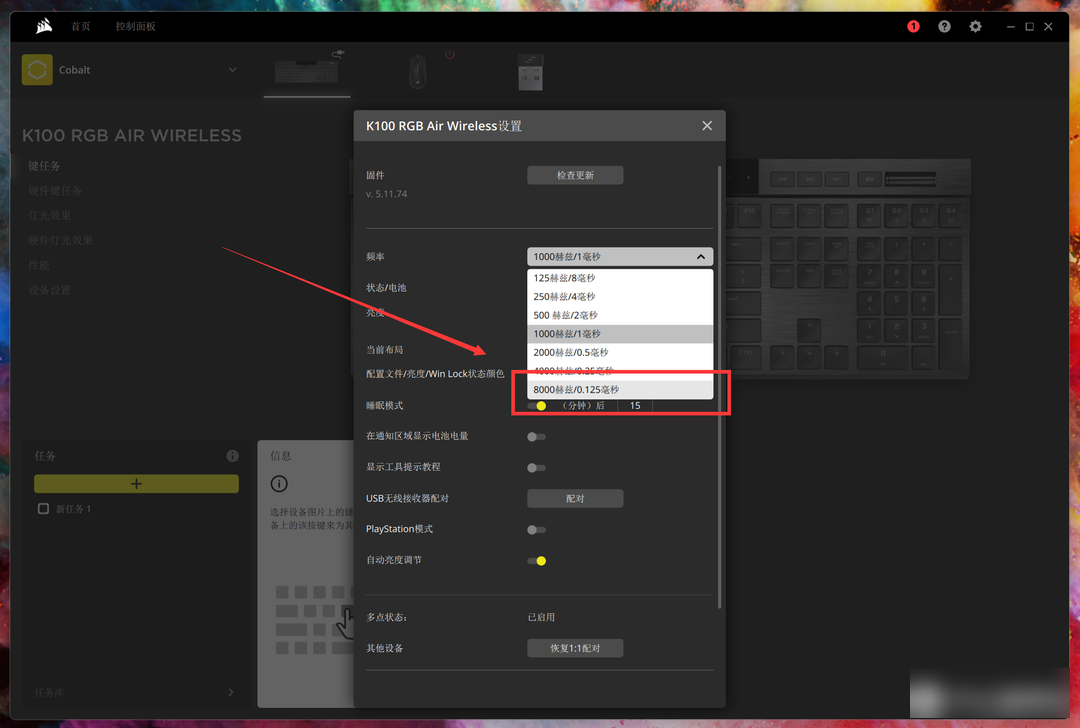
3️⃣ Solid material丨Cherry original top rare shaft
Cherry (cherry) is honored as the original factory because of its relatively stable shipping quality. It is an exaggeration to say that it can represent the industry standard of MX structure, which was mentioned in the previous popular science post.

Corsair K100Air, as a top-level gaming keyboard, first uses Cherry’s original ULP ultra-low profile (MX Ultra Low Profile). This switch can represent the limit of the switch industry in the original words of Cherry’s CEO. The specific performance will be described in detail below. .

The cooperation between Corsair and Cherry is quite close. Almost all the original rare shafts of Pirate Ship can be used in unlimited quantities. For example, the RGB series silver switches that have been popularized before can be seen in K70 MK.2 and other models, so you don’t need to grab them if you buy them.

The Corsair K100Air is quite luxurious just on paper. The real appearance and practical experience of this keyboard are quite amazing. It is indeed worthy of the price close to 2,000. Next, the official unboxing begins.

The reason why K100Air was favored by my master is very simple. As a research and development for long-time writing code, it really needs a shaft body with a relatively short key travel to prevent input fatigue. There are not many short shafts on the market, and K100Air is one of the few options. .
1️⃣ Equipment Appearance
As an ultra-thin keyboard, the thickness of the K100Air is quite thin. Compared with the SabrePro mouse, it can be seen that it is quite friendly to users who do not lift their wrists to input. After all, the palms are not placed too high, and the fatigue of continuous input comes from It will be later, very ergonomic.

The bottom shell of the K100Air comes with an upward slope design. The thickness of the thinnest part of the bottom is 11mm. It is equipped with a cherry ULP shaft body with an ultra-short key travel of 0.8mm. The single input is not only fast, but also does not need to lift fingers and wrists. , which is also the biggest feature of the ultra-thin keyboard.

The top is thicker than the bottom due to the custom buttons and indicator panel, which is only 17 mm, even though it is more than half smaller than the 40 mm of the public model hull.

The overall size of the fuselage is 437*156*17mm. The fuselage is made of aluminum alloy material that takes into account the appearance, lightness and firmness. The surface is treated with black anodic oxidation. It feels quite comfortable to the touch. The film lamp is very technological and beautiful.

Compared with the traditional 104-key 100% arrangement, the K100Air main keypad has a relatively wider key interval. After all, the ultra-thin keyboard has a short key travel. Such an arrangement design is not easy to induce false touches even for ultra-high-speed continuous input.

K100Air has designed quite a lot of function buttons on the top. The default is the multimedia-related buttons on the top right, including playback pause, fast forward, scroll back, mute and scroll wheel. The toggle trigger of the scroll wheel, each button can be customized through iCue Modify the definition.
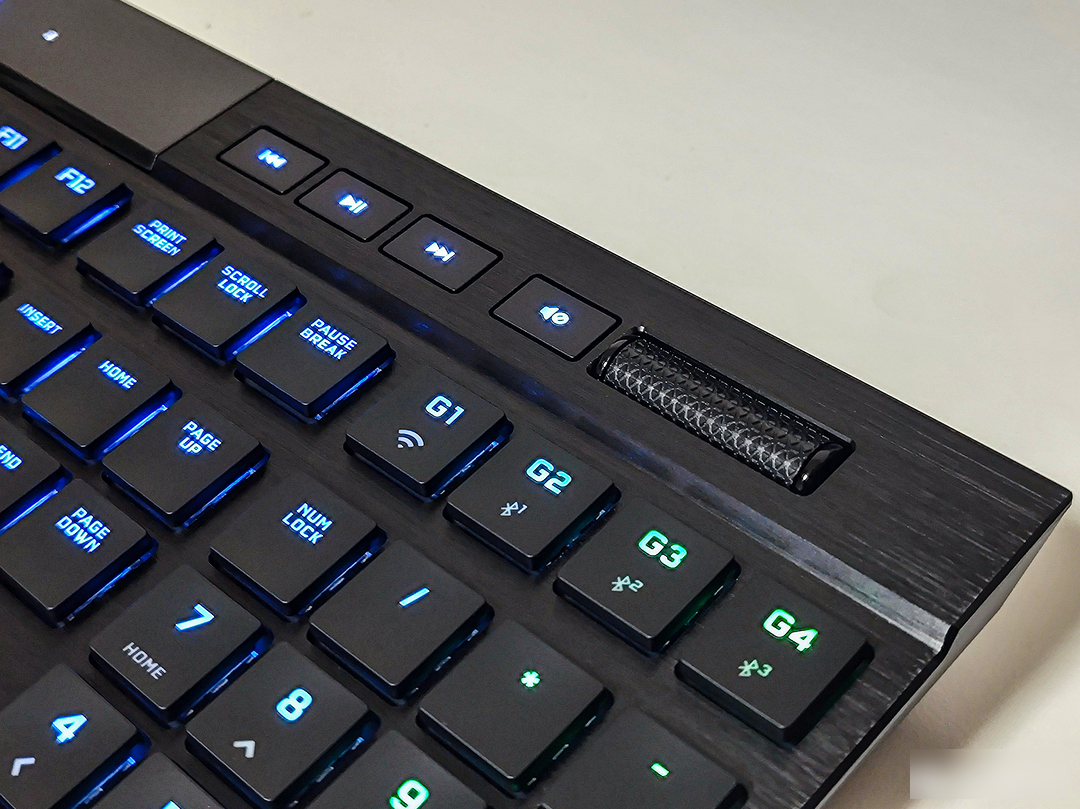
In the middle of the top is a long status display panel with the pirate ship belief logo light. Users can quickly know the connection status, remaining power and function lock through the panel display. Bluetooth or 2.4G will have different displays, and the lights are quite beautiful .

On the upper left is the configuration file, lighting brightness and lock screen button. It also supports custom modification of the button definition through the iCue driver. The onboard memory supports saving up to 50 sets of configuration files, and you can switch between work/game presets with one click.

Let’s talk about the keycaps of K100Air alone. Corsair really put a lot of thought into it. In addition to the special buckle that fits the cherry ULP shaft, the design of the light transmission mechanism is also very complicated. It is worthy of being a top lighting factory.

The character part of this set of keycaps has high light transmittance, while the other parts do not leak light at all. The space between the keycaps and the positioning plate is just right, and the lighting is well-proportioned and bright enough. I believe that keyboard players should be able to understand the technical content of this set of keyboards.

The control switches related to the keyboard itself are all designed on the top, and the left side is a sliding power switch. The switch is designed with a good anti-skid pattern. The K100Air uses a BLE power supply solution, which is characterized by low power consumption + fast charging, and it can be fully charged in five hours. It can be used for 50 hours, which is very strong for an ultra-thin keyboard of this size.

In the middle of the top is the Type-C interface that realizes the separation of keys and wires. It supports wired connection and charging. It can also be used with ordinary mobile phone C lines. AXON can be turned on with a wired connection, and the highest return rate can reach 8000Hz.

The upper right is the storage area of the 2.4G receiver. The pirate ship belief logo is printed on the top of the receiver, and there are also anti-skid patterns on both sides of the power switch. The highest return rate of 2.4G is 2000Hz, but it can achieve 1ms with the support of SlipStream The ultra-low-latency input within the range is almost the same as the wired direct connection, and there will be actual measurements below.

On the back of the K100Air is a large piece of cyberpunk-style relief, with the logo of the pirate ship Corsair printed on the left side, which is cool and full.

In order to adapt to different operating habits, there are a pair of two-stage feet on the top of the back of the K100Air. The damping at the bottom of the feet is relatively moderate, and it is not easy to slide when intense input.
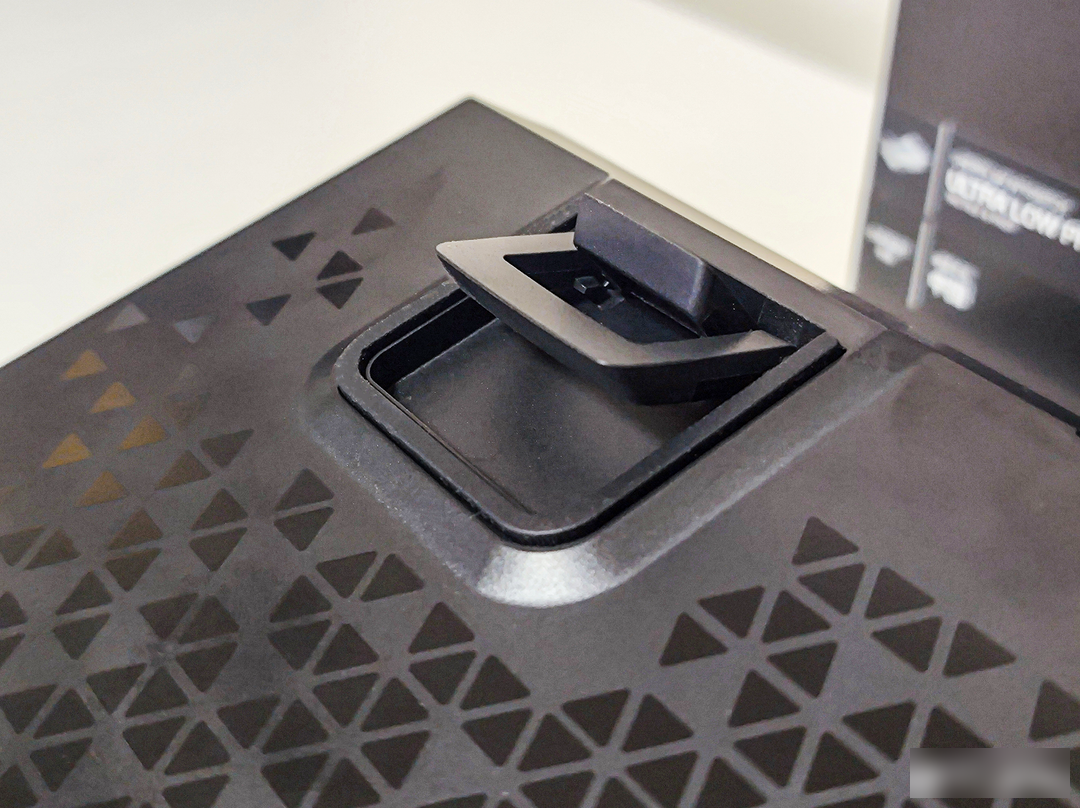
In addition to the K100Air keyboard itself, Corsair also thoughtfully presented a practical custom dust cover. The metal body is indeed too easy to absorb dust, embarrassing.

The Corsair SabrePro wireless mouse that is going to be packaged and delivered together is also a work with full research and development technology. The most amazing thing is its weight.

The weight of SabrePro is only 78g. It is not easy to reduce every gram of weight if it is developed by a certain peripheral device. SabrePro is also a 129*70*43 big-handed three-mode mouse with built-in battery. It is really ridiculously light to get started. The lower half also has an RGB Faith Logo light.

This mouse has a total of five buttons, and the functions can be customized through iCue. The main button has a wonderful feel. It adopts the exclusive QuickStrike design of Corsair. The pre-compressed spring allows zero gap between the main button and the micro-movement. In human terms The translation is that the trigger will be faster.

Like the three-mode K100Air, SabrePro also has a Type-C interface that can be used for rechargeable and wired connections. The wired connection can achieve a return rate of up to 2000Hz, and the 2.4G connection supports up to 90 hours of battery life.

In terms of performance, SabrePro is also full. The MarksMan optical engine used has a tracking rate of up to 26,000 DPI+650 inches/second, and the acceleration can reach 50g, which is especially suitable for RTS games that require large-scale fast movement and clicking.

Next to the mode switching button at the bottom is the storage compartment for the 2.4G receiver. If you are a Corsair Family Bucket user and the device supports SlipStream technology, the computer only needs one receiver to connect the mouse, keyboard and earphones, which not only saves USB ports, but also connects Quite stable, can achieve a response speed within 1ms.

Taken together, the pirate ship of ergonomics really understands.

2️⃣ input feel
Friendly reminder, the K100Air keycap is specially designed to fit the ULP shaft body. In addition, the structure of the ULP shaft body itself is relatively complicated, so pulling out the keycap is risky. It is not recommended to disassemble it by yourself. The official warranty is two years. If you have any questions, please contact us directly. Do not do it yourself after the sale.

CherryULP shaft is a short shaft type, there are currently two types, namely:
MX ULP Click, which belongs to the vocal segment type, feels like a green axis, and there will be obvious trigger sounds when inputting.
MX ULP Tactile, which belongs to the traditional paragraph type, feels like a brown switch, and the trigger stroke is slightly longer than the Click, which is also the switch used in this K100Air.
As a high-end precision shaft body, the overall height of the ULP series is only 3.5mm, and they all use durable gold cross points and corrosion-resistant gold contacts. The materials used are full of sincerity.
Another interesting thing is the lighting design, which is different from the upper and lower light positions of ordinary MX shafts. Due to the special structure, the PCB patch lights can be placed directly under the ULP shaft, which is one of the reasons why the K100Air lights look very well-proportioned. .

The MX ULP Tactile switch is equivalent to a brown switch with a shortened key stroke. You can know it by looking at the data:
The total travel of the keys is 1.8mm
Paragraph trigger travel is 0.8mm
Pressure weight is 65cN
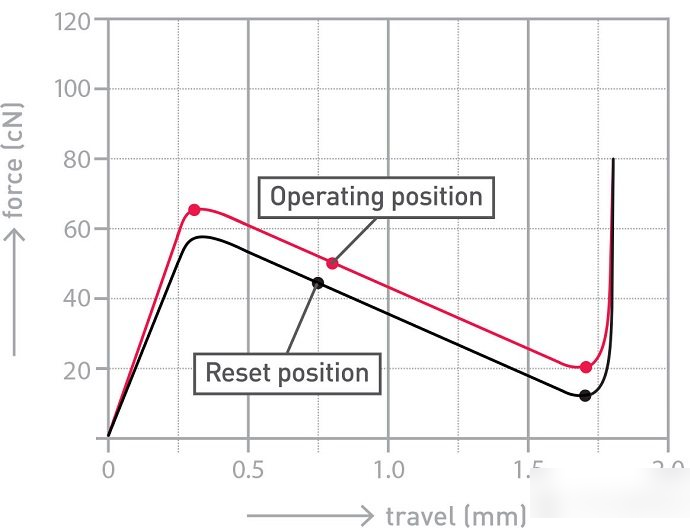
The actual input test has been done. Although the total stroke is only 1.8mm, the paragraph feeling is really quite clear. The ULP shaft body bonus is too high. Compared with the conventional ultra-thin keyboard, there is a big gap in the feel. Corsair’s wave The program choice is right.
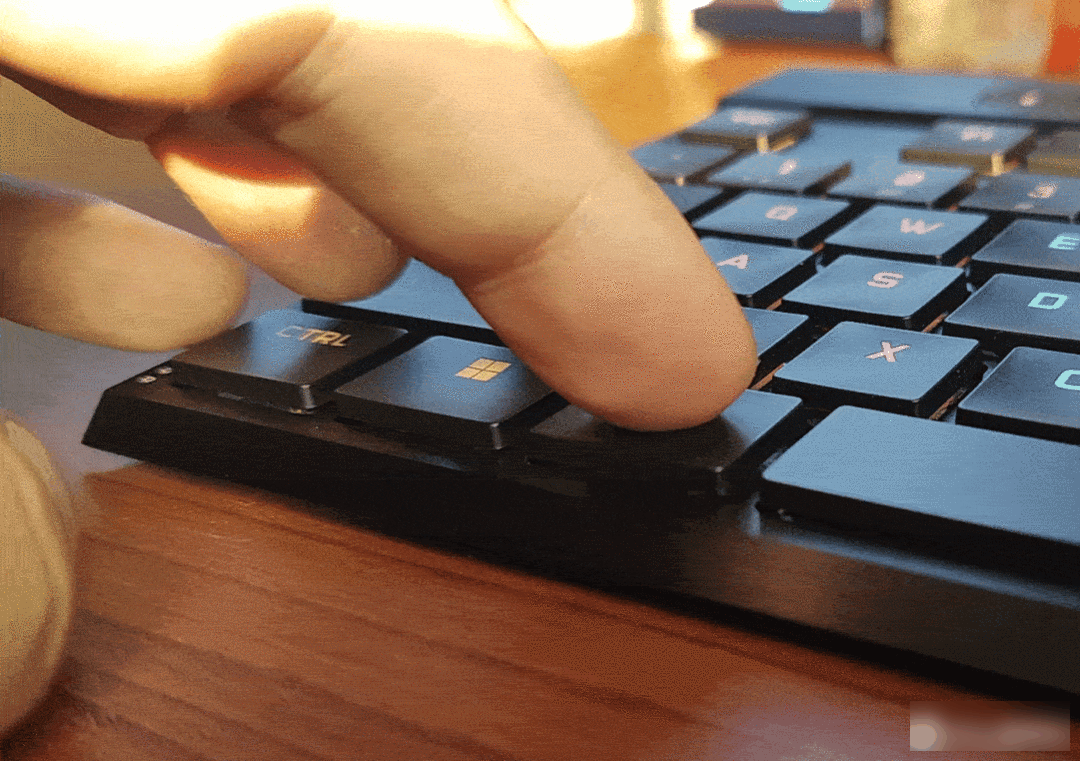
By the way, I took the ZF test tool to test the button trigger of the 2.4G connection. The response time was within 1ms, and there was no delay or disconnection problem at all after inputting for a night.

The pirate ship peripherals modify lighting effects, customize and change keys, etc. are all realized by the driver software iCue. Let me share the power of this top-level driver with friends who have never been in contact with it.

The installation of iCue is relatively simple, the official download and installation package can be followed by the next step:
HTTPS://听听听.corsair.com/this/this/downloads
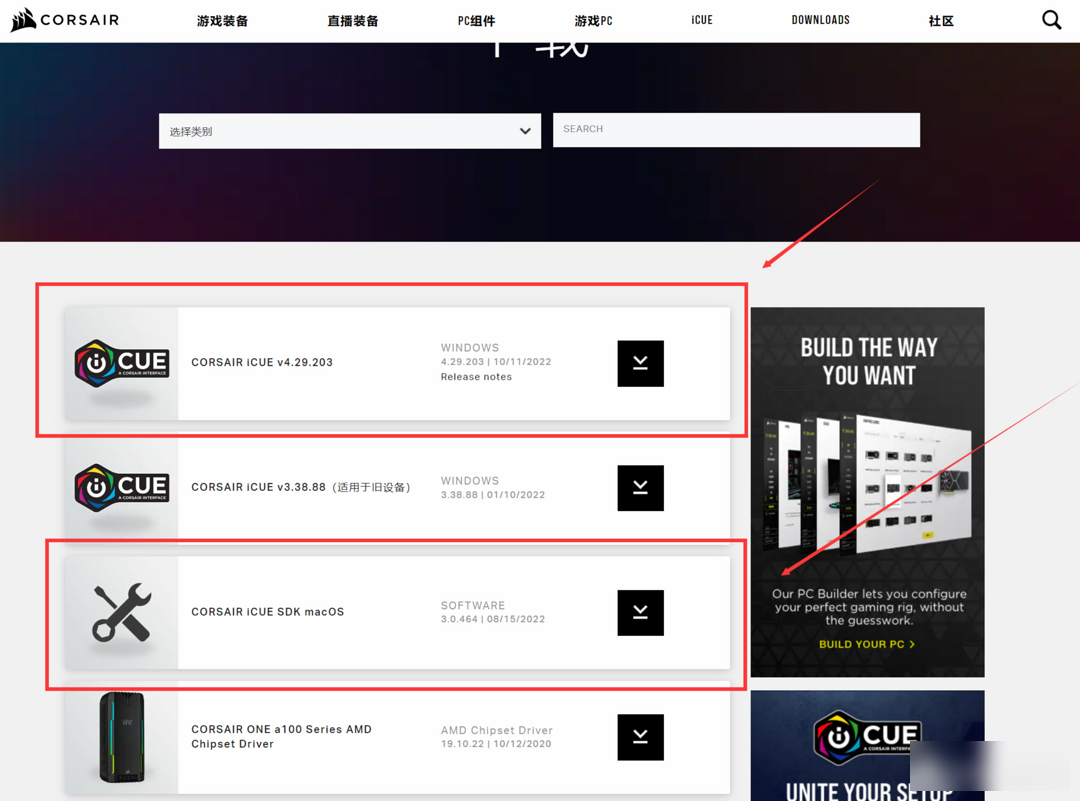
1️⃣ Device Linkage
The ITX host and the Mac all-in-one have relatively few USB ports, so using the same 2.4G receiver for the keyboard and mouse can save one USB port, and the process is as follows:
The computer is connected to the 2.4G receiver → all devices are connected to the computer via USB → click pairing

It should be noted that there are three connection methods: wired, 2.4G and Bluetooth. There is no difference between the button definition and lighting effect, but the performance will be different:
The wired mode uses SlipStream, and the return rate of K100Air can be selected up to 8000Mhz.
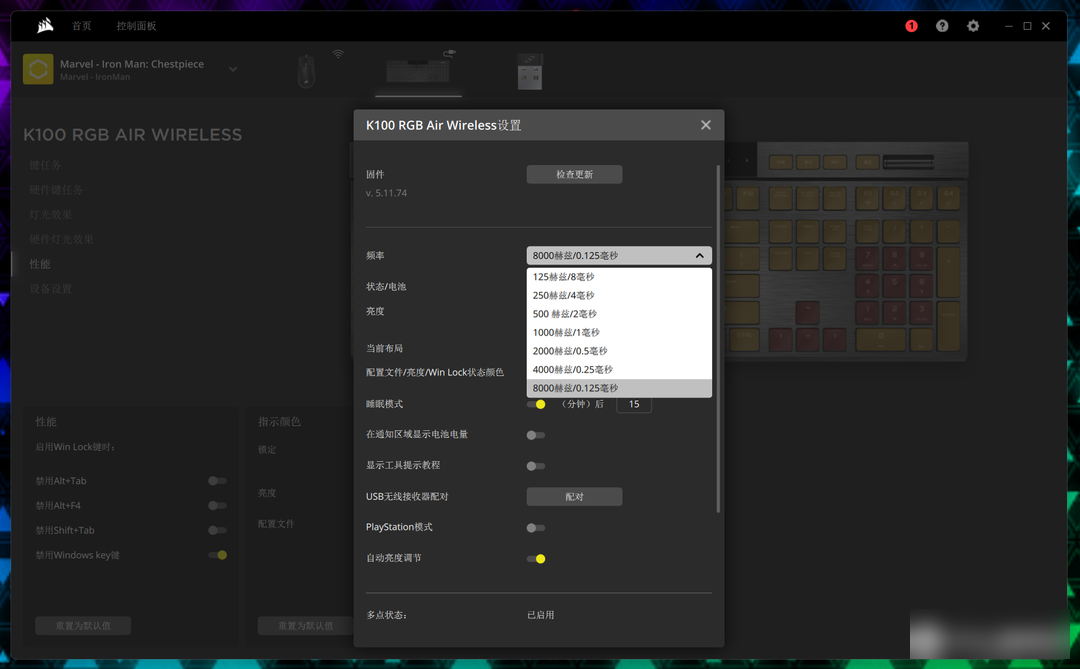
The 2.4G mode uses Axon, the return rate can only be automatically reduced to 2000Mhz, and the power consumption will be lower. It only supports a single computer connected to the receiver.

The bluetooth mode has no targeted technical optimization, and the rate of return is automatically reduced to 2000Mhz. It supports saving three device presets. It is very convenient to switch and control devices through the combination of Fn+G2/G3/G4. The disadvantage is that the power consumption is higher than that of 2.4G Some.
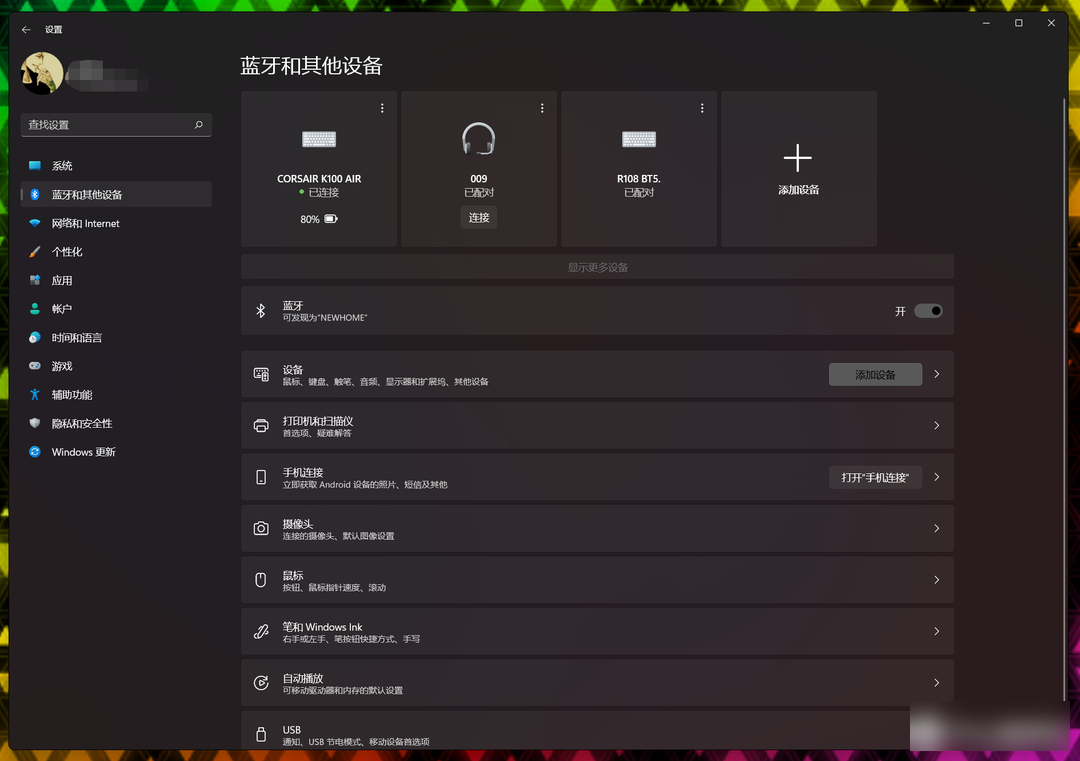
2️⃣ custom button
Modifying the K100Air button definition is also very simple. Enter the device configuration build task and select the button to be modified, right-click and select the edit item. It supports configuration of single button, combination button, program, text, and macro functions.
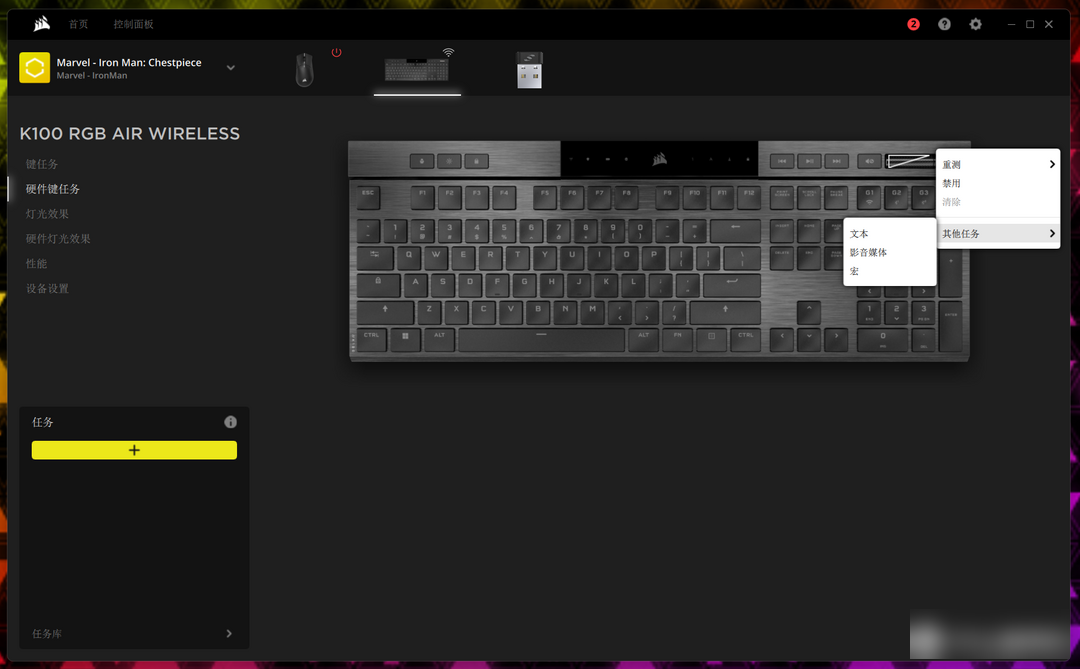
If there is a complex operation, you can choose macro recording, follow the prompts to start and enter the entire operation you want, and it supports modifying one of the actions and trigger time.
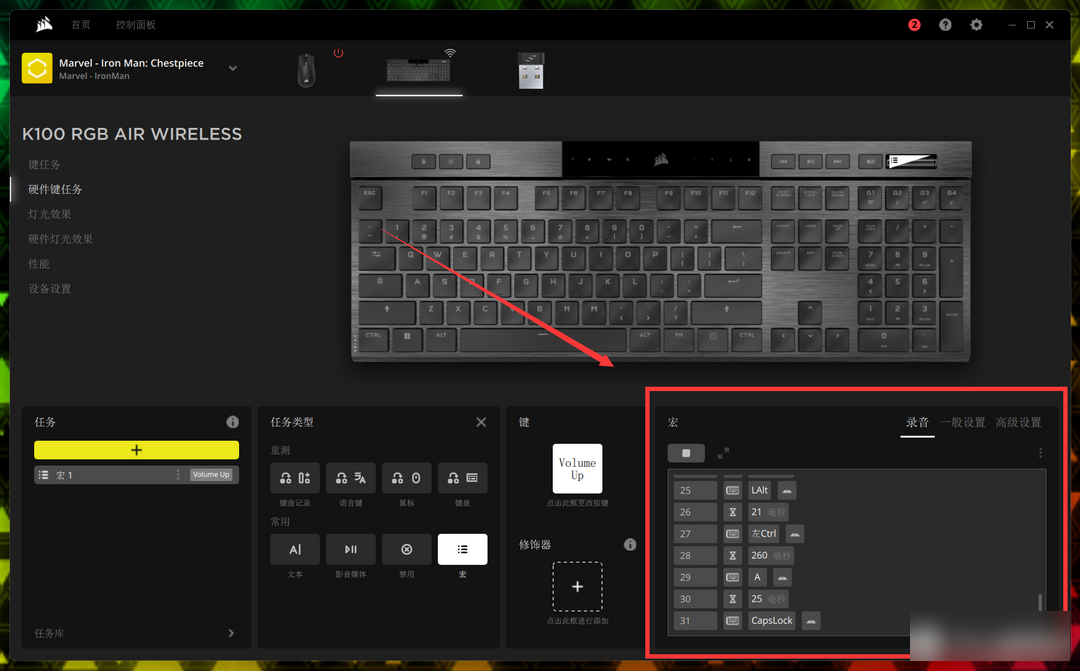
The SabrePro mouse is also configured in the same way. The difference between the key task and the hardware key task lies in the place where the configuration file is saved:
The key task is created by iCue and saved on the computer, and it needs to be reconfigured for another computer.
The hardware key task is created by iCue and uploaded to the built-in memory of the peripheral, so it will not be lost even if the computer is changed.
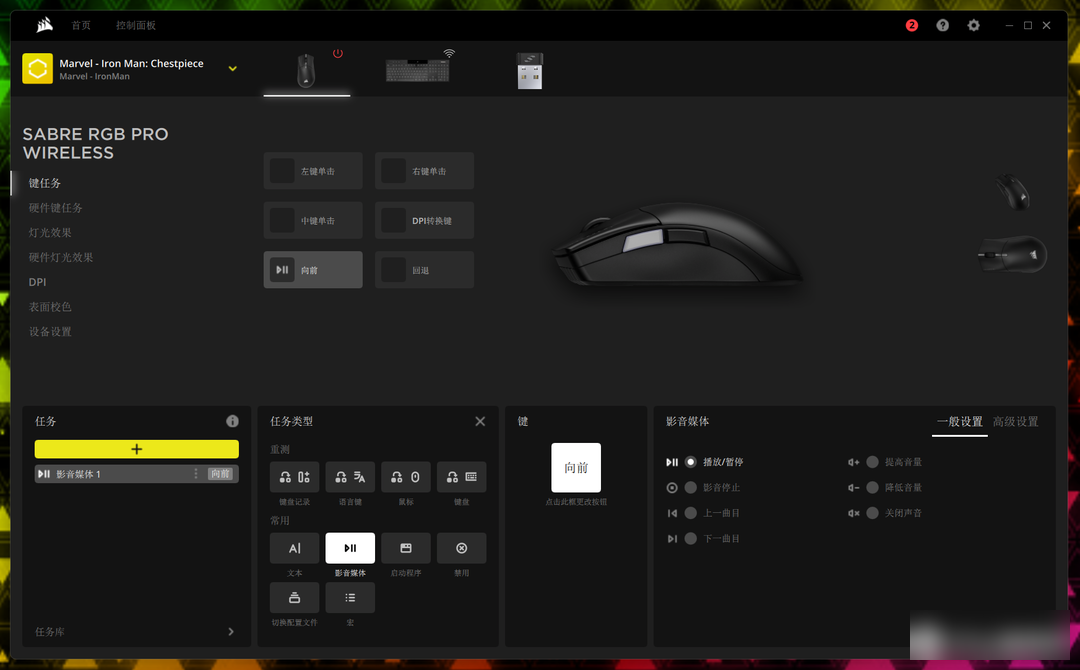
3️⃣ Lighting effect linkage
The game synchronization uses iCue to import the presets made by others, so I won’t introduce it. Download the configuration file and import it directly. Let’s talk about the configuration method for synchronization with the wallpaper engine (WallPaperEngine).

There are many wallpapers that support music rhythm in the creative workshop of the wallpaper engine. Search iCue in the creative workshop and you can see a lot of wallpapers that support iCue lighting effects. Here we take the "CorsairRobot" wallpaper as an example.
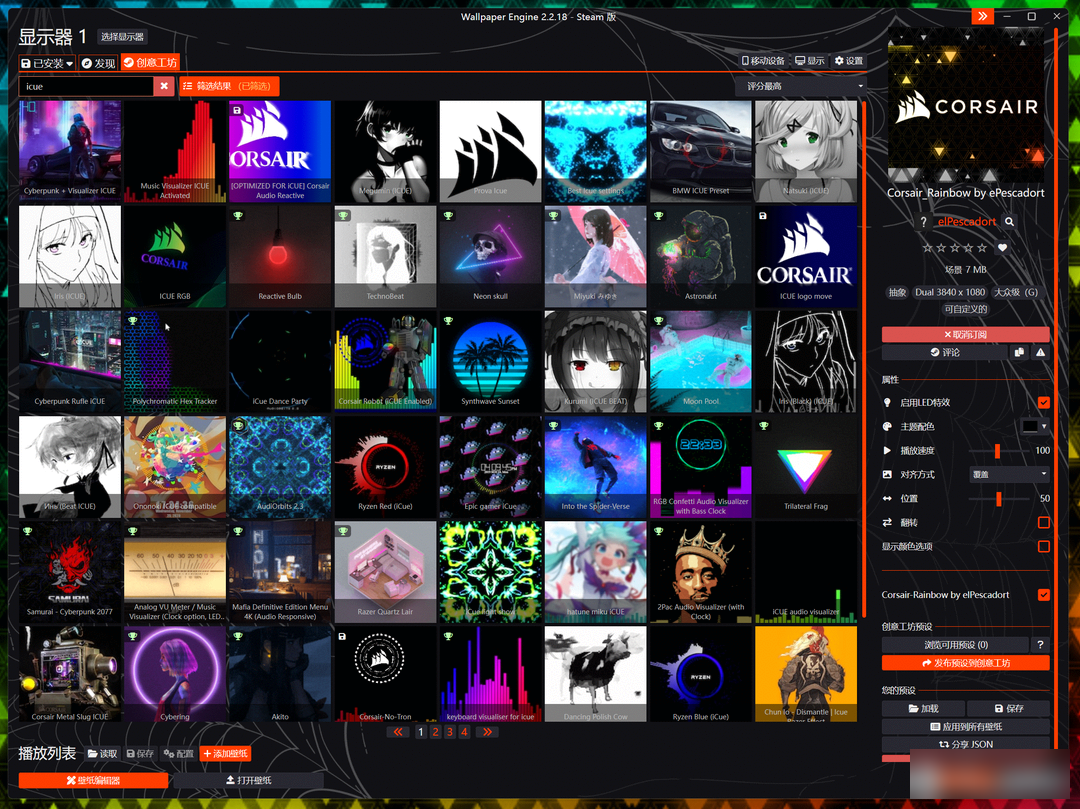
The first step is to enter the iCue driver first, click Settings in the upper right corner to enter software and games, and check the Start software integration and game integration to enable.
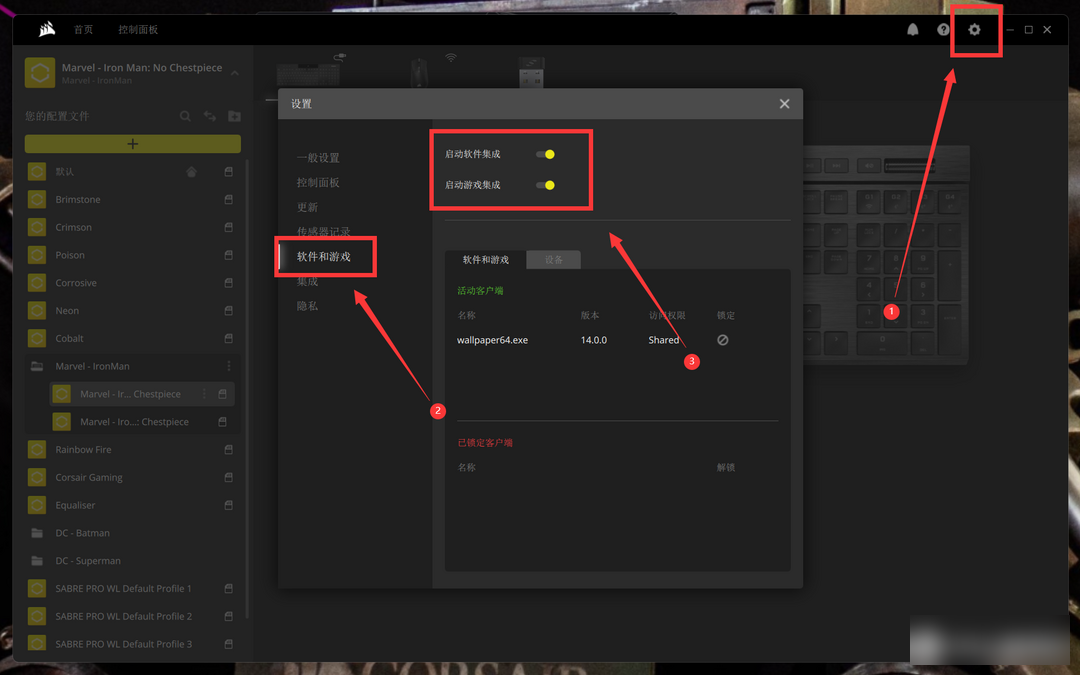
The second step is to enter the settings of the wallpaper engine after confirming that iCue is turned on, and click the plug-in option. Normally, there will be an iCueSDK here, and the confirmation status is loaded. If there is no such SDK, try to reinstall the wallpaper engine and iCue.
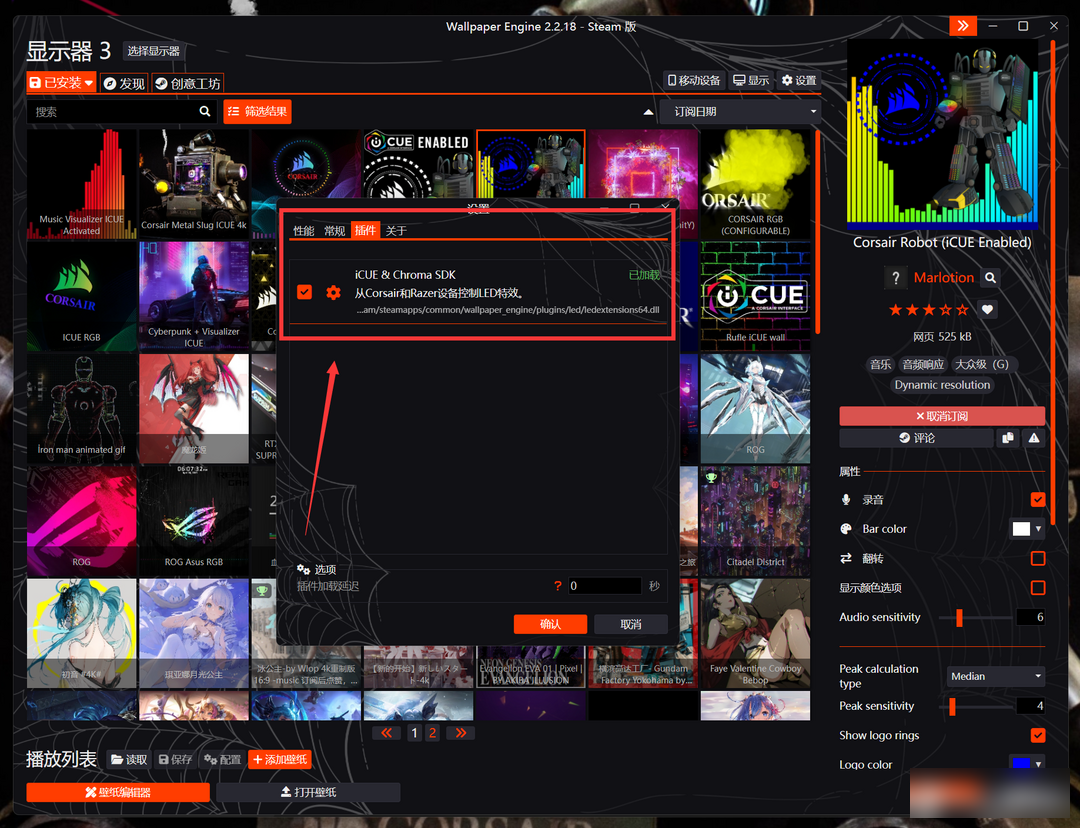
The third step is also the most critical step. After confirming that the K100Air is in a wired connection state, the music rhythm can be automatically realized when playing music. Many friends are stuck here because the sound effect collection can only be done through a wired connection, and neither 2.4G nor Bluetooth can be used for collection.

The actual effect is shown in the figure below. The keyboard light will follow the wallpaper and dance with the music, and the color and wallpaper will also change synchronously.

List the relevant equipment mentioned in this article, and interested friends can take a look.
1️⃣ Low-axis keyboard丨USCORSAIR (USCORSAIR) K100 AIR
Introduction: This article is an evaluation product, so I won't repeat it.

2️⃣ Wireless Mouse丨USCORSAIR SABER RGB PRO WIRELESS
Introduction: SaberPro is the latest iteration of the Saber series by Corsair. As a big-handed model, it is mainly light and has high battery life. It supports SlipStream technology and can share a receiver with other 2.4G devices of Corsair. The QuickStrike feel is also quite unique. The maximum support is to 26000DPI+650IPS tracking rate, the point is that the price is not expensive.

3️⃣ Mechanical Keyboard丨USCORSAIR K70 RGB MK.2
Introduction: If you don’t like ultra-thin keyboards and like iCue drivers, you can also consider K70RGB MK.2, a regular-height keyboard. It also uses an anodized + brushed aluminum frame. The biggest difference from K100Air is the shaft body except for the height. and keycaps.

The K70RGB MK.2 switch uses one of Cherry’s rare switches, the RGB silver switch. The 45g weight + 1.2mm trigger stroke can also make input much easier. I have used this switch for a long time, and the keycap It is made of PBT material + ergonomic original factory height, and the space bar is also designed to increase the damping pattern, which is very comfortable to use.

Summarize the conclusions of this evaluation for friends who have pulled to the end:
The Cherry MX ULP Tactile mechanical switch used by CORSAIR K100Air for the first time is remarkable. It can still provide the original tea switch feel under such a thin premise, which is admirable.
The low latency and high rate of return brought by the two technologies of wireless SlipStream + wired Axon are quite good, and a single 2.4G receiver can be associated with other 2.4G peripherals of its own. This kind of technology accumulation is not comparable to small factories.
iCue is currently one of the strongest lighting effect drivers. It has also been used in the previous keyboard recommendation collection. This article also comes with a configuration scheme for the associated wallpaper engine (WallPaperEngine) to achieve dual synchronization of screen + music rhythm. Interested friends can try it.
As a high-end mechanical keyboard with a price of 2,000 yuan, the K100Air’s materials, tuning and supporting software are all worthy of the price, especially for ultra-thin keyboard lovers, it is recommended to start with one during Double Eleven.
Factory Adress: No.11,FengpingRoad
