Maotou Evaluation Chapter 46: Taking into account both appearance and practicality! ASUS Wizards NX dual-mode mechanical keyboard unboxing evaluation!
As early as more than a month ago, I was itchy for the design of the touch light bar of ASUS's player country wizard NX, because it was out of stock, and I haven't used it since I waited for almost two months. Cool!

This article brings you an unboxing evaluation of this very distinctive small configuration keyboard. The advantages and disadvantages are truthfully explained. Welcome to pay attention, like and favorite.

Magician NX is a special keyboard, with 68-key arrangement + dual mode, which is very suitable for the small and beautiful desk preferences of current players.

The software layer uses the industry's top ASUS Armory Crate Ultron. The server has been well maintained and can be installed directly through the official website without card verification as before.
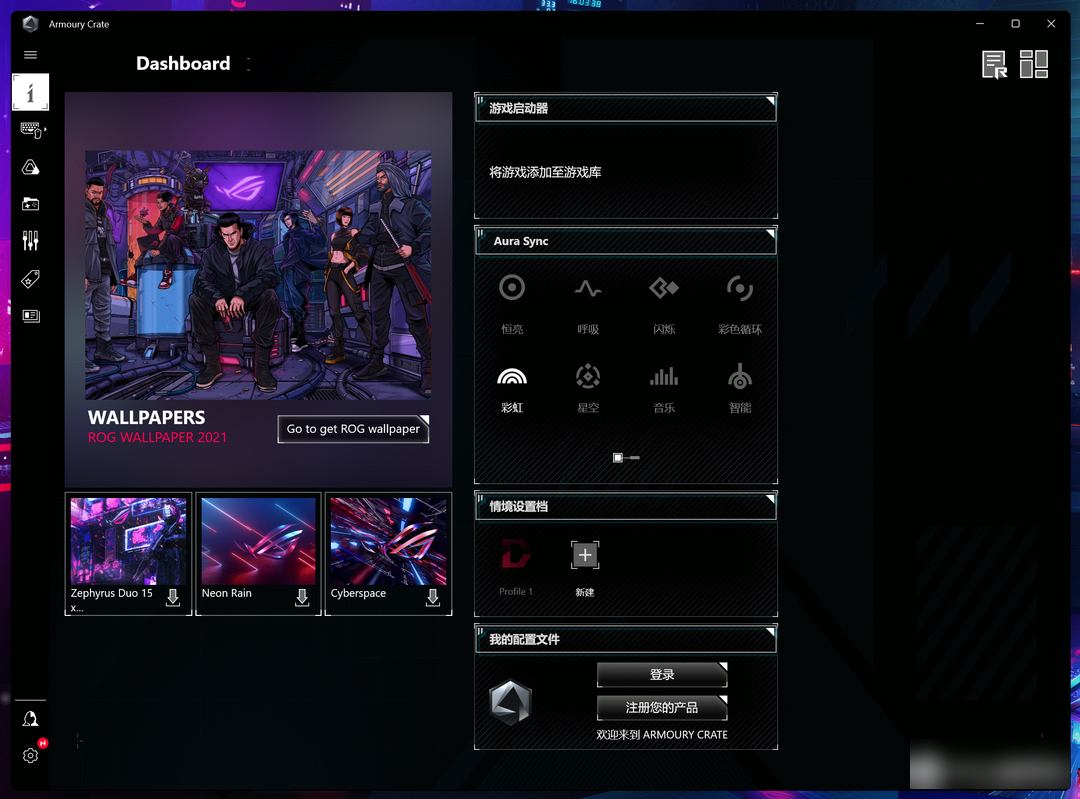
At that time, it was mainly for the SmartBar touch bar. Compared with the traditional knob design, this kind of touch side light bar is really cool, and it also supports custom functions. It can give full marks for its appearance and practicality. .

The axis body is ROG self-developed NX axis, which is manufactured by Kaihua. I talked to Kaihua before when I was bragging. I asked for the first time, and sure enough, the NX axis is this batch of customization.
NX has a total of three switch bodies available in Hawthorn Red, Glacier Blue and Mocha Brown, corresponding to the red switch, green switch and tea switch respectively. This time I got the Mocha Brown switch which tests the accuracy.
PS: I personally recommend that novice friends start with hawthorn red. After all, everyone can accept the linear axis of conventional weight, and some users may not be used to such large paragraphs of tea.
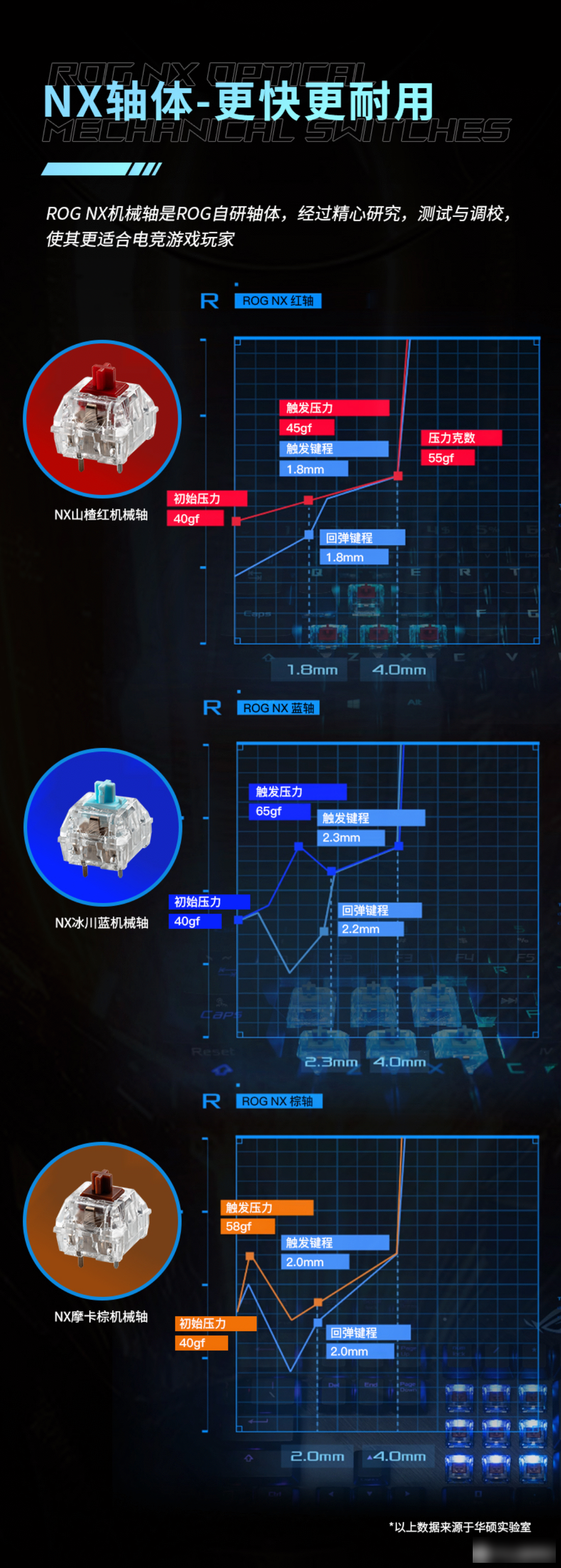
List the recommended ASUS family bucket hardware:
1️⃣ ASUS ROG Magician NX Dual Mode Mechanical Keyboard
Keywords: prodigal eye, touch side bar, ROG NX self-developed axis, Aura lighting effect
Introduction: This article is an evaluation product, so I won't repeat it.

2️⃣ ASUS ROG Moonblade Mouse
Keywords: cheap prodigal eyes, replaceable micro-movement, 16000DPI
Brief introduction: The Moonblade mouse of the prodigal eye drops 200 yuan, and you can have the blingbling belief lamp for 199 yuan, which is double full of faith and appearance. There are two versions of ROG Moonblade (wired version and wireless version), the difference lies in the equipment Weight, connection method and side buttons, the two side buttons of the wireless version are designed to be disassembled and replaced by yourself.

3️⃣ ASUS TUF Heavy Gunner B550M-WiFi Motherboard
Keywords: AM4 platform, WiFi6, cost performance
Brief introduction: The model that often engages in activities has an AX200 WiFi6 wireless network card onboard, and the original ASUS antenna is provided. The onboard interface includes DP+HDMI dual output that can be used for dual screens, plus a native full-speed USB3.2 Gen2 Type.

4️⃣ ASUS ROG AX6000 Router
Keywords: prodigal eyes, belief lights, dual 2.5G physical network ports, full blood 8 channels
Introduction: The strongest part of ASUS routers is the system. Whether it is driver tuning or plug-in optimization, it is top-notch. Whoever uses it will know. The supporting mobile phone terminal is also really easy to use. It has complete functions and supports remote access, which is also the top level in the industry.

Officially entering this unpacking, as a peripheral produced by Prodigal Eye, the packaging is full of the power of faith.

1️⃣ Smart Bar
The SmartBar (touch area) on the left is an exclusive design of ASUS. Compared with the mainstream physical knobs on the market, it has its own advantages and disadvantages. It is very annoying to display the function status through the light. I believe that no man can refuse the magic of RGB.

SmartBar is operated by touch (slide or click), and each section is designed with a physical protrusion, which can be sensed by touch alone. The default function is volume adjustment, and the driver software supports customization into zooming, multimedia control and other functions.

2️⃣ keyboard body
The keyboard body is arranged in a compact form. The number area, function area and most of the function keys are removed. The overall size is 305*101*38mm, which is very suitable for small desktop users.

The 68 configuration retains the frequently used buttons such as Pageup, Page Down, Delete, Insert and arrow keys. There is no problem with programming, copywriting and games, and it can also leave a relatively large operating space for the mouse.

Another thing I like about the Magician NX is the structure. The design of the bottom shell is between the hull and the suspension. The height is relatively comfortable and the overall lightness is relatively light, which is very convenient to carry and use.

The 2.4G receiver is designed on the top of the keyboard and is magnetically attached to the slot. The Type-C interface and independent power switch are also here.

3️⃣ Use shaft
The main body of Magician NX is manufactured by Kaihua. The upper cover and the base are all Crystal series shafts. The high-transparency material is used on the shaft body. With PCB patch lights, the actual light not only has a positive color value, but also has a brighter brightness than ordinary black and white shells. The shell is much taller.

As a traditional MX structure shaft body, the actual feel of the Mocha brown shaft is quite clear, and there is no particularly obvious skewed shaft. The only disadvantage is that there will be a slight spring sound when it touches the bottom. Lubricate the spring on the shaft.

What I don't quite understand is the big key. In fact, the Kaihua satellite axis is quite good. I don't know why I chose the balance bar solution. The noise is slightly loud when inputting, which is a pity.

4️⃣ keycap height
Magician NX is a compact keyboard. Functions such as F1~F12 need to be operated with Fn+ designated key combination, so the function label is marked on the side of the keycap, so you can understand how to operate without reading the manual.

Keycap The material of the keycap is PBT, which is not easy to oil. The surface of the keycap has been treated to increase the damping. Friends who like high-speed input will definitely like it very much. Ergonomic design.

If you feel that the input height is not suitable enough, you can increase the keyboard angle by opening the bottom feet, or you can add a dust cover to the bottom if you feel that it is too low.

5️⃣ lighting effects
Lighting effects are ASUS' forte. After all, Aura is one of the top lighting effects, and the light-transmitting area of the keycap is also very light-transmitting. For details, please refer to the picture below.

Magician NX has a built-in battery capacity of 4000 mAh with a small ceiling capacity. Compared with Bluetooth, 2.4G connection will save a lot of power. In wireless mode, the light is turned on and used normally once a week. Anyway, it is a dual-mode keyboard, and the battery is too low to connect Type -C just use and charge at the same time.

6️⃣ Packaging accessories
The package includes the keyboard body, dust cover, custom Type-C data cable, C-to-A adapter, faith stickers and instructions, and there are not many accessories.

The dust cover is more interesting. The front adopts a gun-gray metal brushed design. The big eyes mark the lineage of the Sorcerer NX. The Logo will change with the light under the light.

In addition to the protection of the keyboard, the dust cover can be placed at the bottom of the keyboard to increase the height when typing, and the side see-through design can also diffuse the SMD light, making the light softer.

If you are an ASUS family barrel user, the control is easier. With Armory Crate, you can control all devices to synchronize the lighting effects, so that the device lights on the entire desktop can be synchronized.

When a new device is connected for the first time, it may prompt to update the keyboard firmware. It needs to be connected at the same time and the 2.4G receiver is connected to the computer to operate.
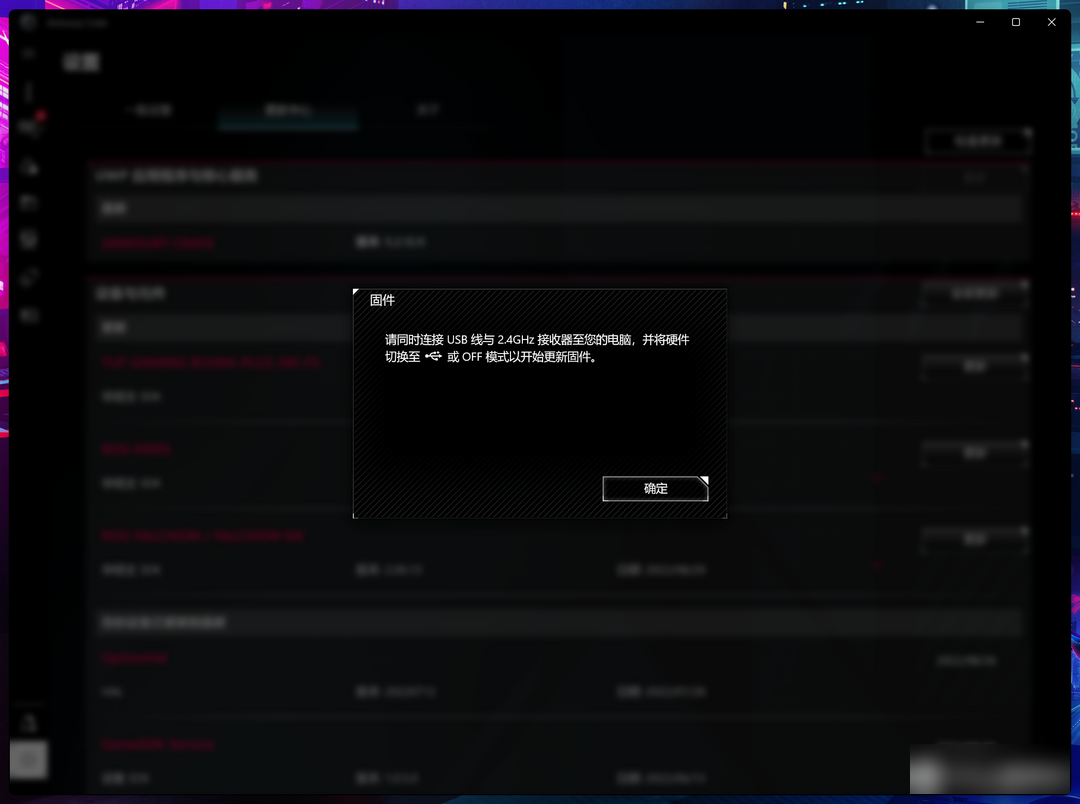
1️⃣ touch operation
The operation of Armory Crate is quite simple. You can customize other functions for a button according to the prompts, and just follow the prompts to configure the mouse.
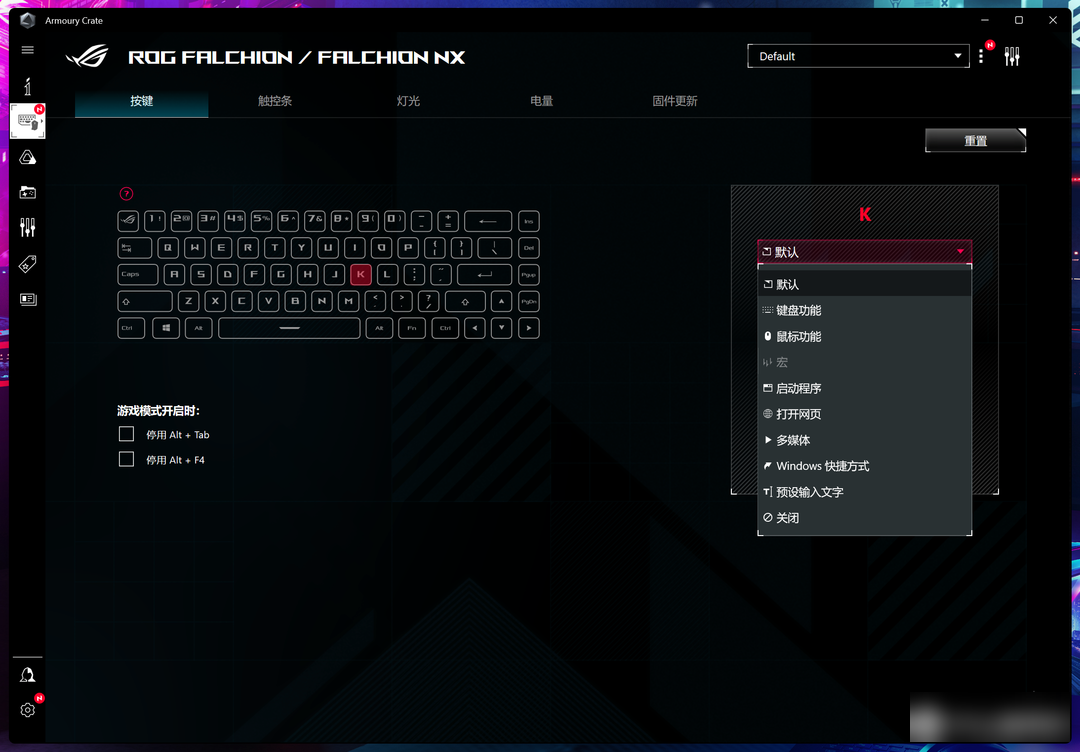
SmartBar supports five custom operations, which can be called a productivity artifact. The light definition of the side light bar can also be set on the same page, and the default is to display the power.
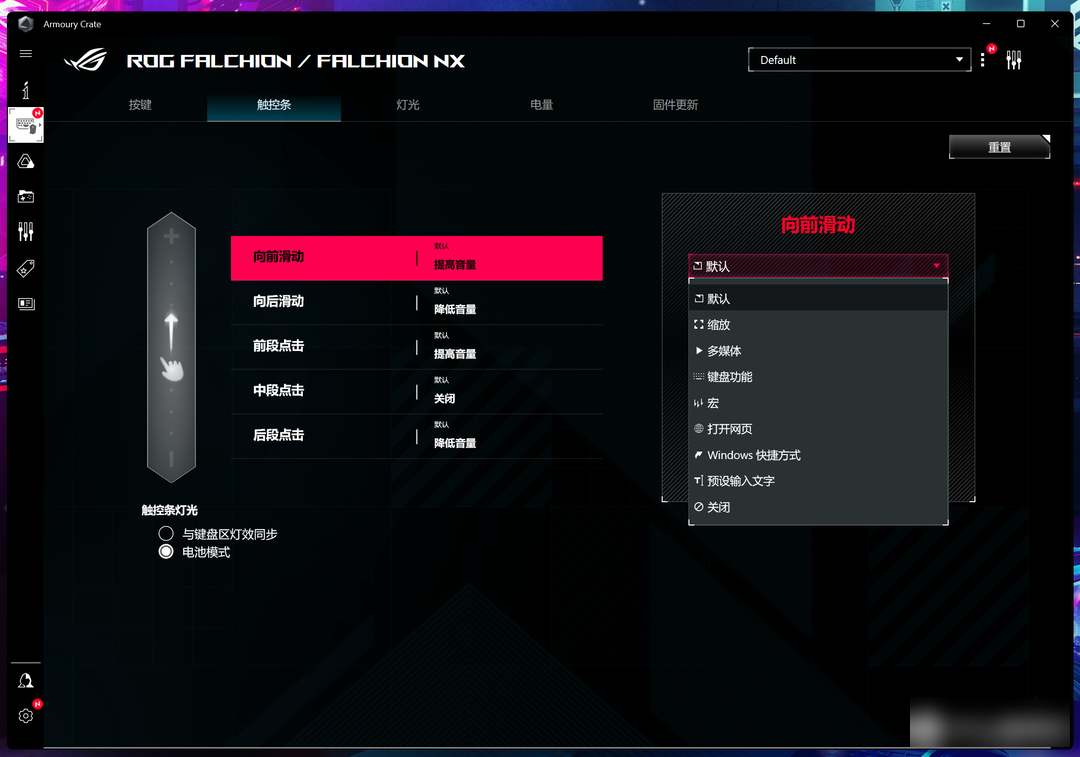
2️⃣ Lighting modification
Even if you don’t use Altron, you can switch the lighting effect mode through the combination of Fn + direction shortcut keys. If you want to adjust high-level parameters such as brightness, color value, and change direction, you can only change it through the driver.
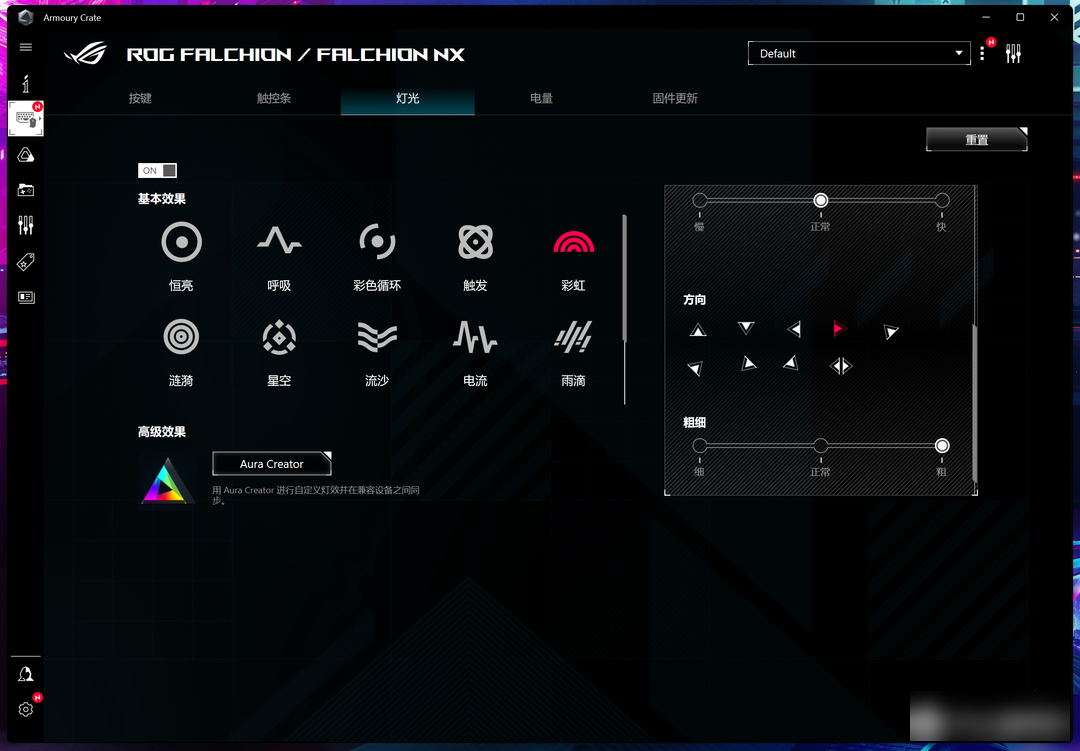
If you want to configure lighting effects with the motherboard as the core, you can choose to enable Aura synchronization, and then modify it through Aura Creator. Music rhythm, temperature display, etc. can be configured with one click.

A brief summary for friends who have pulled to the end:
1. The touch light bar SmartBar on the side is very eye-catching, and the actual operation is also very smooth, taking into account the appearance and practicality.
2. As a peripheral produced by ROG, there is nothing to say about the appearance design and lighting effect, just be handsome.
3. The NX axis has a very high definition of the actual knocking feeling, and it is absolutely top-notch among the cross-structure axes.
4. Since the shaft body is not factory-lubricated, the large key also uses a balance bar scheme, and there will be some noise when inputting. Friends with strong hands-on ability can lubricate it by themselves.
Factory Adress: No.11,FengpingRoad
