Maozhaichat Peripherals Part 23: Fashion Items on the Desktop - Dujia Hi Keys Wireless Mechanical Keyboard

The first time I learned about the Duga keyboard was "FUSION" I saw on the Internet. Its retro shape and color scheme immediately attracted me, especially the retro white color scheme reminded me of when I was in computer class at school, but I haven't seen it yet. I have used it in my hands; the first ones I got started were two basic K310 keyboards. KEYS wireless mechanical keyboard, the eclectic design should be prepared for young people who pursue individuality.

Different from the two Durga keyboards I used before, the guaranteed design of Hi KEYS is simple and stylish, and the font of the model name is also very individual.


There is also a packaging box with a sky and earth cover inside. At first glance, I thought it was a pure black box with nothing on it. Looking carefully from the side, there is even an English LOGO of the "DURGOD" brand in gravure.

Internal protection is very solid needless to say.
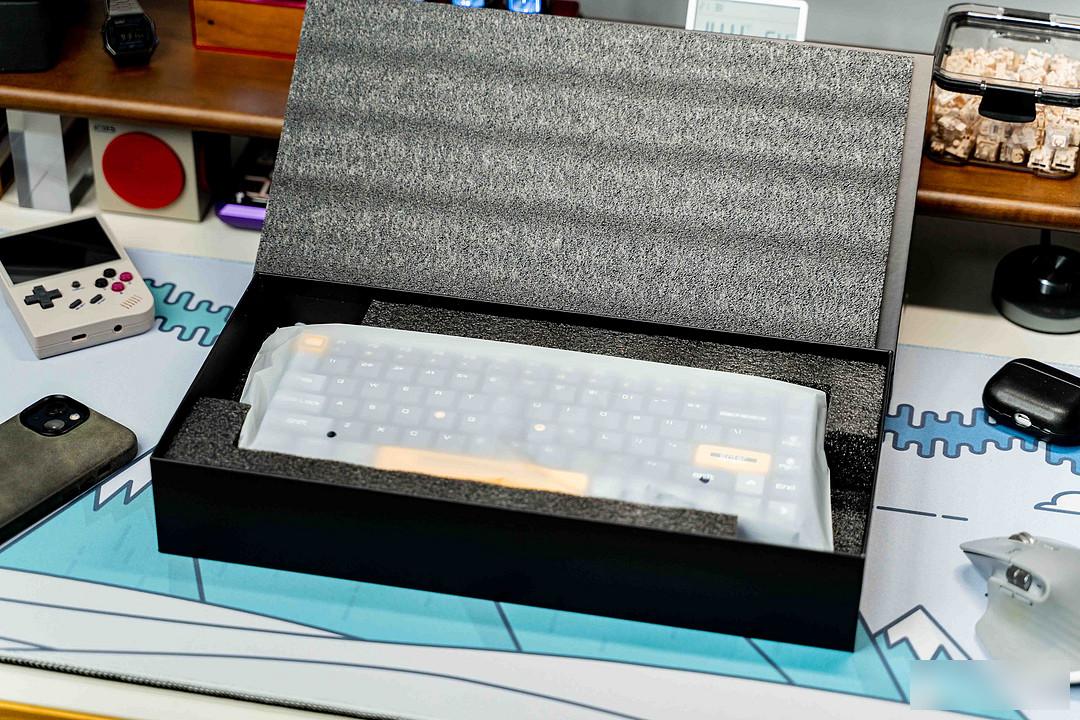
A three-piece set of keyboard, data cable, and user guide. Hi KEYS has two colors: dark blue and silver white. Thinking about the many white keyboards on hand, I finally chose dark blue.

Only when you really get started do you know that this keyboard is really small. An 84-key array keyboard controls the size at 321.7 × 137.6 × 32.7mm, and because of the unique keycap design, the keys are not crowded; Although there are many original designs on the screen, they don't look complicated.

Hi KEYS is not as sharp-edged as traditional keyboards, nor is it round like some keyboards. Instead, it combines square corners and roundness to bring a design that looks like a loaf of bread. Improve, give a person a kind of brand-new feeling.

The main color of the dark blue color scheme is blue. Use dark blue and light blue to show the layers and determine the tone, and then use bright yellow as an embellishment to show vitality at the same time.

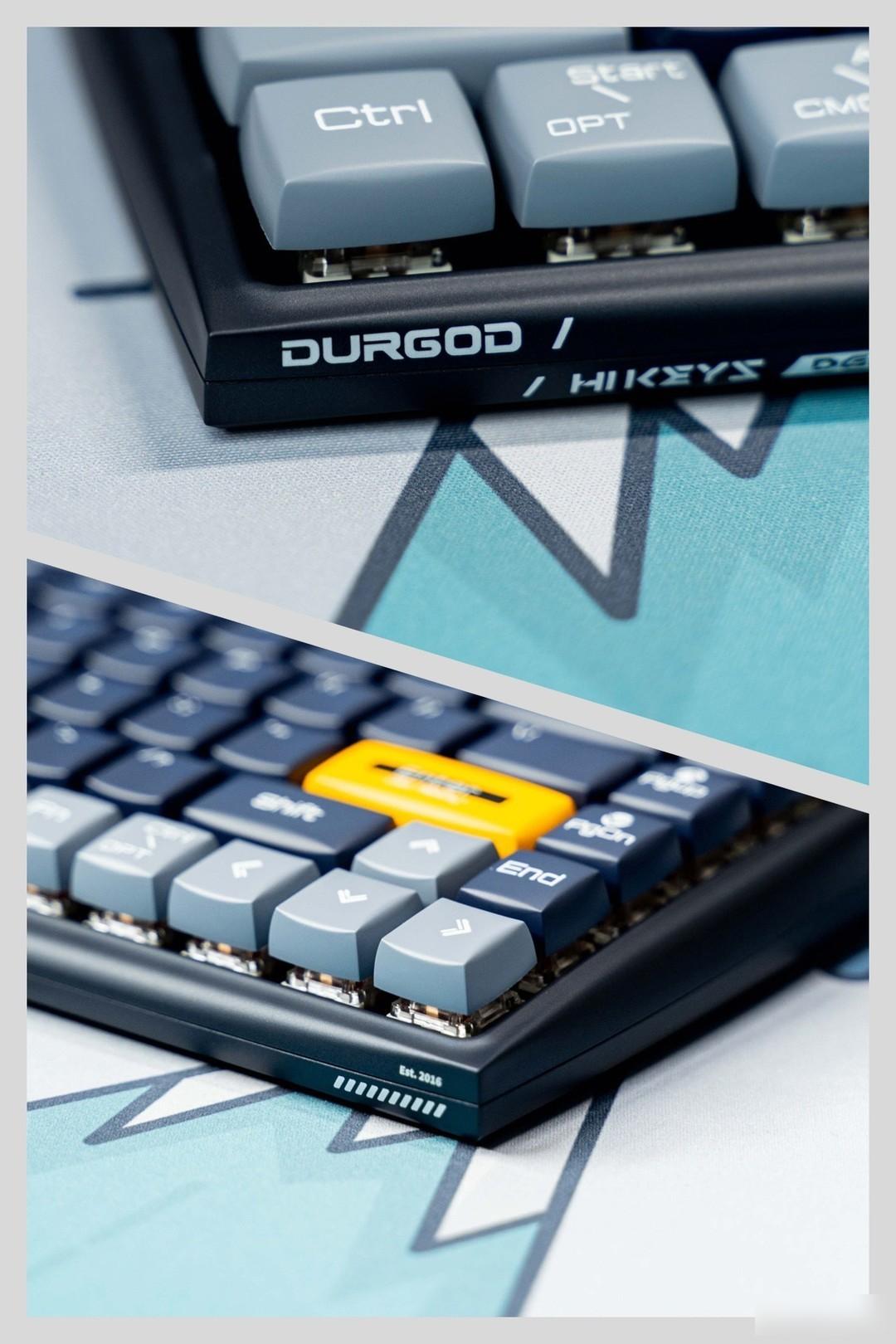
Because I don’t have the habit of reading the manual, I began to mistakenly think that this mode switch can control the power supply. It turns out that it is only used to switch the connection mode; Hi KEYS supports 2.4G and Bluetooth connection modes, and Bluetooth can be paired at the same time. , you can quickly switch through this toggle switch, which is much more convenient than combining buttons.

The data interface of the keyboard is TYPE-C, which is located in the middle of the top of the middle frame.
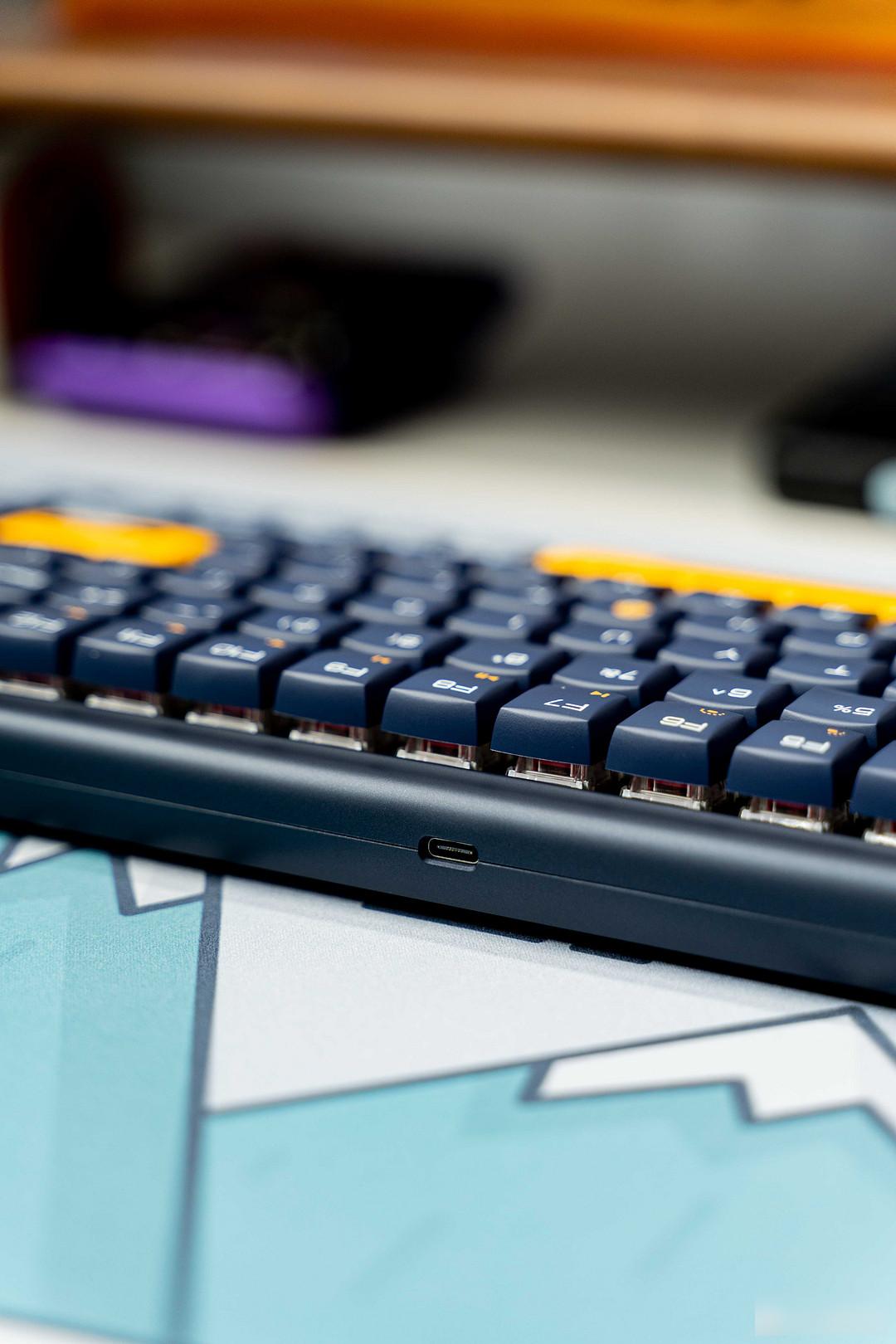
The design of the bottom is not complicated either. Lines are used to separate the support area. At the same time, large-area silicone pads are used to ensure the stability of use. The lower part is a large DURGOD letter, and the concave design has a strong three-dimensional effect.
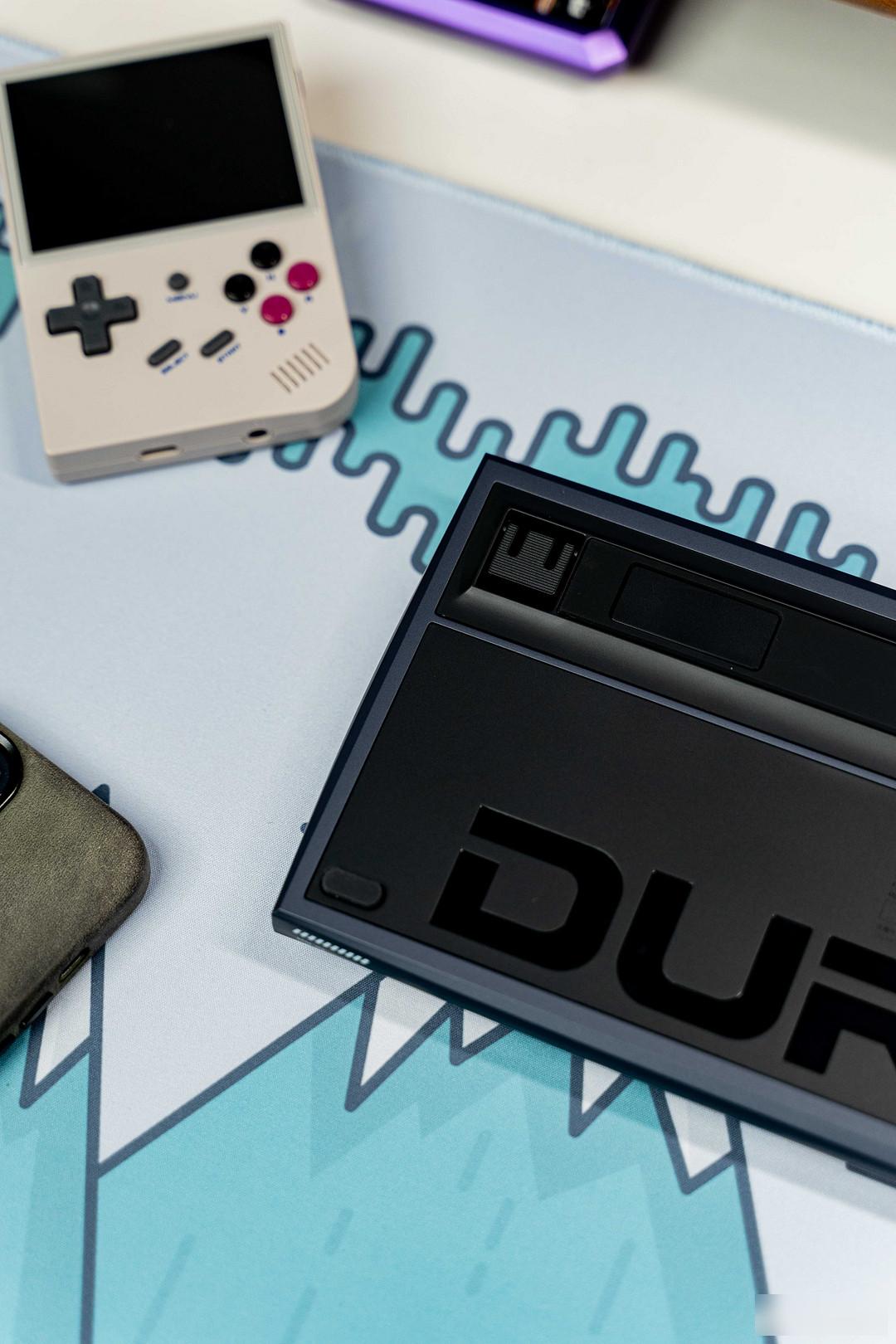
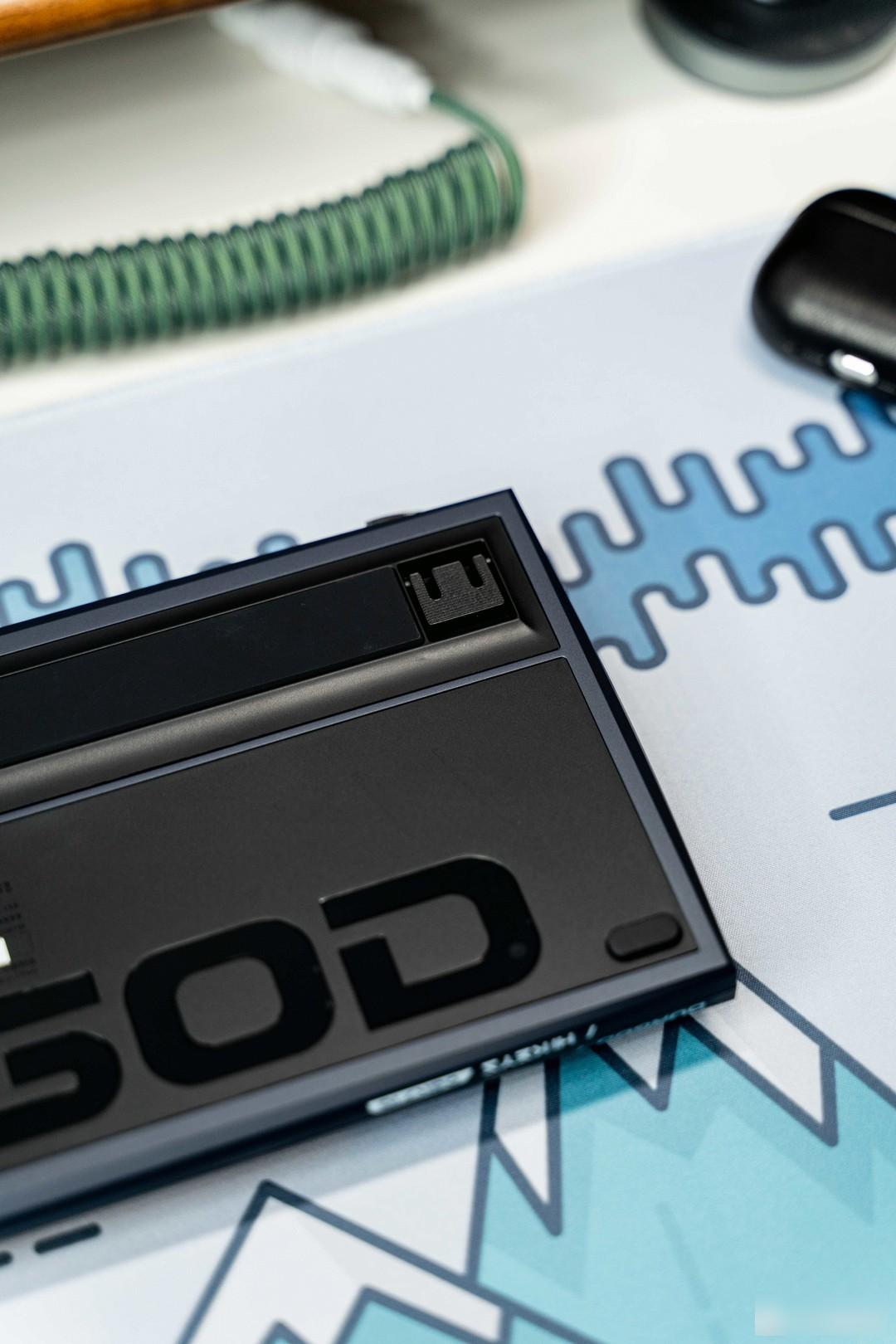
There is a storage compartment for the 2.4G adapter near one side of the feet, and a metal cover with a magnetic design on the outside, which is easy to disassemble and has a good protective effect.

The keyboard support area itself is designed to be elevated, so the foot support here is a practical one, and the inclination angle is enough for daily use.

The keycap of Hi Keys is actually a design similar to toast bread, which combines toughness and softness. The top and edge of the keycap have obvious arc transitions, which can give fingers a smooth and soft feeling.

The font on the surface of the keycap is clear and has a sense of design, and it will feel slightly prominent to the touch, and there are unique designs on some functional keys, such as in order to adapt to the Win/Mac dual system, the Ctrl and Alt keys will also be Mark OPT, CMD characters, Mac users can also see it at a glance without changing the keycaps.

And the unique design on keys like F, J, Enter, and Space will also use eye-catching colors, and it really feels the same when you use it.

In terms of the switch body, I chose the Kaihua Turbo silent red switch. This is mainly due to the self-consciousness of the coder. The compact wireless keyboard has a certain degree of portability. In order to be able to use it in the office or at home, it is better to be quiet to avoid being hit.

The axis of Turbo Mute Red Axis looks a bit pink, and the color is lighter than the red surrounding area. It should also be to highlight the attribute of silence. The stroke is 1.7mm, the total stroke is 4.0mm, and the service life reaches 50 million times.


It was only here that I discovered this humble power switch (I don’t like the pot after reading the manual), like a round pearl, you can open the keyboard by pushing it up.

Finally, let’s take a look at the backlight effect. Hi Keys adopts monochromatic lighting design, but the atmosphere effect is indispensable. “Fn+F1” controls the lighting effect on and off, and “Fn+F2” can cycle through eight ambient lighting modes Switch, "Fn+F3/F4" is used to adjust the light; brightness.

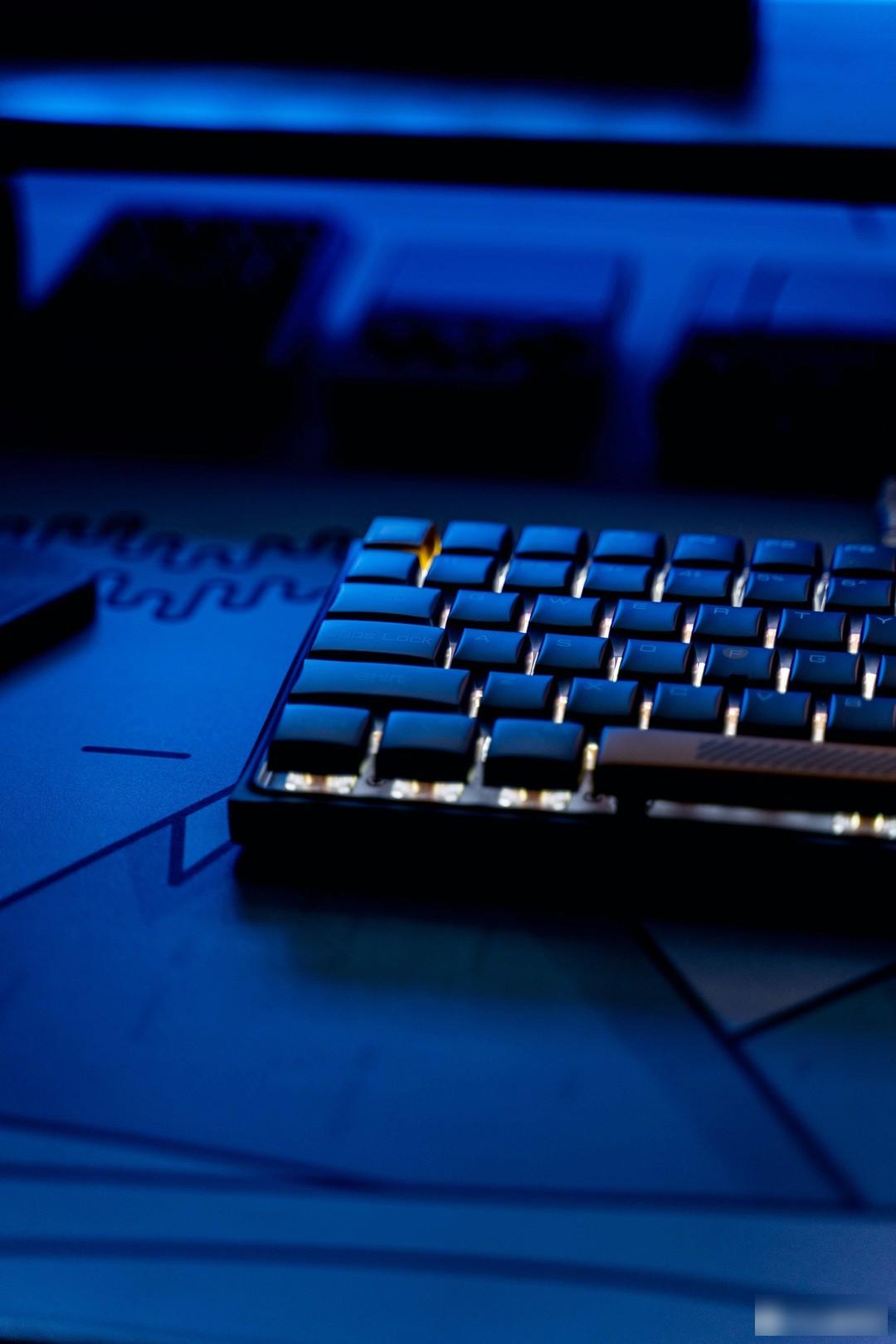

In one sentence, "Durga Hi Keys is a small, stylish and easy-to-use keyboard"
The keyboard is made of solid materials and stylish in design. The two colors of white + silver and blue + black can adapt to most desktops. Similarly, the paragraph switch and mute switch also simplify the user's choice and have precise positioning for the user.

Factory Adress: No.11,FengpingRoad
