Measured Xiaomi wireless keyboard set within 100 yuan! Low latency is better to use, and the price is too sweet
"It's the 21st century, why do you still use a wired keyboard?" A friend looked at my desk half-jokingly. To be honest, in the company, it is often complained that the office desktop is full of various lines, such as wired mouse, wired keyboard, USB extender, wired audio, etc.~~. Looking at the desk dominated by various lines, not to mention the appearance, but also afraid of potential safety hazards.

So consider changing to a wireless office keyboard set. As a senior millet fan, I never consider other brands in terms of cost performance. So I immediately bought this Mijia wireless keyboard and mouse set, and the price within 100 yuan is still very cost-effective.


After using it for a few days, it is still very smooth. The points that I personally feel more comfortable to use are as follows. 1. Conventional full-size 104-key area, text input is very familiar and comfortable.


2. The 12 Fn composite keys on the upper side are too convenient for people who are used to switching computer functions with the keyboard.

3. The weight of the mouse and the battery is about 60g, which is very light to hold. Like the keyboard, it is powered by the AA battery, and the product has already installed the battery. After you get it, you can use it directly after unplugging the paper.

Moreover, the neutral size design of the mouse is really easy to use for the small palms of girls!

4. The small slant design of the keyboard is in line with the ergonomics of the body, and it is quite comfortable to input text with the palm of your hand.


5. Plug and play! There is a mini 2.4GHz signal receiver in the built-in storage compartment of the mouse. After plugging in, the keyboard is powered on, and the switch on the bottom of the mouse is turned on, and it can be used directly.
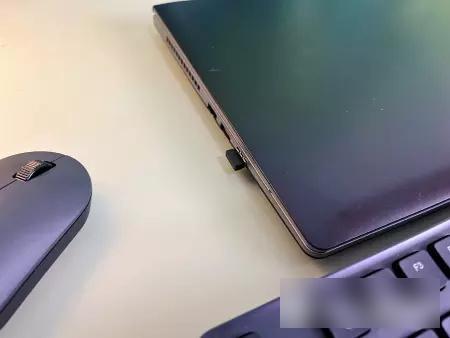
There is no switch button on the keyboard, but there is one on the bottom of the mouse. By the way, there is no need to install the driver, let me emphasize this point! It is very friendly to Xiaobai who is not familiar with computer system operation.

During the trial process, I personally feel that I can prepare some rechargeable batteries. In addition, the mouse does not have a button to switch the moving speed, so I need to adjust it manually.

Before choosing online, I also found some questions raised by my friends, and I will answer them here. 1. The mouse and keyboard are a receiver, so be sure to protect the receiver well, and put it in the storage compartment when not in use. After all, if you drop it, you may need to change it directly. 2. Apple laptops, laptops, and desktop computers can all be used. 3. All the popular computer systems on the market should be available. You can ask the customer service in advance when purchasing.
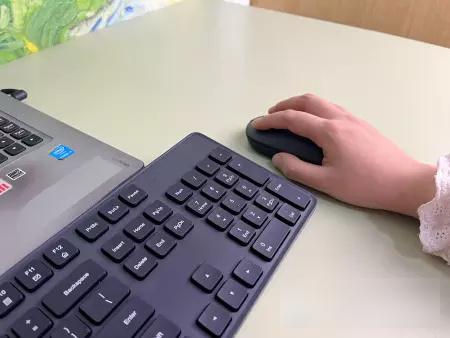
The minimalist design of Xiaomi this time is still very comfortable to use. Friends, if you have other questions, welcome to discuss in the comment area.
The author declares that there is interest in this article, please respect the author and the content shared, communicate friendly, and make rational decisions~
Factory Adress: No.11,FengpingRoad
