Mechanical Keyboard Evaluation Part 19: A high-end gaming keyboard suitable for boyfriends on Valentine’s Day, and a major peripheral manufacturer enters customization for the first time—ROG Nightmare Teardown Evaluation
Hello everyone, this is Tank.
Last year was the most voluptuous year for key rings. [Three-mode hot-swappable] [gasket] is basically a standard configuration for mass-produced mechanical keyboards. In the second half of the year, some manufacturers began to make efforts on [screens].
ROG released the Daredevil, a 75% triple-mode hot-swappable gasket structure mechanical keyboard on January 4 this year. As the first major peripheral manufacturer to embrace the gasket structure, half a foot enters the customization circle. Keyboard, let's take a look at the highlights of this keyboard.
PS: At the beginning, the name of ROG Night Demon, as a swordsman, the first reaction must be the hero Night Demon. I didn’t find anything in common between this keyboard and the hero Night Demon. Does anyone know the name of this keyboard? Naming stories can be told in the comment area.

It’s still an old rule, let me explain the parameters of this keyboard to everyone before the detailed evaluation
Reference price: 1899 yuan
Arrangement: 75% arrangement
Color: black
Keycap: PBT material two-color injection keycap
Axis: Mocha Brown, Hawthorn Red, Glacier Blue
Connection mode: three-mode hot-swappable
Others: aluminum shell, OLED screen, gasket, three-way lever
This article is completed by ROG night devil color matching + Mocha brown typing, but I personally suggest that it is better to choose the hawthorn red axis, which will be explained in detail later.
The outer packaging is still ROG’s classic black and red color scheme. There is a real photo of the keyboard printed in the middle, and the relevant parameters and the axis body are displayed in the lower right corner. The advantage of this is that offline sales users do not know what the axis is without opening it.

Open the outer package, the box inside is the same as before, and the ROG Prodigal Eye logo is printed in the middle of the black box.

When the box is opened, it is still an old tradition of ROG. It does not provide a keyboard cover but will provide a black woven bag with the ROG logo printed on it to store the keyboard.

Take out all the accessories, the regular manuals and ROG stickers are still provided.
It is worth mentioning that because this Daredevil is the first time that ROG has stepped into the customization circle, it provides a set of customization kits in addition to the keyboard, which are: type-c data cable, lubricating oil, metal Shaft puller, plastic key puller, type-c to USB interface, dual-purpose shaft opener, shaft lubrication brush, small shaft lubrication plate, satellite shaft spacer and three spare shaft bodies.
There is also a card under the axis running board. Scan the QR code to view the axis running and wireless usage tutorials, so as to prevent new players from not running the axis. This small detail is well done.
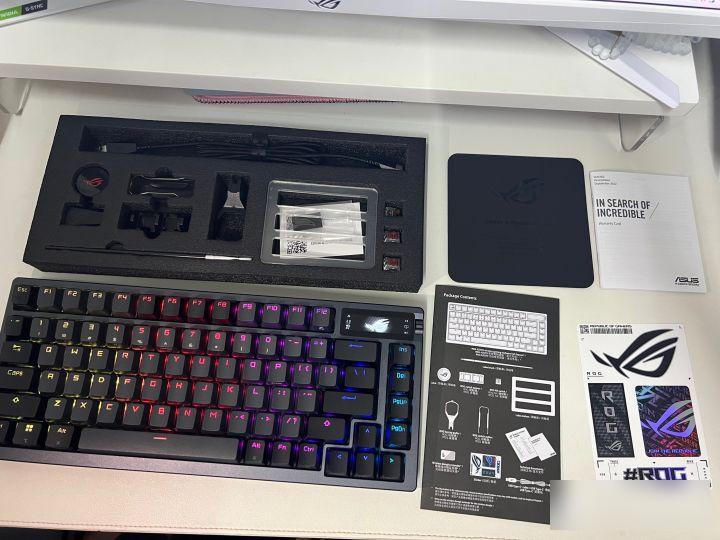
ROG Nightmare is a compact 75% arrangement of the F area. Because of the design of the OLED screen on the right and the three-way lever, the F area on the left is compact. F1 is directly above the number 1. Dota2 players like me who have muscle memory It's a little uncomfortable to use.
My first reaction was heavy! Heavy! Heavy!
It is the heaviest ROG keyboard I have ever played. The top cover is made of metal, dark gray anodized aluminum, and the top weighs about 1.1KG.

The upper left corner of the keyboard is the Type-C interface, the upper right corner is the physical switch for three-mode switching, and the left side of the switch is the receiver of the 2.4G storage compartment, which is magnetically absorbed. fall out.

The ROG logo is printed on the lower left corner of the keyboard, but it is basically invisible in daily use here.
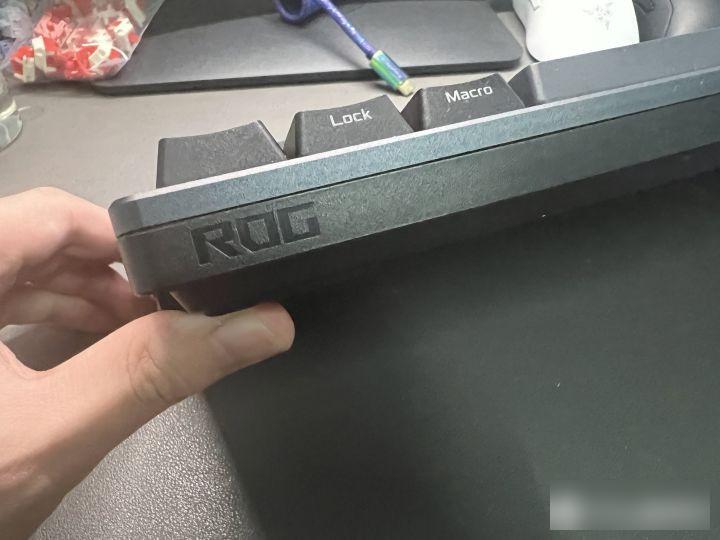
The OLED screen in the upper right corner and the three-way joystick are the highlight design of ROG Daredevil. The playability of this screen is quite high. I will explain in detail in the driver later. The joystick can be moved up and down, and can be pressed down in the middle. The initial default setting is to adjust the volume, but it can be changed to other settings in the Ultra Center.
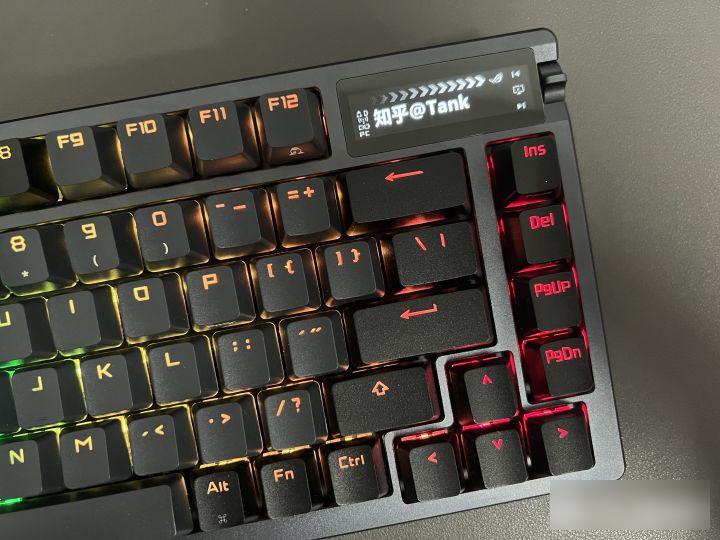
When charging in standby, this OLED screen will display the keyboard power.

The back of the keyboard or the bottom shell is made of plastic, mainly because the aluminum lump made of three-mode will definitely interfere with the new model. ROG made a concession with a metal bottom shell and plastic to ensure the stability of the three-mode signal while also retaining the feet. Design, because aluminum lumps can't be used as foot supports.

The whole is a twill design, with keyboard-related parameters printed in the middle. The ROG big eyes in the lower right corner are initially attached with a protective film. After tearing it off, it still looks good, but it is basically invisible in daily use.

The keycap is a two-color injection-molded keycap made of PBT. Personally, I feel that it is a set of keycaps used in the previous Ranger RX. The overall feel is a bit rough at the beginning, and it will not be oily after long-term use.
The character printing is centered on the top, the FN combination function key will be displayed on the side engraved position of the keycap, and the Mac system key will be printed directly below the keycap. In addition, this set of keycaps still integrates several traditions of ROG:
The ROG logo is printed under the ESC button;
As a keyboard for gamers, there is a small dot below the W button for touch typing
The last point is also a long-standing tradition, the light transmission is very good!


As for the large key, ROG uses a simple satellite switch, which is lubricated before leaving the factory, and the overall feel is not bad. Of course, it is also suitable for the steel satellite switch, and friends who need it can replace it by themselves.

It supports three-pin and five-pin hot-swappable. It has silicone sandwich cotton but no shaft pad. The shaft body can be selected from Kaihua's OEM Mocha Brown, Hawthorn Red, and Glacier Blue, which are tea-like, red-like and green-like. The one in my hand is Mocha brown. The micro-paragraph switch made by Kaihua is similar to the large-paragraph switch in advance. It is suitable for typing but not suitable for playing games. Playing games for a long time will make your hands a little tired.
The big eyes of ROG are printed on the side of the switch body. Many friends said that the problem of the leaking switch of the night devil is exactly the big eyes of ROG from the side.

If you don’t want to change the switch after you get it, I personally recommend choosing Hawthorn Red, the applicability of the red switch is better.
If there is a need to change the switch after I get it, I have changed the wallaby of Jiadalong and the CJ wall to see. If I want to continue to maintain the RGB effect of this keyboard, it is recommended to change the switch body of the transparent top cover, because it is the upper light position. Design, choosing a shaft with a non-transparent top cover with a light guide column will not enhance the RGB effect too much.
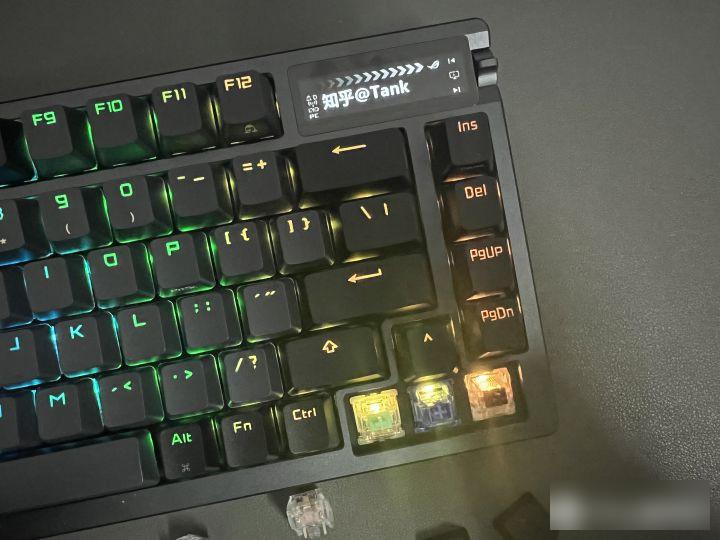
I will not explain the dismantling of the shaft body that comes with the factory. Although the shaft manufactured by Kaihua is factory-lubricated, it may not have a lot of lubricating oil, and there is still a slight rustling sound after use.
Before dismantling, let me show you the official ROG explosion diagram, and have a preliminary understanding.
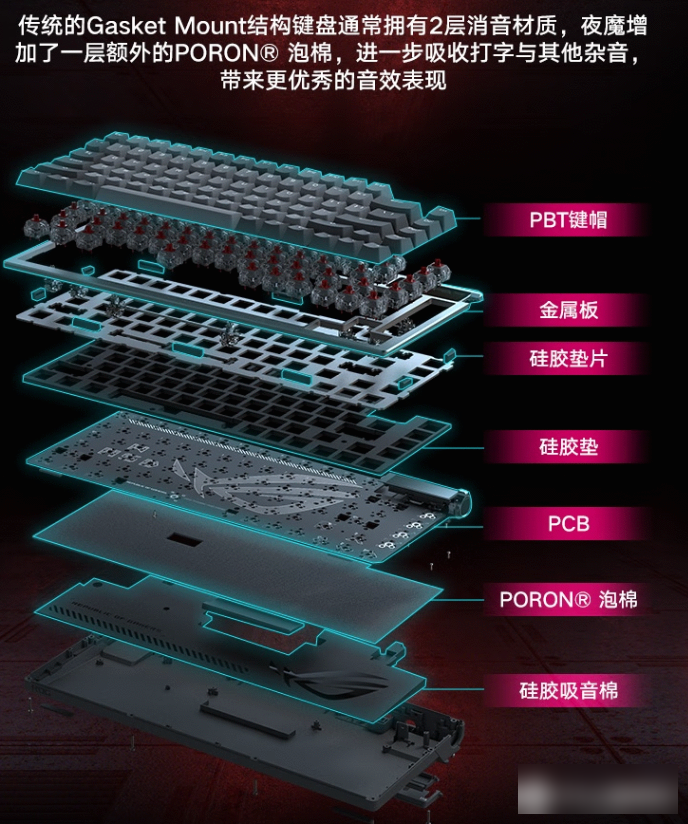
It is very convenient to disassemble. Unscrew all the screws on the back to separate the metal upper cover from the plastic bottom case. However, one thing to say before disassembly is that disassembly may affect the warranty, which is not provided in the ROG tool kit. The reason for the small hexagonal wrench, so here I use the wrench provided by Wuque.
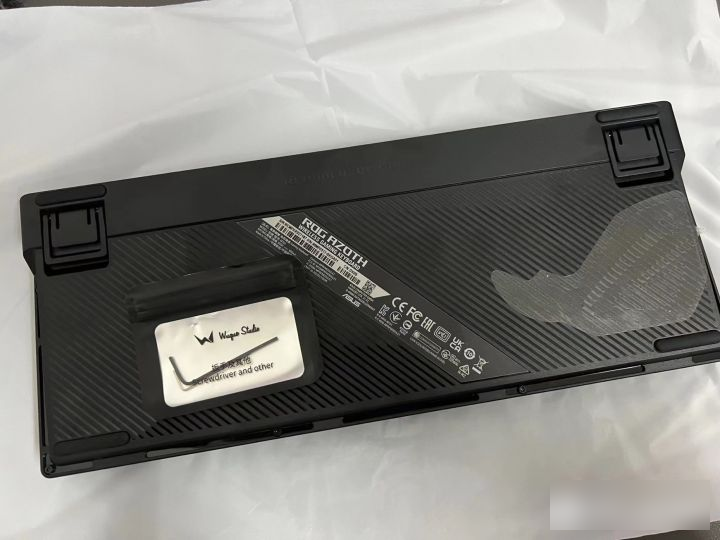
After disassembling, pick up the metal cover, and remember to unplug the connection between the PCB and the main control. The layer covering the connection is Poron cotton, which is placed under the PCB to have a certain noise reduction effect when the shaft is triggered.

Open the PORON cotton to get the related accessories of the plastic bottom case. The Nightmare is the most complicated internal structure among the mass-produced keyboards I have disassembled. The left side is the wireless antenna and the main control module, which are respectively connected to the PCB and the right side. The OLED display is filled with a black silicone pad to ensure the stability of the overall structure.
There is also the ROG logo on this silicone pad, and the details are full.

A plastic plate is used to clamp the battery on the upper part of the battery compartment to prevent the battery from shaking and also prevent the shaft pins from directly contacting the battery surface, reducing safety issues in use. After disassembly, it can be seen that it is a 3820mAH battery. For the production keyboard, it has a larger capacity.

Speaking of the inner tank, the shaft seat is TTC shaft seat, and there is a layer of 3.5mm silicone sandwich cotton between the metal positioning plate and the PCB. ,
However, TTC shaft seat + Kaihua customized shaft body, I can’t comment on this combination

The noise reduction effect of the silicone sandwich cotton is average. I originally bought the PORON sandwich cotton from Fried Shrimp Granules, but when dismantling the screws on the back of the PCB, I didn’t use many types of screwdrivers. As a result, the two screws were slippery and I couldn’t disassemble and replace the sandwich cotton. , if you are reading this article and plan to dismantle it, you must pay attention!
Looking at the dismantling of other bloggers during the evaluation, there is also a ROG logo on the PCB board of the Daredevil, which is quite careful.

Give this sandwich cotton back to someone who is destined, it's a big head.
You can set the buttons, lights, levers, OLED screen, power, etc. of the Nightmare through the Altron Center. The buttons are conventional modifications, but ROG supports setting 5 different schemes. You don’t need to start the Altron Center in the future, just FN +1~5 can switch settings.

In terms of lighting, the factory default is 50% brightness. Like me, friends who like it can adjust it to 100% by themselves. This Daredevil also supports Shenguang synchronization. It is better to use it with other ROG products.

Here is also a picture of the RGB lighting that I put together four ROG keyboards. You can compare the RGB effects of different ROG keyboards.

By default, the lever is used to adjust the volume of the system, and it can also be changed to switch songs, adjust brightness, and switch lighting effects according to your own needs. Of course, you can also customize it.

The last thing I want to talk about is this OLED screen. You can choose existing animations or upload them yourself, but there are not many preset animations. It will be more fun if you can enable players to share with each other in the future.

Secondly, gif can only upload a maximum of 196 frames, which is relatively limited.
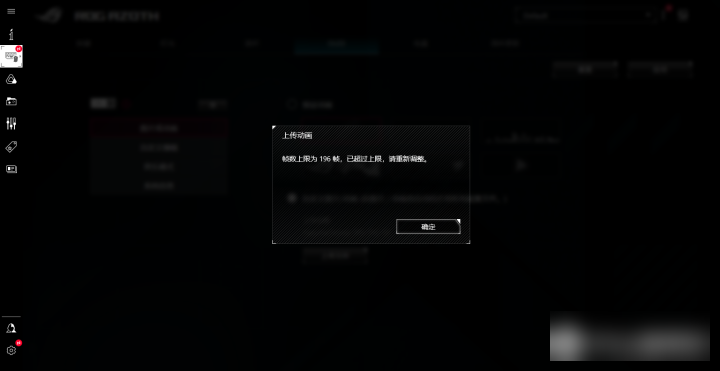
I use this banner function more often. I can print my ID on the OLED screen. There are many fonts to choose from. Formats such as bold, italic and underlined are also supported, and the font size can also be modified.
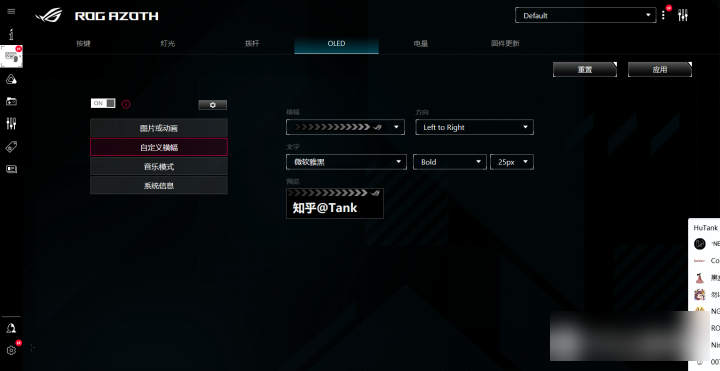

There is no limit to the length of the text. If the text is too long, the banner will scroll horizontally, which is quite fun.

As a gaming keyboard, I must talk about the gaming experience. Personally, I have a good experience playing dota2. However, due to the compactness of the F area, F1 is not suitable for selecting heroes, and F2 and F3 are slightly uncomfortable when controlling the messenger, and then it is also in wireless mode. After experiencing LOL and playing a few battles, the overall feedback is good, and there is no problem with the button release skills.

In addition to moba games, you definitely need CSGO experience, frequent A-D-A-D peek, jumping and throwing props, keyboard feedback, no problem, no lag, but due to the use of Mocha brown switches, I am a little tired after playing a few CSGO games, so I personally recommend it It is better to choose hawthorn red.

On the whole, ROG’s night demon made a good demonstration for the key ring and various peripheral manufacturers at the beginning of 23, but because ROG has always been a mid-to-high-end brand, its price has also come to 1899 yuan, friends with sufficient budget can Consider getting started.
advantage:
Three-mode hot-swappable gasket structure keyboard, the internal padding is relatively solid
The OLED screen has high playability and is very recognizable
The three-way lever made of metal has a good texture and is more convenient to use
The RGB effect is good and it also supports SG sync
There is basically no disconnection problem in the three-mode connection, and the wireless convenience and delay control are very good
The internal structure is well handled, the battery compartment protection is also good, and the wireless battery life is strong
Disadvantages:
The bottom looks a little bit leaky
The compact area of F is not very friendly to dota2 players
Occasionally there is a small bug on the screen, if you select the banner first and then upload the picture yourself, you can still see the text of the banner
The above is to bring you all the evaluation content of ROG Night Demon this time, I hope you can like it~
I am Tank, and I will bring you more keyboard content in the future. If it is helpful to you, you may wish to like and support it. Your three links are the greatest encouragement to me!
Factory Adress: No.11,FengpingRoad
