Mechanical keyboard evaluation Part 21: A mechanical keyboard that can spray characters? HKUST Xunfei Mechanical Keyboard T8 Evaluation Experience
When it comes to HKUST Xunfei, it is estimated that the first reaction of many friends is their voice input method. I have experienced it before, but I am not the target user. In the second half of last year, HKUST Xunfei also added the inner roll of the key ring, but unlike other brands, it is not a roll with a touch screen, but a combination of their own proud voice input technology and a mechanical keyboard. Designed this mechanical keyboard T8 with its own microphone.
Before reading this article, readers may wish to ask the following questions:
So can voice input replace our code word input method?
Which scenarios are more suitable for voice input, and which are more suitable for using this mechanical keyboard of iFLYTEK?
Part of the content of this article is completed by HKUST iFLYTEK mechanical keyboard T8, for the convenience of reading, hereinafter referred to as T8.
Before explaining this keyboard in detail, let me tell you about the configuration of this keyboard:
Reference price: 1099 yuan Arrangement: 80% arrangement, 87 keys Color: gray Keycap: PBT sublimation process, MDA-like height ball cap Switch body: Jiadalong G Pro 2.0 red switch/yellow switch Connection mode: three-mode Others: voice input clip, volume wheel
Part of the content of this article is completed by the voice input of this T8 keyboard, and the content that is not suitable for voice input will be explained in detail later.
The packaging box of the keyboard is quite satisfactory, and I won’t show too much here. After opening, there is a type-c data cable, key puller, manual, keyboard body and dust cover. What I want to add here is that the T8 dust cover is printed with Some descriptions of the functions of FN key combinations, which is convenient for users to get on the keyboard faster.
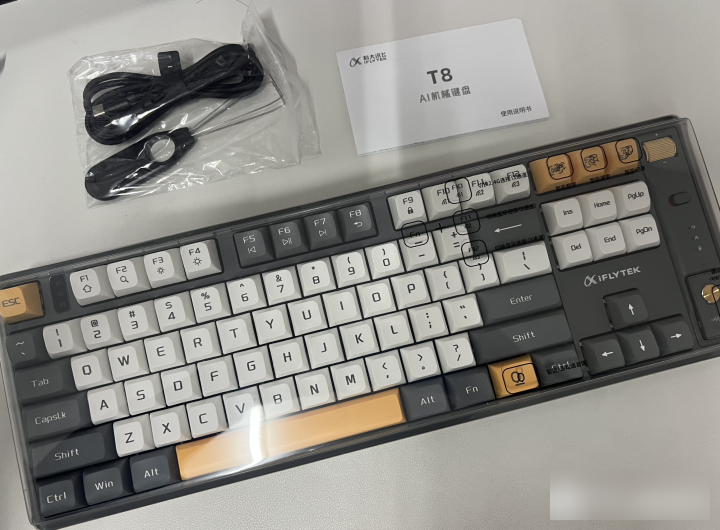
The overall keyboard is an 87-key TKL layout with 80% arrangement, but unlike the 87-key keyboard in the scene, there is an extra column on the right to increase the volume wheel, keyboard physical switch, and microphone clip storage and charging position.
The keycap is a ball cap with a height similar to MDA. The contact area of the finger pulp is larger, and the touch of the code is more comfortable. The overall theme of the keyboard is gray. The main color of the keycap is mainly white, and the gray keycaps are interspersed to distinguish them. The keycaps of several special function keys and the ESC and space bar are yellow. Personally, I think the color of the keycaps is a little too much.
In the upper right corner is a volume knob. Swipe up and down to increase/decrease the volume. Click and press the next button to mute. The overall feel is not bad. Below are the keyboard physical switches, indicator lights and voice clips.

In addition to placing the voice clip in this slot, the keyboard will also charge the voice clip when placed on it.

Between the ESC and F1 in the upper left corner is the Bluetooth connection status indicator light. Press and hold FN + F10, F11, and F12 to switch the connection among the three Bluetooth devices. Whichever indicator light is on indicates which device is currently connected, and the continuous flashing is In the Bluetooth connection, the connection indication is better than other keyboards without a display.

Compared with other keyboards, the keyboard frame has been treated with anti-cutting hands, and a certain arc is cut, so you don’t have to worry about scratching your hands when moving the keyboard.

Flipping to the back, it supports two-stage foot supports, and there is a long storage compartment in the middle where the wireless 2.4G receiver and the Mac supplementary keycap are placed.

From the side of the keyboard, you can see the MDA-like keycaps. The height of the F area is easier for fingers to touch. The ball-like caps allow fingers to touch the keycaps with a larger area and a better touch.

You can choose the red and yellow versions of Jiadalong G Pro 2.0 for the switch body. Both are linear switches with a good feel at about 1 yuan. The pressure of the red switch is lighter. If you don’t like heavy pressure switches, you can choose the red switch .

The one I own is a red switch. The Jiadalong GPro2.0 is more lubricated than the previous switch, and the light transmission effect is better after adding a condenser.

You need to download the voice assistant from the official website of HKUST Xunfei. If you are also on a mac system, remember to enable the auxiliary function of the voice assistant after the installation is complete, so that it can be used normally.
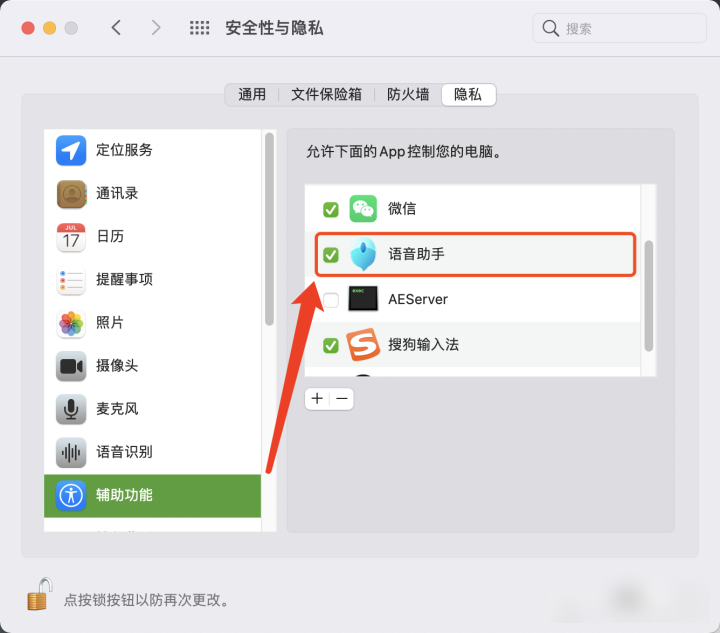
After the installation is complete, you can see the user guide of this T8 keyboard when you open it for the first time.

After entering the assistant, you can set the online and offline modes. There are more functions available in the online mode. After all, voice search related functions need to be connected to the Internet.
In the general settings, you can modify the shortcut keys and whether to automatically send text in chat mode according to your own needs.

In the device management, you can see the relevant status, connection mode and power of the T8 keyboard.

After the software is installed, press and hold the voice button on the right side of FN or the round button on the voice folder to wake up the voice assistant.
What you say will be converted into text and displayed below. If the text does not appear at your cursor, it means that the auxiliary function for the voice assistant has not been enabled like I did at the beginning.
The accuracy rate of speech-to-text has been experienced several times, but when some idioms and English are mixed, there will be some deviations.

The smart search function in the upper right corner, click on it will pop up a voice box to support direct voice search, and you can also use voice to control the computer to open the control panel and other operations, similar to siri operations.
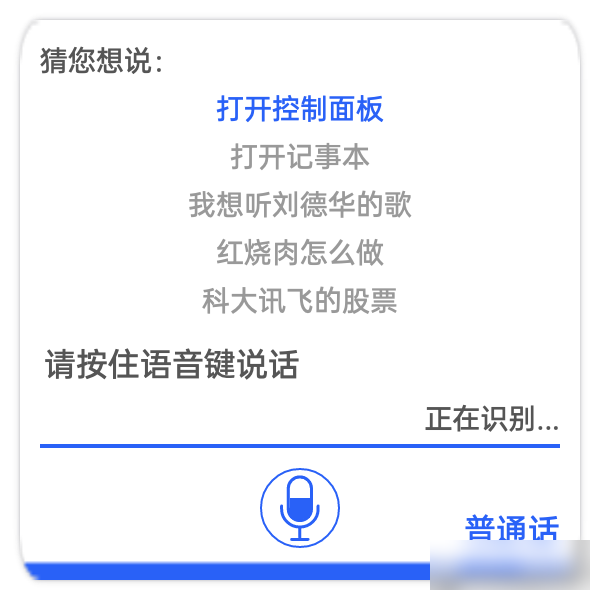
The third function key in the upper right corner is smart recording. After pressing it, an input box will pop up, which can record a period of speech and convert it into text, and will record this segment of voice, which is suitable for meeting minutes.

After personally using and experiencing the related functions of this keyboard, I personally think that it is suitable for the following usage scenarios:
It is used for friends who often need to make meeting minutes, and friends who need to use voice input at the same time during the thinking process. According to personal experience, voice input is more efficient than typing without fully considering the accuracy rate.
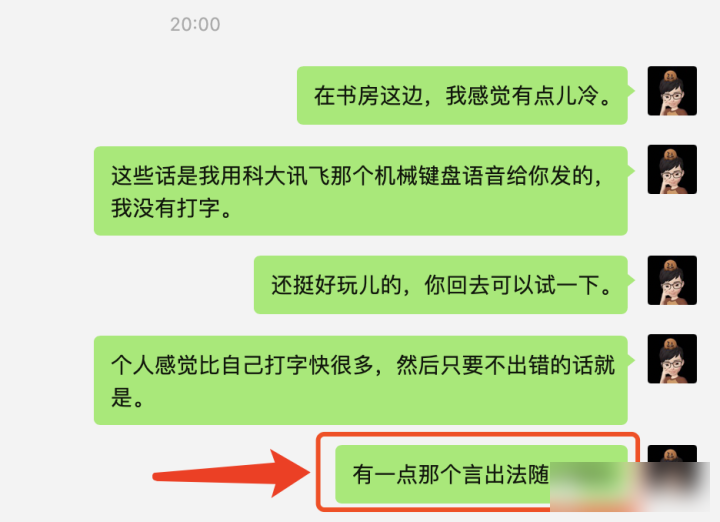
However, this keyboard does not support hot swapping, so it may not be suitable for friends who need to replace the switch.
The above is all the evaluation content of this T8, I hope it can help everyone.
Factory Adress: No.11,FengpingRoad
