Metal frame RGB | Ai Shishi AL87PRO mechanical keyboard unboxing experience
As an old peripheral player whose dream is to use keyboards to build walls, I heard that the brand of Ai Shitou is very popular in the field of low-to-medium price performance, so I immediately bought Ai Shitou’s new product AL87PRO to see if it is true. It is as fragrant as it is said to be.

▲The protection inside the box is not bad. The keyboard body is wrapped in a soft foam bag and firmly clamped by two pieces of hard foam on the left and right. A wired connection cable and an instruction manual, that's all that's in the box.


▲ AL87PRO, as its name suggests, is a short keyboard with 87 keys. The small keyboard area is cut off, and the full-size arrow keys are retained. In addition, the row of function keys from F1 to F12 is also close to the main key area. The layout is very compact but not cramped, and the volume is controlled to the greatest extent without affecting the user experience.


▲ AL87PRO uses an all-aluminum alloy frame, which is much stronger and more durable than an all-plastic body, and the frosted treatment also gives it a certain visual beauty.

▲ The rounded chamfering treatment is carried out on the octagonal corners, and the details are handled well, at least it will not cause personal injury to the user.


▲ AL87PRO sets the physical switch key on the front, instead of the back, side or even the bottom that needs to be touched blindly. By using it with the Fn key, the multimedia control operation can also be realized on the 87-key keypad. In addition, the switching of the three connection modes of AL87PRO wired, 2.4G, and Bluetooth is also realized through the three keys of Fn key + PrtSc/ScrLk/Pause.

▲Remove the keycap. The one in my hand is the red switch, which is Ai Shitou's own switch body "V3". It is a satellite switch scheme and tends to be quiet. For me personally, it feels a bit too soft.

▲Fine matte feel + ABS material keycaps are already standard configurations for keyboards. The large key is not loose, and the stability is still possible.


▲The bottom of the AL87PRO is not treated, the aluminum alloy frame is spread all over, and the built-in battery capacity is not marked on the label. The four feet are also made of aluminum alloy with non-slip rubber pads.

▲The two feet above the bottom cannot adjust the height, which is more like stuck in the throat. The non-height-adjustable feet provide a tilt angle of about 5°, whether it is suitable or not depends entirely on the individual.


▲The wired connection port placed on the top of the keyboard is Type C, and microUSB is far away from us. Except for this interface, there are no other holes in the entire keyboard, so the question is, where is the 2.4G USB receiver?

▲ AL87PRO creatively placed the storage of the 2.4G USB receiver on the attached cable. A small plastic piece is attached to the end of the cable where it connects to the computer, where the USB receiver plugs in.

▲When it comes to wires, it also sets a metal shielding ring at the end connected to the computer, which can reduce signal interference as much as possible. Although the cost is not high, this move shows considerable sincerity.



▲Plug in and turn on, the effect of RGB in the whole area is not bad. In fact, it would be nice if the key position indication of Fn+ can also transmit light, but this is still too high for a keyboard of about 400 yuan.
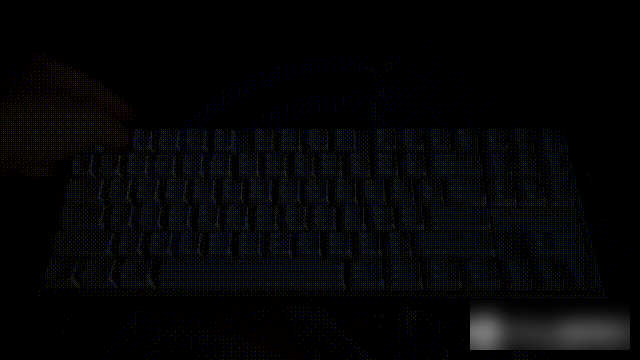
▲As mentioned above, the switch key of AL87PRO is placed on the front for easy operation. I was about to say that its switch operation is very convenient. However, after the power button is turned to "ON", the progressive scanning RGB light effect will appear after 3 seconds, but that is not booting, but booting and loading. There was a loading cutscene when the keyboard was turned on, which was unheard of. The actual booting is not complete until the whole keyboard lights up. At this time, there is no response when typing on the keyboard. The whole booting time of AL87PRO is as long as 5~6 seconds, which is a bit too slow.
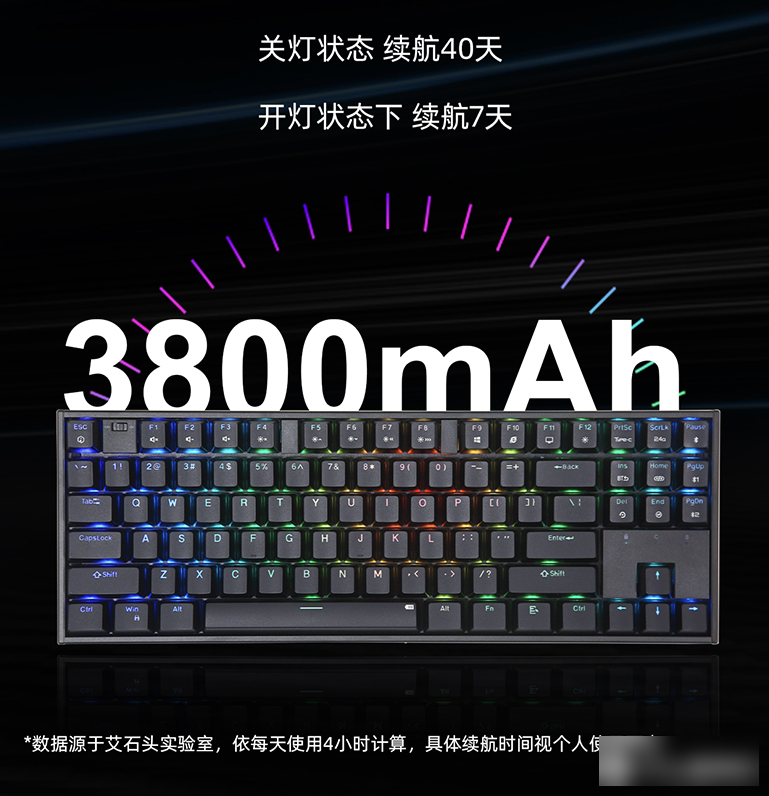
▲According to my search, the battery capacity of AL87PRO is 3800mAh, and the official claims that the battery life can reach 7 days with the lights on. However, this is the case of using it for 4 hours a day, and it is estimated that it is still the limit battery life in Bluetooth mode. For an office dog like me, it's better to just plug in the cable.


▲Through the official driver of Ai Shitou, you can control the lighting effects in the "Lighting Effect Settings", including color, speed, brightness, etc. In "Action Settings", you can change buttons, set macros, or multimedia functions, and the experience is relatively complete.
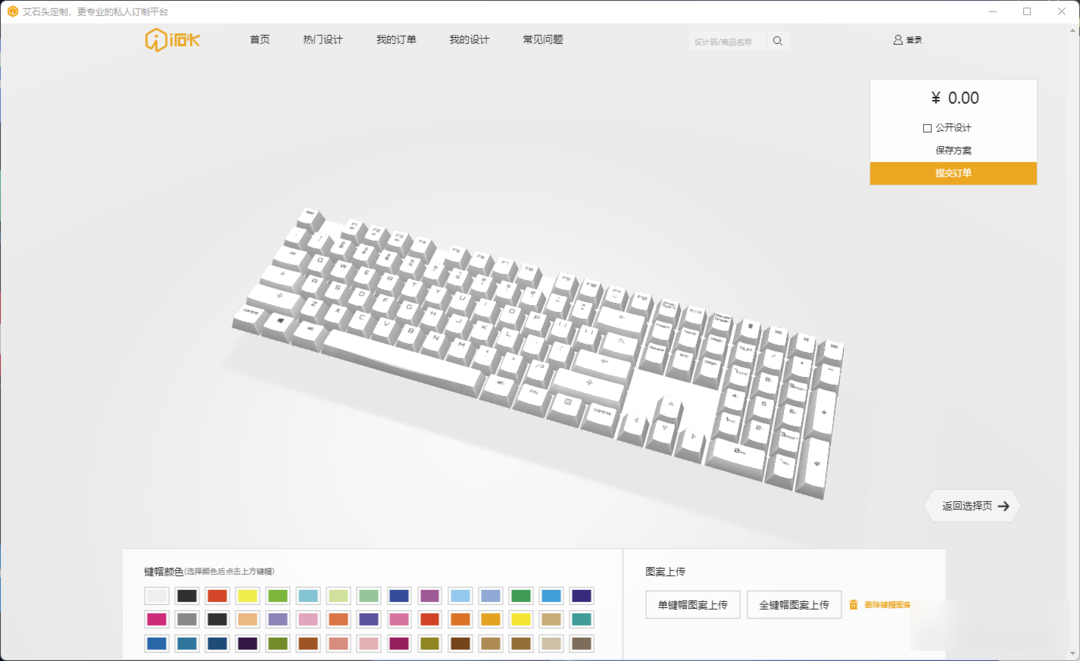
▲In Ai Shitou's official driver, a keycap customization application is also incorporated, in which users can choose the keycap color and keycap pattern by themselves, or directly choose a fancy design scheme in the community to make DIY keycaps collocation and purchase.
The disadvantages of AI Stone AL87PRO, such as non-adjustable foot height, relatively average battery life, and slow booting, are real; however, it is excellent in size control, workmanship, and detail processing. It can also get a comprehensive experience with the official driver. The price of about 400 yuan realizes three connection modes. Comprehensive consideration, I think it is still a short keyboard worth starting with.
Factory Adress: No.11,FengpingRoad
